These days, AI TikTok filters are all the rage, some of which can make you look 10 years younger, and others can show you what you would look like in your 80s. But, did you know that you can enjoy these hot AI TikTok filters, like my red flags filter without TikTok even? Swipe down now to learn how to enjoy these trendy filters without being tied to TikTok.

- On This Page
-
TikTok Filters Without TikTok - Takeaways from TikTokers' Four Secret Tools
-
How to Try AI TikTok Filters Without TikTok?
How to Use TikTok Filters Without TikTok with AI
-
For Those Who Still Stick to TikTok - Types of AI TikTok Filters Must Try
-
How to Try AI TikTok Filters?
-
Bonus Tip: How to Make an AI Avatar for Your TikTok Account?
TikTok Filters Without TikTok - Takeaways from TikTokers' Four Secret Tools
Many interesting filters on TikTok do not contain a yellow icon, which means you cannot instantly leverage this filter to make videos. But what you don't know is these videos are made with third-party apps, or made from other platforms such as Instagram or Snapchat, and the owner re-upload the vids to TikTok. That explains why you cannot instantly apply or search the filters of videos you scrolled. So how to get TikTok filters without TikTok? 4 Methods below tells the truth.
Secret Way One: Very Famous Filters TikTokers Use without TikTok - Restyle.app
Here the Editor find these super interesting filters outside TikTok on Restyle.app, where you can experience the charm of AI.

#1. AI Lego Filter
#2. AI Age Filter
#3. Frozen Elsa Filter
#4. AI Anime Filter
Secret Way Two: Use Instagram or Snapchat Filters and then Upload to TikTok
Snapchat and Instagram might not have the same large number of filters and effects as TikTok does, but these two platforms do possess some unique filters compared with TikTok.
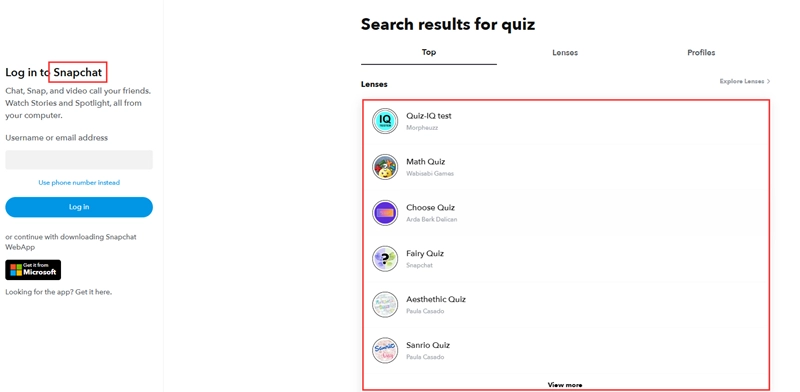
Secret Way Three: Special Quiz Challenge Filter App: Funny Filter App
This app is super convenient for creating some challenge filter videos. Song challenge, math challenge, or quizzes. So you can enjoy my red flags filter without TikTok in this app.
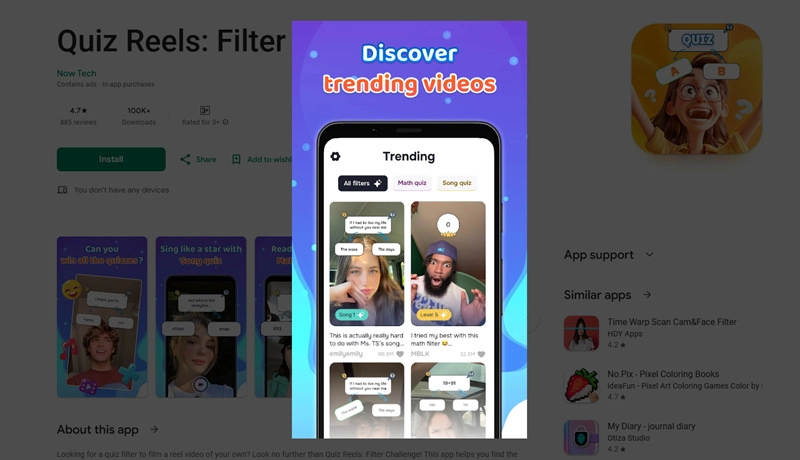
#1. Song Challenge Filter
#2. Maths Challenge Filter
Secret Way Four: Other Interesting Filter You Must Try - YouCam Video
Exclusive filters can be found on this App. For example, the very adorable flower name filter without TikTok is available on this App. Many viral filters on TikTok comes from this app too. So 'how to use TikTok filters without TikTok?' This app is a quick answer.
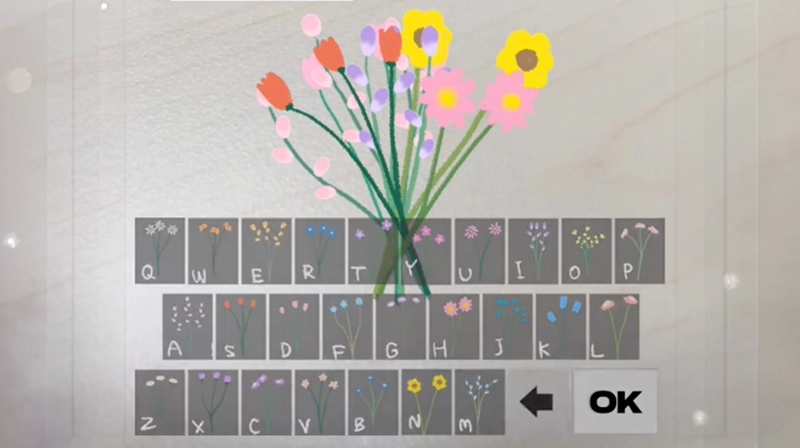
#1. Flower Name Filter Without TikTok
#2. Face Filters
#3. Body Tuner and Teeth Whitening Filters
How to Try AI TikTok Filters Without TikTok?
Besides TikTok, there are many other AI filter apps or websites that also provide interesting effects like AI Manga Filter, TikTok filter games without TikTok (and other AI filters). We'll use FacePlay as an example to show you how to use AI TikTok filter without TikTok.
How to Use TikTok Filters Without TikTok with AI
Step 1: Open the FacePlay app after the download and installation is complete.
Step 2: Browse through the available effects and choose one to apply.
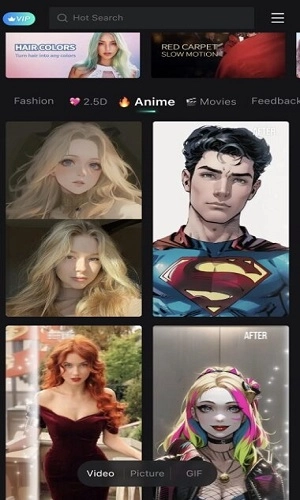
Step 3: Choose an image from your collection or capture pictures using the camera feature.
Step 4: Your uniquely created Anime will commence playing once the image processing is complete.
Step 5: Preserve the Anime image in your library.
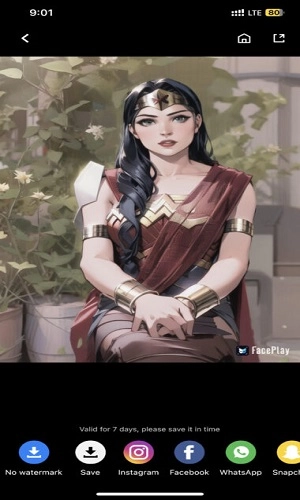
Step 6: If you revisit TikTok, you can upload videos from your image collection without employing the TikTok Filter; simply tap the (+) icon.
Verdict: How’s the Quality of the AI Filters Compared with TikTok AI Filters?
In general, compared to TikTok's AI filters, the quality of other AI filters varies by platform and tool. Therefore, when trying different AI filter tools, it is recommended to try more and compare the effects to find the high-quality AI filter that best suits your creative needs.
For Those Who Still Stick to TikTok - Types of AI TikTok Filters Must Try
TikTok has a series of interesting AI filters, including a variety of fascinating options, such as AI anime filters, AI old-age filters, AI baby filters, and AI beauty filters. In what follows, we'll walk you through what makes each filter unique.
1. The funny pitch filter - Perfect Pitch Test
This trendy challenge lets users know if they have the ability to sing in perfect pitch. Given that this filter is now not available on TikTok, so here is the way to try Perfect Pitch Filter Without TikTok. Just go to Snapchat, use the Perfect Pitch Game Lens, generate a clip and upload to TikTok.
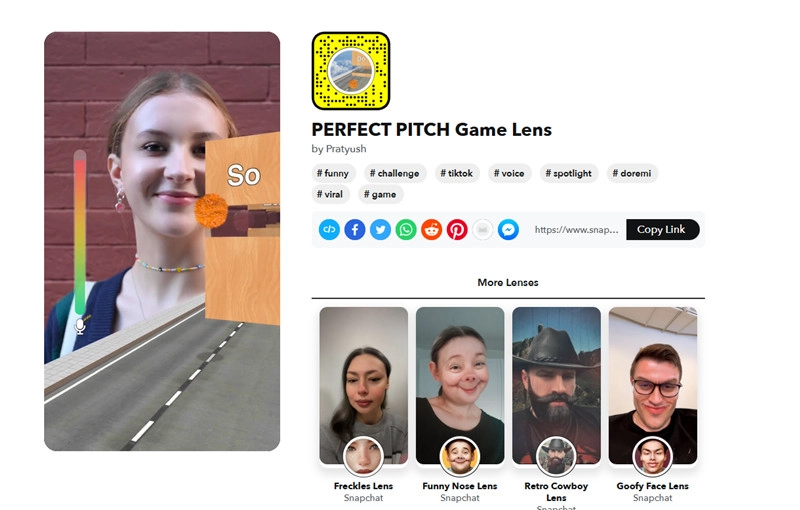
3. The red flag filter – AI Manga Filter
Can you get red flag filter without TikTok? TikTok red flag filter tells users their red flags. You may get red flags including: 'You Are a Vegan', 'Coffee Addicted', 'No Sense of Direction', etc. You can apply this filter by searching 'My Red Flags'. But if you need Red Flag Fitler Without TikTok, you can also try Snapchat lenses. The thing is, this type of filter is so new that no other camera app develops similar filters.
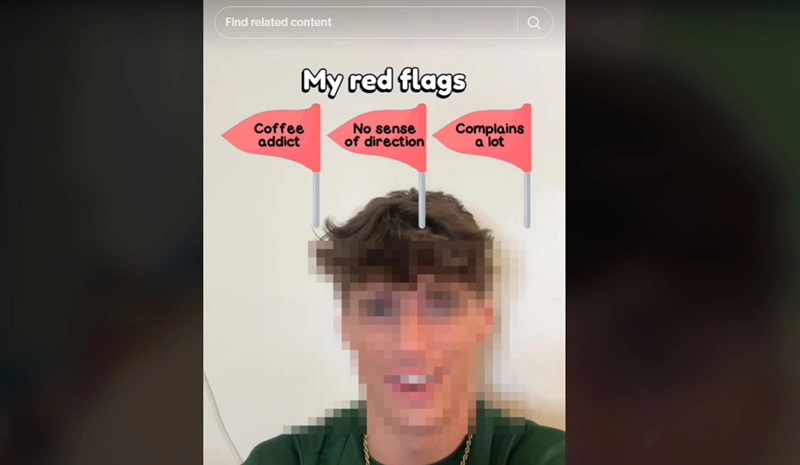
4. The anime-style AI filter – AI Manga Filter
AI Manga Filter is a creative AI TikTok filter anime that can transform your photos and videos into a realistic manga style. With this filter, you can get TikTok anime filter without TikTok and give your creations a unique visual effect, as if you are in a colorful and lively comic world. Now you can visit Fotor's AI Mange Feature Page to transform an ordinary image into anime style, 100% free. AI Manga Filter Without TikTok means you can create something TikTok users ain't aware. Surprise them with Fotor!
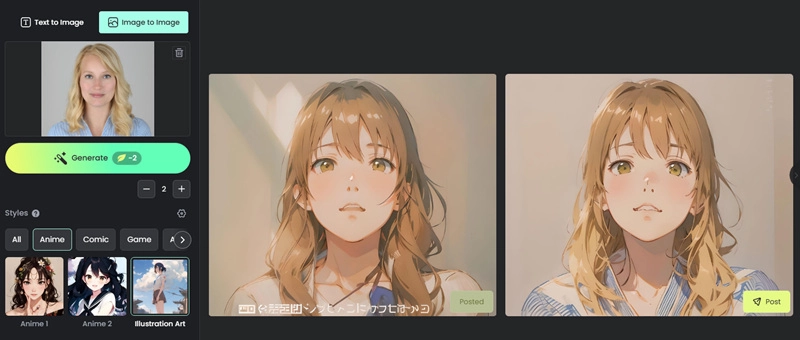
5. The old-age style AI filter – FaceApp
FaceApp's Aged Look AI Filters can transform your photos into a real old look. With the help of advanced AI technology, this filter can show your possible aging appearance, so that you can feel the beauty of the years.
6. The baby-style AI filter - Remini
Remini's baby-style AI filters can transform your photos and videos into lively and cute baby looks. Using advanced AI technology, the filter infuses your appearance with a childlike and innocent quality, as if you were a child again.
7. The beauty style AI filter – Bold Glamour
Bold Glamor's beautiful style AI filter can make your photos and videos smoother and move through advanced AI technology. Not only will this filter add a confident and glamorous quality to your look, it will also make your skin appear more radiant.
Besides the above, you can also try a falling filter without TikTok and other TikTok filters online free.
How to Try AI TikTok Filters?
Creating short videos with TikTok's AI filters is easy and fun. Below will show you how to try TikTok filters free.
Step 1: Search for a suitable filter.
Open the TikTok app, and click the camera icon to enter the shooting interface. Click the "Filter" button at the top of the screen. Enter a keyword in the search bar, such as "aged filter" or "baby filter" to find the filter you want.
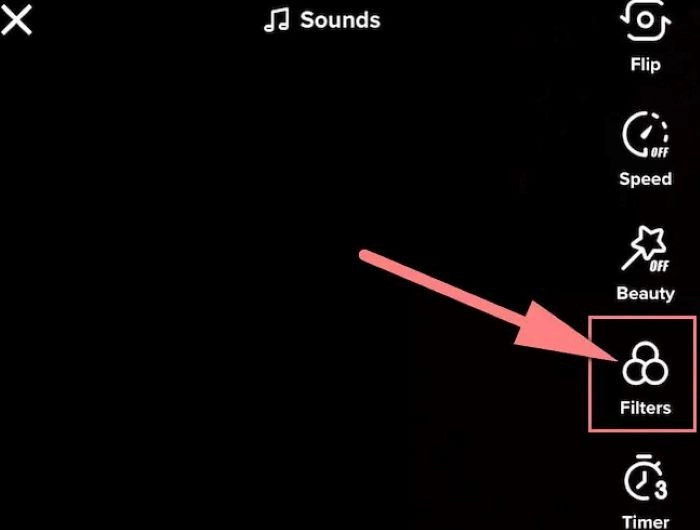
Step 2: Apply filters.
Select your favorite AI filter in the filter list. Click on the filter preview and you will be able to see the free TikTok filters effect in the camera. Make sure the filter fits your idea.
Step 3: Start recording.
Click the "Record" button to start creating. Experiment with different actions and expressions to bring out the characteristics of the filter. Pay attention to the shooting angle and lighting to ensure the best results.
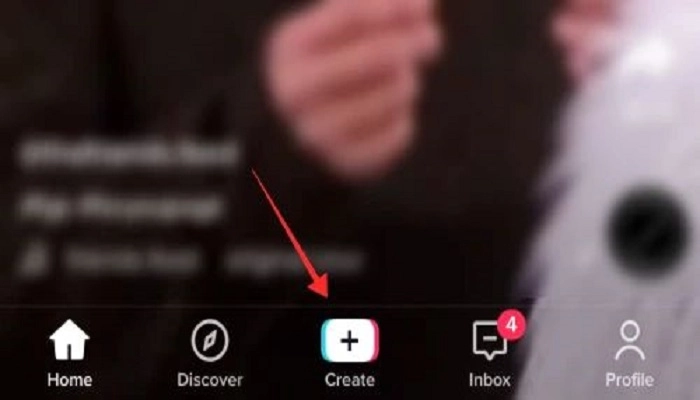
Step 4: Clipping and adding elements
When the recording is complete, click the "Done" button below. Enter the editing interface, you can add music, text, special effects, and other elements to the video to enhance the fun of the video.
Step 5: Adjust settings and share
In the editing interface, click the "Next" button. Adjust the video's duration, cover, privacy settings, and more. Choose appropriate popular tags and descriptions to increase the exposure of your videos. Finally, hit the "Publish" button to share your creation with the world!
Bonus Tip: How to Make an AI Avatar for Your TikTok Account?
Vidnoz's AI Talking Avatar Generator is an online tool available for free, enabling individuals to produce AI video presentation featuring talking avatars that emerge from images. It pre-processes text into speech, subsequently identifies audio, and ultimately generates a synchronized talking image with natural lip movement. It provides a range of customization options, such as various languages and TikTok voice changer (male or female). This utility empowers users to craft videos for diverse purposes like business, education, and customer support.
Compatible with both computers and mobile devices, its user-friendly nature makes it accessible to a broad audience. This innovative technology not only adds fun but also brings your content to life. In addition, Vidnoz AI also supports the production of vertical screen videos, providing a convenient option for you to share your ideas on TikTok. Whether it is to create new and interesting videos or to increase your content creation possibilities, Vidnoz AI is the ideal choice for you.
The core feature of Vidnoz AI
1. Create AI avatars from your picture or text.
2. Anime-style AI pictures or realistic-style AI pictures are supported.
3. Customize the outfit of your AI avatars.
4. Perfect pitch and tone, no robotic speeches.
5. 50+ AI human talking heads.
6. The function of video background remover.
How to Make a Talking Head Video with Vidnoz AI?
Step 1: Visit the official website of Vidnoz AI, or hit the button below to directly access this site.
Step 2: Select an AI avatar for your video in the Avatars tab.
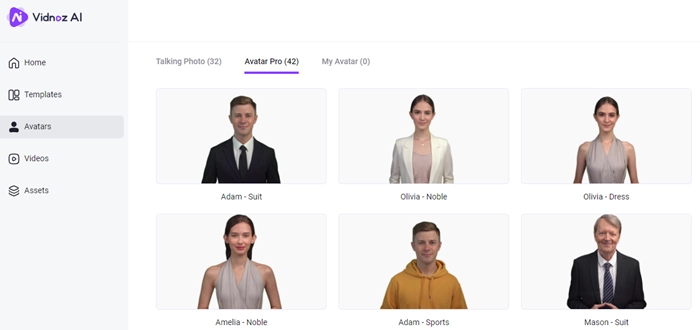
Step 3: Apply a template for your video and don't forget to input your video script and opt for an AI narration.
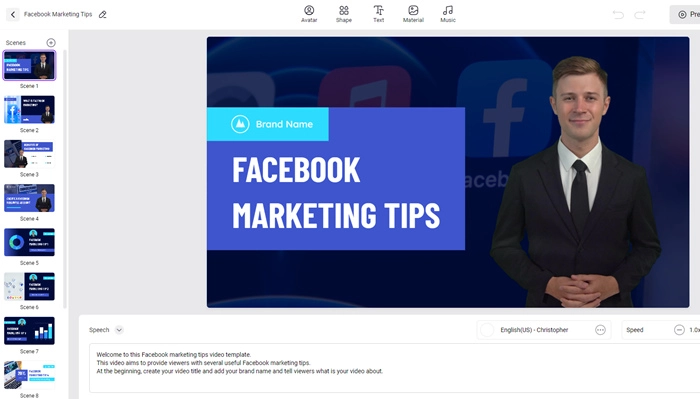
Step 4: Tap Generate and your will shortly have a generative AI video.
Read Also: How to Make Generative AI Video? >>
Turn Text into Video with AI - FREE
Generate high-quality videos from PDFs, PPTs, and URLs in one step!
Conclusion
To sum up, this article introduces a variety of AI TikTok filter and creation tools for TikTok filters without TikTok download, including popular TikTok AI mange filter online, and online tools such as the AI Human Video Generators Vidnoz AI. Whether you want to showcase fun AI filter effects on social media or create talking AI avatars, these tools give you plenty of options. In particular, Vidnoz AI is free, convenient to use, and has rich functions, which can be widely used in business, education, and other fields. Whether you're trying it out for the first time or looking for a new idea, explore Vidnoz AI and explore the creative possibilities!

Vidnoz AI - Create Free Engaging AI Video with Talking Avatar
- Easily create professional AI videos with realistic avatars.
- Text-to-speech lip sync voices of different languages.
- 2800+ video templates for multiple scenarios.






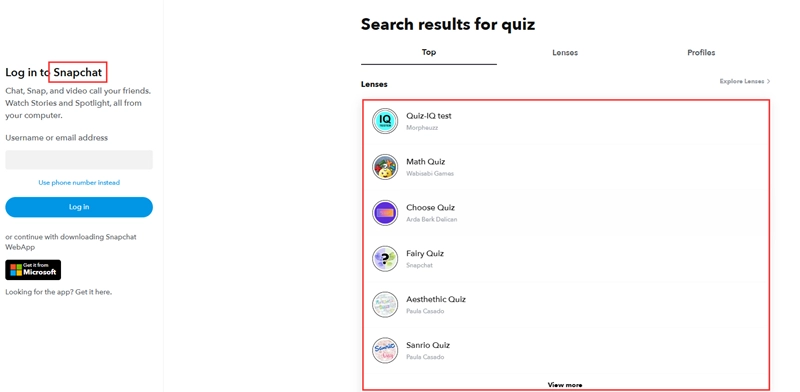
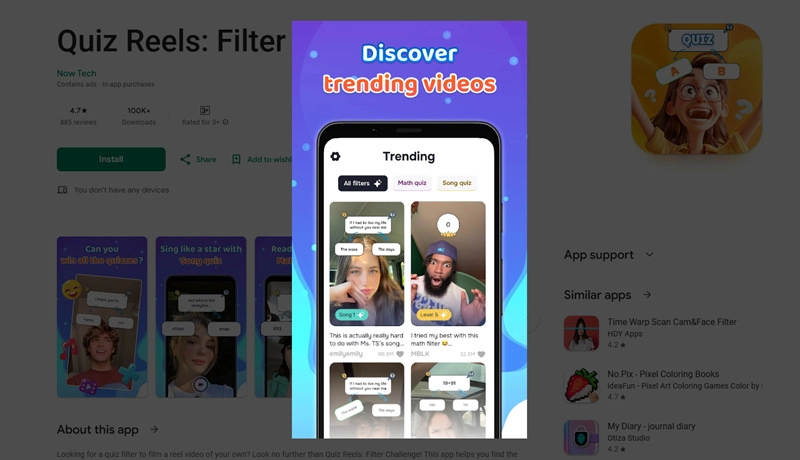
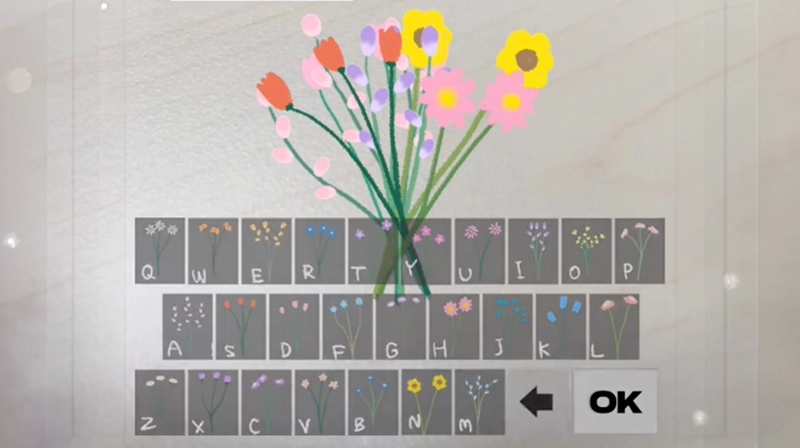
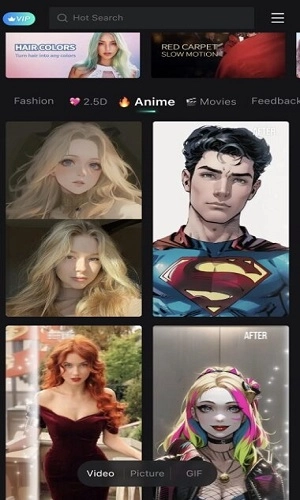
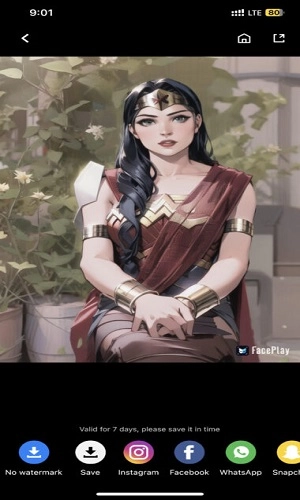
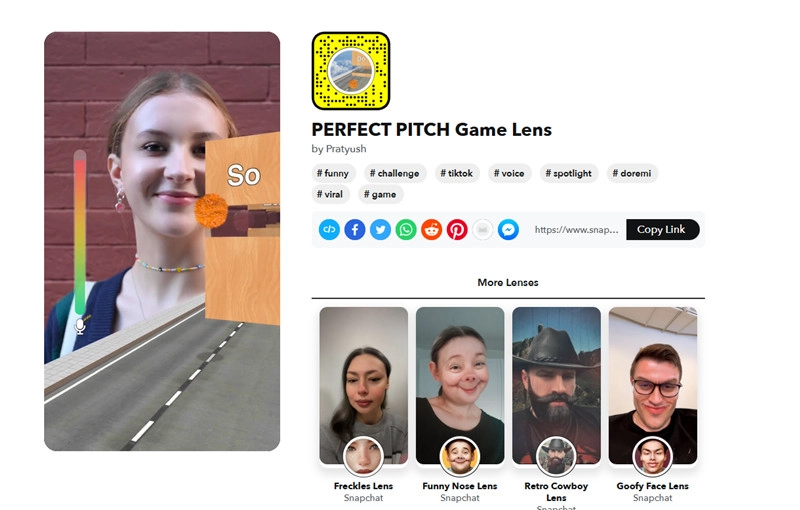
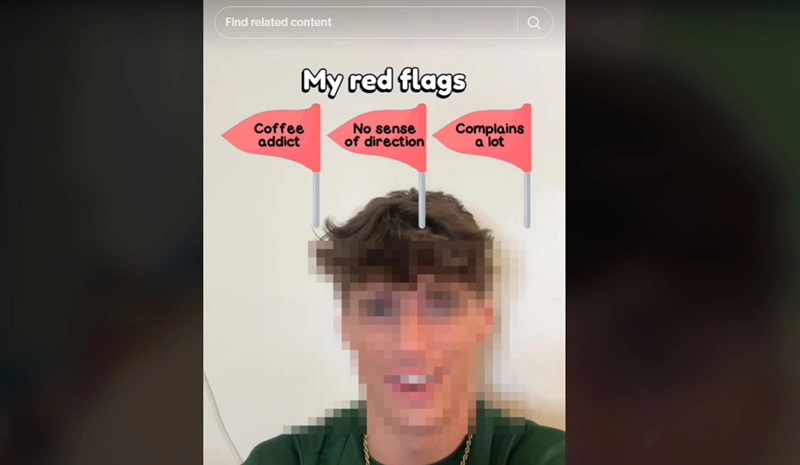
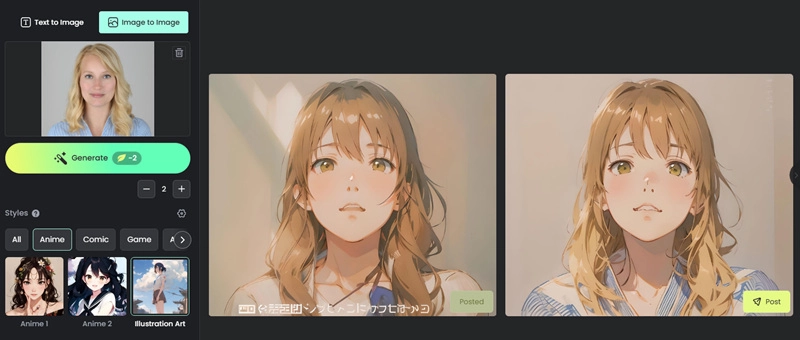
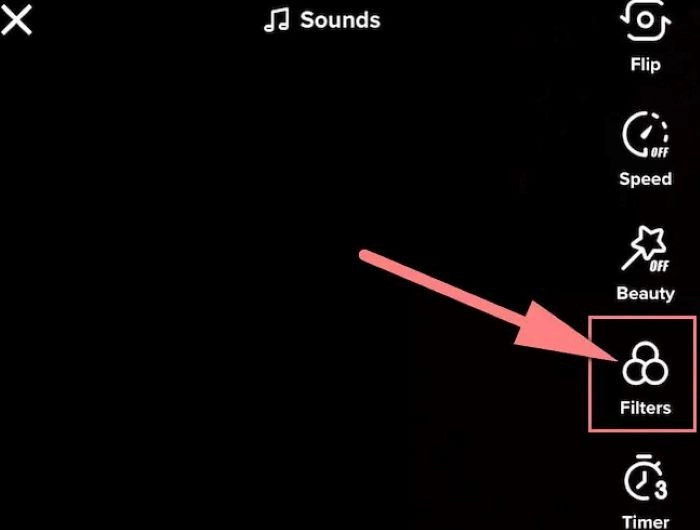
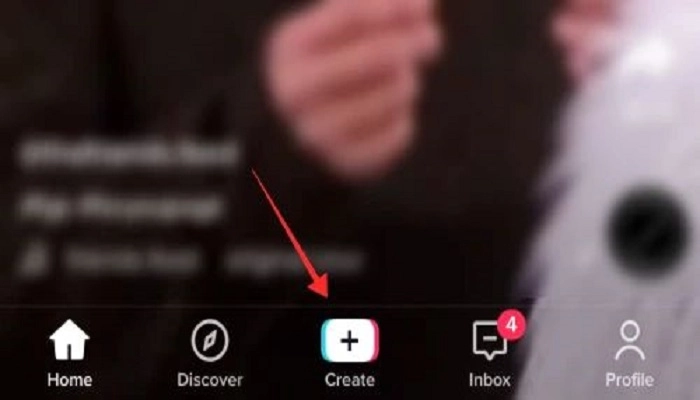
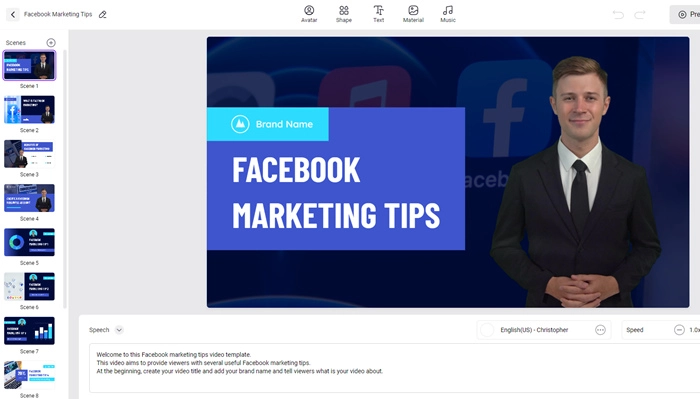



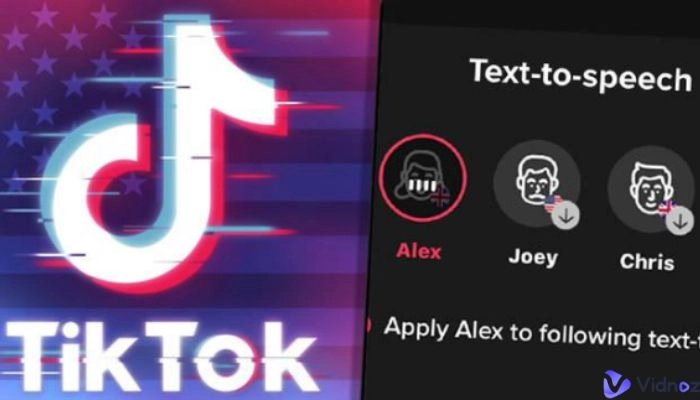
![How to Do a Voiceover on TikTok 2025 [Step-by-Step Guide]](https://www.vidnoz.com/bimg/how-to-do-a-voiceover-on-tiktok.webp)

