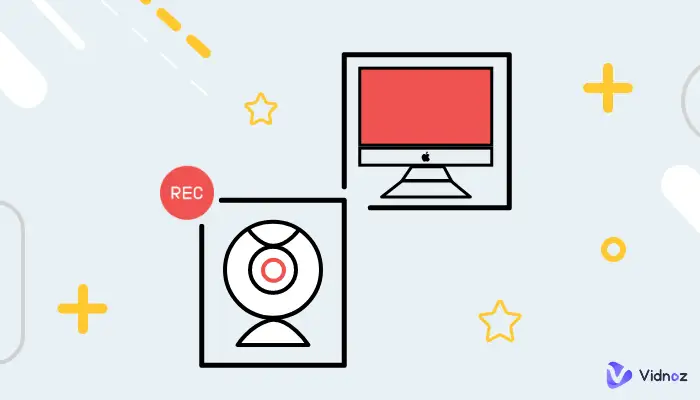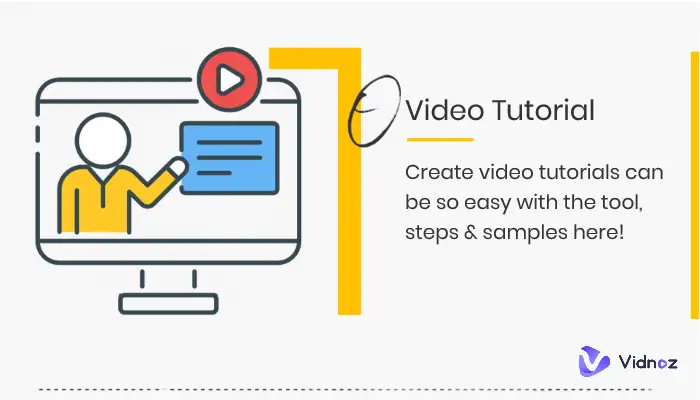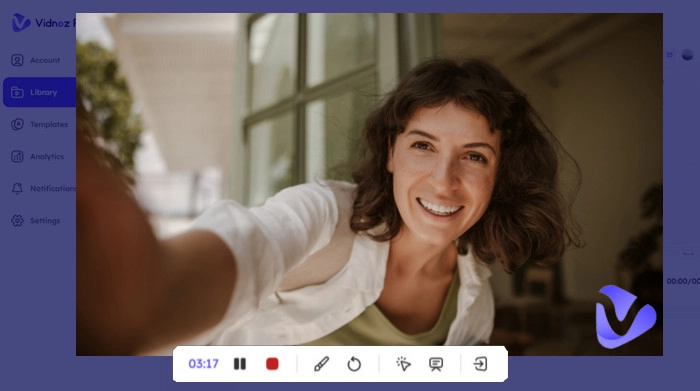Vidnoz - Beyond a Simple Online Webcam Test Tool
Vidnoz is a powerful AI-driven video platform that allows you to create personalized interactive videos online, streamlining the creation process and increasing revenues. You can effortlessly convert any content into a professional presenter video on the fly, no time wasted, no editing skills required. Moreover, Vidnoz makes it a breeze to take PPTs and PDFs from text to engaging videos - no more boring text.

Webcam Not Working? Here is the Troubleshooting Guide
If you can't test webcam online, please perform the following checks one by one.
- Your webcam is not on: Some webcams have an ON/OFF button, check whether it is on.
- Your webcam is not properly connected: Make sure your webcam is properly connected to the USB port on your computer. You can unplug it and plug it back in to check it out.
- Your browser is too old to test the webcam online: Reinstall or update your browser and relaunch the webcam test.
- An incompatible driver issue: This can be caused by incompatibility or the lack of drivers for your webcam.
- Damaged webcam: If your webcam is damaged, you can contact the product's after-sales service or replace it with a new one.
- Some webcams have a built-in microphone, while others do not. To test your webcam's built-in microphone, use the online microphone tester.
Why Choose Vidnoz to Test Your Webcam Online?
Online Webcam Test
Vidnoz Webcam Tester is a handy tool to help you test webcam online to see whether it works well on your computer. In other words, it can be used directly in your internet browser without having to install anything.

Free & Simple Webcam Test
Start your webcam test to check if the webcam is configured and working properly with just one click. No activation fees, no hidden costs, and no advertising. Our online webcam tester is a free tool from A to Z.

Respect of Privacy
We promise not to see or record the image coming from your webcam when you use our webcam test tool. All test results are only accessible to you, and no results will be stored or made public. Your online camera test is 100% secure and private.

Ultimate Video Tool for High Return
Vidnoz AI, the best video generating tool offered by Vidnoz, allows you to generate and share videos to get a 3X ROI without a learning curve. Get yourself one step closer to success with Al Post videos frequently to engage your audience and increase your exposure. Backed by a massive library stock image and music, you get stunning videos ready without having to face the camera. Making videos has never been easier.

FAQs about Webcam Test Online
Yes! You can switch between the default camera of your laptop (if you have one) and any external webcam plugged in.
> Click on the Test button to test your webcam.
> Click on "Allow" if there is a message requesting access to the webcam.
> If you can watch your head in the camera bubble, your webcam is working!
This is only valid for Windows 10 users. You can use the pre-installed Camera application to check the operation of your Webcam.
Test your webcam using SkypeIf you have Skype installed on your PC, you can test your webcam by following these steps: Run Skype > Go to Settings > Audio & Video > check your webcam preview under VIDEO.
If you don't see yourself in the webcam test preview window, please follow our simple troubleshooting steps to check your webcam and device connections, and make sure your browser has permission to access your webcam for testing.
> Make sure your webcam is properly connected
> Make sure your webcam is not turned on other applications
> Check your Zoom camera setting
> Check system camera settings and permissions
> Update your webcam device drivers
> Reinstall Zoom
Use this online microphone tester to check whether your microphone is set up correctly.