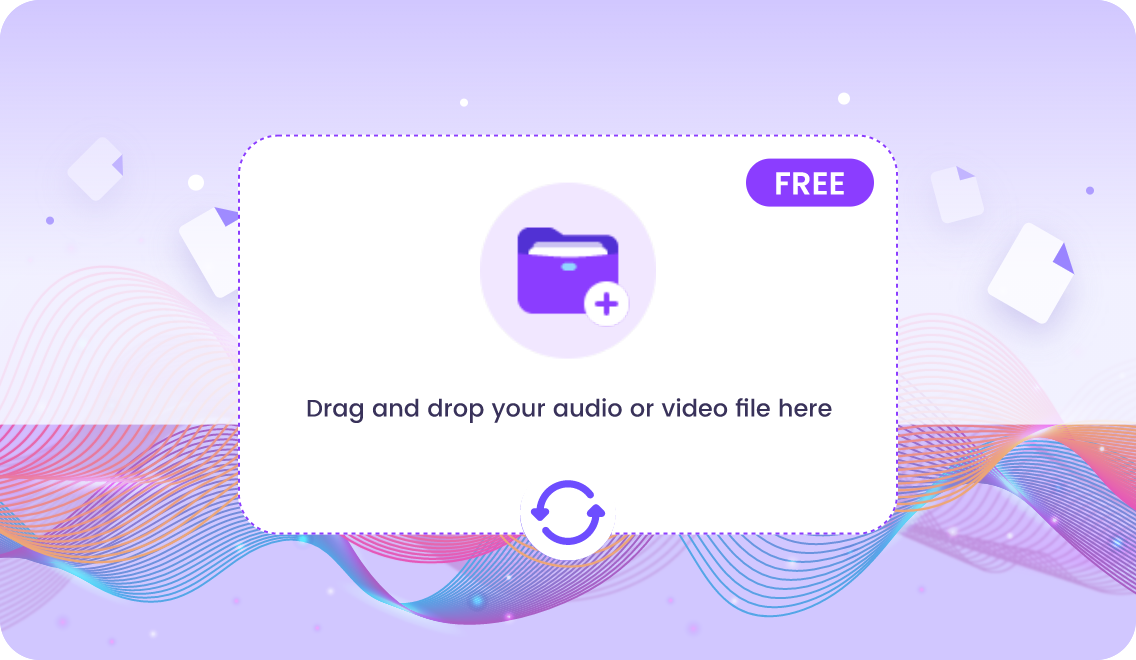
Vidnoz is completely free and allows you to transcribe audio to text with a single click. You don't need to pay expensive subscriptions. Simply upload your file and get the transcript in seconds. Save time and effort on note-taking, hassle-free.
Our advanced AI technology for free audio and video to text transcription guarantees 99.8% accuracy. This means fewer errors and less time spent correcting transcripts. Whether for official documents, subtitles, or notes, you'll get a reliable and professional result.

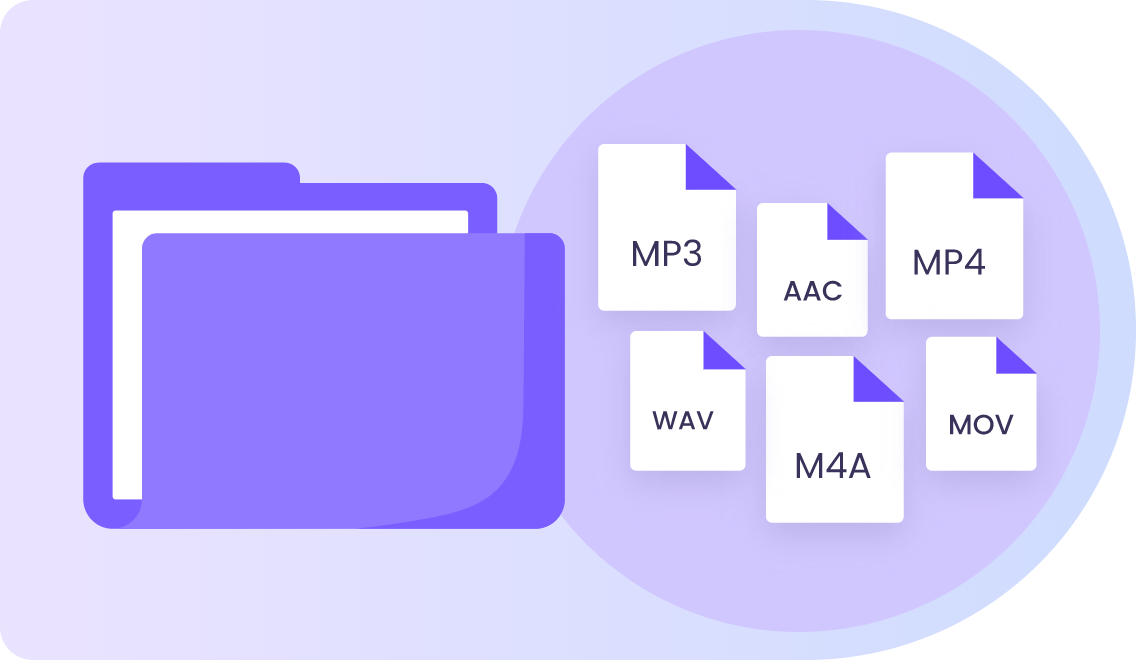
Vidnoz supports multiple audio and video formats: MP3, AAC, M4A, WAV, M4V, MP4, MOV, and WEBM. You can also download your transcript in TXT, JSON, and SRT formats, adapting to your needs, whether for text editing or subtitle creation.
Our free ai voice transcription system automatically recognizes over 25 languages. Whether your audio is in Spanish, English, French, or any other supported language, you'll get an accurate transcription without manual translation. Ideal for multilingual projects. You can also use our audio translator to translate your audio directly.


Vidnoz works directly from your online browser and is compatible with PC, mobile, and tablet. You don't need to download or install software, allowing you to transcribe audio to text online for free, anytime, anywhere. Perfect for those who work on the go.
We take the security of your data very seriously. All files you upload to the audio to text AI are completely private and secure. We don't share or store your information once the transcription is complete. You can transcribe audio to text online for free here with complete confidence.

Vidnoz Audio to Text allows you to quickly and easily transcribe audio to text free using artificial intelligence. Follow the 3 simple steps.
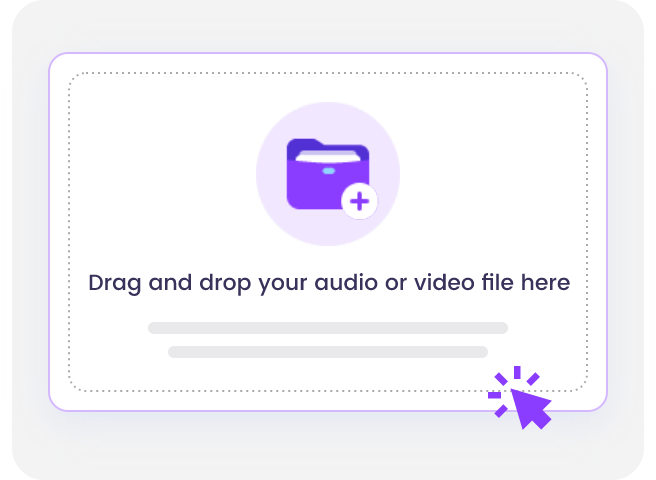
Step 1: Upload your file to transcribe audio to text for free. MP3, AAC, M4A, WAV, M4V, MP4, MOV, and WEBM formats are supported.
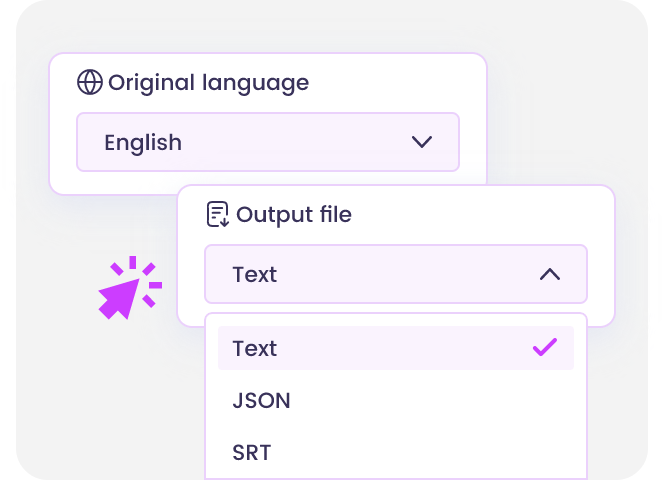
Step 2: Select your language and output format. Choose from 20+ languages and select your preferred output format from TXT, JSON, or SRT. Click “Transcribe Audio to Text Now” to start the transcription.
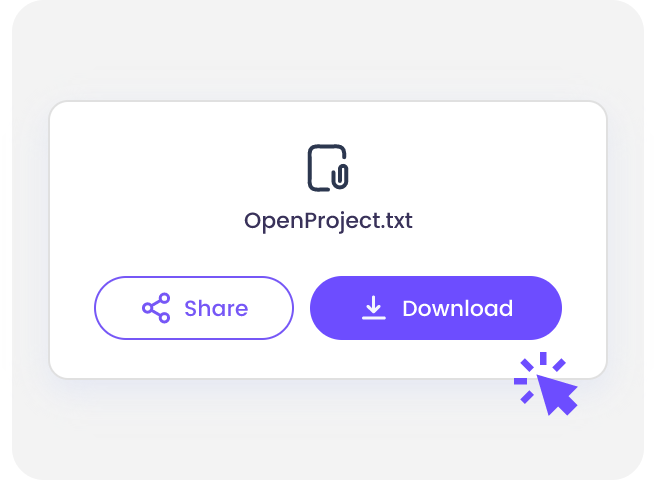
Step 3: Download or share your transcript. Review it if necessary, and then you can download the file or share it with others.
Vidnoz Audio to Text isn't just a converter; it's a powerful solution that saves your time and effort and helps you be more productive. Take a look at how it helps you in all different professions and scenarios.


@MarioXtreme
I'm a YouTuber and I've been creating content for years. This tool is the best for free audio and video to text transcription and automatic subtitle generation. It's fast, accurate, and easy to use. I don't know why I didn't discover it sooner!


@Javier Martin
I work with a lot of interviews and always waste time manually writing transcripts. Vidnoz AI transcription of audio has completely changed my workflow. I upload the audio and have the text ready in seconds. Great!


@Selinaaaa
I've tried several free AI audio transcription tools, and Vidnoz Audio to Text is by far the easiest and most effective. I don't have to download anything; everything is online, and I get the result in minutes.

Transcribing audio to text is the process of automatically converting a voice recording into a written document using cutting-edge artificial intelligence. With Vidnoz, you can do it in seconds without having to manually type each word.
It's very easy to transcribe audio to text online for free here with Vidnoz. Upload your file, choose the language and output format, and click 'Transcribe Audio to Text Now' . In just a few seconds, you'll have your transcript ready to download without paying anything.
The time it takes to convert audio to text for free depends on the length of the audio, but with Vidnoz, the transcription is almost instantaneous. A 10-minute file, for example, can be transcribed in less than 30 seconds thanks to advanced AI technology.
Yes, of course. Vidnoz AI prioritizes the security and privacy of your data. All files you upload are protected with encryption and automatically deleted after a certain period of time. We never share or store your information without your consent.
Vidnoz is one of the best tools for converting audio to text for free online without any hassle. Unlike many mobile apps, it works in any browser and on all devices without the need for installation.
First, use Vidnoz to convert audio to text for free, then download the file in TXT format and open it in Microsoft Word. From there, you can edit, format, and save it in your preferred format.
Download the WhatsApp audio file and upload it to Vidnoz to convert audio to text for free. This feature is ideal for transcribing long voice notes and saving reading time.
After converting audio to text online for free, you can use it to generate subtitles, turn interviews into articles, take meeting notes, and much more. Free audio-to-text transcription makes information more searchable and shareable. You can even convert the transcribed document to a PDF and upload it to Chat PDF, and now you can ask questions to your audio using the AI chat.
@Lucy Brown
I use Vidnoz Audio to Text with AI to transcribe my classes and it's wonderful. Before, I had to listen to the recordings several times to take notes, but now I have all the content in text in minutes. It saved me on exams.