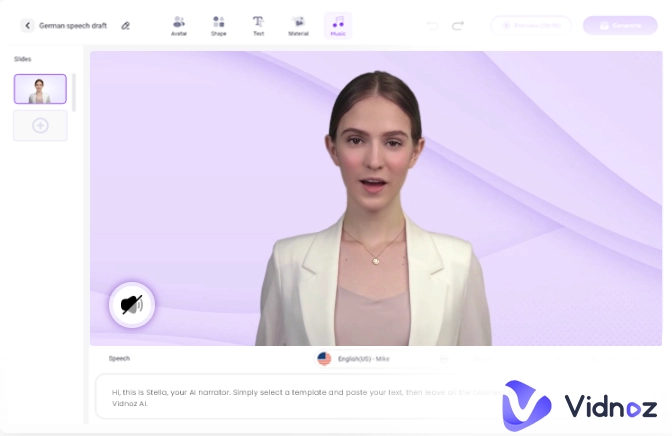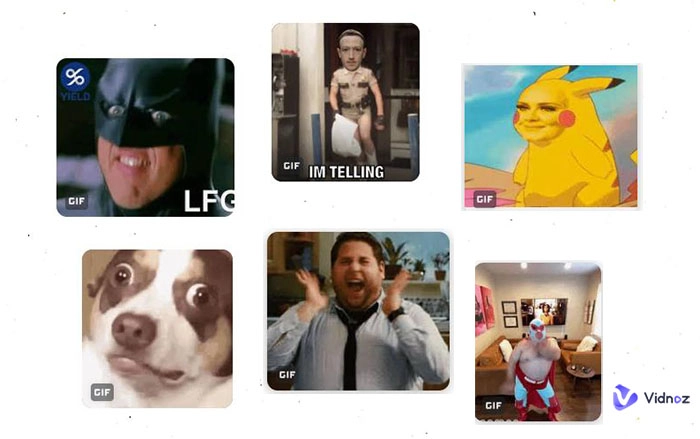Explore AI Talking Photo Examples
Create Talking PhotoUnblock the Power of Talking Photo
AI talking photo turns still images into lifelike characters, and helps deliver information with human voices. The powerful talking photo AI tool can be used in many scenarios. It offers a virtual, visual and vivid way to scale marketing, enhance service and more.
Business
Education
Customer Support
Social Media
Discover the Features of AI Talking Avatar Creator Free
Vidnoz develops an AI-powered talking avatar generator helping you create talking photos online free easily and quickly.

Realistic AI Talking Photo
Vidnoz AI talking avatar free intelligently makes the photo speak at the touch of a button. It automatically transforms the text script into a speech and then generates a talking photo that has perfect lip-syncing with audio and natural facial expression.


Customizable Avatars & Voiceovers
The AI talking photo generator empowers you to personalize avatars and voice overs for better engagement. Turn your own portraits or AI-generated images, like AI movie, cartoon or game characters, into talking head video in a breeze. Choose a voice or clone your voice to make the photo speak emotively and naturally in 140+ languages

Free to Generate, Download and Share
Vidnoz AI talking avatar creator helps you convert an image to a talking video with no cost. You can generate and download the talking head video as an MP4 file with a signup. Next, share your video with your audiences for e-learning, communication, sales and more.


Create Avatar that Speaks in 140+ Languages
With support for 140+ languages and accents, you can use AI to make your photo speak in different languages. Perfect for global content creation, allowing you to reach a wider audience in a clear and engaging way. Make your avatar speak in any language to break language barriers!

Free Talking Avatar for Commercial Use
Harness the power of AI to create realistic talking avatars at no cost! Use talking avatar videos for all use cases, without the need for expensive equipment or advanced skills. Generate engaging content quickly and professionally, completely free for commercial use. Get started now and stand out in your industry!

Get More from Vidnoz AI Talking Photo Generator

Subtitle

Background Color

Advanced Editing

High Quality

Fast & Efficient

Easy & Accessible
How to Create an AI Talking Photo Free

Select, Upload or Generate a Photo
Pick an avatar or make your own avatar. You can upload an existing photo or use the AI Generate feature to create a photo from text. While uploading, make sure that you have used a clear front face image for accurate facial recognition.

Write Your Script and Personalize
Prepare your speech for explainer videos, onboarding videos, training videos, etc. Choose a language (plenty of accents included), voice and emotion.

Generate Your Talking Photo Online Free
- Click Preview button to listen to the speech if needed.
- Click Generate Video button to create the talking photo.



How to Create an AI Talking Photo Free
More Helpful AI Solutions from Vidnoz
FAQs About Vidnoz Talking Photo AI Free
What is AI Talking Photo or Talking Avatar?
A talking photo or talking avatar is an AI-generated character that can speak like real human. On the basis of the script users input, the talking avatar can make a speech for online classes, presentations, product promotion and so on.
It provides appearances for presenters and voiceovers in multiple languages to produce more engaging content across time and space.
Is It Free to Create an AI Talking Photo?
Yes! You can use this talking avatar creator free. You just need to create and sign in your account. Then, turn your image to a talking photo online free with professional voice over, 100% no cost.
Is It Safe to Create a Talking Avatar Online?
Yes! You can stay 100% safe to create talking AI avatars using Vidnoz, no virus, no malware and no data leak.
Is It Legal to Create a Talking Avatar with Real Human Photo?
The stock images we offer are royalty-free. It is totally legal to create a talking photo AI video with those avatars.
To customize your own talking image, you should ensure that the picture is not copyrighted. Certainly, your own selfie is the best choice.
Can I Make a Talking Photo on Mobile?
Yes. Vidnoz talking avatar creator is available on both computers and mobiles. It fully supports Chrome, Firefox, Microsoft Edge, Safari.
Why Can't I Generate a Talking Photo?
There are two possibilities:
1. Your photo doesn't meet our requirements.
You must upload a clear front face image under 10MB. Photos with facial occlusion will fail to pass our moderation process. Don't worry, we will inform you when your photo can't be recognized. Upload a qualified one to try creating again.
2. Your script includes inappropriate or sensitive information.
It is suggested to use a script with formal, moderate and positive words. If some illegal and restricted content appears, such as sexual abuse, fraud scheme, terrorism & violence, private information, you can't create the talking avatar video successfully.
Can I Make Any Picture Talk with AI?
You can turn any photo where the face can be detected into a talking head video, not only for human photos but cartoon and animal pictures.
If you have no idea of how to choose an image, try the preset avatar or create a custom AI avatar from text.
Where Can I Find My Talking Photos?
The AI-generated talking photos are automatically saved to My Creations in Vidnoz AI app. You can preview, download and share the video from here at fingertips. Vidnoz team also sends a notification message which includes a download button to your email.
Can I Edit the Talking Photo After Creation?
A video editor is needed to edit the generated talking image video. Alternatively, you can use Vidnoz AI app to create and personalize talking photos online free at one stop.
Go to Vidnoz AI app > Avatars > Talking Photos > Upload your photo or use a preset avatar > Edit and create video with this avatar.
Can I Use the Talking Photo for Commercial Use?
Yes. All the generated talking photos are free of commercial use. You can create tutorial videos, explainer videos, training videos and more for marketing and other purposes using the free AI image speaking generator trouble-free.