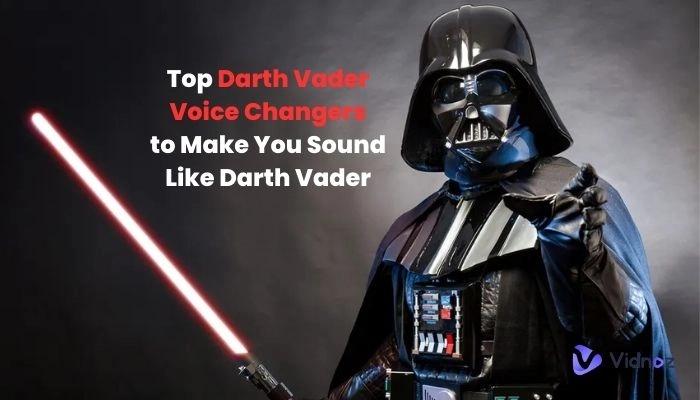The world of TikTok has skyrocketed in popularity, with millions of users flocking to the platform to showcase their creativity and share entertaining content. In order to stand out, many are constantly seeking new ways to make their videos unique and engaging. One tool that has become increasingly popular is the TikTok Voice Changer, which allows users to alter their voices and add a whole new layer of entertainment to their content.

In this ultimate guide, we will delve into the various aspects of using the TikTok voice changer, including text-to-speech voice change and utilizing voice effects. So, let's dive in and discover how you can elevate your TikTok game with the power of voice modulation!
- On This Page
-
The Impact of TikTok Voice Changer
Enhances Creativity and Engagement in TikTok
Adds Humor and Entertainment to TikTok Videos
Enables Unique Character Portrayals and Storytelling
-
How to Change Voice on TikTok From Text to Speech?
Step 1. Update TikTok App to the Latest Version
Step 2. Start Recording or Upload a Video
Step 3. Tap On the Text Button and Enter Your Text
Step 4. Select the Text and Choose Text-to-Speech
Step 5. Choose the Desired Voice Change Sound Effect
-
How to Do Voice Changer on TikTok by Adding Voice Effects?
Step 1. Open TikTok and Start Recording a Video
Step 2. Tap on the Voice Effects Icon
Step 3. Browse and Select Desired Voice Effect
Step 4. Continue Recording Video with Voice Effect Applied
Step 5. Edit and Post Your TikTok Video With Voice Effects
-
Tips to Make Your Video More Attractive With TikTok Voice Changer
Choose Voice Effects that Match Your Video's Theme
Experiment With Various Voice-changing Effects
Amplify Creativity With Captions and Visuals
-
Enhance Voice Changing on TikTok with Best TikTok Voice Changer
Change TikTok Voice with Vidnoz Voice Changer
Create Dynamic Talking-Head Videos on TikTok
The Impact of TikTok Voice Changer
The TikTok voice changer has made a significant impact on the platform in numerous ways, revolutionizing the way users engage with the app. Let's explore some of the key impacts it has had:
-
Enhances Creativity and Engagement in TikTok
By allowing users to manipulate their voices, the TikTok voice changer opens up a whole new realm of creativity. It enables individuals to transform themselves into different characters, explore unique storytelling techniques, and truly captivate their audience. With AI voiceover generators, TikTok users can push the boundaries of their creativity and create truly engaging content that stands out from the crowd.
-
Adds Humor and Entertainment to TikTok Videos
Humor is a powerful tool in the world of TikTok, and the TikTok voice changer provides endless opportunities to inject laughter into your videos. Whether you want to sound like a chipmunk, a robot, or even a celebrity, the voice changer allows you to add comedic value and entertainment to your content. By incorporating voice effects, you can take your TikTok videos to the next level and have your audience in stitches.
Also read: AI Voice Cloning Tools to Help You Voice Cloning >>
-
Enables Unique Character Portrayals and Storytelling
With the voice changer on TikTok, users can immerse themselves in the world of character portrayals and storytelling. Whether you want to impersonate your favorite movie character or create a completely original persona, the voice changer TikTok gives you the ability to breathe life into these characters and tell captivating stories.
Vidnoz Flex - Inclusive Video Creation & Automation Platform
Create, customize, share, and track videos. Gain all faster with 2X speed!
- Record, upload and edit videos with built-in video recorder editor.
- Add CTA button, polls and user forms that enhance interaction.
- Share your videos to mainstreaming platform in batches.
- Track your video performance with in-depth insights.
How to Change Voice on TikTok From Text to Speech?
Changing your voice on TikTok using text-to-speech is a seamless process that can be achieved through a few easy steps. Let's walk through the process together:
Step 1. Update TikTok App to the Latest Version
Before diving into the realms of voice changing, ensure that you have the latest version of the TikTok app installed on your device. This will guarantee access to all the latest features, including the voice changer functionality.
Step 2. Start Recording or Upload a Video
To get started, either start recording a new video or select an existing video that you'd like to enhance with voice modulation. Text to speech male voice on TikTok provides unlimited options for you to choose.
Step 3. Tap On the Text Button and Enter Your Text
Next, tap on the text button to bring up the text editing options. Enter the desired text that you want the text-to-speech feature to read out.
Step 4. Select the Text and Choose Text-to-Speech
Once you've entered your text, select the entire text by dragging the selection handles over it. Then, choose the text-to-speech option from the available menu.
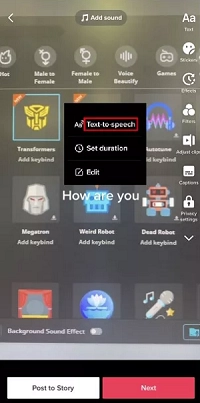
Step 5. Choose the Desired Voice Change Sound Effect
Now, it's time to have fun with the various voice change sound effects. Browse through the options and select the one that suits your video and desired effect.
How to Do Voice Changer on TikTok by Adding Voice Effects?
Another exciting way to change your voice on TikTok is by using voice effects. Let's walk through the steps:
Step 1. Open TikTok and Start Recording a Video
Launch the TikTok app and begin recording a new video or choose an existing video that you'd like to edit.
Step 2. Tap on the Voice Effects Icon
While recording or editing your video, tap the voice effects icon in the app's editing menu. This will open up a world of possibilities.
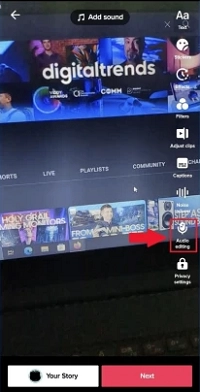
Step 3. Browse and Select Desired Voice Effect
Take your time to explore the different voice effects available. Choose the one that suits your video's theme and the effect you want to achieve.
Step 4. Continue Recording Video with Voice Effect Applied
Once you've selected your desired voice effect, continue recording your video with the effect applied. Let your creativity shine with the altered voice.
Step 5. Edit and Post Your TikTok Video With Voice Effects
After recording your video, review and edit as necessary. Once you're satisfied, add any additional effects or filters you desire. Then, post your video and share it with the TikTok community.
Tips to Make Your Video More Attractive With TikTok Voice Changer
Now that you're familiar with using the TikTok voice changer, here are some tips to help you take your videos to the next level:
-
Choose Voice Effects that Match Your Video's Theme
Align the voice effects with the desired mood and theme of your TikTok videos. For example, if you're creating a funny video, opt for a playful or comedic voice effect.
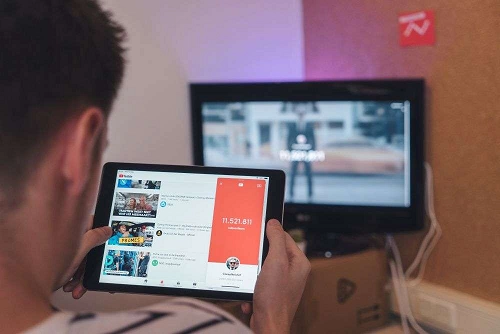
-
Experiment With Various Voice-changing Effects
Don't be afraid to explore and discover new and unique voice filters and effects. Step out of your comfort zone and uncover hidden gems thto make your videos tand out.
Also read: How to change voice in a video >>
-
Amplify Creativity With Captions and Visuals
Harness the power of captions and visuals to enhance your voice-changing videos. Create engaging captions that complement the altered voice and include captivating visuals that captivate your audience.
Enhance Voice Changing on TikTok with Best TikTok Voice Changer
To take your voice-changing capabilities on TikTok to a whole new level, consider leveraging Vidnoz. This powerful tool offers additional functionalities and customization options that can elevate your content even further.

Vidnoz AI - Create Free Engaging AI Video with Talking Avatar
- Easily create professional AI videos with realistic avatars.
- Text-to-speech lip sync voices of different languages.
- 2800+ video templates for multiple scenarios.
Change TikTok Voice with Vidnoz Voice Changer
Vidnoz AI celebrity voice changer empowers you with the ability to generate custom voices, with options for male and female celebrities across countries. Its text-to-speech function seamlessly integrates with TikTok, allowing you to import voice clips for your videos quickly and effortlessly.
Clone Anyone’s Voice with AI - Free
Make realistic voices of famous people and characters.
Clone anyone's voice to create personalized voiceovers.
Support 2000+ languages and accents.
Change Voice Now
Create Dynamic Talking-Head Videos on TikTok
Vidnoz AI video generator also allows you to create voice-changing videos for TikTok. With this TikTok voice changer, you can create engaging videos with more than 100 types of popular male and female voices in multiple languages. With custom voice changes offered by Vidnoz, you can create eye-catching and interactive talking head videos that are sure to captivate your audience. Thus, your TikTok content can be more attractive and appeal to more viewers.
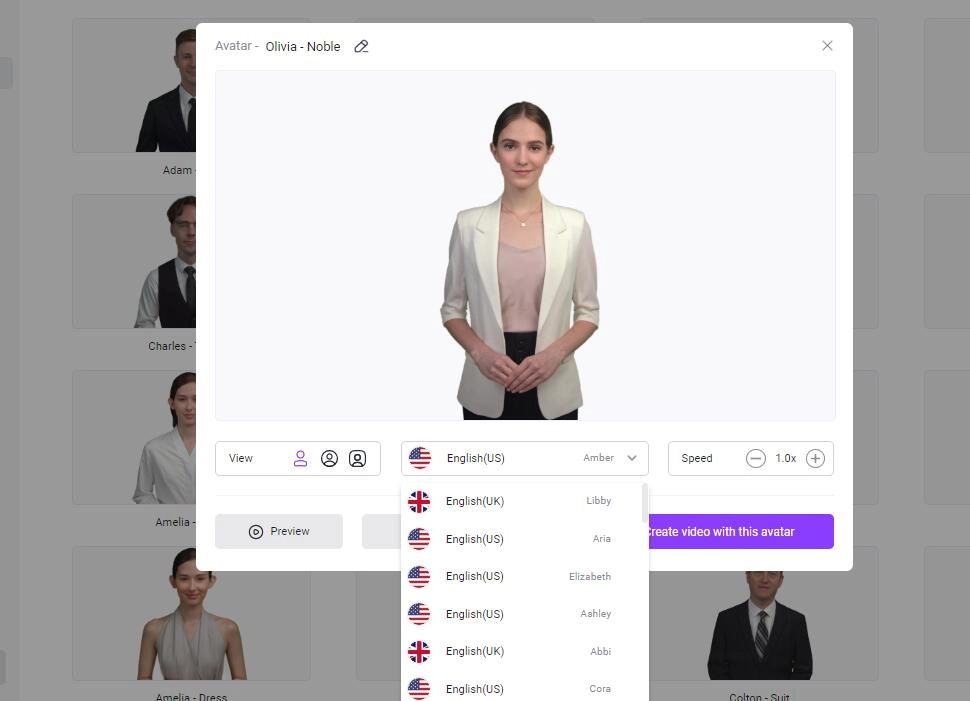
Conclusion
The TikTok voice changer has revolutionized the platform, enabling users to create unique and engaging content that captivates their audience. Whether you choose to use text-to-speech functionality or experiment with voice effects, the possibilities for creativity are endless. Additionally, by leveraging Vidnoz Flex, you can take your voice-changing capabilities to new heights, generating customized voices and creating dynamic talking-head videos. That’s how to change voice on TikTok. So, embrace the power of the TikTok voice changer and Vidnoz Flex, and let your creative voice be heard!





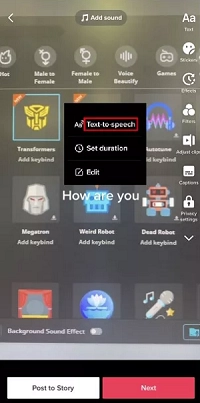
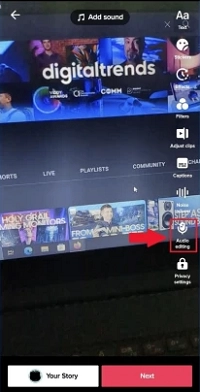
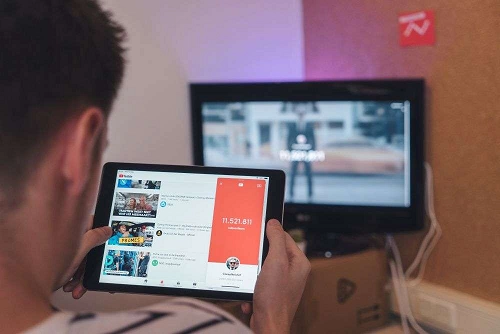

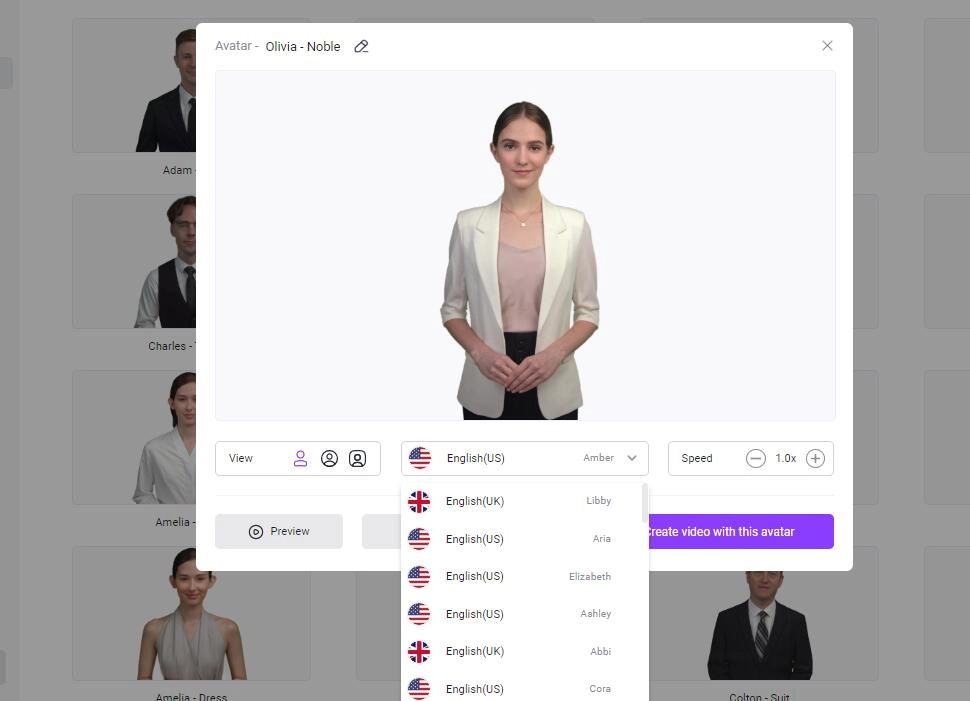




![[Full Guide] Generative AI Video Creation: Produce Videos from Scratch for Free](https://www.vidnoz.com/bimg/generative-ai-video-1.webp)