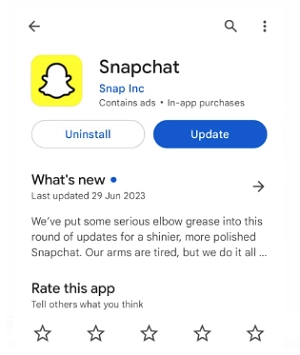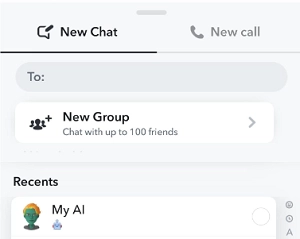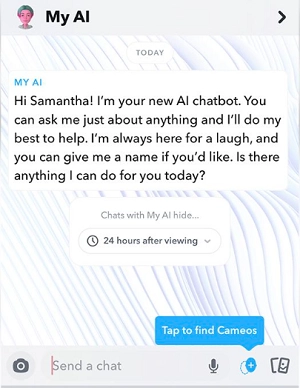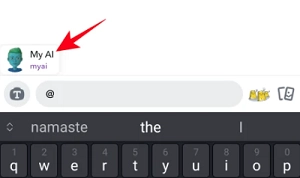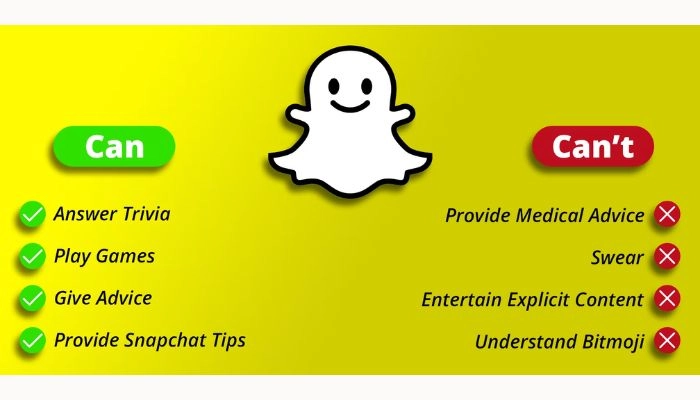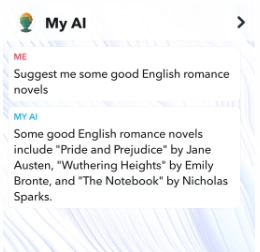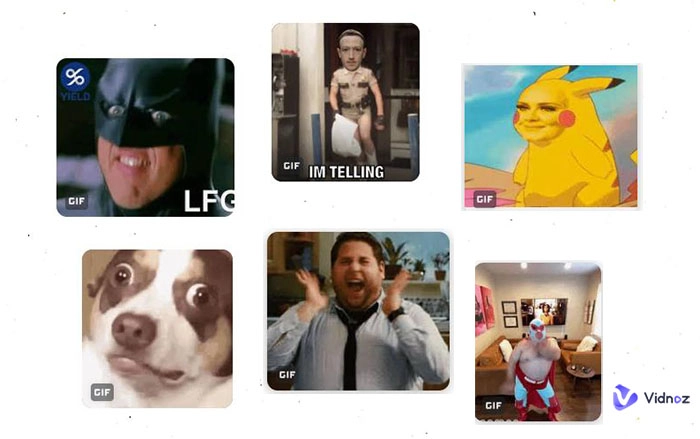My AI is an experimental chatbot on Snapchat to enhance your social networking experience. It offers functionalities like answering questions, setting reminders, and even providing entertainment via games. You can ask it questions, chat with it about life, and have it give you movie recommendations - all within Snapchat.
As the internet is bombarded with people sharing the quirky responses they get from My AI, you might be wondering where is this My AI everyone's talking about? How to get My AI on Snapchat? Why isn't it showing up on my Snapchat? And more. If so, we got you.

In this to-the-point guide, we'll explain how to get My AI on Snapchat iPhone and Android and use it for your queries. The best thing about My AI is that it's highly responsive and gives human-like answers; you can even take it as a friend and chat for hours when bored.
So, if you don't want to miss out on this cool chatbot, read on!
- On This Page
-
Is It Safe to Get My AI on Snapchat?
-
How to Get My AI on Snapchat?
How to Summon My AI In Other Chats?
-
Why is My Snapchat AI Not Working? What to Do?
Solution 1: Restart the Snapchat App
Solution 2: Update Snapchat to the Latest Version
Solution 3: Clear Out the App Cache
Solution 4: Uninstall and Reinstall Snapchat
-
What Can I Do with My AI on Snapchat?
My AI for Daily Life and Entertainment
-
Bonus: An AI Platform for Daily Lives - Vidnoz AI
-
FAQs About My AI On Snapchat
Is My AI on Snapchat Free?
What Data is Shared with My AI?
Is It Safe to Get My AI on Snapchat?
Privacy is a growing concern in our digital world, and naturally, it extends to using new features like My AI on Snapchat. Many users question, "Is it safe to get My AI on Snapchat?" The answer is yes. Snapchat maintains a strong commitment to user privacy, a stance that includes your interactions with My AI.
The platform has a well-established policy that does not allow for the permanent storage of chats. This means your conversations with My AI are not stored indefinitely, so you have a level of privacy similar to your regular chats on the app. This measure ensures the confidentiality of your interactions and reduces the likelihood of unauthorized access to your personal information.
How to Get My AI on Snapchat?
Snapchat has always been a leader in social media innovation, and the introduction of My AI proves no exception. My AI is a versatile chatbot available to all users, not just Snapchat Plus subscribers. Here's how to get My AI on Snapchat Android & iPhone:
Step 1: Update Snapchat to get its latest version
If you're using an older version of the Snapchat app, you might not see My AI. Snapchat continually releases updates to enhance user experience and introduce new features.
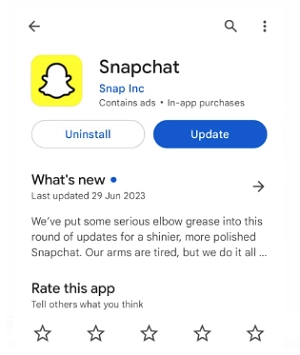
Step 2: Open snapchat and go to the chat page
Open your newly updated Snapchat app, and you'll be welcomed with the camera view. To navigate the chat page, click on the chat icon at the bottom right of the screen. This icon looks like a speech bubble. The chat page is where all your direct interactions with other Snapchat users occur, and it's also where you'll find My AI.
Step 3: Click on My AI at the top of the chat list
Once you're on the chat page, you'll see a list of your recent chats. At the top of this list, you'll find My AI. The My AI option is usually denoted with an icon different from regular users, which makes it easy to distinguish. Clicking on My AI will open a new chat thread with the AI.
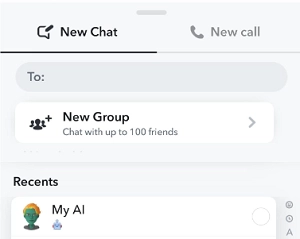
Step 4: Start chatting
Now, you're ready to start interacting with My AI. You can type out a message in the chatbox and send it to My AI.
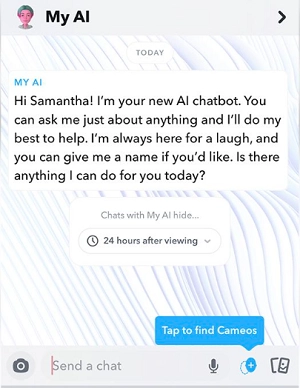
How to Summon My AI In Other Chats?
Summoning My AI into a conversation on Snapchat adds a fun and interactive twist to your chats with friends. When you want to do it, start by typing '@myai' into your chat's message bar, and you'll notice the My AI icon appearing. Now, My AI is at your service within the conversation.
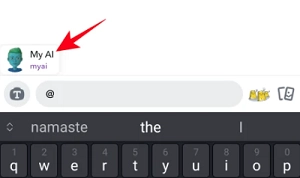
You can mention it in your message, pose a question or command, and the AI will respond within the chat. Both you and your friend can read and interact with My AI's responses, making your Snapchat AI chat more engaging. It's important to remember that conversations involving My AI are subject to Snapchat's privacy policies, like regular chats. So this chatbot can only see the messages in which it is mentioned, not your remaining chat with the friend.
Also Read: 5 Best AI Meme Generators Free to Create Memes Effortlessly >>
Why is My Snapchat AI Not Working? What to Do?
If you experience trouble accessing My AI on Snapchat, here's what you can do to troubleshoot and potentially resolve this issue:
Solution 1: Restart the Snapchat App
Sometimes, minor glitches can prevent certain features from functioning properly. Restarting the app can often rectify these glitches, allowing you to access My AI. To do this, simply close the Snapchat app completely and then reopen it.
Solution 2: Update Snapchat to the Latest Version
One common reason for not being able to access My AI is running an outdated version of Snapchat. My AI is a recent feature and is only available on the latest versions of the app. Go to your device's app store, search for Snapchat, and click on 'Update' if available. If your app is up-to-date, you'll see an 'Open' button instead.
Vidnoz Flex - Inclusive Video Creation & Automation Platform
Create, customize, share, and track videos. Gain all faster with 2X speed!
- Record, upload and edit videos with built-in video recorder editor.
- Add CTA button, polls and user forms that enhance interaction.
- Share your videos to mainstreaming platform in batches.
- Track your video performance with in-depth insights.
Solution 3: Clear Out the App Cache
Another potential solution is to clear the cache of the Snapchat app. This action removes temporary files and can help the app run smoother. The process to clear the cache differs slightly on Android and iPhone:
> Android: Go to 'Settings,' then 'Apps,' find 'Snapchat,' and select 'Storage.' There, you'll see an option to 'Clear Cache.'
> iPhone: Within Snapchat, go to your profile, then 'Settings' (gear icon in the top-right corner). Scroll down to the 'Account Actions' section and tap on 'Clear Cache.'
Solution 4: Uninstall and Reinstall Snapchat
As a last resort, if all the above steps fail to resolve the issue, consider uninstalling and reinstalling Snapchat. This action can help if there's a more significant issue with the app on your device. Remember, uninstalling will remove unsaved data, so ensure you have saved important information before proceeding.
Hopefully, one of these steps will rectify your problem and show you how to get My AI on Snapchat iPhone and Android.
What Can I Do with My AI on Snapchat?
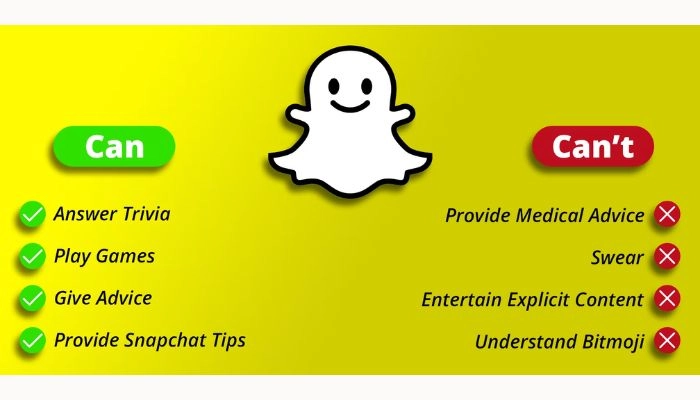
Why so many people want to get My AI on Snapchat? It’s because My AI can make your Snapchat experience more interactive and efficient. Here's a detailed look at some tasks you can accomplish with this intelligent chatbot:
My AI for Study and Work
✔ Quick Answers to Common Sense Questions: Have a burning question that you need an answer to quickly? My AI can respond instantly to common sense questions, whether about general knowledge, history, science, or culture.
✔ Help with Math Problems: Struggling with a tricky math problem? My AI can assist by solving mathematical equations, from simple arithmetic to more complex calculations.
✔ Summarize a Text, Paper, or Book: When you're short on time and need to grasp the essence of a lengthy text, My AI can be a wonderful summarize tool. It provides a concise overview that lets you understand the main points without reading through the entire piece.
My AI for Daily Life and Entertainment
✔ Chat: If you're in the mood for conversation, My AI is a ready chat partner. Its intelligent design understands and responds to various topics, making for engaging conversations.
✔ Play Text-Based Games: This chatbot also offers various text-based games to enjoy within the chat interface.
✔ Give Recommendations: Whether you're searching for a new book to read, a movie to watch, or a restaurant to try, My AI can save the day for you. Its recommendations are based on popular choices and trends, making it a handy tool when unsure what to pick next.
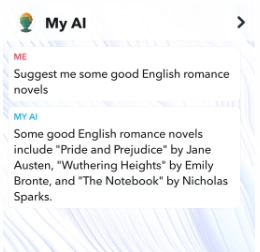
✔ Provide Directions to a Location: Although not always correct, the learning model of My AI can fetch directions to specific locations for you.
Also Read: How to Change Snapchat AI Gender and Customize it >>
Bonus: An AI Platform for Daily Lives - Vidnoz AI
This platform gathers the most useful features people need in 2025, ranging from portraits generation, background removing, video creation, and text to speech. AI has totally overturned the industry where intelligence needs to replaces the stiffness. Yet the best part of this platform may comes to the real-person-based quality avatars, which allow you to create vivid AI videos with real presenters. Please navigate to Vidnoz AI and check out all its AI features in the toolkit!
Create Your AI Talking Avatar - FREE
- 1900+ realistic AI avatars of different races
- Vivid lip-syncing AI voices & gestures
- Support 140+ languages with multiple accents
FAQs About My AI On Snapchat
Is My AI on Snapchat Free?
Yes, My AI on Snapchat is free. It is not a premium feature, so it's available to all Snapchat users without any additional charges.
What Data is Shared with My AI?
My AI has access to the data from the conversation you're having with it to make the interaction possible and improve the AI's accuracy. Also, if your location is enabled on Snapchat, My AI will use this data to fetch relevant recommendations and information for you. But remember that Snapchat has a strong privacy policy in place and does not permanently store your chat data. You can just get rid of My AI if you don’t feel comfortable with it.
Can I Delete My AI Data?
Yes, you can delete your AI data. Just like other chats on Snapchat, you can clear the conversation history with My AI.
To delete your AI data, open the chat with My AI, tap on the three horizontal lines in the top-left corner, and select 'Clear Conversation.' This will remove the chat history with My AI and the data you've shared in that particular conversation.
Conclusion
My AI on Snapchat is a fun yet helpful tool aimed to make the app more useful. Aside from keeping you connected with your network, this Snapchat chatbot can increase your knowledge and up your research speed if you use it for study or work. My AI is free to all users, not just Snapchat Plus members, and it's easy to access.
Plus, if you're ever concerned about privacy, remember that Snapchat does not permanently store your conversations, and you can easily clear your chat history with 'My AI.' So, now that you know how to get My AI on Snapchat, don't hesitate to explore this exciting feature and make the most of your Snapchat experience!

Vidnoz AI - Create Free Engaging AI Video with Talking Avatar
- Easily create professional AI videos with realistic avatars.
- Text-to-speech lip sync voices of different languages.
- 2800+ video templates for multiple scenarios.