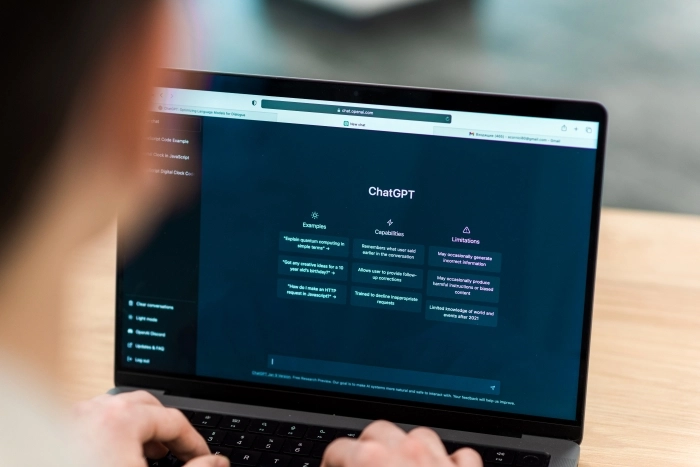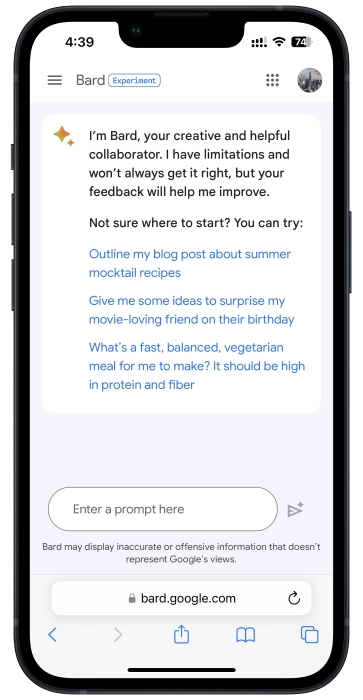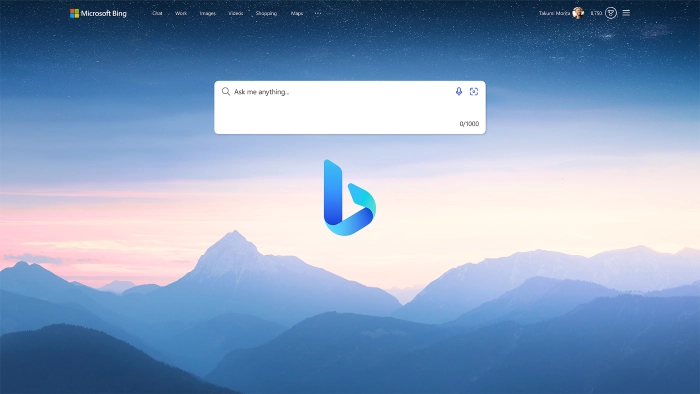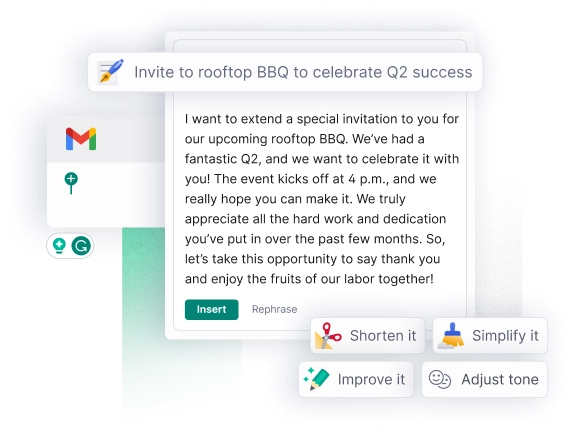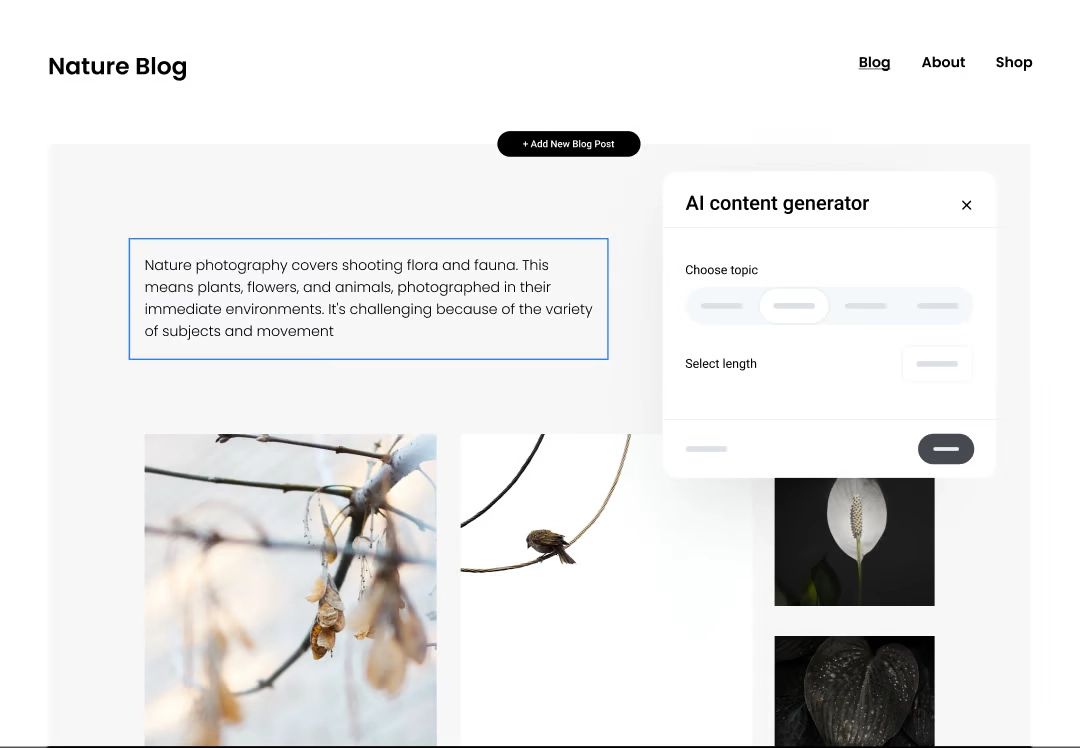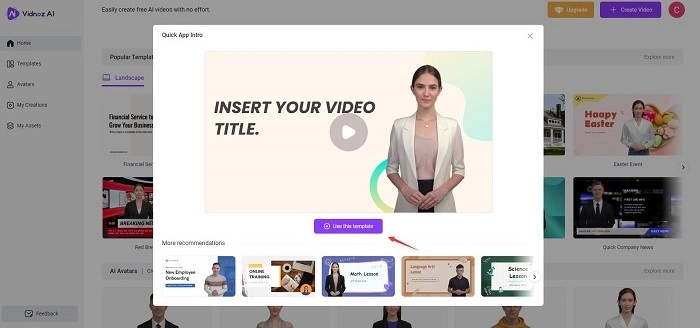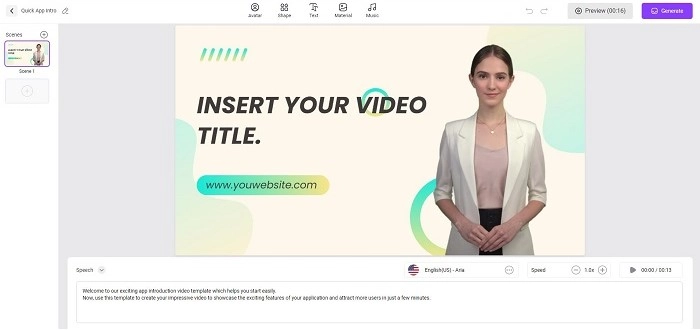AI content generators brought revolutionary changes to creators’ ways of working and the efficiency, quality, and possibility of their works took a giant leap than before. With the abundant knowledge these AI can access, creators like you can just enter some keywords or simply ask a question to get a complete article about a specific topic. Even if you choose not to use those words written by them, they can still be a good prompt for your creation.

Since they are so powerful, which one and how to use it for content creation is the best? This blog chooses 5 best AI content generators for content marketers to make a comprehensive review of them. Keep following!
Since readers like you might not only use English for creation, how many languages these AI content creation tools support becomes vital. So a table of languages you can use in these tools is listed below:
| Best AI Content Generators |
Languages Supported |
Limit |
Chat |
| ChatGPT |
11
|
No
|
Yes
|
| Bard |
3
|
No
|
Yes
|
| New Bing |
6
|
No
|
Yes
|
| Grammarly Go |
English Only
|
100/Day
|
No
|
| Zyro |
English Only
|
No
|
No
|
- On This Page
-
1# Best AI Content Generator - ChatGPT
-
2# Best AI Content Generator - Bard
-
3# Best Content Generator AI - New Bing
-
4# Best Content Generator AI - Grammarly GO
-
5# Best Free AI Content Generator - Zyro
-
Bonus Tip - Create a Video with Generated AI Content
1# Best AI Content Generator - ChatGPT
ChatGPT, no more introduction, is just the very reason why people think the era of AI has come to our life, I mean, real life. Free to use, powerful to produce satisfying answers, quick response, etc. all of these features make it the first to appear here.
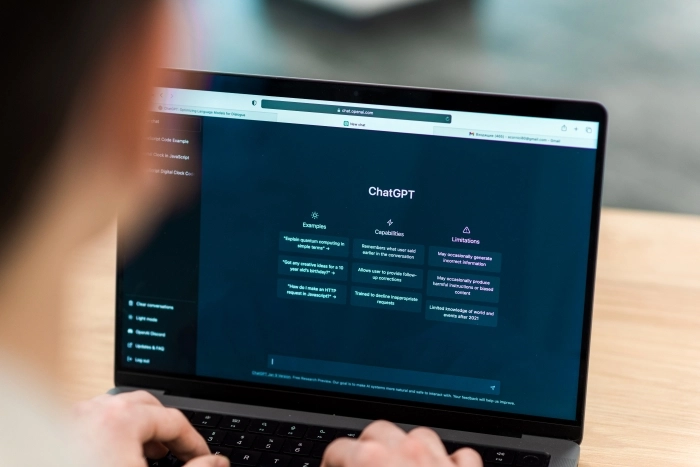
To use ChatGPT, you just need to enter what you want from it and answers would be generated for you in a flash. After getting the first draft from this tool, you can read it and check whether the answer is good enough for export. If not so, just ask it to improve by giving more specific requirements like time limit, spoken or written language, etc.
For instance, you need to make a 5-minute speech about Apple’s former designer John Ive. First, you can ask ChatGPT to introduce you to John Ive, then ask more detailed things about him like list 10 things that people barely know about John Ive, last let ChatGPT integrate the two answers above for a 5-minute speech! Then you can provide more detailed requirements to improve this draft.
The pros and cons of ChatGPT can be listed below:
Pros
- Quick response
- Outstanding answer quality
- Great understanding of the context
Also Read: How to Use ChatGPT to Write Video Scripts for YouTube & More >>
2# Best AI Content Generator - Bard
Associated with Google and Chrome, Bard has advantages over ChatGPT. Though it has just been released a few months ago and only 3 languages are supported, complex questions’ answers and dialogues can be generated by search engines now. It’s also updating and does not claim the knowledge limit after 2021 as its competitor.
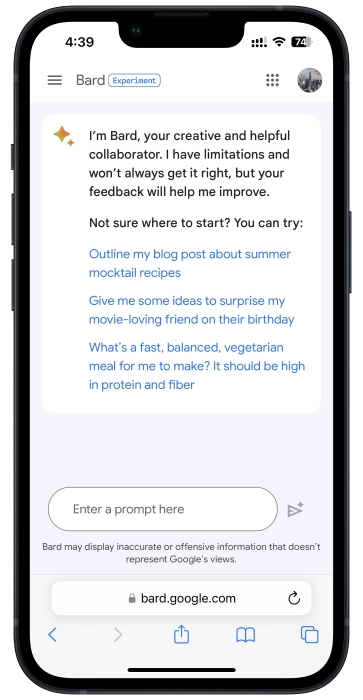
To use Bard, you may need to join the experiment and wait for some time since it’s a beta version. After receiving the mail asking you to try it, you can use this AI experiment from Google.
Similar to the ChatGPT, you just need to enter orders or questions to get what kind of content you want from it. Answers can be exported to Google Docs and Gmail too.
Pros
- Work with Chrome & Google Search (maybe later)
- Convenient Export
- No time limit for knowledge
- Answer source available
Cons
- Only 3 languages supported
Also Read: 5 Best AI Script Generators to Boost Video Creation Efficiency >>
3# Best Content Generator AI - New Bing
Together with Microsoft Edge and ChatGPT language model, New Bing is one of the best AI content generator tools working with a browser.
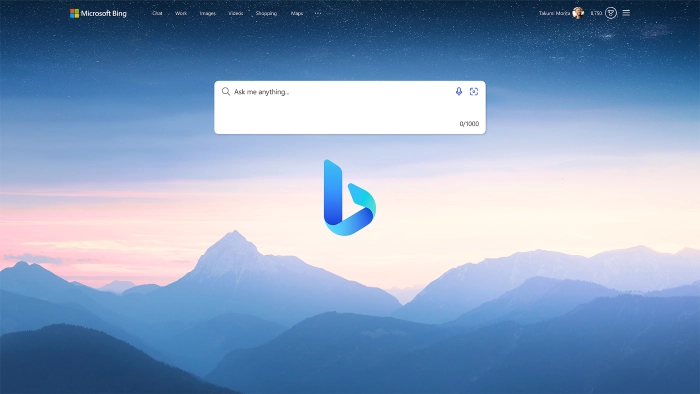
2 ways are available when using the New Bing to create content. The 1st should be the same as using ChatGPT or Bard as introduced above, the 2nd is to use its Compose feature. You can enter the field you want to generate content and choose the Tone, Format, and Length of it. Then you can preview the content generated by this tool.
Pros
- Work with Microsoft Edge
- Handy Compose feature
Also Read: How to Make Faceless AI YouTube Channel with AI Video Generator >>
4# Best Content Generator AI - Grammarly GO
Grammarly is widely used for checking your content’s grammar and it has released its own best AI content generator tool, too. It has a name called Grammarly Go, which is free to use and has 100 prompts a day. Similar to the 3 tools above, you just need to enter what you want and choose things like Formality, Tone, American English/British English, etc. A well-drafted article will be presented to you.
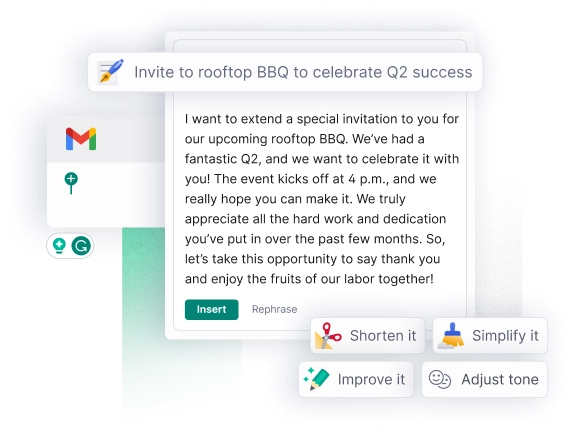
Cons
- 100 prompts a day
- English only
5# Best Free AI Content Generator - Zyro
One for the best free AI content generators is called Zyro and you can use it to generate AI product descriptions. It offers two methods to generate content which are choosing specific topics to generate innate templates and entering 2 or 3 sentences about your topic to generate new content. Every time, the first way offers you about 7 results to choose from, the latter one would generate about 2 articles. Many topics of this Zyro free AI content generator are appropriate to generate content for making video for marketing, sales, etc.
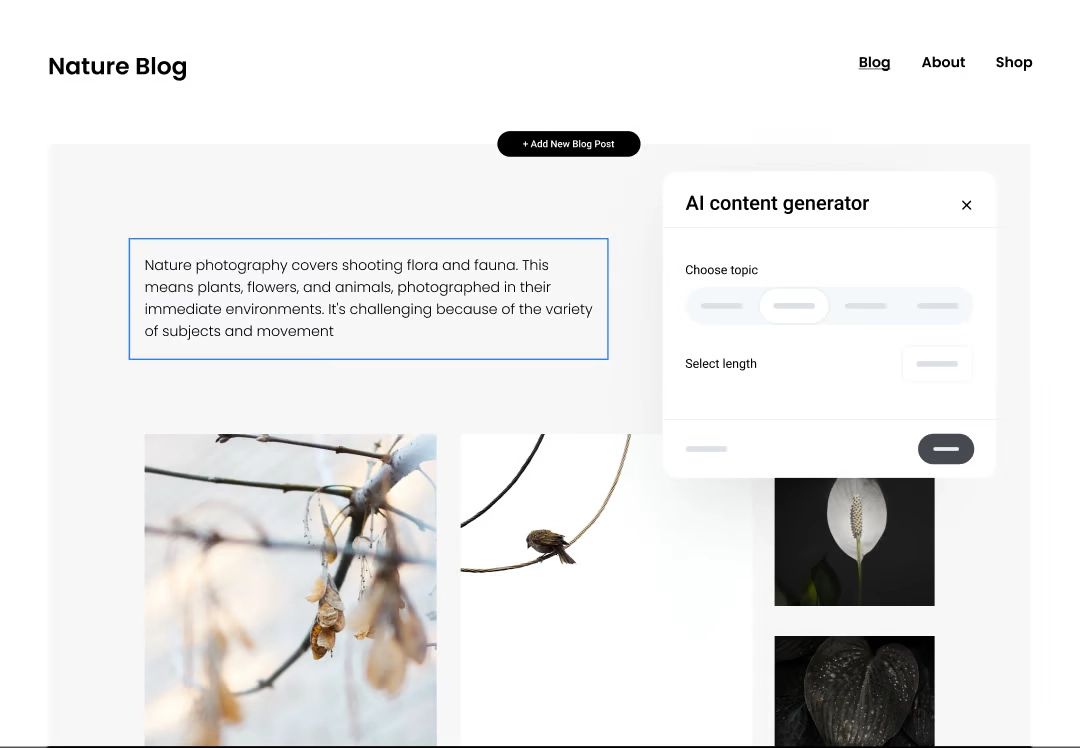
Pros
- Multiple results to choose from
- Preset topics for marketing
Cons
- Unable to generate content by a few words or a question
- English content only
Bonus Tip - Create a Video with Generated AI Content
For creators who make videos and write scripts, after getting the content generated by AI, you will still have to read it by yourself and integrate it into your videos which might be exhausting. Therefore, here using Vidnoz AI is a good AI content generator for YouTube videos to turn the generated AI content into a video voiceover. It is a powerful video creation studio that has an online text-to-speech, AI talking avatars, default AI video templates, etc. All of them are available on this one platform. You just select an appropriate template or upload your video. Then type in the AI-generated script, then it will automatically combine these materials into a complete video. Here’s how you can make use of it to generate videos with AI-generated content.
Benefits of using Vidnoz AI to create videos:
- Generate videos in minutes with less effort.
- Numerous video templates in various themes
- Realistic talking avatars to narrate smoothly
- Boost your business with batch video creation

Vidnoz AI - Create Free Engaging AI Video with Talking Avatar
- Easily create professional AI videos with realistic avatars.
- Text-to-speech lip sync voices of different languages.
- 2800+ video templates for multiple scenarios.
Here’s how you can make use of it to generate videos with AI-generated content.
Step 1. Sign up for yourself an account or log in with Google.
Step 2. Upload your video material or select a video template to start your video creation.
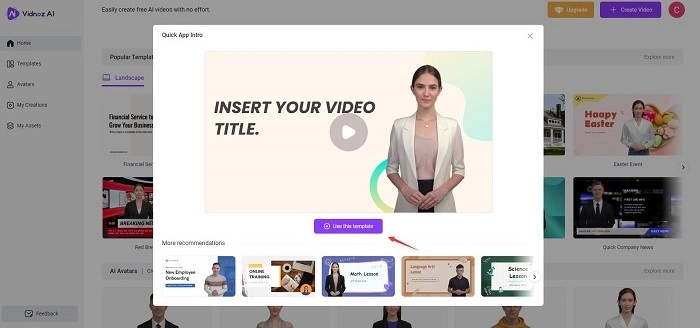
Step 3. Paste the AI-generated content and select a suitable AI text-to-speech voice. Then make other edits to the current video. Then press the Generate button to export the video.
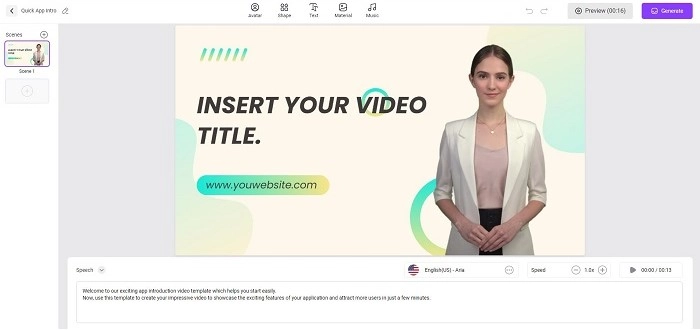
The Bottom Line
All the content about best AI content generators for content marketers has been introduced to you above. 5 most prestigious tools are analyzed in this blog, you can check their pros and cons for choosing the most appropriate one for yourself. Last, Vidnoz as an AI video creation studio is recommended for content creators like you to increase efficiency and save time as well as energy. It’s also free to use just like all the AI tools for content creation in this article. Just have a try now!

Vidnoz AI - Create Free Engaging AI Video with Talking Avatar
- Easily create professional AI videos with realistic avatars.
- Text-to-speech lip sync voices of different languages.
- 2800+ video templates for multiple scenarios.