Welcome to the world of online invitation creation! Making attractive invites is now simpler than ever in the digital age. Knowing how to make invitations online is useful whether you're organizing a birthday party, wedding, or business event. You can use your imagination to develop unique invitations that perfectly capture your personality.
We'll lead you through the step-by-step procedure, offer helpful advice, and introduce you to the greatest online tool available in this manual. Create your professional online invitations free to wow your visitors and leave a memorable impression. Let's start now!

- On This Page
-
How Can You Make Use of an Online Invitation?
-
Different Types of Invitations Online
#Invitation Video - the Best Choice
-
How to Make an Invitation Online Free Video?
-
How to Make an Invitation Online Free Card?
How Can You Make Use of an Online Invitation?
Are you interested in knowing how to make invitations online for your next event of any kind? These are some scenarios when they are helpful:
- Birthday celebrations: Make colorful, unique invites to commemorate another revolution of the sun.
- Wedding invitations: Use gorgeous, fully customized online wedding invitations to set the mood for your special day.
- Housewarming celebrations: Tell your friends and family where you've moved and encourage them to enjoy.
- Infant showers: Welcome a new child with sweet web invites that are ideal for sharing event information.
- Celebrations of graduation: Honor the graduate's success by inviting loved ones to celebrate their academic achievements.
- Corporate events: Spread the word about business gatherings with slick, expert web invites.
And there are a ton of other events where you can easily generate and distribute online invites to make your event memorable. How to make electronic invitations was not ever easy than now due to the availability of excellent online tools.
Different Types of Invitations Online
You are now entering the lovely world of online invites! There are several varieties to pick from when it comes to how to make invitations online, each having its charm. Let's evaluate three common choices:
#Text Invitations
Text invites are straightforward yet powerful. You may communicate all the relevant information using this kind via text message or instant messaging services. It's a quick and practical method to interact with your visitors. You may write something like:
“Hey there! On June 15 at 7 PM, join us as we celebrate Jane's 30th birthday. XYZ Restaurant is the location. Can't wait to meet you there.”
#Invitation Card
Online invitation cards provide a level of sophistication similar to conventional paper invites. You may express your creativity by choosing from the different styles and layouts available for these digital cards. You may include customized greetings, event information, and even pictures or graphics. Here is an illustration of a digital invitation card:
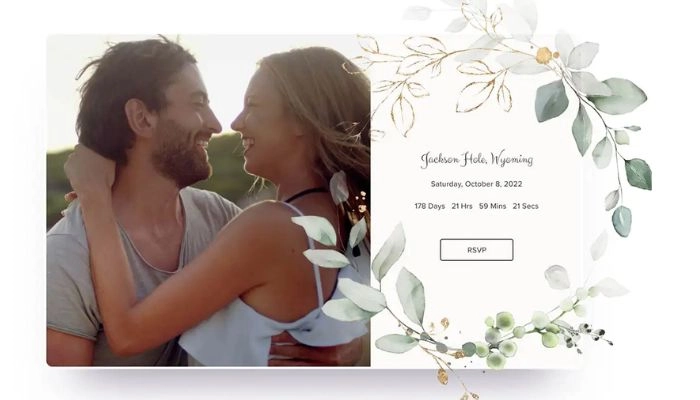
#Invitation Video - the Best Choice
The focus is on invitation videos when it comes to entertaining your visitors. They provide a vibrant and interesting approach to delivering your message. You may use music, animations, and graphics in your invitation videos to convey the spirit of your event. The invitation video offers a more engaging and lasting experience.
How to Make an Invitation Online Free Video?
Are you ready to create a stunning invitation video? Look nowhere else! Vidnoz Flex is the ideal tool for creating beautiful invitation videos. Vidnoz Flex streamlines the procedure with its simple UI and robust capabilities. Let’s discuss simple steps to know how to make invitations online via Vidnoz Flex that can be sent via social media or email.
Step 1: Register
Create an account on the Vidnoz Flex website to get started. You may access all the functions after a short and easy process.
Step 2: Upload a video for editing
Upload the video you wish to use as the base for your invitation once you've logged in. You can either upload a pre-recorded video or record a new one using the screen recorder.
Step 3: Add text or pictures as you like
Next, add text or images to your invitation video to make it more unique. Include information that you want your attendees to know, such as the event date, time, and location. There are several adjustable text styles and picture choices available with Vidnoz Flex.
Step 4: Add a custom poll to ask if they want to attend
Want to get your visitors' RSVPs? You can use Vidnoz Flex to include a custom poll asking your guests if they will be attending the event in your invitation video. This interactive feature makes your invitation more convenient and interactive.
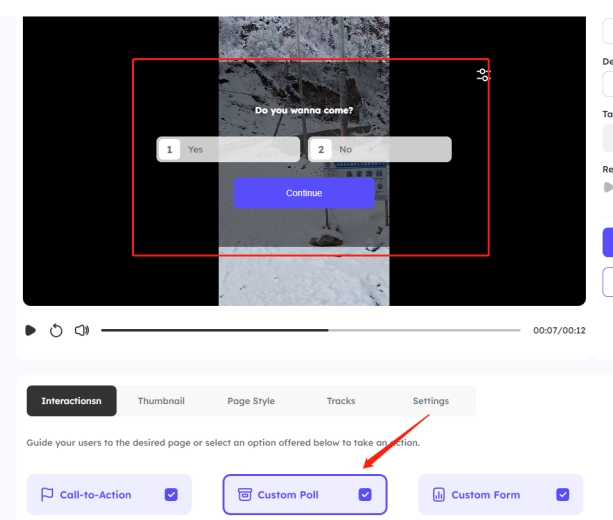
Step 5: Add extra information when setting the page style
You may include extra details like the dress code, the RSVP deadline, or any other points you want to draw attention to while establishing the page design for your invitation video. It guarantees that all relevant information is readily available to your visitors.
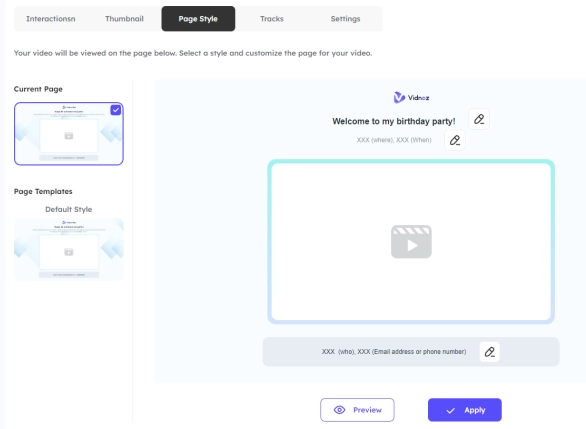
Step 6: Share via email or social media
It's time to share your completed invitation video with your visitors. Vidnoz Flex offers easy sharing options via email and social networking sites like Facebook. Simply input the visitors' email addresses or share the video link on your favourite social networking site to build anticipation. If you are searching for how to make an email invitation, Vidnoz Flex is the ultimate solution.
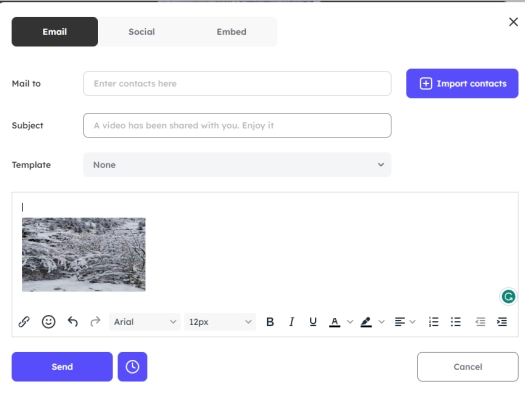
We’ve shared the simplest steps for learning how to make online invitations with Vidnoz Flex. It is the go-to solution for all your invitation video needs because of its user-friendly design, a wide range of customization choices, and seamless sharing possibilities. Get ready to wow your visitors and create an unforgettable event with Vidnoz Flex.
Vidnoz Flex - Inclusive Video Creation & Automation Platform
Create, customize, share, and track videos. Gain all faster with 2X speed!
- Record, upload and edit videos with built-in video recorder editor.
- Add CTA button, polls and user forms that enhance interaction.
- Share your videos to mainstreaming platform in batches.
- Track your video performance with in-depth insights.
How to Make an Invitation Online Free Card?
After learning how to make invitations online, it’s time to understand the significance of digital invitation cards. It is an excellent option to add some class and individualization to your event invites. You may use several programs, including Evite and Canva, to make invitations online free. Take Canva, a well-liked website with a user-friendly interface and a wide range of design possibilities as an example to create an online invitation card.
Step 1: Register or login.
Step 2: Search for "Invitation" as your design type or browse the template collection for invitation templates. You will get a huge collection of pre-created templates. Select that best fits your event's topic from the extensive choices available.
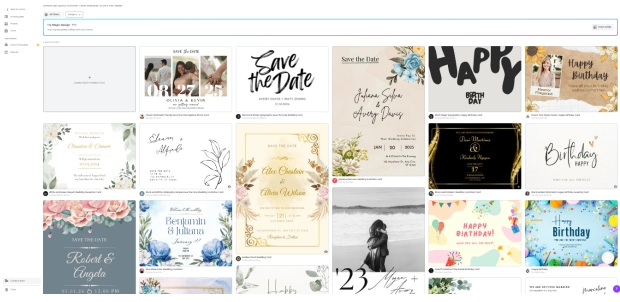
Step 3: Add your wording to the invitation and alter the backdrop color, font, and style. To make it more unique, you may also add photographs, clip art, or upload your photos.
Step 4: To ensure everything appears right, inspect the invitation card before printing or downloading it.
Step 5: Save the invitation card in your choice format (such as PDF or JPEG, PDF) once you are satisfied with the design.
Step 6: Send the invitation card to your visitors via social media or messaging applications by adding it to an email or by creating a link using Canva's built-in sharing features.
Recommended Article: Guide to Create Video Tutorials Easily - Tool, Steps & Samples >>
The Bottom Line
The way we invite people to special occasions has been changed by online invitations. These digital tools provide simplicity, personalization, and a dash of contemporary elegance, whether you decide to design an online invitation card or an invitation video. When it comes to producing invitation cards, Canva and Evite are great choices, but Vidnoz Flex from Vidnoz is a standout as a potent tool if you are searching for “how to make a video invitation online free”. It is highly recommended for individuals wishing to leave a lasting impression due to its user-friendly design, comprehensive customization choices, and seamless sharing features. With Vidnoz Flex, embrace the digital age, unleash your creativity, and create genuinely unforgettable events.





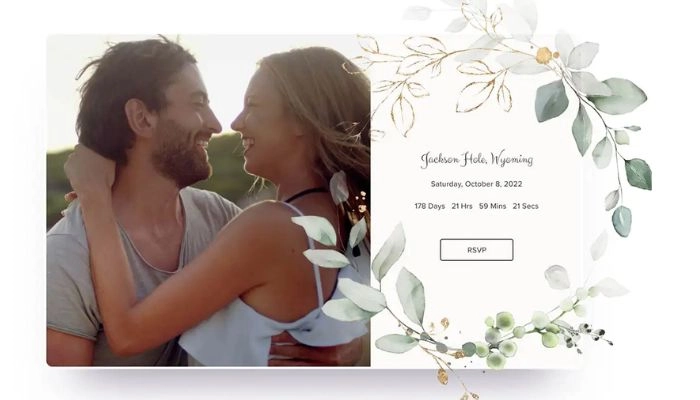
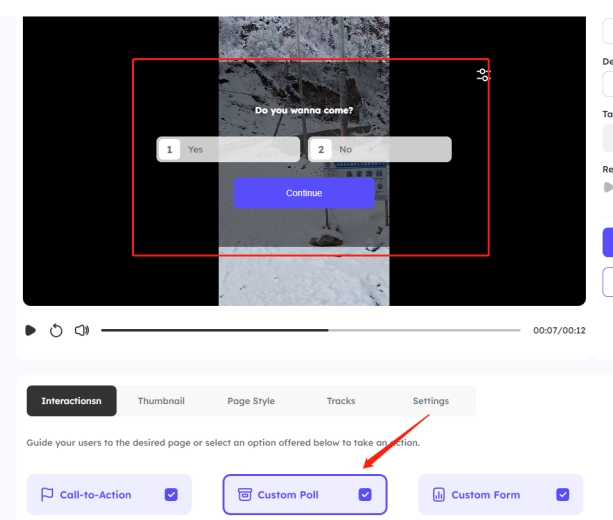
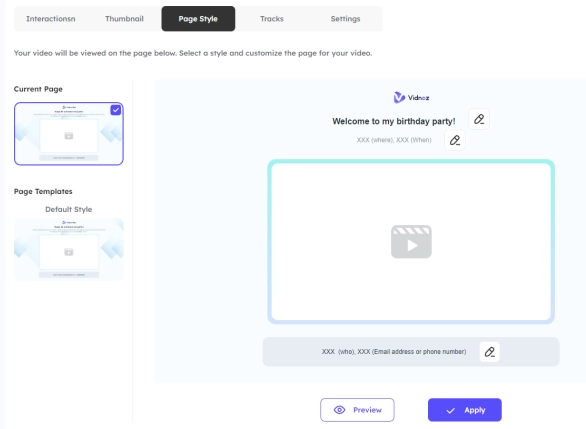
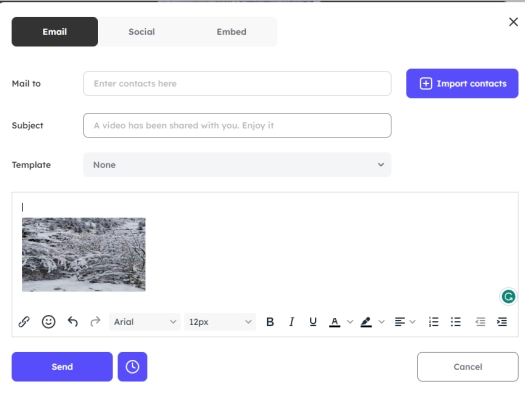
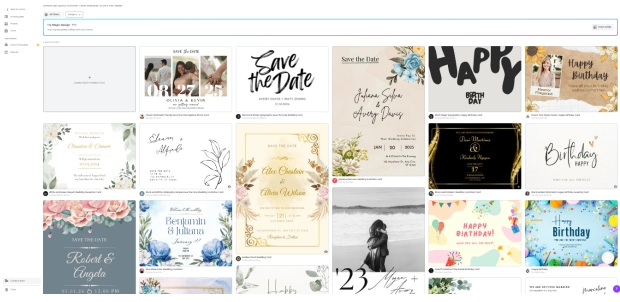
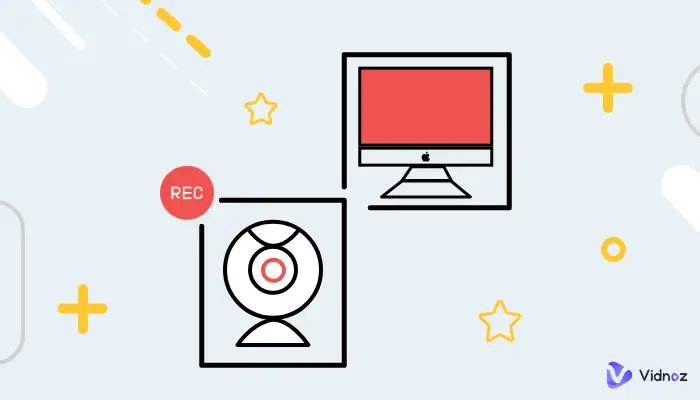

![How to Screen Record with Sound Free? [One Fix, No tricks]](https://www.vidnoz.com/bimg/how-to-screen-record-with-sound-1.webp)
