2025 Best 10 Free Talking Head AI Tools | How to Make Photo Speak
How to create an AI talking head free? With the 10 best AI face talking video generators, you can make high-quality AI talking head videos instantly.
The resources for a video that features a real person can be costly and labor-intensive. You will need a lot of manpower for acting, video editing, voiceover, and scene arrangement. In addition, you'll need a camera, a microphone, and lighting equipment to produce the best possible video. That is where AI talking head generator fits in, which helps businesses to create videos for training, marketing, customer service, and more. It uses a speaking portrait with auto lip sync technology powered by AI to simplify the process and price of video production.

By simply typing the text and configuring the AI talking head, a video can be generated in a few minutes. It is amazing, isn't it? Keep reading to find out the best AI face talking video generator and how to generate a high-quality AI talking heads quickly.
- On This Page
- What is an AI Talking Head?
- 10 Best Free AI Talking Head Apps Online1. Vidnoz AI Talking Head - 100% Free2. Synthesia3. DeepBrain AI4. Yepic AI5. HeyGen6. Colossyan7. HumanPal8. Elai IO9. VEED.IO10. D-ID
- Talking Head AI Video Generator of 2025: Editor's Pick
- How to Make a Talking Head AI Video FreeConclusion
-
What is an AI Talking Head?
An AI Talking Head is a computer-generated illustration of a human being that may imitate human speech, facial expressions, and body movements. It is also referred to as a virtual presenter or digital human.
The technology behind AI talking heads uses advanced algorithms and machine learning techniques to analyze human speech patterns, facial movements, and gestures, and then simulate them in a virtual environment. This allows the AI talking head to appear as if it is speaking and behaving like a real human being.
AI talking heads have a wide range of applications, including customer service, education, entertainment, and marketing.
Create Your AI Talking Avatar - FREE
- 1500+ realistic AI avatars of different races
- Vivid lip-syncing AI voices & gestures
- Support 140+ languages with multiple accents
10 Best Free AI Talking Head Apps Online
This article has carefully selected 10 best AI face talking apps that can turn a portrait photo into a talking head AI video automatically. It also provides intuitive AI talking video examples generated with each of these apps. Well-tested and reliable!
1. Vidnoz AI Talking Head - 100% Free
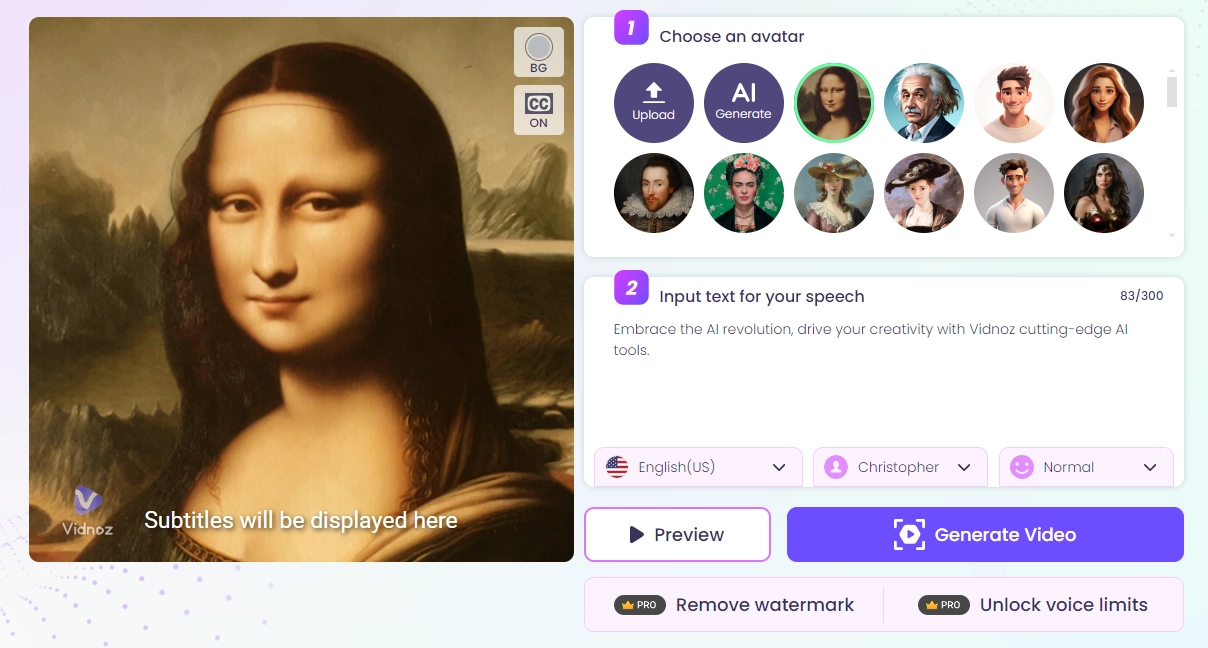
Vidnoz AI Talking Head is a highly rated free AI talking head generator which can instantly turn a photo into a realistic talking person and produce high quality lip-syncing video.
It offers a plethora of face photos, from portrait of real human across a wide range of careers to Santa, cartoon characters and so on, enabling you to create AI talking head video for different situations. You can make a custom photo or AI-generated avatar talk as well. With the most advanced text to speech engine, your talking head tells the story with natural and emotive voice. In addition, you can change background and turn on subtitle to enhance engagement of the AI face talking video.
Key features of Vidnoz AI Talking Head:
- Free AI talking heads are available. Vidnoz's talking heads AI generator offers different styles of talking avatars to choose from, including different skin colors, females, and males.
- Support custom talking portraits. You can upload a portrait to customize your talking head AI video, be it a real person or a photo created by AI.
- Support multiple languages. The powerful AI technology the talking head AI tool uses can stimulate up to 100 languages varying from accents, such as English, Spanish, French, Dutch, Chinese and others.
- Support female and male voices. You can pick a female or male voice to match the AI talking head avatar.
- Advanced auto lip sync. The lip sync AI algorithms employed by Vidnoz Talking Head make the talking avatar speaks like a real human being with accurate lip movements.
- Generate videos fast. Work well like an AI video generator, Vidnoz AI Talking Head generates an AI talking head free video in MP4 format in a few minutes and the whole process is automated.
- Completely free. It is is a talking photo AI online free tool that helps you create a spokesperson video at no cost.
- Available on iOS & Android. More than comptuers, you can also use Vidnoz AI Talking Head on Safari, Chrome and other mobile browsers to generate stunning talking head videos with ease.
Create Your AI Talking Avatar - FREE
- 1500+ realistic AI avatars of different races
- Vivid lip-syncing AI voices & gestures
- Support 140+ languages with multiple accents
Not only get AI talking head free tool but also grab an all-in-one video hub. The flagship product, Vidnoz AI, allows you to create AI talking head, generate AI videos, and convert Text to speech in one place. With it, you can easily create videos for sales, marketing, asynchronous communication, and more.
2. Synthesia
Synthesia is a free AI headshot generator that creates lifelike virtual presenters. It allows you to seamlessly combine computer-generated digital avatars with other materials for video content. This tool requires a subscription to the Personal plan which costs $30/month to use.
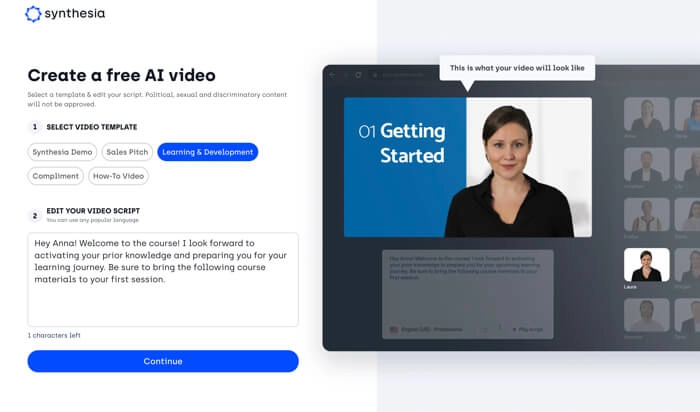
Key features of Synthesia:
- A wide selection of AI talking heads. You can get access to 90+ AI talking heads.
- A wide variety of languages and voices. Synthesia supports 120+ languages and accents.
- Support images, videos, and music uploads. You are allowed to upload videos, music, infographics, icons, etc. for video creation.
- Video script assistant available. The built-in AI-powered video script generator can automatically create video scripts.
Create Your AI Talking Avatar - FREE
- 1500+ realistic AI avatars of different races
- Vivid lip-syncing AI voices & gestures
- Support 140+ languages with multiple accents
The talking head video created on Syntheisa:
3. DeepBrain AI
DeepBrain AI is an advanced artificial intelligence company that focuses on developing innovative solutions for businesses and individuals seeking high-quality visual content. Its AI talking head video generator provides photo-realistic AI portraits and enables you to turn text into video in 5 minutes.
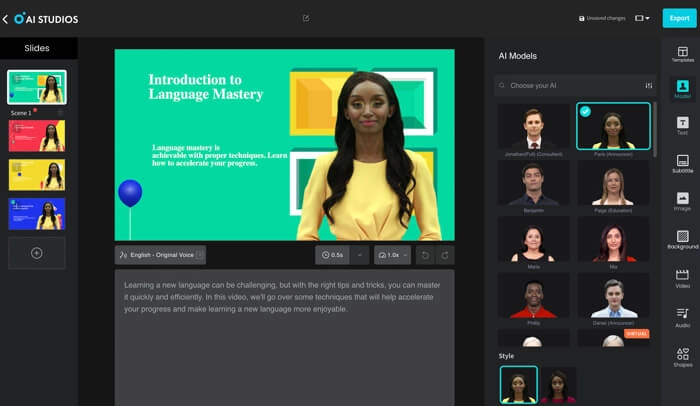
Key features of DeepBrain AI
- Support 80+ languages. The AI avatars of DeepBrain AI can speak most languages in the world.
- Video templates are available. DeepBrain AI offers various templates for creating an AI talking head free video, making the video-making experience simpler.
- ChatGPT-like video script writing. It comes with a ChatGPT-like interface that can generate and improve your video script.
- Free online AI talking generator. After signup, DeepBrain AI lets you generate a 1-minute talking head AI free video.
Create Your AI Talking Avatar - FREE
- 1500+ realistic AI avatars of different races
- Vivid lip-syncing AI voices & gestures
- Support 140+ languages with multiple accents
What the DeepBrain AI Talking head looks like:
4. Yepic AI
Yepic AI is another professional talking head AI tool that can turn your scripts into professional videos. It offers a wide range of AI features that help you make creative and engaging videos for social media, presentations, marketing materials, and more.
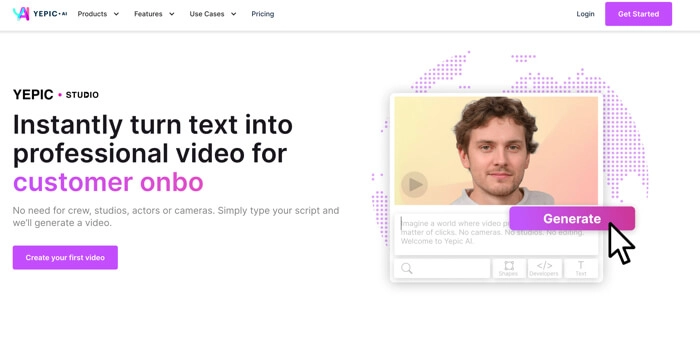
Key features of Yepic AI:
- Diverse AI avatars. Yepic AI offers dynamic AI talking heads with diverse backgrounds, ages, and ethnicity.
- Support many languages. Yepic AI's AI talking heads can speak 65+ languages.
- Custom taking head. You can custom a speaking portrait AI such as skin, eyes, and hair. Creating your own AI avatar is supported as well.
- 14-day free trial. Yepic AI allows you to use its talking photo online free feature for 14 days without a subscription.
Yepic AI talking head AI video example:
5. HeyGen
HeyGen is a multi-functional online video design platform that empowers users to use AI-driven features to create videos with low cost and high efficiency. The realistic AI narrators on this platform can help present your content in vivid voices and gestures.
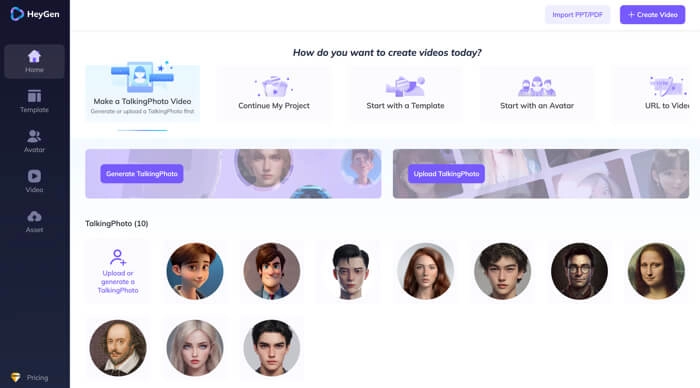
Key features of HeyGen:
- Lip-syncing with the script. HeyGen enables the portrait image to adhere to the script and synchronize the audio with the mouth movements in a video.
- 300+ voices in 40+ languages. You can choose from a diversity of accents and voices to find the one that best suits the context of your use.
- Basic editing tools. HeyGen allows you to perform some simple video editing functionalities such as adding text, uploading materials, and adding elements.
- Various video templates. HeyGen offers hundreds of video templates to meet all use cases.
- Talking photo free online program. You are allowed to generate AI talking head free videos online for up to 2 minutes.
Free talking head AI video example generated on Heygen:
6. Colossyan
Colossyan is well-known as a comprehensive video editor. With the advent of AI tech, it also keeps up the pace of others. AI solutions, like AI talking head tool and AI video generator, are provided in this new version online video editor. The free version of Colossyan allows users to create videos online for up to 5 minutes per month, and two free AI avatars are selectable.
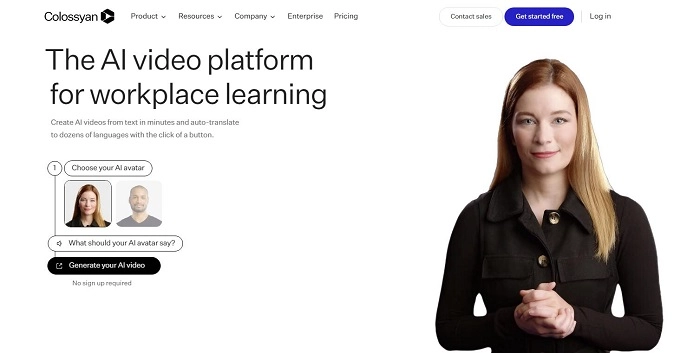
Key Features of Colossyan:
- Generate AI videos in over 70 languages. considering your global audience, Colossyan permits you to generate AI speaking portrait videos in various languages.
- Integrate video recording features. No longer an AI video generator, it also allows you to record your screen and create a video.
- Customize voice accent. It provides multiple different AI presenter accents and intonations for you to select. In this way, you can create diverse AI talking videos according to different scenarios.
Colossyan AI speaking portrait example:
7. HumanPal
Another helpful AI talking head tool is HumanPal. The tool is full of fun with a wide selection of AI avatars and clothes. You can create a unique AI talking head for different scenarios. HumanPal offers a free trial after a subscription. There is a 30-day money-back guarantee. But for its pro version, the cost is relatively high, about $276 in total.
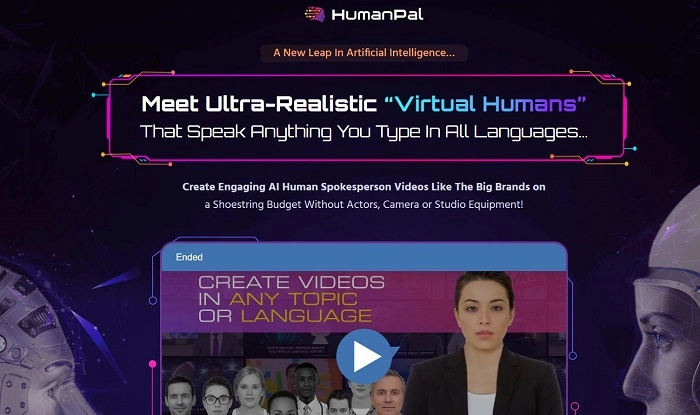
Key Features of HumanPal:
- Convert photos into living talking head. You are allowed to upload your image and generate a unique talking head video.
- Smart subtitle generator. It can automatically generate subtitles for the video according to your text.
- Inbuilt video editor. Before exporting the video, you can edit it on this platform, such as managing video scenes, changing backgrounds, fonts, etc.
- Human-like male and female voices. A variety of ultra-realistic voices in many languages are optional.
HumanPal AI talking heads example:
8. Elai IO
Elai IO is an AI text-to-video online platform trusted by 2000+ companies. It provides 25+ avatars for you to apply for different uses. Apart from those AI voices, you can also upload your own voice in this tool to create a unique video. The free version enables you to create a video within 1 minute.
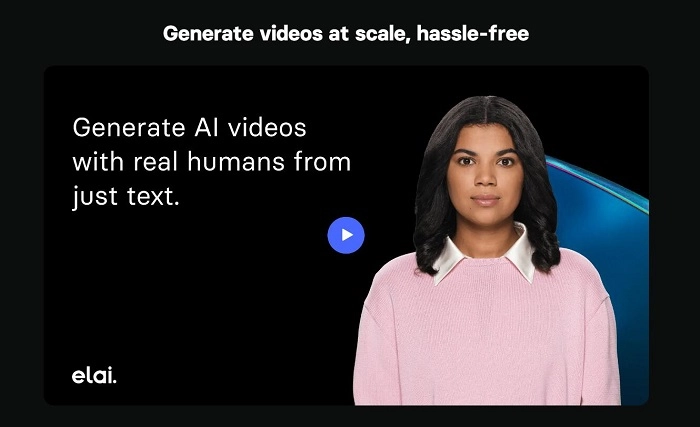
Key Features of Elai IO:
- AI blog to video. Elai IO can help you translate a long blog article and generate a corresponding video.
- Cartoon talking avatars. It allows you to create AI cartoon-talking avatars for fun.
- Clone your personal voice. Except for the integrated AI voices, it can clone your own voice for the background descriptor.
Elai IO talking head creation example:
9. VEED.IO
VEED.IO, the highly rated video generator and editor platform, includes a talking head AI maker to create digital avatar videos for many cases, such as marketing, training, education, promotion and so on. It not only offers hyper-realistic AI avatar presets, but also enables you to create AI talking heads with personalized portrait photos.
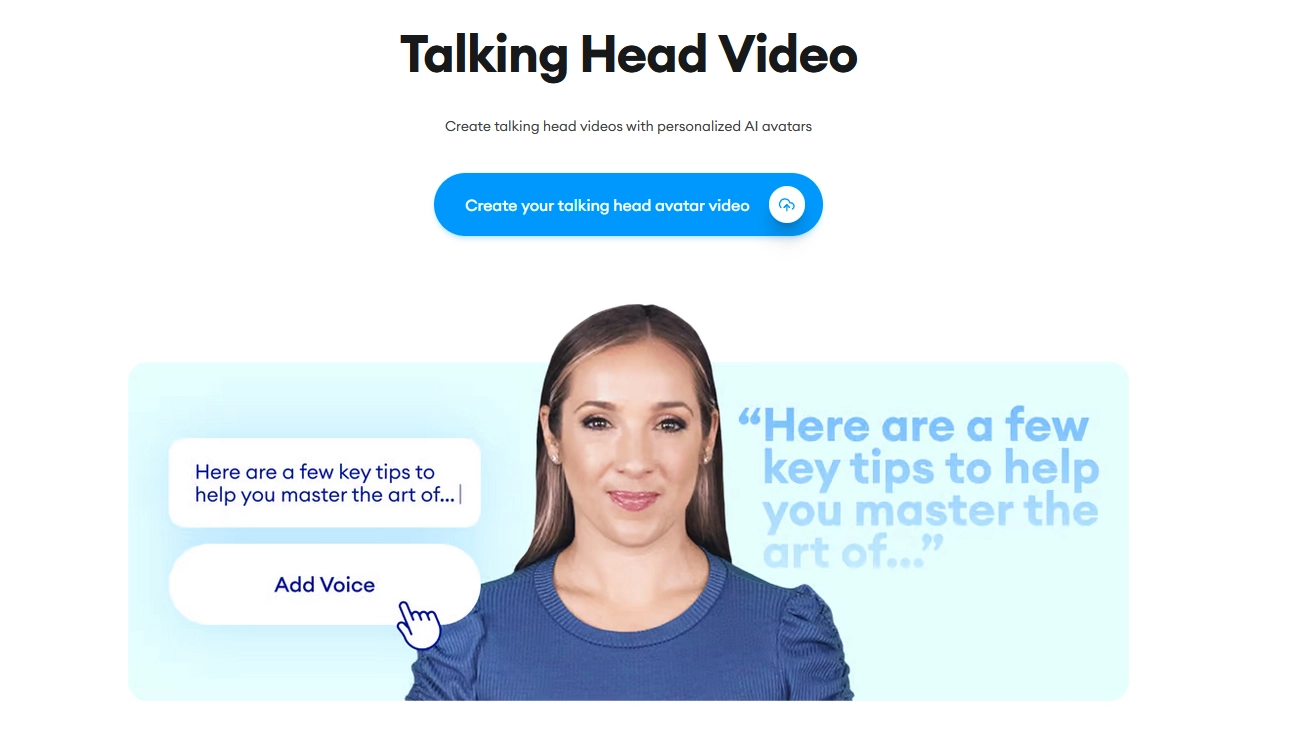
Key Features of VEED.IO:
- Text to speech: Integration with the text to speech engine, VEED.IO can instantly convert the script into a voice over with perfec AI lip sync.
- AI voice presets and cloning: In addition to a plenty of voice options, the voice cloning tool allows you to upload a pre-recorded audio file to make the head talk with your own voice.
- Instant voice dubber: Translate the original audio into 100 languages. Select a language and the talking head AI tool can automatically replace spoken words with local accents.
VEED.IO talking head example:
10. D-ID
D-ID leverages generative AI to transform images into a talking head video in the click of the button. It boast the easy and fast workflow to craft a lifelike video of human presenter. Simply upload a photo, text or audio file and the speaking portrait tool can deliver you stunning content for business, education and more without video production, no skills needed.

Key Features of D-ID:
- Article to video: Turn articles, documents and different types of materials into an AI talking head video with minimal effort.
- Talking AI head for PPT: D-ID has an AI presents add-on that enables you to add realistic AI avatars to slides to make your presentation more engaging.
- 120+ languages: D-ID empowers you to create AI talking heads with marketing or educational content across regions. Localize your video with reduction of cost and hassle.
D-ID talking head example:
Talking Head AI Video Generator of 2025: Editor's Pick
These 10 online tools will bring pleasing results whether you generate an AI talking head for fun or for your business. When a few new AI tools have emerged to show more possibilities for creating personalized and professional talking heads, you can also explore such an excellent tool. And Vidnoz AI is deemed the hot choice.
Vidnoz AI is a centralized AI video generator online. It embraces Vidnoz AI Talking Avatar and a massive library of ready avatars, templates, voices, and media materials together. With rich functionality and easy processes throughout the entire creation, you can customize professional AI talking videos for all purposes.
- Upload or choose AI talking head: You can make an AI talking head from your portraits or use the prepared talking photo in the library.
- Various talking head styles: Vidnoz AI has a good number of hyper-human, cartoon, anime, and drawing photos for selection. Go and find your preferred style.
- Realistic human avatars: There are over 50+ AI avatars indistinguishable from real human beings. These avatars are the perfect video spokespersons for you to create wonderful presentation videos without hiring actors and using cameras.
- Customized AI Talking Head Shape: On Vidnoz AI, you can change the talking head shape to half body, circle head, or square head to fit different video styles.
- Well-design video templates: Video templates for tutorial, explainer, promos, social media, news, greetings, and dozens of other cases are available. Select a template for your talking head and fast generate a video that seems to be carefully crafted.
- Text to speech voices: With over 100 voices in different languages, accents, and tones, Vidnoz AI provides you effortless way to add lip-synced voice-overs.
- Cross-platform Talking Head AI tool: Vidnoz AI is an AI app for both computers and mobiles. Besides generating talking head videos from browsers on computers, it empowers you to turn your photos from album into speaking images on iOS and Android devices anytime anywhere with internet connection.
Let's follow the steps and see how Vidnoz AI works:
Step 1. Create a Vidnoz AI account via email. You can either sign in with a Google account.
Step 2. Start with a talking photo or avatar. Click on Create video with this avatar.
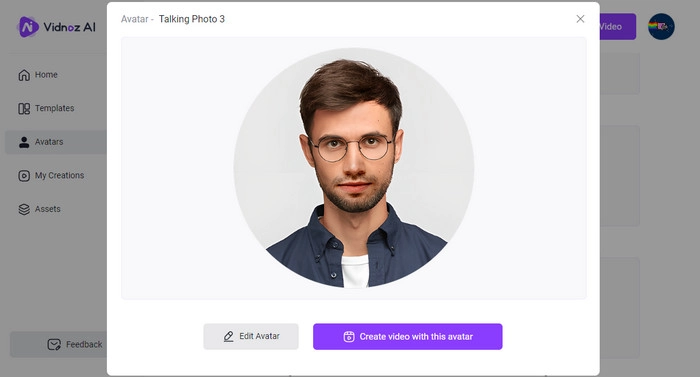
Step 3. You will be directed to a new window. Click on the talking head to change shape or hit the background to change the background color. You can also add music, text, and other media elements and edit the video.
Step 4. Enter the script you want the avatar to speak out. Choose a voice for it.
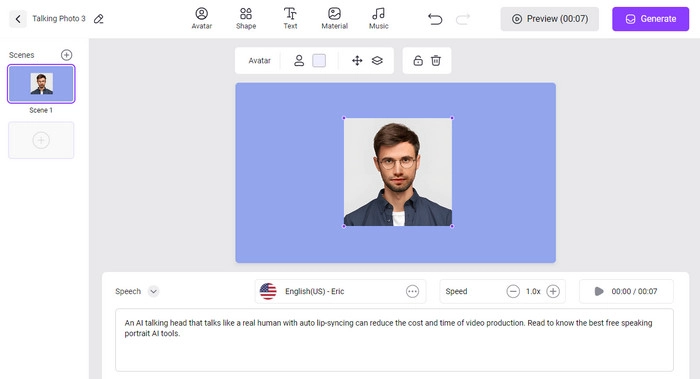
Step 5. Click Generate in the upper right corner to finish.
How to Make a Talking Head AI Video Free
If you still like the 10 AI talking face video generators, the process of how to make an AI talking head free video is specific to each tool. This article uses Vidnoz Talking Head as an example to show you how easy it is to generate a video featuring an AI talking head avatar.
Step 1. Visit the Vidnoz website and sign up with your email address or with Google / Microsoft / LinkedIn.
Step 2. Go to the free online AI talking head generator page.
Step 3. Choose an avatar. You can also upload one or use AI-generated avatar as you like.
Step 4. Write your script or story.
Step 5. Choose language, voice and emotion style.
Step 6. Click the Generate Video button and the talking head AI tool will send you the video to your email inbox.
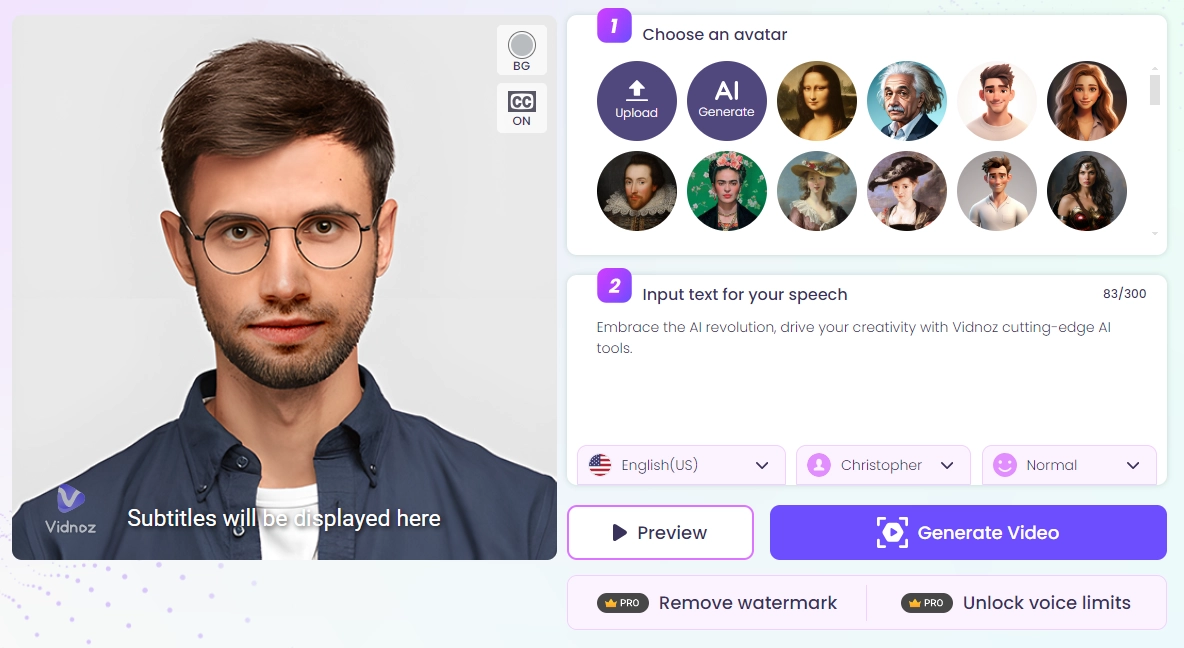
Step 7. Download the generated video to your computer. If you need to edit it, for example, you want to add subtitles in the video, upload the video to Vidnoz AI and edit it with professional editing features.
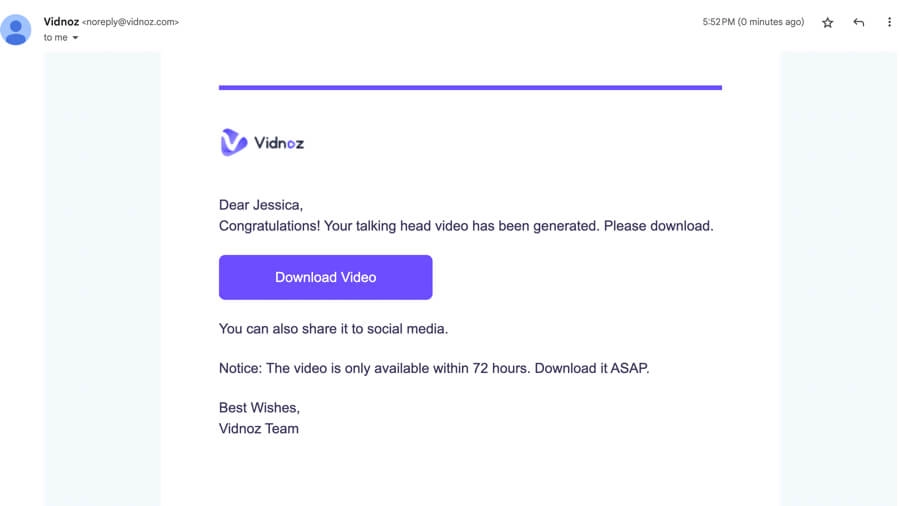
Conclusion
Advances in AI technology have made video production easier, cheaper, and more efficient. An AI talking head free video generator is an excellent example. It can generate a video featuring a lifelike live presentation that can be used in many situations. Why not try one of the best speaking portrait AI tools like Vidnoz Talking Head to create a talking photo online free video now? More than that, you can use Vidnoz Text to Speech AI to easily convert plain texts to vivid speeches and enhance the voiceover for your video.

Thea Lewis
Thea Lewis is an experienced writer and marketer from Maine, USA. She focuses on writings about digital marketing and practical software, drawing on her expertise in the field. Her texts provide solutions, insights, and analysis for professionals and enthusiasts alike.




