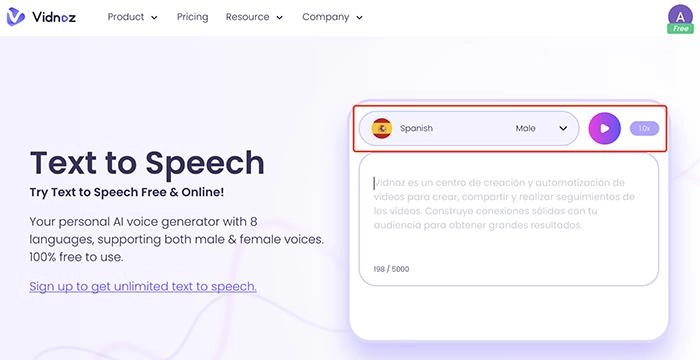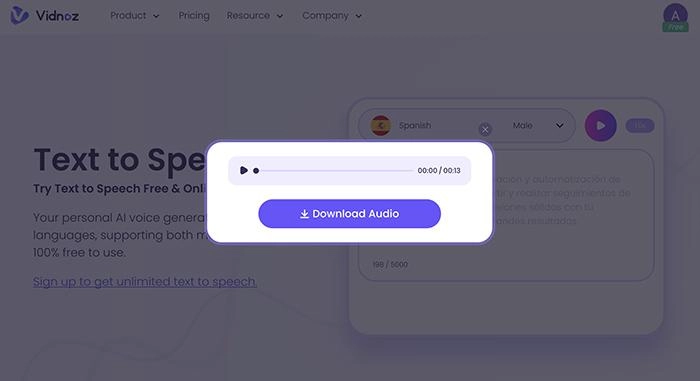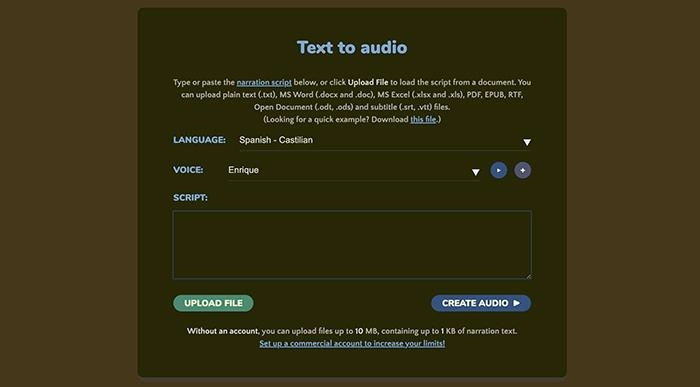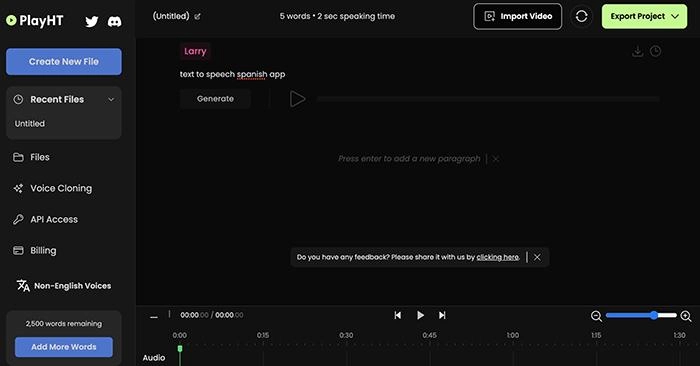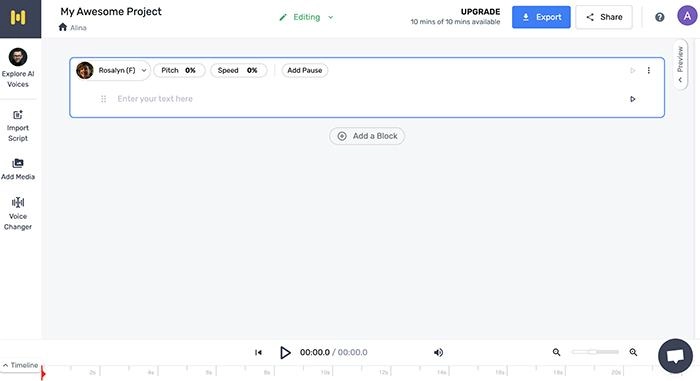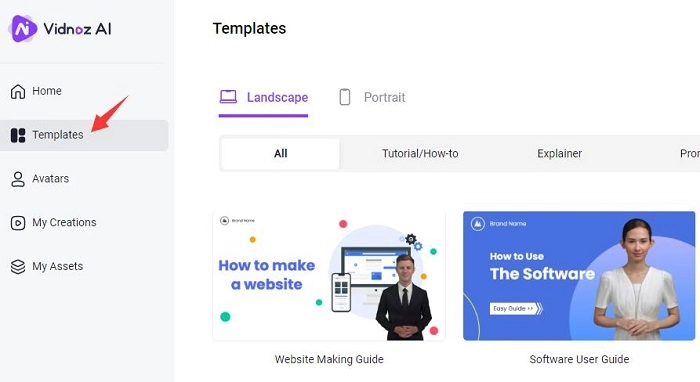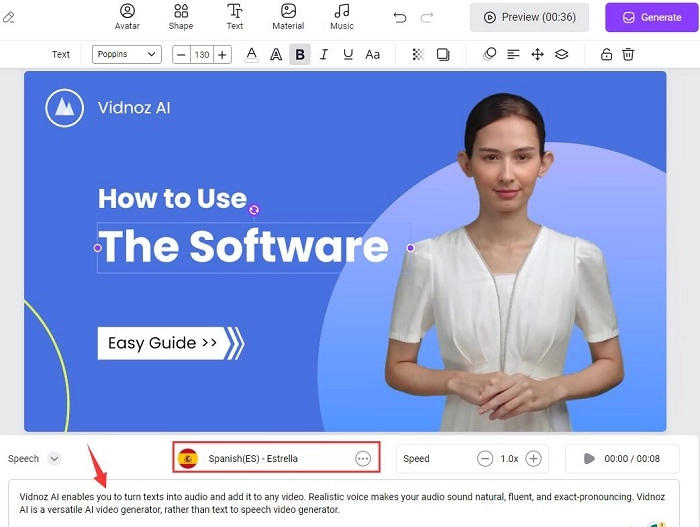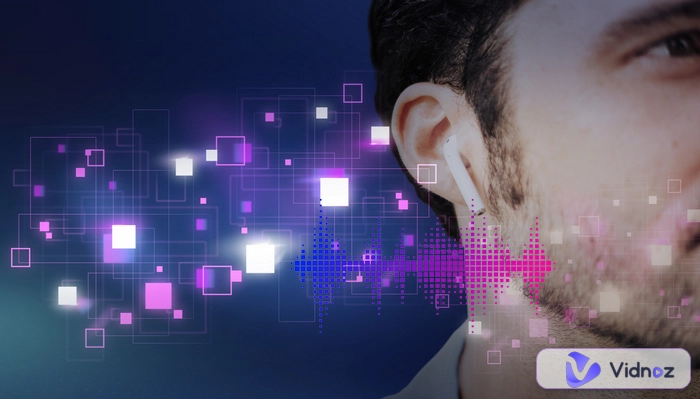As the fourth-most spoken language, Spanish has almost 500M speakers around the world. Hence, many brands and influencers add Spanish voiceovers on social media, hoping to reach and engage Spanish-speaking audiences more effectively.

Adopting AI technology, Spanish text to speech software can help you convert written text to lifelike spoken words instantly, with multiple voices, tones, and narration speeds for customization.
But which text to speech in Spanish is the best? Don’t worry, in this article, you can find the 5 best Spanish voice generator options on the block. Just make sure to continue reading!
- On This Page
-
Vidnoz Text to Speech - 100% FREE Spanish Text to Speech
Step by Step Guide to Use Vidnoz Spanish Text to Speech
-
Narakeet - Best Spanish Text to Speech No Registration
-
ImTranslator - Instant Spanish Text to Speech
-
PlayHT - Best Text to Speech Spanish with the Most Accents
-
Murf AI - Best Spanish Text to Speech Generator
-
Vidnoz AI - Best Free Spanish Text to Speech Video Generator
-
How to Choose the Best Spanish Text to Speech?
-
FAQs About Spanish Text to Speech
1. How to do Spanish text to speech?
2. What is the text to speech software for Spanish?
3. What is the best Spanish voice generator for AI?
Vidnoz Text to Speech - 100% FREE Spanish Text to Speech
Supported Devices: Online
Pricing: Unlimited text to Speech for free; Vidnoz Premium: $9.99/month(billed annually)
How to convert text to speech in Spanish forever free? Try Vidnoz Spanish Text to Speech, a web-based service provided by Vidnoz. Offering multiple major languages with male and female voices available, Vidnoz is the best Spanish text to speech tool that can help you convert text to vivid spoken words effortlessly.

Create Text-to-Speech AI Voices - FREE
Make natural voice text to speech in various languages, accents,
and ethnicities. Try it free now!
Key Features
- There is no need to subscribe for anything. Vidnoz allows you to convert text to speech in Spanish truly with 0 costs.
- You can convert 8 popular languages such as Spanish, English, French, etc. to natural-sounding male/female voices with one click.
- Vidnoz lets you download your audio for free, which is a feature you can’t enjoy with many service providers.
- It can convert a maximum of 5,000 Spanish characters to speech each time, making it perfect for lengthy text conversions.
Pros
- 100% free Spanish voice generator
- Natural-sounding Spanish AI voice
- Unlimited audio downloads
- Easy to use
Cons
- Fewer language options compared to other platforms
Step by Step Guide to Use Vidnoz Spanish Text to Speech
Step 1. Go to Vidnoz’s official website. Select Product > Text to Speech. Sign up with an email address(Gmail, Microsoft, Linkedin).
Step 2. Navigate to Vidnoz Text to Speech and enter the text. Select Spanish as the language and adjust voice/speed if needed.
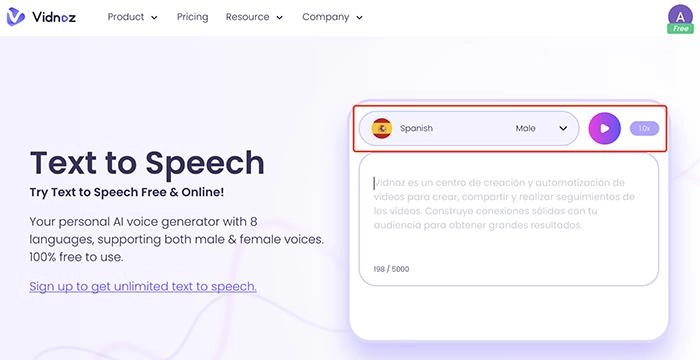
Step 3. Click the Play button to convert text to speech in Spanish. Click the Download button to download your audio.
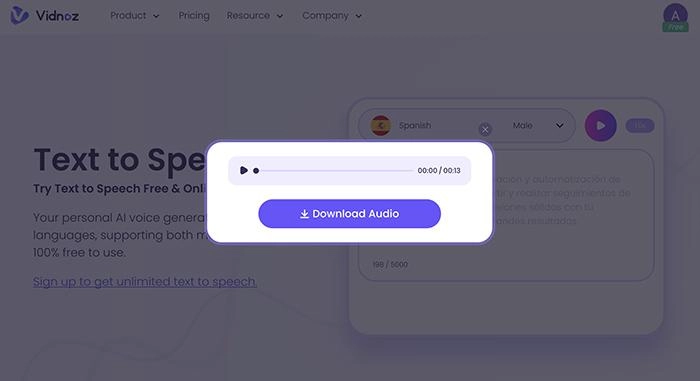
Additionally, developed by Vidnoz, Vidnoz Flex is also a powerful video app online that allows users to record, edit, market, and analyze videos all in one place. Just have a look at its main features to learn more.
- Vidnoz Flex is a useful screen recorder to record videos online.
- Packed with powerful editing tools, Vidnoz Flex allows you to make quick editing such as blurring, trimming, transcribing, etc.
- You can add Interactive features such as customized CTA polls, CTA, and forms to better engage with your audienc.
- Vidnoz Flex offers a handful of professionally designed templates that can help you generate videos without design skills.
- As the best video marketing platform, Vidnoz Flex lets you track video performance, including click-through rate, conversion rate, audience retention, etc. for smart insights.
Narakeet - Best Spanish Text to Speech No Registration
Supported Devices: Online
Pricing: Free; Top-up starts from 30 minutes @ $0.20 per minute
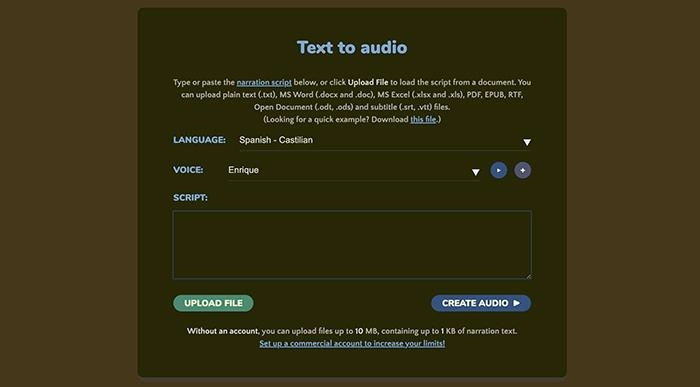
Narakeet is a great online tool that can help you turn text into realistic speech for free. You can convert text to speech in Spanish and get professionally sounding audio in minutes. With the text to video feature, Narakeet also allows you to convert slides to HD videos without hassles!
Key Features
- Narakeet can convert text to speech in 90 languages with 600 voices.
- You can turn text into speech in Spanish for free. No registration is needed.
- It supports converting Word/PDF/EPUB documents to audio.
Pros
- 100% free Spanish voice generator
- High quality Spanish AI voice
- Text to video generator available
- point four - find sugar daddy near me
- point five - boost your profile with spotlight
Cons
- Higher cost compare to others
- Convert 20 audio for free
Step by Step Guide
Step 1. Go to Narakeet and select Tools > Text to Audio.
Step 2. Select Spanish as the language. Choose a voice and paste the text.
Step 3. Click the Create Audio button to generate and download audio.
ImTranslator - Instant Spanish Text to Speech
Supported Devices: Online
Pricing: Free

The web-based multilingual tool - ImTranslator also lets you convert text to speech for free. You can convert text to speech English to Spanish by using translation and TTS solutions together. ImTranslator does not have a text to speech Spanish app but you can use extensions that are compatible with all major browsers.
Key Features
- It offers a good variety of languages, dialects, and voices.
- Paste lengthy text and replay the text as many times as you want.
- Adjust speech rate to slow down or speed up.
Pros
- Convert text to speech in Spanish free
- Free translation and dictionary tools
- Unlimited text and playback
Cons
- A bit robotic
- No download feature
Step by Step Guide
Step 1. Head to Imtranlator text to speech.
Step 2. Select Spanish as the language and adjust the speech rate.
Step 3. Click the Say it button to convert Spanish text to speech.
PlayHT - Best Text to Speech Spanish with the Most Accents
Supported Devices: Online
Pricing: Personal: $5.4/mo; Creator: $23.4/mo; Pro: $59.4; Enterprise: Custom pricing
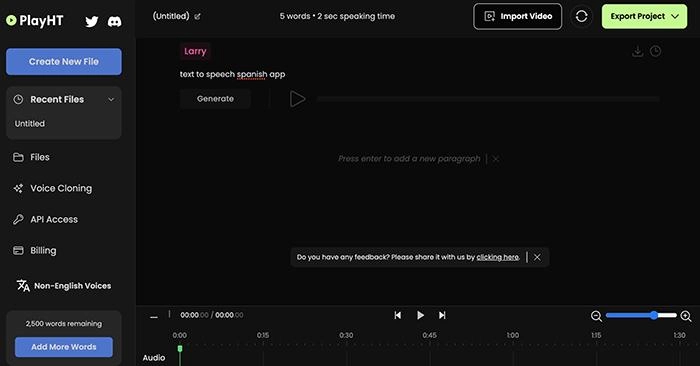
PlayHT is a powerful Spanish AI voice generator that can convert text to human-like speech online. Adopting advanced machine learning technology, PlayHT can generate realistic audio in a snap. With a wide range of languages and voices, PlayHT is a reliable option for videos, podcasts, e-learning, and more.
Key Features
- A growing library of 829 natural-sounding voices with human-like intonation.
- 142+ languages and accents powered by machine learning technology.
- A useful editor to enhance the audio with speech styles, pronunciations, and SSML tags.
Pros
- Amazing voice quality
- Rich options for languages and accents
- Team collaboration available
Cons
- Limited free features
- Improper pronunciation possible
Step by Step Guide
Step 1. Head to PlayHT and create a free account.
Step 2. Type in the Spanish text you want to convert.
Step 3. Click Generate and Export Project to generate and download your audio.
Murf AI - Best Spanish Text to Speech Generator
Supported Devices: Online
Pricing: Free; Basic: $39/mo; Pro: $39/mo; Enterprise: $59/mo(billed annually)
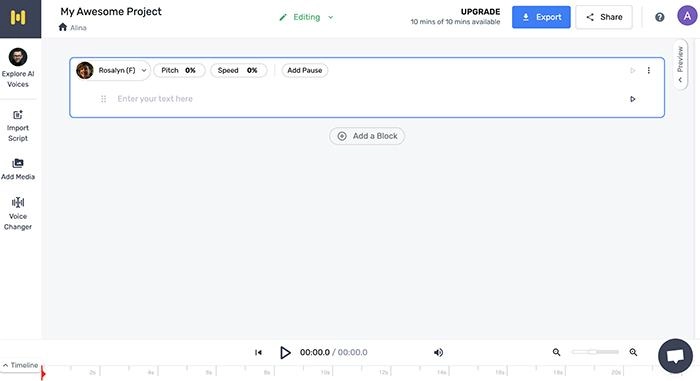
Murf AI is a versatile AI voice generator that allows you to convert Spanish text to speech with good quality in minutes. With a feature-rich studio, Murf AI can be helpful for educators and content creators to create e-learning videos, social media video content, and more.
Key Features
- Murf AI offers more than 12 voices in 20+ languages.
- Human-like voices deliver an enjoyable listening experience.
- You can make full customization on pitch, pause, and pronunciation.
Pros
- Good voice quality.
- User-friendly interface
- Collaborative workspace
Cons
- No text to speech Spanish app
- No downloads for the free plan
- Pronunciation errors possible
Step by Step Guide
Step 1. Go to Murf AI. Log in with your Google email.
Step 2. You will be directed to the studio. Select a Spanish voice and paste the Spanish text.
Step 3. Click on the Play button to convert text to speech.
Also Read: 4 Best AI Voice Cloning Free Tools >>
Vidnoz AI - Best Free Spanish Text to Speech Video Generator
The above products are Spanish text to speech voice generators. The fact is that you can do more with text to speech. And text to speech video is one kind. Similar to the text to speech audio generator which is powered by AI, the Spanish text to speech video is also AI-generated using Vidnoz AI. It enables you to turn texts into audio and add it to any video. Realistic voice makes your audio sound natural, fluent, and exact-pronouncing. Vidnoz AI is an outstanding AI video generator, rather than text to speech video generator. It can be regarded as a talking avatar generator, presentation video maker, YouTube intro maker… for its rich functions and huge video templates.

Vidnoz AI - Create Free Engaging AI Video with Talking Avatar
- Easily create professional AI videos with realistic avatars.
- Text-to-speech lip sync voices of different languages.
- 2800+ video templates for multiple scenarios.
200+ video templates to choose from. Vidnoz AI offers video templates covering business videos and social media videos. You can edit according to your needs, like typing your brand or showing your logo. It’s fast to get an AI content marketing video in minutes.
Real-time Spanish text to speech audio. Add texts in the box and choose Spanish language, you can get your video’s voice without effort. Except for Spanish text to speech, there are more language options including English, German, France, Italian, etc.
Realistic AI avatars. Vidnoz AI offers a perfect solution for those who want to add a talking photo in a video without webcam. There are plenty of realistic AI avatars in different dresses to choose from. Talking avatars could be realized after a video is generated successfully.
HD text to speech video download. After a great work is generated, you can choose to save your video online or download it in HD to watch it offline and share at any time.
How to make Spanish text to speech videos?
Step 1: Sign up for Vidnoz AI and log into the app.
Step 2: Click the Templates tab and pick one.
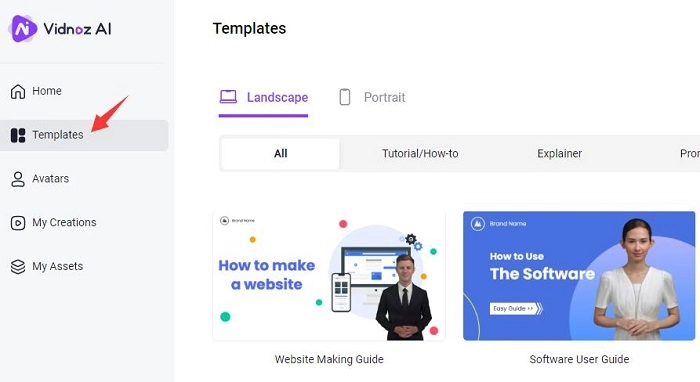
Step 3: Edit content in the template. Add texts in the box below, choose Spanish language to generate audio at the same time.
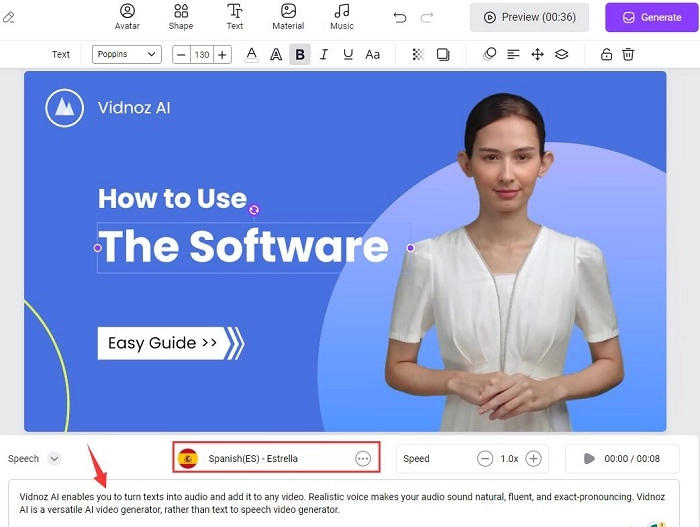
Step 4: After editing is completed, click the Generate button to generate Spanish text to speech video instantly.
How to Choose the Best Spanish Text to Speech?
So what is qualified as the best Spanish text to speech tool? Just have a look at the criteria as follows.
Natural speech: Natural-sounding speech is a must. After all, no one likes to hear robotic voices.
The number of voices: The best Spanish text to speech tool should have a wide selection of voices, so you can pick the one that suits you the best.
Variety of accents: A good Spanish text to speech tool should offer a good variety of accents, Argentinian Spanish text to speech, Castilian Spanish text to speech, etc.
The maximum text: You might want to use a tool that allows you to input lengthy text, so you can save much time and effort.
FAQs About Spanish Text to Speech
1. How to do Spanish text to speech?
With the text to speech services above, you can just enter the Spanish text to generate audio instantly.
2. What is the text to speech software for Spanish?
If you are looking for actual text to speech software for Spanish instead of web-based services, then Speechify has apps for desktop and mobile.
3. What is the best Spanish voice generator for AI?
Among all the text to speech tools introduced above, Vidnoz, PlayHT, and Murf AI are truly AI-powered voice generators for Spanish. But Vidnoz is the best for unlimited free audio downloads.
Conclusion
How to convert Spanish text to speech? Now you’ve got 5 best options to make it for free. As you can see, Vidnoz Text to Speech stands out for letting you convert Spanish text to high-quality audio with 0 costs. Moreover, you can download unlimited audio for free, which is a big plus. In addition, Vidnoz VI video generator is a powerful video creation platform that allows you to create kinds of videos in minutes. Just try it for free now!