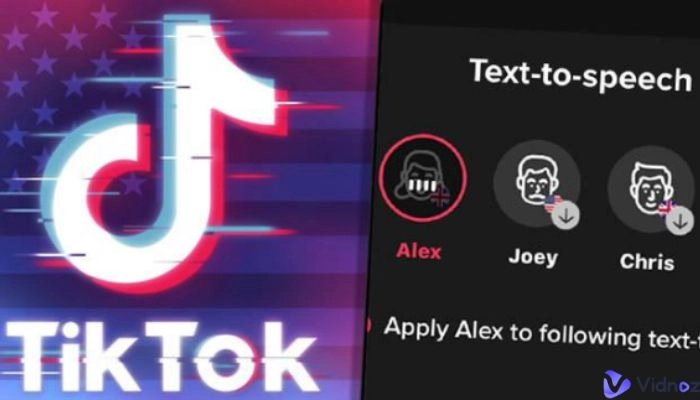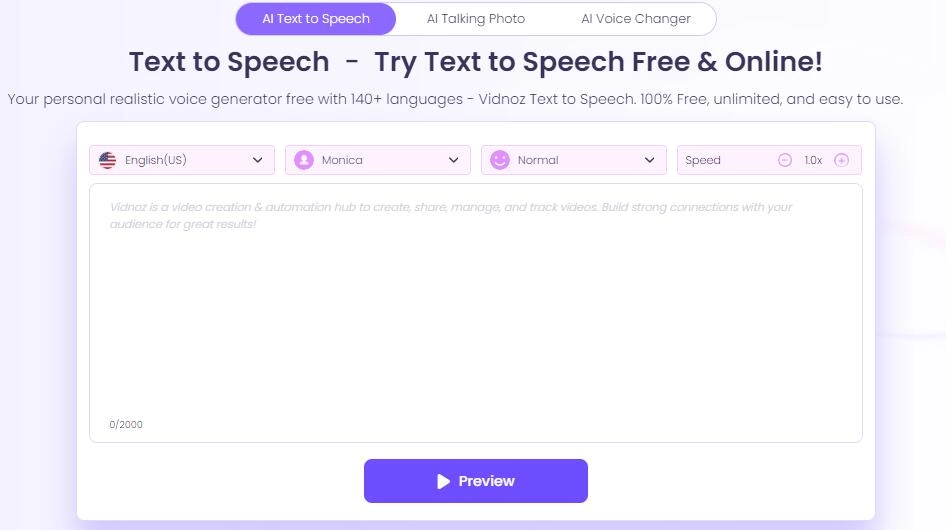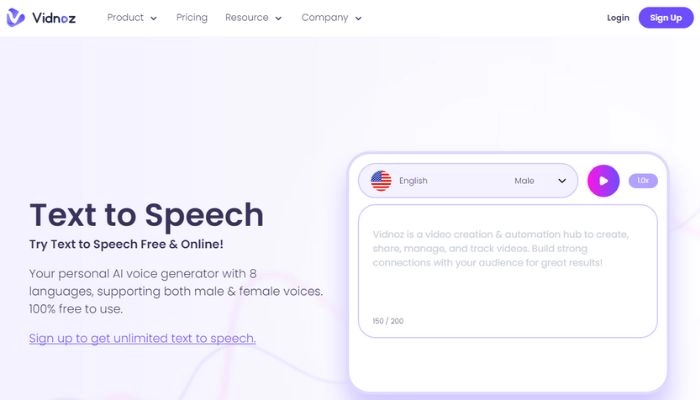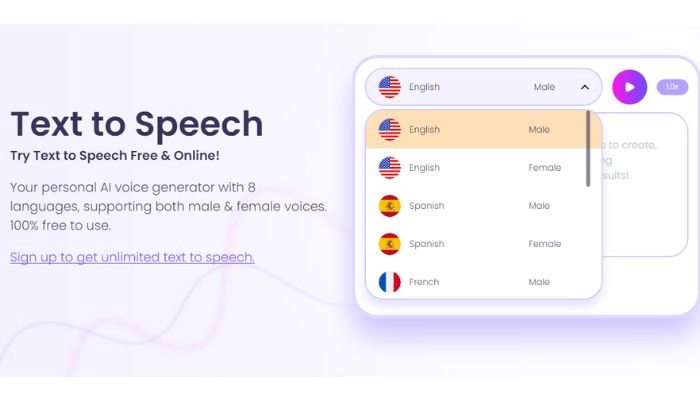With TikTok introducing voice options in 2023, it's no surprise that many are curious about this customization. In this blog post, we'll take you through some steps on how to change text to speech voice on TikTok. Additionally, we'll share some tips and tricks to help you make the most out of this feature in your TikTok adventures. So let's jump in and give your videos a captivating voice!
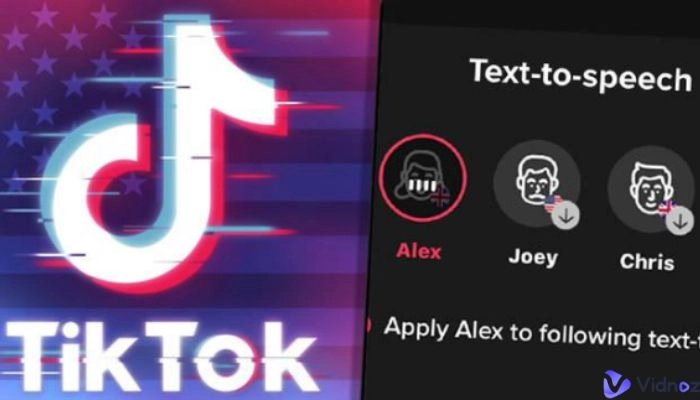
- On This Page
-
Why You Should Use Text-to-Speech on TikTok?
Enhance Efficiency for Adding Voice Over
Scale Video Creation without Costing a Fortune
Make Your Videos More Engaging and Lively
Reach a Global Audience Effortlessly
-
How to Change Text to Speech Voice on TikTok [Step-by-Step Guide]
-
Best Alternative Way to Add and Change TikTok Text to Speech Voice
-
Tips for Utilizing TikTok Text to Speech Feature
Why You Should Use Text-to-Speech on TikTok?
Well in the paced world of TikTok where creativity knows no bounds using Text to speech can truly be a game changer. In 2025 learning how to change the text to speech voice on TikTok is a skill every Tiktoker should have. This nifty feature comes with benefits that can enhance your TikTok experience. Let's explore some reasons why you should consider incorporating text to speech in your videos.
Enhance Efficiency for Adding Voice Over
Traditional voiceovers can be time-consuming. However, with text to speech technology on TikTok you can quickly convert your written script into captivating audio. This efficiency boost allows you to focus more on the content and visual appeal of your videos.
Scale Video Creation without Costing a Fortune
Hiring voice talents can be quite expensive especially if you consistently create content. By utilizing text to speech you can overcome this challenge. You can expand your video production without incurring significant costs. This cost-effective approach also frees up resources for endeavors.
Make Your Videos More Engaging and Lively
By adding a voice or playful tone to your videos you can make them stand out amidst the vast sea of content available. And on TikTok, the “Blake” and “Jessie” voice was used a lot, by using these popular voiceovers, accents and styles injecting humor and personality into your videos. Creating engaging content often leads to viewer retention rates and increased sharing.
Reach a Global Audience Effortlessly
Another advantage of using text to speech is its ability to cater to an audience seamlessly. Overcoming language barriers can expand your reach. With the help of TikTok voice changer, you can effortlessly convey your message in languages ensuring that your content resonates with viewers all around the world. This inclusivity not only leads to engagement but also attracts a more diverse following.
By embracing Text to speech functionality on TikTok you'll streamline the process of creating videos save money add a twist to your content and broaden your audience. It's a tool that can elevate your content to new heights by capturing the attention and hearts of viewers across the globe.
How to Change Text to Speech Voice on TikTok [Step-by-Step Guide]
Let's learn how to change Text to speech voice on TikTok in 2025. But before trying to use this feature, make sure you are using the app’s latest version.
Here are some simple steps to follow if you want to add text to your video on TikTok;
1. Start by selecting the "Text" option in the video editing menu. And input the text you want the voiceover to say.
2. After adding your desired text tap on the text box. You'll notice a voice head speaking icon – click on that icon to access voice options.
3. Choose a voice that best suits the style or mood you're aiming for in your video. There are voices available so pick one that resonates with your vision. Then click “apply text to speech”
4. Once you've made your selection it's time for a preview! Watch your video with the Text to speech voice. If you want to adjust the video volume so you can hear the text to speech clearly, click the “add sound” button at the screen top, and choose “volume”, you can turn down the original sound.
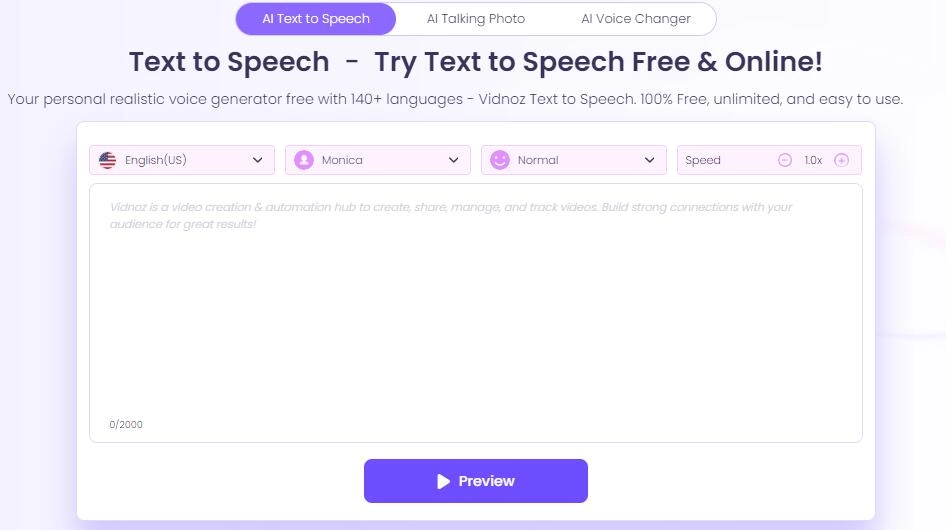
5. If everything looks good don't hesitate to share your masterpiece with all of your followers! They'll be impressed by how engaging and creative your videos have become thanks to this way of adding and changing TikTok's Text to speech voice.
Also Read: Explore Best TikTok Voice Generator - Create Engaging Videos with AI TikTok TTS >>
Best Alternative Way to Add and Change TikTok Text to Speech Voice
Users have reported problems like can’t change text to speech voice on TikTok or can’t use text to speech voice on TikTok. That's because there are too many users using this feature at the same time. Too crowded! And some voice options on TikTok are for personal use only, to make your voiceover more unique and attractive, you can try Vidnoz Text to Speech. Why should you consider using Vidnoz Text to Speech? Vidnoz is a tool for enhancing your videos. It offers an alternative for controlling the voice of Text to speech ensuring that your videos are engaging and impactful.

Create Text-to-Speech AI Voices - FREE
Make natural voice text to speech in various languages, accents, and ethnicities. Try it free now!
Step 1: Visit the Vidnoz Text to Speech page
Head over to Vidnoz and explore the features that Vidnoz has in store for you. And login to your account.
Step 2: Input your video script
Copy and paste, or enter the text that you want to incorporate into your TikTok video.
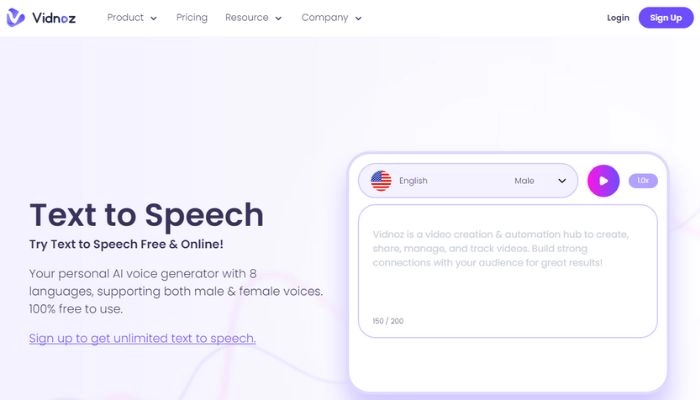
Step 3: Choose your preferred voice
Select the voice and speed that matches your video from the variety of voices offered by Vidnoz Text to Speech. This will help enhance the impact and style of your video.
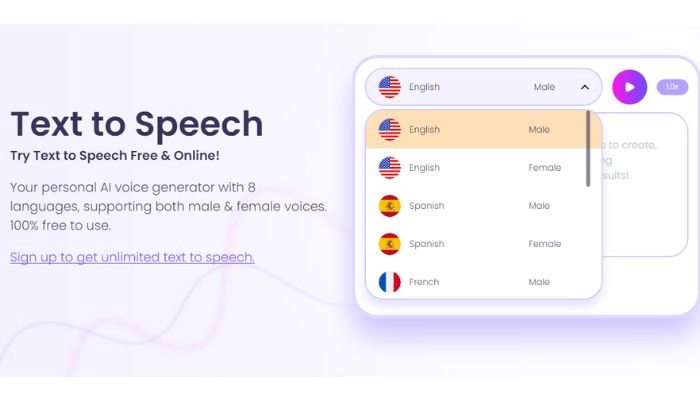
Step 4: Generate and download
Once you have customized the text and voice settings simply click on the "Play" button. Vidnoz will quickly process your request. Provide you with the file you need.
Step 5: Integrate it into your video
Download the file and seamlessly integrate it into your TikTok video. Experience how this clear and impactful text, to speech voice makes your video stand out.
With the Vidnoz TikTok Text to speech voice generator, you now have the power to take control of your videos. Moreover, Vidnoz offers many AI tools, you can also try Vidnoz AI Talking Avatar to create a vivid customed talking avatar to your video. You can also use Vidnoz AI video generator to generate attractive AI videos from text.You can convert TikTok text into 100+ AI voices with lip-synced AI talking avatars. Add a personal touch to your Tiktok videos.

Vidnoz AI - Create Free Engaging AI Video with Talking Avatar
- Easily create professional AI videos with realistic avatars.
- Text-to-speech lip sync voices of different languages.
- 2800+ video templates for multiple scenarios.
Tips for Utilizing TikTok Text to Speech Feature
Here are some valuable tips for utilizing text to speech features.
1. Selecting the perfect voice:
Choose a voice that matches perfectly with the style of your video. With more voice options you can convert text to speech with emotion, and you can even try voices of movie characters or celebrities to make funny TikTok video pranks. Whether you're aiming for a professional feel finding the right voice can help make your message resonate more effectively.
2. Get creative with phrases:
Text to speech is not limited to narration. Let your creativity shine! Experiment with words, phrases and accents to give your video a touch that grabs attention and adds an engaging twist to your content.
3. Blend it with Features:
Take it up a notch with Vidnoz! Combine Text to speech with features like animations, effects, and interactive elements, for an even more captivating experience.
This powerful combination has the ability to turn your videos into immersive experiences that will keep viewers coming for more.
Also read: 6 Best AI Cartoon Generators to Make Cartoon Character & Avatar Online>>
4. Perfect Timing:
Consider the timing of the voice used for text to speech. It's crucial to ensure that the voice complements both the visuals and the message resulting in an impactful viewing experience. Adjusting the speed and rhythm to match the energy of your video will create a connection between the visual elements. By following these suggestions you'll become a master of TikTok’s text to speech feature. Vidnoz provides you with all the tools and armed with these strategies, you're ready to craft content that truly resonates with your audience!
Conclusion:
Now you know how to change Text to speech voice on TikTok. Just follow these simple steps, you can capture more audience and gain more likes. If the text to speech feature is not working or you are trying to add more oiveovers, you can try Vidnoz.