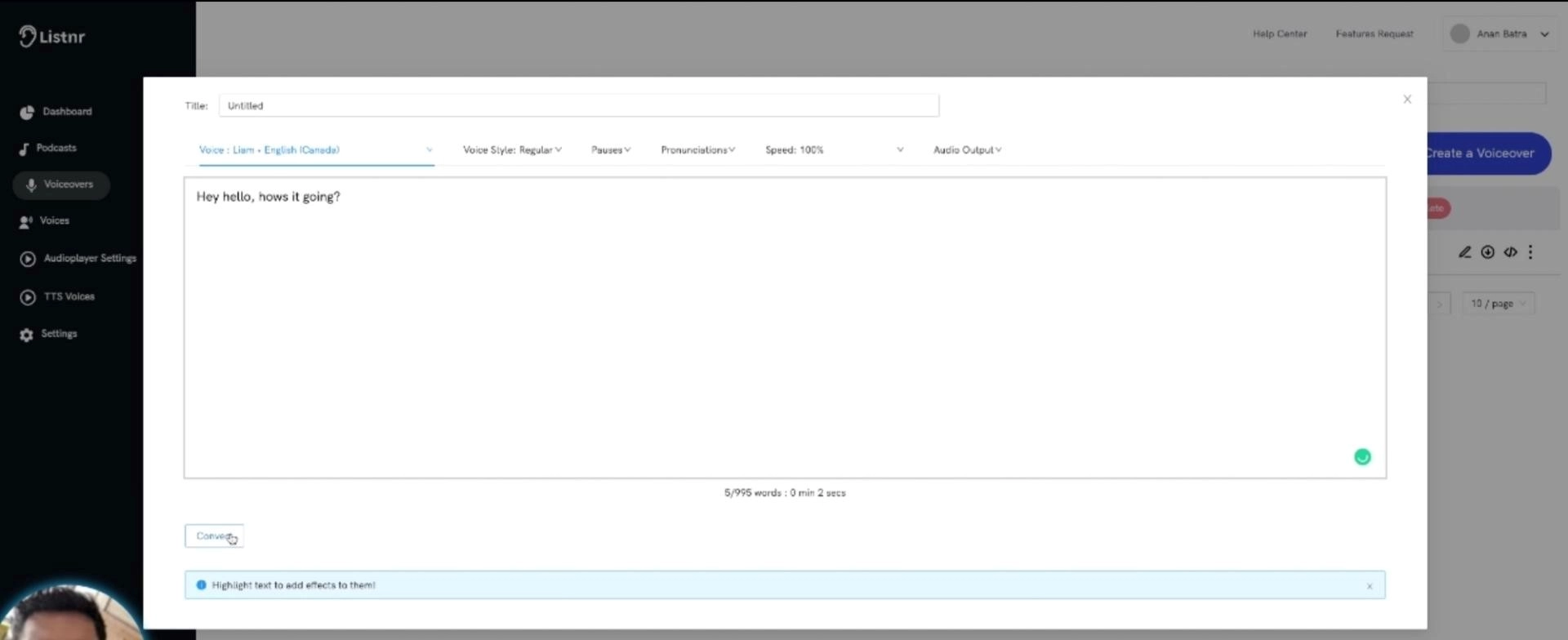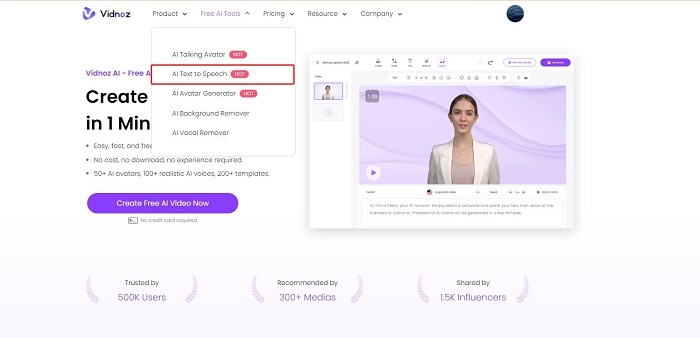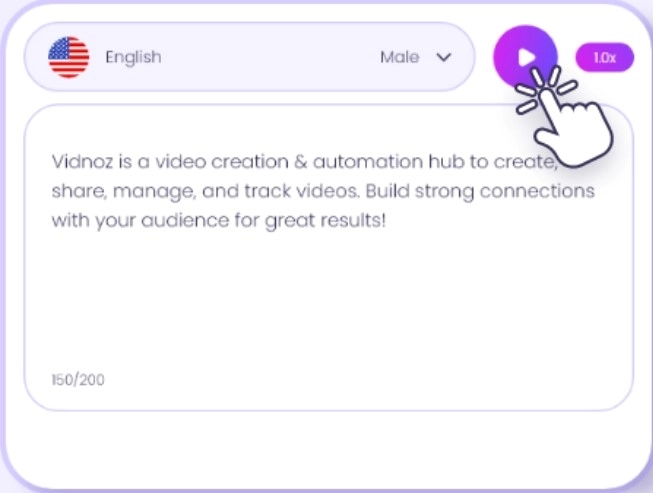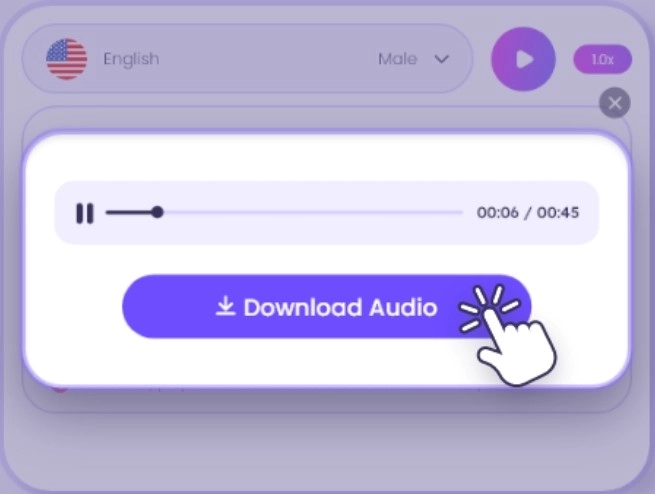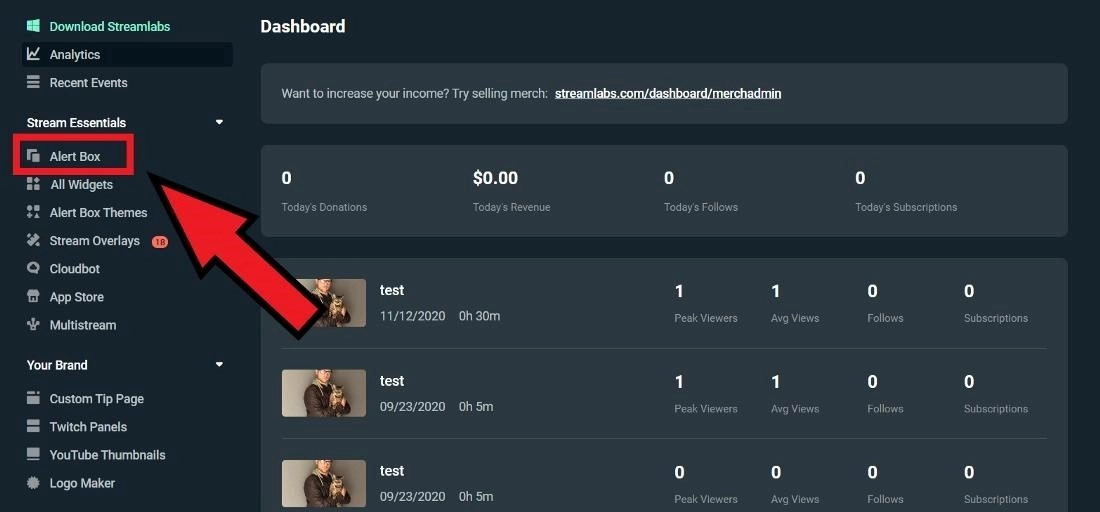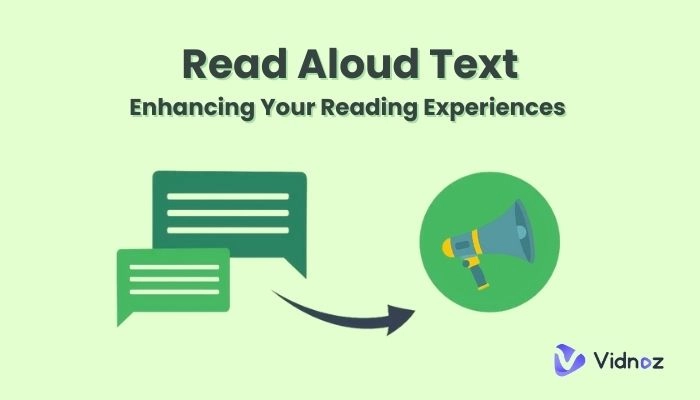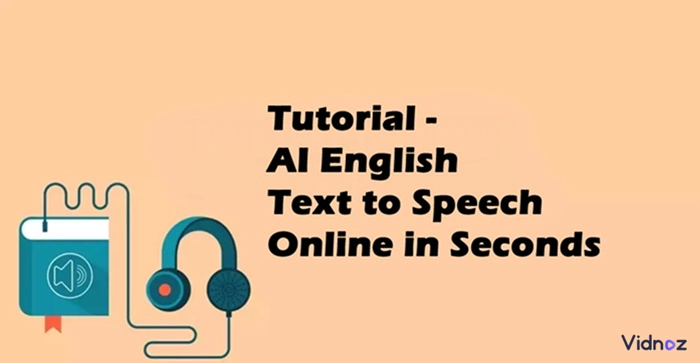Twitch is one of the most popular and leading live streaming services in the world. It provides a platform for streamers to stream their games, share their videos, live stream real-life events, and a lot more. It is one of the best platforms to make a lot of money while doing the things that you love to do. Twitch text to speech is a fairly recent addition to the different features that the live streaming platform provides and it has proved to be a lot beneficial.

Text to speech Twitch offers a lot of benefits including easy commination, better shout-outs, and a lot more. Keep reading this article to get to know everything about Twitch text to speech chat, how to send a text to speech message on Twitch, and more.
- On This Page
-
What’s Twitch Text to Speech?
-
Set Up Twitch Text to Speech Easily with Listnr AI
How to Do Text to Speech on Twitch with Listnr AI
-
Play Text to Speech Voiceover on Twitch with Vidnoz
How to Get Twitch Text to Speech Voice with Vidnoz AI Text to Speech AI
-
How to Add Text to Speech on Twitch Donations
-
FAQs About Twitch Text to Speech
-
Final Thoughts
What’s Twitch Text to Speech?
Text to speech Twitch is a new feature added to Twitch to help live streamers manage their chat more easily. It helps live steamers convert the text in their chats to audio that they can hear and manage the chats more efficiently.
Here are the benefit that text to speech Twitch voice offers to its users.
Raise engagement
With text to speech software or technology integrated into Twitch, streamers can interact with their audience in the best way possible and raise engagement. With this tool, you will not miss any important notifications, donations, or chat messages.
More donations
Having Text to Speech allows you to generate more donations by reading aloud everyone’s name that donates. This will encourage more people to donate as they want to hear their names and messages read aloud so that the streamers and other viewers can listen to it.
Spam management
With Text to speech Twitch, you can easily single out viewers who spam messages in your chat to get your attention. It will make it easier for your viewers to be noticed by you when their names and messages are lead aloud and they won’t have to spam messages in your chat anymore.
Set Up Twitch Text to Speech Easily with Listnr AI
Everyone uses AI for social media nowadays and Twitch is no exception. It can be for different purposes but the ultimate goal is the same, recognition and traffic generation. Listnr AI is one of the best Twitch text to speech extensions. When integrated into Twitch, Listnr AI comes with customizable languages, voices, and other settings to read the chat out loud.
How to Do Text to Speech on Twitch with Listnr AI
Step 1. The first step is to visit Twitch’s extension marketplace. You can also follow this link to visit the marketplace i.e. https://dev.Twitch.tv/extensions.

Step 2. Search for Listnr AI, click on the install button, and the extension will be added to your dashboard on Twitch.
Step 3. Sign in with Listnr AI by clicking on the extension in the dashboard.
Step 4. Now that Listnr AI is added to Twitch, you can start using it by typing “!tts” and after that, type the text that you want your viewers to listen to. This is how to send a text to speech message on Twitch.
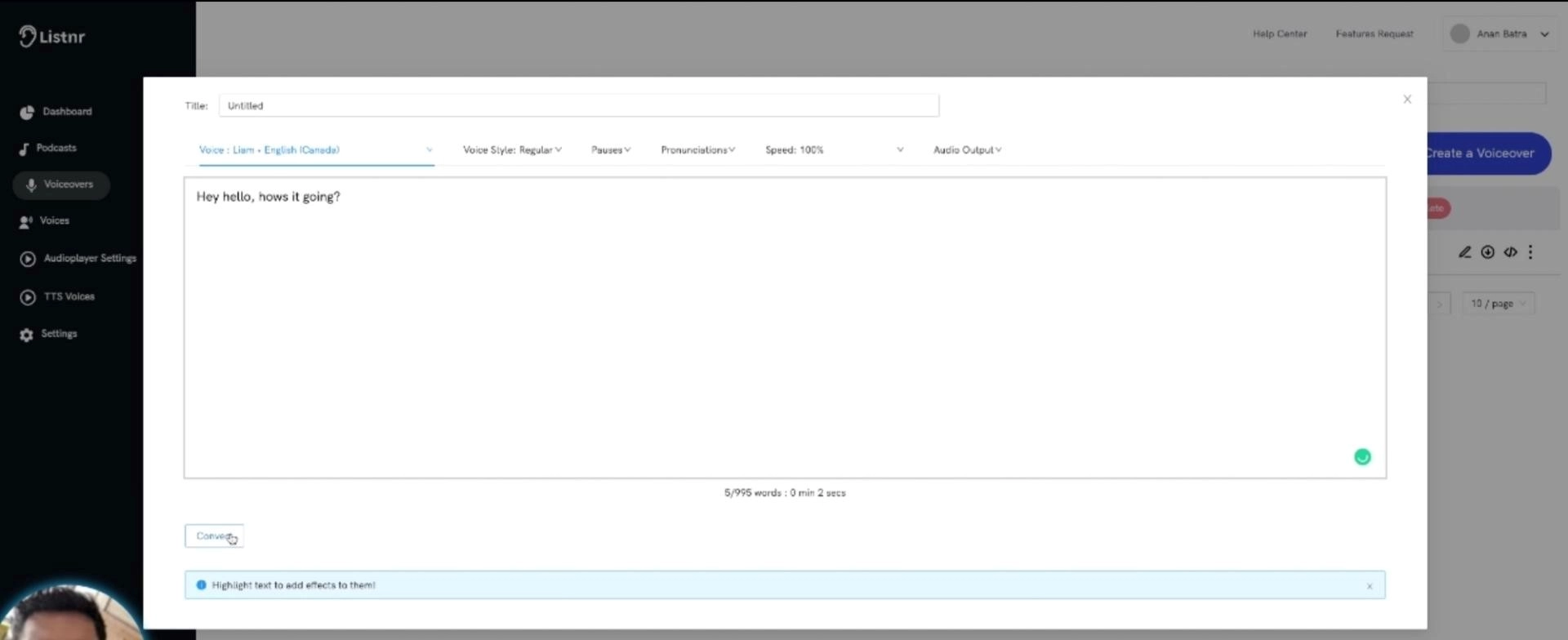
Step 5. You can also change voices and other settings by clicking on the extension and going to its settings.
Play Text to Speech Voiceover on Twitch with Vidnoz
Vidnoz AI is another platform that provides you with tools to make your live streams on Twitch more interesting and productive. It has a lot of online widgets that you can use such as AI Text to Speech, AI Talking Avatar, AI Avatar Generator. Using this tool, you can easily create videos for communication and other purposes. You can also read out chats in different languages and voices with Vidnoz Text to Speech.

Vidnoz AI - Create Free Engaging AI Video with Talking Avatar
- Easily create professional AI videos with realistic avatars.
- Text-to-speech lip sync voices of different languages.
- 2800+ video templates for multiple scenarios.
See how Vidnoz AI text to speech can amaze you:
- Multiple languages with both male & female voices
As both the Twitch streamers and viewers are from different countries and regions speaking different languages, Vidnoz AI text to speech offers multi-language support. More than 8 languages including English, French, Spanish, German, and Portuguese are supported in both male and female voices.
- Unlimited free to generate & download
This Twitch text to speech platform is free for everyone. You can use it to read as much as you want for free. You can also download the mp3 files in case you want to use them later. Later, you can impart the audio you downloaded to your short videos and you can also create customized videos generating talking photo online free by Vidnoz for free
- Set the speed of speech according to your needs
With this Twitch text to speech extension, you can also adjust the speed of the speech as you want. You can change the speed as the text is being read out to you to speed up or slow down reading.
How to Get Twitch Text to Speech Voice with Vidnoz AI Text to Speech AI
Step 1. Visit the official Vidnoz website and from the tools, find and click on Vidnoz Text to Speech. Now, sign up and sign in to get unlimited access to this tool for free.
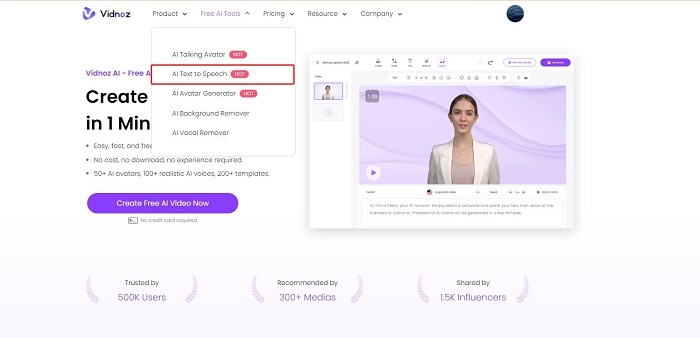
Step 2. Once you have signed up and are signed in, you can start using this tool to convert your text to speech. Just copy and paste all the content that you want to be read aloud into the Vidnoz Text to Speech tool.
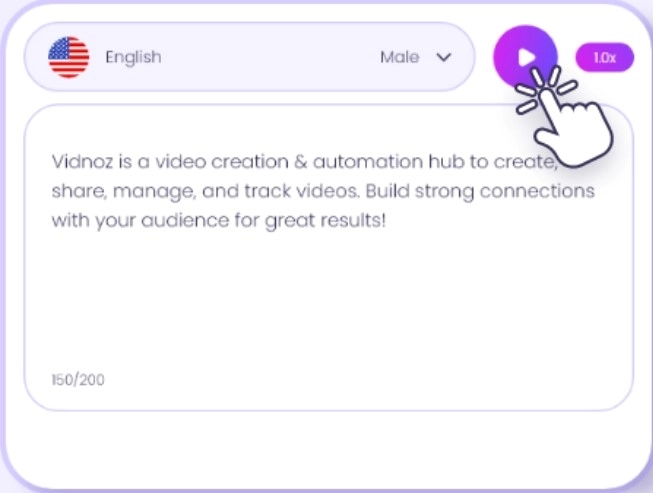
Step 3. Select a language, choose a male or female voice, adjust the speed, and click on the play button to start listening to your text. Once you are done, you can download the mp3 file to your local storage.
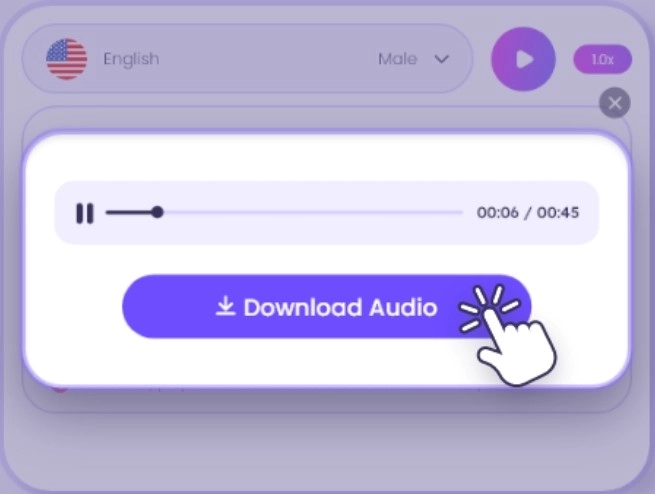
So, this is how you can use this Twitch text to speech AI i.e. Vidnoz text to speech to read out your text and convert your chats to mp3 files.
How to Add Text to Speech on Twitch Donations
If you want the names of your donors to read out when they donate money to you, you will have to add Twitch text to speech to your donations. Here is how you can add text to speech to your donations.
Step 1. Visit the Streamlabs website and log into your Twitch account.
Step 2. Once logged in, click on the menu from the left side and choose “Alert Box”. In the Alert Box, click on “Donations”.
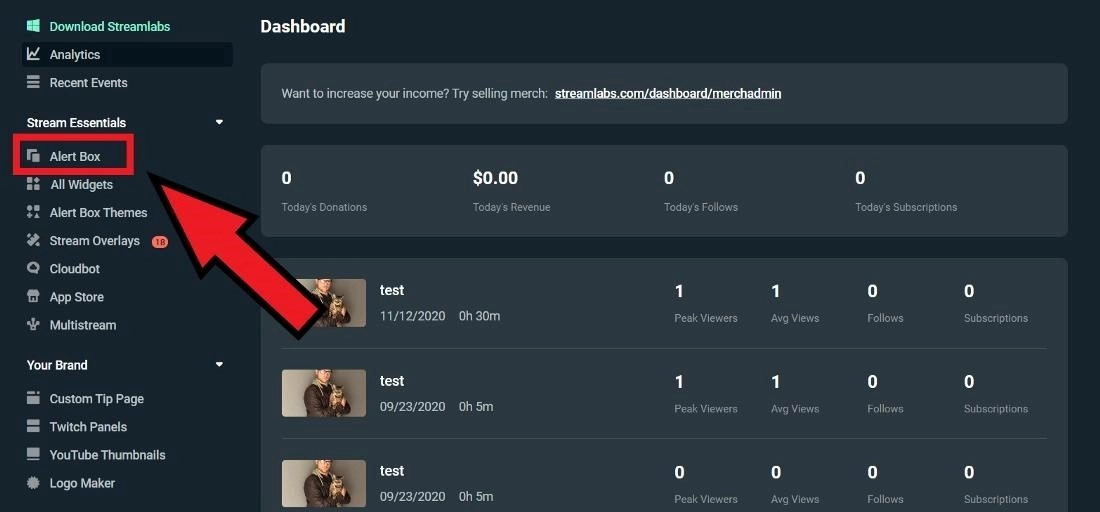
Step 3. From the drop-down menu, click on the text to speech. This will take you to settings where you can enable text to speech.
After enabling it, every time someone donates money to you in your chat, their names will be read out aloud so you know who is supporting you.
FAQs About Twitch Text to Speech
Here are some of the most frequently asked questions about Twitch text to speech.
- Does Twitch have a built-in text-to-speech tool?
No, Twitch doesn’t offer a built-in Text to speech tool. To listen to your chats using a text to speech tool, you will have to add it from the extension marketplace. You can also use tools like Vidnoz which is an AI content generator but also supports Twitch text to speech.
- What is the best voice for Twitch text to speech?
The best voices for Twitch text to speech are natural human voices. You need to choose a tool that lets you choose from different options based on your preferences, such as Vidnoz.
- Can I send TTS messages in my chat?
Yes, you can send TTS messages in your live stream chat by using a tool like Listnr AI.
Final Thoughts
So, Twitch is the most preferred live streaming platform by gamers and content creators around the world. It features live chat, live donations, and a lot more. The live chat feature allows viewers to get in touch with their favorite streamers and support them by sending them donations. Live streamers need a Twitch text to speech tool that reads out the names and messages of the viewers who send them notifications. By reading the above content, you know how to add text to speech to Twitch.
The best platform to convert your text to speech is Vidnoz AI which also provides a lot more features such as video creation, YouTube automation, video sharing, marketing, and tracking. So, sign up and sign in for free to start using Vidnoz AI now.