The use of AI is increasing in every field of life and text-to-speech is no different. Text-to-speech tools use artificial intelligence and deep learning to provide you with results that other tools won’t be able to generate. These English text to speech tools let you generate downloadable audio files with nothing but the text. You don’t need to upload anything or register to get what you want. Additionally, the tools also provide narrations in the most natural voices and no robotic voices are included. You will also get the files without any errors or misunderstandings.
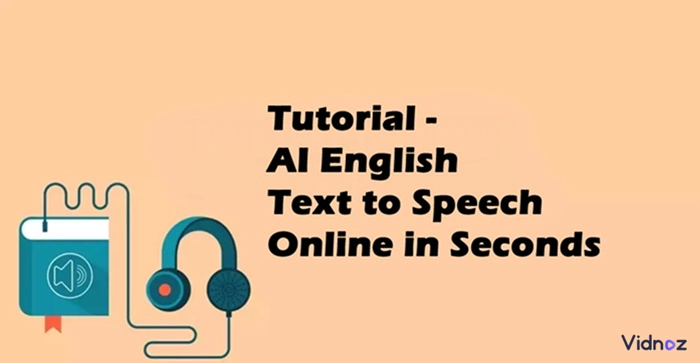
If you want to convert your text to speech, an English text to speech converter is just what you need. This article will help you find the best English text to speech AI tools as well as Hindi to English text to speech and tools for other languages. Keep reading if you are interested in.
- On This Page
-
Why Choose Vidnoz Text to Speech for English?
How to Use AI English Text to Speech? French to English for Example
-
Convert English Text to Speech with Vidnoz AI Video Generator
-
English Text to Speech Hindi Tutorial
How to Translate English to Hindi (vice versa) with AI Text to Speech?
-
English Text to Speech FAQs
Why Choose Vidnoz Text to Speech for English?
Vidnoz Text to Speech is an AI-powered English text to speech download tool that is offered by Vidnoz which is popular for developing useful AI tools for video creation and marketing. This text to speech tool is exceptional because it offers features that you won’t find in any other tool of the same category.
Here are some of the features of this English text to speech tool.
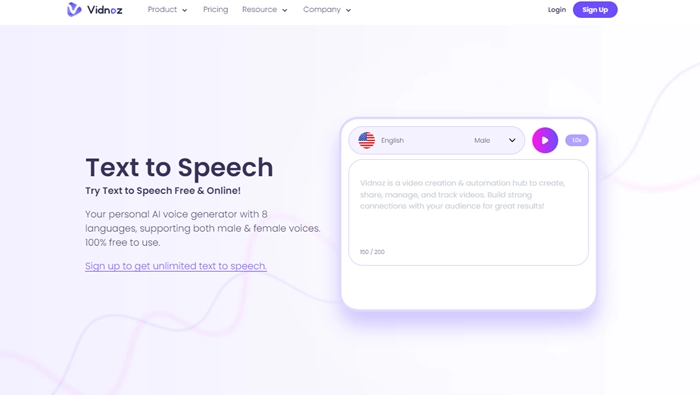
●AI-Powered Text to Speech
Vidnoz Text to Speech utilizes AI in its finest form. This is the reason why it provides organic speeches in the most natural voices and accents. The tool also doesn’t make any errors while reading the text. So, you will get the best quality content in the most natural accents.
●Natural voices with the right accent
As has already been mentioned, Vidnoz Text to Speech offers the most natural voices and the right accents for every language. It has a collection of the most popular and most spoken accents in different languages from around the world in both male and female voices. You will get your text read aloud in the accent that you choose. With Vidnoz Text to Speech, you won’t need any text to speech extension as it is online and easy to access on any device.
●8 Mainstream languages flexibly converted
Vidnoz Text to Speech supports 8 international languages including English, French, Spanish, German, and Portuguese and more are being added to its library. For all the languages, you get both male and female voices and accents. You can also convert text from one language to another in a single click.
●Unlimited Text to Speech
Text to speech iPhone is unlimited and free if you use Vidnoz Text to Speech. All you need to get this tool is sign up and log in on the Vidnoz website and you will get unlimited access to this tool. No credit information is required.
Vidnoz features more than 8 mainstream languages that are interchangeable. This means that you can take text in any language and convert it to another language in a couple of clicks. Vidnoz Text to Speech is also a great text to speech Instagram reels tool because you can quickly create interesting Instagram reels with AI voices in seconds.
How to Use AI English Text to Speech? French to English for Example
Step 1. Sign up and log in
To get started, you will have to sign up and log in for Vidnoz Text to Speech. Visit its official website and click on signup button. Now, you can use your Google, Microsoft, or LinkedIn account to sign up for free. After signing up, click on the login button and you will be granted unlimited access to Vidnoz Text to Speech. Now, go to the menu, and from tools, click on Vidnoz Text to Speech.
Step 2. Enter the transcript
The next after opening Vidnoz Text to Speech tool is to copy and paste the text that you want to convert to English. You can get the transcript in any form and Vidnoz Text to Speech will be able to convert it into English speech.
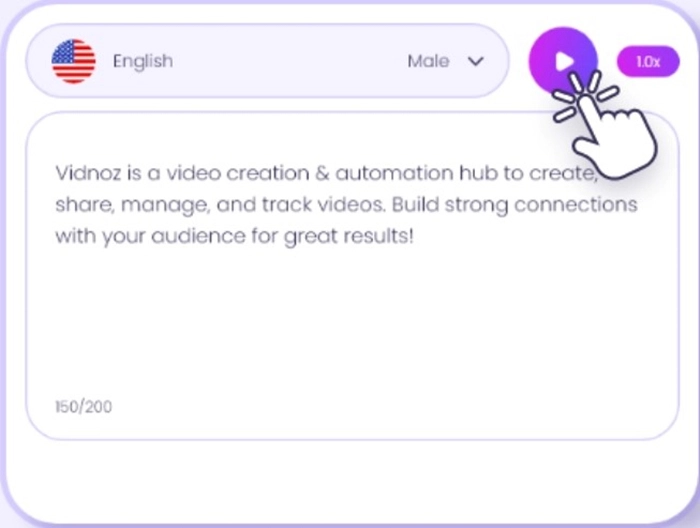
Step 3. Choose a language
Now that you have pasted your text, you can choose the output audio. Click on the language option and choose English. You can choose whether you want to select a male or female voice. You can also adjust the speed. After selecting all these, click on the play button and your text will be read aloud in English.
Step 4. Download the file
If you want to save the converted text to speech file to your device, you can do that too by downloading the mp3 file.
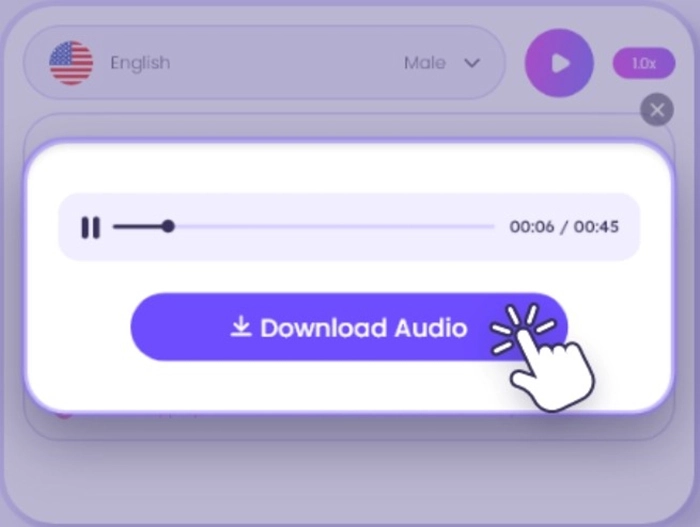
Convert English Text to Speech with Vidnoz AI Video Generator
You can also use Vidnoz AI to convert English text to speech. Unlike Vidnoz Text to Speech, it can create engaging AI-generated videos using templates, and realistic avatars, or any media material at hand. Some marvelous features of Vidnoz AI are listed below, and you can learn how to make AI video from English text easily.

Vidnoz AI - Create Free Engaging AI Video with Talking Avatar
- Easily create professional AI videos with realistic avatars.
- Text-to-speech lip sync voices of different languages.
- 2800+ video templates for multiple scenarios.
Convert English Text to Speech with 50+ AI Avatars
Using this AI video generator, you can generate engaging videos from English text speaking like a real person. It provides you with 50+ avatars and you can upload your own image to generate AI videos, making your English text to speech videos more interactive.
Create Videos from English Text with 300+ Templates
You can create AI-generated videos with plenty of templates from English text. This greatly improves the efficiency of creating videos using English text, and you don't have to spend a lot of labor and effort preparing to create English text to speech videos.
100+ Popular Voices in 8 Languages to Convert English Text to Speech
You can use Vidnoz Text to Speech feature to add voice-overs, using 100+ different accents in 8 languages to make your videos clear and natural. You can choose whether use girl voice text to speech, or male voice text to speech as you like.
How to create AI-generated speech videos from English text with Vidnoz AI:
Step 1. Visit the official Vidnoz AI website and click on the register button to log in successfully.
Step 2. You can choose a talking head directly to speak your prepared English Text, or you can choose a template to show your text more specifically with a talking head.
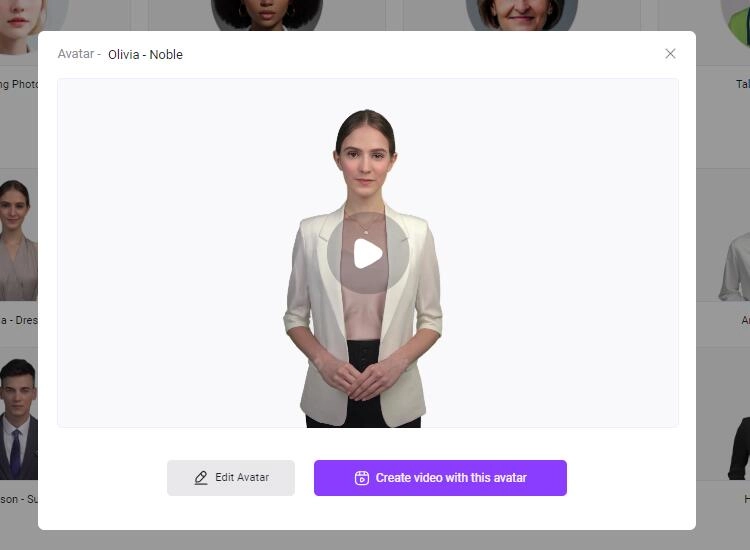
Step 3. Here, you can type your English text into the box, and you can select the language and the voice you want. Click Generate to save the talking head video.
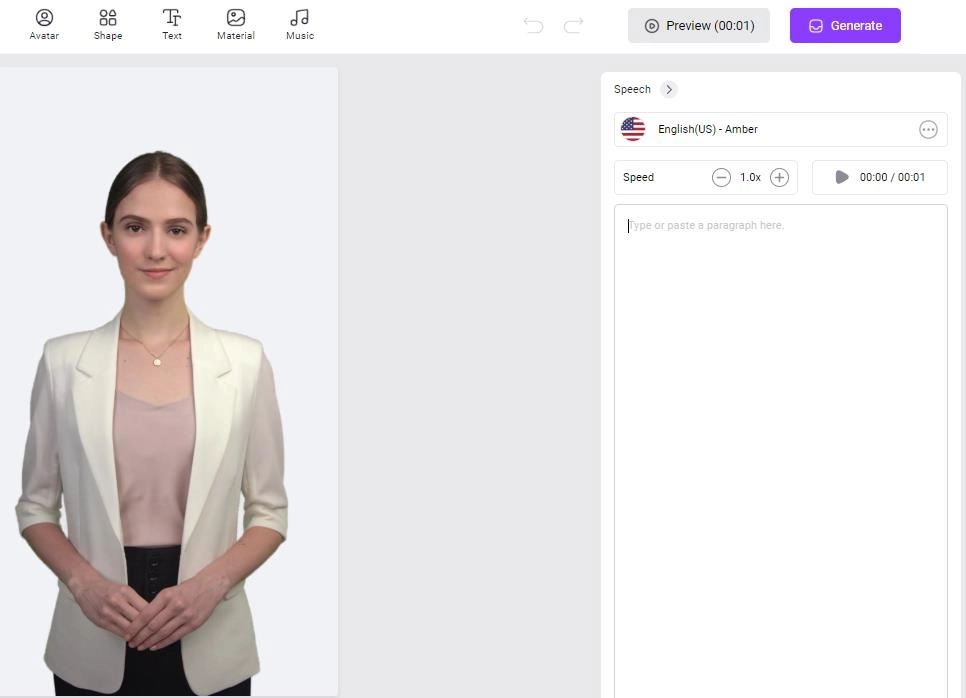
English Text to Speech Hindi Tutorial
Narakeet is another text to speech tool that can help you convert your text to speech. It is a very useful tool if you are looking for a Hindi text to speech tool
Core Features of Narakeet
1. Narakeet features more than 600 text to speech voices in more than 90 languages that you can choose from. One of the languages is Hindi so you can convert your English text to Hindi and vice versa.
2. Narakeet is a flexible tool. This means that it lets you choose from any language with a single click and you can upload your text from any document. You can also use the speed slider to adjust the speed of the speech.
3. This text to speech tool also offers more than 7 voice options when it comes to the Hindi language. So, using this tool, you have the ability to create speech in any Hindi accent of your choice.
4. Narakeet’s pricing is also flexible and it is a lot cheaper than other tools in the market. Its
prices range from $0.20 per minute to $0.05 per minute for different plans.
How to Translate English to Hindi (vice versa) with AI Text to Speech?
Step 1. First of all, visit the Narakeet website and sign up and log in.
Step 2. From the menu, click on English to Hindi translate.
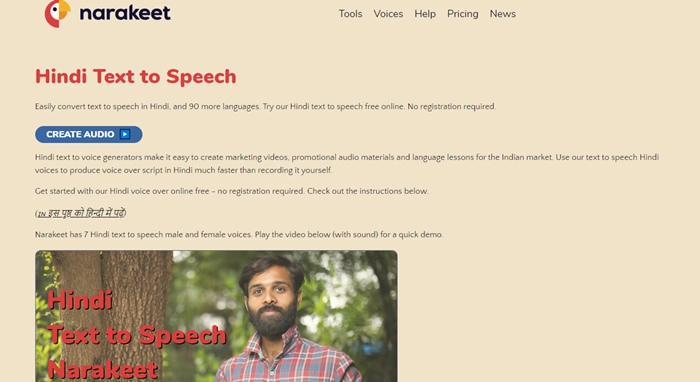
Step 3. Now, copy your script from your Word document or from any other source and paste it into Narakeet translator.

Step 4. Now, select a Hindi voice from the list, choose a format, and click on create audio. Your Hindi translation will be ready and presented to you to download shortly.
English Text to Speech FAQs
Here are some of the most frequently asked questions about English text to speech tools.
1. Can I produce British English Text to Speech?
Yes, you can produce British English text to speech if you use a versatile text to speech tool that offers you multiple accents for English such as Vidnoz Text to Speech.
2. What’s the text-to-speech tool online that offers to choose an accent?
Vidnoz Text to Speech is an online tool that offers and lets you choose from different accents.
3. Can I convert text to speech for free?
Most of the AI text to speech tools that offer a lot of languages and accents to choose from require you to pay money but with Vidnoz Text to Speech, you get the support for more than 8 languages and accents for each for free.
4. Can I use a female voice for my text to speech conversions?
Yes, Vidnoz Text to Speech offers accents in both male and female voices and you can choose any voice tone depending on your needs.
5.Is there a limit to text to speech translations?
Although most other tools are paid, they offer limited free tools but not Vidnoz Text to Speech. Upon signing up and logging into Vidnoz website, you get unlimited access to Vidnoz Text to Speech.
Conclusion
So, English text to speech tools are very popular nowadays because they help you convert your text into interesting audio that you can use for your social media handles and other platforms. There is a lot of English text to speech tools out there and the best of them are Vidnoz AI and Vidnoz Text to Speech as they let you convert your text to speech freely, easily, and without any limits. All you need to sign up and log in. Many other AI tools are await, please visit Vidnoz to check its AI Image Background Remover, AI Avatar Generator, and AI Talking Head, etc.

Vidnoz AI - Create Free Engaging AI Video with Talking Avatar
- Easily create professional AI videos with realistic avatars.
- Text-to-speech lip sync voices of different languages.
- 2800+ video templates for multiple scenarios.




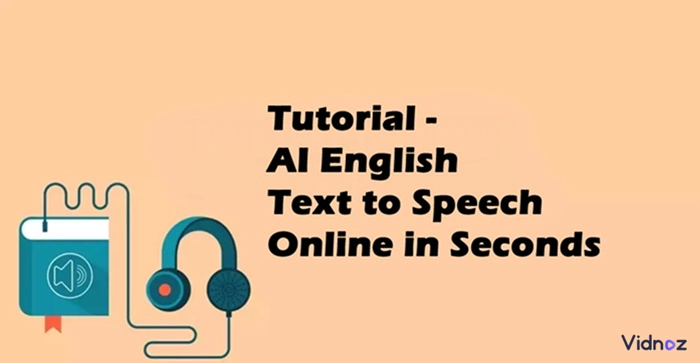
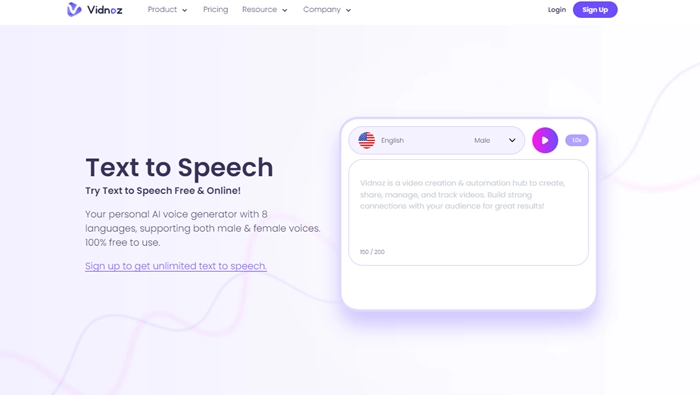
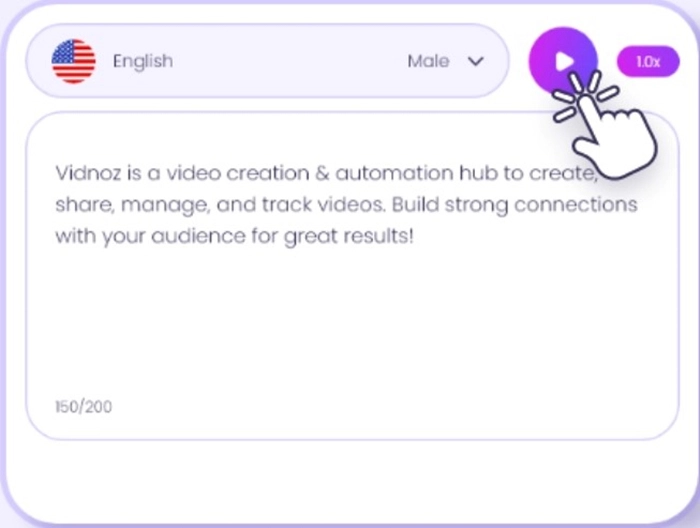
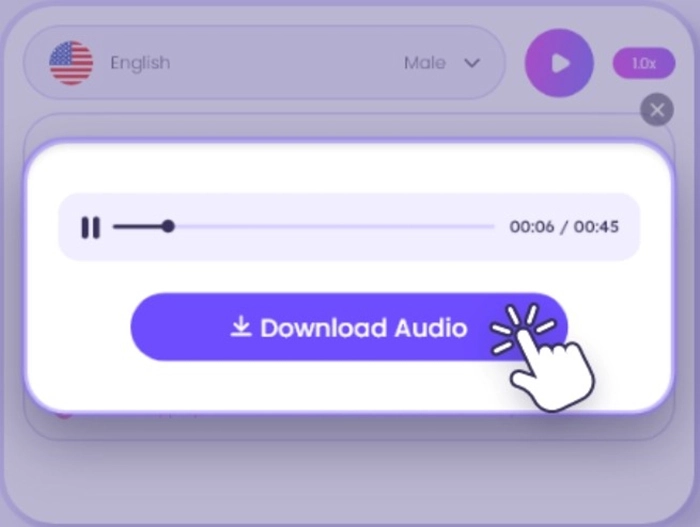
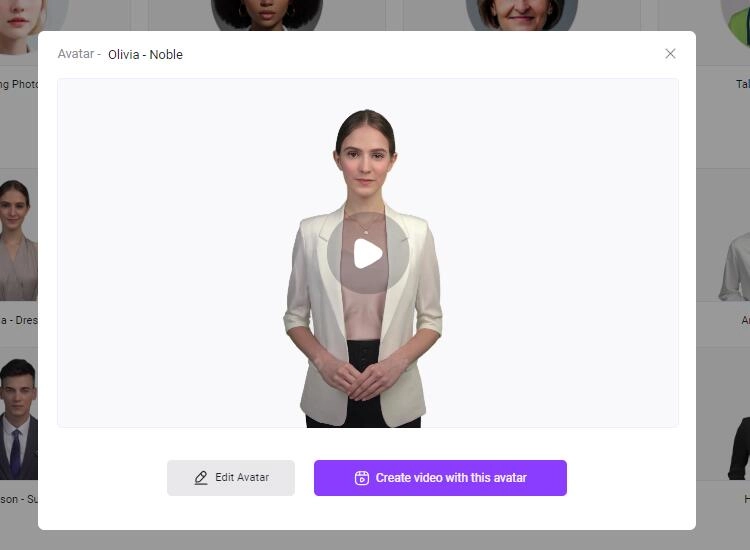
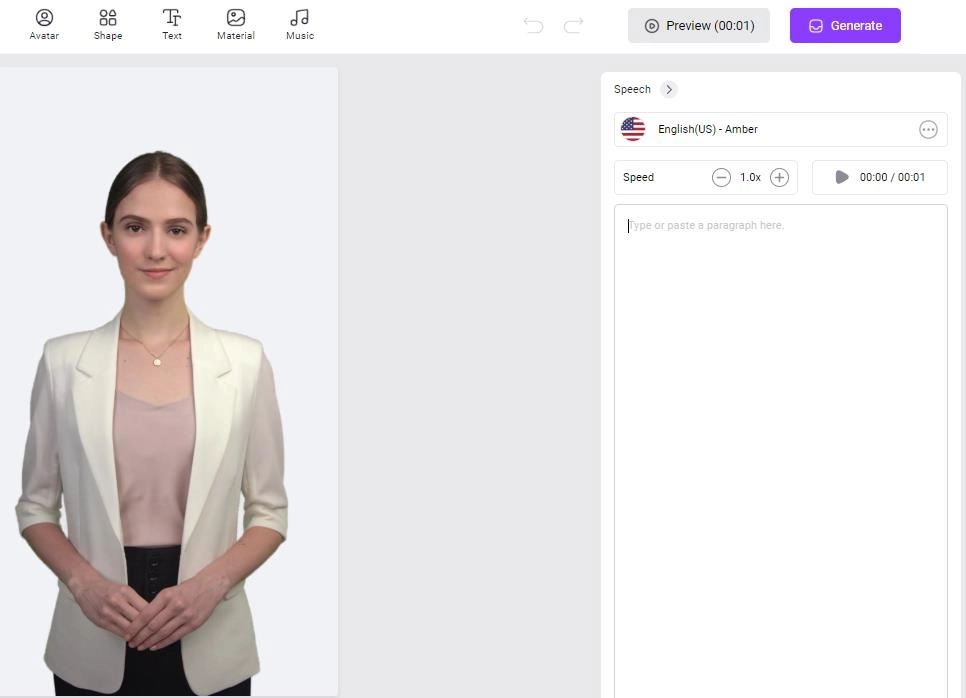
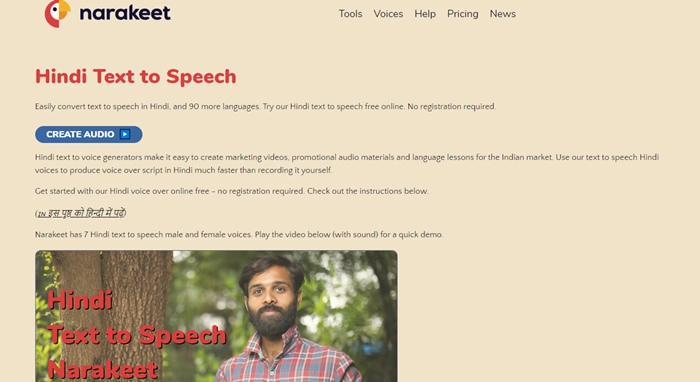




![[Full Guide] How to Make Text to Speech Moan Fast and Easily](https://www.vidnoz.com/bimg/how-to-make-text-to-speech-moan.png)