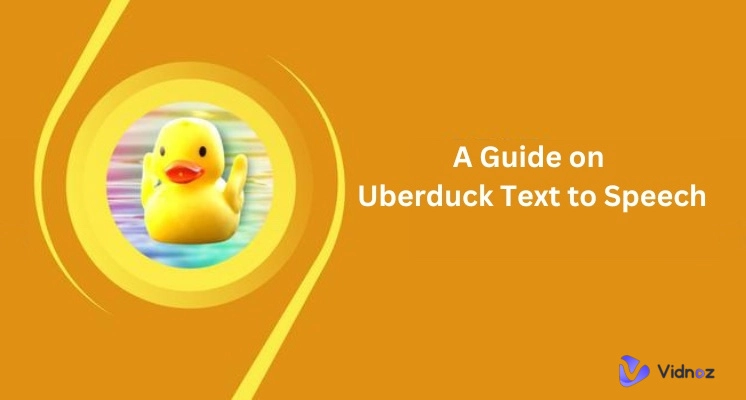You must have ever wondered how to make text to speech moan or probably you are currently trying to learn how to do it - that’s why you have landed on this page, right?
No matter whether it’s about creating an immersive audio experience or just about having some fun, you can make text-to-speech (TTS) voices moan so as to add a unique touch to your project.
So, to solve the problem of how to make a text to speech voice moan, we will highlight the best tools to accomplish this task, making your TTS outputs more funny and realistic. But let’s first explore why people are interested in making TTS moan these days. Read on.

- On This Page
-
Why Do People Tend to Make Text to Speech Moan?
-
Different Types of Moans in Texts
-
How to Make Text to Speech Moan to Better Narrate the Text
1. IIElevenLabs Generative Voice AI - Naturally Make Text to Speech Moan
2. Vidnoz Text to Speech - Convert Dull Text to Vivid Speech for Free
3. Speechify - Play with Different Sounds for Fun
4. Novita.ai - Read Books with Characteristic Voices
-
Step-by-Step Guidance: How to Make Text to Speech Moan with Vidnoz Text to Speech Free
-
Further Reading: How to Get Moaning Sounds with Ease?
1. Freesound.org - Find Any Moan Sound You Want
2. ZapSplat - Multiple Moan Voices for Free Download
3. SoundBible - Download Moaning Sounds without Attribution
Why Do People Tend to Make Text to Speech Moan?
There are many instances where it’s quite indispensable to add moaning to some videos or scenes to enhance the experience. So people need to learn how to make the text to speech moan.
Here we’ll list some specific reasons why people tend to make Text To Speech moan:
-
Express Emotions: There are times when some people need to create voiceovers for videos including moaning. That may be due to the need to express human emotions in the video. Some joke-based TikTok videos might need to include moaning in the video to convey various kinds of emotions.
-
Describe Noises of Animals: When you need to narrate the noises of animals, a realistic animal moan will lead to an improved experience.
-
Improve Storytelling: Another reason why people may need to use moaning via TTS is to improve storytelling. By adding moaning while telling a story, you can provide a more captivating experience to listeners.
-
Add Game Soundtrack: When creating a video game’s soundtrack, if characters are made to moan due to their pain, it adds more drama and makes it more interesting.
-
Inspire Creation: Another reason on this list is some people’s desire to enjoy experimenting with different sounds for comedic or creative purposes, which motivates them to make Text-to-speech moan.
Different Types of Moans in Texts
Before we proceed to learn how to make Text to Speech moan, let’s first explore types of moans. There are different types of moans that you can create with the help of TTS. They are as follows:
-
Human Moans: Sounds like sexual moans, sighs of relief, painful moans, etc come under this category. This range of moans conveys the emotions of human beings.
-
Animal Moans: The sounds that add depth or emotions to animal characters are called animal moans. For example: a dog whimpering sounds, a lion’s growl sound, etc.
-
Zombie/Monster Moans: If you are a horror podcast creator, you can consider creating a scary atmosphere to keep your listeners engaged by adding realistic and immersive zombie/Monster moans.

Vidnoz AI - Create Free Engaging AI Video with Talking Avatar
- Easily create professional AI videos with realistic avatars.
- Text-to-speech lip sync voices of different languages.
- 2800+ video templates for multiple scenarios.
How to Make Text to Speech Moan to Better Narrate the Text
Now let’s discuss the specific tools and methods that will help you to make text-to-speech moan:
1. IIElevenLabs Generative Voice AI - Naturally Make Text to Speech Moan
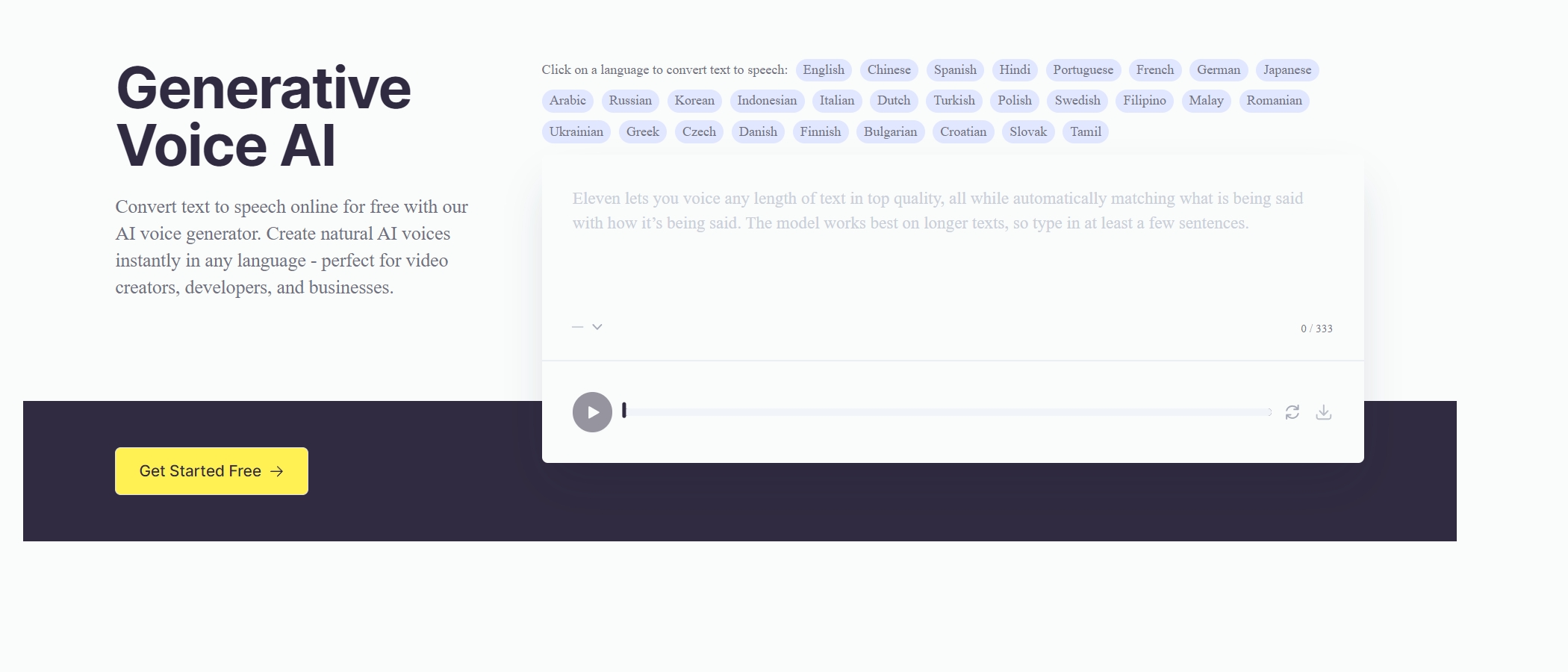
IIElevenLabs offers a cutting-edge generative voice AI that can make text to speech moaning with lifelike intonation and inflections. This tool excels in creating various moans, bringing characters to life with realistic audio expressions. Bsides, this practical voice tool can make sexy text to speech.
Pros
- Advanced AI model
- High-quality, realistic voice outputs
- Versatile voice customization
Cons
- Requires subscription for full features
- It can be complex for beginners
- Offers limited free usage
Price: Various subscription plans range from $5/month to $330/month depending on the number of characters and the number of custom voices offered. In addition, you can also go for the Enterprise Plan which offers custom pricing.

Up to 10,000 characters and 3 custom voices monthly, this tool is free.
2. Vidnoz Text to Speech - Convert Dull Text to Vivid Speech for Free
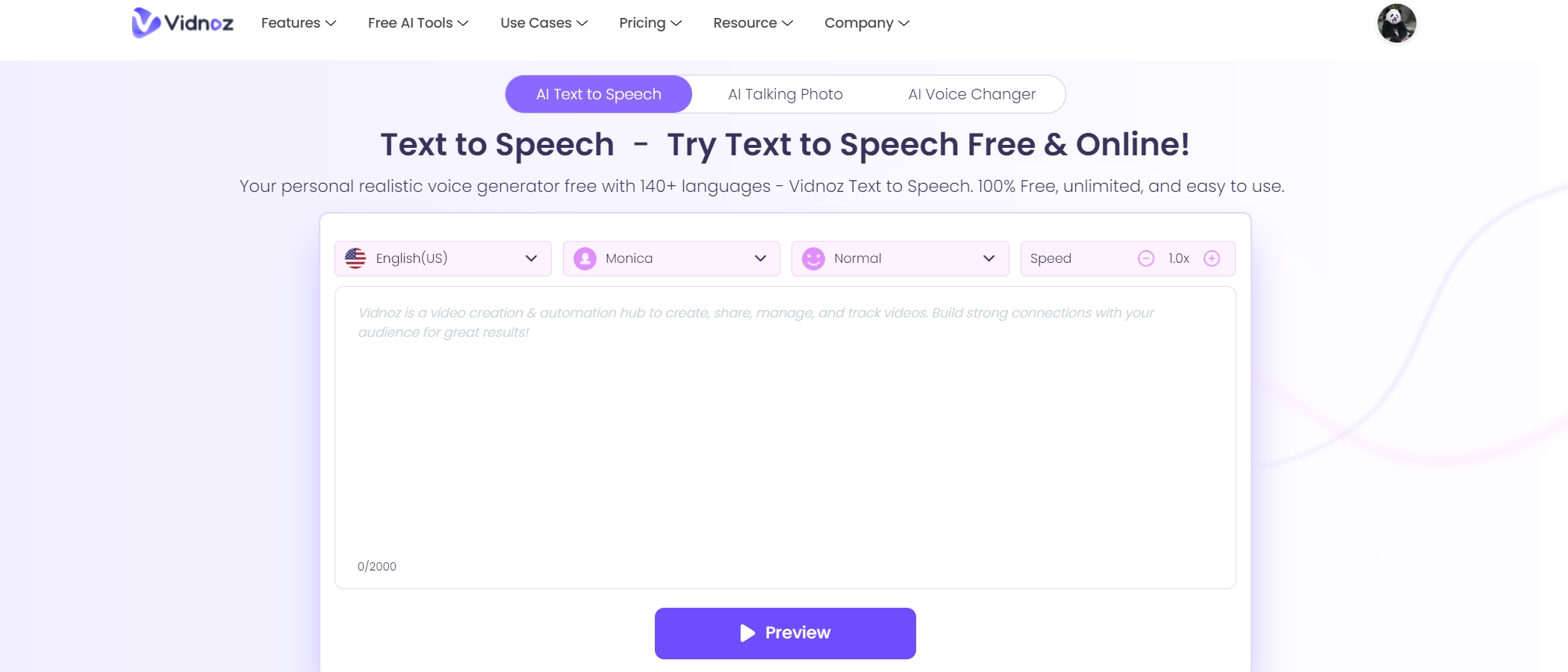
Vidnoz Text to Speech is a user-friendly and free tool that allows you to convert text into vivid, expressive speech, including various moans as well. With a range of voices, styles, and languages, this tool is perfect for creating engaging audio content.
Moan text to speech action is easy to proceed with this tool - Moans provided by users in the text are read and spoken in a way that they sound like real human voices. In addition, you can also consider using Vidnoz Text to Video AI Generator to create videos from text easily and enjoy the text immersively.
Pros
- Free-to-use tool
- Wide variety of voices and styles
- Easy-to-use interface
- Change the voice to anyone’s you want
Cons
- Limited advanced features
- Less natural than premium tools
Price: It is a 100% free tool that allows 2000 characters at one time, and can be used for free for unlimited times.

Vidnoz AI - Create Free Engaging AI Video with Talking Avatar
- Easily create professional AI videos with realistic avatars.
- Text-to-speech lip sync voices of different languages.
- 2800+ video templates for multiple scenarios.
3. Speechify - Play with Different Sounds for Fun
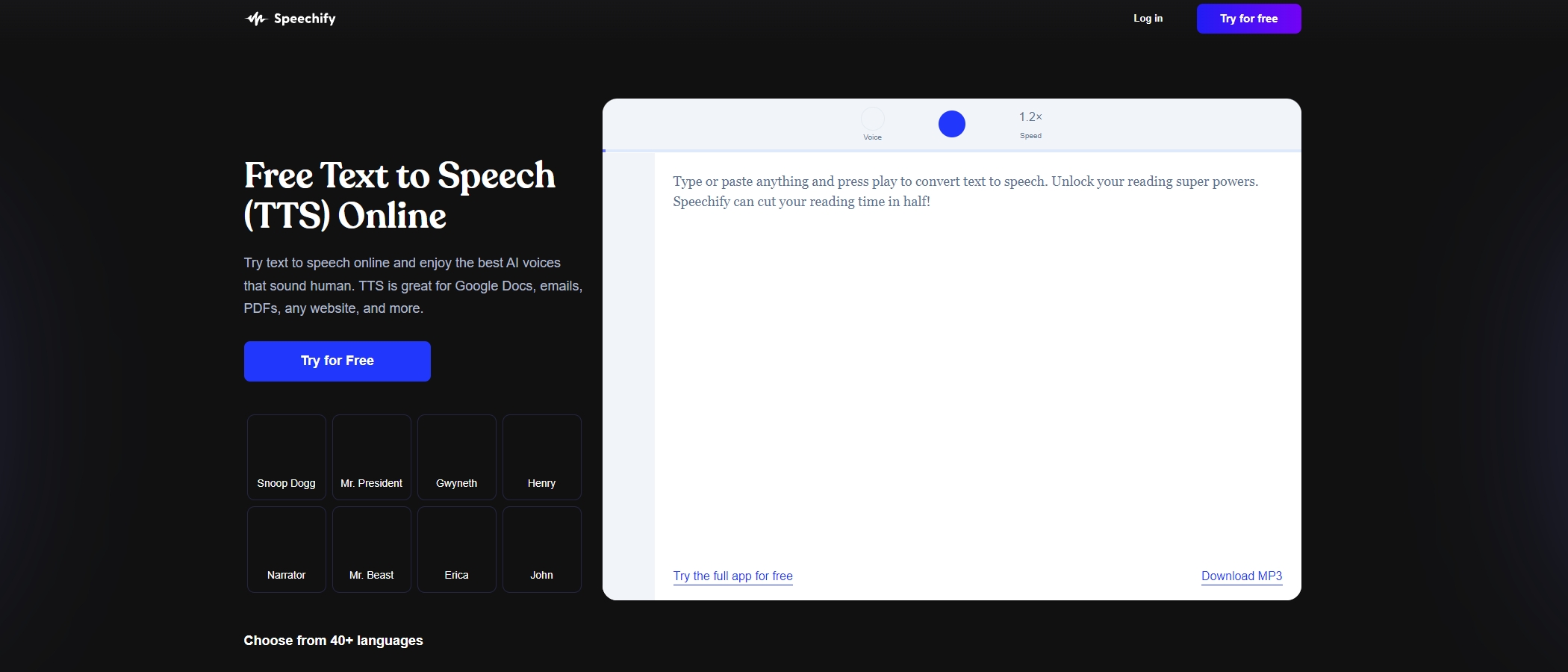
The next tool in this article on “how to make text to speech moan” is Speechify. It works as a versatile tool that turns text into natural-sounding speech. It’s ideal for creating different moans, allowing users to replace robotic voices with more human-like audio.
Moreover, it is also possible for users to listen and read at the same time with the aid of this tool. The text to speech reader allows you to listen up to 9x faster and supports 40+ languages.
Pros
- Natural sounding voices
- Fast conversion rates
- Supports multiple languages
Cons
- Subscription is required for premium features
- Some voices might sound less natural in some cases
Price: Free version is also available and premium plan costs $139/year.
4. Novita.ai - Read Books with Characteristic Voices
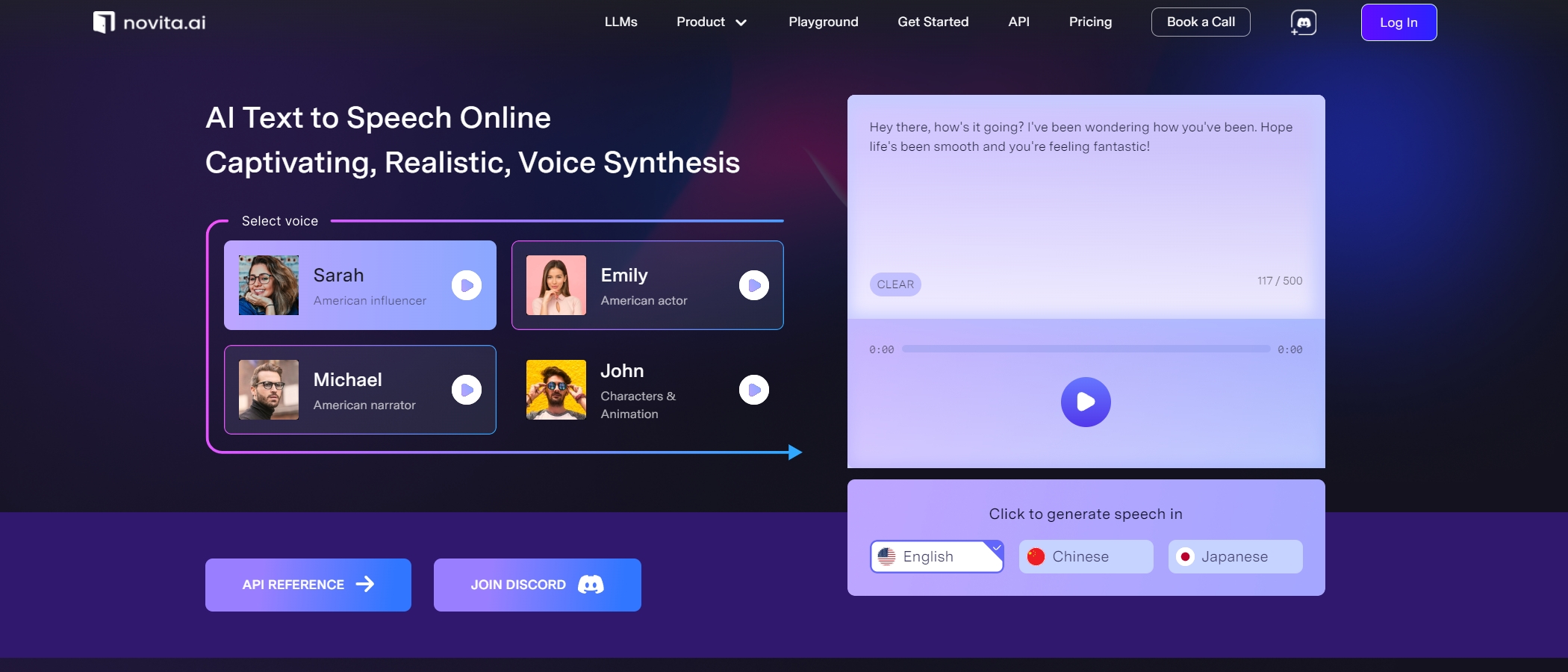
Novita.ai offers a diverse selection of voices, including Character Voices, Narrative Voices, Local Accents, Explainer Voices, Emotions, and Training Voices. Users can customize their own voices, making it a powerful tool for moaning text to speech.
The tool offers features like reliability, real-time latency, seamless integration, expressive voice, customizability, scalability, etc. It is also developer-friendly and possesses an expert community on Discord to assist users. The supported languages are English, Chinese, and Japanese.
Pros
- Diverse voice options
- Customizable voices
- High-quality output
Cons
- Premium features require a subscription
- Limited free options
Price: Subscription plans start from $10 for the credit.
Step-by-Step Guidance: How to Make Text to Speech Moan with Vidnoz Text to Speech Free
Now let's go through the steps to perform text-to-speech (TTS) moaning using Vidnoz Text to Speech.
Step 1. First, visit the Vidnoz website and go to Vidnoz Text to Speech.
Turn Text into Video with AI - FREE
Generate high-quality videos from PDFs, PPTs, and URLs in one step!
Step 2. Input the text you want to convert to speech, including descriptions for moans. Choose language, voice, and speed according to your needs from the available options.
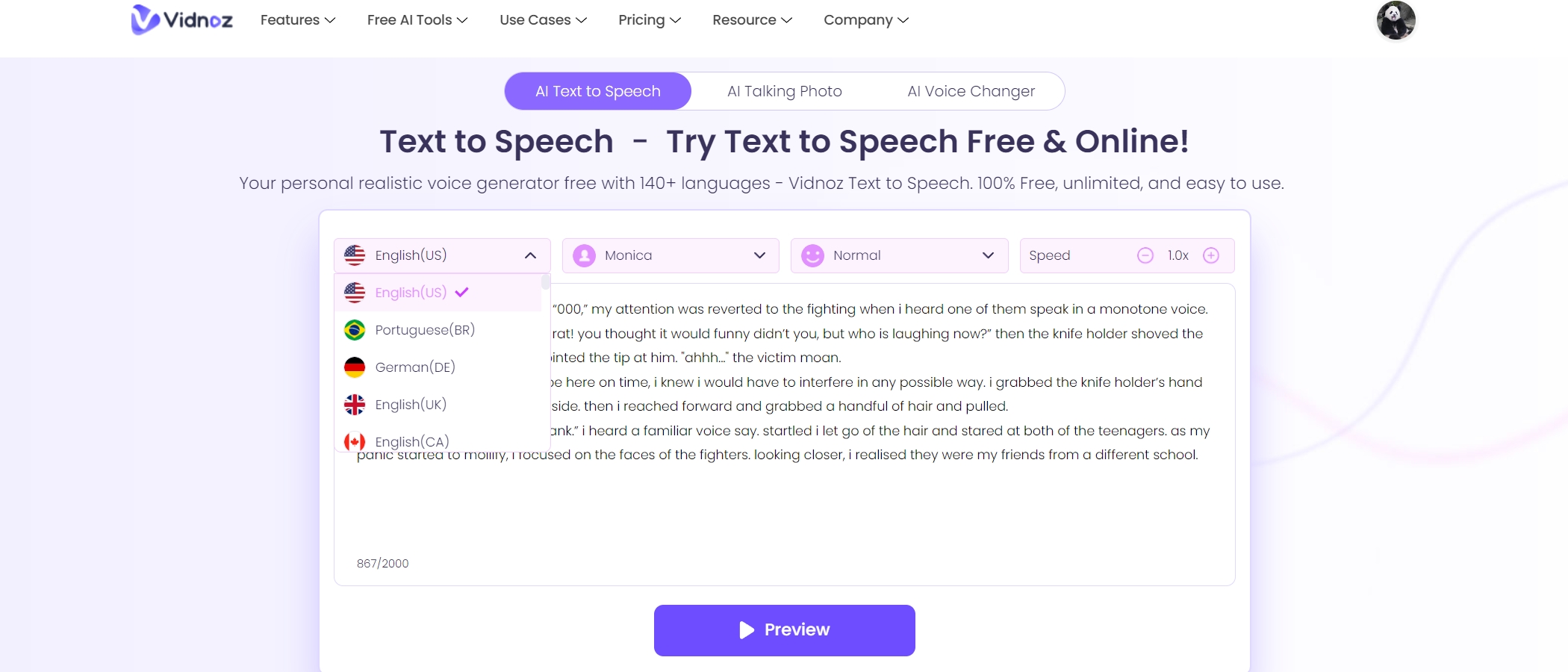
Step 3. Click the ‘Preview’ button to generate and listen to the speech. Once satisfied, download the audio file by clicking the “Download Audio” button.
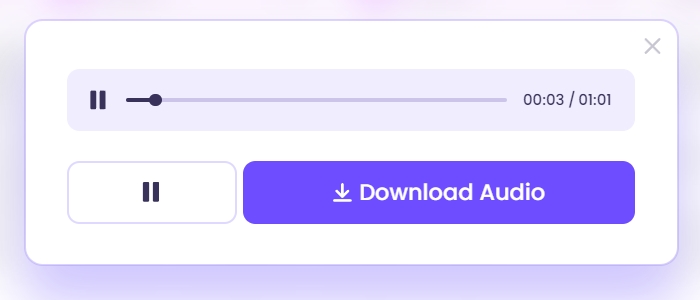
Further Reading: How to Get Moaning Sounds with Ease?
In addition to the available text-to-speech (TTS) moan converters, you can find moaning sounds from various sound libraries as well.
1. Freesound.org - Find Any Moan Sound You Want
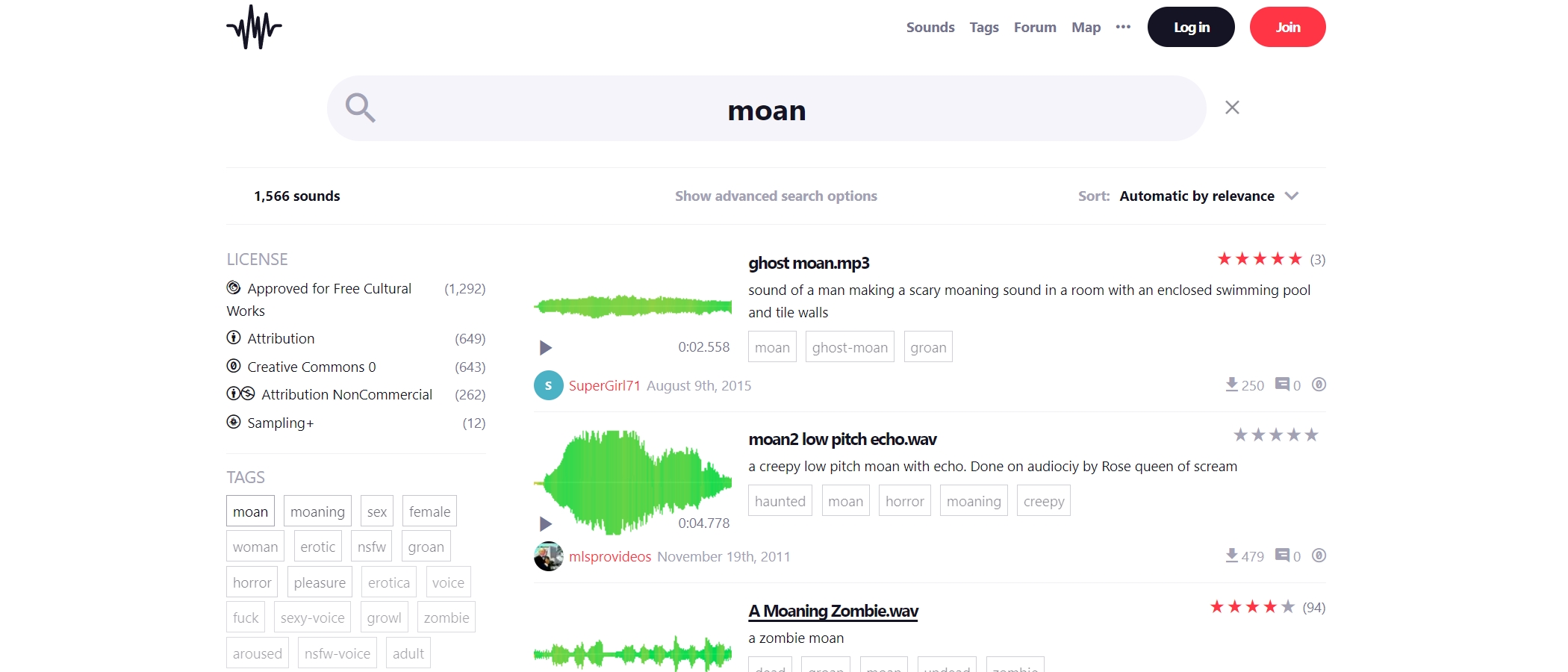
Freesound.org provides a vast collection of sound effects, including a variety of moans. Users can search (using the search box provided) and download sounds for free, making it a valuable resource for any project.
Started in the year 2005, Freesound has a great team of moderators and community members, which has made the platform so impressive. You will end up being impressed with how everything works on the website. The collection of great content that is available on Freesound is indeed worth appreciating.
Key Feature
- Free to use
- Diverse sound library
- Community-driven content
2. ZapSplat - Multiple Moan Voices for Free Download
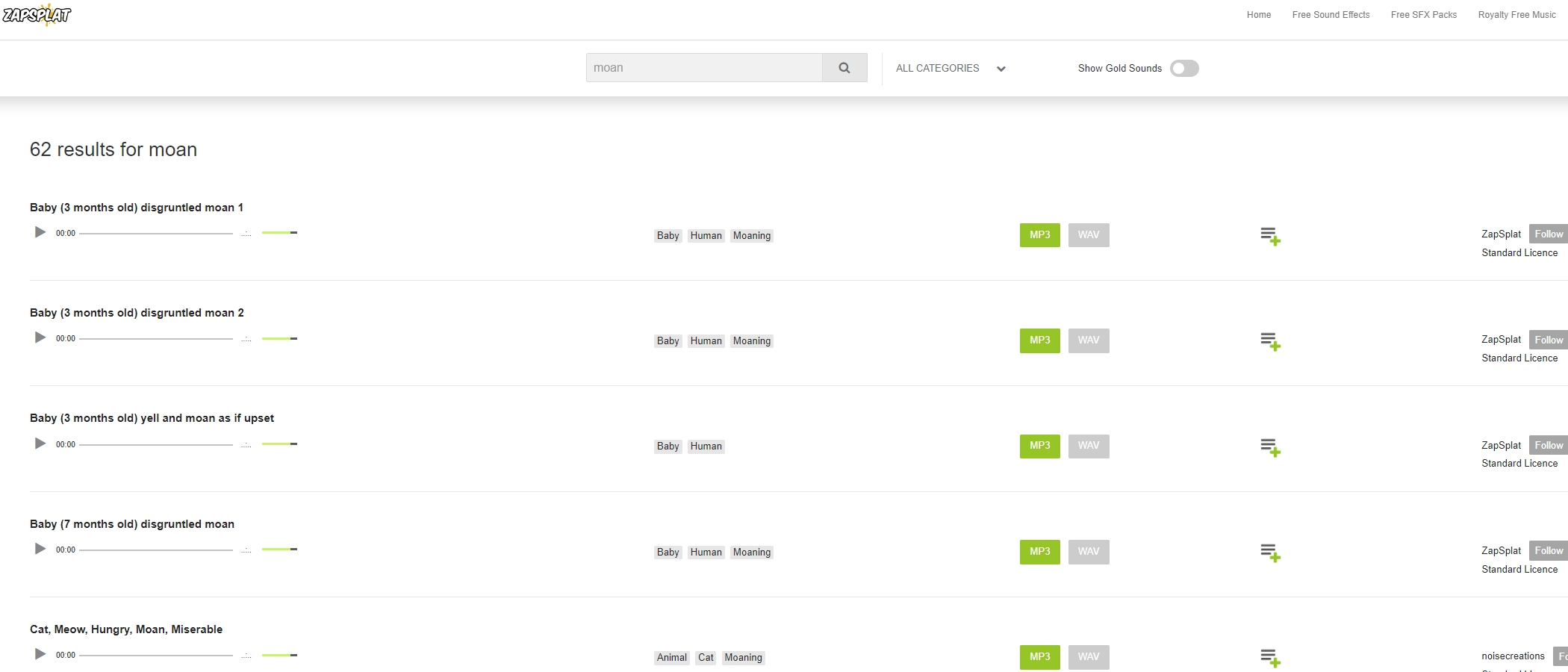
ZapSplat offers an extensive range of sound effects, including various types of moaning sounds. Users can easily search and download high-quality audio files for free.
With over 150000 professionally recorded sound effects, ZapSplat is a great platform that offers free downloads to cater to the needs of your creative projects. There are sounds of music, moans, and everything else that you may need for your project.
The provided sound effects are royalty-free and can be downloaded instantly. However, the free plan comes with some limitations. But you can also consider upgrading to their paid plans if you need to eliminate those limitations.
Key Feature
- High-quality sounds
- Easy search functionality
- Free downloads
3. SoundBible - Download Moaning Sounds without Attribution
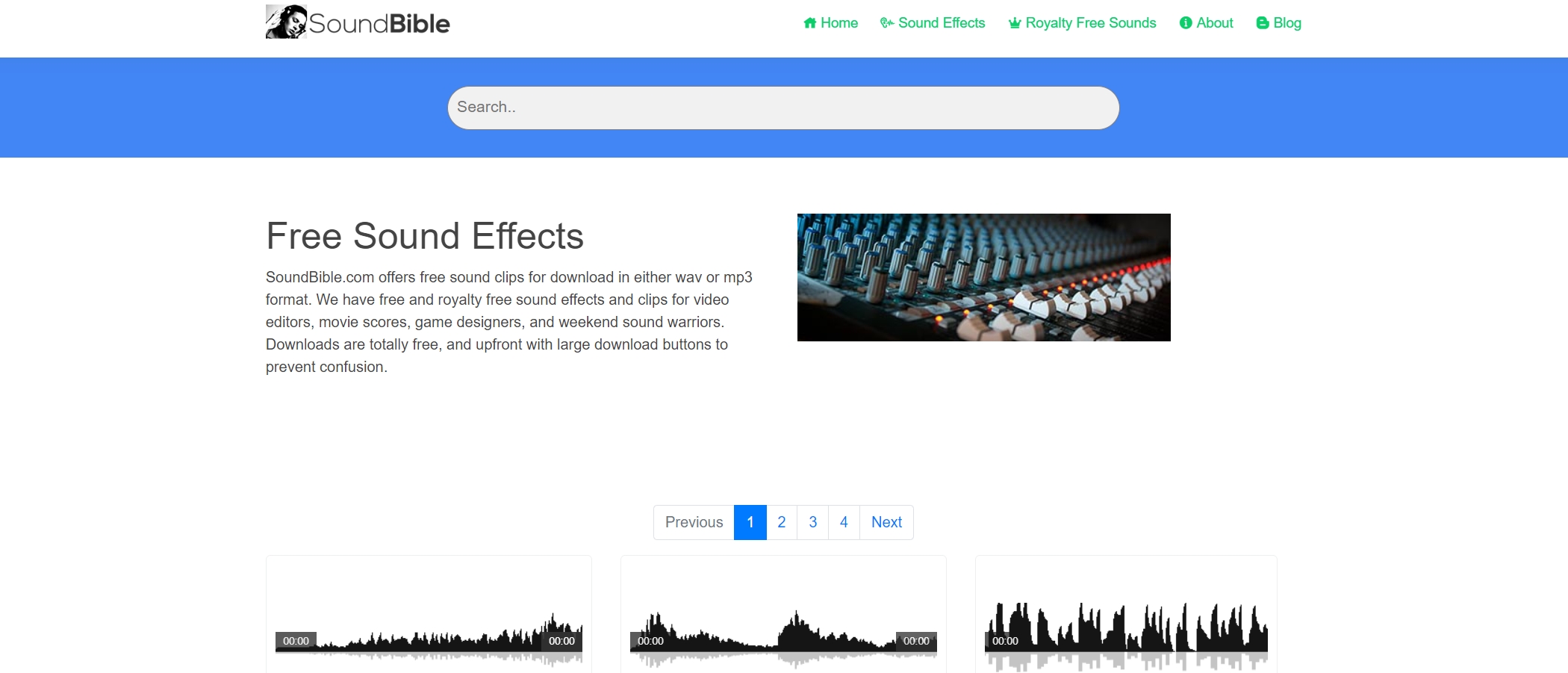
SoundBible provides free sound effects, including moans. This makes it a convenient option for those who need sounds quickly and without hassle. The sounds are royalty-free and can also be used for commercial purposes.
You can choose either mp3 or WAV format for downloading the selected sound clip. A large download button is provided to avoid any kind of confusion.
SoundBible is an ideal go-to platform for video editors, game designers, and movie scores to fulfill their requirements for sound effects. More and more new sounds are being added to this platform on a regular basis.
Key Feature
- Free downloads
- Royalty-free sound effects
- Wide variety of sounds
Conclusion
When it comes to “how to make text to speech moan”, the task has never been as easy as now with the available tools and techniques. From the free options like Vidnoz Text to Speech to the advanced AI models like IIElevenLabs, there are plenty of choices to choose from.

Vidnoz AI - Create Free Engaging AI Video with Talking Avatar
- Easily create professional AI videos with realistic avatars.
- Text-to-speech lip sync voices of different languages.
- 2800+ video templates for multiple scenarios.
It’s recommended to experiment with different sounds to end up creating the perfect experience with your project. No matter whether you are in need of it for your personal or professional use, moaning will add to the quality and immersion of your audio content. So don’t miss out on trying it out.





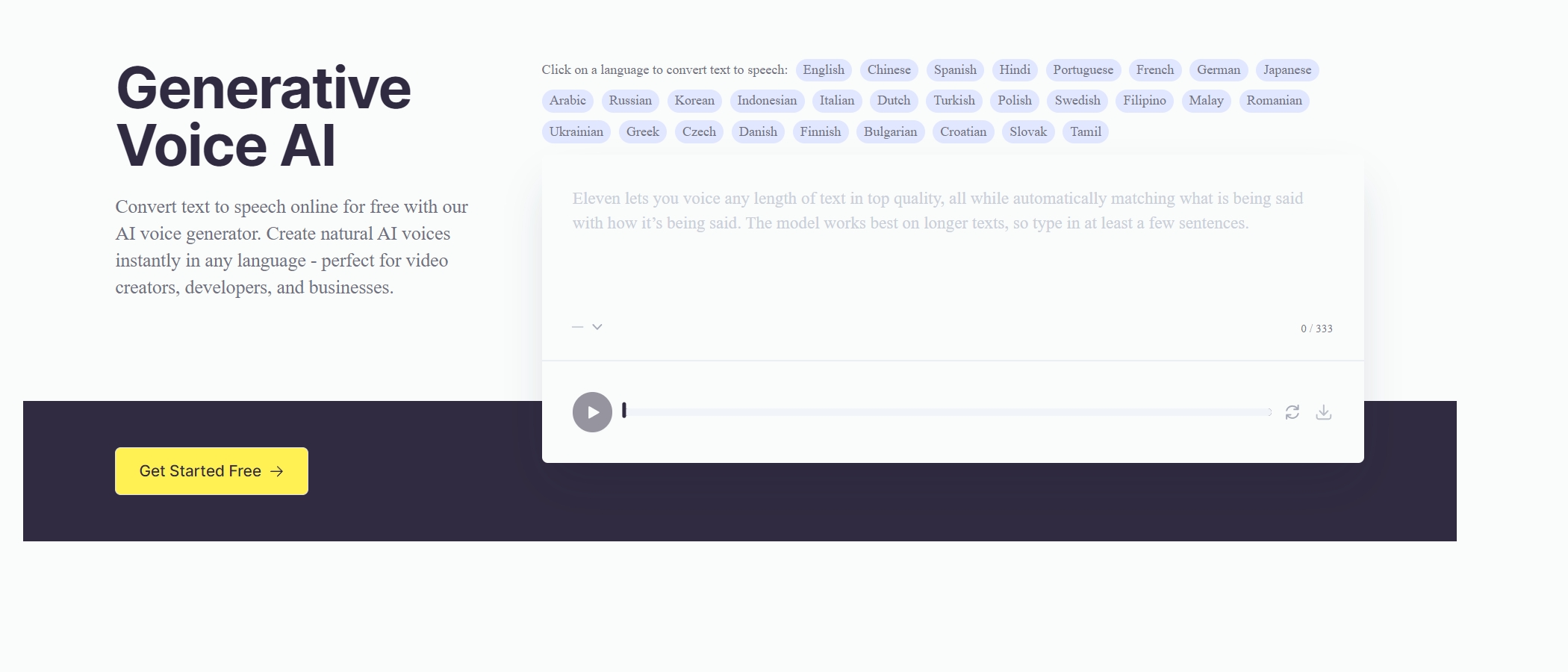
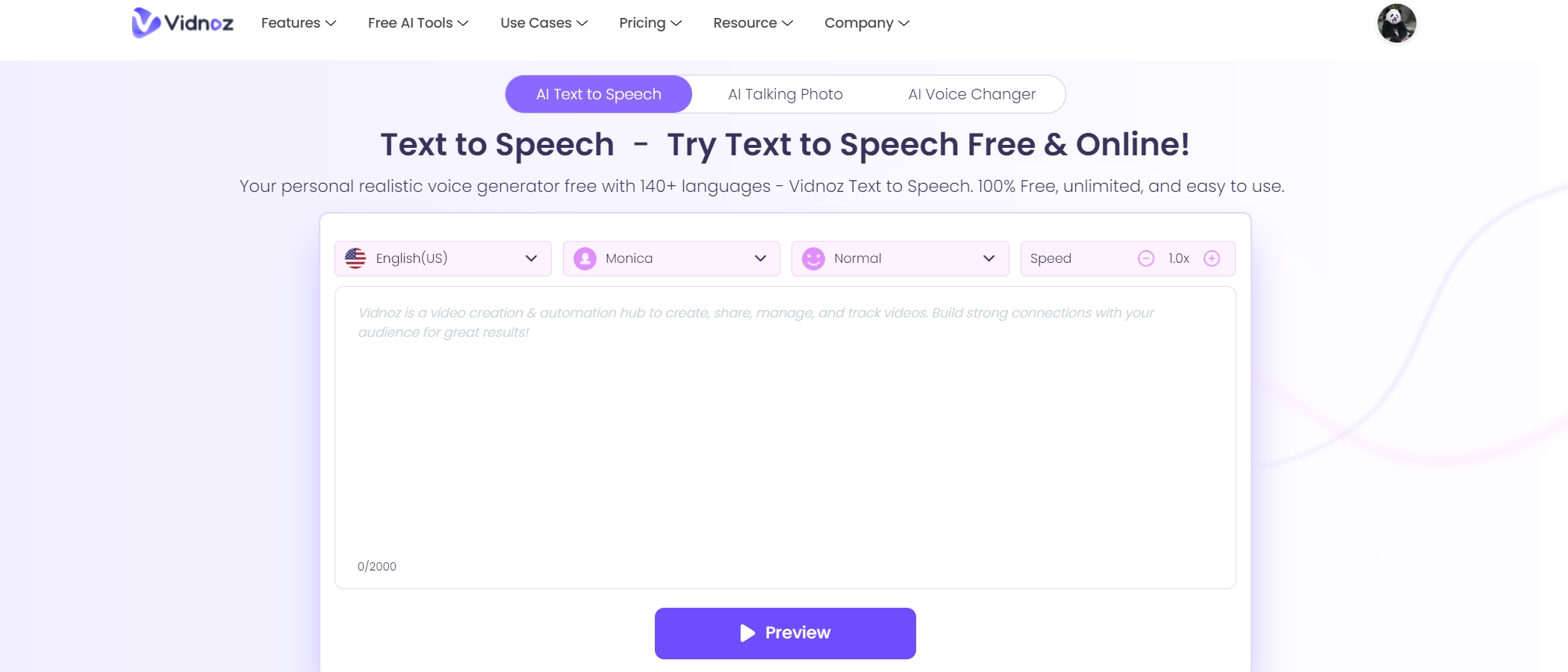
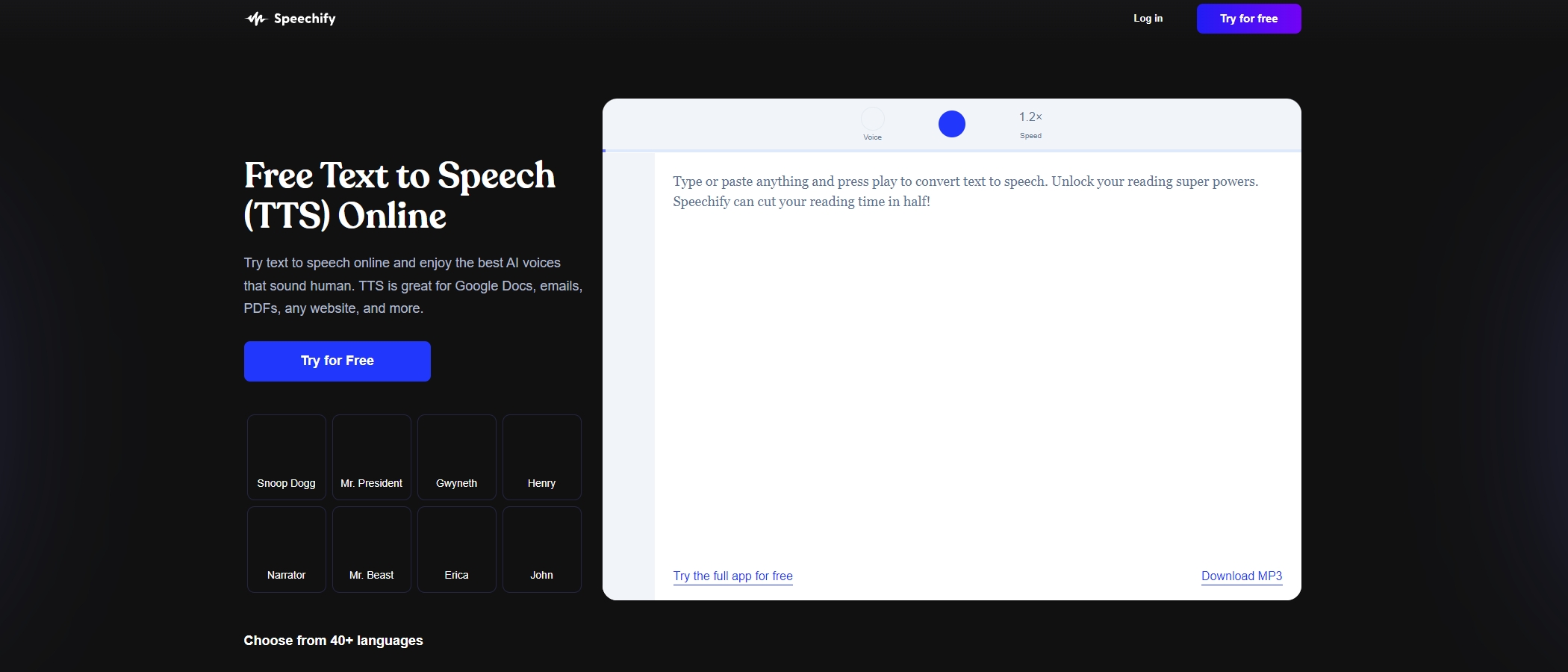
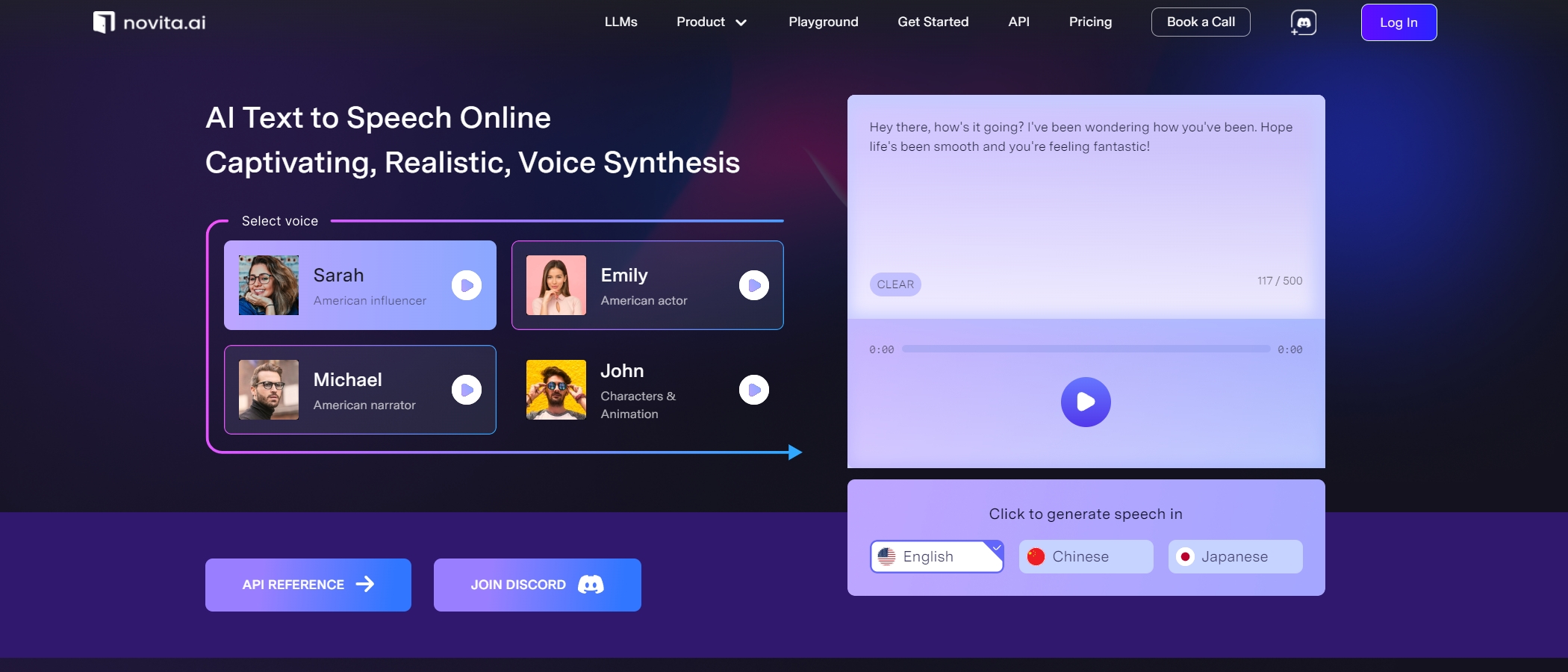

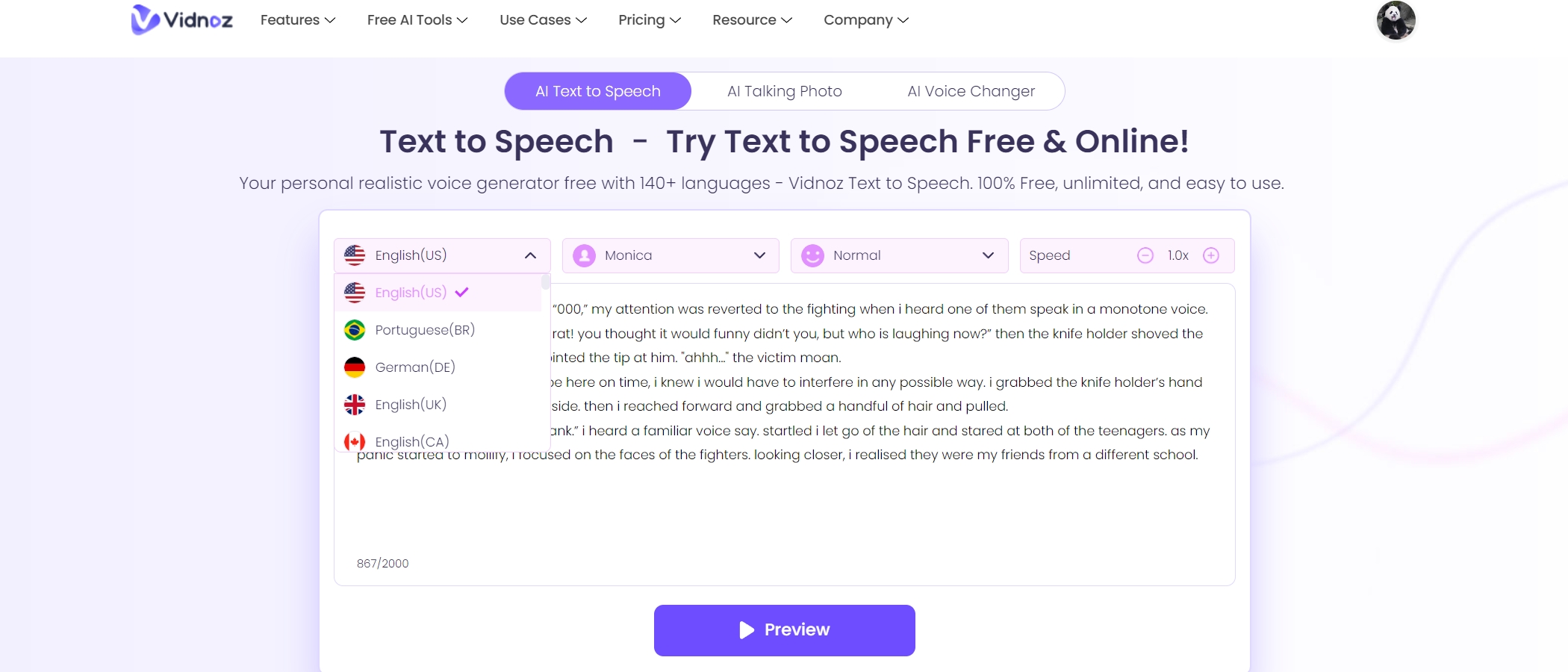
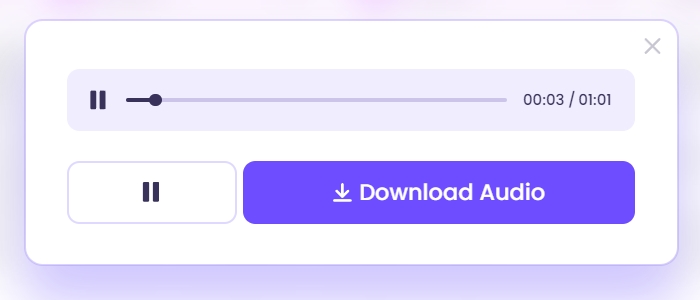
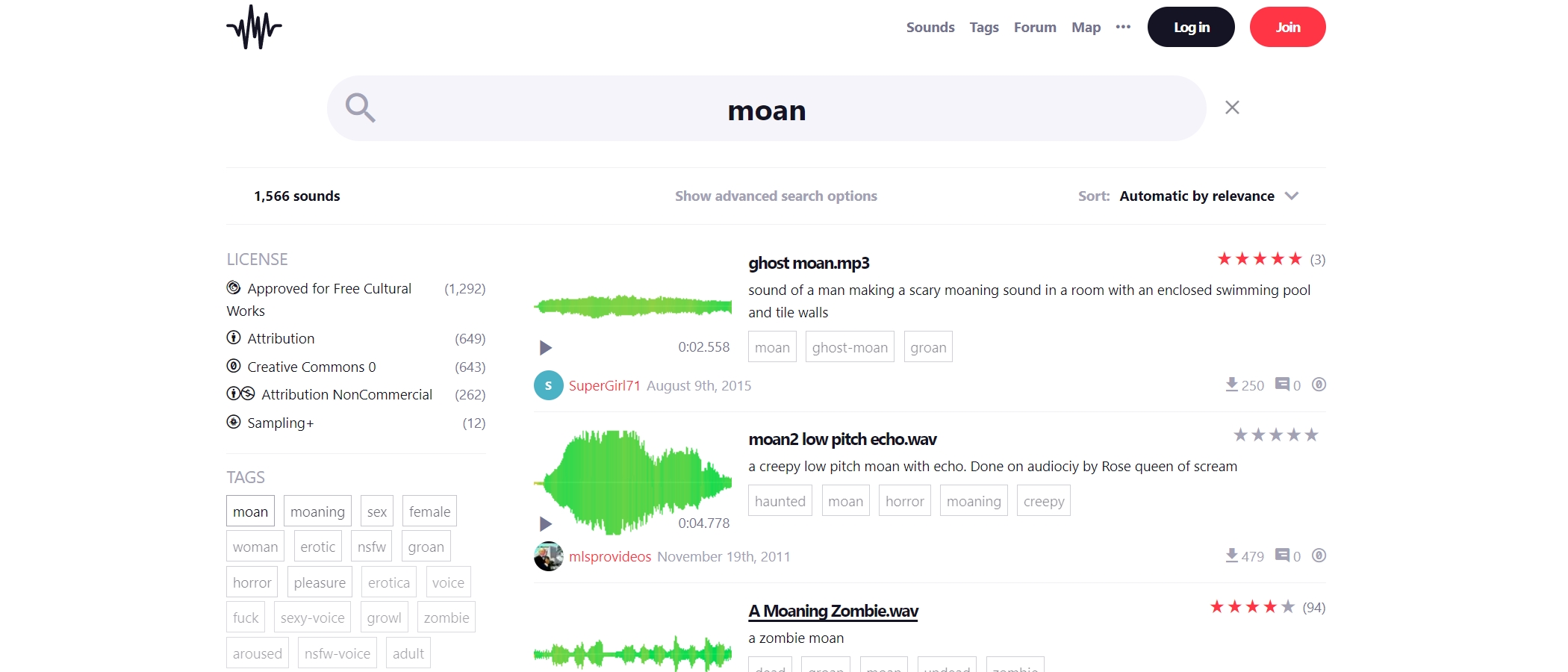
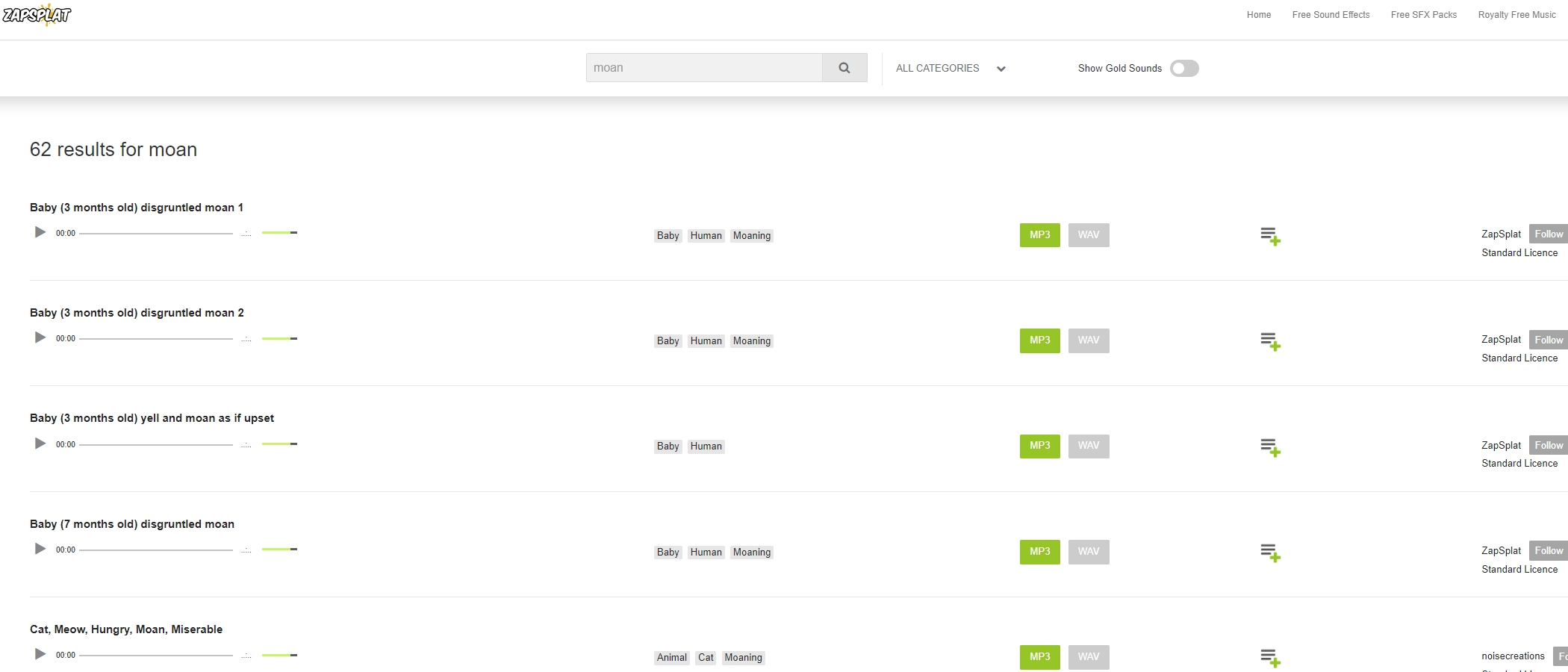
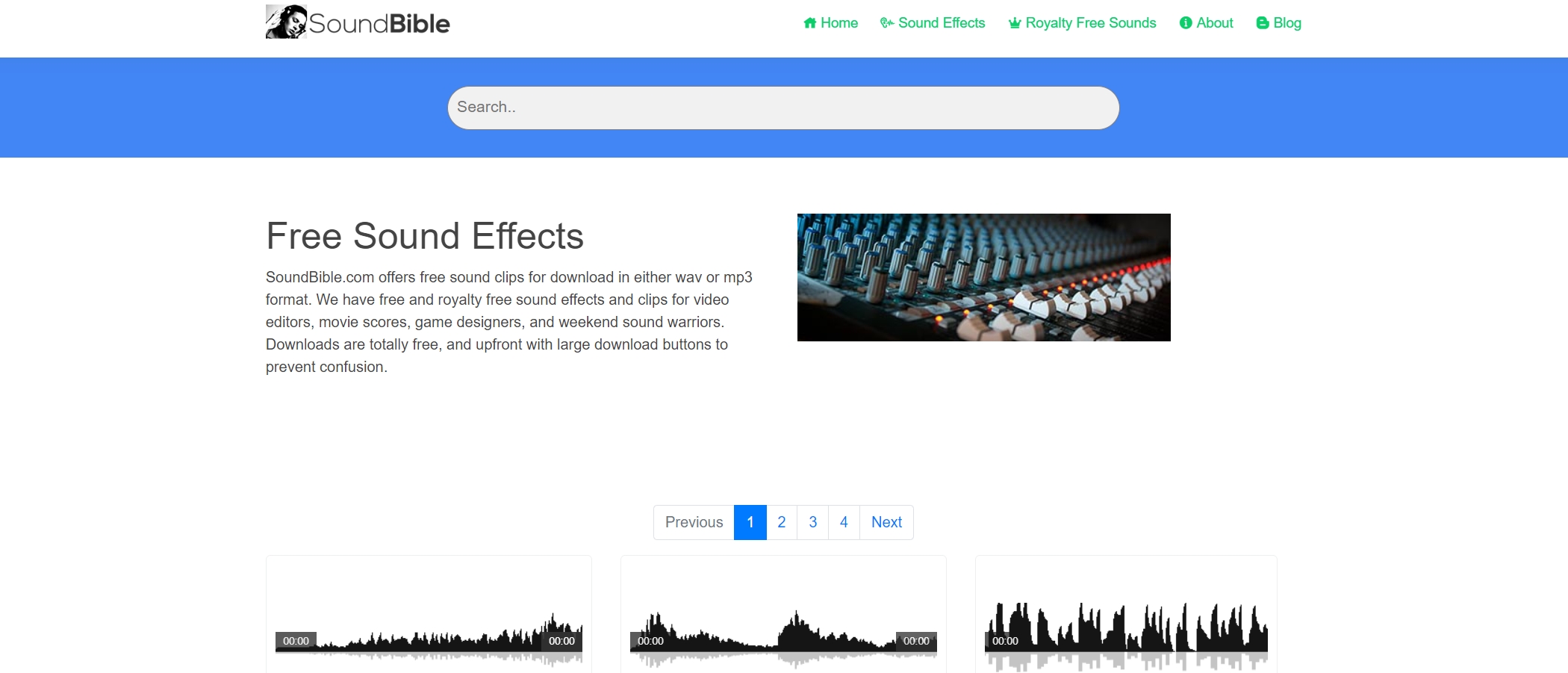
![[How-to] 4 Best Whisper Text to Speech Online Tools Powered by AI](https://www.vidnoz.com/bimg/whispering-text-to-speech-cover.webp)