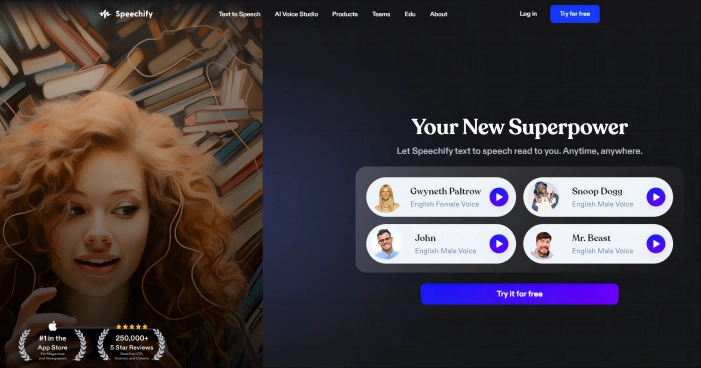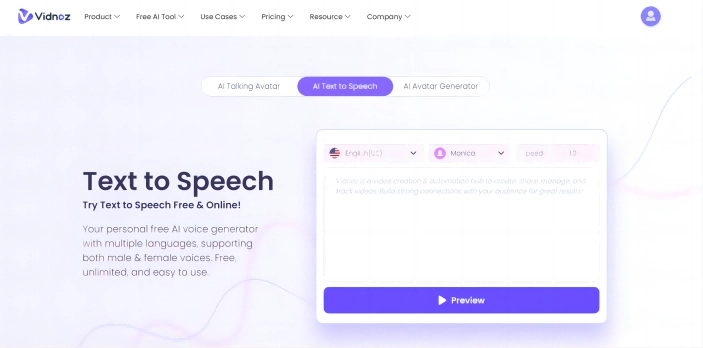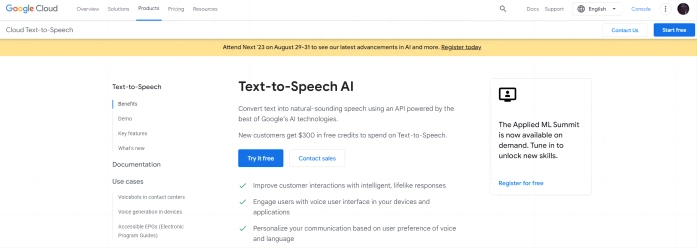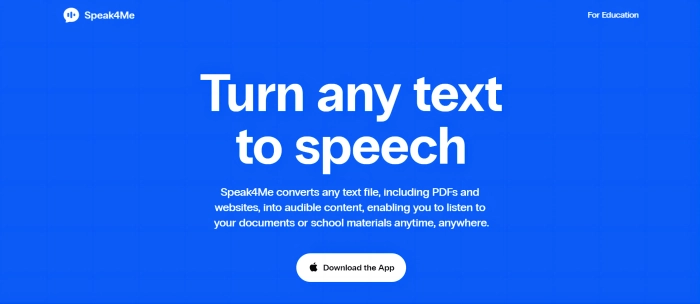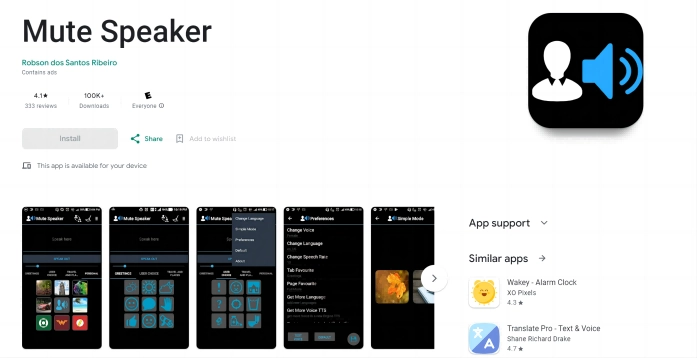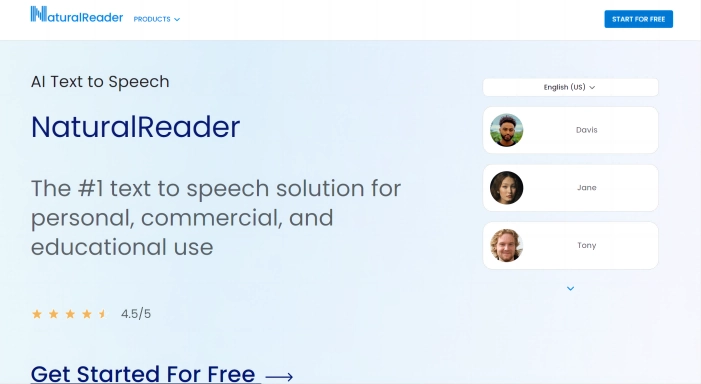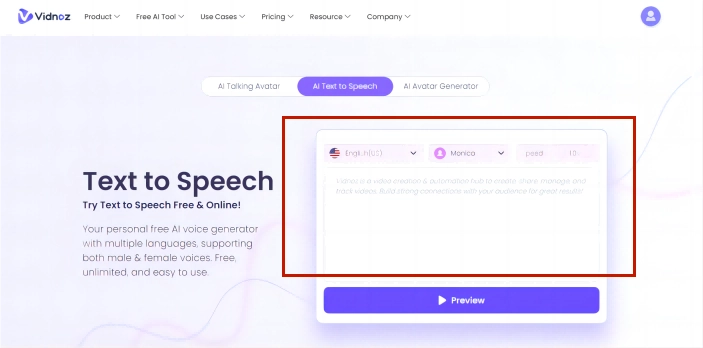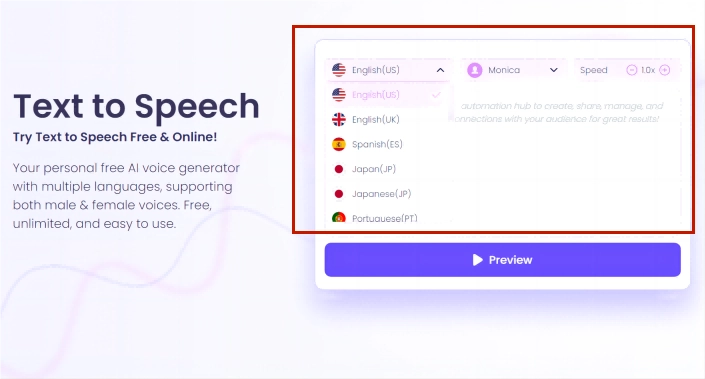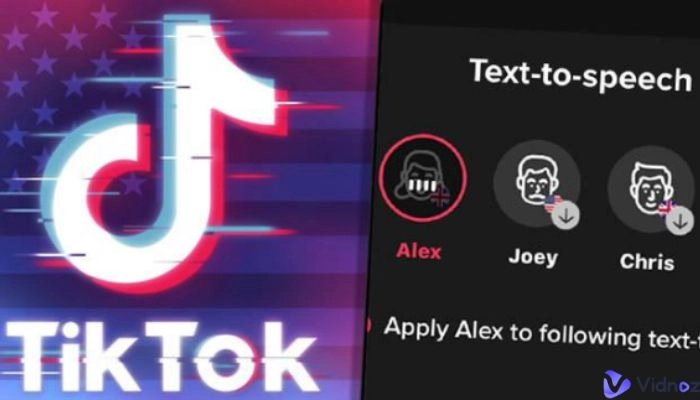The world can seem distant and out of reach when no one can hear and understand you. In this world, where the value of communication is paramount, not being able to put your opinion forward can be a low blow to your confidence. People with speech impairment may find themselves behind in the race of life even though they have all the talent and capability to succeed. Technology, like the creation of apps such as text to speech for mute people, can become their arsenal to win any battle of their life and emerge out as a warrior. With TTS apps for mute, no one will be left unheard or misunderstood. This article has compiled elaborate and researched information on the advantages of text to speech apps, the 6 best apps and their operation.

- On This Page
-
How Do Text-to-Speech Apps Help Mute?
-
6 Best Text to Speech Apps for Mute Person [Free & Paid]
-
How to Use Text-to-Speech Application for Mute: The Ultimate Guide
How Do Text-to-Speech Apps Help Mute?
Apps like the text to speech help mute people to function better in daily life and become their go-to app for various reasons.
Facilitate Everyday Communication:
TTS apps serve as a lifeline for mute individuals, allowing them to communicate effectively in their daily lives. With these apps, people with speech impairment can actively participate in conversations and meetings or even order meals. It not only breaks down the communication barrier but also boosts their confidence.
Enhance Social Inclusion:
One of the most significant challenges mute individuals face is the feeling of exclusion from social interactions. Realistic text to speech apps can help people to participate fully in conversations, both in person and in digital environments.
Customize Personal Expression:
Text to speech apps for lost voices can help individuals to customize their expressions and portray them exactly. These apps have features like pitch, voice speed and accent, which can mirror the exact emotions of a person. Users can select the different features to align the voice with their identity. Moreover, users can upload their files, books or web pages to turn them into audio files and select the voice of a narrator.
Also read: Best Italian Accent Generators to Sound Like an Italian>>
Access to Information and Education:
Apps like text to speech for mute people helps them to broaden their horizon and look out for more opportunity for information and education. These apps can strengthen students to voice out their thoughts on that essay or topic in a class or prove their points strongly. Moreover, they can also browse the internet and gain educational material that requires voice prompts. In this way, mute people can also walk side by side with the world, which heavily relies on knowledge and information.
Ensure Independence and Privacy:
It can feel very helpless when you have to rely on others to do day-to-day activities, but when it comes to relying on someone to convey your emotions and thoughts, it can be uncomfortable and breach the line of privacy. The most significant advantage of these apps is they ensure independence and privacy. It enables people to let their thoughts out without looking for anyone's assistance.
6 Best Text to Speech Apps for Mute Person [Free & Paid]
People who are in the quest for apps such as text to speech for mute can end their search on this article. It explains the 6 best TTS apps for non-verbal people who have a hard time doing conversation.
Speechify
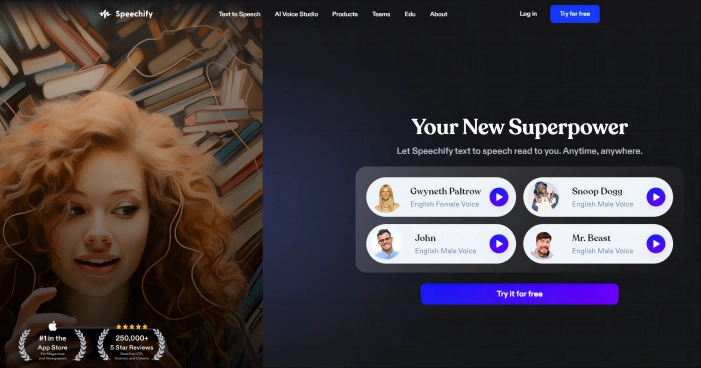
Speechify stands out prominent when there is talk about apps like text to speech for mute people. The most popular Speechify is an app that reads aloud written paragraphs, texts, articles or even ebooks. Users can upload their files and have Speechify read them out for them. It is designed to read 600 words in a minute, and users can also increase the speed. It is an incredibly helpful app for mute, speech-impaired, ADHD or dyslexic people.
Key Feature
- It has an Exceptional audio quality.
- It provides an Intuitive and user-friendly interface.
- It offers Compatibility with a wide range of document formats.
- It has Versatile OCR technology for various transcriptions.
- Speechify Supports lengthy content conversion.
Pricing:
|
Free $0
|
Premium $139/y
|
|
10 standard reading voices
|
30+ high-quality, natural reading voices
|
|
Listen at speeds up to 1x
|
Listen at 5x faster speeds
|
|
Text to speech features only
|
Advanced skipping and importing
|
|
Listen anywhere
|
Scan and listen to any printed text
|
Vidnoz Text to Speech
Vidnoz Text to Speech is a powerful tool designed to empower those who cannot rely on conventional speech. With its cutting-edge technology, this application bridges the gap between text and speech, ensuring that individuals who are mute can express themselves with confidence and clarity. It has multiple features to generate AI voiceover free.
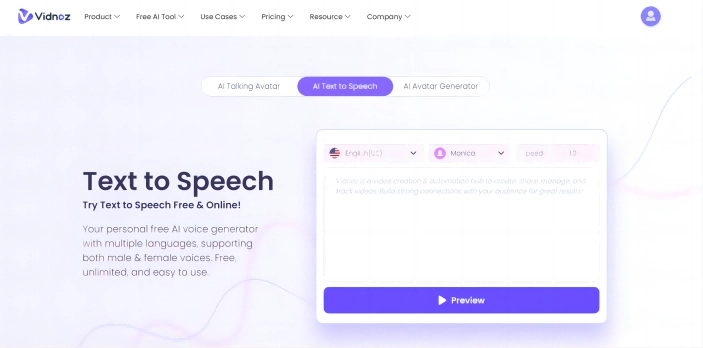
Key Feature
- Vidnoz Text to Speech prioritizes natural speech and avoids robotic and unnatural tones often associated with AI-generated voices.
- It Customizes speech tones and styles as per user preference.
- It offers Convenient online access from any location at any time.
- It supports an easy-to-use and understandable interface.
- It has 100+ voices and realistic talking avatars.
Pricing:
Free to use.

Create Text-to-Speech AI Voices - FREE
Make natural voice text to speech in various languages, accents,
and ethnicities. Try it free now!
Google Text-to-Speech
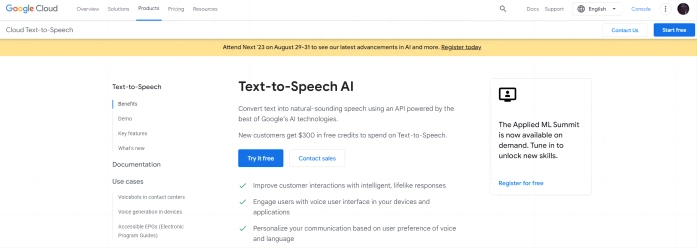
Google Text-to-Speech is one of the most known TTS tools, as Google is the most used search engine. Google Translate is accessible through it, and It features multiple languages and enables customizable voice settings. Moreover, it also offers offline language downloads.
Key Feature
- It supports over 30 languages and dialects.
- It generates natural voices.
- Users can download languages to use it without the internet.
- It offers various customization features.
- It produces high-quality products.
Pricing:
The cost of Text-to-Speech will depend on the amount of text turned into audio each month.
Speak4Me
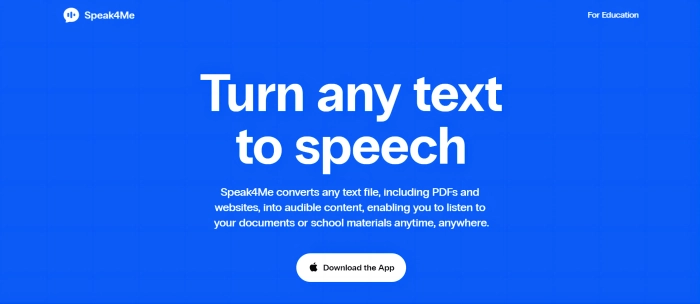
Speak4Me is a versatile app that exerts multiple features for a seamless text-to-speech process. It offers text-to-speech voice generation in multiple languages and provides various customization features. It was originally developed for the iPad, but now it can be used on different devices, whether it is iOS or Android.
Key Feature
- It turns digital or physical text into a natural voice by scanning it.
- Users can upload a PDF or any text file to listen to it.
- Users can speed up the reading 2x faster.
- It has a feature of chat and listening where users can ask questions and have it read out loud.
- It is available on both iOS and Android via the App Store and Google Play Store.
Pricing:
|
Plan
|
Price
|
|
Free
|
$0
|
|
Pro Weekly
|
$4.99
|
|
Pro monthly
|
$12.99
|
|
Pro yearly
|
$79.99
|
Mute speaker
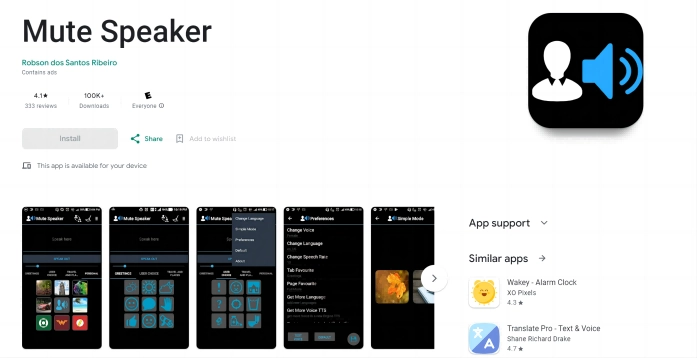
It is a text to speech tool for the speech impaired, encouraging them to connect with the world. It deals with two distinct groups: those who struggle with pronunciation and individuals unfamiliar with sign language.
Key Feature
- It uses a simple and objective design.
- Mute Speaker supports multiple languages, broadening its usability.
- It features multiple languages.
- It is available for every device.
Pricing:
Mute Speaker is a free app.
Natural Reader
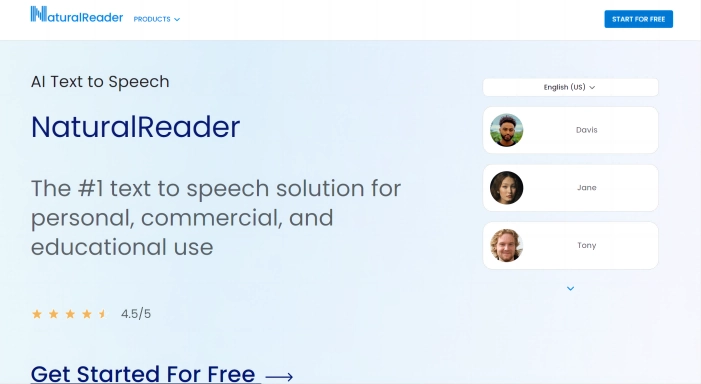
NaturalReader is a resourceful text-to-speech app that brings words to life by reading aloud from various sources, including PDFs, Word documents, web pages, and emails. It conveniently transforms written content into voice. It is available on Windows, Mac and app. Moreover, it is free to install for users to explore it.
Key Feature
- It is accessible in the app and on the Chrome extension.
- Users can listen to articles and Google Docs directly from the web page.
- It offers customization features, such as adding different emotions to the audio.
- Audio can be downloaded in mp3 file or listened to online.
- More than 20 formats can be converted to audio.
Pricing:
|
Plan
|
Price
|
|
Free
|
$0
|
|
Personal
|
$99.50
|
|
Professional
|
$129.50
|
|
Ultimate
|
$199.50
|
How to Use Text-to-Speech Application for Mute: The Ultimate Guide
Vidnoz is designed as text-to-speech for mute people to communicate without any barrier. Here is a full guide to using the free text-to-speech tool.

Create Text-to-Speech AI Voices - FREE
Make natural voice text to speech in various languages, accents,
and ethnicities. Try it free now!
Step 1: Head to the Vidnoz Text to Speech website
Go to the Vidnoz website and click the text-to-speech tool at the free AI tools bar.
Step 2: Enter or upload your text or file
Paste or write the text. You can also upload the file to convert it into an audio file.
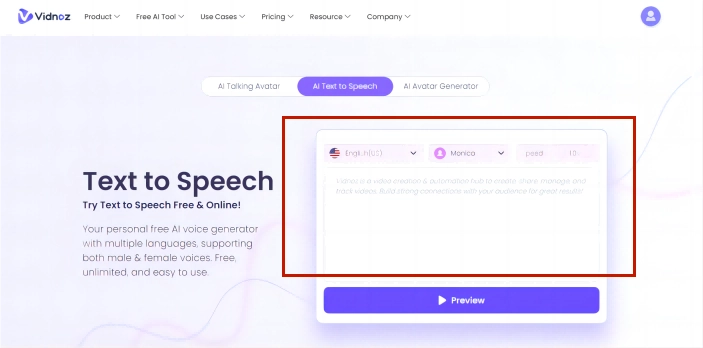
Step 3: Personalise the audio
You can change the voice settings according to your preferences. Vidnoz offers various parameters such as language, voice type, accent, pitch, speed, and volume.
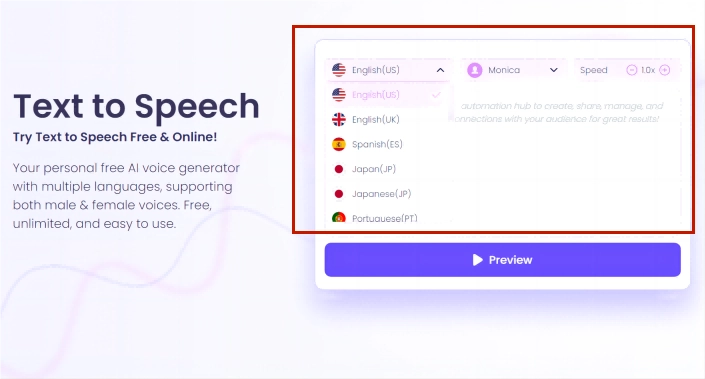
Step 4: Generate the audio
Click on “Generate” after getting finished with any changes.
Step 5: Download or listen to the audio
The audio file will be generated in a few seconds. You can play the audio immediately without downloading it.
Conclusion:
Speech impairment can be a significant hurdle to succeed in this world. However, text to speech for mute can help move forward with confidence and dignity. Try the Very easy Vidnoz text to speech to boost your next conversation!