Text-to-speech is an emergent technology widely embraced in many sectors like text to video, and this uses recorded human voice audio to convert text into artificial speech. The first step in improving user experience with any accessibility software like girl voice text-to-speech is understanding the common problems that one might encounter while using it. The major problem with most voice-to-text software is that the voices available for real-time playback are robotic; hence, they lack the accent and imitation of human voices. However, girl voice text-to-speech has enhanced user experience by revolutionizing speech synthesis. You can listen back to any text in your native language. What's more, you can customize the speed they want to listen to the text with fast forward and rewind, and it can also be integrated to help read the web pages. This will give a smooth time reading any text and mitigate strains while listening to the speech.

- On This Page
Girl Voice Text-to-Speech Reference Factors You Should Know
Natural & Engaging Listening Experience
Girl voice text-to-speech allows users to develop a more dynamic and expressive conversational experience. This gives them a natural and engaging listening experience as it conveys nuances in the language. This is an advanced feature that conveys emotions, intonation and emphasis that are hard to convey in male or child voice text to speech.
Multilingual Support & Localization
Girl voice text-to-speech provides multiple multilingual support, which has been integrated to use the localization files on the more culture-sensitive servers. All the texts in the software can be customized by editing the localization files and replacing what they need. This ensures that they can listen to their speech in all the languages they want.
Personalization & Customization Options
The girl voice text-to-speech program is very flexible, as they can access it on their laptop computer, mobile phone, or desktop. There are plenty of girl natural sounding text-to-speech options that you can customize and use. The most customizable feature that you will use is the ability to switch the voice. This gives a more personalized experience as it allows you to control the speech output. The speech can be changed in real-time, and users can switch the voices to meet different use cases. Some popular languages they can customize are American English, British English, Indian English, and other local dilated languages.
Also Read: Realistic Text to Speech - Generate Real Sounding Voice Overs>>

Application in Education, E-learning & Entertainment
Also, girl voice generator text-to-speech tools are more beneficial to students and teachers as when they hear the text out loud, it becomes easy to identify the mistakes that you would have made and even to spot the phrases that do not fit in their writing context; hence it becomes easy to correct all the educational mistakes. In entertainment, while writing the art, converting it into an audio version makes the activity more practical. It becomes easy to conduct any modifications in real time, enabling you to create an immersive experience.
If you are looking for a reliable and simple-to-use girl voice text-to-speech platform, keep reading to find out the best 5 platforms special for you.
Also Read: How to Generate AI Text-to-Speech with Emotion>>
Speakatoo
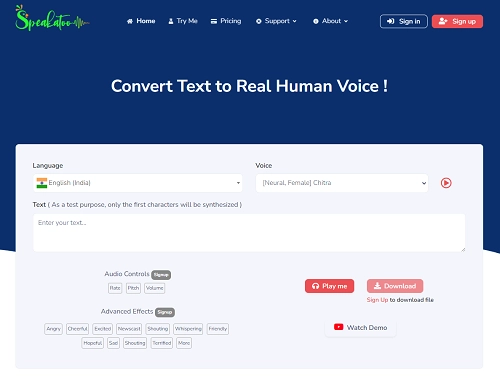
Speakatoo is an male to female voice changer for free which is realistic and provides a lifelike experience. It generates 100% human-like sounding voiceovers, and the procedure is straightforward. Anime girl voice text to speech will provide users with ultimate satisfaction no matter their skill level. It has over 120 languages and 700 voices, so you can customize the one they prefer. It is easy to use as one only needs to login to the console and select the language from the list. Preview the female voices, paste the type of content they want to convert, set the audio control and effects, select the format one would like their content output, and click on synthesize.
Also Read: How to change voice in a video >>
Vidnoz Text to Speech
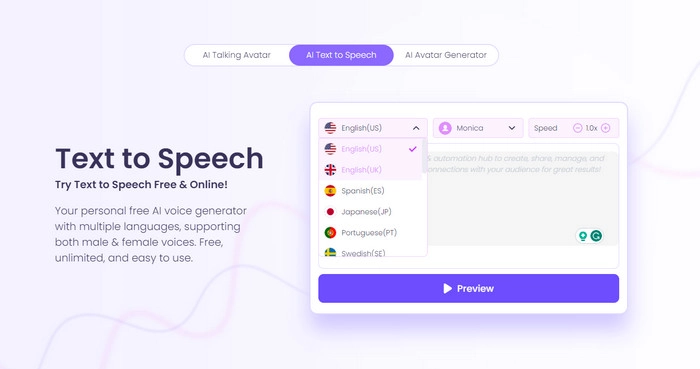
Vidnoz Flex video creation and automation hub will help you create, manage and share videos. Besides, it also enables you to convert text to speech in the custom voice. It has a smooth, user-friendly interface that is easy to navigate through. It contains eight free languages; However, if you need to explore more languages, you must subscribe to its unlimited plan, which is very affordable. Converting text to speech using this tool is very easy, you can do it in three simple steps as follows.
Detail Guide on How to Change Girl Voice Text-to-Speech Using Vidnoz
Step 1: Visite Vidnoz Flex Official Site
First, you should visit Vidnoz official site and then login to the page. Click on the Product page, then you’ll see Text to Speech.
Step 2: Paste or Enter Your Text
Preview the female voices and then paste the type of content you wants to convert. The system will convert it automatically, and then click the play button to listen to the speech.
Step 3: Play or Download Text to Speech MP3 File
Now, you can play the speech or download it, share it directly to your social media in one link, email to others, or embed it to your website.
Pros
-
It is affordable
-
Good voice quality
-
Free trial
-
No login required
Cons
- Not available for mobile users yet
Speechify
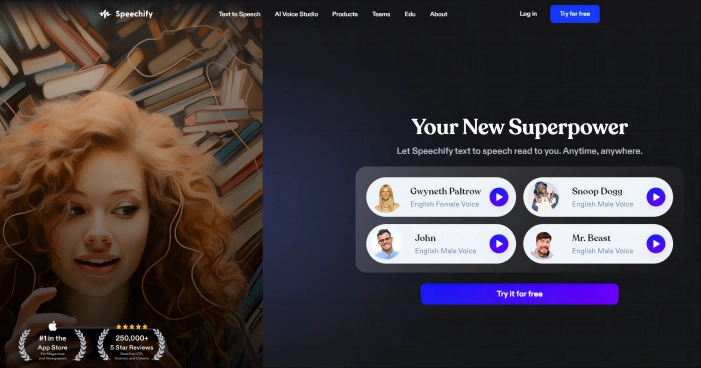
Speechify text to video AI uses a digital voice to read their texts aloud, making it a great tool for anyone needing reading assistance. The girl voice generator text to speech software has a range of high-quality voices, and it is ideal for everyone who wants to enhance productivity. One can access it through their desktop, mobile application, or Chrome extension. There are different voice samples that one can try out; besides, you can customize the speed at which they want to listen to their texts, and it also provides an editing tool where they can edit all the text.
Pros
-
Translator
-
Accuracy
-
Easy to use
Cons
-
Limited voice options
-
Robotic voices
-
Can’t Export Audio
Vidnoz Flex - Inclusive Video Creation & Automation Platform
Create, customize, share, and track videos. Gain all faster with 2X speed!
- Record, upload and edit videos with built-in video recorder editor.
- Add CTA button, polls and user forms that enhance interaction.
- Share your videos to mainstreaming platform in batches.
- Track your video performance with in-depth insights.
ReadSpeaker
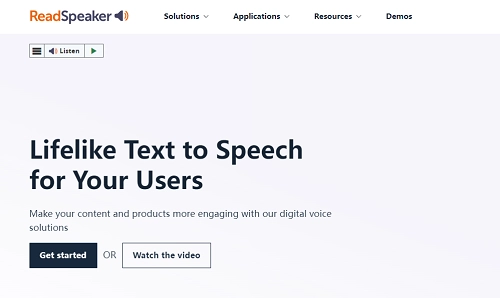
ReadSpeaker is an independent digital text-to-speech converter software. It is an AI-driven text-to-speech solution that provides a smooth user experience.
Also see: Make sure to mic test before every recording.
Cons
- Not available for Android and Mac users
VEED

VEED girl generator text to speech software aims to simplify professional video production as it contains tools that allow one to record, edit, review, and share videos. Besides, you can use this tool to convert texts into speech, and add text to video or other platform. This software has been integrated to work from the cloud, making team collaboration easy. It has a simple user interface that is easy to navigate through.
Cons
- It is relatively expensive compared to other girl voice text to speech
Create Girl Voice Text to Speech Video
Are you satisfied with the text to speech of a girl's voice? You know, there's much more you can do with the girls' voices. You can not only get her voice but also choose her face and make it into a special talking video. How? Use Vidnoz AI, the best AI video generator for you. Just by uploading or choosing one from the library, users can generate girl voice text to speech videos easily.

Vidnoz AI - Create Free Engaging AI Video with Talking Avatar
- Easily create professional AI videos with realistic avatars.
- Text-to-speech lip sync voices of different languages.
- 2800+ video templates for multiple scenarios.
Amazing features you can get from Vidnoz AI
23+ Languages of 100+ Voices
Vidnoz AI offers 100+ AI voices including all girls of all ages from 23+ countries and regions. You have a wide range of options to make a satisfied AI girl text to speech video.
Generate Girl AI Video from Photo
With advanced AI technology, Vidnoz AI can recognize the face of your girl's photo and make her talk naturally. No need to record a long video, one photo is enough.
Lip Sync Text to Speech
You can decide what content the girl to say. Just enter the script into Vidnoz speech box, adjust the voices and speed, and you can get a seamless lip sync talking video.
Numerous Girl Video Templates
Have no idea what girl videos to make? The templates help you out. There are all kinds of templates for various purposes and industries. You can get a lot of new ideas from them.
Steps to Generate AI Girl TTS Videos
Step 1. Sign up and log in to Vidnoz AI
Step 2. Choose a girl avatar from the library or upload one by yourself. You can also edit a girl video templates directly.
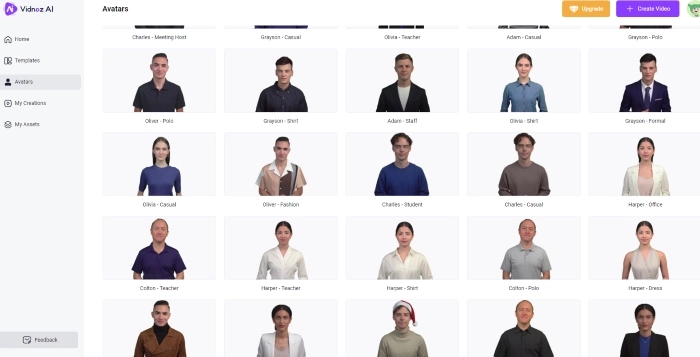
Step 3. Select the language and girl voices you are interested in, and enter the script you want her to say.
Step 4. Generate creative AI girl text to speech videos in one click.
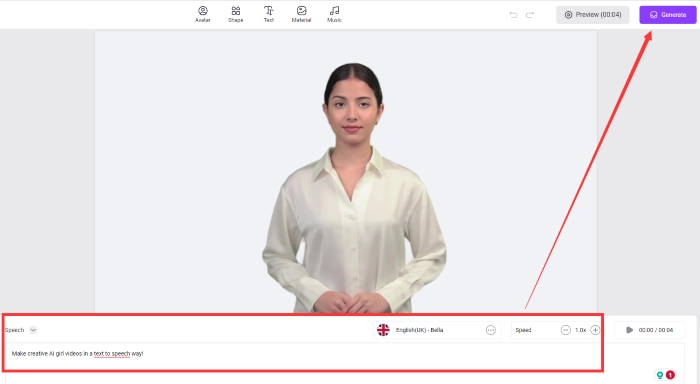
The Bottom Line
Girl voice text-to-speech is a powerful tool that can be used to provide a more dynamic experience to users as it creates engaging content. They are easy to use as they contain a user-friendly interface; hence, generating a sound output of customized voice from the input text is easy. However, for ultimate productivity, we recommend girl voice text-to-speech using Vidnoz as it produces high-quality audio within a short duration. The tool is excellent for all users, even beginners, as it does not need any special skills. Besides, it is affordable, and one can customize it to meet your demands.






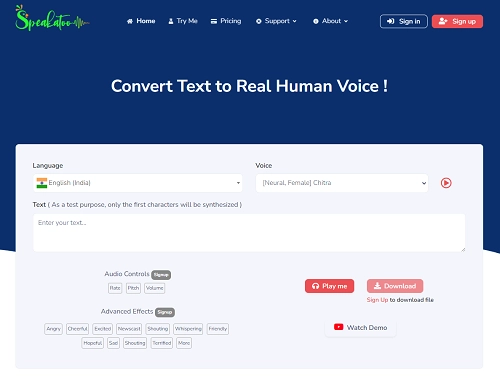
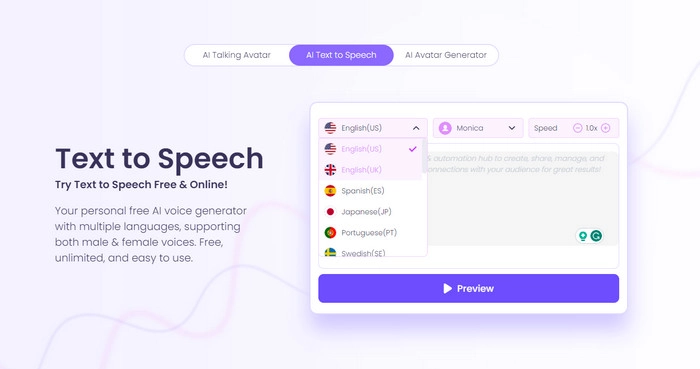
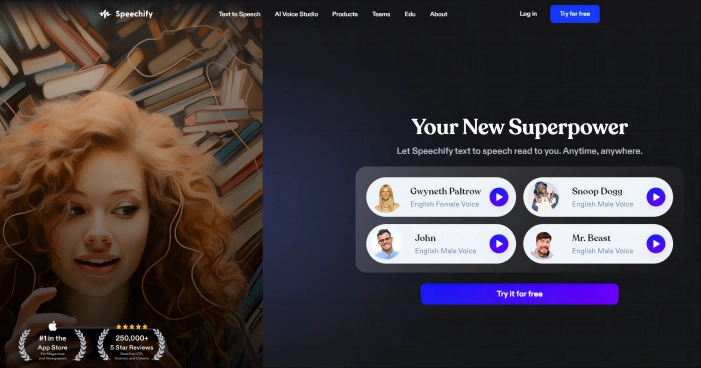
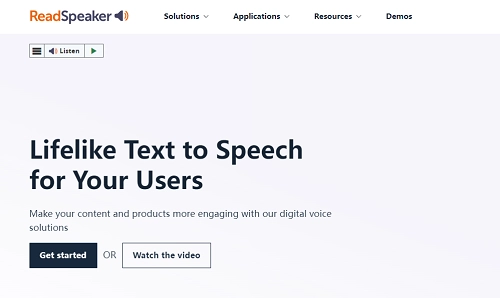

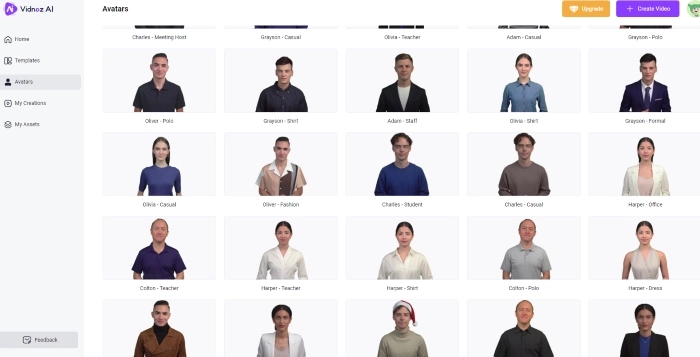
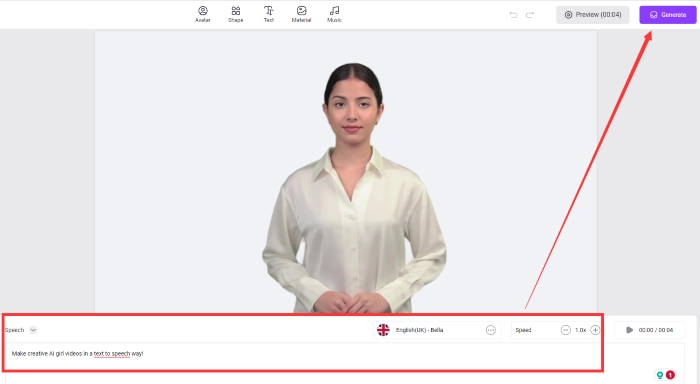




![Top 6 Firefox/Opera/Chrome Text to Speech Extensions [2025 List]](https://www.vidnoz.com/bimg/text-to-speech-extensions-1.webp)

