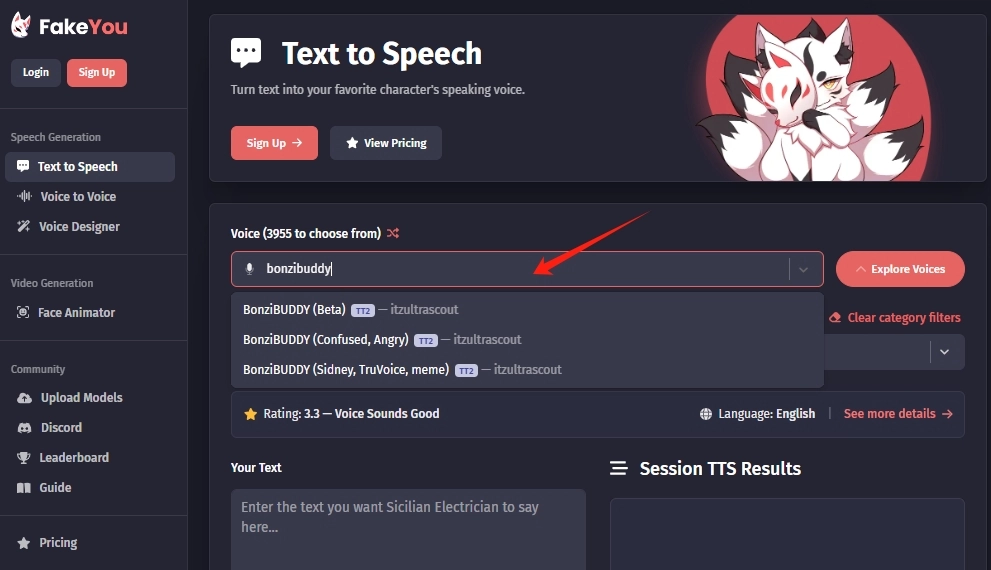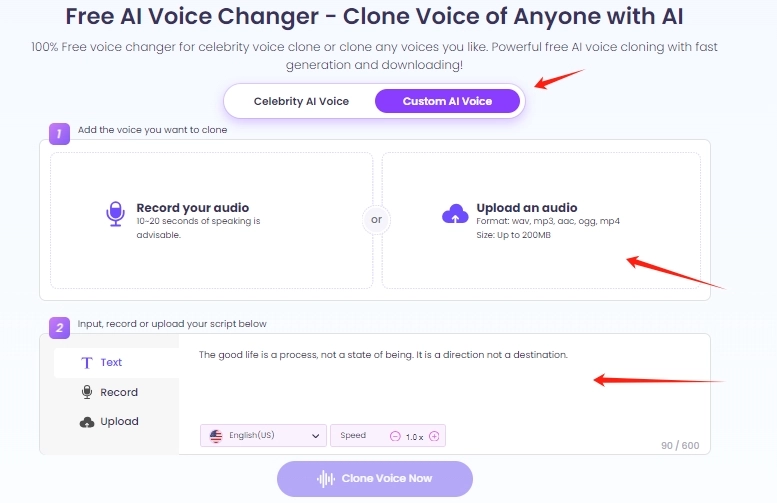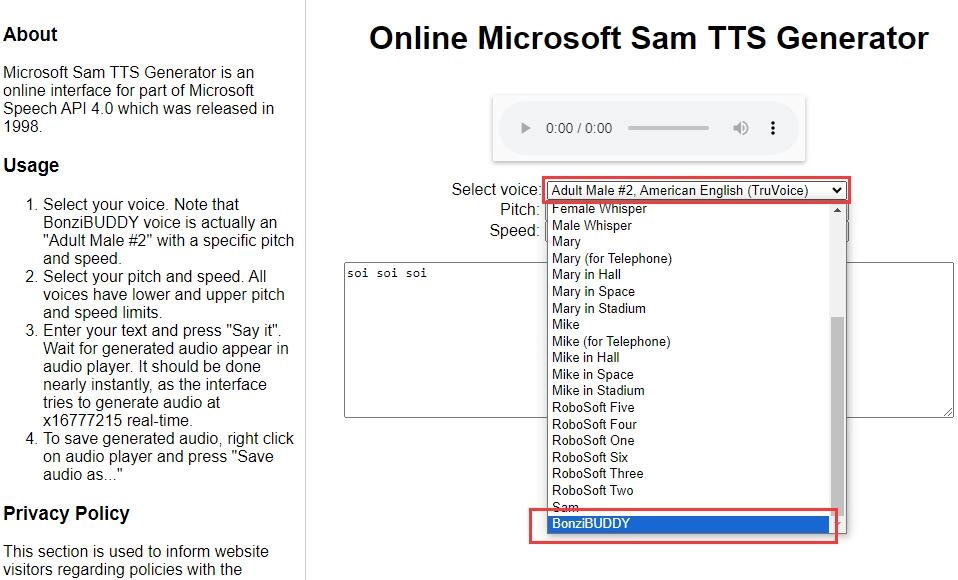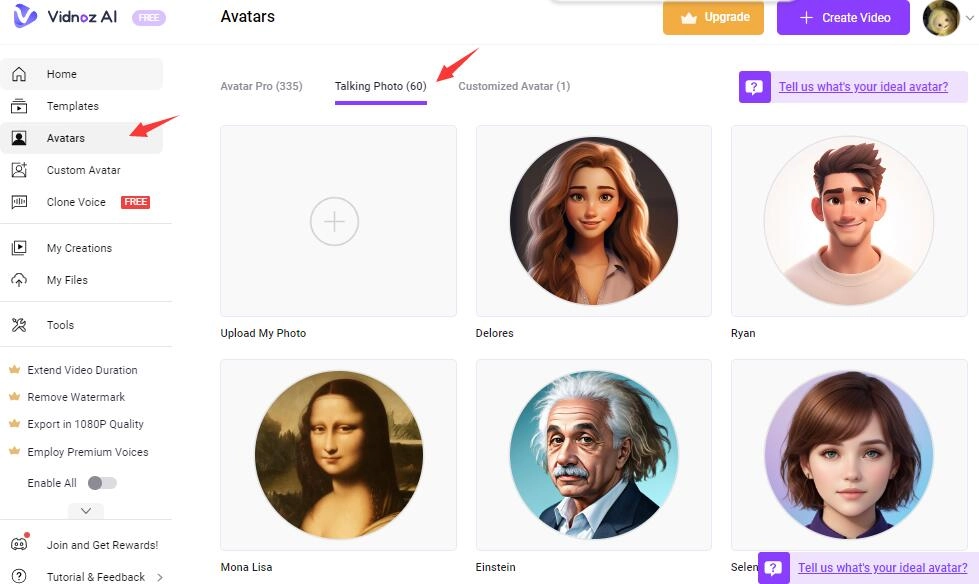Remember Bonzi Buddy, the mischievous virtual assistant from the early 2000s? This free desktop virtual assistant can share jokes, manage downloads, sing, and more based on the user's choice. Despite its controversial past, the Bonzi Buddy voice has become a symbol of nostalgia for many. Today, we explore how to bring this iconic voice back to life using 3 tools to evoke your memories.

- On This Page
-
Bonzi Buddy Voice: A Walk Down Memory Lane
-
How to Get Bonzi Buddy Text to Speech | 3 Ways
Way 1. Bonzi Buddy Voice AI – FakeYou
Way 2. Customize Bonzi Buddy TTS – Vidnoz AI
Way 3. Real Bonzi Buddy Text to Speech – Microsoft Sam TTS
-
Have Deeper Fun: Make Bonzi Buddy Text to Speech Videos
How to Make Bonzi Buddy Text-to-Speech Videos with Vidnoz AI:
Bonzi Buddy Voice: A Walk Down Memory Lane
Bonzi Buddy was more than just a voice; it was an interactive assistant that sang, told jokes, and offered a range of functionalities to engage users. As a product of the late '90s, it was part of the wave of desktop assistants designed to entertain while helping with tasks. Although it's no longer in service, the character's distinctive voice still evokes a sense of early digital exploration for many.
Today, with the development of AI technology, enthusiasts have the ability to reproduce the Bonzi Buddy text to speech function, rekindling the charm and wit that once graced our computer screens.
How to Get Bonzi Buddy Text to Speech | 3 Ways
Way 1. Bonzi Buddy Voice AI – FakeYou
FakeYou is an advanced deep fake audio tool that allows you to create text to speech Bonzi Buddy audio clips using cutting-edge technology. It offers a wide range of character and celebrity voices, including the iconic Bonzi Buddy voice.
FakeYou stands out for its deep fake audio generation, allowing you to create realistic and engaging content with custom character voiceovers. It's a versatile tool ideal for various purposes, from entertainment to marketing.
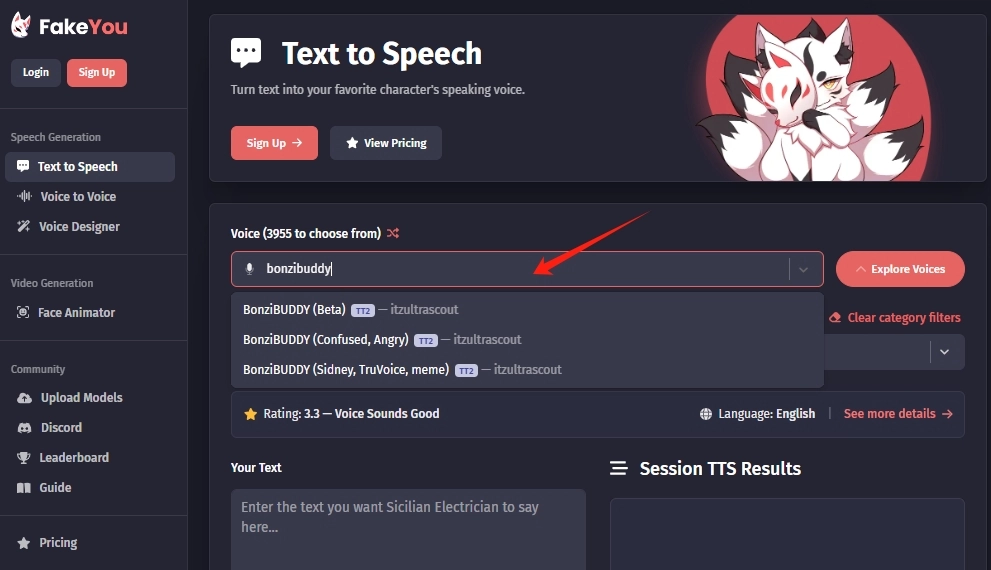
Step 1. Go to FakeYou.com. Once on the website, navigate to the text-to-speech section and select the Bonzi Buddy voice from their extensive library.
Step 2. Type in the text you want to convert to speech in the Bonzi Buddy voice.
Step 3. After entering your text, you can generate the audio clip. FakeYou allows you to preview the results before downloading the final audio clip.
Way 2. Customize Bonzi Buddy TTS – Vidnoz AI
When it comes to marvelous AI voice cloning tool, Vidnoz AI stands out to be the best one. It is an advanced online app that requires no downloading or installation. Its practicality and user-friendly interface make it the best and most convenient option for users to make Bonzi Buddy TTS. Vidnoz AI voice cloning free offers many free voice models, enabling you to select from a wide variety of voices for text-to-speech conversion, including male and female voices, animation voices, and celebrity voices like Obama AI voice, etc.
Clone Anyone’s Voice with AI - Free
Make realistic voices of famous people and characters.
Clone anyone's voice to create personalized voiceovers.
Support 1380+ languages and accents.
Change Voice Now
How to Make Bonzi Buddy TTS with Vidnoz:
Step 1. Go directly to the Vidnoz AI voice changer section on the website.
Step 2. Select the option to clone the Bonzi Buddy voice. Here, you would typically upload a sound sample of the Bonzi Buddy voice if available.
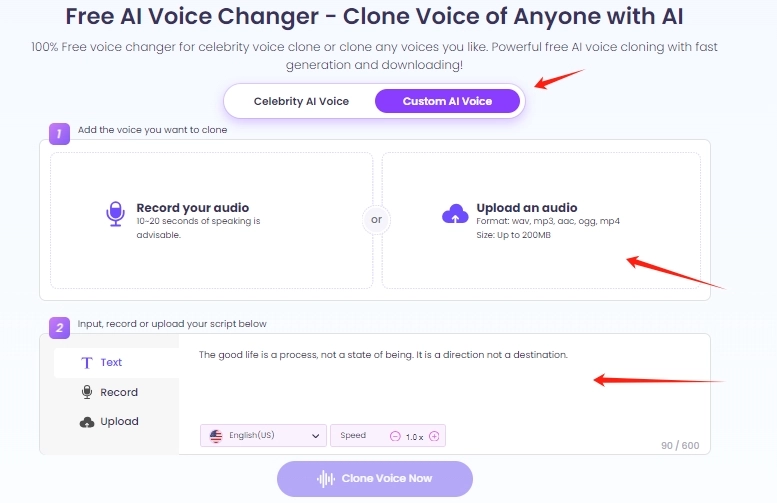
Step 3. Enter the script you'd like to convert into speech in the Bonzi Buddy voice. Adjust any settings if necessary to refine the voice closer to Bonzi Buddy's tone.
Moreover, the platform offers an AI talking head free feature, allowing you to produce a Bonzi Buddy talking head, adding a face and voice to your message for a more personal touch.
Way 3. Real Bonzi Buddy Text to Speech – Microsoft Sam TTS
The Microsoft Sam TTS, part of the Microsoft Speech API 4.0, is an iconic text-to-speech voice that became synonymous with early 2000s computing. Known for its robotic yet distinctly clear enunciation, it was widely used for various audio narration and assistance purposes. In the context of Bonzi Buddy, the character utilized a voice similar to the "Adult Male #2" preset within the Microsoft Sam TTS, giving it a memorable persona.
Microsoft Sam TTS features include a range of speech synthesis capabilities, allowing users to adjust the pitch and speed to suit their needs. It's known for its straightforward functionality, which made it a popular choice for those needing simple TTS solutions without the need for complex software.
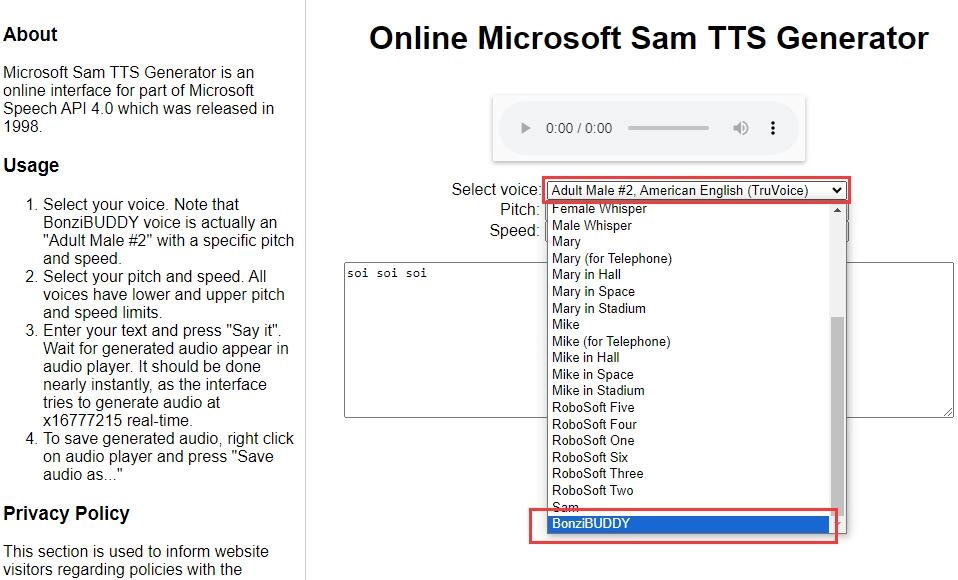
To recreate the text to speech Bonzi Buddy voice using Microsoft Sam TTS:
Step 1. Go ahead to online Microsoft Sam TTS Generator, select the "Adult Male #2" voice, which resembles the Bonzi Buddy character.
Step 2. Type in your text for conversion and press "Say it" to generate the speech.
Step 3. Once the audio is generated, you can save it by right-clicking the audio player and selecting "Save audio as...".
Have Deeper Fun: Make Bonzi Buddy Text to Speech Videos
Accepting the nostalgia of Bonzi Buddy, you can take your text to speech AI experience further by creating videos with Bonzi Buddy's talking avatar using Vidnoz AI. This platform allows you to bring photos to life with a lifelike avatar that lip-syncs to your TTS audio. Let Bonzi Buddy seem to be talking to you face to face.

Vidnoz AI - Create Free Engaging AI Video with Talking Avatar
- Easily create professional AI videos with realistic avatars.
- Text-to-speech lip sync voices of different languages.
- 2800+ video templates for multiple scenarios.
Here's what Vidnoz AI can bring you to create engaging Bonzi Buddy talking videos:
- Make Natural Bonzi Buddy Text to Speech for Free: Vidnoz lets you convert text into natural-sounding speech with lifelike animations, free of charge. With over 100 voices such as Obama AI voice and a multitude of accents, your Bonzi Buddy voice can reach a global audience.
- Make Bonzi Buddy Text to Speech with 100+ Voices: With an extensive library of voices, Vidnoz AI enables you to choose from various speech tones and emotions to find the perfect match for your Bonzi Buddy character.
- Make Bonzi Buddy Talking Videos from Photos: The AI talking head tool turns any still image into a vibrant character. You can also set AI voice and language for the talking photo to meet special needs.
- 200+ AI Templates to Make Bonzi Buddy Videos: Whether for business, education, or entertainment, Vidnoz AI's vast template library can cater to all your video creation needs, making the process fast and simple. You can turn the video into gifs with this AI gif generator.
- Free Download and Easy Sharing: Once your Bonzi Buddy video is ready, Vidnoz AI allows you to download it for free and share it across social platforms or via email, enhancing your reach and engagement.
How to Make Bonzi Buddy Text-to-Speech Videos with Vidnoz AI:
Creating Bonzi Buddy text-to-speech videos with Vidnoz AI is a straightforward process that brings the iconic character to life with AI-driven technology. Here's how you can do it:
Step 1. Visit the Vidnoz AI website and start making Bonzi Buddy talking video.
Step 2. Upload a clear photo of Bonzi Buddy in the Avatars section.
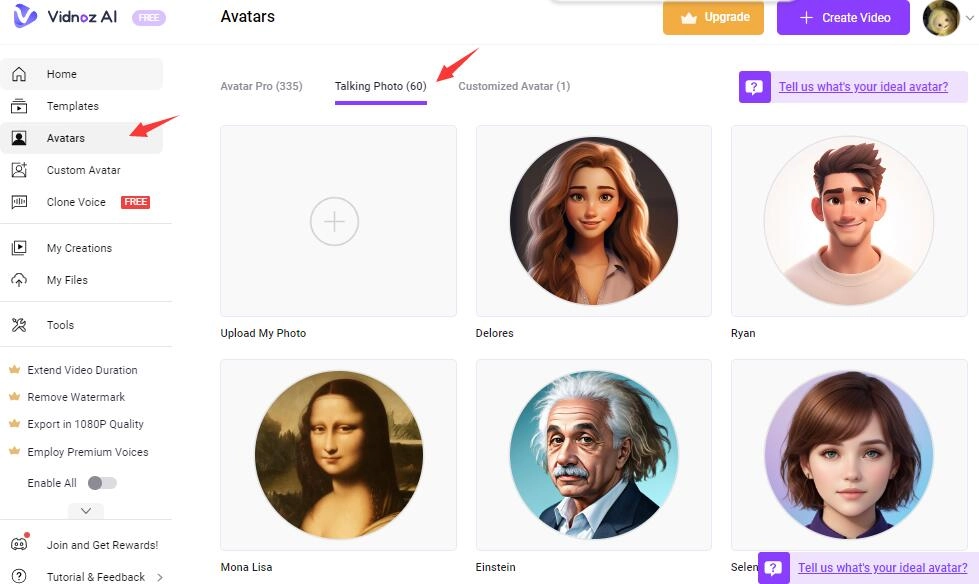
Step 3. Type the script you want Bonzi Buddy to say. Select the appropriate voice that best matches the Bonzi Buddy character. Vidnoz AI provides a range of voices, so you can choose one that fits the personality and style of Bonzi Buddy.
Step 4. Once the photo and script are in place, Vidnoz AI will process the information and create a talking video. The tool uses advanced AI to ensure the mouth movements are in sync with the voiceover, providing a realistic talking effect.
Final Thoughts
When it comes to reviving the Bonzi Buddy voice experience, you have several tools at your disposal. From generating TTS audio using the classic Microsoft Sam TTS to creating full-fledged talking avatar videos with Vidnoz AI, the possibilities are vast. Vidnoz AI especially stands out for its ability to easily create Bonzi Buddy text-to-speech videos, offering a free and user-friendly solution for both novices and seasoned creators. Dive into Vidnoz free AI video generator and start crafting your Bonzi Buddy content to engage and delight your audience.