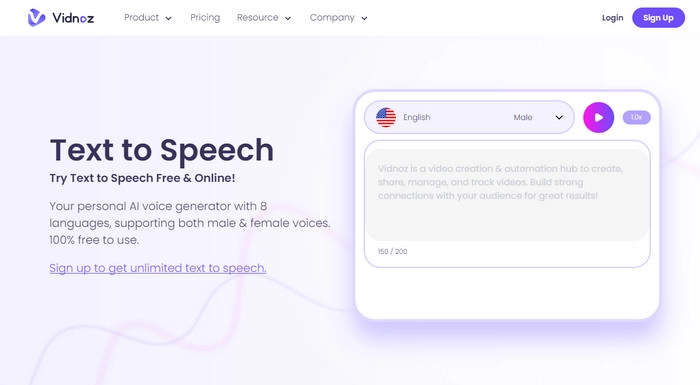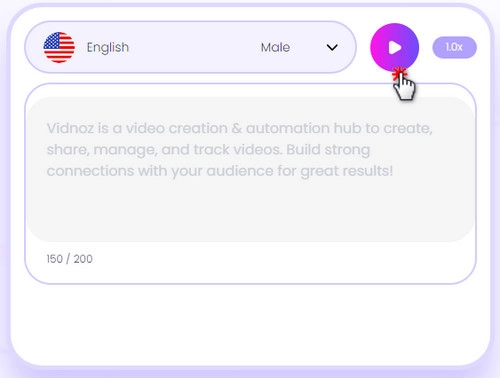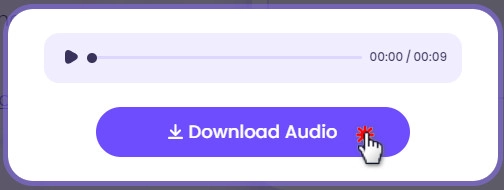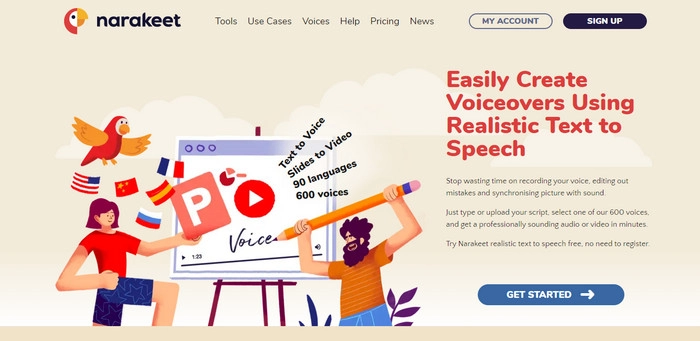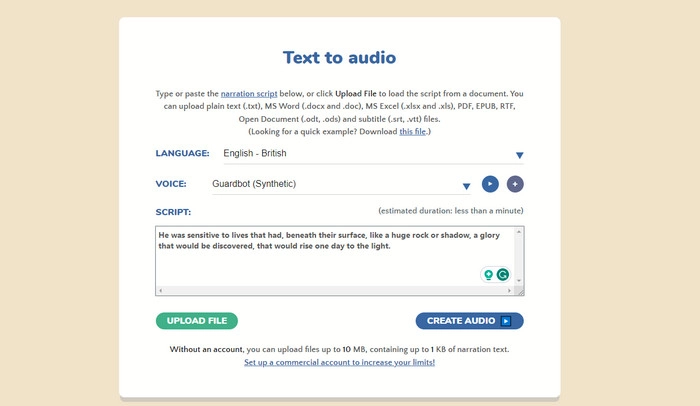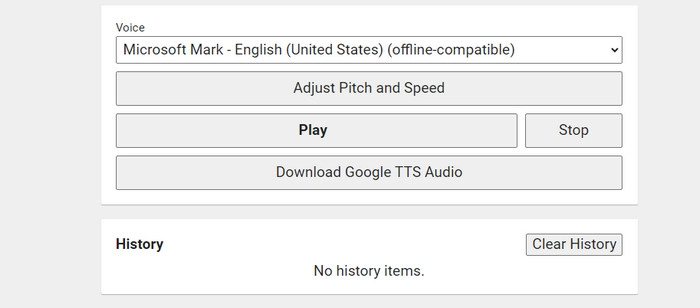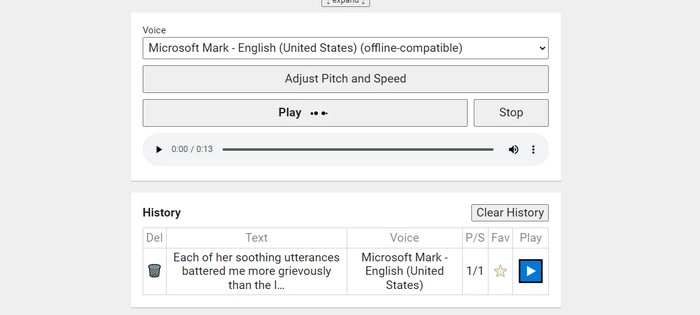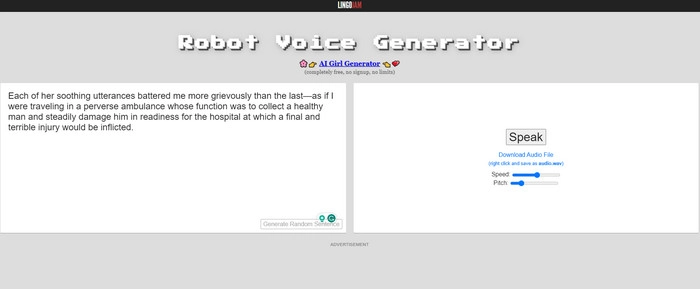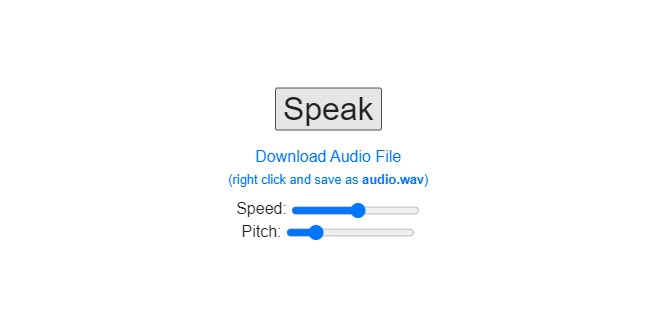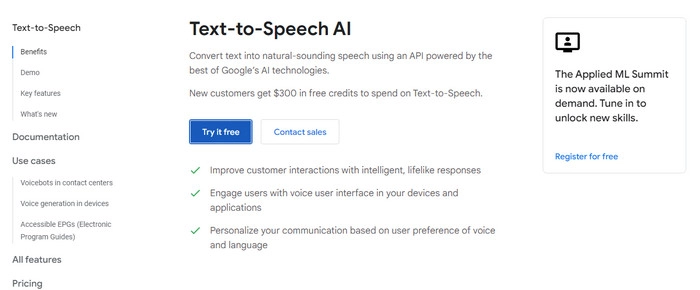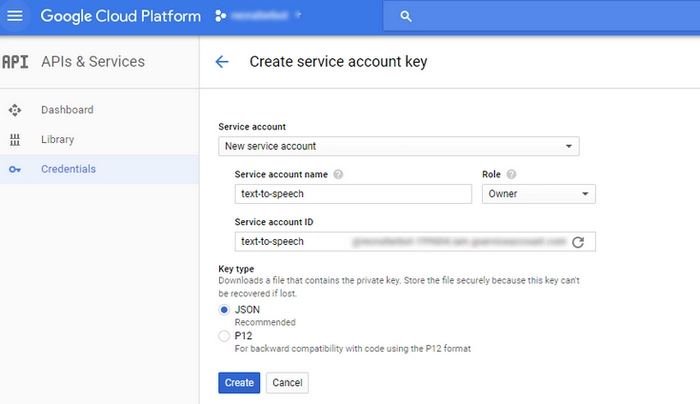Social media is where every trend gets born and the need for things arises. Videos with robot voices of all categories including scary, creepy, and funny are circulating all over social media. Seeing the popularity of these robotic voices, more and more people want to get in on the action.

A robot voice generator is a tool that is used to create scary, creepy, as well as funny robotic voices. This article will introduce you to the best robot voice generator tools. Keep reading to find out your tool.
- On This Page
-
Popular Robot Voices in Popular Culture & Social Media
-
Top 5 Robot Voice Generators in 2025
1. Vidnoz Text to Speech - The Best Free Robot Voice Generator
2. Narakeet - The Best Sci-Fi and Robot Voice Generator
3. Voicegenerator.io - The Best Robot Voice Generator Online and Free
4. Lingojam - A Creepy Robot Voice Generator
5. Google Cloud Text-to-Speech – The Best Robot Voice Generator Text to Speech
-
FAQs About Robot Voice Generators
Popular Robot Voices in Popular Culture & Social Media
You can find many examples of scary, creepy, funny, and other robotic voices all over social media and films. A scary robot voice generator lets you generate scary robot voices. Additionally, a robot voice changer free can change your voice to someone else.
In movies, you can find a lot of famous characters that have robotic voices such as Optimus Prime in Transformers, Bumblebee, and Chappie from the famous movie of the same name. Avengers movie fans might know that Groot is also a character that also has a robotic voice, although voiced by the fast and furious actor Vin Diesel.
A robot AI voice changer allows you to create voices and accents all over social media and different movies. The following context will discuss the best robot voice generator tools.
Top 5 Robot Voice Generators in 2025
An excellent robot AI voice generator tool can help generate high-quality voices in minutes. Let’s have a closer look at the top 5 robot AI voice generators.
1. Vidnoz Text to Speech - The Best Free Robot Voice Generator
Vidnoz Text to Speech is the best robot voice generator text to speech in the market. It is a product of Vidnoz, a popular platform that offers various AI content solutions. Beyond creating AI robot voices, Vidnoz supports AI talking avatars and AI image background remover.
With Vidnoz Text to Speech, you can do everything that you want to do regarding generating AI voices and narrations. No robot voice generator download requirement. All you are required to do is open the website, open this tool, and provide it with a transcript for your video. Why do many people prefer Vidnoz Text to Speech to create robot voices? You will get the answer after going deeply into the tool.
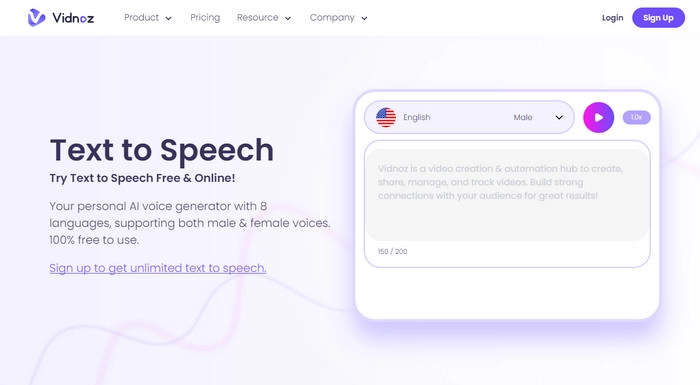
Supported Devices: Vidnoz is a website that provides different tools that can be used online. So this robot voice generator text to speech is supported on all PC and mobile browsers.
Pricing: This robot AI voice generator offers a free plan for which you’re only required to sign up and log in. After that, you get unlimited access to Vidnoz Text to Speech for free.
Key Features:
- Support for more than 8 mainstream languages around the world.
- AI robot voices in both male and female voices.
- Ability to adjust the speed of narrations in robotic voices.
- Different voice tones to choose from.
Pros:
- Unlimited free text to robot voice conversion
- Simple, easy, and unique layout
- Top-quality robot voice narrations
Cons:
- Only 8 languages are supported on this robot voice generator but it’s working on more
Step by Step Guide to Use Vidnoz Text to Speech
Here is how to use the best robot voice generator from Vidnoz.
Step 1. Go to Vidnoz Text to Speech, sign up, and log in using your Google, Microsoft, or LinkedIn account.
Step 2. Copy and paste your transcript into this robot voice generator tool and select a language, voice tone, and adjust the speed of narration.
Step 3. Click on the playback button to preview the narration.
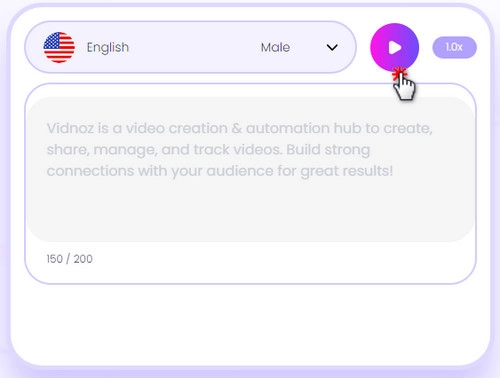
Step 4. If you are satisfied with the results of this robot AI voice generator, click on the Download Audio button to download the narration to your device.
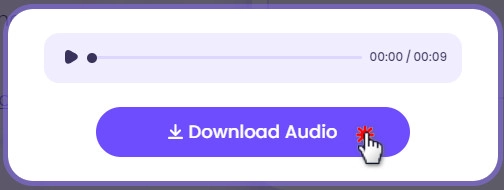
If you want to make your narrations more interesting, you can convert photos to videos in different languages with robot voices using Talking Photo AI Free of Vidnoz. This AI tool also works as a free AI headshot generator that you can use to generate appropriate, authentic, and stylish headshots.
Apart from that, Vidnoz has more AI tools like AI video generator. It is created to help all users make videos faster, quicker, and easier. There are hundreds of free video templates to edit and customize your own templates. No use of microphone anymore. Just input texts and choose language accent, and you'll get a video with voiceovers. Huge AI avatars are available to choose from. You can get talking photos as well.

Vidnoz AI - Create Free Engaging AI Video with Talking Avatar
- Easily create professional AI videos with realistic avatars.
- Text-to-speech lip sync voices of different languages.
- 2800+ video templates for multiple scenarios.
2. Narakeet - The Best Sci-Fi and Robot Voice Generator
Narakeet is another robot voice generator that also provides other powerful tools such as text-to-video, slides-to-video etc. With Narakeet, you don’t need to create voiceovers using your voice. You don’t need to edit your voiceovers after recording. Instead, you can just provide a transcript, choose a voice, and create voiceovers in robot voices quickly.
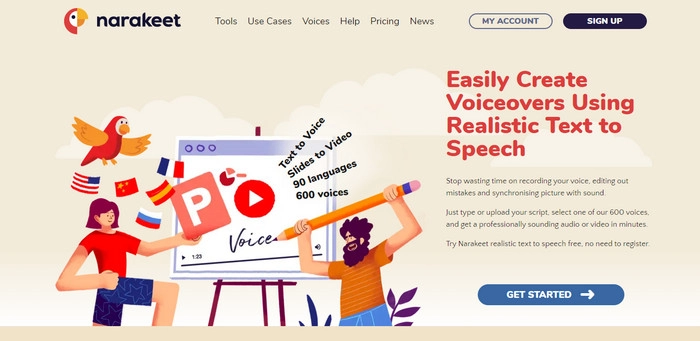
Supported Devices: Narakeet is an online robot voice generator so it can be used on all devices.
Pricing: Narakeet charges $6 for 30 minutes of conversion and $100 for 1000 minutes.
Key Features:
- 600 voices to choose from
- Support for more than 90 languages
- Audio from text and text from video or audio in a few clicks
- Import text from Word or PPT files
Pros:
- Quick and easy to use
- Flexible
Cons:
- No free version
- Prices too high
Step by Step Guide to Use Narakeet
Here is a step-by-step guide to using Narakeet.
Step 1. Visit Narakeet website and sign up and log in.
Step 2. From the menu, click on tools, and choose text to speech.
Step 3. Add a transcript from a file, choose a robot voice and a language, and click on “Generate”.
Step 4. Shortly, your narration will be ready in a robot voice. You can download it now.
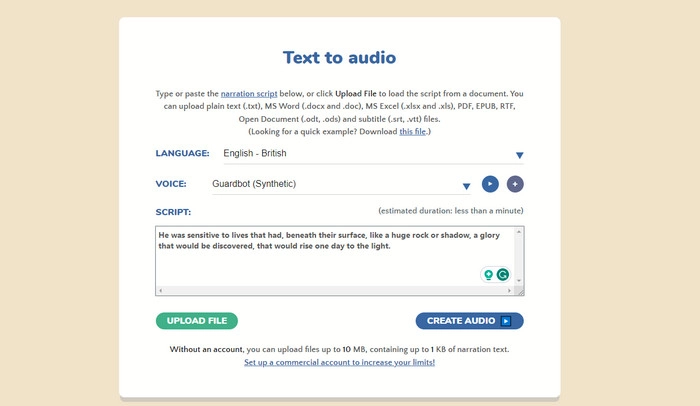
3. Voicegenerator.io - The Best Robot Voice Generator Online and Free
Voicegenerator.io doesn’t have a sleek interface like most online AI tools but it is fairly simple to use. All you need to do to create voices with the robot voice generator is to simply visit the website. No signup and login are required and you don’t need to pay any money.
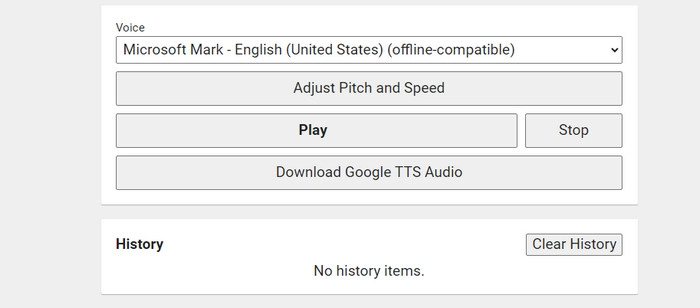
Supported Devices: Voicegenerator.io is a web-based app available on all devices.
Pricing: Vvoicegenerator.io is free and allows you to create narrations in robot voices.
Key Features:
- Easily accessible
- More than 50 voices and languages to choose from
- Downloadable audio
- Ability to preview every voice before the generation
Pros:
- Quick and easy to use
- Free
Cons:
- Robot voices are not that good
Step by Step Guide to Use Voicegenerator.io
Here is a step-by-step guide to creating narrations in robot voices using Voice Generator.
Step 1. Visit the Voicegenerator.io website.
Step 2. Enter the text that you to convert to speech.
Step 3. Choose a language and adjust pitch and speed.
Step 4. Click on the play button to preview and then download it.
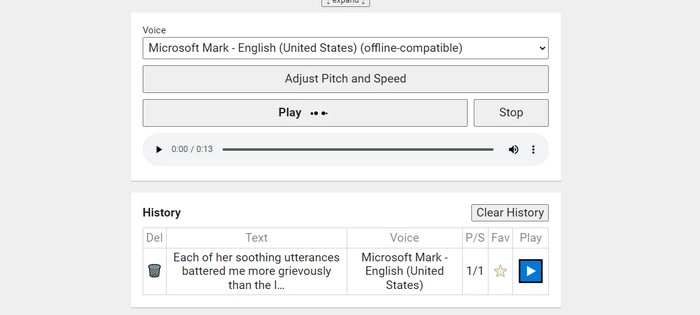
4. Lingojam - A Creepy Robot Voice Generator
Lingojam provides its users with a dedicated robot voice creator. With this tool, you can convert your text to speech and create robot voices without any limits and without having to pay any money. It also supports a list of AI voice changers and audio generators of different types.
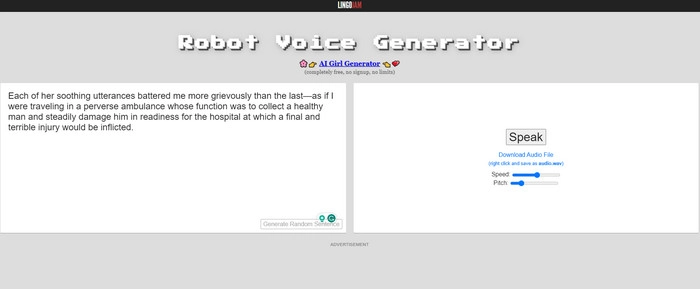
Supported Devices: Well works on all modern browsers.
Pricing: It is a free website, no sign or login is required.
Key Features:
- Easily create robot voices
- Flexible options and tools
- No sign up required
Pros:
- Easy and quick voice generation
- Ability to adjust speed and pitch
- Free
Cons:
Step by Step Guide to use Lingojam
Here is how to create robot voice narrations with Lingojam.
Step 1. Visit the Lingojam website and click on Robot Voice Generator.
Step 2. Enter your text. Adjust the speed and pitch.
Step 3. Click on the “Speak” button and it will start speaking your text in a robot voice.
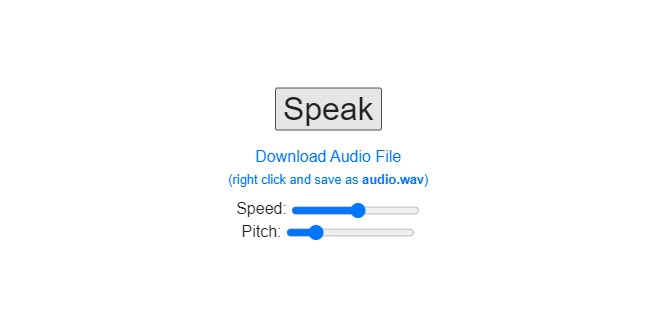
5. Google Cloud Text-to-Speech – The Best Robot Voice Generator Text to Speech
Google Cloud Text to Speech is a product of Google that lets you create voices, speeches, and narrations using text. This tool is driven by Google’s AI technologies, to ensure superior quality and unique voices for users. There is a wide selection of languages and voices. Google Cloud Text-to-Speech AI is a wonderful choice for business use cases.
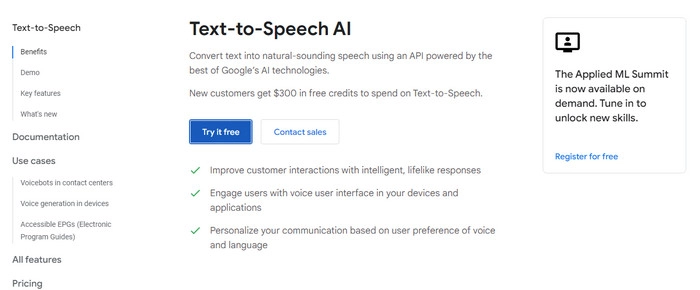
Supported Devices: Google Cloud Text to Speech is supported by all devices using a Google account.
Pricing: Google Cloud Text to Speech offers a free version with millions of characters. Different pricing tiers are available.
Key Features:
- One of the best robot voices generators
- More than 380 voices to choose from
- Support for more than 50 languages
- Other features like custom voice and voice tuning
Pros:
- Let you choose an audio device profile
- Free trial
Cons:
- Only usable for Google users
Step by Step Guide to Use Google Clound Text to Speech
Here is a step-by-step guide to using Google Cloud Text to Speech.
Step 1. Set up and enable the Google Cloud Text-to-Speech API on the Google Cloud console.
Step 2. Enter your text in the text box and select a language, voice, speaker type, and speed.
Step 3. Click on “Speak It” and it will start speaking your text in a robot voice.
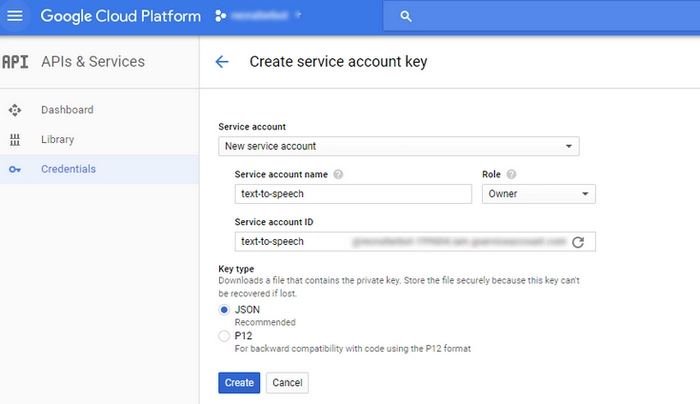
The way to configure Google Cloud Text-to-Speech API is much more complicated. You’d better go to the official Text-to-Speech AI setup page and follow the steps to get it done.
Also Read: The 8 Best AI Talking Head Free Tools >>
FAQs About Robot Voice Generators
Here are the most frequently asked questions about robot voice generators.
1. Can you change your voice into a robotic voice?
Yes, with an efficient voice changer, you can convert your voice into a robotic voice.
2. How does AI voice generation work?
Voice generation works by using AI technology. You can enter your text and select an AI created voice and depending on the tool you are using, you can create high-quality robot voices.
3. How do you add a robotic voice to video?
Most popular video editors allows you to add robot voice-over to videos. For example, you can try tools like Clipchamp or iMovie to work it out.
4. How do these robot voice generators make automated voices?
AI is very powerful and with its deep learning, these tools can create automated voices. Meanwhile, text to speech tools such as Vidnoz Text to Speech have a library of voices that have been tried and tested for their automation.
5. Can I find a free robot voice generator?
Yes, you can find a lot of free robot voice generators. Most of the tools we have introduced above only require you to sign up and log in.
Conclusion
So, scary, creepy, and funny robotic voices are the trend nowadays and everyone on social media is creating videos using these voices. To create such voices, you need a robot voice generator. You can find a lot of text to speech robot voice generators on the internet and some of the best ones are discussed here. Vidnoz Text to Speech is the best robot voice generator as it allows you to create unlimited narrations and speeches for free. So, sign up and log in for Vidnoz Text to Speech now.