Voice changers have become increasingly popular in asynchronous communications, and Discord users are no exception. These versatile tools allow users to modify their voices in real-time, adding an extra layer of fun and creativity to chat sessions.
In this blog post, we will explore the top 6 voice changer for Discord apps, each with its own unique features that are sure to enhance your online communication experience. Whether you want to break the ice, enhance your gaming experience, protect your privacy, or simply add humor to conversations, these Discord voice changers have got you covered.

- On This Page
-
Why Should You Use Voice Changer for Discord to Improve Communications?
Break the Ice and Spark Conversations
Enhance Gaming and Role-Playing Experiences
Privacy Protection and Anonymous Communication
Add Humor and Laughter to Conversations
-
Top 6 Voice Changers for Discord APPs with Catchy Features
1. Voicemod: Real-Time Voice Modulation Effects
2. Clownfish Voice Changer: Wide Range of Voice Effects
3. MorphVOX Pro: High-Quality Voice Morphing Capabilities
4. AV Voice Changer: Advanced Voice Manipulation Features
5. Voxal Voice Changer: Easy-to-Use Interface, Extensive Effect Library
6. Vidnoz AI Voice Changer: Best Online AI Voice Changer
-
How to Set Up Voice Changer for Discord: General Methods
Why Should You Use Voice Changer for Discord to Improve Communications?
Before heading to the point, let’s discuss several compelling reasons why you should consider using a voice changer for Discord for you.
Break the Ice and Spark Conversations
Using a voice changer for Discord can be a great way to break the ice and spark interesting conversations in chat sessions. By adding unique and unexpected voices to your online persona, you can grab the attention of other users and create a memorable experience. Whether you choose to sound like a robot, a cartoon character, or even a celebrity, the element of surprise can make interactions more engaging and enjoyable.
Also read: The Ultimate Guide to Celebrity Voice Generators >>
Enhance Gaming and Role-Playing Experiences
Voice changers enhanced the gaming and role-playing experiences on Discord today. By altering your voice to match the character you're playing, you can fully immerse yourself in the game and bring your character to life. Whether you're a seasoned gamer or just starting out, using scream voice changers on Discord can add a whole new level of excitement and realism to your gaming adventures.
Privacy Protection and Anonymous Communication
For those who prioritize privacy and anonymity in online communication, voice changers can be a valuable tool. With the ability to modify your voice, you can avoid disclosing personal information and maintain a certain level of anonymity. This can be particularly useful in situations where you want to participate in discussions without revealing your true identity, such as online forums or multiplayer gaming communities.
Add Humor and Laughter to Conversations
Laughter is a universal language, and using a voice changer for Discord to inject humor into your conversations can create a light-hearted and enjoyable atmosphere. Whether you're pulling pranks on your friends or engaging in playful banter, the ability to change your voice can lead to endless comedic possibilities. With a little creativity, you can turn any mundane conversation into a laugh-out-loud experience.
Top 6 Voice Changers for Discord APPs with Catchy Features
Now, let's dive into the top 6 voice changers for Discord tools, each offering its own unique set of features and effects. These voice changer Discord apps can help you change your voice during live streams and blogging.
1. Voicemod: Real-Time Voice Modulation Effects

Voicemod is a powerful voice changer for PC that allows you to modify your voice in real-time. It offers a wide range of voice effects, including robotic voices, animal sounds, and celebrity impressions.
Voice Gender Option: Voicemod provides a female voice option, making it perfect for those looking for a girl voice changer for Discord.
Device Compatibility: Voicemod is compatible with Windows, macOS, Linux, iOS, iPadOS, and Android.
Free or Paid: Voicemod offers both free and paid versions. The free version includes a limited selection of voice effects, while the paid version unlocks additional features and effects.
2. Clownfish Voice Changer: Wide Range of Voice Effects

Clownfish Voice Changer is a versatile voice changer app that offers a wide range of voice effects, including pitch modulation, background sounds, and echo effects.
Voice Gender Option: Clownfish Voice Changer allows you to customize your voice to sound like a female, making it a great choice for those seeking a "girl voice changer for Discord."
Device Compatibility: Clownfish Voice Changer is compatible with Windows.
Free or Paid: Clownfish Voice Changer is completely free to use.
Also read: How to record your voice without a microphone >>
3. MorphVOX Pro: High-Quality Voice Morphing Capabilities
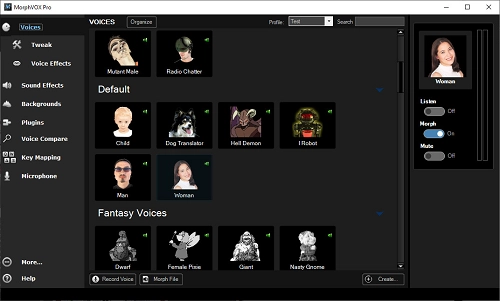
MorphVOX Pro is a professional-grade AI voiceover free app that offers high-quality voice morphing capabilities. It provides a wide range of voice effects, including various characters and creatures.
Voice Gender Option: MorphVOX Pro allows you to change your voice to both male and female variations.
Device Compatibility: MorphVOX Pro is compatible with Windows.
Free or Paid: MorphVOX Pro offers a free trial version, as well as a paid version with additional features and effects.
4. AV Voice Changer: Advanced Voice Manipulation Features
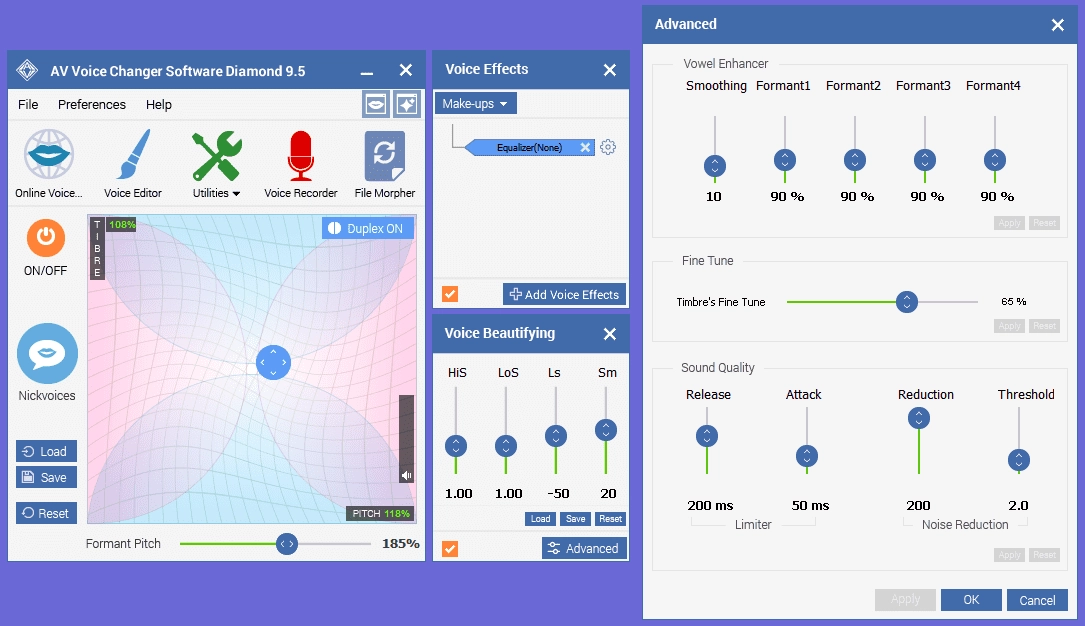
AV Voice Changer is an advanced voice manipulation app that offers a wide array of features, such as pitch control, voice morphing, and background effects. It also allow for male to female voice change or vice versa.
Voice Gender Option: AV Voice Changer allows you to modify your voice to sound like a female or a male.
Device Compatibility: AV Voice Changer is compatible with Windows.
Free or Paid: AV Voice Changer offers both free and paid versions, with the paid version providing access to additional features and effects.
5. Voxal Voice Changer: Easy-to-Use Interface, Extensive Effect Library
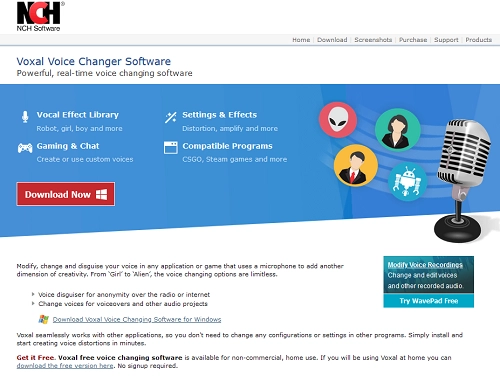
Voxal Voice Changer is known for its user-friendly interface and extensive effect library. It offers a wide range of voice effects, including pitch shift, modulation, AI voice cloning and vocal effects.
Voice Gender Option: Voxal Voice Changer allows you to alter your voice to sound like a female or a male.
Device Compatibility: Voxal Voice Changer is compatible with Windows and Mac systems, making it an ideal choice for those in search of a "voice changer Mac Discord."
Free or Paid: Voxal Voice Changer offers both free and paid versions. The free version includes a limited selection of voice effects, while the paid version unlocks the full range of features.
6. Vidnoz AI Voice Changer: Best Online AI Voice Changer
Clone Anyone’s Voice with AI - Free
Make realistic voices of famous people and characters.
Clone anyone's voice to create personalized voiceovers.
Support 1380+ languages and accents.
Change Voice Now
AI Voice Changer from Vidnoz stands out from the rest by offering AI-powered text-to-speech technology for changing voices. It allows users to input text and convert it into various voices and accents. What's more, users are also allowed to record or upload audio directly and change them into the targeted celebrity voices online for free.
Countless Celebrity Voices: Vidnoz Voice Changer provides a wide range of voice options for both male and female celebrities in different countries and regions.
Device Compatibility: Vidnoz AI Voice Changer is an online tool that works on any device with internet access.
100% Free: Vidnoz offers numerous celebrity AI voices for free.
Vidnoz is not just for text to speech, the online AI video generator Vidnoz AI enables you to generate videos for Discord, YouTube, TikTok, etc. without effort. Integrated with intelligent, AI text-to-speech, AI talking avatars, and pre-designed video templates, creating a video in numerous themes is never a tough task. There are dedicated video templates for Discord games that allow you to make videos and post on Discord in minutes.

Vidnoz AI - Create Free Engaging AI Video with Talking Avatar
- Easily create professional AI videos with realistic avatars.
- Text-to-speech lip sync voices of different languages.
- 2800+ video templates for multiple scenarios.
How to Set Up Voice Changer for Discord: General Methods
Setting up a voice changer for Discord is a straightforward process. Here's a general method you can follow:
Step 1: Download and configure your preferred voice changer software on your PC.
Step 2: Open the voice changer software, and configure the voice changer settings to your desired voice effects.
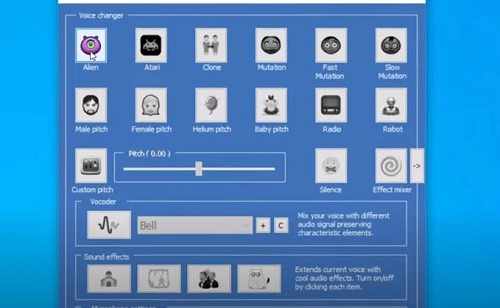
Step 3: Launch Discord & access the user settings in Discord.
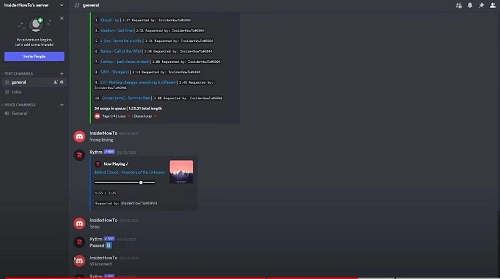
Step 4: Navigate to the voice & video settings.
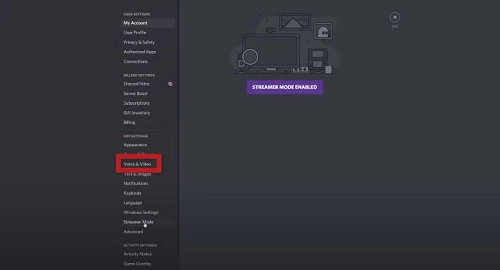
Step 5: Select the appropriate input device in Discord settings.
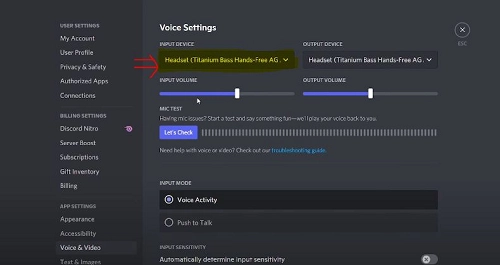
Step 6: Adjust the input sensitivity if necessary.
Step 7: Start a voice chat or join a server in Discord.
Step 8: Test your voice by speaking into the microphone.
By following these steps, you'll be able to set up and use your chosen voice changer discord app quickly and start recording.
Conclusion
In summary, utilizing a voice changer for Discord can have a significant impact on your online communication experiences. Whether you want to break the ice, enhance your gaming experiences, protect your privacy, or add humor to conversations, the top 6 voice changers for Discord apps we've discussed in this blog post are sure to meet your needs. So, go ahead and explore these tools, experiment with different effects, and have fun transforming your voice in Discord chat sessions.

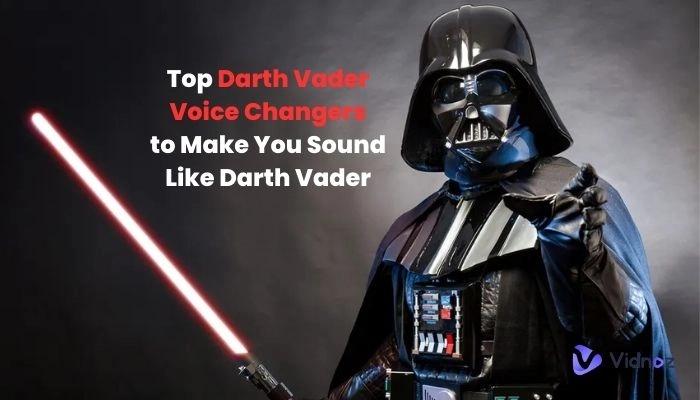






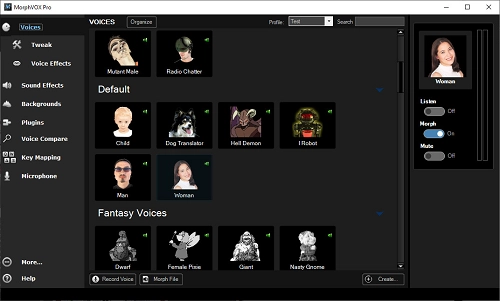
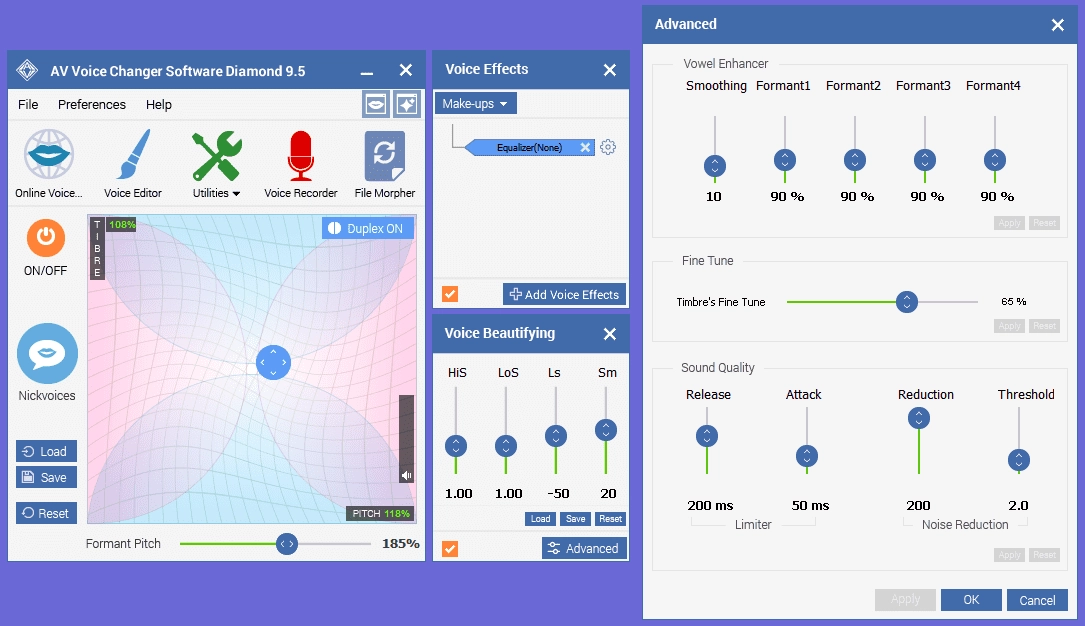
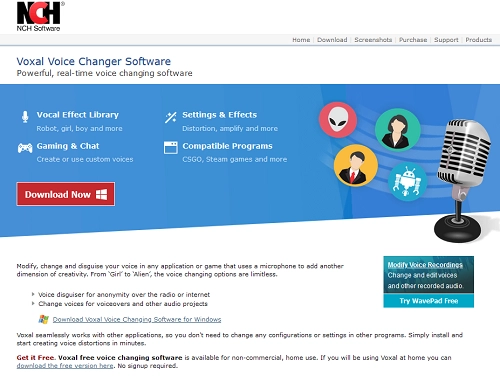

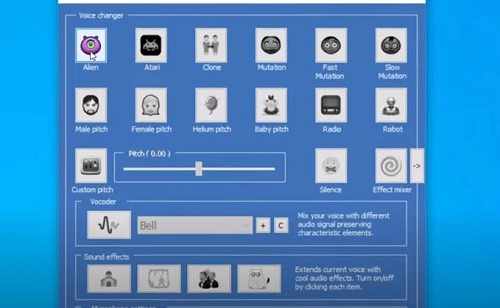
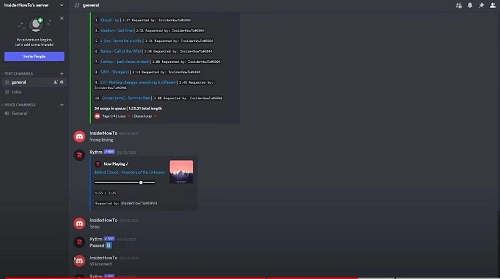
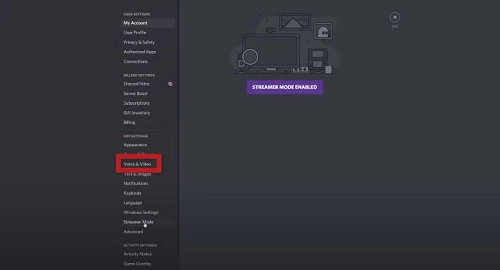
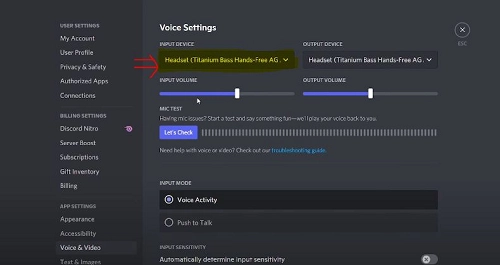
![[Full Guide] Generative AI Video Creation: Produce Videos from Scratch for Free](https://www.vidnoz.com/bimg/generative-ai-video-1.webp)






