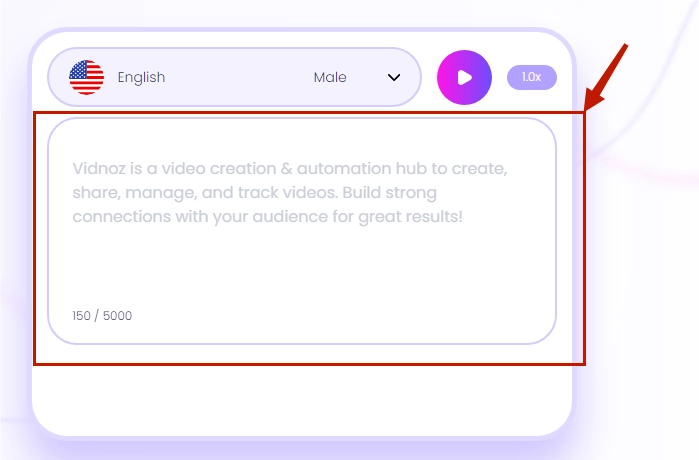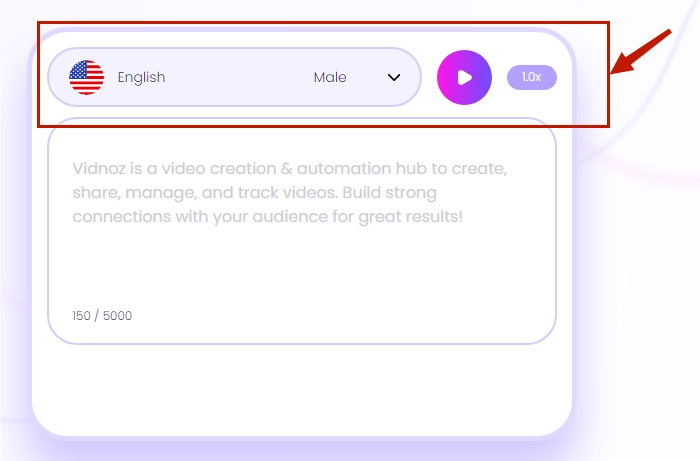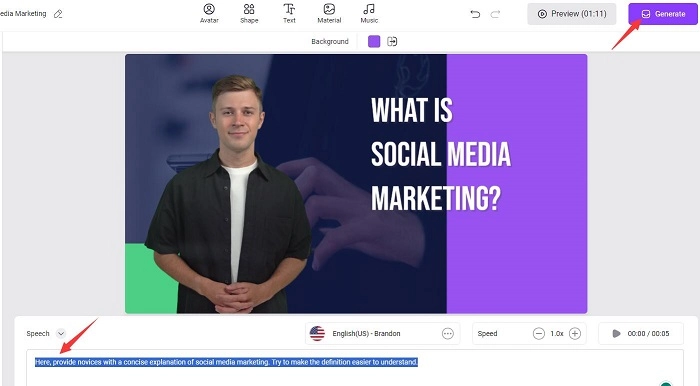Ever wished you could find the perfect voiceover for your latest project without the hassle or the hefty price tag? Or maybe you've thought about adding different voices to your work but found it too expensive or time-consuming. In this article, we'll dive into an amazing technology of 2025 - realistic text to speech. We'll explain what it is, how it works, and how you can use it for free. Get ready to discover the future of voice-overs.

- On This Page
-
What Is Realistic Text to Speech?
-
What Are the Benefits of Realistic Text to Speech?
-
Generate Realistic Text to Speech 100% Free - Vidnoz
Create Realistic Voice Overs Online for Free
Pre-built Voices in Different Languages & Styles
Generate Long Speech in Minutes
Convert any Text into Audio at any Speed
Visualize Realistic Voice Generation with Emotion
-
How to Use Vidnoz Flex Realistic Text-to-Speech Online
-
A Step Further: Make AI Realistic Text to Speech Videos
-
Realistic Text to Speech - FAQs
What Is Realistic Text to Speech?
Realistic text to speech is an advanced technology that can transfer spoken words to voiceovers. It uses sophisticated algorithms and machine learning techniques to mimic the natural prosody, emotion, and variation found in human speech.
Traditional text-to-speech often produces robotic and monotonous voices, however, realistic text-to-speech strives to create a more lifelike and engaging experience. Realistic text to speech pays attention to factors like intonation, rhythm, and emphasis, making the generated speech sound more expressive and natural. It brings a new level of authenticity and realism to voice-based applications, making them more enjoyable and relatable to users.
What Are the Benefits of Realistic Text to Speech?
Realistic text-to-speech (TTS) technologies come with several key advantages that help enhance our interaction with digital content.
Saves Time and Money:
Using regular voiceovers means hiring pros, which can be pricey, or doing it yourself, which takes up much time. Realistic AI voice generators can free you from all these matters. All you do is copy and paste the written words, and it'll do the talking for you. It's like having your storyteller ready to go, without spending any money.
Increase Accessibility and Reach:
Realistic TTS can convert text to speech with emotion in different languages, helping your work be understood by people around the world. It's really helpful for folks who have trouble seeing, have dyslexia, or find reading hard. Turning text into speech helps more people understand your work and reach more people by getting rid of language problems.
Enhance Engagement and Retention:
TTS can make your words sound like a real person talking, with emotions and different speeds. This makes what you're saying more interesting and easier to relate to.
Improved Proofreading and Learning:
TTS can help you catch any mistakes or weird-sounding sentences you might have missed by reading them out loud. It can also help people learn a new language. By hearing how a language sounds, people can get better at speaking it themselves.
Generate Realistic Text to Speech 100% Free - Vidnoz
In today's digital world, where communication reigns supreme, the ability to convert text into realistic speech isn't just a cool tech trick, but a vital utility. There are many free tools out there that can turn written text into spoken words. One of the many free tools available truly shines is Vidnoz. This Artificial Intelligence-powered voice generator isn't just a utility; it's an assistant, taking text and rendering it into vibrant, lifelike speech that resonates with listeners. Whether you're a content creator or a professional seeking to add an auditory touch to your work, Vidnoz Text to Speech is designed for you. Now, let's look more closely at what makes Vidnoz so great:
Create Realistic Voice Overs Online for Free
Vidnoz allows you to produce high-quality, lifelike voiceovers at no cost. It's ideal for podcasting, video narration, or any scenario where a human touch is required. The voices are remarkably natural, providing a compelling and professional audio experience.
Pre-built Voices in Different Languages & Styles
Vidnoz Text to Speech supports a multitude of languages and voice styles. From English to Spanish, French, and beyond, you can generate speech that accurately reflects your content's linguistic and cultural nuances.
Also read: British Accent Generator: Transform Text into Speech/Videos for Free>>
Generate Long Speech in Minutes
With Vidnoz, lengthy text documents can be converted into speech in minutes. This feature is perfect for audiobook creation, long-form podcasts, or any other project where substantial amounts of text need to be vocalized quickly.

Create Text-to-Speech AI Voices - FREE
Make natural voice text to speech in various languages, accents, and ethnicities. Try it free now!
Convert any Text into Audio at any Speed
Vidnoz enables you to control the speed of your AI voiceover free. Whether you need a fast-paced dialogue or a slow, deliberate narrative, you can adjust the speed to match the mood and intention of your text.
Easy to Download & Share
The audio files created with Vidnoz can be downloaded and shared with ease. You can distribute your voiceovers across various platforms, making it a breeze to share your creations with your audience or team.
Visualize Realistic Voice Generation with Emotion
With Vidnoz Talking Avatar, not only can you generate human-sounding voices, but you can also bring photos to life. This feature allows users to animate their images with accompanying voiceovers, creating an engaging multimedia experience.
How to Use Vidnoz Flex Realistic Text-to-Speech Online
Now let’s begin to learn the process of using Vidnoz Text to Speech. Here's a step-by-step guide to help you create natural-sounding voiceovers in no time.
Step 1. Access the Vidnoz Text to Speech
Start by visiting Vidnoz Text to Speech tool. The user-friendly interface welcomes you, setting the stage for your creative process.
Step 2. Input Your Text
There is a text box, you can either type in your desired text directly or paste it if it's prepared. Vidnoz allows you to convert a maximum of 5,000 characters of text to audio every time.
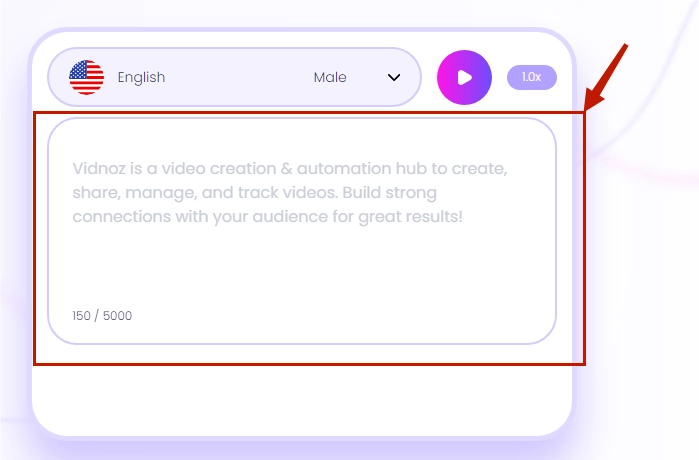
Step 3. Customize Voice Settings
Now, it's time to make your text sound just right. Look for the voice settings section. You can select your preferred language from eight different languages. Furthermore, you can designate the voice type as either male or female depending on the nature of your content. A unique feature of Vidnoz is the adjustable speech speed; you have the freedom to tweak the pace of the voiceover to suit the rhythm and tone of your project.
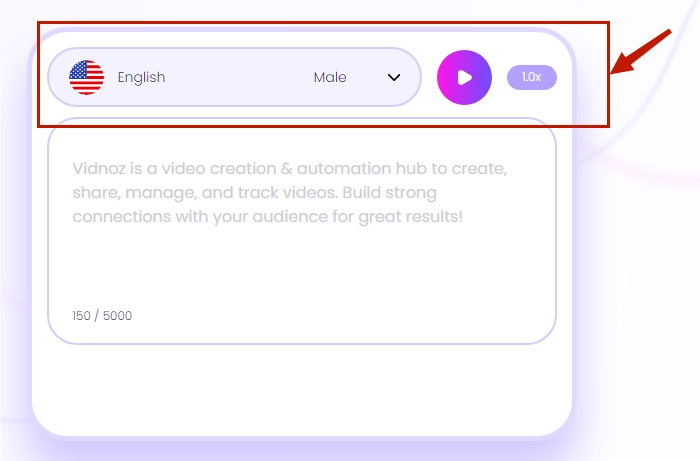
Step 4. Generate the Speech
All set? Great! Simply tap on the 'Generate' button to kick start the text-to-speech conversion process. Vidnoz's advanced AI will work its magic, transforming your text into realistic speech in no time.
Step 5. Download or Share Your Audio
The final step is all about taking your generated speech with you. Once your audio file is ready, you can easily download it as an MP3 file or share it directly online. With just a few clicks, you'll be generating realistic and engaging speech from any text.
A Step Further: Make AI Realistic Text to Speech Videos
Text to speech only generates voice. You are only one step away from getting a realistic text to speech video. Vidnoz AI video generator helps you achieve that. It’s a multi-functional AI video maker without any device like microphone, camera, or others, saving time and cost.

Vidnoz AI - Create Free Engaging AI Video with Talking Avatar
- Easily create professional AI videos with realistic avatars.
- Text-to-speech lip sync voices of different languages.
- 2800+ video templates for multiple scenarios.
- Vidnoz AI video generator uses realistic text to speech technology, so you can get video voice from texts. Choose 100+ voiceovers in most spoken languages and accents.
- Vidnoz AI video generator offers 50+ AI realistic avatars. Whether you want AI teachers, AI realtors, or AI product managers, you can choose the one you want.
- Vidnoz AI video generator has 200+ video templates. It makes text to speech video easier than before. Just replace elements in templates and paste texts for voice.
- Vidnoz AI video generator enables you to turn PPTs into videos. Import your PPT and click the Generate button, and tthen you can get a video from PPT content.
How to make realistic text to speech videos?
Step 1: Sign in Vidnoz AI app with your email.
Step 2: Choose a video template and an AI avatar. Then input texts in the bottom box to generate voice.
Step 3: Click the Generate button to generate an AI video instantly.
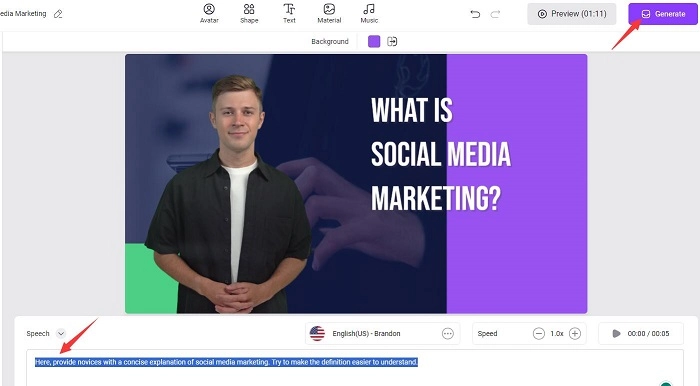
Realistic Text to Speech - FAQs
Q: What are the limitations of using realistic text-to-speech for my content?
Ans: While realistic text-to-speech tools are fantastic for converting text into natural-sounding speech, some limitations exist. The tone and emotion expressed in the text may not always be accurately replicated, given that AI systems currently struggle to grasp nuanced human sentiments.
Q: Is an audio deepfake legal?
Ans: The legality of audio deepfake apps & websites, such as the ones created using Vidnoz, depends on the context and jurisdiction. It's legal to generate them for entertainment or personal use. However, using them for impersonation, fraud, or harmful purposes can lead to legal repercussions.
Q: Is a fake voice generator safe?
Ans: Yes, fake voice generators like Vidnoz are generally safe to use. The platform maintains strict data privacy policies, ensuring that your inputs and generated audio are not shared or used without your consent. However, it's crucial to read and understand the tool's privacy policy and terms of use to ensure your data's safety.
Q: How can I use realistic text-to-speech for my YouTube videos?
Ans: You can leverage realistic text-to-speech tools such as Vidnoz for your YouTube videos by inputting your video script into the tool, selecting the desired voice profile, and generating the audio. This audio file can then be added to your video during editing. Such tools can give your videos a professional voiceover feel without the need for a human narrator.
Also read: Top AI-Powered YouTube Automation Tools | Boost Your Channel with YouTube Automation AI>>
Q: Is there a ghost face voice tool?
Ans: Versatile voice generators offer various voice modulation options. With some creativity, you can experiment with settings to generate eerie, ghost-like voices suitable for horror-themed content.
Conclusion
Realistic text to speech is a game-changing technology, and Vidnoz Text to Speecj is leading the charge with its innovative and user-friendly tool. It provides an accessible and cost-effective solution to voice-over production, capable of bringing your text to life in various languages, styles, and speeds. Whether you're a content creator, an eLearning developer, or simply someone who appreciates the power of spoken words, Vidnoz Realistic Text to Speech is your ticket to high-quality, realistic voiceovers.