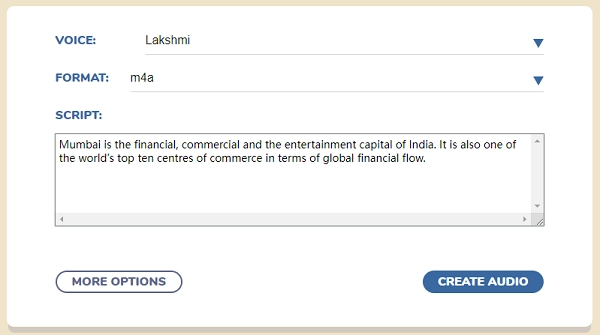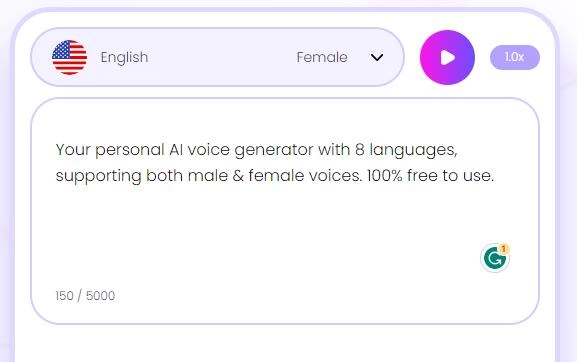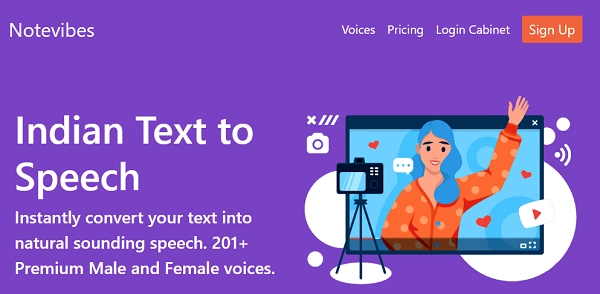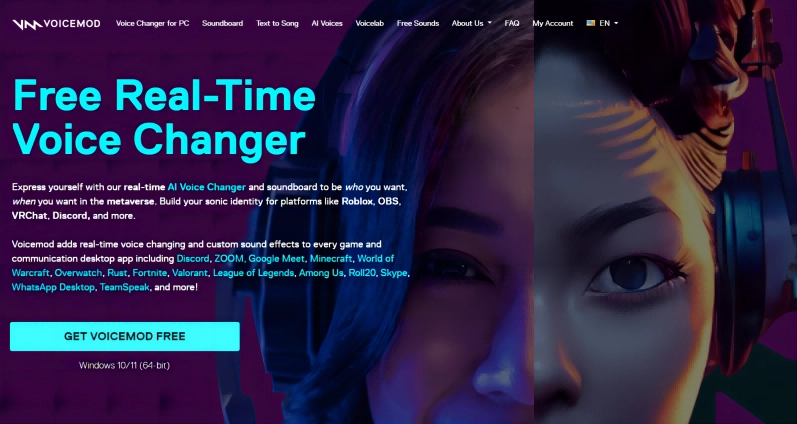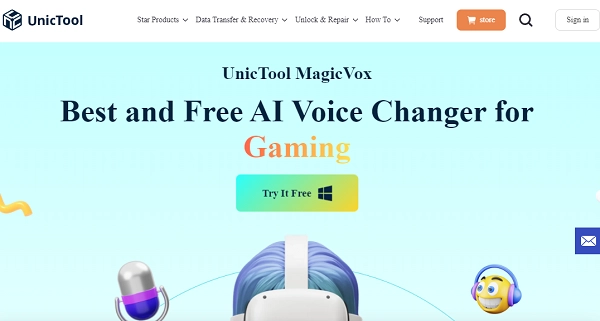Indian accent generator is a creative tool that imitates a realistic Indian accent for text-to-speech (TTS) and voice-changing purposes. The need for such technologies has increased as the value of language instruction, cultural representation, and entertainment has grown. In this article, we'll look at TTS technology and voice changers as two ways to pick up an Indian accent. Seven online resources that can help users improve their Indian accents will also be shown, covering various applications and interests. With the help of these potent accent generators, you may enrich your language and cultural experience.

- On This Page
-
The Language Features of Indian Accent
-
Why Do People Want an Indian Accent Generator?
2. Cultural Representation
3. Entertainment and Humor
-
Top 4 Indian Accent Generators Online by Text-to-Speech
-
Top 3 Indian Voice Changers with Indian Accent
1. Voicemod Voice Changer
2. Clownfish Voice Changer
3. MagicVox Voice Changer
The Language Features of Indian Accent
In contrast to other English accents, British accent for example, the Indian accent, which is frequently closely tied to Indian English, demonstrates distinctive linguistic characteristics. The usage of retroflex sounds, such as the "r" sound, which is uttered with the tongue curved backward, and the pronunciation of certain consonant sounds, such as "th," which is frequently pronounced as "t" or "d," are some notable characteristics. The British colonial history of India may also be reflected in the Indian accent's adoption of British English vocabulary and grammatical patterns. Further investigation and reference materials can offer insightful details on these elements and other aspects of the Indian accent.

Create Text-to-Speech AI Voices - FREE
Make natural voice text to speech in various languages, accents, and ethnicities. Try it free now!
Why Do People Want an Indian Accent Generator?
1. Language Practice
A valuable tool for language learners looking to increase their understanding of Indian English is an Indian accent generator. Learners can improve their communication abilities and establish stronger bonds with native Indian speakers. They become more familiar with the accent's pronunciation, intonation, and speech patterns. It encourages a better comprehension of Indian culture and linguistic intricacies, allowing students to interact more successfully in various social and professional contexts.
2. Cultural Representation
An authentic Indian accent is essential for appropriate cultural representation in storytelling and content development. Accent generators are used by content producers, including performers, voice actors, and media producers, to make sure their representations are realistic and sensitive to cultural differences. This inclusion improves the reader's immersion in the story, fostering inclusive and varied storytelling.
Also Read: 4 Best AI Story Generators to Write Better Stories >>
3. Entertainment and Humor
Indian accent generators are also a source of fun and humor. By incorporating comic aspects into their performances, skits, or films, comedians can captivate viewers with their imaginative interpretations and fun attitudes. Such amusing application of accent generators enhances the enjoyment of numerous types of entertainment by encouraging audience participation.
Top 4 Indian Accent Generators Online by Text-to-Speech
Due to the importance of Indian accents in language study, cultural representation, and entertainment, Indian accent generators have grown in popularity. The top 3 online text-to-speech (TTS) tools that provide authentic Indian accents are included here, along with a summary of their main attributes, pros, and cons.
1. Narakeet
For text-to-speech applications, Narakeet offers a wide variety of Indian accents. It can also convert PowerPoint slides to videos efficiently. The users can access it on all operating systems.
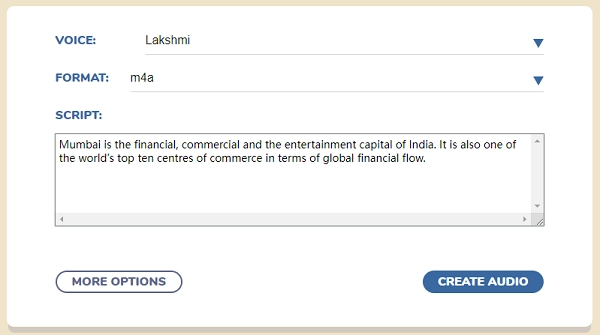
Pros
-
Natural-sounding audio
-
The wide range comprising 90 languages and 600 voices
-
Customizable voices and accents
-
Integration with popular software
Cons
- It can be expensive for some users
How to use it to get an Indian Accent?
This Indian accent voice generator quickly creates audio and video materials using online Hindi text-to-voice converters with an Indian accent. The users can upload a Word document with their script or a PowerPoint document with slides.
2. Vidnoz Text to Speech
Vidnoz Text to Speech is an upcoming Indian accent generator. Up to now, it supports 8 languages like English, Spanish, Italian, French. It is recommended for it’s free to use at all. You don’t have to spend one penny to experience accent generator online tool. After sign up, you have unlimited access to the tool and generate audio in MP4 files.
Pros
- Free to use
- Support 8 languages
- Download in MP4 files
Cons
- No Indian accent at present
How to use Vidnoz accent generator?
Step 1: Head to Vidnoz Text to Speech page.
Step 2: Choose language and gender, and enter texts. Click the generate button to get audio and download for free.
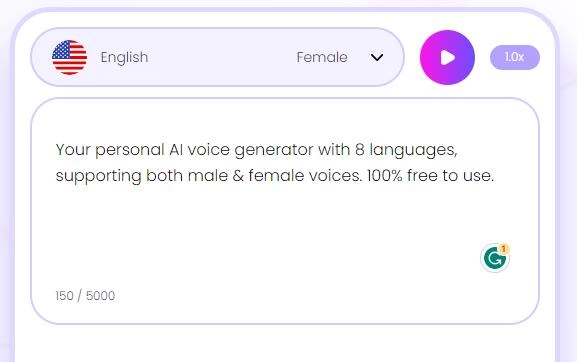
Vidnoz is not only a voice generator, but also a video generator. Vidnoz AI video generator allows you to generate video from texts and PPTs in a short time. AI realistic avatars can be applied to avoid your own photo from being exposed. AI voice generator enables you to get lip-sync voice after typing texts and choosing accents and speed. More surprisingly, you can edit based on prepared video templates, no need to waste time on designs and layouts.

Vidnoz AI - Create Free Engaging AI Video with Talking Avatar
- Easily create professional AI videos with realistic avatars.
- Text-to-speech lip sync voices of different languages.
- 2800+ video templates for multiple scenarios.
3. Synthesia
For improved language acquisition and cultural representation, Synthesia provides a dependable text-to-speech tool with an Indian accent. It has 140+ video avatars, 120+ languages, and 60+ ready-to-use templates.

Pros
-
Aids in time and money savings
-
Creates videos in high quality.
-
24/7 live chat assistance is available.
-
Enables you to choose your voice, language, and accent.
-
How to use it to get an Indian Accent?
Copy your text or use Synthesia Studio to start writing your content. After copying, paste it into the Synthesia Studio's script box. You have the option to choose your desired Indian voice and AI narrator. Get your final video after applying all the required settings.
Also Read: 5 Best AI Script Generators to Boost Video Creation Efficiency >>
4. Notevibes
Users can select from various Indian accents thanks to Notevibes' expertise in Indian text-to-speech synthesis. Since this Indian accent voice generator is an online platform, there is no need to download any software.
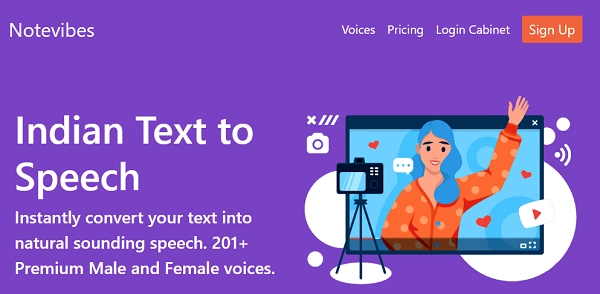
Pros
-
You can draw attention to a particular passage in the script.
-
Additionally, you can adjust the volume, tempo, and pitch for particular segments.
-
You can also access 225+ high-quality voices and 25 Languages.
-
Using more than one voice to produce a voiceover, Notevibes also enables you to create conversation videos.
Cons
-
The voice preview of the script cannot be heard. To hear the voiceover, you must generate the voiceover.
-
Multiple audio files cannot be combined into a single one.
How to use it to get an Indian Accent?
Visit Notevibes Indian accent generator online page concerned with realistic text-to-speech. In the space given, type the text you wish to convert. Select your desired Indian accent from the list of possibilities. To fit your needs, alter speech characteristics like pitch and tempo. To create the audio, click the "Convert" button.
Top 3 Indian Voice Changers with Indian Accent
Indian voice changers are cutting-edge devices that let users alter their voices and add authentic Indian accents to audio recordings. The top 4 Indian voice changers are listed here, offering unique features, compatibility, and benefits.
1. Voicemod Voice Changer
Voicemod is a real-time AI voice changer that enables you to modify how your voice sounds. You have the unique ability to play stunning sound effects on numerous streaming, gaming, and chatting platforms in real-time by using this fantastic application.
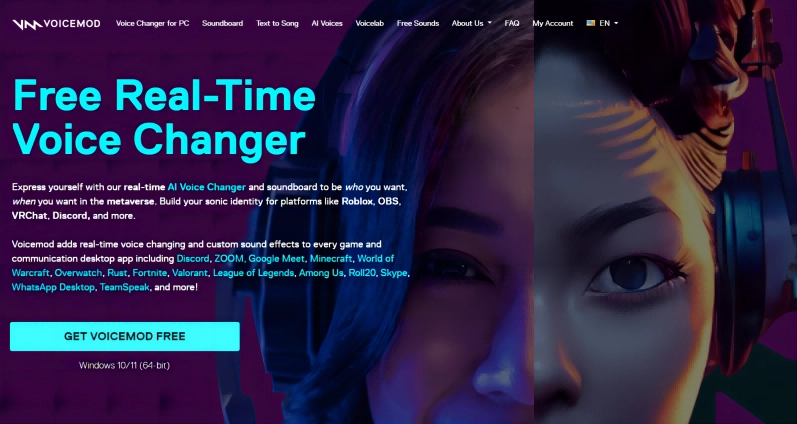
Pros
-
Change the voice of your audio recording.
-
You may alter your voice to sound like a guy, female, robot, Darth Vader, or anime character.
-
A top-notch microphone.
-
Simple to install
Cons
-
The free version lacks professional voice filters and sound effects.
-
Only the Windows version is available.
-
Voicemod crashes when utilizing the soundboard.
How to use it to get an Indian Accent?
You can access all voice changers in the Voicemod Voicebox. Make sure the toggles at the bottom are turned on before clicking a symbol to activate it. After choosing an Indian voice changer, a bar with further customization choices becomes accessible on the right. To gently modify things, choose alternative voice skins or manually adjust the sliders to change effects. You may apply a keybind to each button for easy access by clicking the link beneath it.
2. Clownfish Voice Changer
Clownfish Voice Changer allows you to change your voice. Since it is installed at the system level, it will impact any programs that employ microphones or other audio capture devices. This Indian accent generator online will change your voice in applications like TeamSpeak, OoVoo, Mumble, Discord, Viber, Ekiga, and Jitsi.

Pros
-
A seamless interface with desktop applications like Twitch, Discord, and others.
-
It provides several customization options for changing the audio qualities.
-
To produce realistic sounds, keystrokes, and speech level tags are used.
-
It includes hotkeys, text-to-speech, and automated tuning.
Cons
-
There are fewer filters in the free version.
-
The microphone's compatibility with users causes problems.
-
There aren't any regular application updates.
How to use it to get an Indian Accent?
It is simple to use the Clownfish Voice Changer app on Discord after installing it on your computer. It can be used on TeamSpeak, Steam, Skype, and other voice-communication programs besides Discord. Moreover, you may switch between voices with a single click on the Clownfish Voice Changer window.
3. MagicVox Voice Changer
MagicVox is a significant voice changer you can use on your PC without any issues or disruptions. The users adore it because of its large selection of voice filters and effects. With just a few easy clicks, the users can quickly alter their voices in real-time, record, or modify any audio they like.
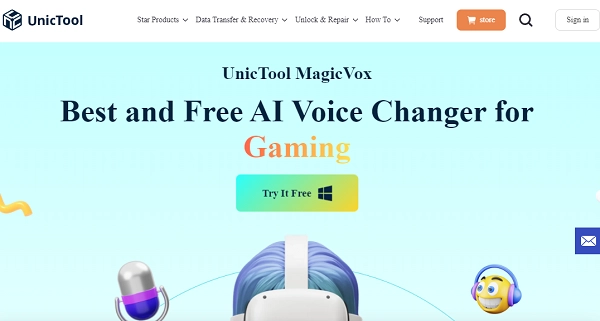
Pros
-
On a PC, you can instantly change your voice with one click.
-
Excellent soundboard for Windows and Mac computers.
-
VoiceStudio's best voice changer makes it easy to personalize your voice.
-
You'll always have voiceovers and sound effects because they are updated weekly.
-
It's reliable, user-friendly, and offers a wide selection of voices.
Cons
- It can be challenging for beginners.
How to use it to get an Indian Accent?
On your PC, download, install, and set up MagicVox Indian accent generator. Open Discord and select the Your Voice Settings option button at the bottom. Click the "Voice" tab when the user settings box has opened. Choose "Microphone" for INPUT DEVICE from the drop-down option.
Conclusion
Using Indian accent generators is crucial in various circumstances and has several advantages for language acquisition, cultural representation, and entertainment. In addition to assuring accurate artistic expression in narrative and content development, they offer learners a venue to practice pronunciation and dialogue with native speakers. These technologies also provide many media types with fun and comedy.
You can use the aforementioned online resources as well as Vidnoz AI video generator. It lets you create a video with lifelike Indian talking avatars and flawless lip-syncing voice. Make use of these cutting-edge technologies to make your video more impressive.