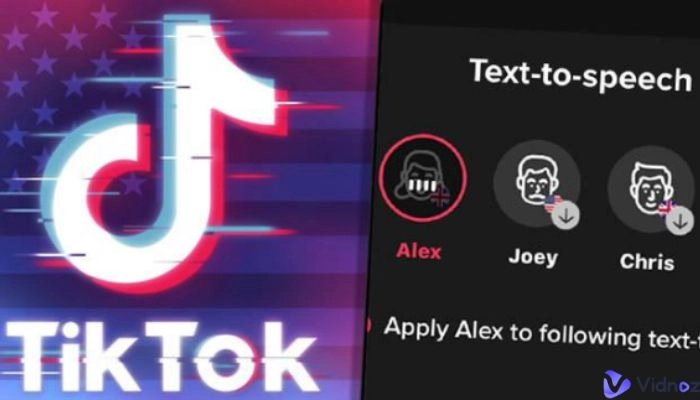TikTok, one of the most popular online media platforms has seen its fair share of AI trends through its content creators. Individuals such as Chase Reiner on Youtube have used AI TikTok trend monetizations to create small fortunes on a consistent basis. If you are interested in the AI trends that pop up on the internet, then this article is definitely a worthy read for your curious mind.

- On This Page
What is AI TikTok Trend?
AI TikTok trend is the latest trend in TikTok where users use AI to generate their content. These AI-generated videos can range from AI filters to complete avatars that speak on behalf of the user. The most popular AI content as of now is the Manga filter on TikTok which generates a manga-like image of the photo that the user posts. In fact, AI-generated content has become viral on TikTok, Curt Skeleton, a college student with 400K followers, pretended to be an AI character. This was however a clever ruse that was later proven to be a fake.

How to Do TikTok AI Art Trend on TikTok [Not Working Fixed]
How to Do TikTok AI Trend - Ultimate Guide
Are you interested in contributing to the TikTok AI art trend? In this guide, we will show you the steps that you need to follow in order to create the perfect AI portrait. To successfully generate an AI image you will need a clear portrait image of yourself and basic operational knowledge of the TikTok AI art filter.
Also read: Free AI Headshot Generators: Create Professional Headshots>>
Step 1 Head on over to the TikTok app and tap on the camera icon.
.webp)
Step 2 Take a snap or load an image from the library.
.webp)
Step 3 Select the AI filter from the list of filters available under effects.
.webp)
Step 4 Start the generation process and wait for the filter to run its due course.
.webp)
AI TikTok Art Not Working?
There are instances where the AI filter in TikTok fails to capture and process your image correctly. In such instances, the result can be blurry or totally incomprehensible to the original.
Luckily, there is a workaround!
You might have heard of the video editor known as Capcut. Even though the application is mostly used to create and edit videos on mobile devices, it does offer additional features to its users which include AI portrait generation.
Visit Capcut’s AI generator and upload your image to its database to begin the image generation process. Depending on the quality and the details present in your image, the time taken to convert will vary. However, we have found out through trial and error that the process should not take more than a couple of minutes.
If you aren’t a fan of Capcut, you can try Meitu to generate an AI version of your photograph as well. You can also try other AI image generators to post AI art on TikTok. In addition to both Capcut and Mietu, there’s a far better and superior alternative to AI-generated photographs. While everyone else follows the same TikTok AI photo trend, you can create a far more polished image by using a personal AI avatar. You can even create an AI-powered video using your AI avatar to present your content. While this would’ve been quite a hassle back then, there are countless software on the market that can significantly reduce the time and effort taken. By sticking to an AI-powered avatar, you get the upper hand for being both creative and innovative in content creation, which is highly sought after online!

Vidnoz AI - Create Free Engaging AI Video with Talking Avatar
- Easily create professional AI videos with realistic avatars.
- Text-to-speech lip sync voices of different languages.
- 2800+ video templates for multiple scenarios.
Lead TikTok AI Photo Trend via Personalized AI Avatar
Instead of sticking to the overused anime TikTok AI art trend, you can create your very own! Create your personalized AI avatar to start your journey on TikTok. For starters, we picked out an online AI generation service known as Vidnoz to create an AI avatar.
Create Personal AI Avatar with Ease - Vidnoz AI
Vidnoz AI Talking Avatar is easy, fast, and completely free to use. While most AI generation software have steep learning curves with users needing to be knowledgeable on prompt scripting, Vidnoz requires none of that. Just upload your image and begin creating your very own AI avatar within minutes.
Key Feature
- Lorem ipsum dolor sit amet, consectetur adipiscing elit, sed do eiusmod tempor.
- Lorem ipsum dolor sit amet, consectetur adipiscing elit, sed do eiusmod tempor.
How to Create Your Own AI Avatar [Step-by-Step Guide]
Are you interested in creating your very own AI avatar? You can make a talking Barbie to say what you want. Follow this guide to make an engaging short video with a talking avatar.
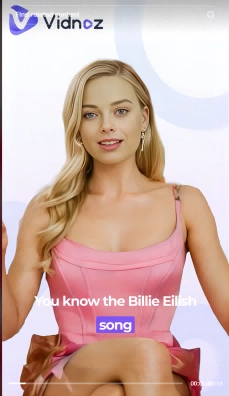
Step 1
Capture a suitable portrait of yourself to animate. If you don’t want an animation of your own face, you can generate a facial portrait using the Vidnoz library.
However, if you are using your own image, then there are a few key requirements that need to be fulfilled. The image size should be less than 10 MB, and the resolution of the image should be less than 2.5k
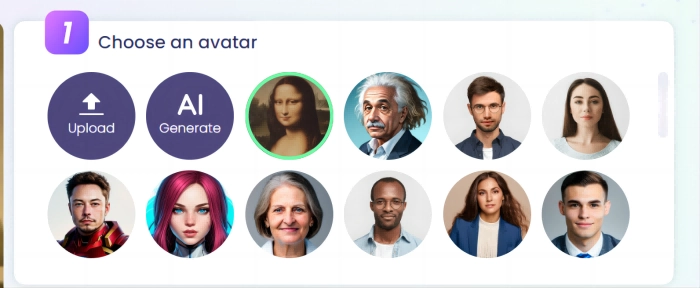
Step 2
Type in the script which will be narrated by the AI voice generator in Vidnoz. Make sure that the script doesn’t have any errors which will severely decrease the quality of your end result. Try to avoid any accents on letters as the program might not catch up to them as expected.
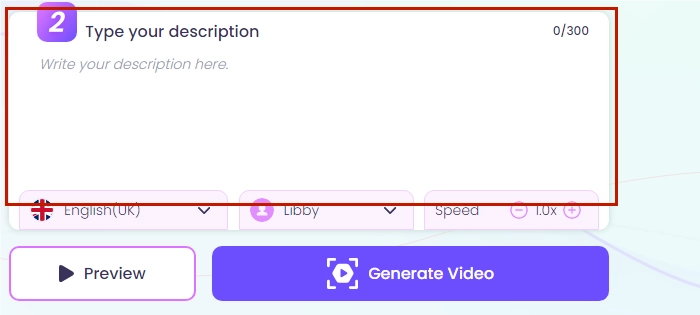
Step 3
Select the Language, character, and speed of the narrator. Make sure to select the proper language as this ensures that the voice generator accurately reads your script. If your language doesn’t match what’s present in the script, the pronunciation may come out differently.
Step 4
Hit Generate Video to start the process.
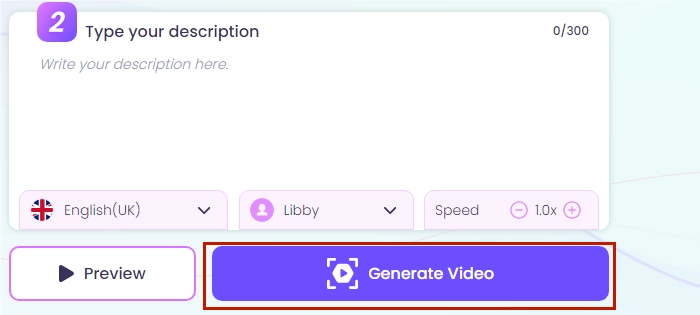
Step 5
Once the personalized AI avatar video has been created, a mail will be sent to your inbox. This mail will contain a temporary link hosting the video which you can then download or view. Make sure to download the video before the link expires as Vidnoz doesn’t store any of their user data for security and privacy reasons.
Conclusion
While the TikTok AI anime trend is popular, it’s way past its prime. Therefore we highly recommend you start over with something new. Create your own AI TikTok trend with a personalized avatar. Use the volatility of the TikTok AI art trend to jump-start your content’s reach as the topic is still fresh within the platform. The key to audience retention is to captivate the viewer with something they haven’t or can’t experience anywhere else, which is where your creativity comes in. Use the AI tools and the popularity of the AI TikTok trend to gain your audience, and then use your creativity to entertain and retain your viewers






.webp)
.webp)
.webp)
.webp)
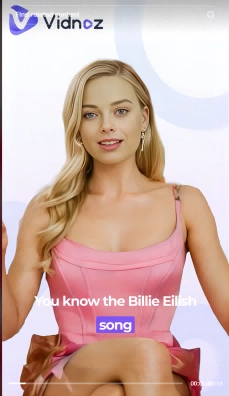
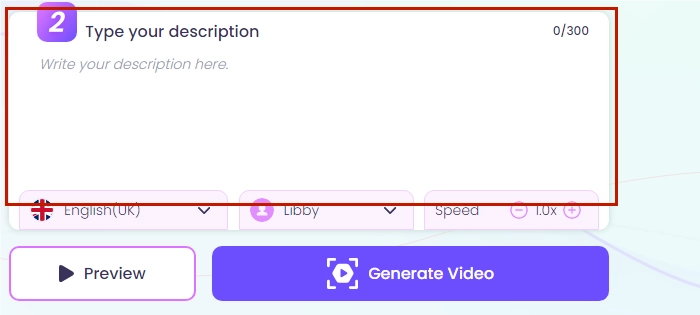
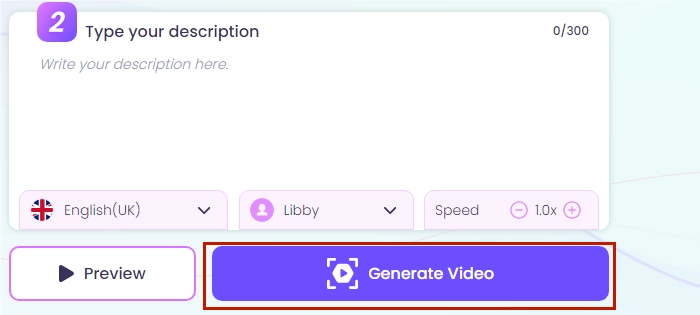

![How to Record Your Voice with AI Voice Recorder [7 Steps]](https://www.vidnoz.com/bimg/ai-voice-recorder.webp)