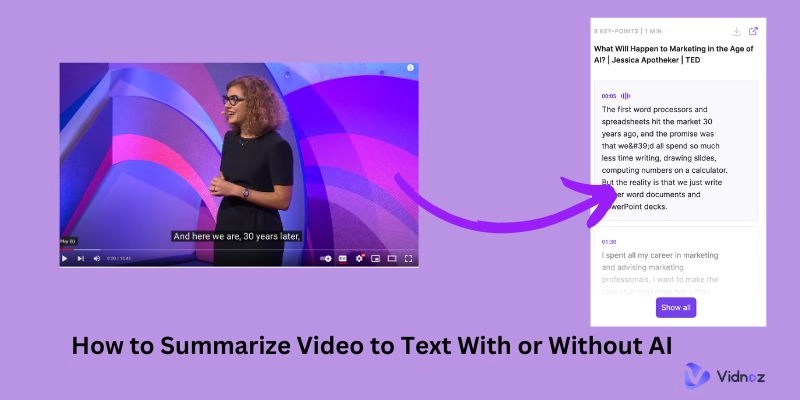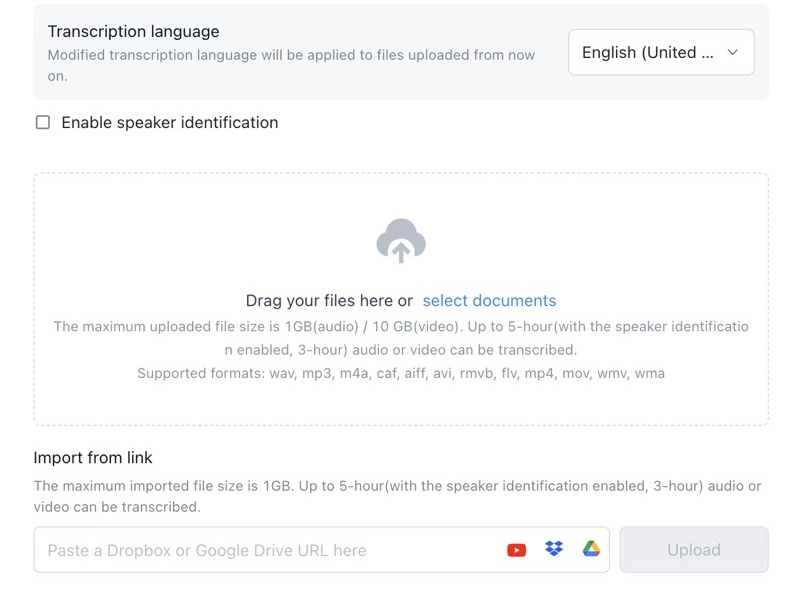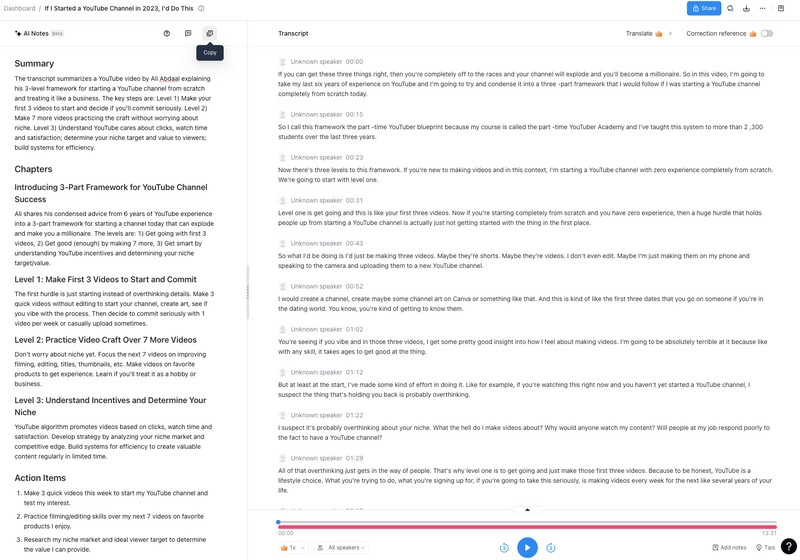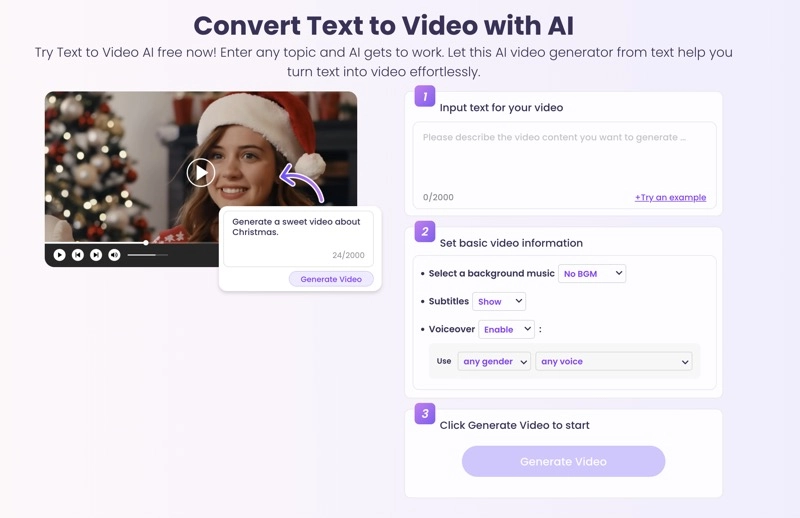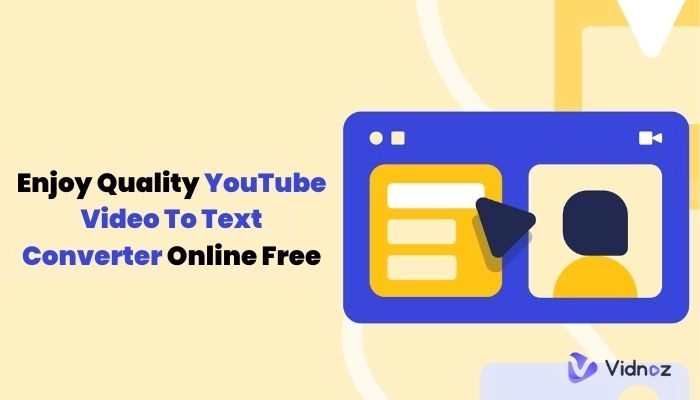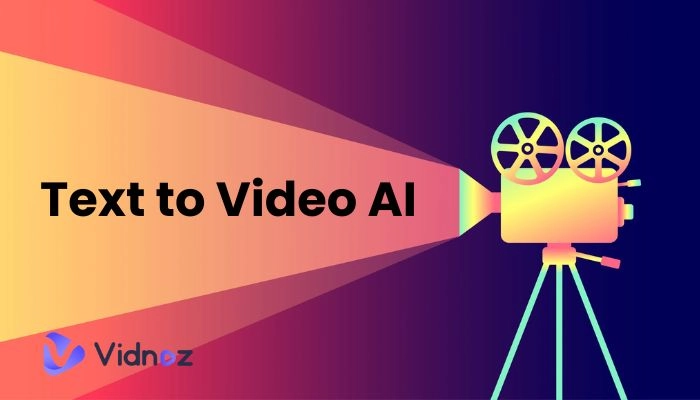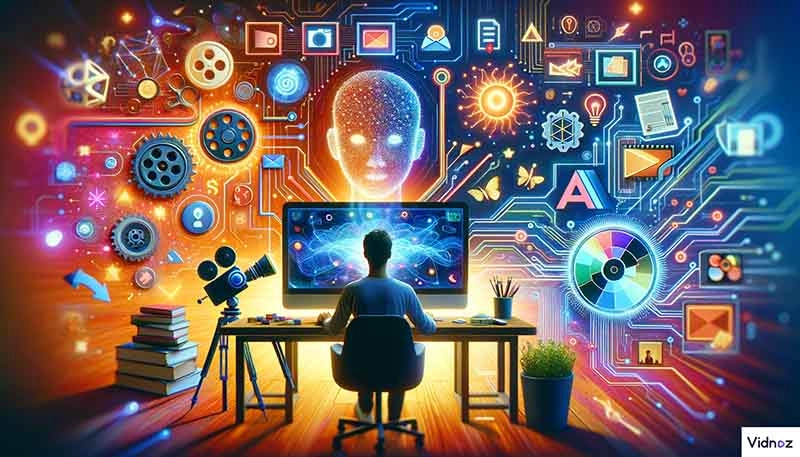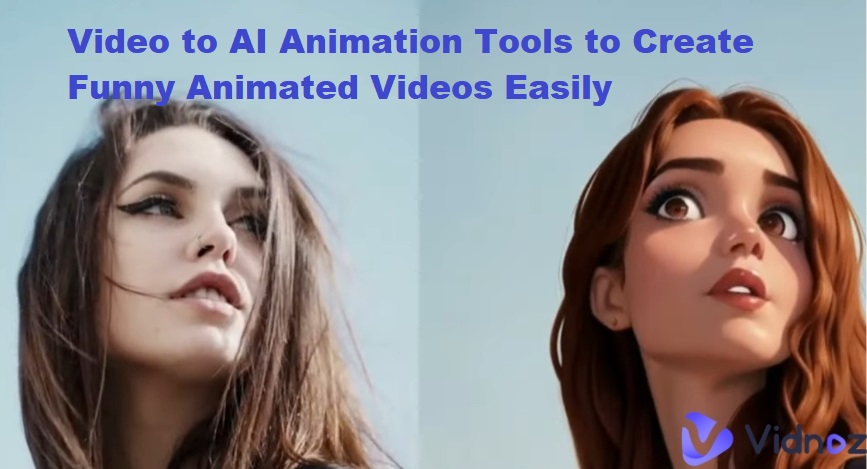When incorporating video content into your presentations or written materials, the traditional way is to listen to each video in full and then note down the core insights. It is undoubtedly time-consuming and inefficient, especially when you have multiple long videos to cover.
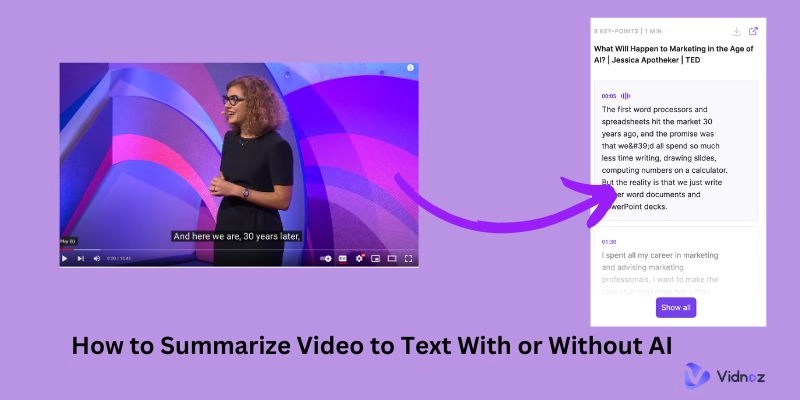
To streamline the process, it is a good practice to quickly summarize video to text. A textual video summary is ideal for further analysis and editing. The video-to-text conversion can be achieved either manually or with the help of an AI video summarizer. This post will discuss both methods and provide tips to improve your video summarization experience.
- On This Page
-
What is Video Summary?
-
How to Summarize Video to Text Free By Manually Writing It
Step 1. Watch and Listen to the Video Attentively
Step 2. Note key Information Using Bullet Points or Lists
Step 3. Summarize Each Section of Information
Step 4. Condense the Information and Start Composing the Summary
-
Tips for Summarizing a Video to Text Manually
-
How to Summarize Video to Text With ChatGPT-Powered Video Summarizer
Step 1. Choose an online AI video summarizer
Step 2. Import video for summarizing
Step 3. Transcribe the video into text
Step 4. Summarize the video to text
-
Tips for Summarizing a Video to Text Using an AI Video Summarizer
-
Bonus: Explore More AI Power with Vidnoz AI
What is Video Summary?
A video summary is a brief overview of video content that includes the key information, main points, and highlights from a video. Video summaries save viewers a lot of time as they enable a rapid grasp of the video's core messages without watching the entire video. Video summaries are widely used in presentations, reports, marketing campaigns, emails, and other content.
How to Summarize Video to Text Free By Manually Writing It
Now that you understand the benefits of a video summary, you might wonder how to write one. Summarizing a video in a text format can be done manually by individuals. If you opt to capture all the essential details from a video independently, here is a suggested structure of how to write a video summary.
Step 1. Watch and Listen to the Video Attentively
Start by watching the target video carefully from start to finish. If the video is information-rich, consider watching it multiple times. This helps you identify and understand the main themes or topics discussed in the video.
Step 2. Note key Information Using Bullet Points or Lists
Jot down crucial details, facts, or data presented in the video and highlight the main arguments made in the video. Bullet points or lists make your summary clear and well-organized and help you grasp the key takeaways effectively.

Step 3. Summarize Each Section of Information
Summarizing a lengthy video can be a bit challenging. If the video has distinctive sections or segments, it's best to break it down. Identify each part and summarize them separately for a clearer and more manageable overview.
Step 4. Condense the Information and Start Composing the Summary
You have gathered all information and it is time to condense it into a brief and coherent summary. Use clear and concise language to write a video summary to enhance readability, allowing readers to capture the essence of the video effectively.
Also Read: 9 Best AI Headshot Generators for Professional Headshots >>
Tips for Summarizing a Video to Text Manually
Here are additional tips for manually writing a video summary.
1. Enable subtitles
When you summarize YouTube video to text, utilize YouTube's built-in subtitle feature. This tool automatically recognizes the video voice and generates subtitles. Turn it on to better understand the presenter or speech in the video, making it easier to take comprehensive notes.
Enable Sub to Summarize Video
2. Read the video description
The creator's video description often includes a summary of key timestamps, offering valuable insights into notable points and specific sections of the video. This resource can simplify the process of summarizing the video content.
3. Use text enhancement tools to revise your video summary
If you're not feeling confident in your writing skills, one option is to input the collected information into a text summarizer and let it do the work. Alternatively, you can use a text rewriter tool to refine your video summary to make it more cohesive and logical.
How to Summarize Video to Text With ChatGPT-Powered Video Summarizer
When you have many videos to watch, especially those that go on for hours, it is advisable to use AI-based video summarizers. They use AI algorithms to analyze the visual and audio content of a video and automatically generate a text summary. The whole process is automated and the result can be very accurate.
Here is how to summarize video to text AI.
Step 1. Choose an online AI video summarizer
Open the summarization tool of your choice, and make sure it's powered by the latest ChatGPT model for accurate results. Moreover, choose a tool like Notta AI Video Summarizer that provides a free version so that you can test it.
Step 2. Import video for summarizing
Locate the video import section and decide whether to upload a local video file or paste a video URL. Various video summarizers may have different methods and supported formats for the summarization process.
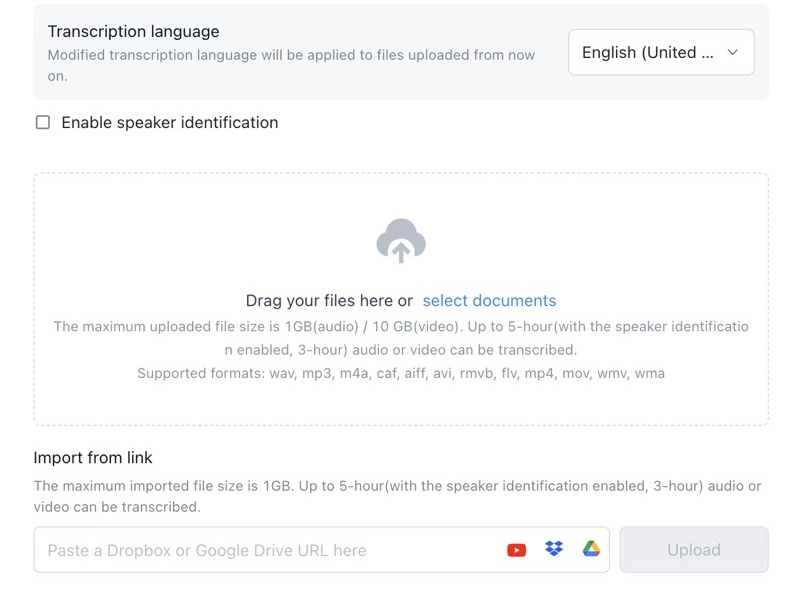
Step 3. Transcribe the video into text
Some video summarizers start by using speech-to-text technology for AI video transcription, while others may skip this step. Simply wait until the video transcript is ready.
Step 4. Summarize the video to text
Find the built-in AI summary generator and the the AI video summarizer will instantly create a summarized version of the generated video transcript. You are allowed to directly export, copy, or share the text summary.
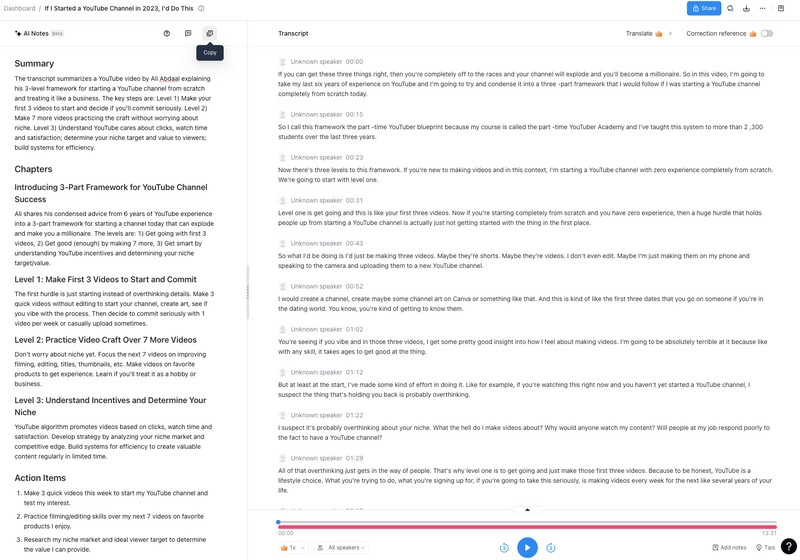
Tips for Summarizing a Video to Text Using an AI Video Summarizer
In this part, you will discover some useful tips for summarizing a video into text with a video summarizer.
1. Test Multiple Products
To discover the AI video summarizer that aligns with your requirements and standards, experiment with several tools. Apart from Notta, other high-quality video summarizers include Jasper, Summarize.Tech, Wordtune, and Mindgrasp.
2. Watch the Video at Least One Time
You should watch the video you want to summarize to make sure the text summary generated by the AI video summarizer is accurate and high-quality.
3. Edit and Refine as Needed
If the AI summary requires refinement or additional context, be prepared to edit the text to enhance clarity and coherence.
Bonus: Explore More AI Power with Vidnoz AI
AI technology can not only speed up video summarization but also prove valuable for various purposes. It saves a lot of time and human effort without compromising the output quality. Vidnoz takes the lead in the AI domain, offering a range of AI products for voice, image, video processing and more. These products assist both companies and individuals in significant cost reduction and innovative content generation.
Vidnoz's flagship video-related AI tools include:
Vidnoz AI Text to Video. This text to video tool enables you to create videos by describing your content in text. You can effortlessly enhance your videos with background music, subtitles, and voiceovers, making the production process straightforward for various platforms.
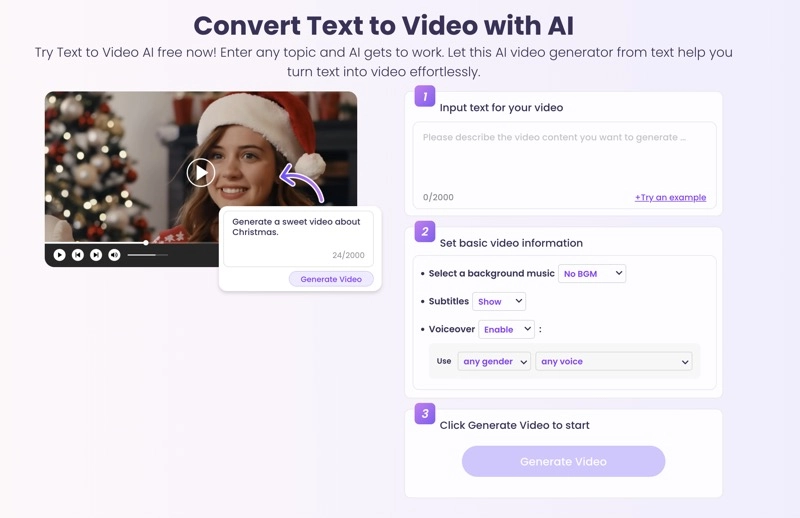
Vidnoz AI Video Generator. Hundreds of AI virtual presenters, video templates, text to speech AI voices, and free video assets are available. With this free AI video generator, you can create an engaging video for marketing, education, events, holidays, and more while streamlining the process to a great extent.

Vidnoz AI - Create Free Engaging AI Video with Talking Avatar
- Easily create professional AI videos with realistic avatars.
- Text-to-speech lip sync voices of different languages.
- 2800+ video templates for multiple scenarios.
Conclusion
A video summary provides a more efficient way for content creators to absorb the main concept and highlights of a video. It also provides a more convenient way for team members to quickly share key information. You can summarize video to text manually through handwritten text for maximum accuracy or use an automated AI video summarizer for a faster process.
Don't forget to check out Vidnoz AI's website for more useful ChatGPT-based AI products that can make your life easier.