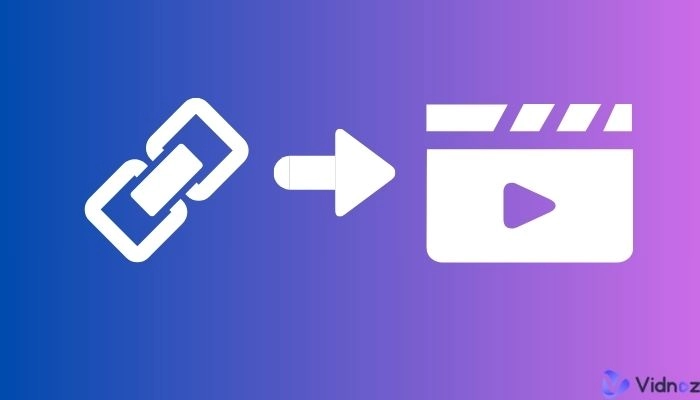While videos remain the most popular content format on social media, not all are novel enough to grab people’s attention. Yet with the rise of AI technologies, for instance, video to video, today content creators can easily make viral videos that can attract more traffic.
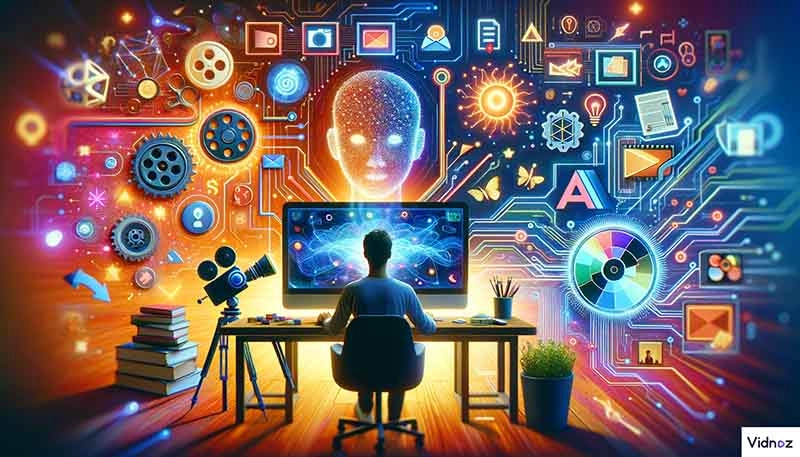
Similar to text to speech, video to video AI is a technology that lets you generate an AI video based on a video prompt. This sounds absolutely incredible. Still don’t know much about video to video AI? This blog is the most complete guide you are looking for. Just read on to find the 3 best video to video AI generator tools in 2025!
- On This Page
-
What Is Video-to-Video AI Generator?
-
How Does Video-to-Video AI Work?
-
The Best 3 Video-to-Video AI Generators You Must Try
#1. Runway-GEN 1: Texture Rendering AI Video to Video
#2. KAIber AI: Easy Prompt to Convert Video to Video AI
#3. Vidnoz AI: Video-to-Video AI with AI Avatar
-
How to Generate AI Videos Using Video to Video AI?
-
Bonus: Text-to-Video AI v.s. Video-to-Video AI
Text-to-Video AI by Vidnoz: Create Video from Prompts
What Is Video-to-Video AI Generator?
Artificial intelligence has completely revolutionized video production. For instance, Vidnoz AI Text-to-Video Generator is an excellent tool that can help you make videos based on text only. The video-to-video AI technology goes one step further. With a video-based prompt, you can generate a completely new video instantly.
Video to Video AI speeds up the video creation process and exports high-quality videos that look professional. For those who want to create videos efficiently or people who are not equipped with video editing expertise, an AI video to video generator is the best tool that comes in handy.
How Does Video-to-Video AI Work?
Video to video AI is surely an industry-leading technology for video creation. So how does it work? Here are the major realization methods of a video to video AI generator.

Style transfer: Algorithms that adopt the style of the source video and add it to the new one.
Repurpose: You can use video to video AI to create short videos from long videos. There are also convert long video to short video AI tools available.
Content extension: Want to extend the video content? An AI video to video generator can expand the video with meaningful content.
Missing frame fill: Video to Video AI can also add missing frames to complete the source video.
Want to test out this revolutionized technology now? Just read on to find the best 3 video-to-video AI tools based on style transfer & repurpose.
The Best 3 Video-to-Video AI Generators You Must Try
Before looking into the details, let’s have a look at the basic information of the best video to video AI generator tools.
| |
Runway-GEN 1 |
KAIber AI |
Vidnoz AI |
Vidnoz AI Text-to-Video Generator |
| Type |
Video-to-Video AI |
Video-to-Video AI |
Video-to-Video AI |
Text-to-Video AI |
| Free |
Yes |
No |
Yes |
Yes |
| Reality |
Realistic |
Realistic |
Highly realistic |
Highly realistic |
| Consistency |
Great |
Great |
Outstanding |
Excellent |
| Deformity |
Sometimes |
Sometimes |
No |
No |
| AI Filter |
Yes |
Yes |
No |
No |
| Prompt |
Yes |
Yes |
No |
Yes |
#1. Runway-GEN 1: Texture Rendering AI Video to Video
Developed with deep learning algorithms, Runway-GEN1 is a video to video AI generator that can synthesize new videos by adding composition and style based on an image, text, or video prompts. Its multimodel AI system is more advanced than generative AI, making it a solid choice for creating texture-rendering videos.
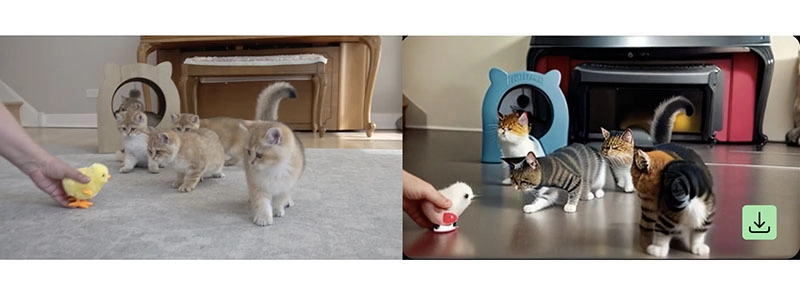
With this video to video AI generator, you can transfer the source style to your footage, turn mockups into stylish and animated renders, separate subjects in your videos, turn untextured renders into realistic videos, and even customize the model of Gen-1 for higher fidelity results.
Pros
- High-level style consistency
- Stylish AI image to video generator
- video to video AI generator online free
Cons
- Not beginner friendly
- Need to work on a powerful device
#2. KAIber AI: Easy Prompt to Convert Video to Video AI
Based on an advanced AI generation engine, KAIber AI is another powerful video to video AI generator that can turn text, videos, photos, and music into amazing videos. With its large language models, KAIber AI is a creative content creation platform to tell your video stories in a new way.
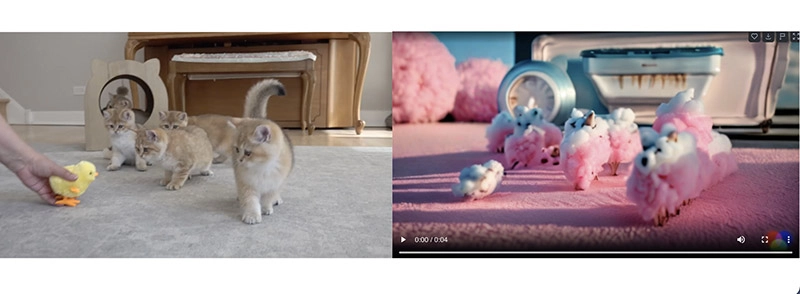
The video to video AI converter can bring your beats to life, transform your source video into entirely new aesthetics, and even create animation with enthralling fluidity and motion. It’s the best AI creative lab that is made for creatives at all stages.
Cons
- Limited video to video AI free trial
- Steep learning curve
- Can not guarantee originality
#3. Vidnoz AI: Video-to-Video AI with AI Avatar
The 2 video to video AI generators are strong options to experience limitless creativity. But before you go, check out Vidnoz AI. Unlike the previous ones, Vidnoz AI is a video to video AI tool by repurposing. Powered by the latest AI algorithms, the AI video generator can help you make stunning videos in seconds.

Vidnoz AI - Create Free Engaging AI Video with Talking Avatar
- Easily create professional AI videos with realistic avatars.
- Text-to-speech lip sync voices of different languages.
- 2800+ video templates for multiple scenarios.
Equipped with text to speech, voice changer, and many more AI features, Vidnoz AI is a comprehensive AI video to video platform to make excellent videos for all purposes. Just have a look at its main features to learn more.
Key Feature
- Generate AI Videos from Video Templates: The video to video AI is great at repurposing. You can edit 700+ video templates and generate a new video in one minute!
- Upload Local Videos to Make New Videos: Vidnoz AI also allows you to upload local videos or other media files to make stunning videos that look entirely different.
- Real-Human-Like AI Avatars & Voiceover: Packed with 600+ AI avatars and dozens of natural-sounding AI voices, the AI video generator is the best choice for creating realistic videos.
- Custom Retouch & Control Over Video Content: Unlike the previous options that do not support customization, Vidnoz AI provides AI editing tools for highly advanced personalization.
How to Generate AI Videos Using Video to Video AI?
Vidnoz AI is a reliable choice to convert video to AI video online. You can make an attention-grabbing video from scratch effortlessly. So how does it work? Here are the simple steps.
Step 1: Try It Free Now
Head to Vidnoz AI. Sign up with an email address(Facebook, Microsoft, GmAIl, Linkedin).
Step 2: Choose Template & Avatar
Go to the menu on the left, here you can choose a template to create a video or select Avatars to create a talking head video.
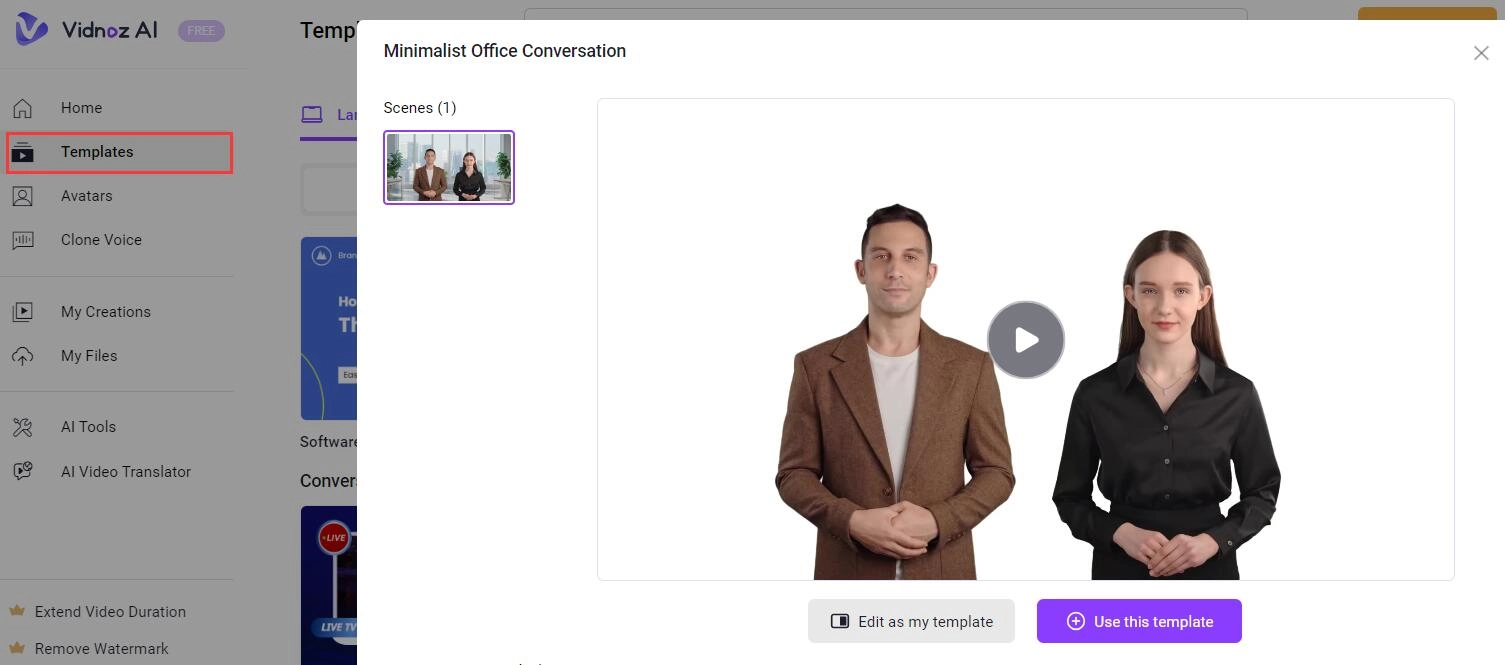
Step 3: Create AI Voiceover
Select Speech Text, Conversions, etc. to edit the video. Input the script of the video.
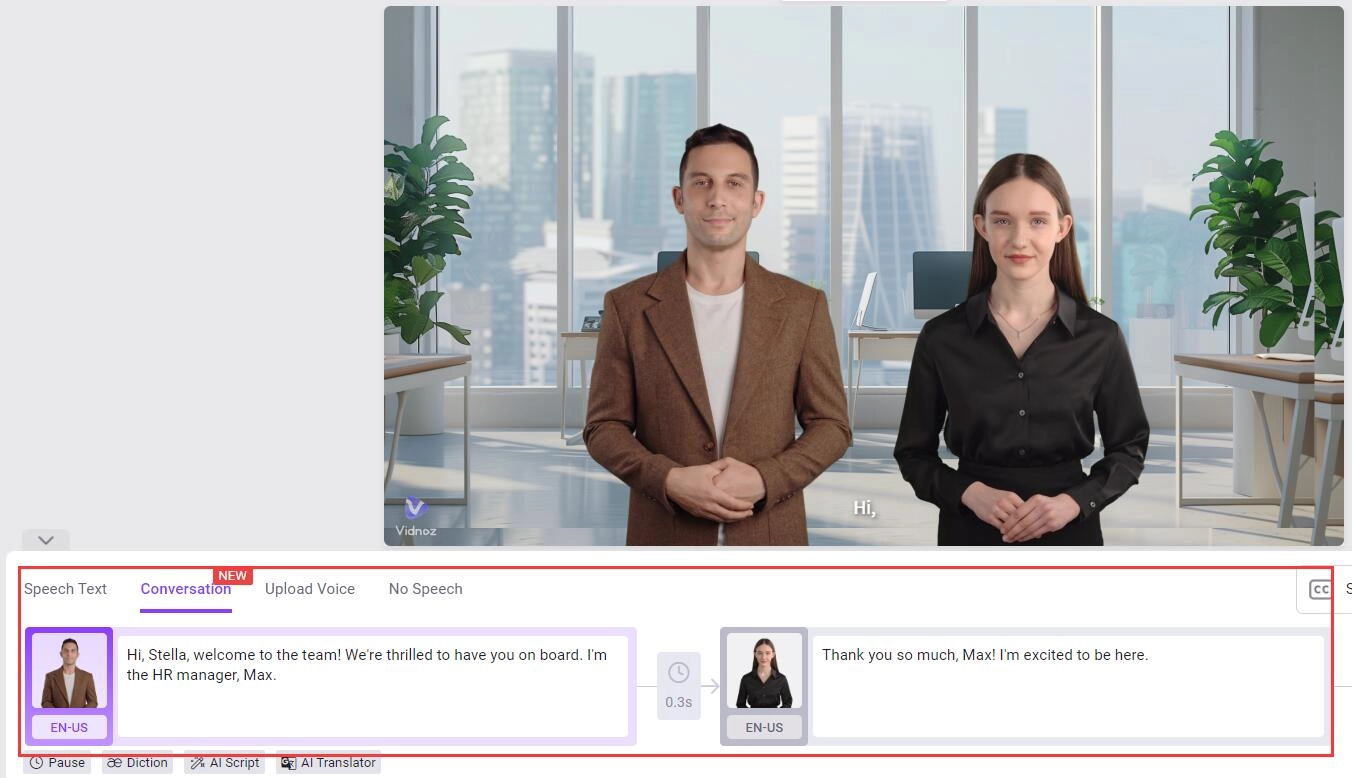
Step 4: Customize & Generate
Use the toolbar on top to customize the video. Click on the Generate button to create a new video.
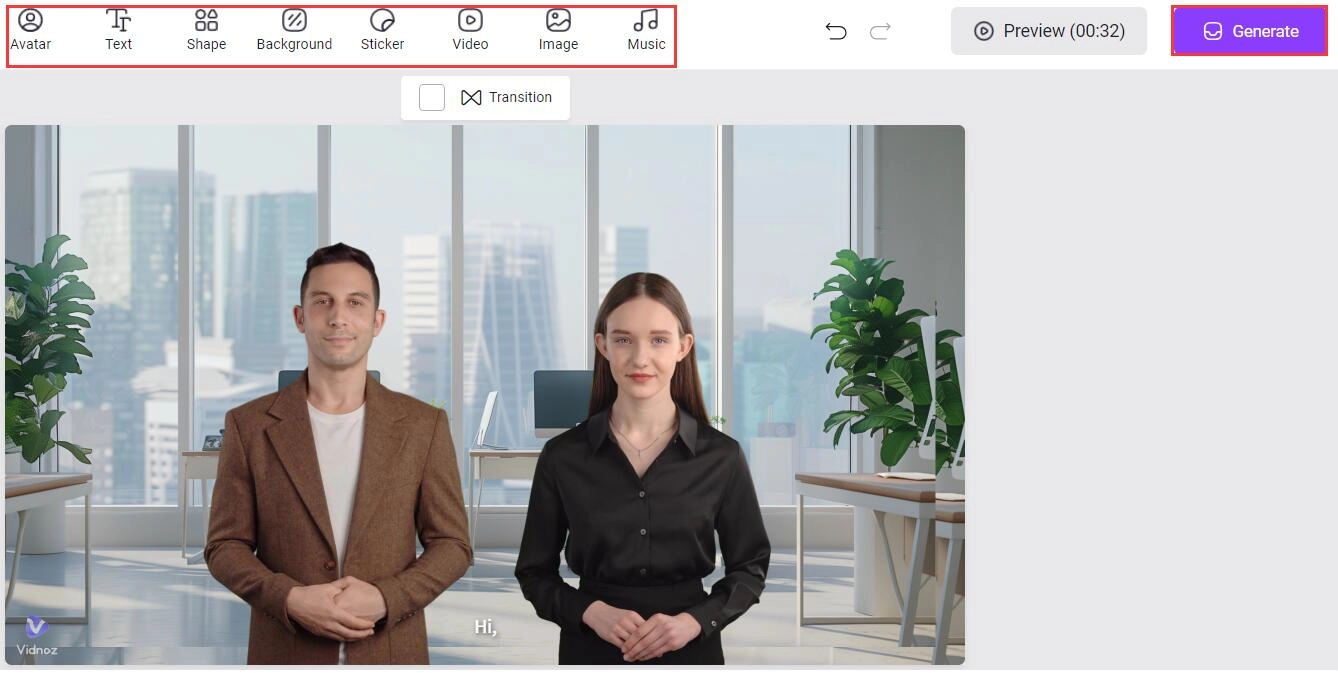
If you want to appear on camera, there is no need to do physical video shooting, just use the Headshot AI Generator tool to make a professional and nice headshot/picture and everything is fine.
Bonus: Text-to-Video AI v.s. Video-to-Video AI
Now you know the best AI video to video generator options. Apart from video to video AI, you can create a video with text to video AI. So what are the differences between the two? Check out the chart below.
| Video to Video AI |
Text to Video AI |
| • Specific: Need more graphical and specific learning material for AI
• Slow generation: Need more time to process the source video
• Rigid: Auto-generated videos with limited customizations
|
• Convenient: Easy transferring, no need for physical video shooting
• Fast & instant: Turn ideas into videos hassle-free
• Flexible: Convert text resources into various languages and AI voices
|
Text-to-Video AI by Vidnoz: Create Video from Prompts
Compared to video to video AI, text to video AI is more suitable for people who want to convert creative ideas and text-heavy resources into videos instantly. Here Vidnoz AI Text-to-Video Generator is surely your go-to choice. The AI-powered tool can turn your text-based imagination into appealing visuals instantly!
Key Feature
- Free & Advanced Text-to-Video AI Model: Developed with well-trained AI models, Vidnoz AI text to video generator allows you to create and download videos for free.
- Realistic Voiceover of Any Gender/Age/Accent/Emotion: It offers a wide range of AI voices with diverse genders, ages, accents, and emotions. You can also make AI voice cloning free.
- Faithful to Prompts & Consistent Style: The smart video generator is 100% faithful to the text, and can successfully make AI-generated storyline scripts based on the prompts.
Vidnoz AI Text-to-Video Generator is a convenient tool for video creation. Here’s how it works.
Step 1: Click the button below to go to the page of the tool.
Step 2: Switch the tabs on top based on your needs. Input the text/scripts for your video.
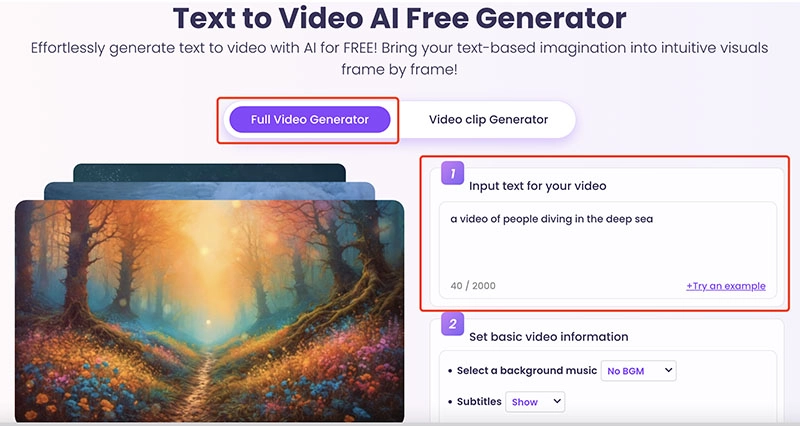
Step 3: Set base information like background music, subtitles, gender, and voiceovers. Click on the Generate button to create a video.
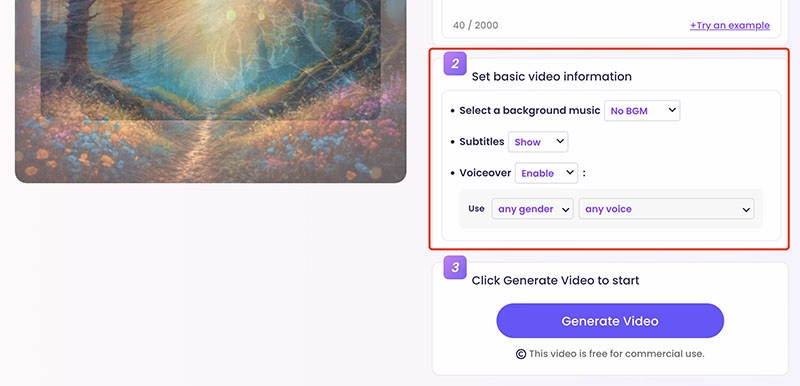
Final Thoughts
What is video to video AI? This blog has introduced everything you need to know and recommended 3 best options. Here Vidnoz AI is the No.1 choice, which allows you to make a video based on video to video AI and text to video AI models. You can create a video with professionally designed templates and AI avatars or turn your ideas into videos in minutes. Just try it for free now!

Vidnoz AI - Create Free Engaging AI Video with Talking Avatar
- Easily create professional AI videos with realistic avatars.
- Text-to-speech lip sync voices of different languages.
- 2800+ video templates for multiple scenarios.


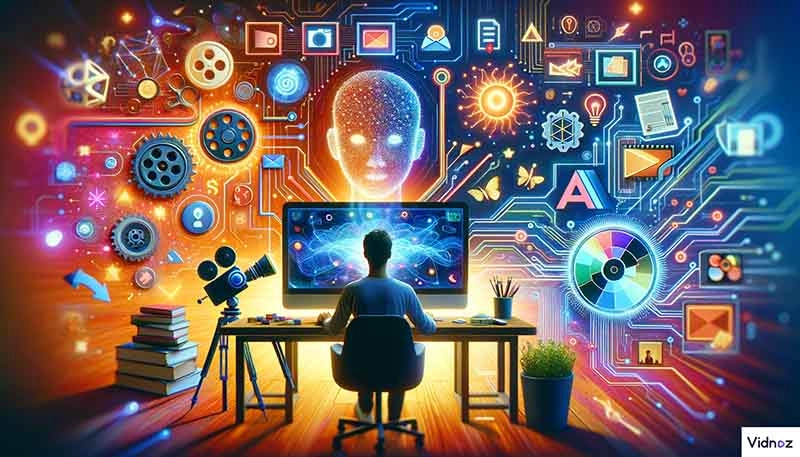

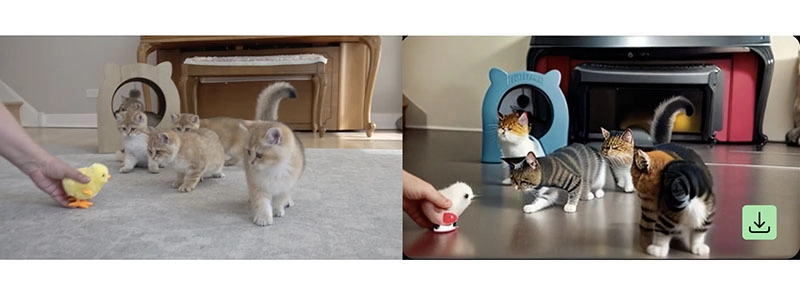
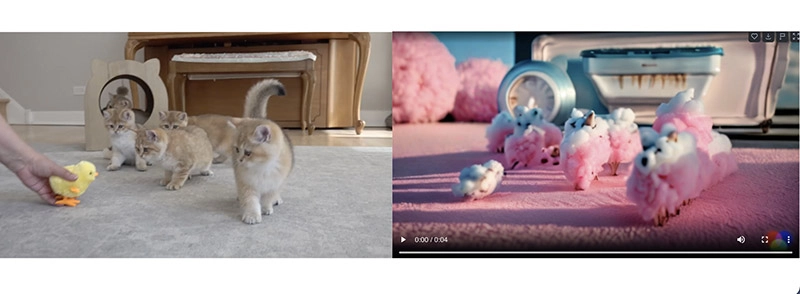
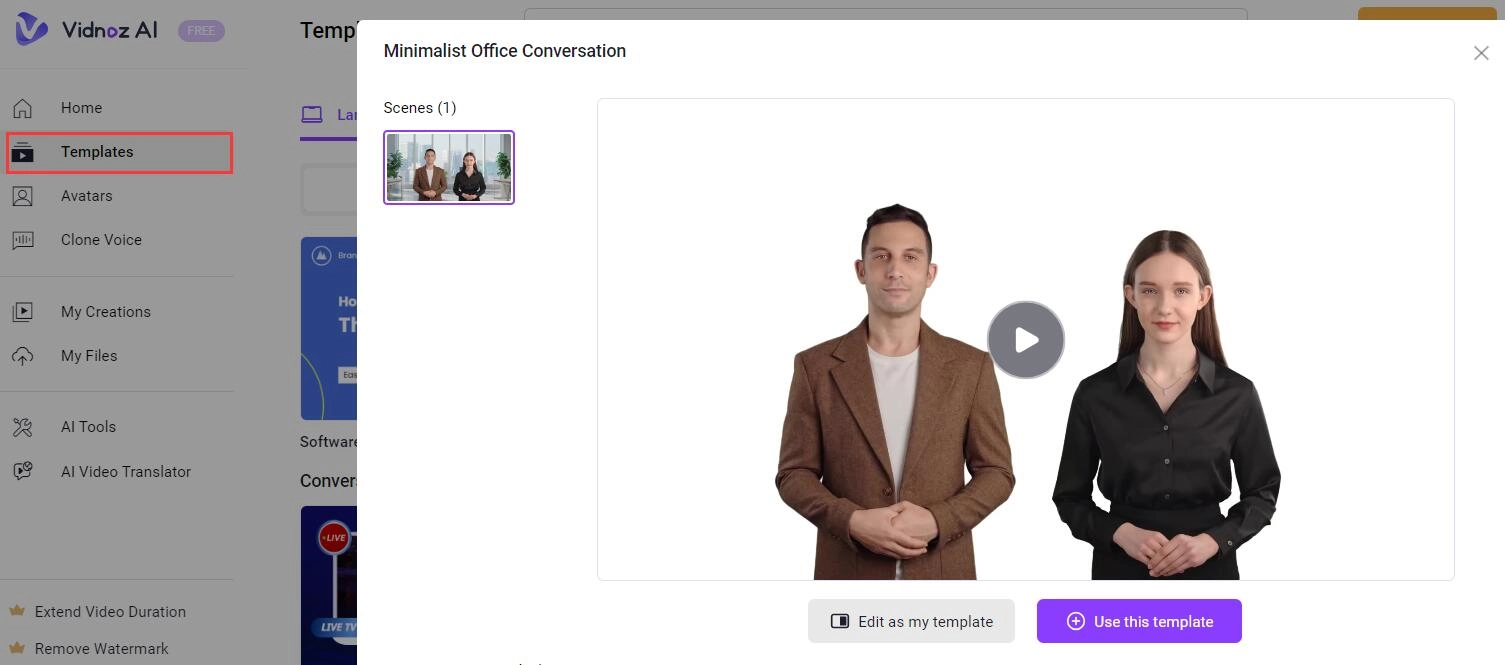
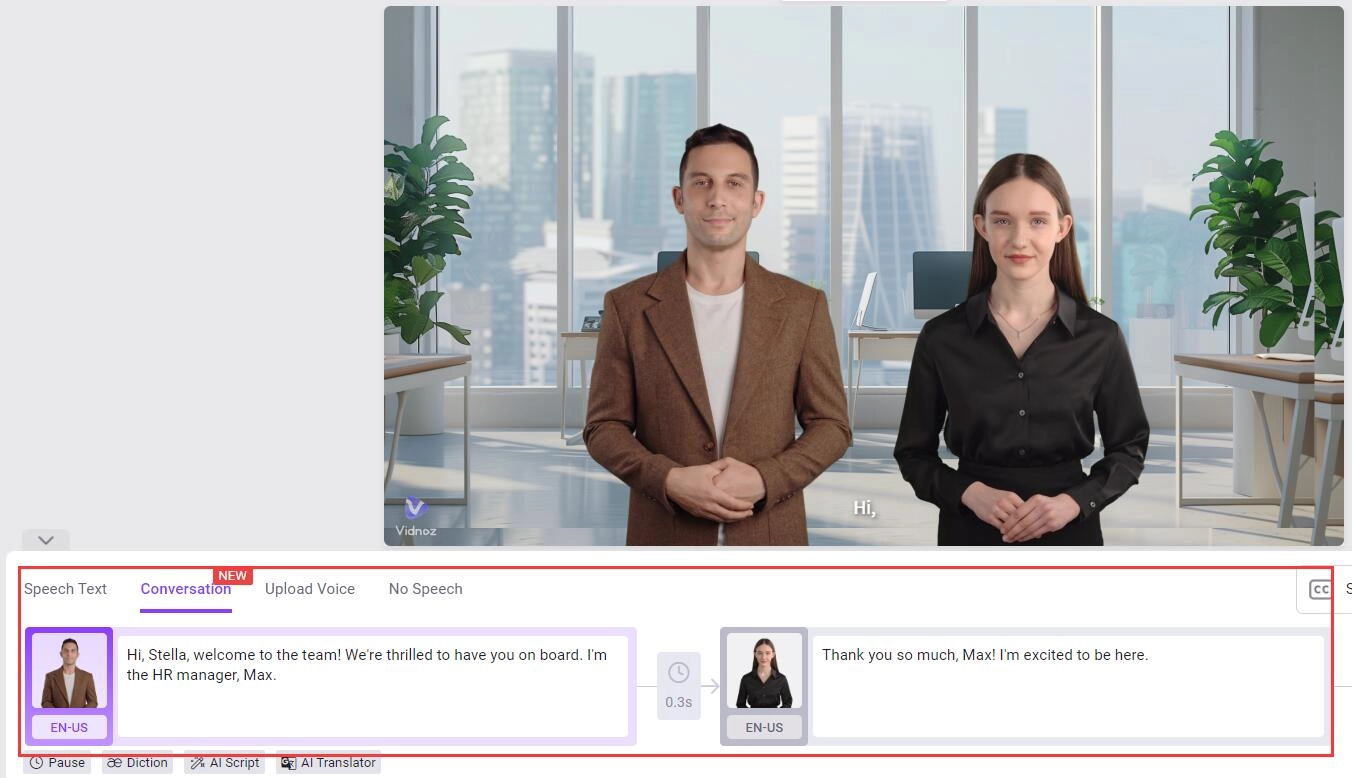
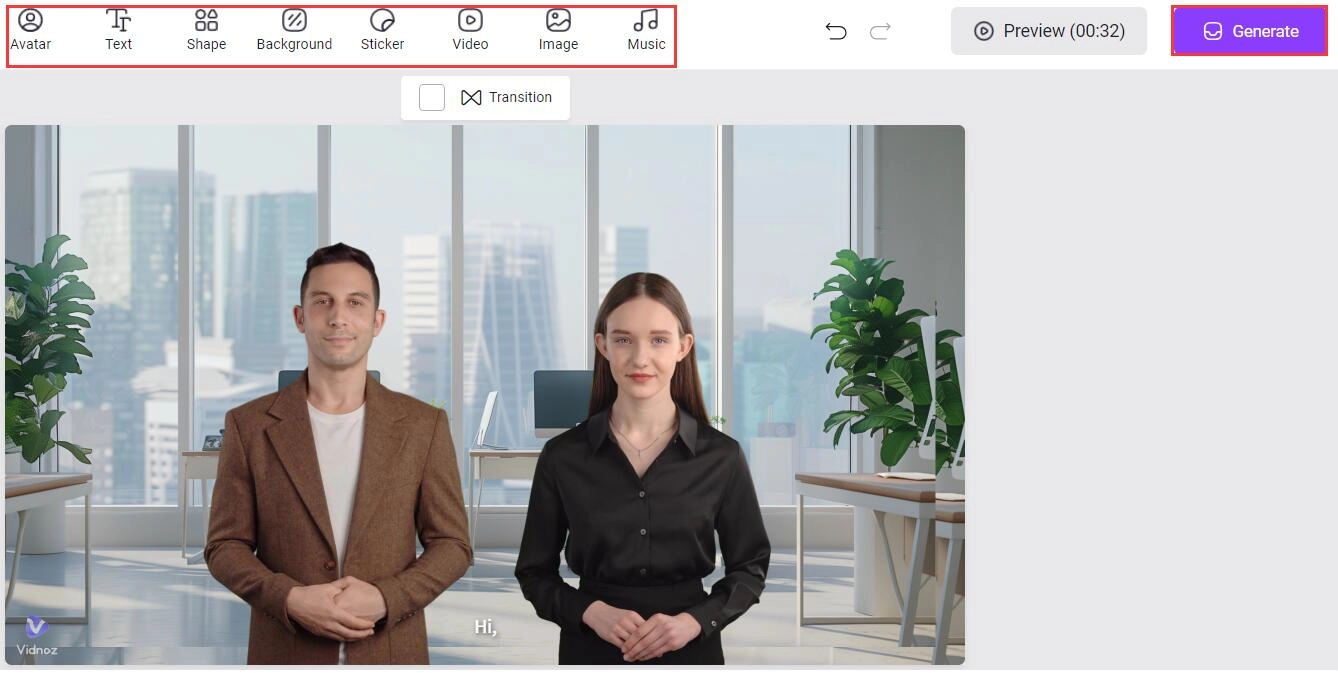
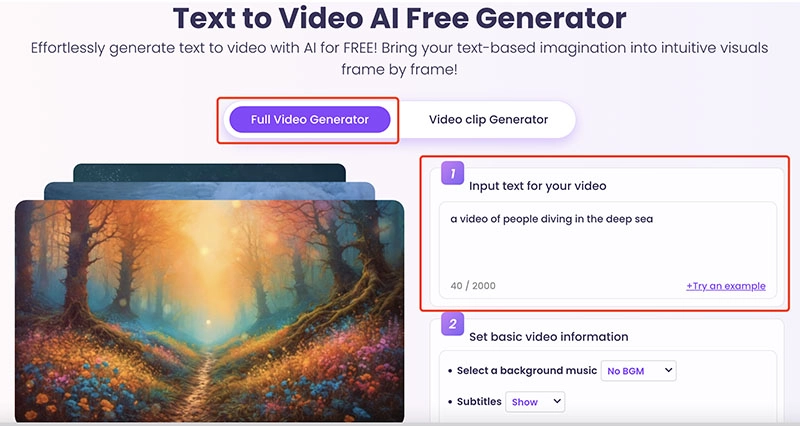
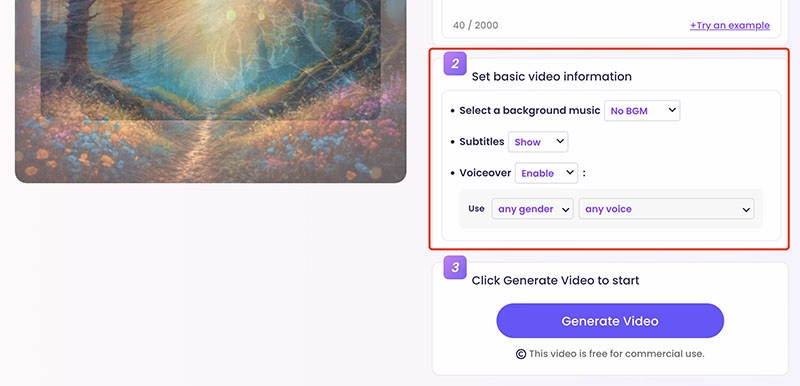


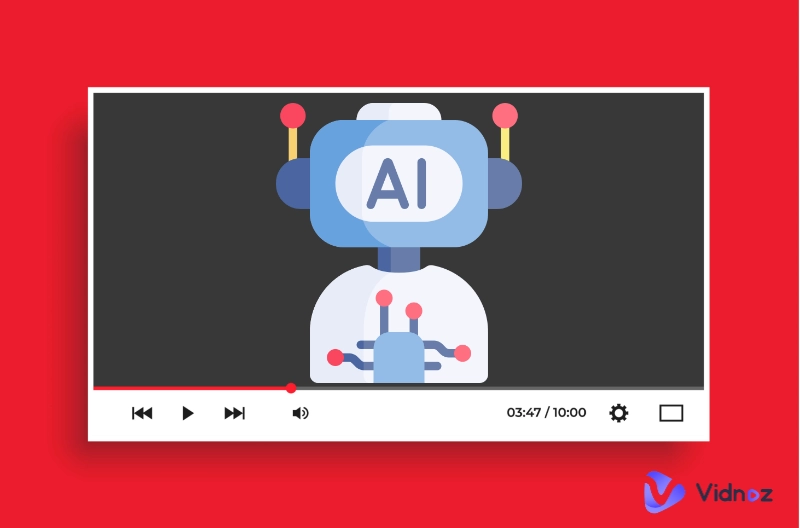

![6 Best AI Music Splitters - Remove Vocals with Ease 2025 [Free/Paid]](https://www.vidnoz.com/bimg/ai-music-splitter.webp)