Information conveyed in a video is much stronger than with a motionless photo. Creating a captivating video with photos stored on your drive can add fun and creativity to your content and expedite engaging storytelling. To start this task, you need reach out to an image to video AI free maker.

While facing dazing choices of AI photo video generators, people can’t always make the best decision. For your convenience, this article runs down the 7 best AI photo video maker suitable for different needs to help make something unique.
- On This Page
-
2 Types of Image to Video AI Converters Widely Chosen
-
Best 4 Photo to Video AI Maker to Create Slideshow
1. Vidnoz AI Image to Video Maker Free
2. Nova A.I. Photo Video Maker
3. Steve AI Photo to Video Maker
4. Lume5 Image to Video AI Tool
-
Best 3 Image to Video AI Makers to Convert Single Photo to Video
6. Cre8tiveai Photo Video Maker
7. Heygen Picture to Video AI Maker
-
FAQs on AI Photo to Video Maker
2 Types of Image to Video AI Converters Widely Chosen
Generally, there are 2 types of photo to video AI makers. One is to combine many photos into one video, and the other is to turn a single picture into a moving video. What are they mainly used for respectively?
1. The first type of photo to video AI converter is usually used to create videos for social media to share your life, which takes less effort to record and brings more convenience.
2. Turning a single photo into a video tool is technically called an AI photo video generator, which means it uses some AI tech to make your photo move. A typical photo video maker of this type is to make a photo with a face on it to talk. It is also possilbe to turn image to video with AI.
Both the 2 types of photo video makers are covered in this guide. 4 of them are for the first type, while the other 3 are about AI photo to video makers. You can go to the part you are interested in by clicking on the content table left directly.
Best 4 Photo to Video AI Maker to Create Slideshow
The most common case that people need a photo video maker is to turn multiple photos into a video montage or slideshow. So they can share happy and memorable moments with family and friends in a more engaging way. Here are 3 of the best AI photo video creators for this type of creation.
1. Vidnoz AI Image to Video Maker Free
Vidnoz AI is a brand-new online AI video generator from photos. It provides templates for users to quickly convert image to video AI free in all respects. With Vidnoz AI, you can add images to any frame and in any position over the video and they will be integrated into a smooth combination with various customizable transitions.
Moreover, you can add text, a talking avatar, AI voices, and many other effects to your creation. This tool can be quite useful when you need to make use of images to generate a traveling video, wedding video, or explainer video, product introduction video, etc, to catch the audience’s eyes or help demonstrate ideas.

Vidnoz AI - Create Free Engaging AI Video with Talking Avatar
- Easily create professional AI videos with realistic avatars.
- Text-to-speech lip sync voices of different languages.
- 2800+ video templates for multiple scenarios.
See the features of the free Vidnoz AI photo video maker and try it to make your own photo slideshow AI video right now!
- Use 1000+ video templates to create AI photo slideshow fast. No matter which purpose you have, you can find a satisfactory choice.
- Convert your script to speech in 100+ AI voices, 15 languages, 22 accents, and 11 levels of speaking speed.
- Choose an avatar that varies from gender, age, race, and occupation. Also, you can upload your own portrait to make a talking head and narrate your script in selected AI voice.
- Apply 46 optional fonts to highlight the key points of your photos, simply storytelling their background.
- Seek suitable images, icons, stickers, and music to enrich your AI photo video. And many creative effects can also be used during the creation progress.
How to Make an AI Photo Slideshow Video in Vidnoz AI?
Step 1. Sign up to Vidnoz AI simply with an email or your social platform account, then, you’ll get a free trial.
Step 2. Browse the templates and pick one you prefer to generate AI photo slideshow with.
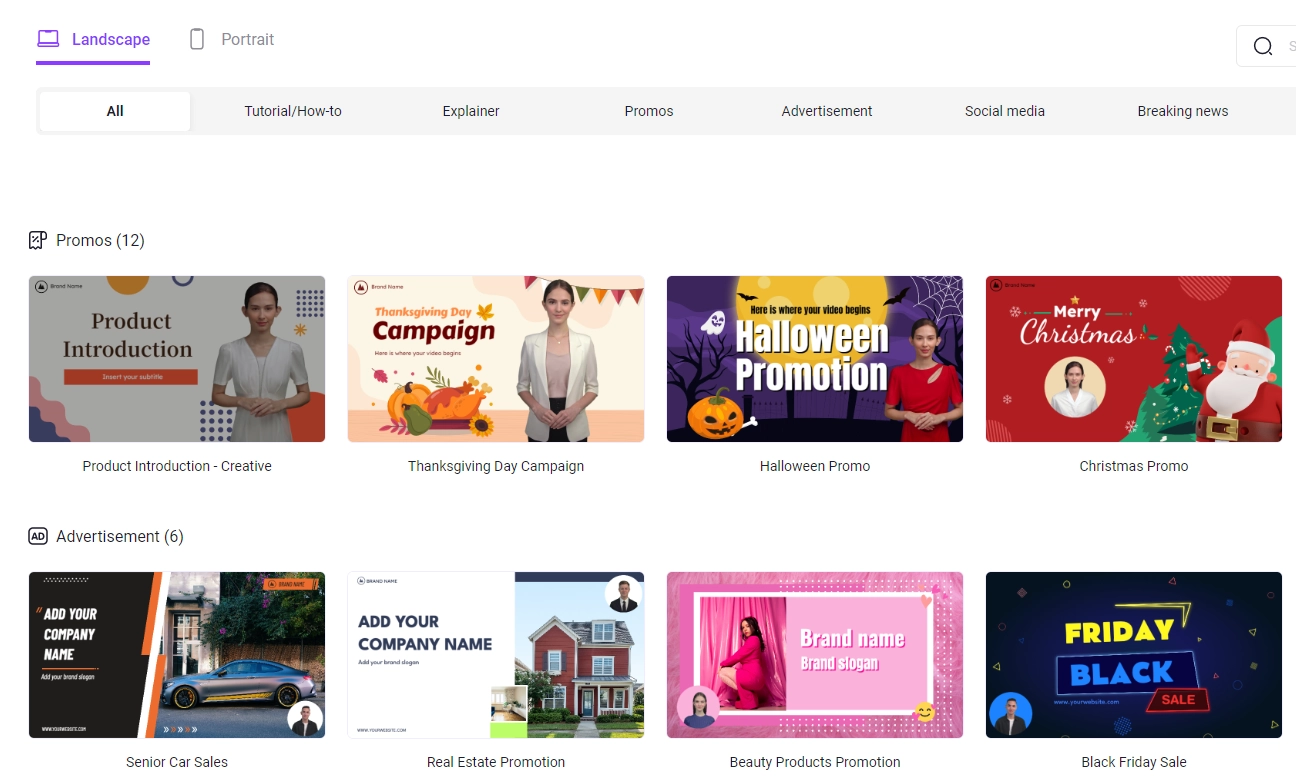
Step 3. After you settle all edits, then, just need to click “Generate”. The AI photo video maker will save it to your Creation panel.
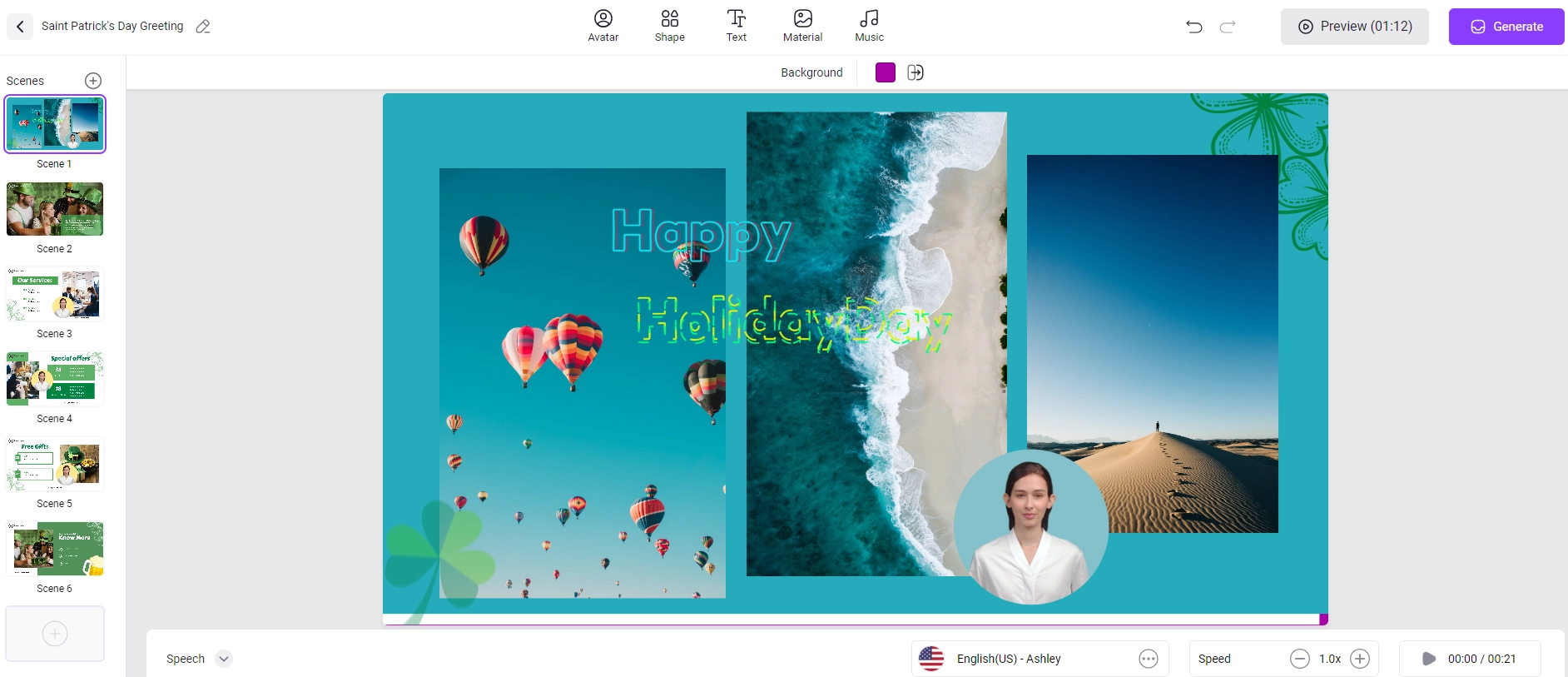
Pricing: Free plan, $29.99/Mo for Starter Plan, $33.49/Mo for Pro Plan, 74.99/Mo for Business Plan.
2. Nova A.I. Photo Video Maker
Nova A.I is an online video editing platform powered by AI. It assembles multiple video editing tools on one station. A useful picture video maker is also included in the scope of its functionality. Nova A.I. Photo Video Maker is loaded with almost all the editing options you may need for creating an impressive slideshow video. As the video maker with photos is available right in your browser, without complicated terms or processes, you should quickly handle this photo to video AI tool in your elements.
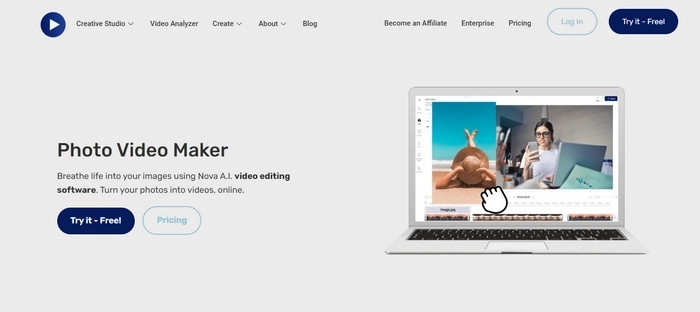
Features:
- Support image, audio, and video uploads
- Easy drag-and-drop to rearrange photos in the timeline
- Customized video duration and aspect ratio for social media
- Add music, subtitles, text, transitions, and filters to video
- Smart text to speech conversion
- Large stock library of visuals and audio tracks
Pricing: Free plan with limits, $10/Mo for Basic, $18/Mo for Pro, and $55/Mo for Business.
3. Steve AI Photo to Video Maker
Steve AI first gets popularity for its leading AI-patent video generator. It allows users to create any kind of video from plain text within minutes. Besides automatically generating video content based on its huge depository of media assets, Steve AI also supports image and other local media uploads. Thus, you can effortlessly make video from photos with a well-designed and crafted appearance. The best part is, the Steve AI photo video maker provides you with plentiful slideshow templates for different occasions.
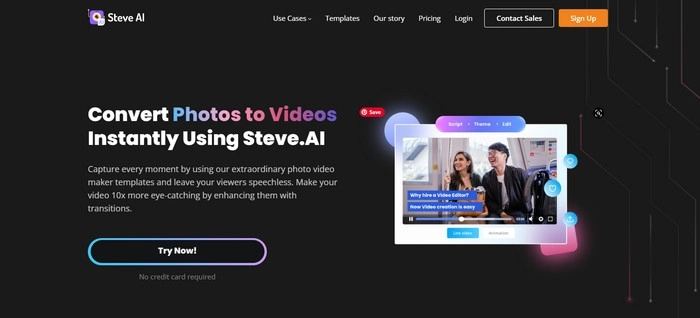
Features:
- 100+ premade templates for selection
- Text-based AI video creation, with fewer endeavors & impressive results
- Add stylish text, transitions music, and other elements to photo videos
- Advanced video setting adjustment
- Easy video download and sharing options
Pricing: $15/Mo for Basic, $45/Mo for Starter, and $60/Mo for Pro. Custom Pricing for Enterprise is also available.
4. Lume5 Image to Video AI Tool
Lume is a powerful AI video creation platform perfectly suitable for brands. It comes with smart workflows for creating video presentations from text, blogs, as well as images. You can get a head start with its preloaded templates for your scenarios to create stunning slideshows.
With the AI slideshow video maker, you can edit the video slide by slide to get the best control of the overall look. As an AI tool based on text to video, Lume5 can automatically identify the script you type in or from an URL and add it to the right scene on your video. If you feel like modifying the text description overlay on an image, Lume5 also gives you the option.
Also read: Use Free AI Photo Slideshow Maker to Create Stunning Slideshow in Mins >>
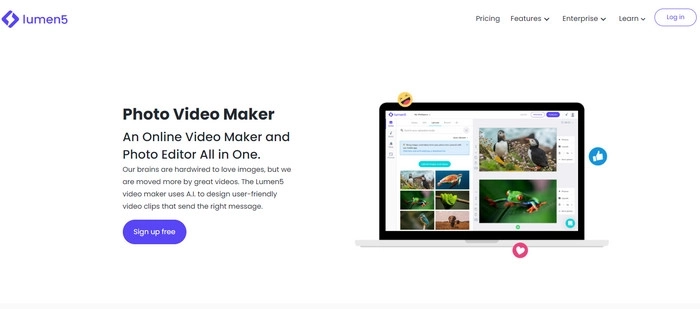
Features:
- Rich Customizable templates as video blueprints
- Multiple image upload
- Add text from blog URLs or record your own voice-over
- Useful photo slide editing options
- Add music to video
- Selectable video size for different sharing platforms
- Modify video overall look by changing colors, fonts, etc.
Pricing: $19/Mo for Basic, $59/Mo for Starter, $159/Mo for Professional, and Custom for Enterprise.
Also Read: How to Add Photo to Video >>
Best 3 Image to Video AI Makers to Convert Single Photo to Video
Want to make a motionless photo move and talk as a video? Continue to learn about the following 3 photo to video maker AI tools and make the magic happen!
5. Vidnoz Talking Head
Getting lined up among the new AI products of Vidnoz, Vidnoz Talking Head is the other photo video maker you can give a try. Talking Head provides users with a free solution to create lip-syncing videos from photos. On the web-based tool, you only need to upload a photo, enter a script, and tap Generate Video. You should receive the photo video soon in your mailbox.
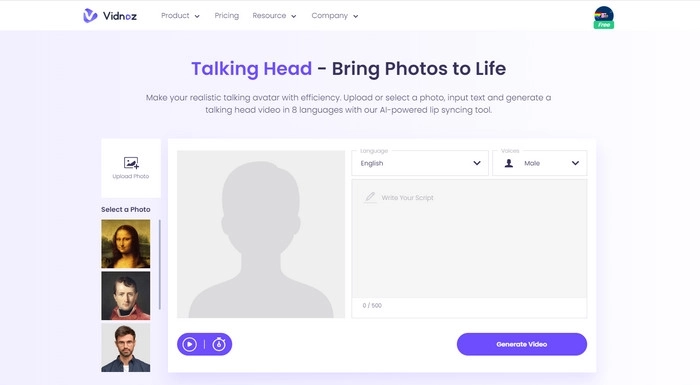
Features:
- Create AI video from photo and let it talk
- Ready-made photo templates
- Support voice in multiple languages, such as English, Spanish, and French.
- Switch to male or female voice at your disposal
- Adjustable playback speed
Pricing: Free
6. Cre8tiveai Photo Video Maker
Professional photographers and enthusiasts always expect more for photo post processing. For example, they may want to apply a real 3D special effect or even make a photo move no matter it is a portrait or scenic snapshot. Cre8tiveai comes as an easy and cost-efficient choice for it. Cre8tiveai is a dedicated AI tool platform for video and photo editing. This online video maker introduces a moving photo maker that can create an 8-second 3D video from a single PNG or JPG photo.
The process of AI video generator from image is simple and automatic. Just sign in with your email account, upload a photo, and leave the task to Cre8tiveai. It averagely takes around 15 minutes to finish the creation.
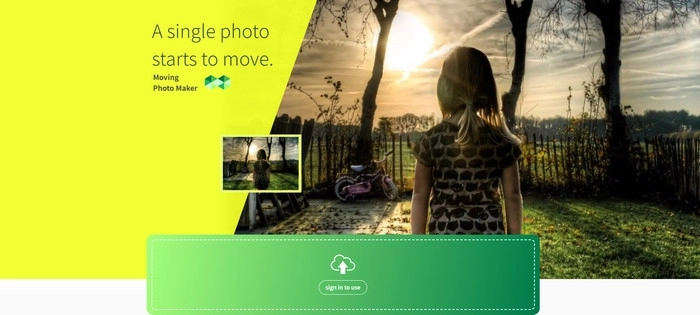
Features:
- Convert photo to FHD 3D moving video
- 8 seconds video duration
- 14 types of video effects are available, covering zoom in, zoom out, circle motion, etc.
- Full HD 60FPS is supported
Pricing: Free for Entry, $48/Mo for Lite, and $800/Mo for Mega
7. Heygen Picture to Video AI Maker
HeyGen TalkingPhoto is an AI image to video tool to create videos that can speak with portrait photos. It features lip-syncing with scripts and allows users to choose from kinds of voices and languages. Another highlight of this photo video maker is it supports voice with certain emotions, tunes, and styles, which can foster better explanations and demonstrations for specific usages. HeyGen TalkingPhoto is accessible on the HeyGen online app where you can also avail of other AI tools to create different types of AI videos.
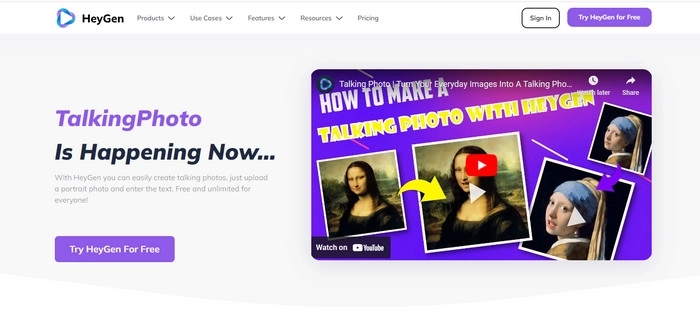
Features:
- 300+ voices real human voices
- 40+ languages are supported
- Generate scripts with the GPT script writer API
- Built-in video editor
- Massive voice library and voice cloning
Pricing: Free plan, $24/Mo for Essential, $180/Mo for Pro, Custom plan for and Enterprise
FAQs on AI Photo to Video Maker
You may have some confusion when using AI picture video makers. The following part covers the most common questions of image to video AI and corresponding answers.
Can AI turn a photo into a video?
If you step into the field just now, you may doubt the feasibility of AI tools. But yes, AI can transform photos into video as you can verify it easily with any AI video generator from photo tool above.
Can AI animate a picture?
Yes, you can use Vidnoz, Heygen, or Cre8tiveai to achieve this purpose.
How do I make a video with pictures and music for free?
Almost all photo video slideshow makers support this feature. Here takes Nova A.I. Photo Video Maker as an example.
Step 1. Sign in and head to the app. Click New Video > Create Project
Step 2. Choose an image you want to convert to video. If you want to make a video from multiple images, add them one by one and arrange the order of photos after you are directed to the video editing workplace.
Step 3. Click Audio > Upload audio to add music. It also supports text to speech.
Step 4. Click Export to save the video.
The Bottom Line
AI is significantly changing the way people create content. Image to video AI is coming out to free people from complex processes and deep learning curves. The 7 photo to video AI apps are all excellent choices. As AI technology keeps bringing revolutions in video marketing, more AI video creation tools will be available soon. This change can be observed on video automation platforms like Vidnoz AI. Try Vidnoz AI and embrace the benefits of AI!

Vidnoz AI - Create Free Engaging AI Video with Talking Avatar
- Easily create professional AI videos with realistic avatars.
- Text-to-speech lip sync voices of different languages.
- 2800+ video templates for multiple scenarios.





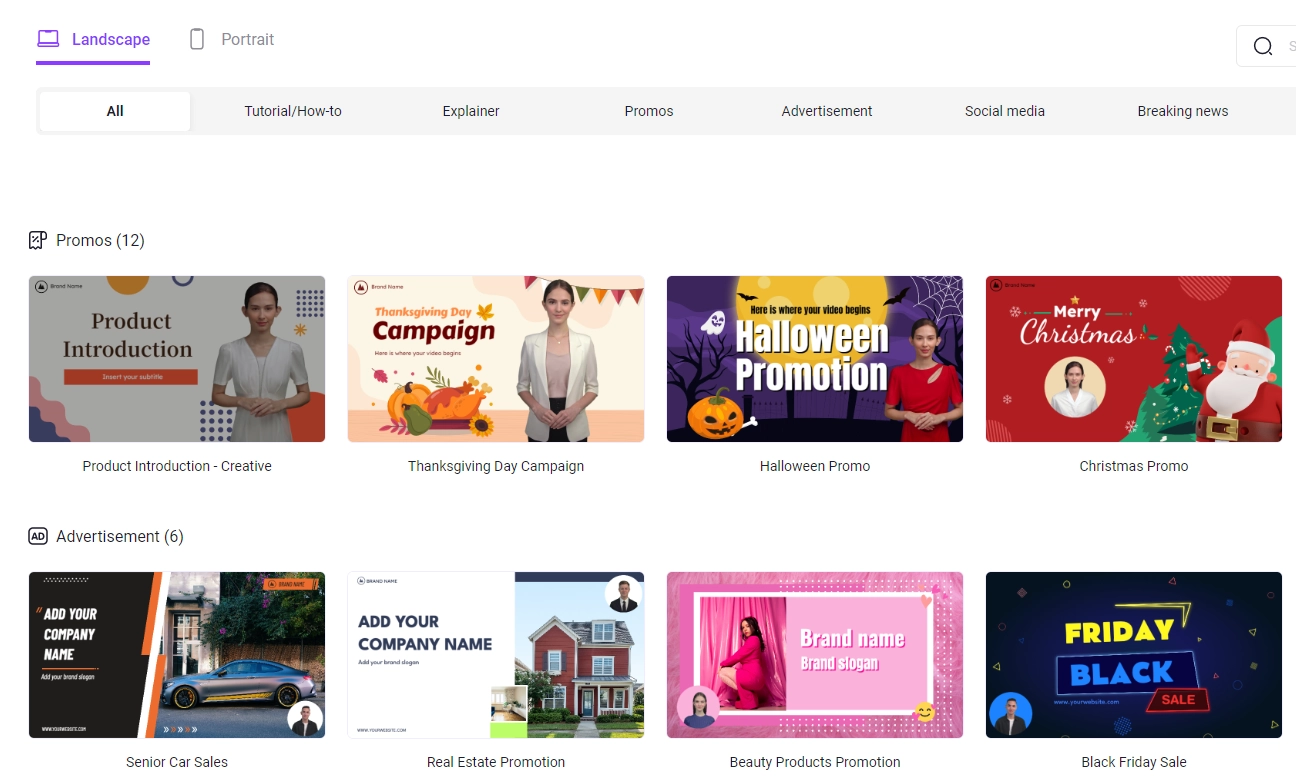
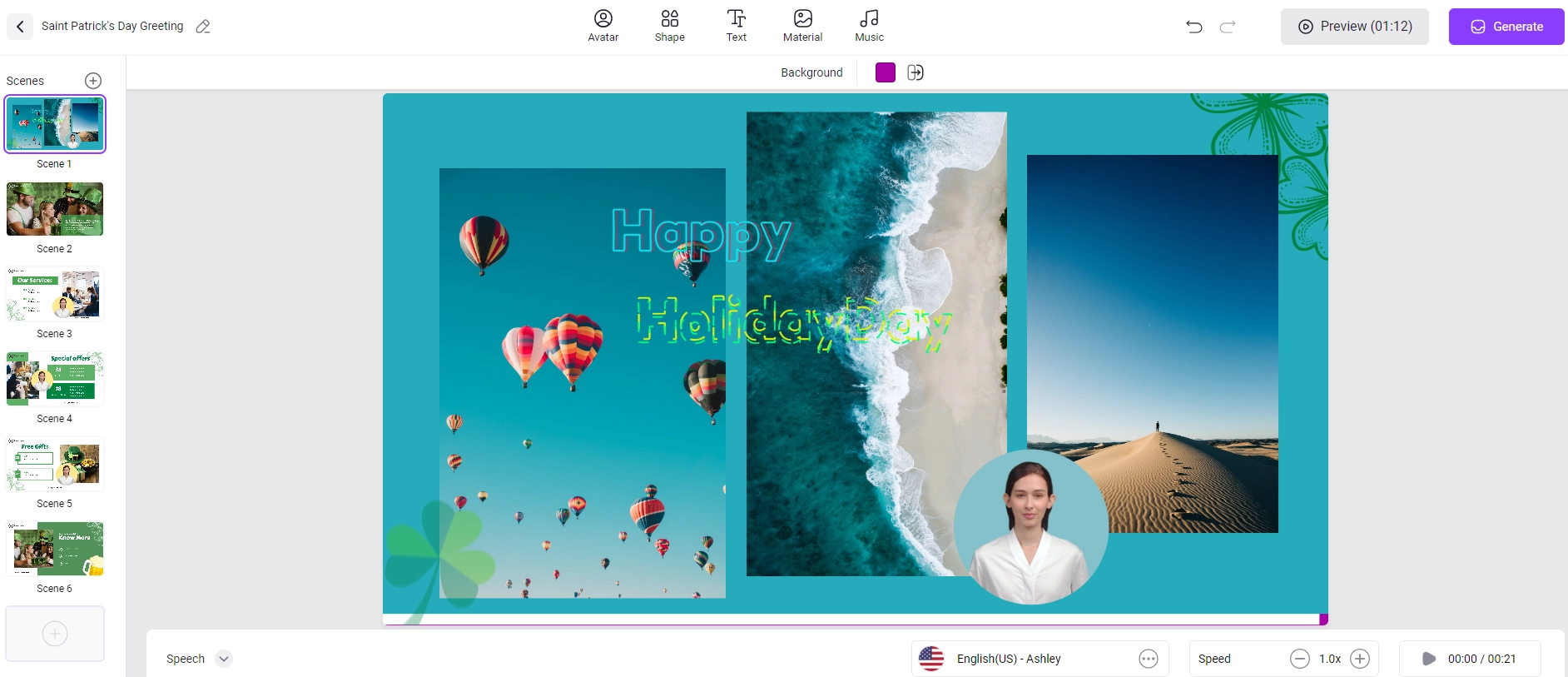
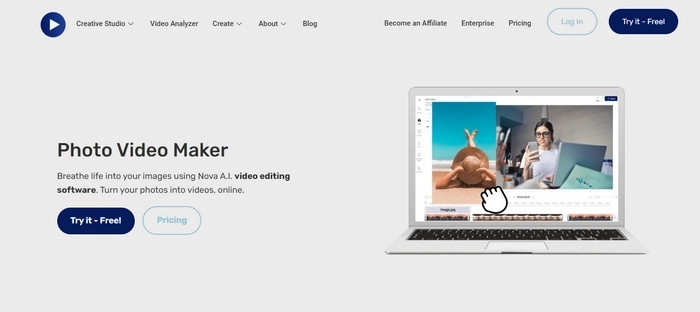
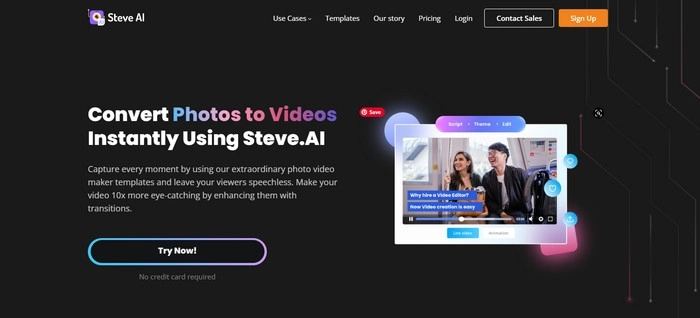
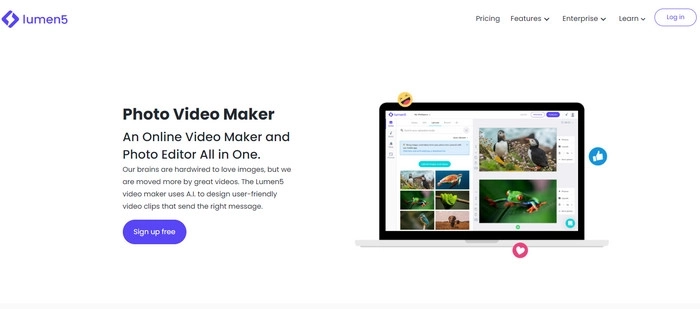
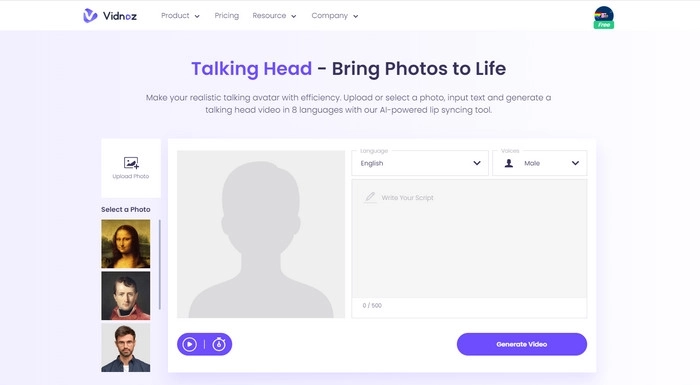
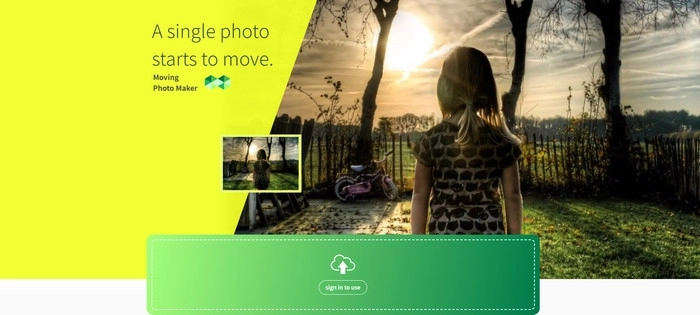
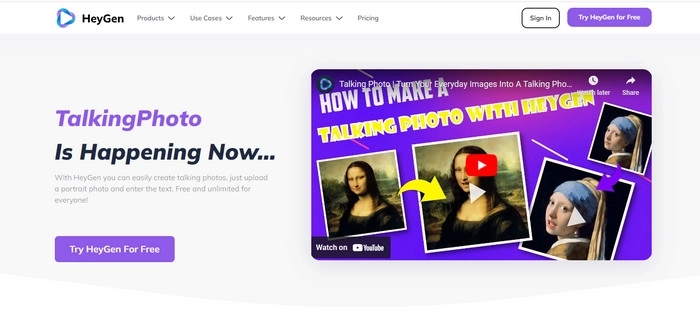






![Top 18 Free Telegram AI Chatbots for Image& Video Generation [Set-up Tutorial]](https://www.vidnoz.com/bimg/telegram-ai.webp)

