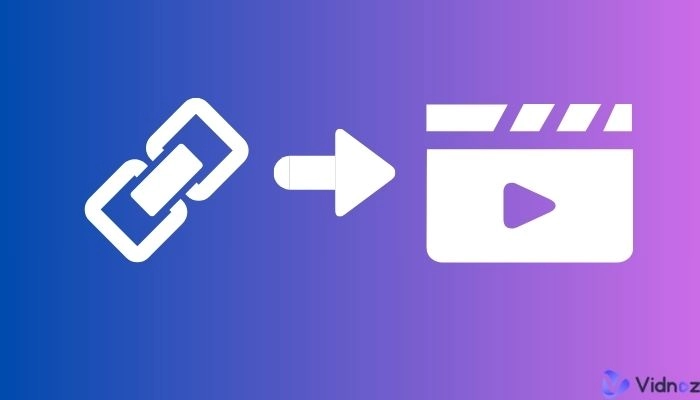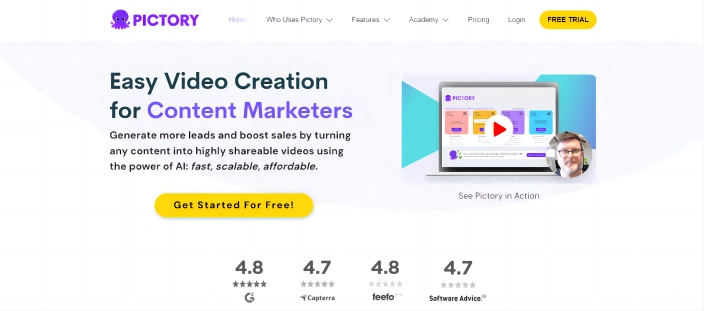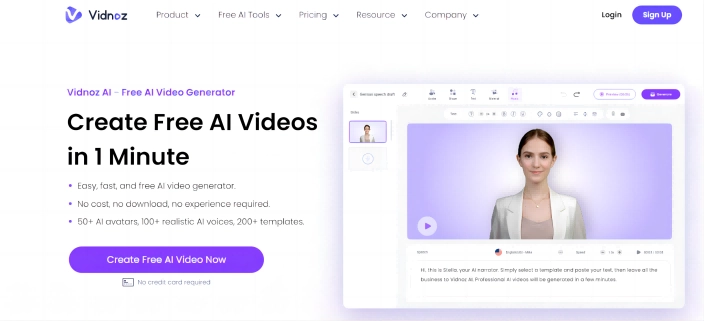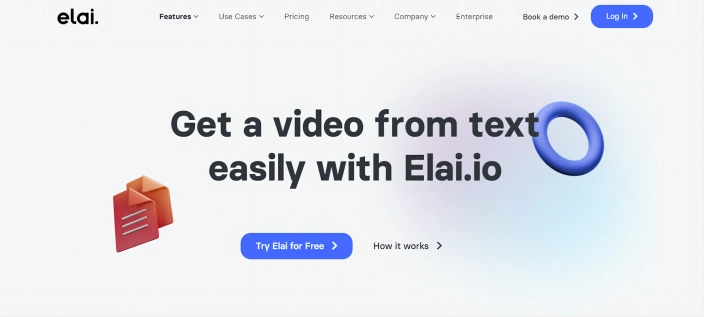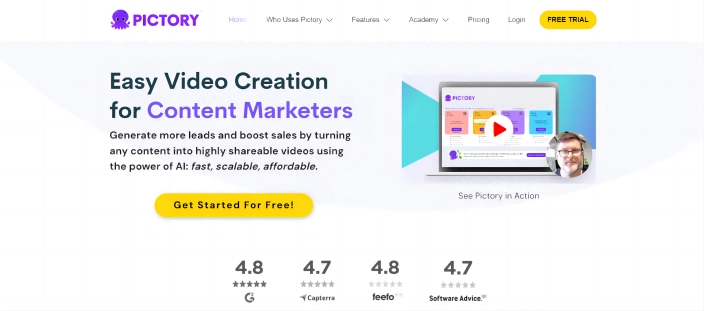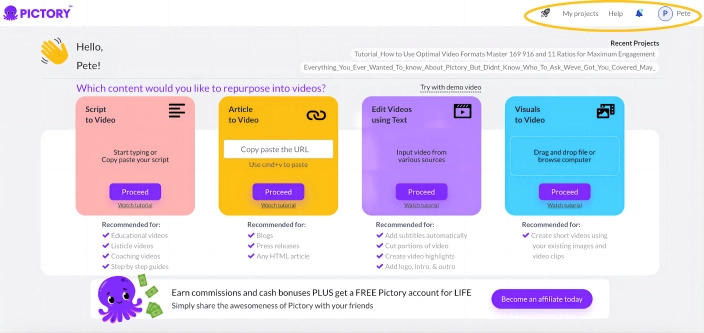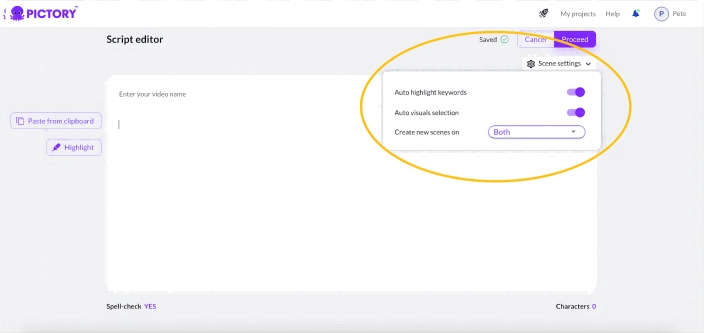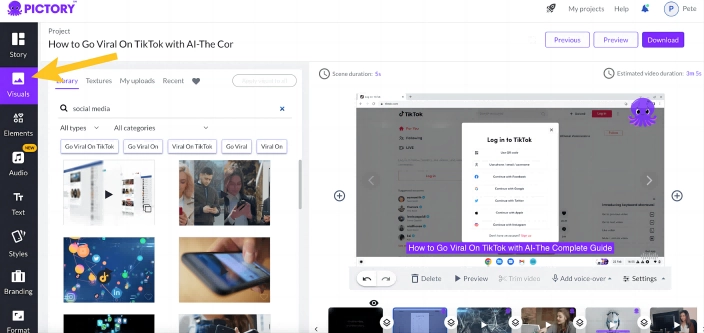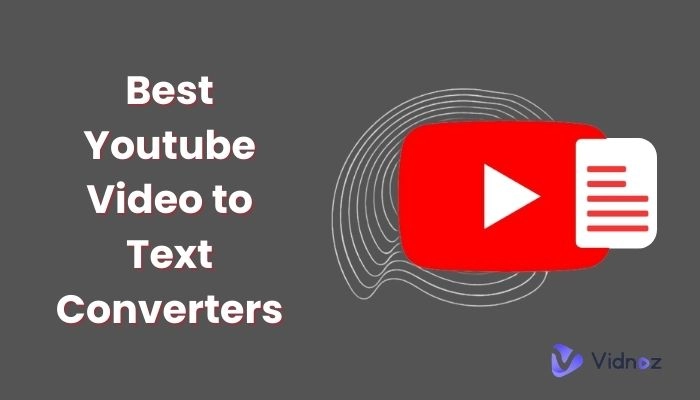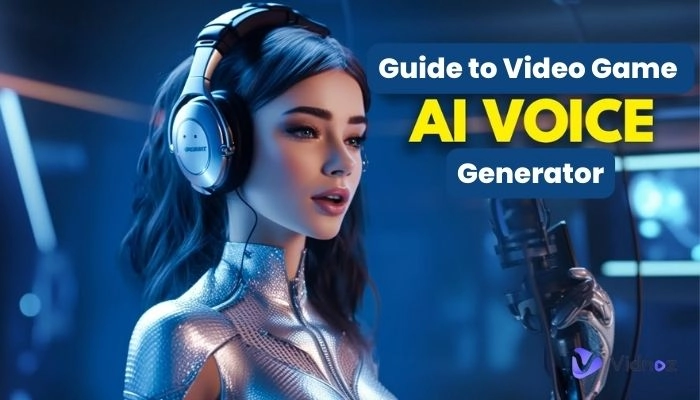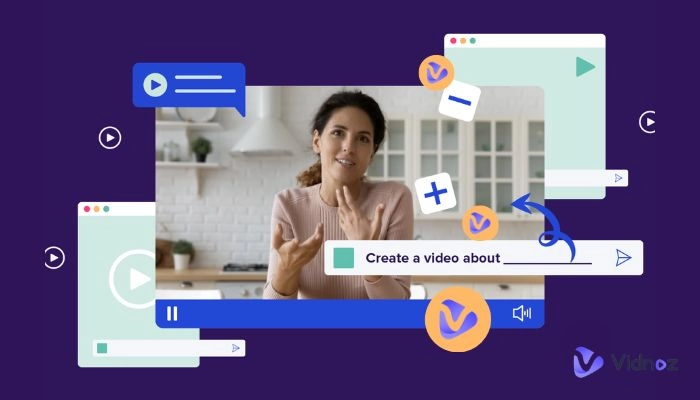Ever read through a massive wall of text and thought to yourself that there surely must be a better way to present content? It’s no secret that visual media fares well when compared to written media on most grounds. Yes, written media does have its positives and its place like here for example, but visual content will always have better audience retention! If you already have the written content present in the form of a blog or website, your best course of action is to convert it to a video. In this article, we will guide you through the process of converting URL to video. If you are interested in elevating your content to the next level by converting link to video, then this will be an interesting read for you.
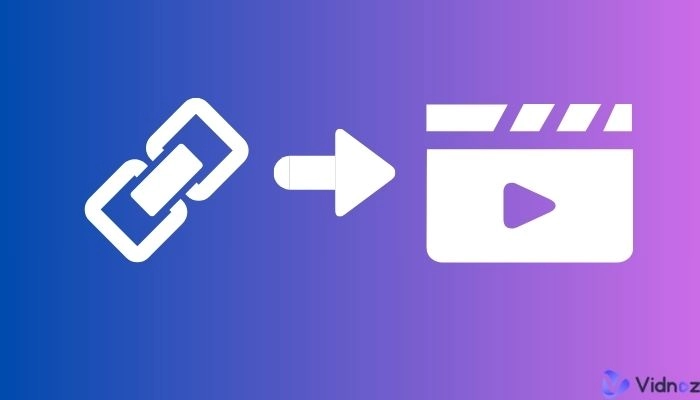
- On This Page
-
URL to Video Can Revitalize Your Content
-
AI URL to Video Converter: What is it & How Does it Work?
-
Best 3 Online URL to Video Converters
Pictory - Easy Video Creation
Vidnoz AI - Make AI Video from Everything
Elai.io - Create AI videos from just text
-
How to Convert URL to Video [Step-by-Step]
URL to Video Can Revitalize Your Content
Why would you want to convert your valuable written media into video content? If you are still confused or not completely on board with the idea, then this section will surely help you to make a decision. Visual media can be presented through multiple platforms to reach a wider audience. This means that you can reach more people using the same content. Almost all social media platforms can be used to directly showcase your content as a video is more attractive to viewers when compared to an external link that contains a wall of text.
Also read: Best 5 Video Link Generators - Easy Share Video in 1 Link >>
In addition to the above, URL to video can be used to support the original content. If you have a blog post that needs an effective marketing strategy, converting the blog to video can be helpful in promoting the blog. By using this strategy you can present your topic and content in two mediums simultaneously.
If you are wondering how you can convert your URL to video, then you are in luck as we researched and included three of the best tools out there for the job. These three online tools are extremely easy to use and are packed with essential features that will aid you in creating videos from URLs. There will also be an indepth step-by-step guide further on in the article to help you seamlessly convert link to video.
AI URL to Video Converter: What is it & How Does it Work?
You might be confused as to how an online tool will generate a complete video using just a URL. These tools use the power of artificial intelligence to create video from link. The carried-in AI tools will first analyze the content on the page and generate a script for the content. AI programs have sophisticated algorithms developed through machine learning to analyse data. These algorithms can identify the words, pictures, and videos on the webpage to create the script.
Once the script is generated, the AI will then browse through its libraries and the internet to find relevant videos that match the script. These videos will be intelligently stitched together along with subtitles to create the perfect video for you and the content will be read through text to speech tools. And the best part is that all of this is done automatically with the press of a button!
Also read: Free AI Headshot Generator: Make Professional Headshots>>

Create Text-to-Speech AI Voices - FREE
Make natural voice text to speech in various languages, accents, and ethnicities. Try it free now!
Best 3 Online URL to Video Converters
Pictory - Easy Video Creation
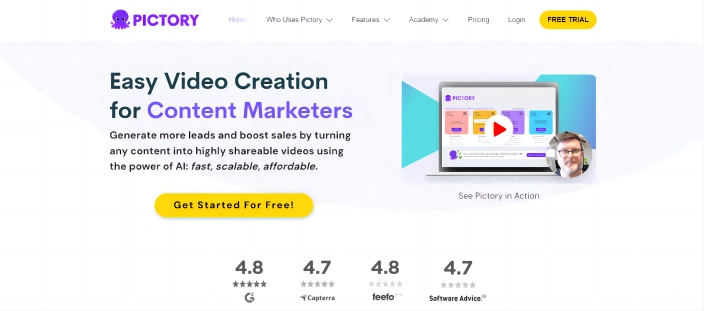
Pictory uses an AI-based system to convert regular blogs to videos. The software is fast, web-based and requires absolutely no knowledge of editing or content creation. With an impressive library of over 3 million video clips and nearly 15000 audio samples to work with, Pictory creates impressive videos that are all royalty-free. The cloud-based application supports narrations which can either be AI-generated or narrated by yourself.
Key Feature
- The cloud-based web application is available on all leading platforms including Mac, Windows and Linux.
- Very easy to use.
- A massive library of 3 million video clips.
- Royalty-free content.
- 15000 audio tracks to work with.
Vidnoz AI - Make AI Video from Everything
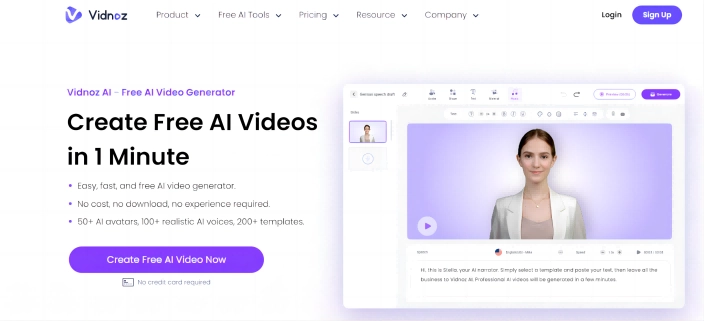
Vidnoz uses an industry-leading AI within their software to generate their videos. Unlike most other AI’s the specialty of Vidnoz is its ability to consistently generate professional-grade videos. Since it’s still new to the industry it does have a limited library, which is however expanding rapidly. However, the advanced AI has managed to overcome its library’s limitations by adhering to a streamlined generation tactic. The videos and images that are generated to match the script will always be on point, and will therefore positively impact the quality of the video.
Since Vidnoz already has an inbuilt editor, you can easily edit the AI-generated video to perfection, which in our mind is its most valuable asset. It’s a one-stop shop for content creation! Vidnoz AI can generate videos by analyzing websites, PPTs, PDFs and a wide variety of local media.
Key Feature
- Convert URL, web content, PPT, PDF to video with ease.
- Vidnoz AI contains over 200+ templates for AI generation.
- The software is very easy to use and completely cloud-based.
- Unlike most other content creation platforms, Vidnoz AI is reasonably priced.
- Vidnoz AI has an inbuilt editor that can be used to edit your AI-generated content.
Moreover, Vidnoz also offers over 50 AI talking avatars and 100+ realistic voices in its library, filler material and narrations can be created with ease.

Vidnoz AI - Create Free Engaging AI Video with Talking Avatar
- Easily create professional AI videos with realistic avatars.
- Text-to-speech lip sync voices of different languages.
- 2800+ video templates for multiple scenarios.
Elai.io - Create AI videos from just text
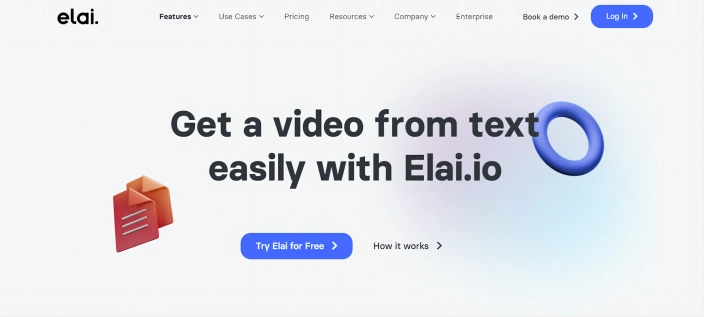
Elai.io is the simplest of the three tools on our list! If you are looking to create video from website, and you are adamant on taking the shortest possible route, then Elai.io is the way to go. Even though it is simple, Elai.io has what it takes to get the job done. The software directly supports over 75+ languages which allows users to convert a wide variety of URL to video. The interface is easy to manage and allows the user to carry out a fair amount of customization. Users can add in their logos, change the templates and shift the colours around to meet a favorable palette. Just like Vidnoz AI, Elai also allows the user to generate a custom avatar to narrate their content. However, there are some major lip-syncing issues at times, so we’d advise caution when using this feature.
Key Feature
- AI avatar narration.
- Elai.io natively supports over 75 languages.
- Fair amount of customization allowed.
- Very easy to use.
- The narrations are crisp with a naturalistic vocal quality.
How to Convert URL to Video [Step-by-Step]
In this section, we’ll guide you through the process of turning an URL to video. We’ll feature Pictory in this guide, but these steps can be followed on all three of the above mentioned URL to video generation tools with no issues whatsoever. Using these tools requires no prior knowledge on the subject and the user doesn’t need to have a grasp on editing as the software will do everything for you!
Step 1 Log in to your account
Visit the main webpage of Pictory and sign up for their service. If you are looking to test the service out, we highly recommend you to try out their free trial, which will allow you to test Pictory without committing to it instantly. After all, there are three more tools on the list!
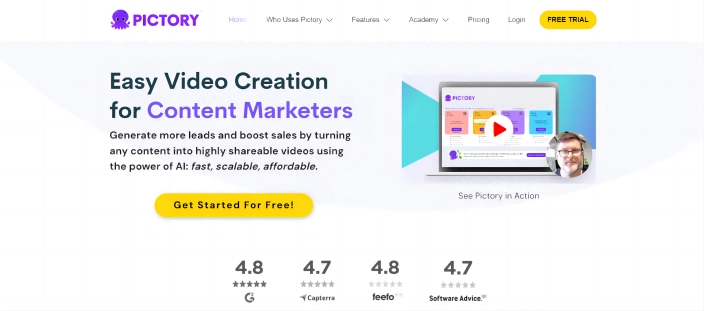
Step 2 Select the proper AI generation option
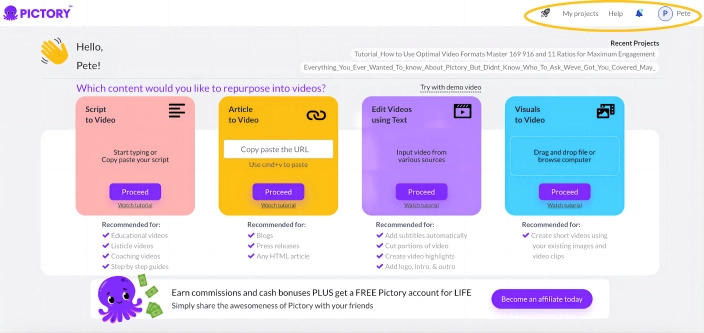
Pictory offers four options for its users to go through with. In this scenario we want you to pick the option that showcases “Article to Video”.
Step 3 Paste and generate
After going through with the selection, paste the URL for your blog post and generate the script for the video.
Step 4 Edit the script
Edit the script and make changes to ensure that the AI has correctly analyzed your webpage of choice.
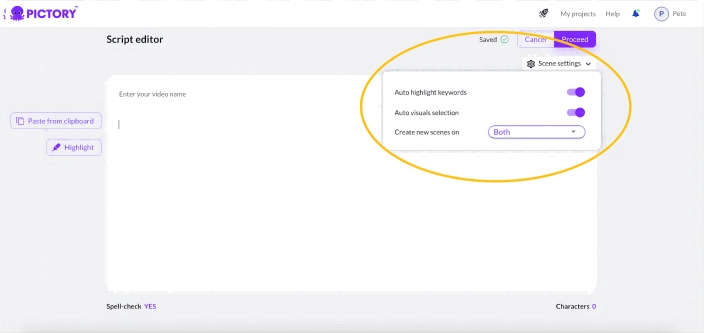
Step 5 Preview
Preview the music, videos and images that the Pictory AI uses to create your video. Once you are happy with the choices, go to the next step.
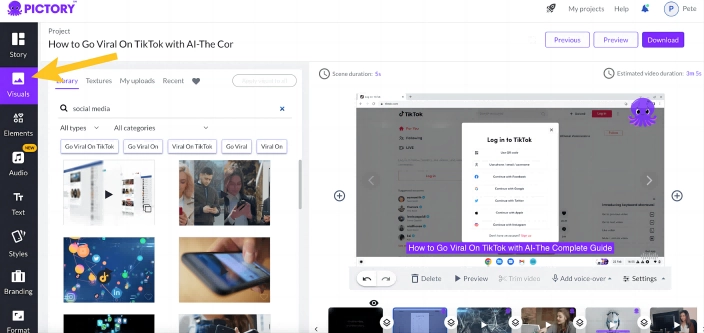
Step 6 Download
After previewing the URL to video conversion, hit the share and download button to get your copy of the newly generated video.
Conclusion
Converting a URL to a video offers a potent means to rejuvenate content and broaden its reach. AI-driven tools like Pictory, Vidnoz AI, and Elai.io facilitate this process seamlessly. We've provided a concise step-by-step guide to converting URLs into engaging videos. With these tools and knowledge, you can tap into the power of video content and effectively connect with a larger audience in the digital realm.

![[Ultimate Guide] How to Make One Minute Video Introduction about Yourself or Your Business](https://www.vidnoz.com/bimg/how-to-make-one-minute-video-introduction.webp)