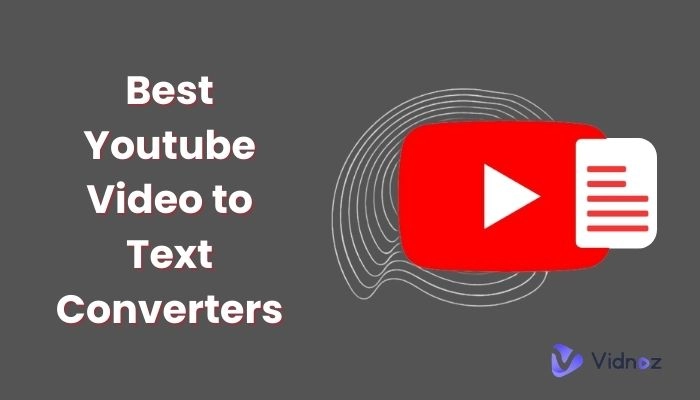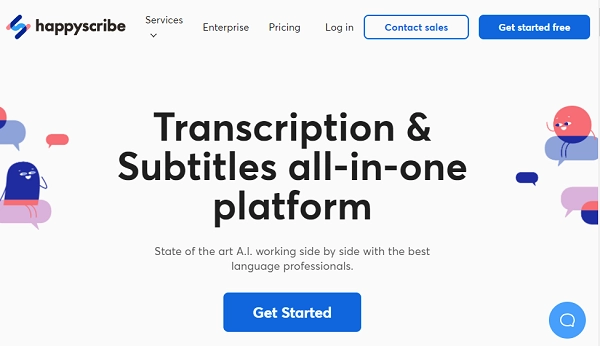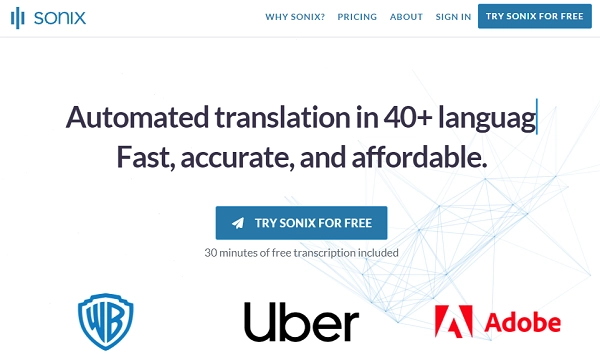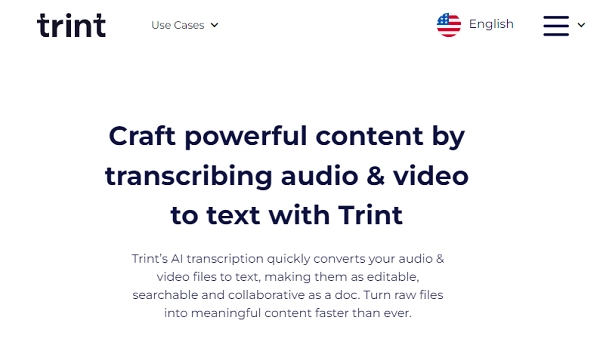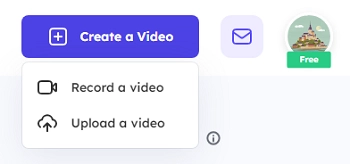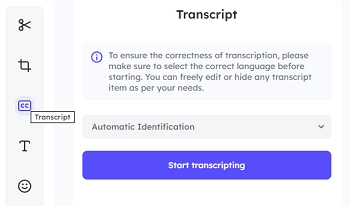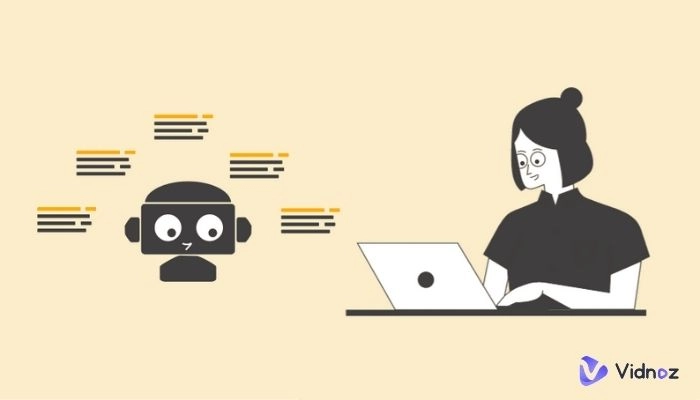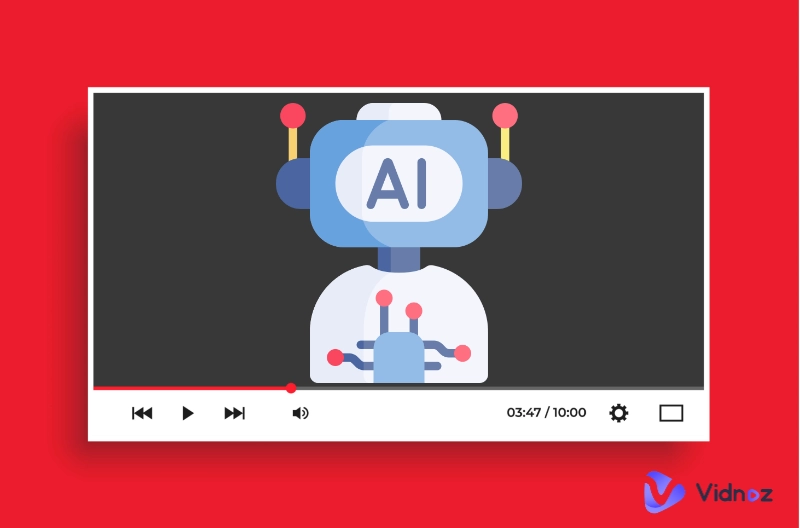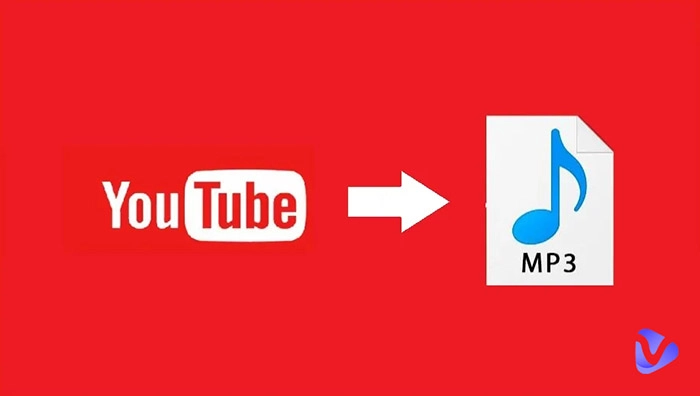There are more than 2.5 billion active users in Youtube. Due to factors such as unclear audio, diverse accents, and language differences, extracting valuable information from Youtube videos can be challenging. It is possible to convert YouTube video content into written transcripts using a YouTube video to text converter. How to convert YouTube video to text? In this article, we will introduce you the best YouTube video to text converters.
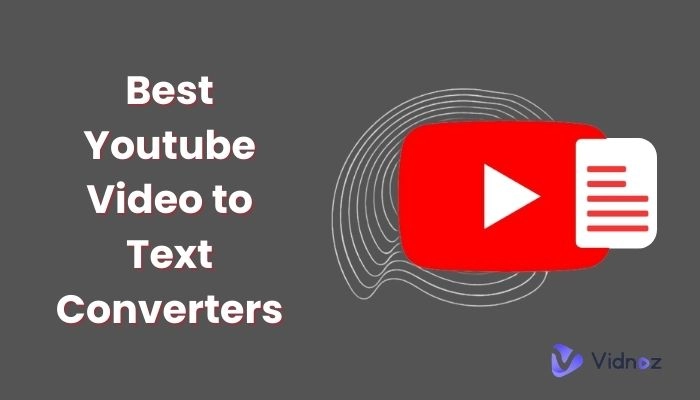
- On This Page
-
Why Convert YouTube Video to Text?
Enhanced Research and Reference
Amplifying Content Creation Options
-
How to Transcribe YouTube Video to Text? No Converter Needed
-
Third-Party YouTube Video to Text Converters
-
How to Convert YouTube Video to Text Step by Step with Vidnoz Flex?
-
Best Practices for Converting YouTube Video to Text
Choose a Better Quality Video for Transcribing
Break Up the Video into Segments if It's Too Long
Proofread and Edit the Transcriptions
Why Convert YouTube Video to Text?
YouTube has become the vast video sharing platform which provides an array of videos for a variety of purposes. Obtaining a transcript of a Youtube video can be very helpful in understanding and using it for future purposes. Here is why you should transcribe videos to text.
Easier Access for All
Transcripts enable people with hearing impairments or language barriers to comprehend content. Converting Youtube videos into text facilitates inclusivity and knowledge sharing. Users can utilize the script for various purposes.
Enhanced Research and Reference
Text transcripts offers wealth of valuable information. YouTube video to text converters facilitate the integration of valuable insights from videos into academic works. The textual format streamlines the research process and ensures citation accuracy for researchers.
Amplifying Content Creation Options
The platform is hub of new content ideas. Users can get new ideas from the videos. You will get a more clear understanding of the Ipoc if you get the videos in text format. YouTube video to text converters offer a wealth of content creation opportunities for bloggers, journalists, and content creators. By converting videos to text, creators can quote and reference specific sections of the content.
How to Transcribe YouTube Video to Text? No Converter Needed
YouTube offers an automatic caption feature. This feature lets you convert YouTube videos into text files. To do that:
Step 1: Find the "CC" (Closed Caption) button.
Step 2: To view a list of captioning languages, click on "CC".
Step 3: Choose your language to see the video's automatic captions.
Although the feature can be useful, automated captions might not be offered for all videos. Content creators have the choice to enable or disable this function. Additionally, the converter's accuracy is not always trustworthy. It is particularly important for videos with bad audio. Third-party YouTube video to text converters are recommended for more precise transcription.
Also Read: How to Transcribe Videos - Your Video Transcription Guide >>
Third-Party YouTube Video to Text Converters
Third-party YouTube video to text converters offer a more robust and accurate method for converting video content into written transcripts. Both online and offline software options are available, providing users with flexibility and convenience.
Here are some reliable youtube video to text converter online worth considering:
#1. Happy Scribe
Happy Scribe is a popular YouTube video to text converter online with an easy-to-use interface. It supports multiple languages and offers high-quality transcriptions with impressive accuracy.
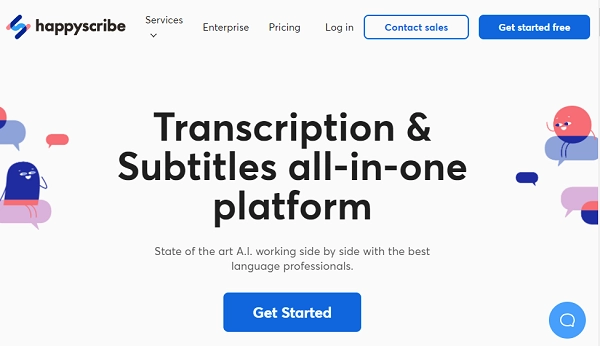
#2. Sonix
Sonix is another excellent option, offering automated transcription services with advanced features like speaker identification and real-time collaboration. With its intuitive editing platform, you can refine transcripts seamlessly.
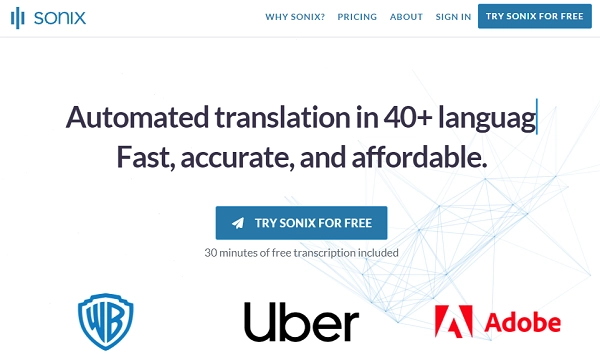
#3. Trint
Trint combines ASR technology with human editing to deliver accurate and fast transcriptions. With its easy-to-use interface, content creators and professionals can easily edit transcripts.
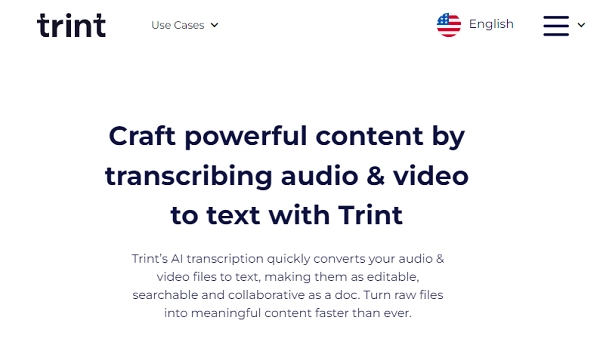
#4. Vidnoz Flex
Are you looking for the fastest and easiest YouTube video to text converter?
Vidnoz Flex Video to Text is exactly the one you are looking for. It utilizes advance AI technology to do the works. It is a online video to text converter, so you don’t have to download software to do the works.
Key features:
★ Blazing Fast Transcription Speed: With Vidnoz Flex, users can generate accurate written content in seconds. The accuracy rate is 98.3%.
★ Support for Multiple Languages: Vidnoz Flex supports seven languages, enabling transcription in multiple dialects and accents. It can also be used as a YouTube video audio to text converter
★ Automatic Transcription: Vidnoz Flex automates transcription, saving users time and simplifying conversion.
★ Customizable Output: Users can easily customize the transcript to meet their specific needs.
Vidnoz Flex utilizes intelligent technology to recognize and transcribe speech from the video accurately.
It seamlessly matches the transcriptions to the video content and automatically adds subtitles, enhancing accessibility and user experience.With its exceptional speed, language support, and automatic transcription capabilities, Vidnoz Flex stands out as an ideal Youtube video to text converter. Besides, there are a number of other features of the platform that you can use. Take have a look how to use the platform.
Also produced by Vidnoz, Vidnoz AI is specifically designed to help you create YouTube template-based videos in just a few clicks. With zero editing skills required, you can make your own customized AI videos with 50+ AI avatars, 100+ realistic AI voices, and 200+ templates. Its built-in text-to-speech feature lets your chosen voice read you word-for-word in your familiar language and record a script for your new video. Give it a try to see the magic happen.

Vidnoz AI - Create Free Engaging AI Video with Talking Avatar
- Easily create professional AI videos with realistic avatars.
- Text-to-speech lip sync voices of different languages.
- 2800+ video templates for multiple scenarios.
How to Convert YouTube Video to Text Step by Step with Vidnoz Flex?
Step 1: Download the YouTube video you want to transcribe to text.
Step 2: Create a Vidnoz Flex account with necessary information.
Step 3: Now, click "Upload Video" to upload the video.
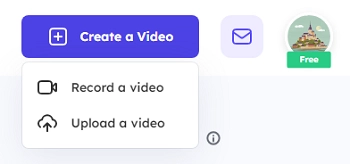
Step 4: Go to the "Edit" page and select the “Transcript” feature.
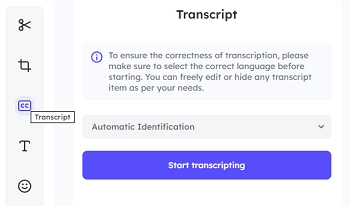
Step 5: Choose a language for the transcript or select "Automatic Identification" if you want Vidnoz Flex to detect the language automatically.
Step 6: Click on “Start Transcripting” to start the conversion process.
Best Practices for Converting YouTube Video to Text
Choose a Better Quality Video for Transcribing
Make sure the YouTube video has clear audio and minimal background noise for accurate transcription. High-quality audio enhances the converter's ability to generate precise and reliable text transcripts. If you are using platforms like Vidnoz flix you have to upload a quality video file.
Break Up the Video into Segments if It's Too Long
It will take a longer time to convert Youtube video to text for longer videos. In that case, consider breaking them into smaller, manageable segments before transcribing. Besides, it helps to improve the quality and accuracy of the text. The software will be able to reduce crucial details.
Proofread and Edit the Transcriptions
While Vidnoz Flex offers automated transcription. There might be occasional errors due to background noise, accents, or technical issues. You have to correct any mistakes and refine the final text output. It will help you to get an error free transcript that you can use later. Make necessary edit to make the transcript usable.
Conclusion
The popularity of YouTube videos for learning, entertainment, and inspiration is undeniable. Nevertheless, extracting valuable information from videos is a challenge. That's where YouTube video to text converters come to the rescue.
Among the various options available, Vidnoz Flex stands out as a reliable and efficient tool for converting YouTube videos to text. Its unique features and accuracy make it one of the most reliable YouTube video to text converter. In order to utilize the features, you must create an account on the platform.