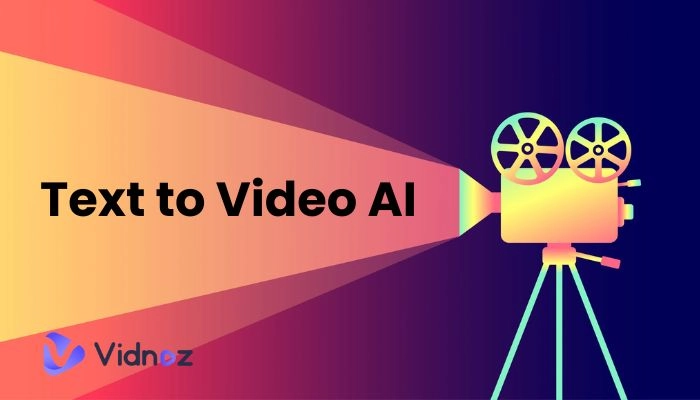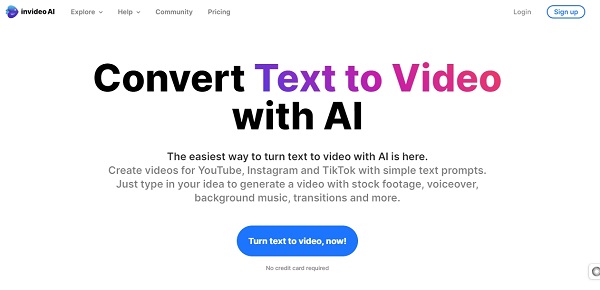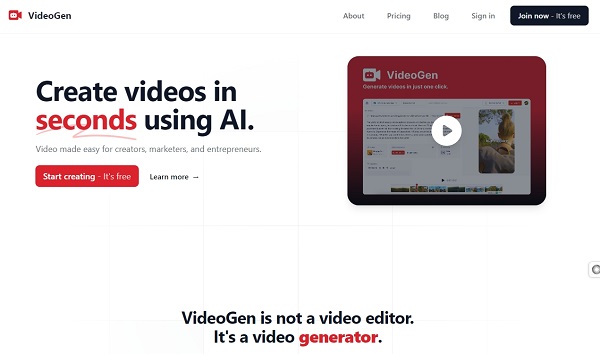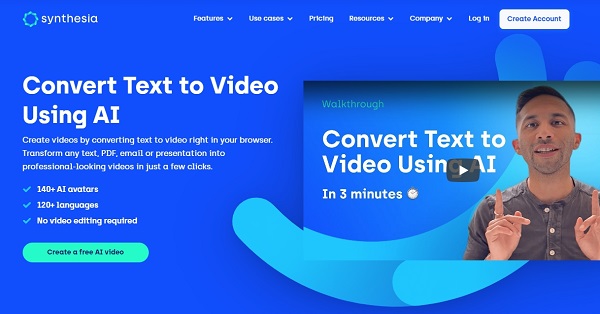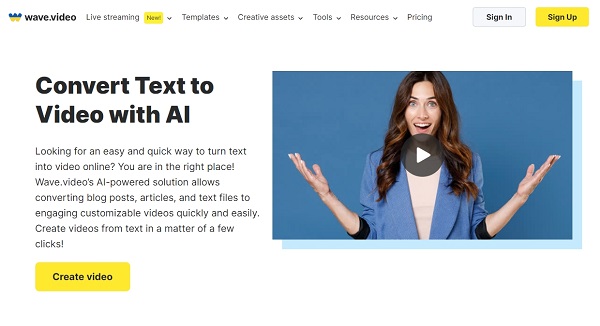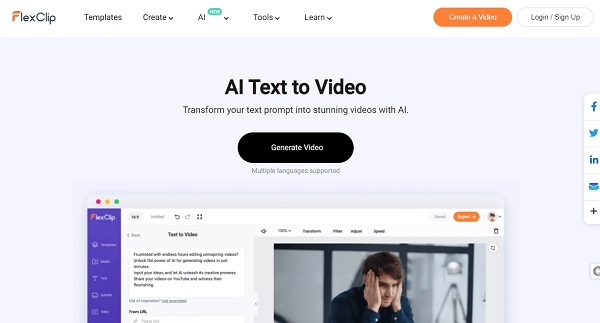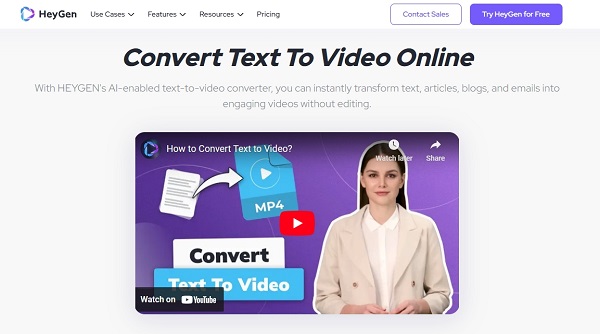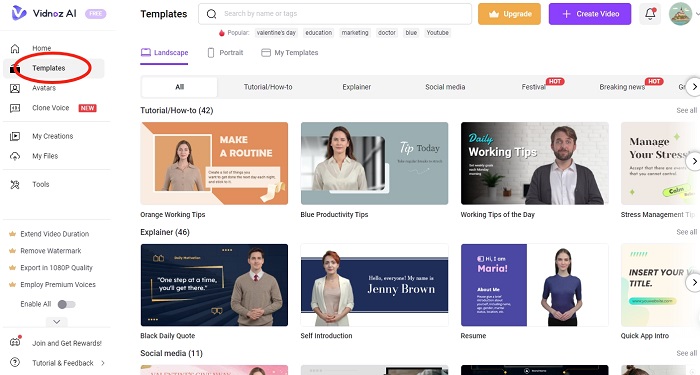Are you looking to create engaging videos without breaking the bank or having any technical expertise? Look no further! Our cost-free and user-friendly solutions will help you unlock the power of text to video AI.
Whether you're creating a marketing campaign, educational content, or just sharing your personal stories, this innovative technology empowers you to bridge the gap between text and compelling visual narratives.
So, join us and dive into a world where imagination meets AI effortlessly.
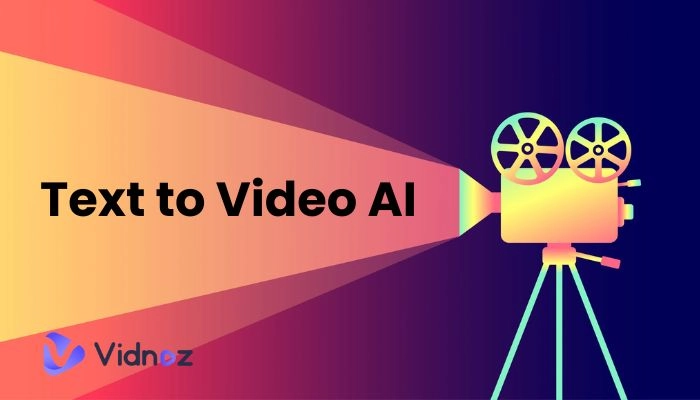
- On This Page
-
Why You Should Try Text-to-Video AI Tools?
Time, Effort, and Money Saving
Low Skill Requirements for Editing Videos
-
Top 7 AI Text to Video Generators
2. Vidnoz AI Text to Video Generator
-
How to Turn Text to Video Using AI?
-
FAQs About Text to Video AI
Q1. Can AI Convert Text to Video?
Q2. How does the text-to-video AI work?
Q3. What is the free software for text to video?
Why You Should Try Text-to-Video AI Tools?
Text-to-video AI tools offer a game-changing approach to video content creation with several key advantages. For instance:
Time, Effort, and Money Saving
Making videos can be a lot of work! It takes a lot of time, skill, and equipment to produce a great video. But don't worry; with the help of text-to-video AI tools, you can create amazing videos much faster and easier without spending a hefty amount of money.
More Diverse Creations
Text-to-video AI tools can help you create tons of amazing videos like explainer videos, product demos, educational videos, and marketing videos. This enables you to unleash your creativity and make videos that perfectly fit your needs, whether you're a business owner or an individual.
Low Skill Requirements for Editing Videos
With AI-powered tools, you don't have to possess exceptional skills in video production or editing software to create stunning videos. They are designed to be user-friendly and easy to use for people of all skill levels.
Top 7 AI Text to Video Generators
Now that you know how beneficial text to video makers are, let’s have a look at the top 7 AI text to video generators:
|
Features
|
InVideo
|
Vidnoz AI
|
VideoGen
|
Synthesia
|
Wave Video
|
FlexClip
|
HeyGen
|
|
Free Plan
|
√
|
√
|
No
|
No
|
√
|
No
|
√
|
|
Paid Plans
|
From $20/mo
|
From $22.49/mo
|
From $9/mo
|
From $22.50/mo
|
From $16/mo
|
From $9.59/mo
|
From $24/mo
|
|
Text to Video Support
|
√
|
√
|
√
|
√
|
√
|
√
|
√
|
|
Video Templates
|
√
|
√
|
No
|
√
|
√
|
√
|
√
|
|
Material and Music Library
|
√
|
√
|
√
|
√
|
√
|
√
|
√
|
|
No Watermark
|
√ (Except free plan)
|
√ (Except free plan)
|
√ (Except free plan)
|
√
|
√ (Except free plan)
|
√ (Except free plan)
|
√ (Except free plan)
|
|
Maximum Video Length
|
40 mins
|
20 mins
|
Didn’t say it
|
10 mins
|
Didn’t say it
|
Didn’t say it
|
5/20 min
|
|
Text to Speech
|
√
|
√
|
√
|
√
|
No
|
√
|
√
|
|
Realistic Avatars
|
No
|
√
|
No
|
√
|
No
|
No
|
√
|
|
Free Download
|
No
|
√
|
No
|
No
|
√
|
√
|
√
|
|
1080p Export
|
√
|
√
|
√
|
√
|
√
|
√
|
√
|
|
Embed Support
|
No
|
√
|
No
|
√
|
√
|
No
|
√
|
|
User Rating
|
4.5
|
4.9
|
4.2
|
4.8
|
4.6
|
4
|
4.7
|
1. InVideo
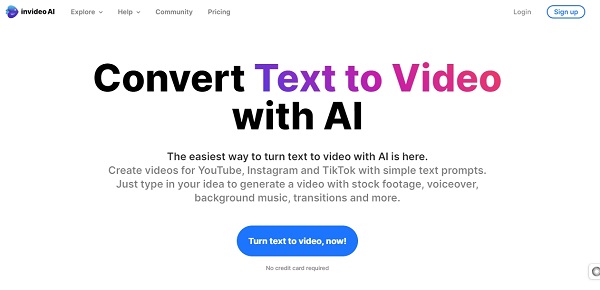
InVideo is a cloud-based text-to-video tool that lets you create amazing videos even if you have absolutely no prior video editing experience. It comes with a wide range of features, including:
Text-to-Video
InVideo has a text-to-video feature that lets you create stunning videos just by typing in your text.
Media Library
It has a library of over 1 million stock videos, images, and music that users can add to their videos.
Video Editing Tools
InVideo also has video editing tools, including trimming, cropping, and splitting, etc.
Brand Customization
InVideo enables users to customize their videos with their own branding, such as logos, fonts, and colors.
2. Vidnoz AI Text to Video Generator
Vidnoz AI is an amazing text to video generator that lets you create high-quality videos from text in just a few minutes. It's super easy to use and comes packed with a bunch of awesome features.
Turn Text into Video with AI - FREE
Generate high-quality videos from PDFs, PPTs, and URLs in one step!
Guest Mode
No time to spare for registration? No worries! With Vidnoz guest mode, you can use the tool without logging in.
Unlimited Video Generation
Vidnoz offers unlimited video generation to its paid users, while in the free version, you can generate and download 1-3 minute videos every day.
Templates & Avatars
It comes with 70+ realistic avatars and 200+ templates to choose from.
Customization
You can customize any part of your AI-generated video after creation.
3. VideoGen
VideoGen is a relatively new text to video maker that lets you create awesome videos from your written content in just a matter of minutes. That allows you to generate more engaging content and drive your business growth.
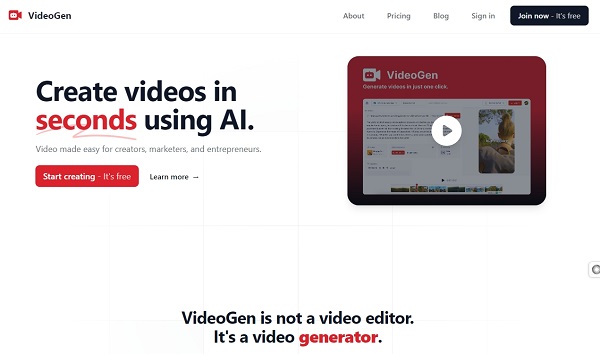
One-Click Video Creation
VideoGen allows users to create videos with a single click, making it one of the fastest and easiest text to video AI free tools to use.
Wide Range of Templates
It has a wide range of templates to choose from, including templates for educational videos, marketing videos, and explainer videos.
Customization
VideoGen allows users to customize their videos to match their brand or style by adding their own images, music, and branding.
High-Quality Videos
VideoGen generates high-quality videos that look like they were created by a professional video production team.
4. Synthesia
Synthesia is an AI-powered video creation platform that lets you combine pre-recorded footage of real people with generated visuals to create lifelike and professional-looking videos.
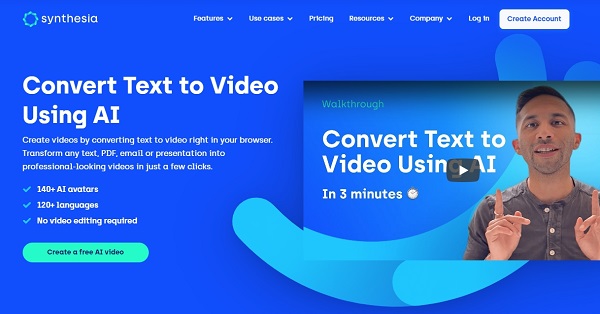
User-friendly
Synthesia is very easy to use, even for people with no video editing or design skills.
Variety of AI Avatars
This tool offers a whopping 140+ AI avatars to choose from, so you can create a video that is tailored to your specific needs.
Multi-Lingual Support
The best part about Synthesia is that it supports over 120 different languages.
5. Wave.Video
Wave.Video is an AI-powered solution that converts blog posts, articles, and text files to engaging, customizable videos instantly.
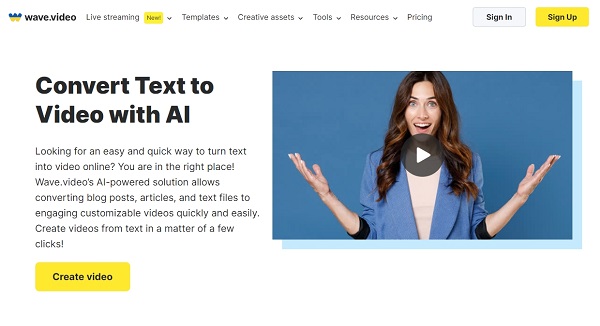
Versatility
Wave.Video is a 5-in-one tool that serves as a AI video editor, thumbnail maker, live streaming platform, video recording, and video hosting tool.
Web-based
It is a web-based tool; therefore, you can access it from any system.
Media Library
Wave.Media has an impressive library of royalty-free music, images, and videos.
6. FlexClip
Another text to video AI tool is FlexClip. It’s a web-based platform that turns your text into AI-generated videos in a jiffy.
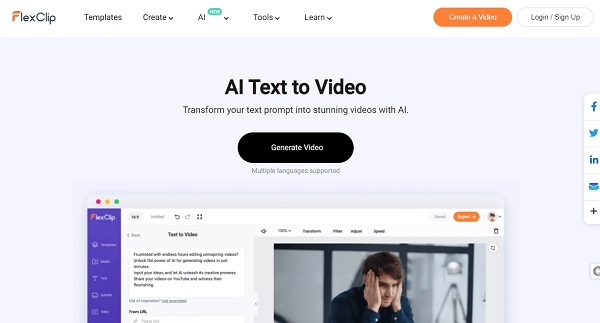
Templates Library
FlexClip offers a large library of templates that users can choose from to create their videos.
Drag-and-Drop Editor
FlexClip's drag-and-drop editor makes it easy to add and edit video clips, images, text, and music.
AI-Powered Features
It offers a number of AI-powered features, such as text-to-speech conversion, automatic subtitle generation, and smart cut.
7. HeyGen
HeyGen is a text to video AI platform that allows you to create professional videos with ease, even for people with no video editing or design skills.
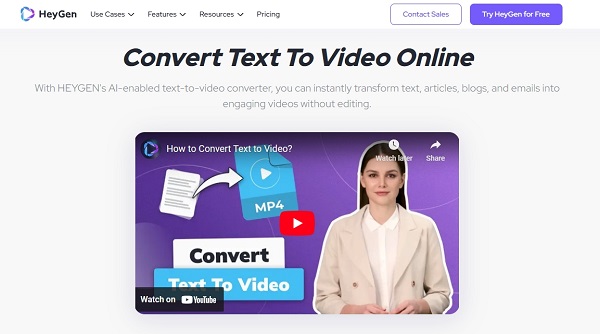
No Editing Required
Videos generated via HeyGen are so on-point that you don’t need to edit them later.
Avatar Variety
It has an impressive collection of 80+ avatars of different ethnicities and ages, with over 200 voices.
Multilingual Support
HeyGen supports over 20 languages to turn text into perfectly lip-synced videos.
Also Read: 11 Best HeyGen Alternatives to Generate AI Videos >>
Now that you know about the best 7 text to video AI converters, let’s go through the steps of making a video using Vidnoz.
How to Turn Text to Video Using AI?
Making a video using text via Vidnoz is a pretty straightforward process. Here’s what to do:
Step 1. Go to Vidnoz text to video generator.
Step 2. Choose your desired template from the list.
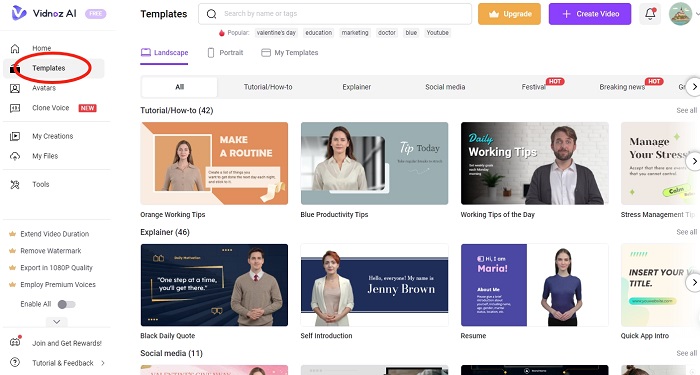
Step 3. Customize the video template with your text
Type the text you want to add to the video and choose the language and voice. Add avatars or any other materials to enrich your video content.
Step 4. Preview and generate the video, after which you can download it.
And that’s how you convert text to video using the power of AI!
Now let's address some common queries related to this topic.
FAQs About Text to Video AI
Q1. Can AI Convert Text to Video?
Yes, AI can convert text to video through a process known as text-to-video generation. However, it not only supports plain text but can also convert other formats like PDF/PPT/URL or other content to videos.
Also Read: How to Convert URL to Video in 1 Minute >>
Q2. How does the text-to-video AI work?
Text to video AI works by using machine learning and generative adversarial networks to convert text to video. The user simply has to upload an image, or choose one from the library, enter the text they want to use in the video, and that’s it!
The text to video generator analyzes the text and generates a video that perfectly lip-syncs the text.
Q3. What is the free software for text to video?
There are many text to video AI free tools available online; however, we recommend using Vidnoz AI. It is free and has lots of templates, languages, and avatars to choose from. Plus, it enables you to edit your videos to your liking.

Vidnoz AI - Create Free Engaging AI Video with Talking Avatar
- Easily create professional AI videos with realistic avatars.
- Text-to-speech lip sync voices of different languages.
- 2800+ video templates for multiple scenarios.
Conclusion
Whether you’re a content creator, an educator, or a marketer, making interesting videos is quite important to catch the audience’s attention. Therefore, in this guide we have listed 7 top text to video AI tools to help you make stellar videos.
And if you’re looking for a free tool, Vidnoz is here to save the day!