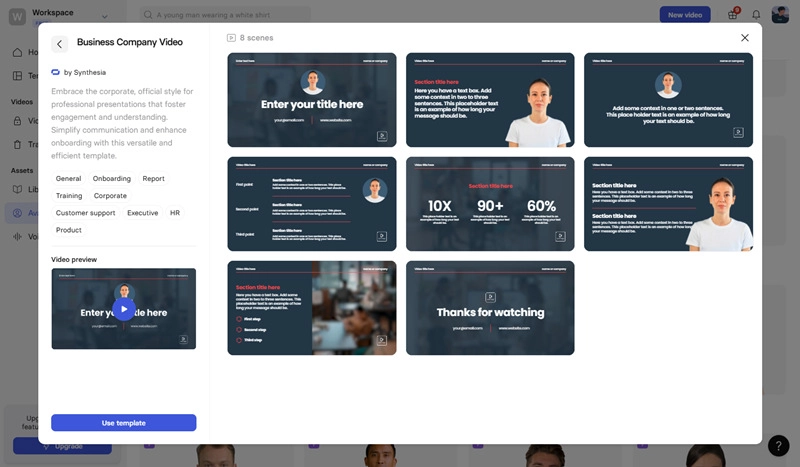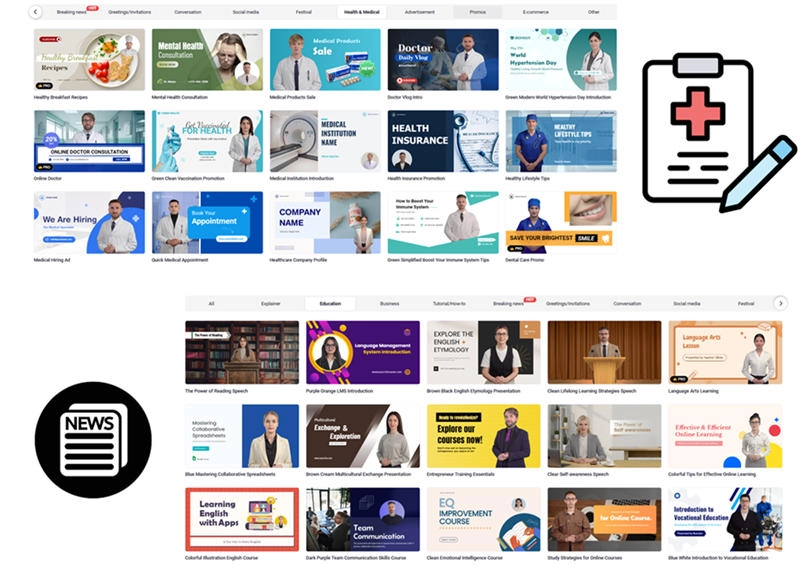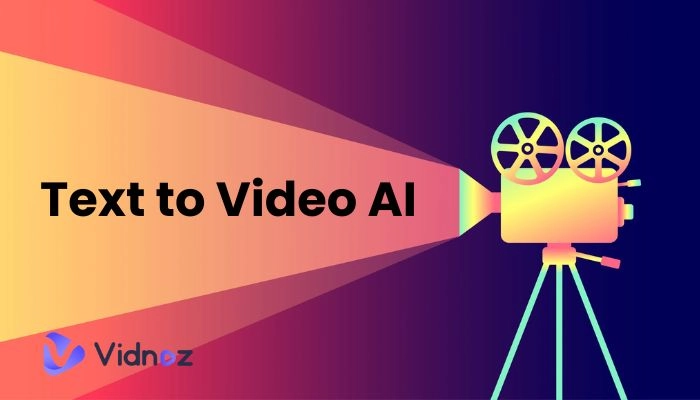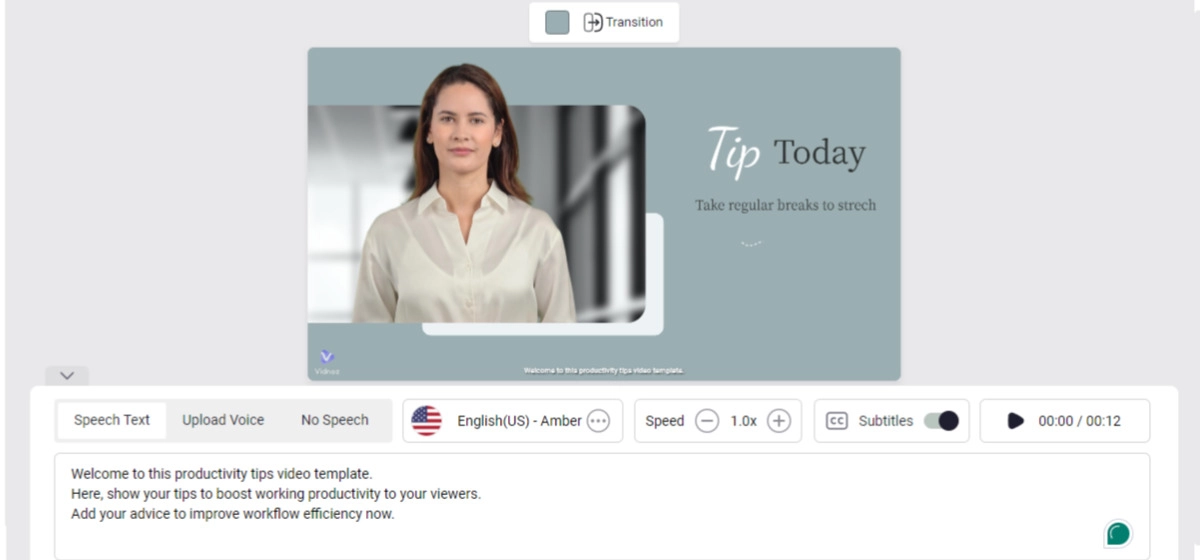PPT once is the perfect way to transform plain texts into animated slides. But in the magic year 2025 when AI is rampaging, we have good reasons to see some new cutting-edge eye-catching information carriers, the text to video avatar generators powered by AI.
Read this article to learn the necessary templates, AI voices, and avatars that are required to generate text-to-video avatar clips. Most importantly, any cost-effective options? Yes, read on to know the answers.
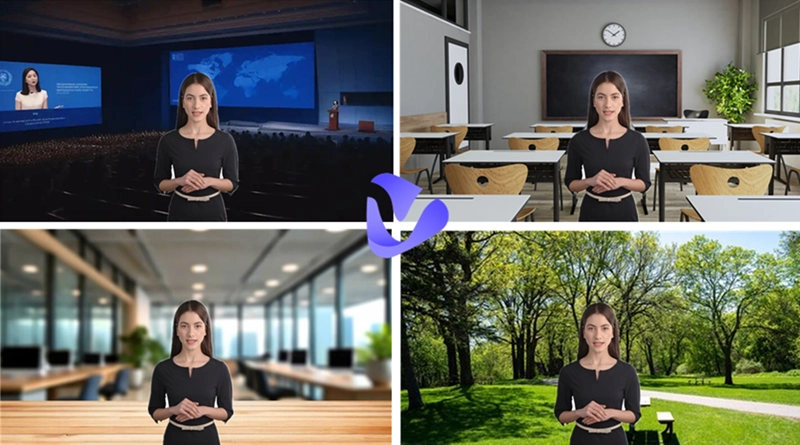
- On This Page
-
Part 1. Text to Video Avatar - Before the Top List
-
Part 2. Best 3 Text to Video Avatar Websites Currently
#1. Synthesia - Simple and Intuitive AI
#3. Heygen - AI Spokesperson Video Generator
-
Part 3. Let’s Make a Text-to-Video Avatar Video with AI
-
Part 4. Bonus Tip: 2 More Ways to Make Text-to-Video Avatar
Part 1. Text to Video Avatar - Before the Top List
AI Avatars are virtual humans that are trained to cater to different demands. You can input texts and easily make AI avatars to speak naturally. But do you know that this market develops more than 1 type of AI virtual avatar? Here are 3 kinds of digital humans that perfectly fit in formal videos - tutorial videos, news reports, or marketing videos.
The lip-syncing AI avatars with templates
This type of website first enters the market and impresses the Internet with digital humans. A wise choice can help you easily deal with any formal scenarios such as scientific seminars, semester presentations, recruitment tutorials, marketing promotions, etc. What you need to do is find a suitable character from the website’s gallery and input your texts for this avatar to say. And your very instructive video will be generated with templates.
The talking photo avatars
Talking photo generators also feature the text-to-video function, letting portraits speak with natural lip-syncing performance. Yet the avatars are not as vivid as the first type of avatar, the latter one usually is full body, with decent gestures and expressions. But talking photos is free to try, and does not cause much burden to your wallet.
The prompt to video generators
Try to use several prompts to describe your videos and let AI generate a random avatar video for you. One thing worth noticing is that this type of video usually is not accurate enough. AI can misunderstand the prompts too.
In the next part, you can see 4 different text to video avatar AI websites, some offer thousands of templates, and some prepare the most avatars of all races. Please read on!
Part 2. Best 3 Text to Video Avatar Websites Currently
4 qualified AI avatar generators are now steadily iterating their services. Very interesting scenarios and characters are created continuously, let’s see what we can obtain from these 4 awesome websites.
#1. Synthesia - Simple and Intuitive AI
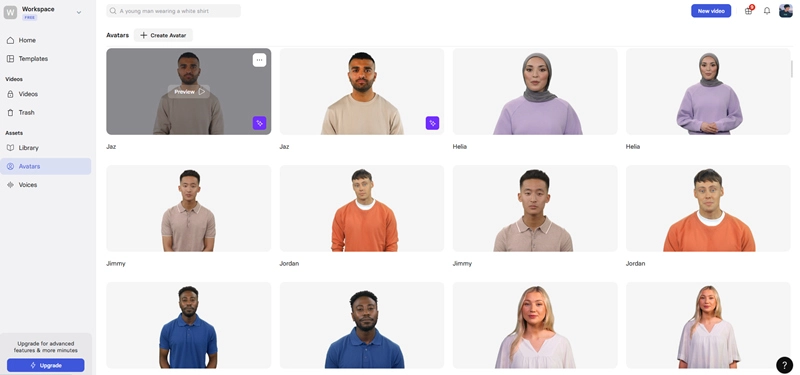
This AI character website is about simplicity. All the avatars you see are not dressed in complicated clothes, super compatible with those who want to craft simple tutorial AI videos or explainer videos.
The virtual characters are mostly very calm. They look very cool down and self-possessed. In other words, good for formal videos as well.
The number of avatars:
210 AI avatars in total.
Types of avatars:
Synthesia’s avatars feature simplicity. Apart from some formal suit outlooks, 80% of other AI characters are in their daily dresses. Sweaters, T-shirts, or hoodies. You can easily use the avatars to do Vlog videos and tutorial videos.
The number of templates:
70 templates in total.
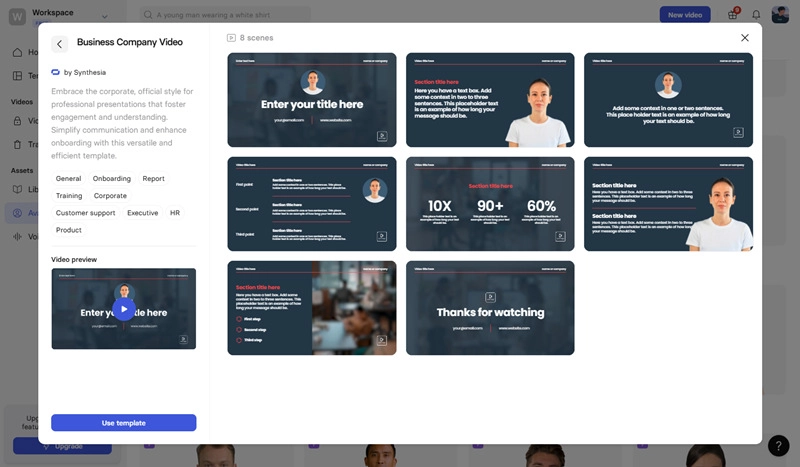
Templates are similar to PPT slides. Sythesia already prepares you a complete set of templates covering all aspects of life. Templates for Medical videos, business videos, E-learning,
Pricing:
Synthesia provides 4 different licenses.
Free license - 6 free avatars to use. 36 minutes of videos in total
Starter license (billed annually at $264 and $22 per month) - 70+ avatars to use, 120 minutes of video in total.
Creator license (billed annually at $804 and $67 per month) - 90+ avatars to use, 360 minutes of video in total.
Enterprise license (price needs to be negotiated with Synthesia official) - 140+ avatars to use, unlimited minutes of videos.
Verdict: The editor loves this site because both free users and paid users gain access to its dialogue function (2 avatars talking in a single video). Moreover, as its brand name suggests Synthesia has a good performance on the lip-syncing function, able to generate natural text to video avatar footage easily.
#2. Vidnoz AI
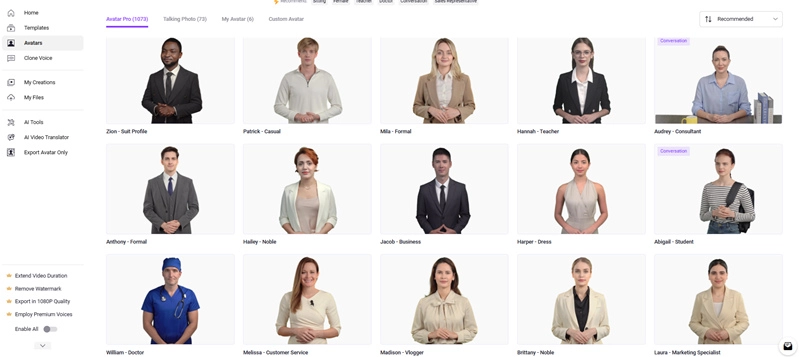
Boast for its vast avatars and templates, Vidnoz AI right now is the most competent service provider in this market. Over 1000+ quality avatars and 1100+ video templates are catered to users. This site is the cheapest AI avatar service provider and you can use this site without any cost too since everyone is offered 1 minute free video generation each day.
The number of avatars:
1073 avatars.
Types of avatars:
Avatars in formal suits, traditional Hijab & Kimono, exquisite gown dresses, and decent daily outfits. From the most professional models to amiable ordinary people.
The number of templates:
1000+ templates covering all industries: Medical, news, education, social media, marketing, online promotion, etc.
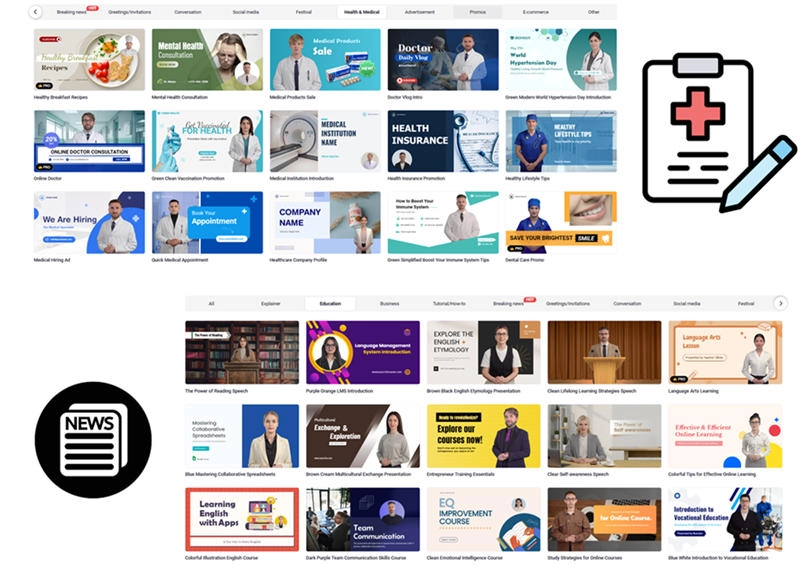
Pricing:
Free license - 1000+ avatars and templates in total. Generate 1 minute video for free every day.
Starter license ($19.99/mo, billed $239.88 a year) - 1000+ avatars and templates in total. HD quality, 15 minutes extra minutes video every month.
Business license ($56.99/mo, billed $683.88 a year) - 1000+ avatars and templates in total. HD quality, 30 minutes extra minutes video every month, Voice clone, brand services, and
Enterprise license (Price needs to be negotiated with) - Unlimited minutes video generation, all avatars and templates unlocked, avatar customization feature.
Verdict: The editor loves this because it allows everyone to generate a one-minute free AI video every day. The mind-blowing number of avatars & templates are bonus surprises.
#3. Heygen - AI Spokesperson Video Generator
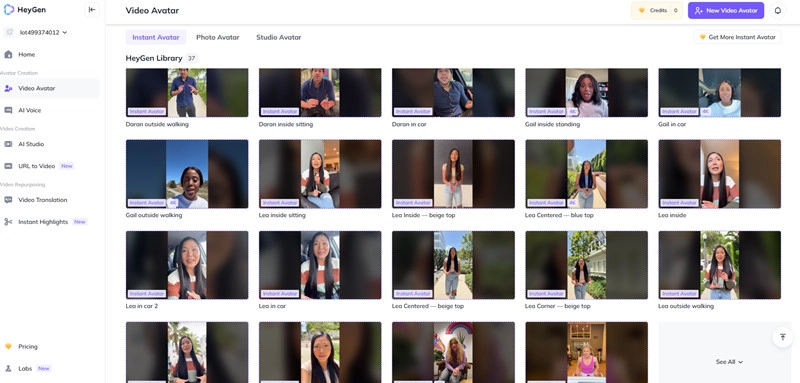
Heygen is one of the first pioneers in the AI digital human industry. The first impression of this site is the creation of AI avatar scenarios. The virtual backgrounds, selfie videos, walking videos, etc. You can always trust Heygen’s inspiration as it is so keen to make the workflow for AI video creation.
The number of avatars:
211 avatars in total
Types of avatars:
Daily dress avatars, formal suit avatars.
The number of templates:
132 templates in total, covering all industries including E-learning, product development, advertisement, social media, health & medical, etc.
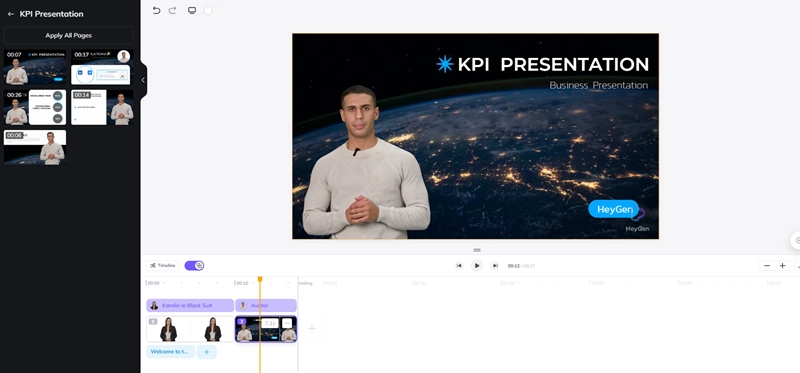
Pricing:
Free - 1 credit (1 credit equals 1 minute of video generation)
Creator ($48/mo, billed $576 a year) - 360 credits for one year, monthly 30 credits
Team ($240/mo, billed 2880 a year) - 720 credits for one year, monthly 60 credits
Enterprise (Custom price) - unlimited credits to use.
Verdict: this is one of the most creative platforms that focuses on rolling out inspirational scenes and templates. If you are a big fan of ground-breaking video scenarios, Heygen is a very inspirational platform to go to. One thing worth mentioning is the unique 4K resolution this website supports. But only for Team subscription users.
Part 3. Let’s Make a Text-to-Video Avatar Video with AI
Here you can see a simple tutorial for making text to video with AI avatars. Vidnoz’s avatars are used as examples here.
Step 1. Navigate to Vidnoz AI.
Step 2. Choose a decent AI avatar from Vidnoz’s vast ocean of AI characters.
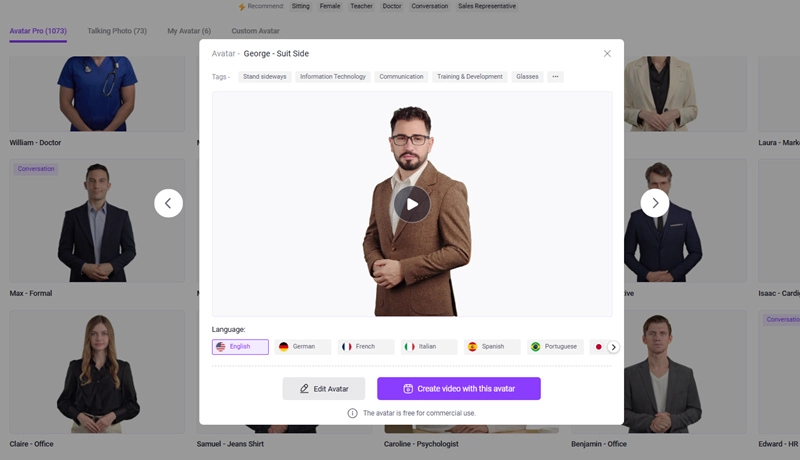
Step 3. Now bring your avatar to Vidnoz’ canvas, where you can add templates and AI voices for your videos.
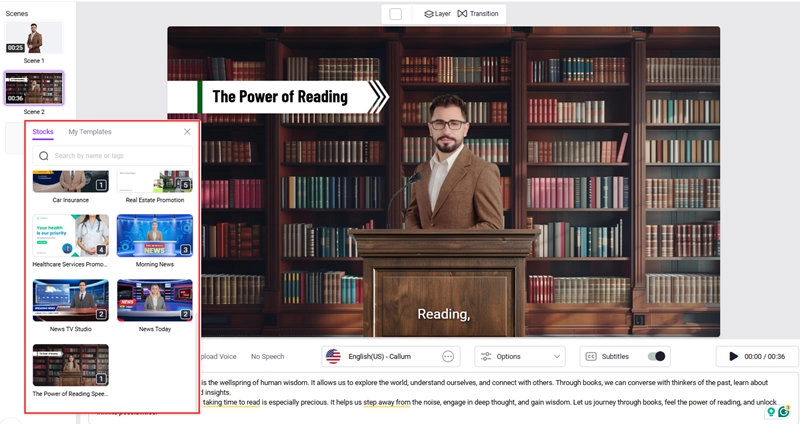
Step 4. Apply a compatible template with this avatar.
Part 4. Bonus Tip: 2 More Ways to Make Text-to-Video Avatar
From the information above, you must have a deeper insight into AI avatars. Right now this technology is under control by the magnate companies and it is not cheap to use the avatars. But with the 2 handy methods below, you can easily generate some free text to video clips using virtual characters’ portraits.
#1. Make picture talk
Upload a portrait and let AI process this image. In minutes, this photo can be transformed to a talking photo, speaking anything words you order it to say.
Here you will see a free talking head AI website that lets you freely do experiments using your own or your friends’ portraits - https://www.vidnoz.com/talking-head.html.
#2. Prompt to Video Generator
You can imagine this tool as a video version ChatGPT, which uses prompts to describe and generate accordingly. The results are hardly the same as your imagination, but convenience is what we value the most. Nobody resists the allure of a one-click generated video.
Part 4. Conclusion
This article lists the magnate 3 AI text to video avatar providers in this market. Super natural text-to-speech, decent and instructive gestures, and exquisitely crafted PPT-slides-like templates making AI video creation foolproof and easy. Please feel free to go to the 3 sites listed above and try by yourself.
Create Your AI Talking Avatar - FREE
- 1500+ realistic AI avatars of different races
- Vivid lip-syncing AI voices & gestures
- Support 140+ languages with multiple accents