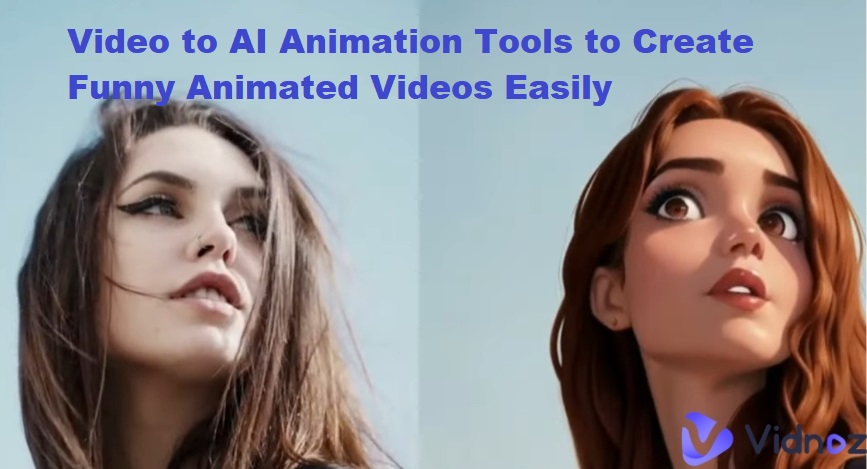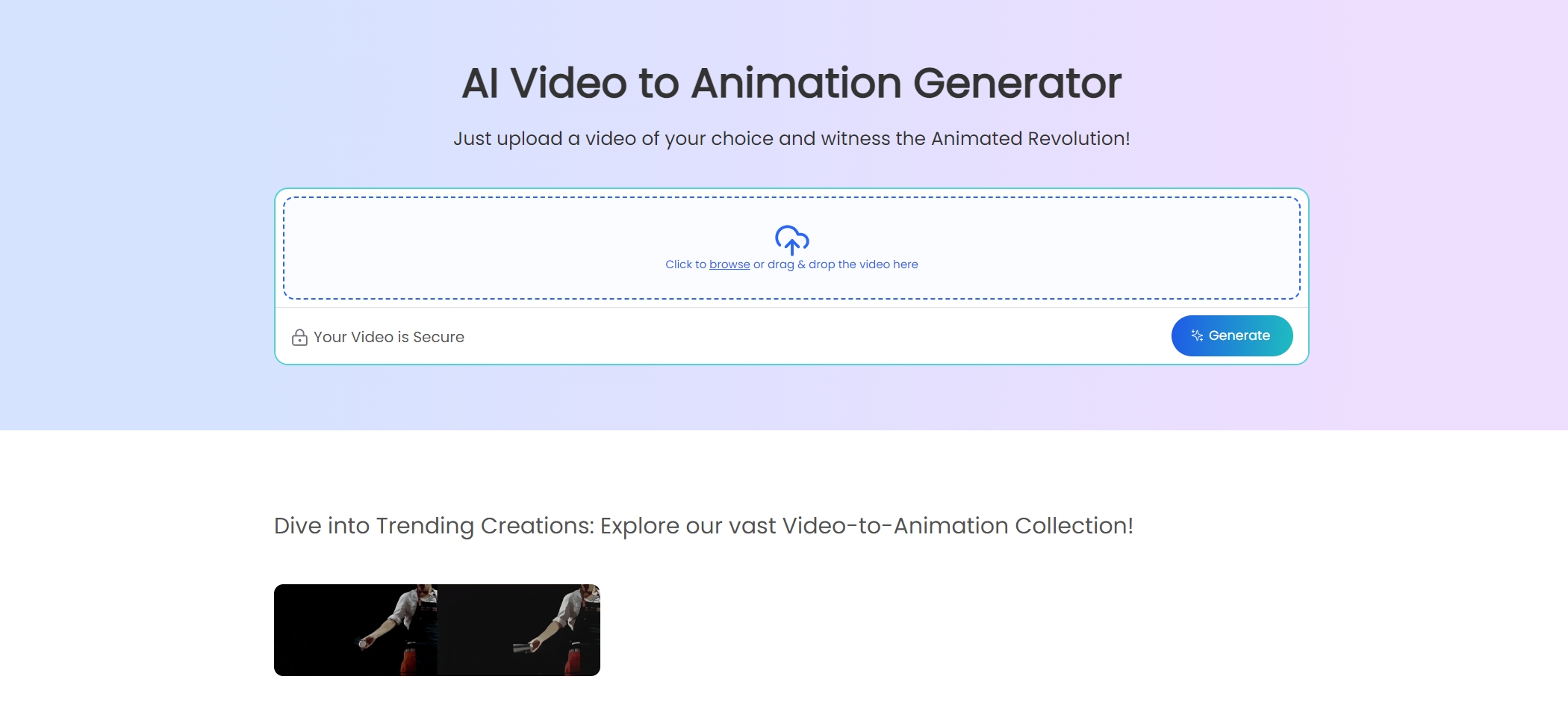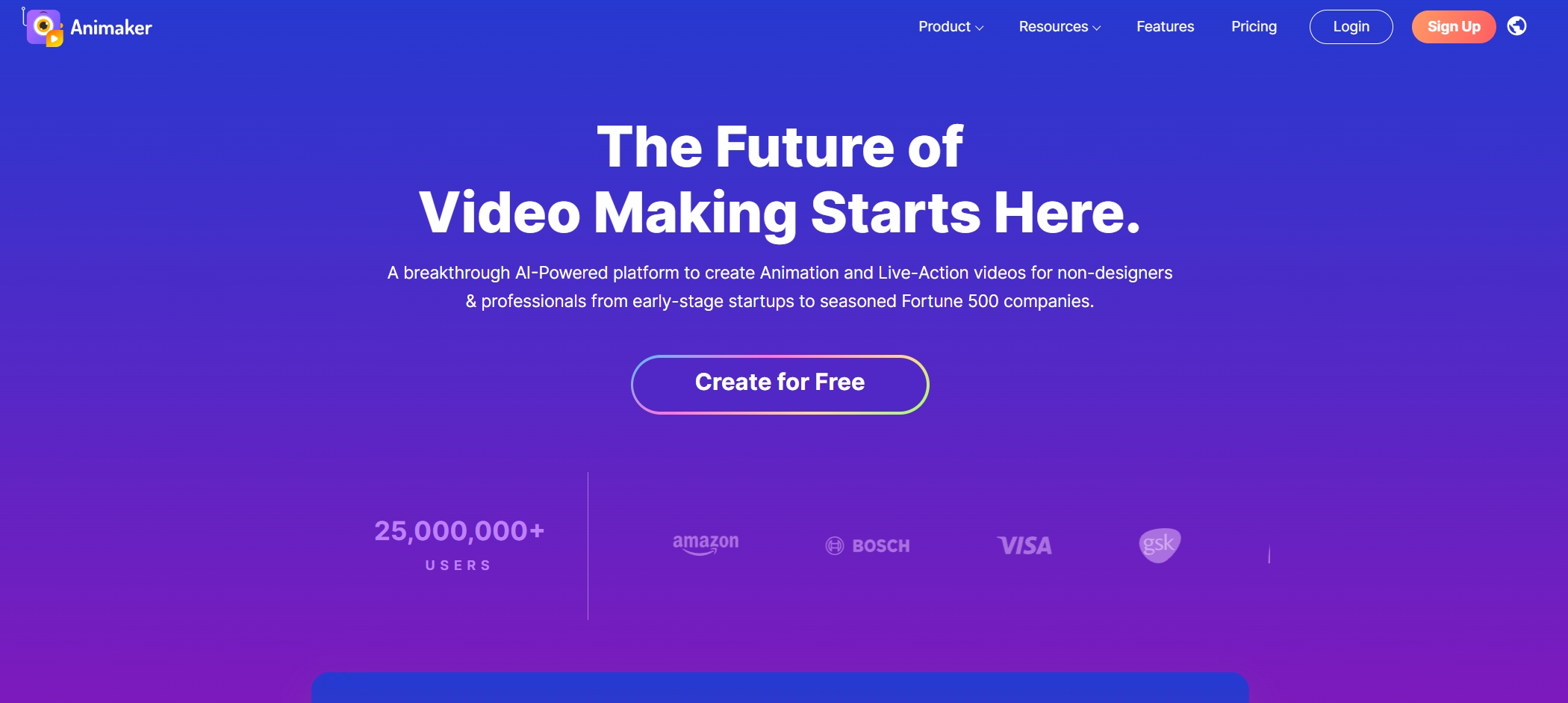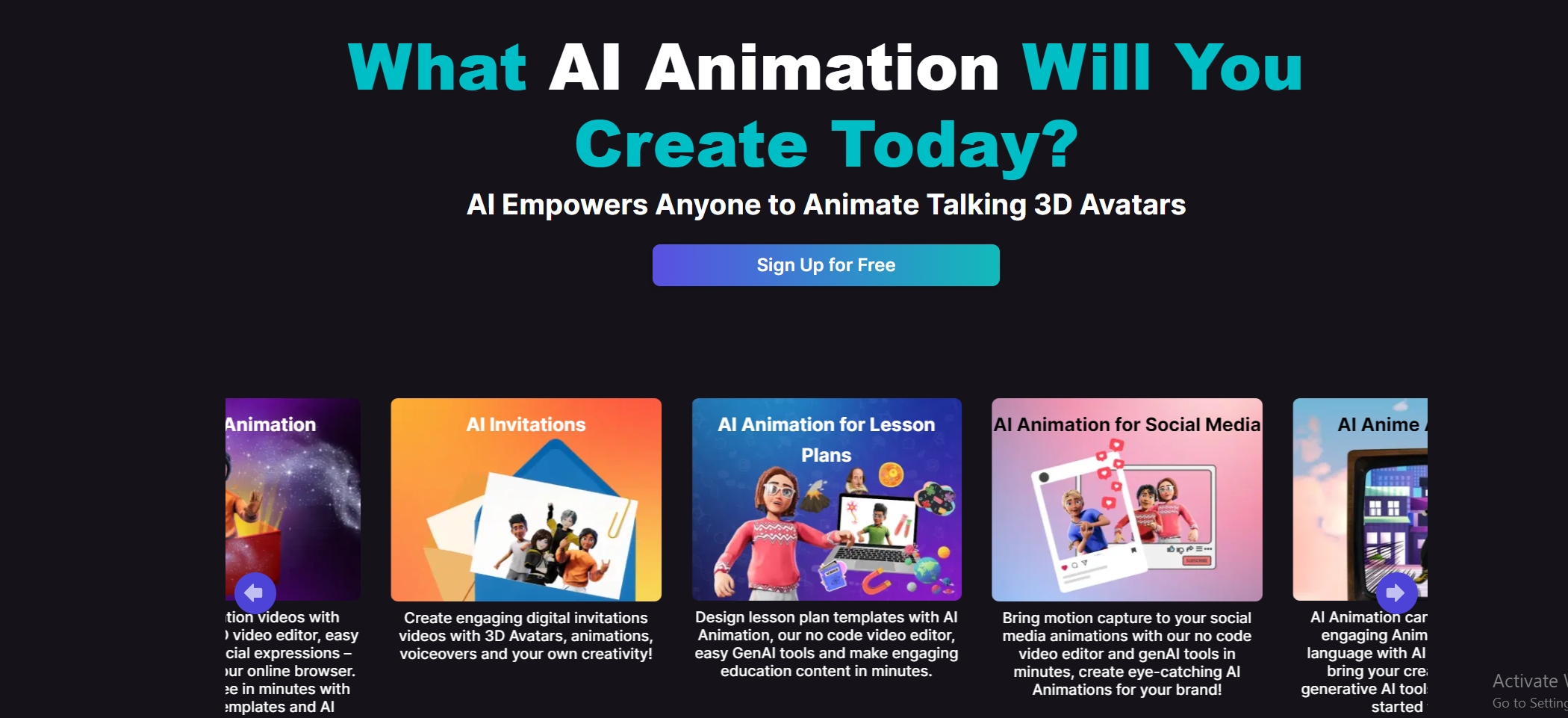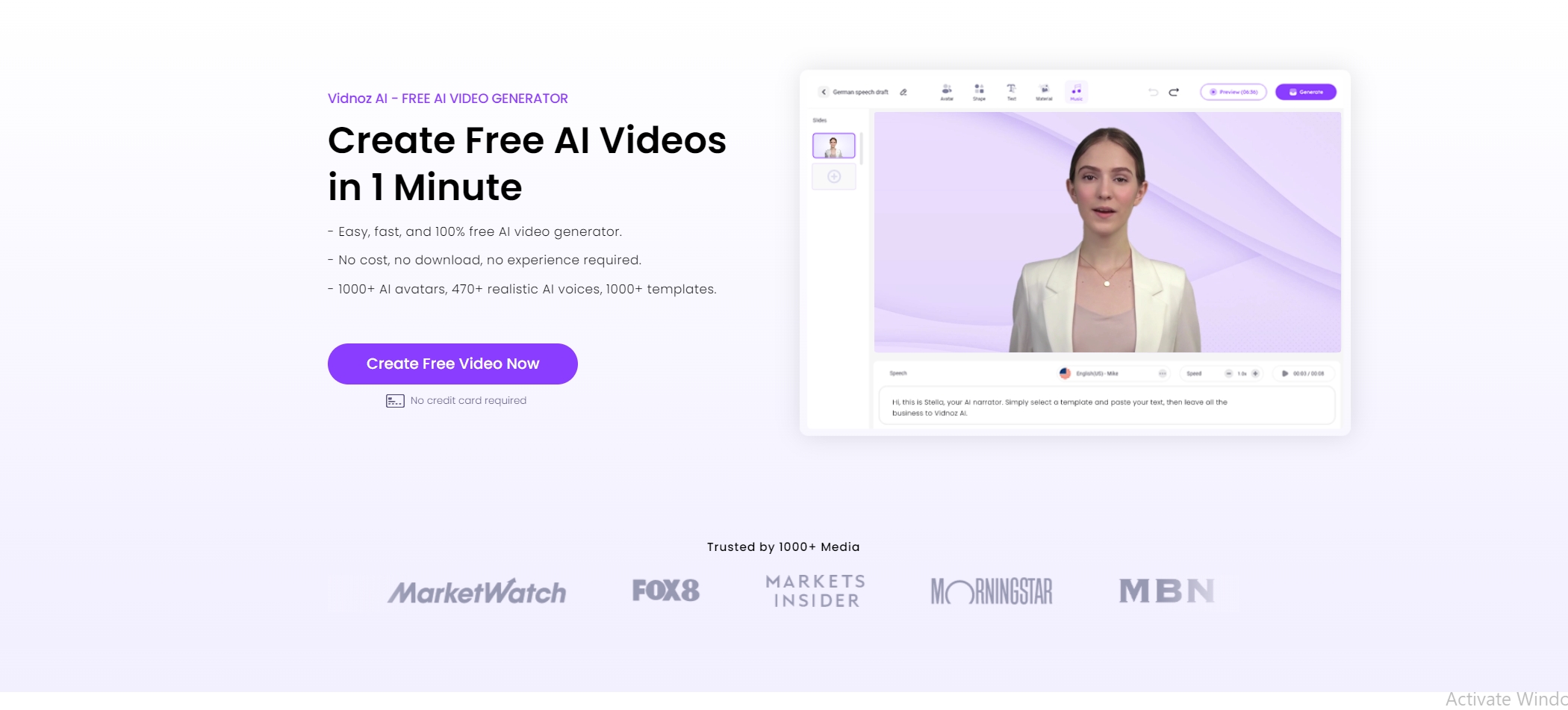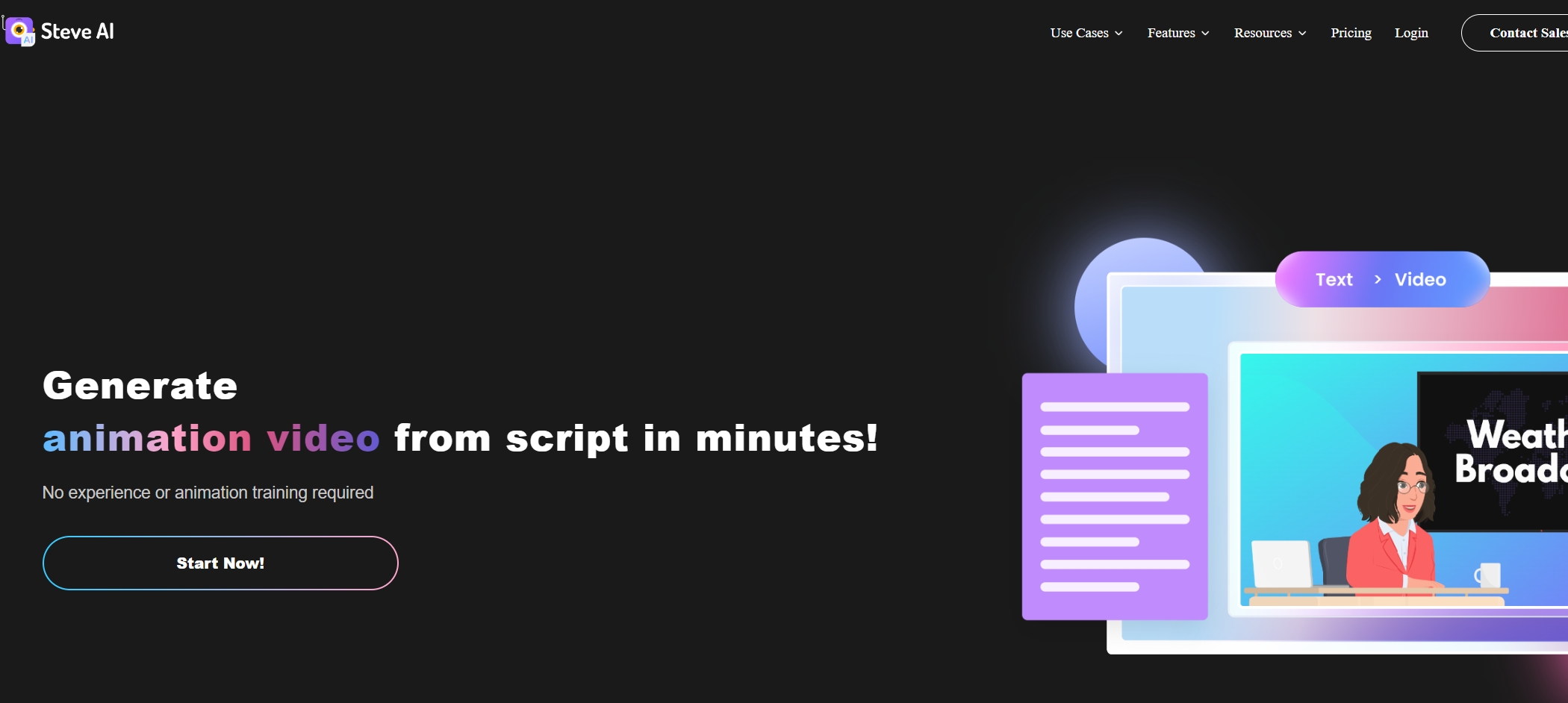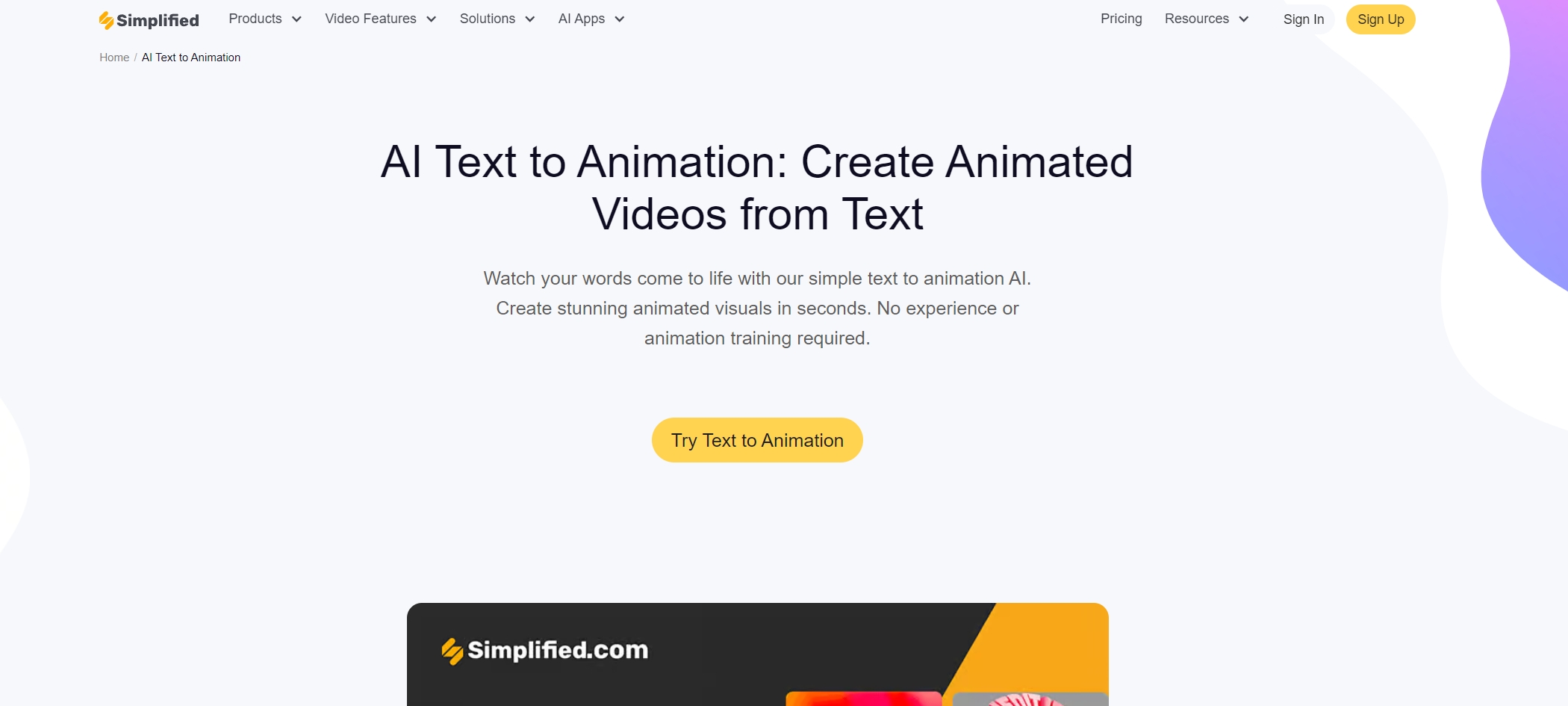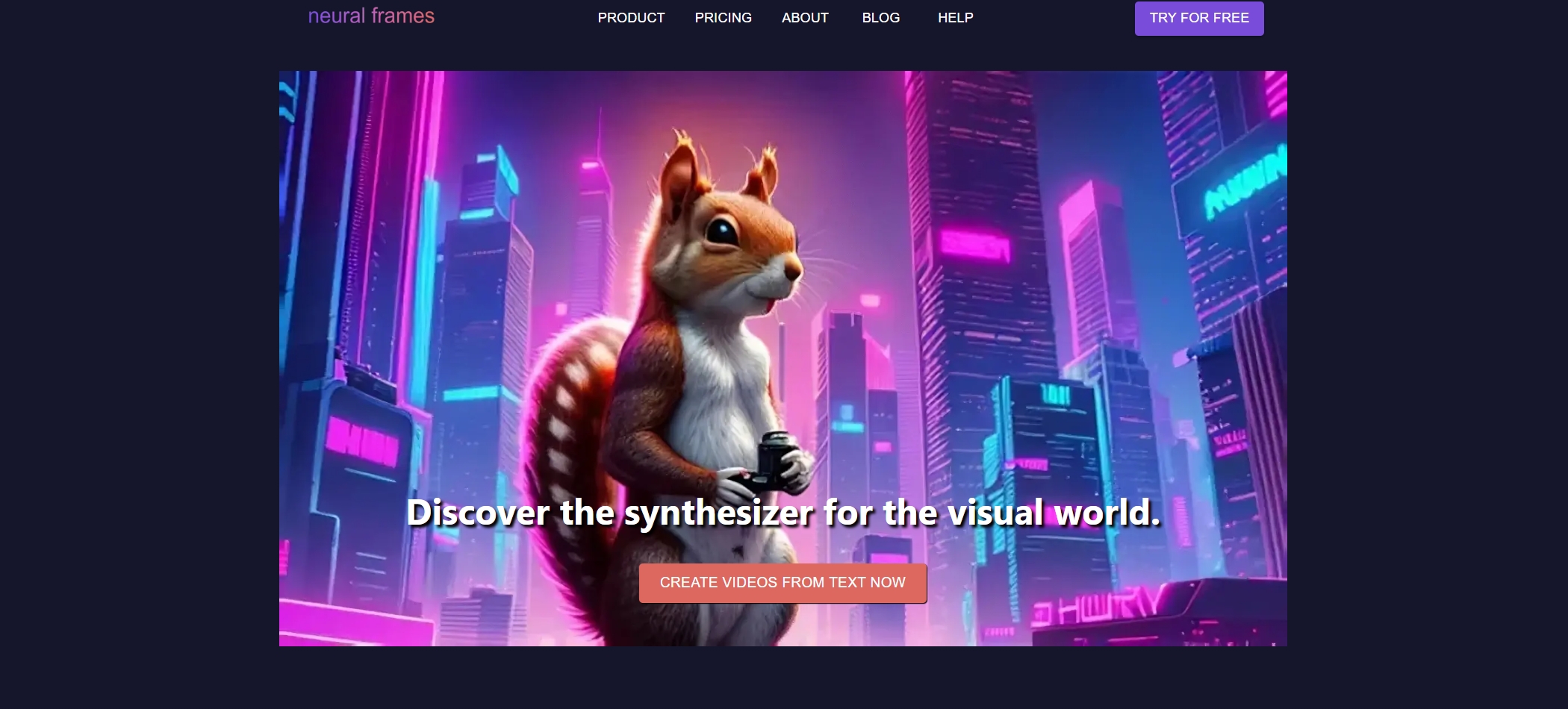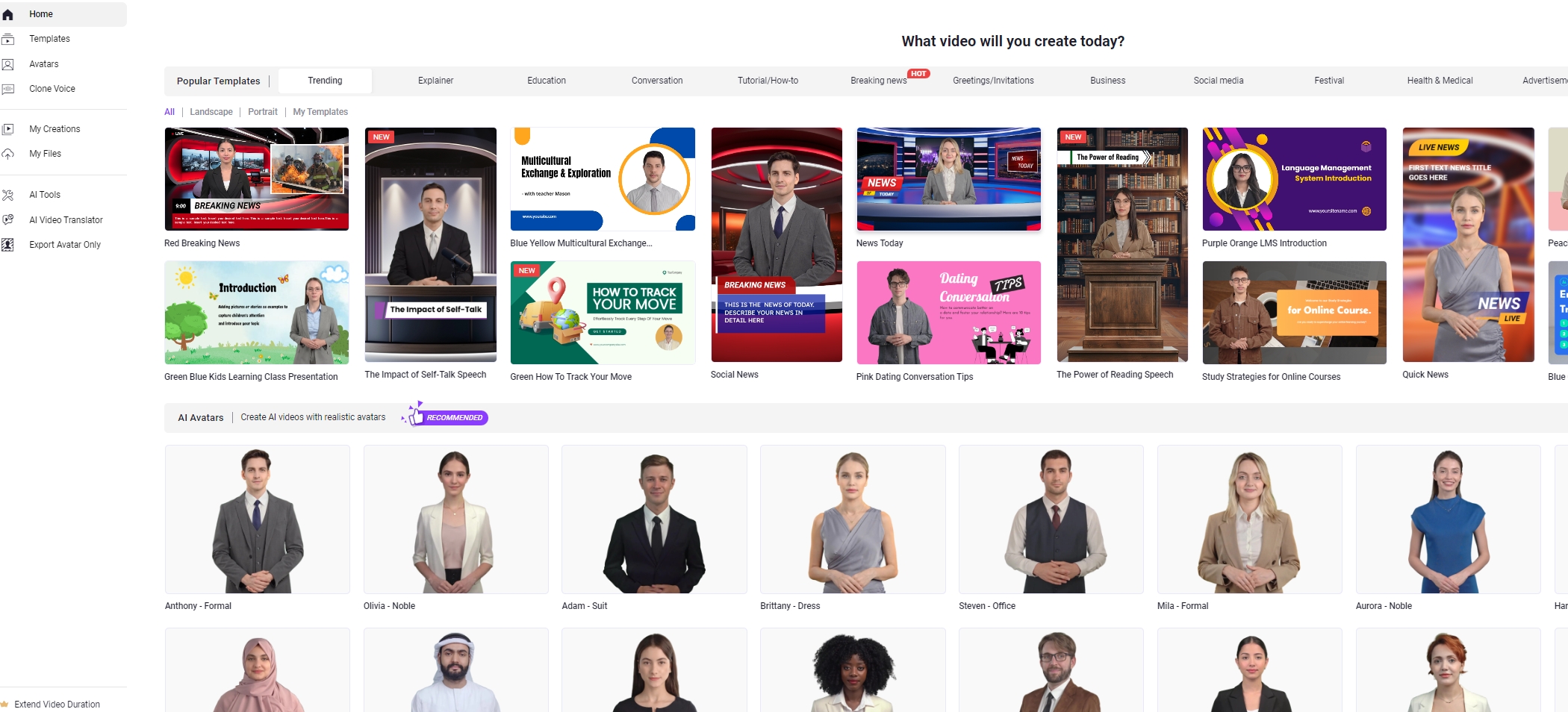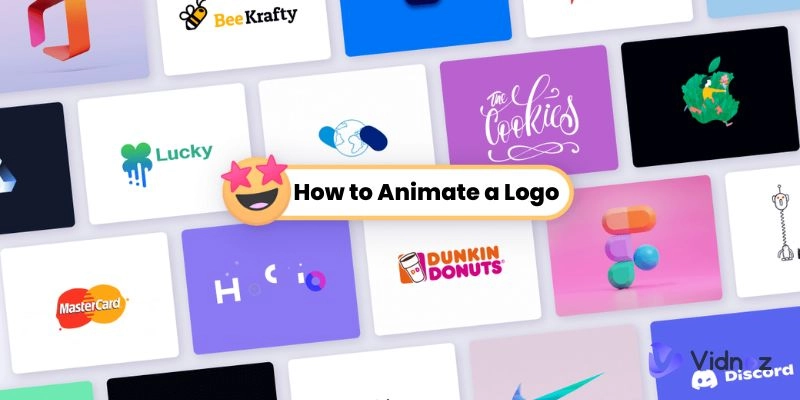Have you ever wished that you could professionally produce hilarious animated videos without learning artistic skills? If yes, your wish will finally come true, for AI technology has made it quite easier to create animated content! It’s never been as easy to accomplish this kind of task as it is today.
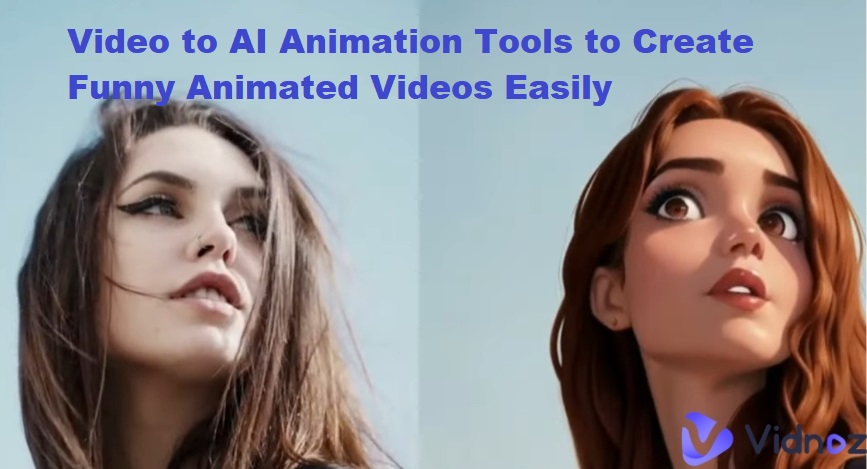
With the video to AI animation tools, you can easily convert your ordinary videos into entertaining animations. It doesn’t require more than a few clicks to get it done. You can also explore new creative avenues with the aid of these tools.
- On This Page
-
Why Do People Like Video to AI Animation?
-
7 Video to AI Animation Tools for Stunning Animated Video Creation
1. Appypie: Convert Videos to High-Resolution Animated Videos
2. Animaker: Effortless Animation Videos Creation for Even Non-Designers
3. Krikey.ai: Generate 3D Animated Talking Avatars in Minutes
4. Vidnoz AI Video Generator: Free and Professional Animated Videos Generator for Animated Video Creation
5. Steve.ai: Create Funny Animated Videos via Entering Text
6. Simplified: Automated Text to Animated Visuals Conversion with One Click
7. Neuralframes: Stable Diffusion Based AI Animated Video Synthesizer to Make Videos from Text
-
How to Generate and Edit an Attractive AI Animated Video [Free & Easy]
Pre-Generation: Plan a Project and Write Scripts
While-Generation: Generate AI Animated Videos with Vidnoz AI
Post-Generation: Check and Share the Created Video
Why Do People Like Video to AI Animation?
The Video to AI animation involves the conversion of regular videos into animated versions. Thus, it can add humor to a presentation and can also help produce captivating explainer videos. Below are some important reasons why Video to AI Animation is becoming popular these days:
Effortless Creation
With the aid of a video to animation AI tool, you can easily bring your ideas to life even if you are not a pro animator. These AI tools can manage the heavy lifting for you.
Versatility
It is possible to create a great variety of animation styles with AI tools, which makes these tools capable of catering to different requirements.
Time-Saving
The process of generating professional AI animation photos and videos with an AI tool is time-saving as it can handle the task in a fraction of the time.
Cost-Effective
Creating animation costs a lot when it’s accomplished with animation software, or by hiring professional animators. The Video to AI Animation tool is cost-effective.

Vidnoz AI - Create Free Engaging AI Video with Talking Avatar
- Easily create professional AI videos with realistic avatars.
- Text-to-speech lip sync voices of different languages.
- 2800+ video templates for multiple scenarios.
7 Video to AI Animation Tools for Stunning Animated Video Creation
Now that you are aware of video to AI animation, and feel excited about leveraging its full potential, it’s time to explore the top tools available to perform this task. Below are some of the best tools that will help you to generate professional-looking animated videos easily.
1. Appypie: Convert Videos to High-Resolution Animated Videos
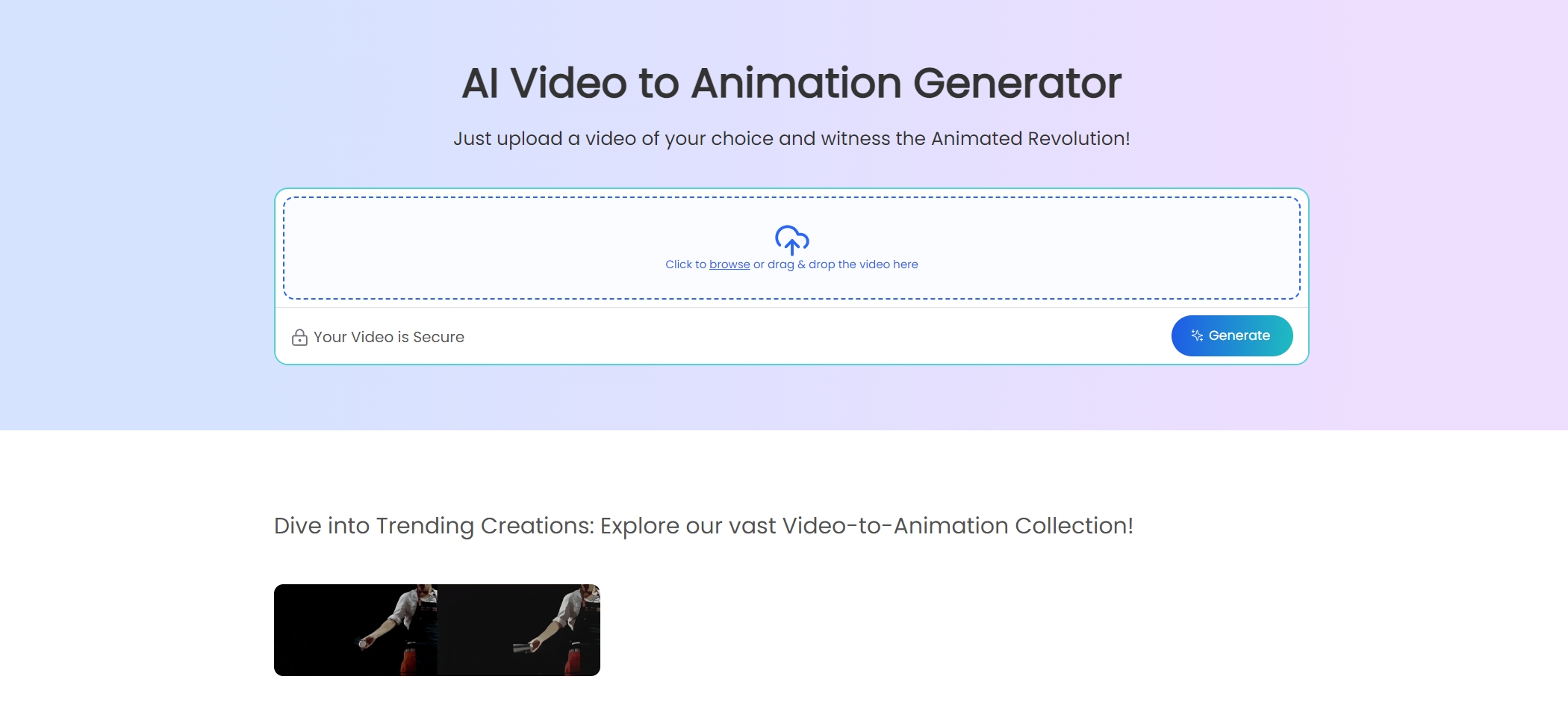
Whenever the question “How to create animated videos using AI” arises, the first tool that can be considered for creating stunning animations is Appypie.
With Appypie, users can seamlessly transform their target videos into animations of high resolutions. The AI animation generator also offers features like Smart Scene Interpretation, High-Resolution Rendering, Background Music Integration, Voice-Over Capabilities, etc., making working with this tool enjoyable.
Pros
- It provides a user-friendly interface
- Offers high-quality rendering
- Integration of background music and voice-over
Cons
- Limited options for customization
- An Internet connection is needed
- It can be slow in case of large files
2. Animaker: Effortless Animation Videos Creation for Even Non-Designers
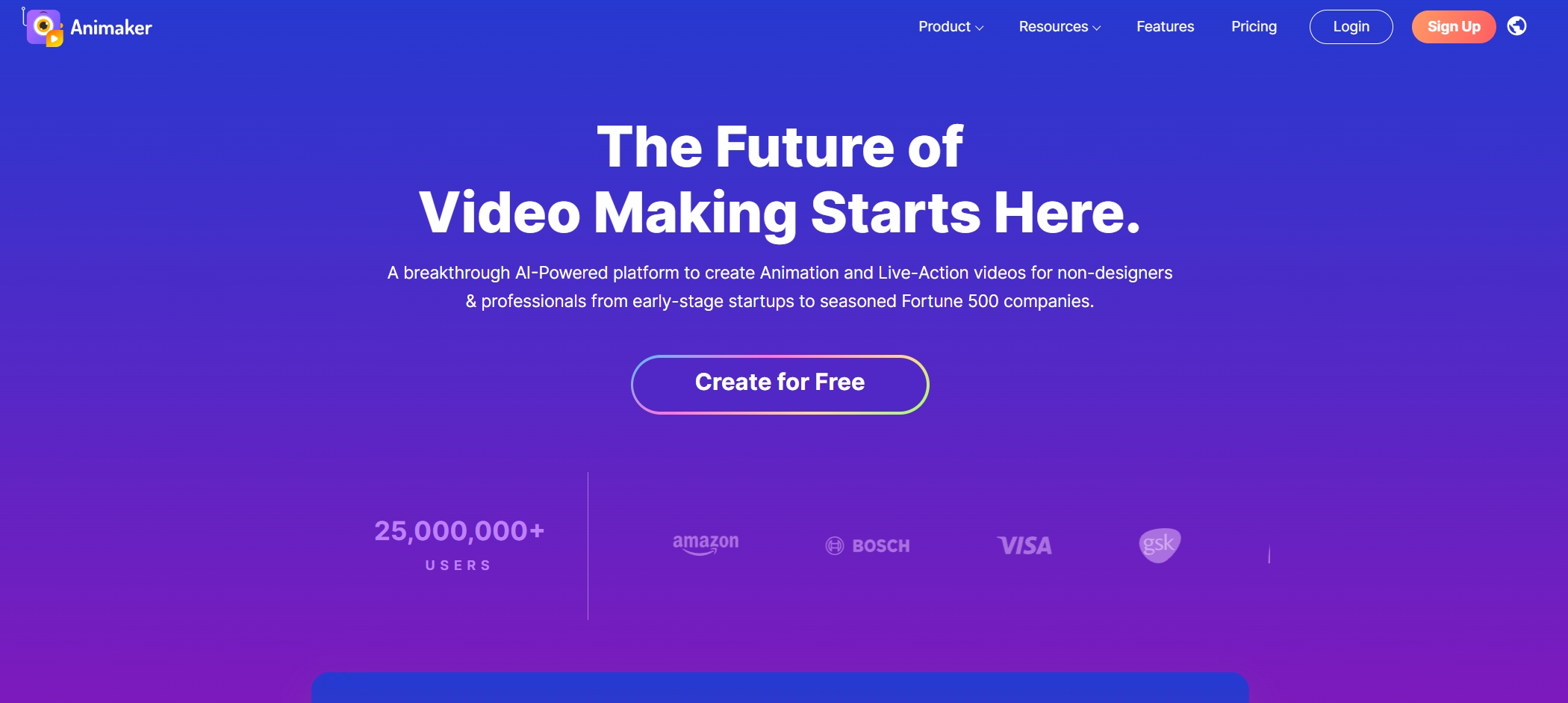
Another top video to AI animation tool in this list is Animaker which stands as a significantly powerful AI tool. It can help you create animated videos within a few seconds and that too, with high quality.
With more than 1000 unique templates that this tool features, it becomes quite easy for its users to generate videos by simply entering prompts. So, just enter a prompt, and see Animaker's AI generate a captivating animation for you based on the specifications you have provided.
Pros
- Its interface is user-friendly
- Large video template library
- Fast generation of videos
Cons
- The free version offers limited features
- There might be occasional glitches
3. Krikey.ai: Generate 3D Animated Talking Avatars in Minutes
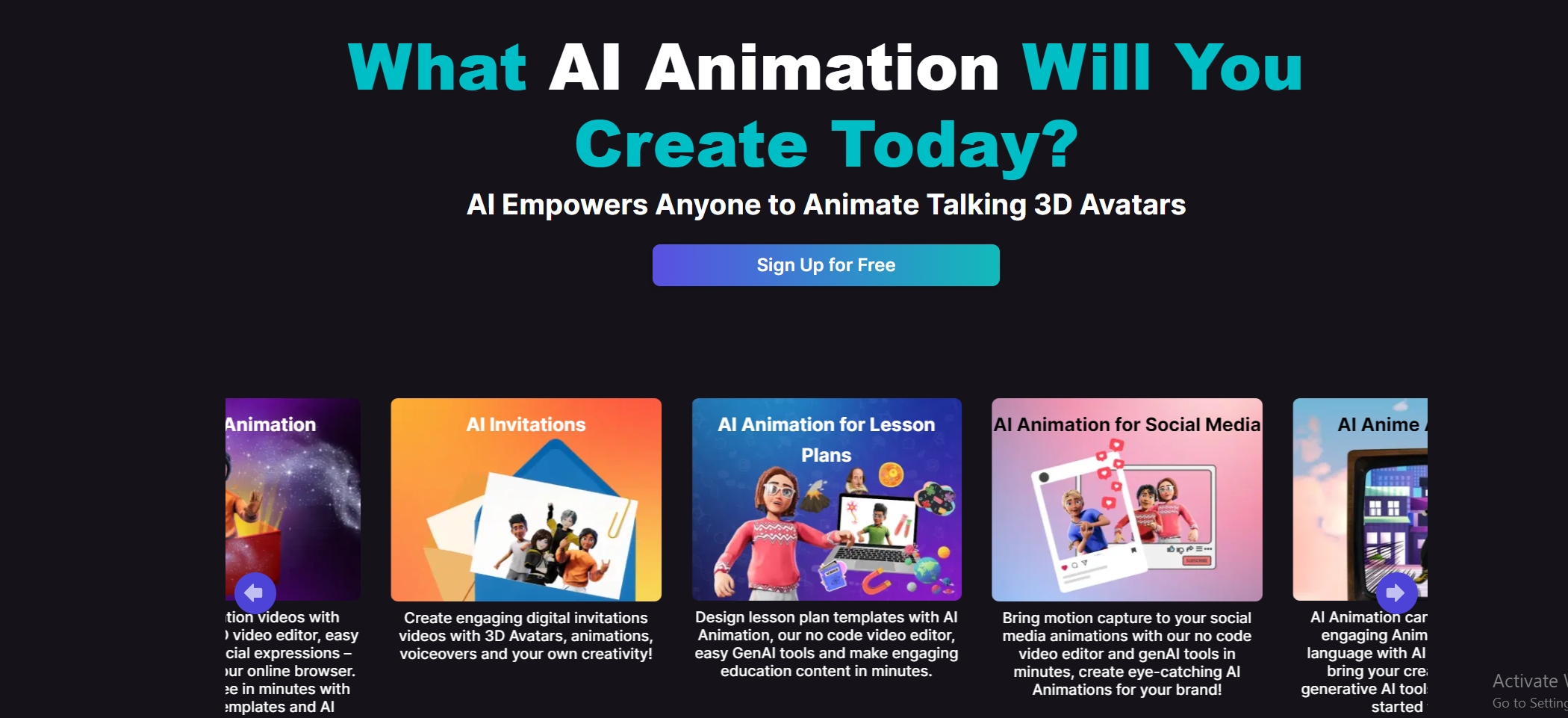
Krikey.ai makes it easy for users to produce animated 3D talking avatars without any prior experience and related skills. It will add humor to your videos. Apart from funny AI animated avatar videos, you can also create digital invitation videos, lesson videos, motion capture, and social media animations with the aid of this video to AI animation tool. The user-friendly interface of the tool is one of the most important features that make it stand out.
Pros
- It has an intuitive interface
- Supports various types of videos
- Quickly creates avatar
Cons
- It offers limited customization
- The free version offers limited features
- Requires Internet
4. Vidnoz AI Video Generator: Free and Professional Animated Videos Generator for Animated Video Creation
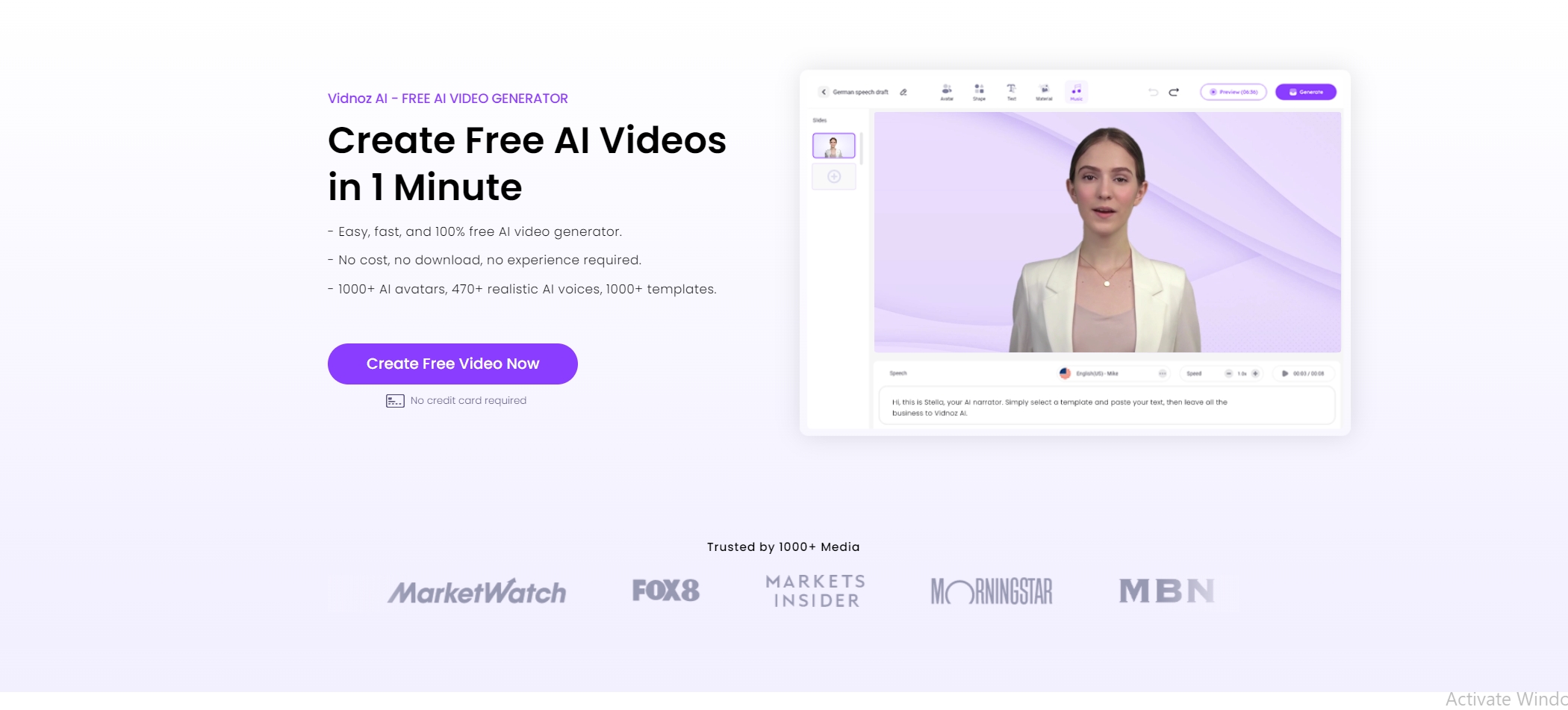
Vidnoz AI Video Generator is a free video to anime AI tool that facilitates users to transform regular images into hilarious AI animated videos. With Vidnoz AI Video Generator, users can take just a few steps to accomplish the task, which becomes possible due to the powerful AI algorithm of the tool.

Vidnoz AI - Create Free Engaging AI Video with Talking Avatar
- Easily create professional AI videos with realistic avatars.
- Text-to-speech lip sync voices of different languages.
- 2800+ video templates for multiple scenarios.
This tool by Vidnoz is accessible to everyone, irrespective of their experience with video creation. And there are also the features like AI voice clone, photo to cartoon AI conversion, etc, which makes it a versatile tool fulfilling all your needs related to animations. Besides, when you want a cute AI animated avatar, this AI animated avatar generator is free for your avatar creation.
Pros
- It’s free to use
- User-friendly interface
- Versatile features like text to speech, remove watermark from video, create headshot from photo, etc
Cons
- It may have watermarks on its free version
- Limited advanced features
5. Steve.ai: Create Funny Animated Videos via Entering Text
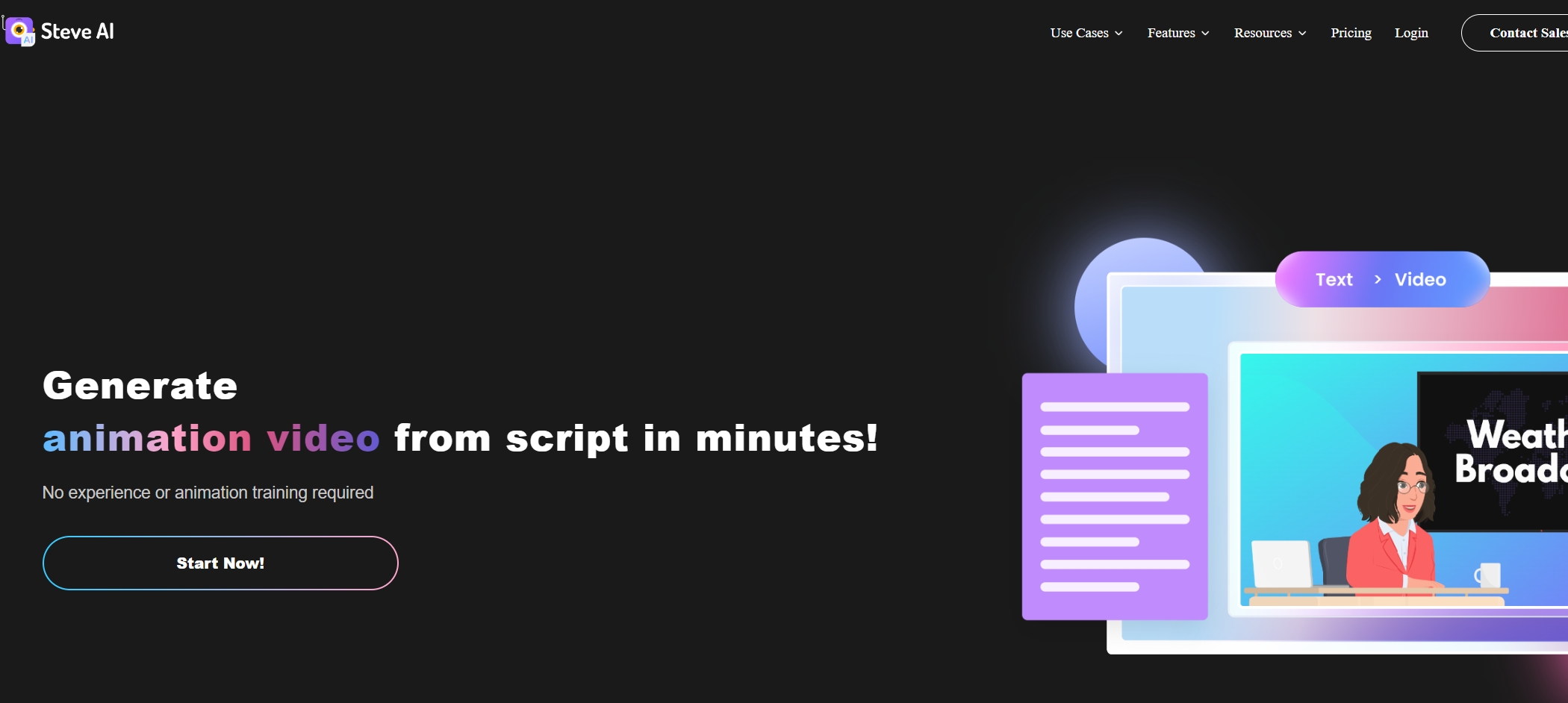
Steve.ai can help you generate animated videos from scripts, and it takes just a few minutes to accomplish the task. You can use this tool without even having any prior experience or skills concerning the field of animation. The video to AI animation tool supports multiple languages, thus being accessible and useful for a global audience.
In addition, while working with Steve.ai, its AI engine smartly helps the user choose visuals and live content formats that perfectly match the script.
Pros
- Quick and easy creation of animated videos
- Creates animations from text scripts
- It supports multiple languages
Cons
- Limited customization is possible
- The free plan has limited features
6. Simplified: Automated Text to Animated Visuals Conversion with One Click
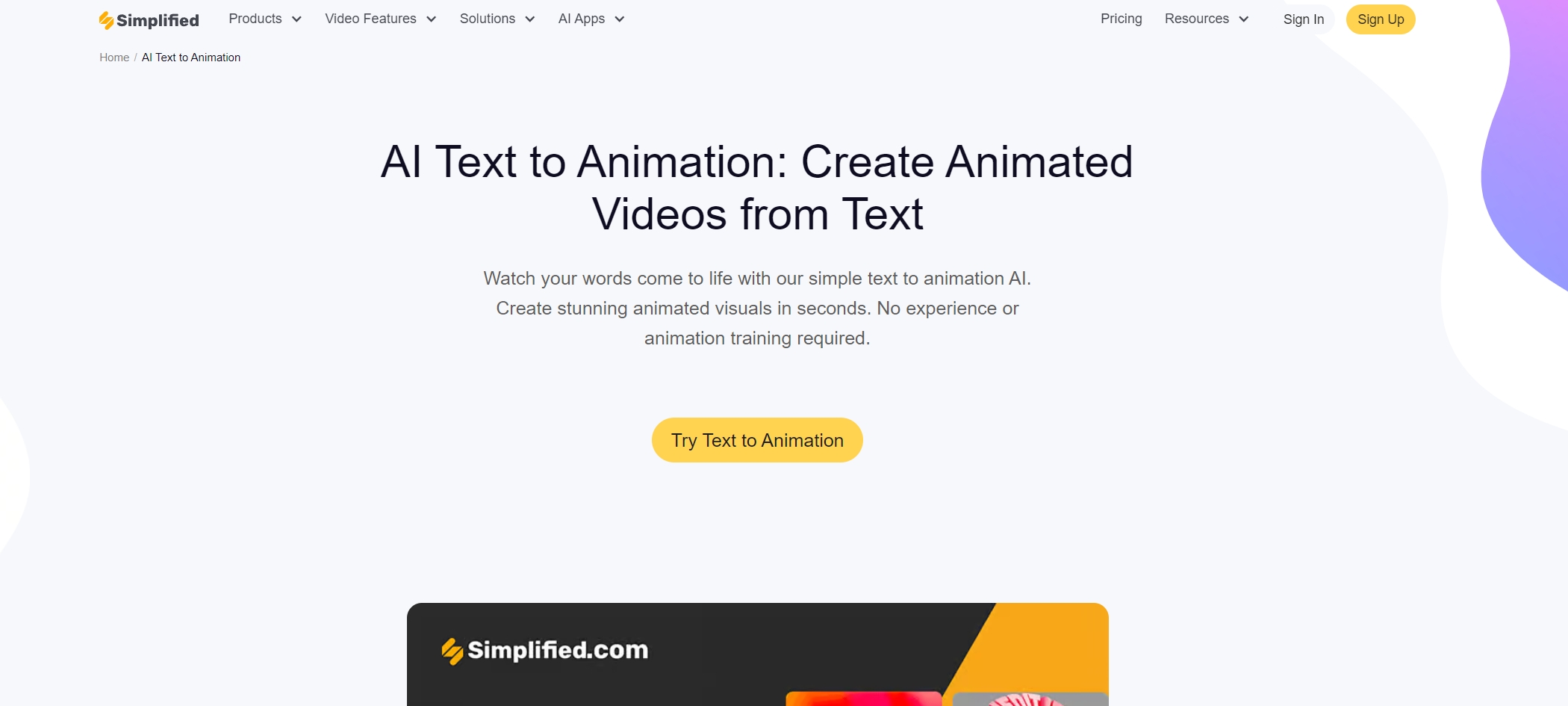
Simplified is another video to AI animation tool in the list and it streamlines the process of creating animations by letting users convert text into stunning animated visuals. It’s just a matter of a click to handle the task with this tool.
The AI technology working in the backend will analyze the text you input and will accordingly produce high-quality animation by customizing the animation styles and visual elements. Thus it will end up with the perfect output to offer personalized animation.
Pros
- It’s easy to use
- Creates animations with high-quality
- Animation styles are customizable
Cons
- Internet access is required
- The free version has limited features
You may like: Best Online Text Animation Makers for Engaging Videos >>
7. Neuralframes: Stable Diffusion Based AI Animated Video Synthesizer to Make Videos from Text
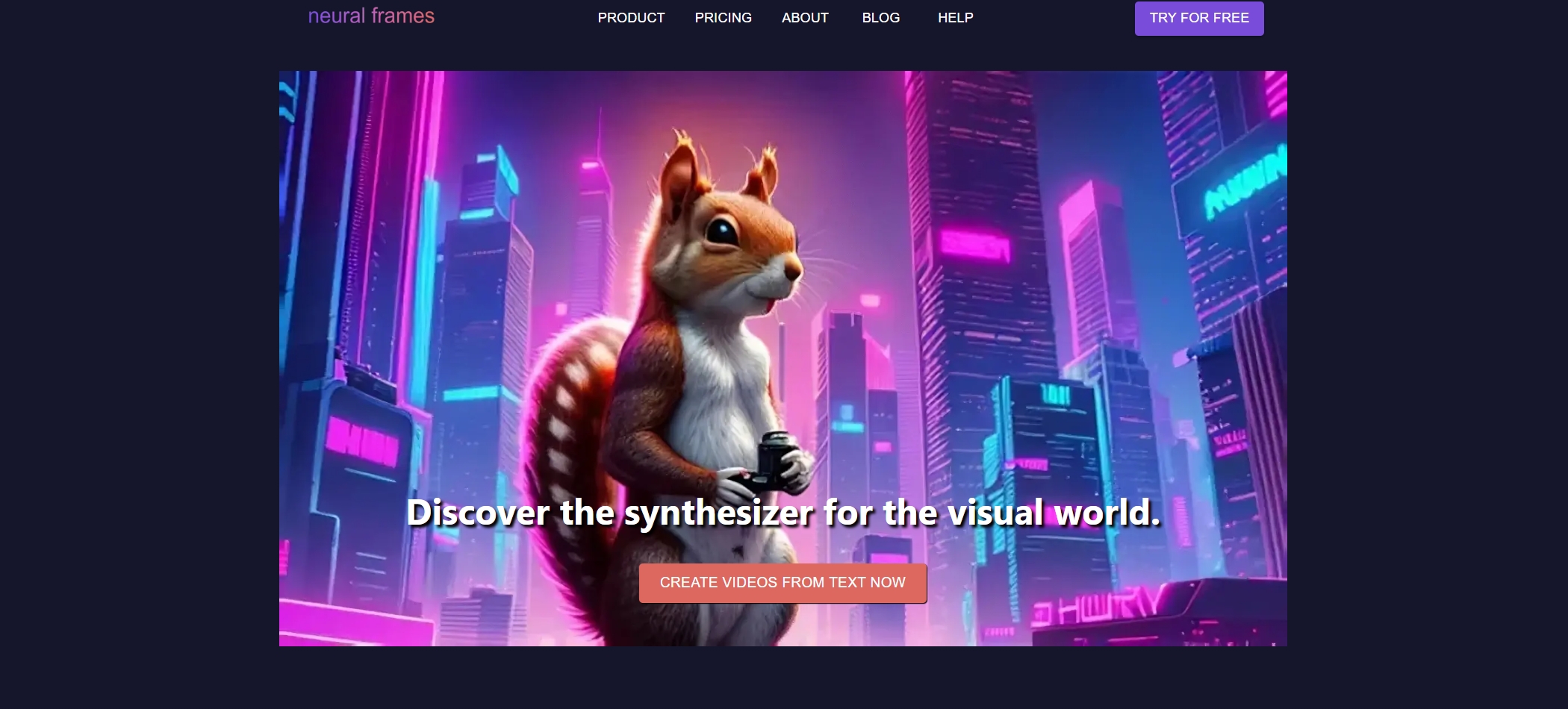
Neuralframes implements a powerful AI model (named Stable Diffusion) to generate animated videos from the provided text description or prompts. With this AI text to video animation-generating tool, you can also generate an animated character of yourself or any other object. In addition, this platform offers support for music videos and digital art as well.
Pros
- Creates animations from prompts or text descriptions
- Generates animated characters with ease
- It also supports music videos and digital art
Cons
- Complex interface as compared to some other tools
- A paid subscription is needed for full features
- It requires high processing power for operation
How to Generate and Edit an Attractive AI Animated Video [Free & Easy]
Now that you have explored some of the best tools available for video to AI animation, let’s learn how to generate funny AI animated videos. The process is smooth and enjoyable. And, here is how to do it:

Vidnoz AI - Create Free Engaging AI Video with Talking Avatar
- Easily create professional AI videos with realistic avatars.
- Text-to-speech lip sync voices of different languages.
- 2800+ video templates for multiple scenarios.
Pre-Generation: Plan a Project and Write Scripts
First, plan your project and write a script on which you will base your animation. It’s recommended to make use of tools like Vidnoz Avatar Generator to create cartoons or realistic avatars that you can use in your animated video.
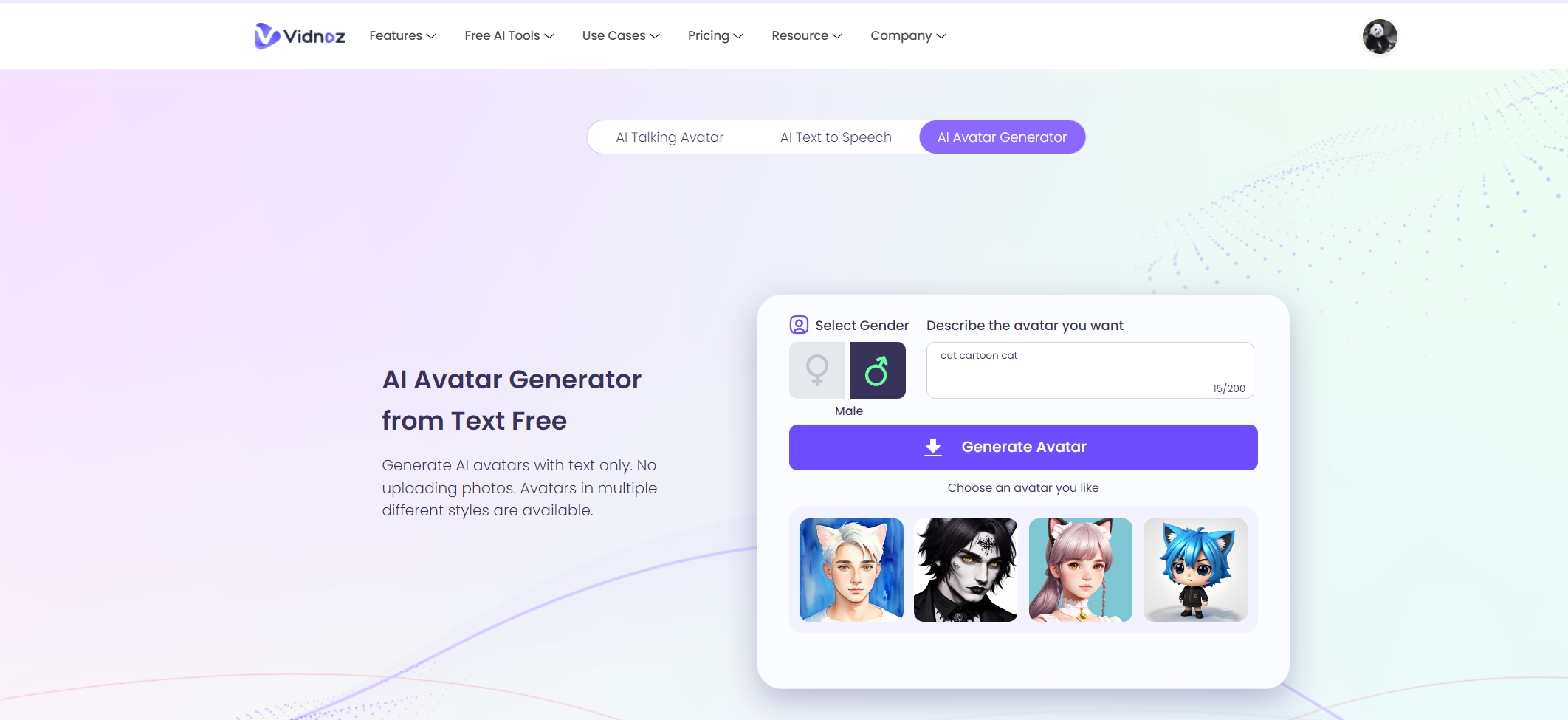
While-Generation: Generate AI Animated Videos with Vidnoz AI
1. Sign up and create an account on Vidnoz AI. Once it’s done, log in.
2. Next, click “Create Free Video Now”, you can choose different types of templates.
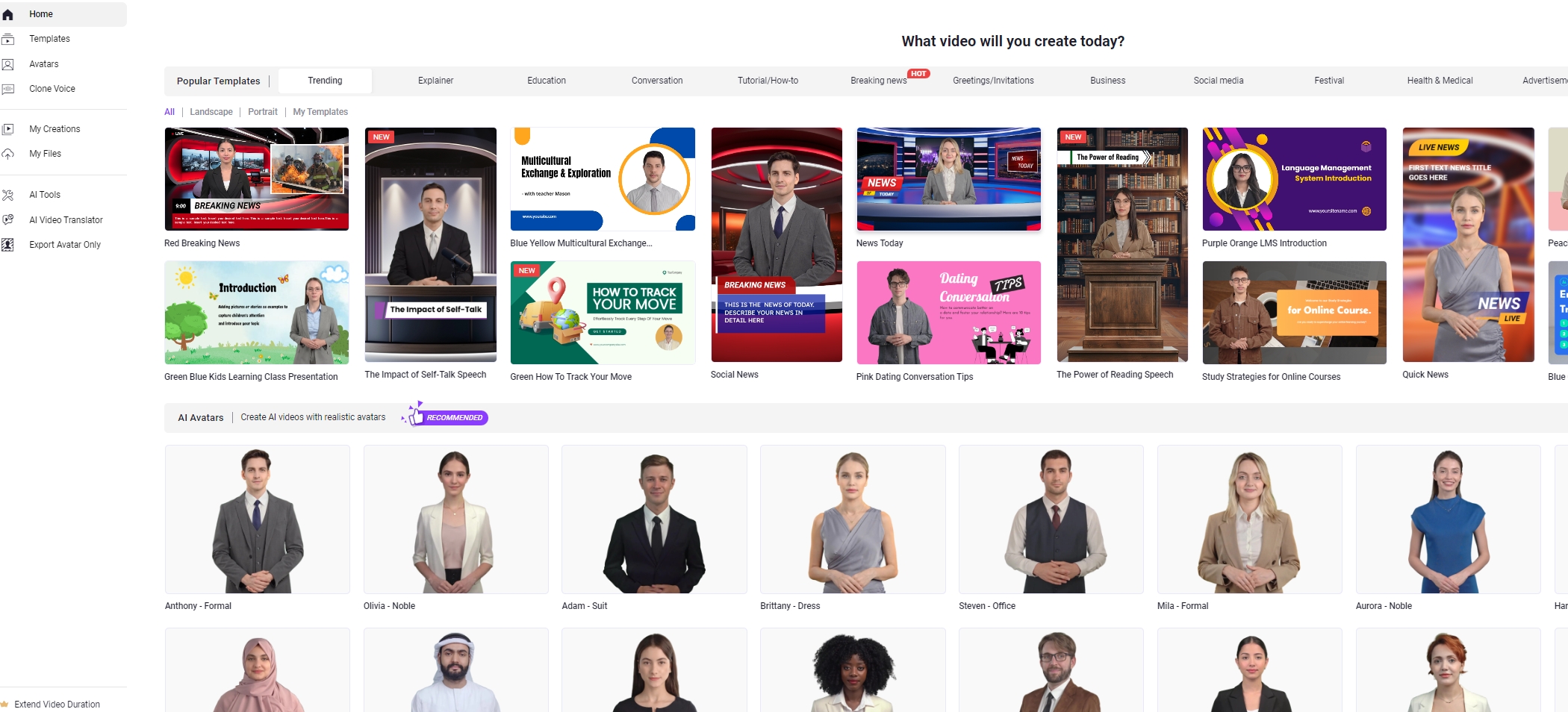
3. Upload an AI animated avatar or another image that you want to animate. Then customize by adding background music, voice-over, and other elements you want.

4. Finally, click the “Generate” button to accomplish the task and see the AI do its magic.
Post-Generation: Check and Share the Created Video
After the AI is done with creating your animated video, it’s time to review and make sure that all elements are perfect and cater to your requirements. You should check the background music, sound effects, and overall flow. If everything looks good, go ahead to download the video and share it on the platforms you want to share.
Conclusion
The task of creating funny and engaging videos becomes quite easy with video to AI animation tools. These tools such as Vidnoz AI Video Generator have opened up a world of possibilities in the creativity space. Using any of these tools doesn’t require you to have professional animation skills or experience.
The right tool (with a variety of customization features) and a little creativity are all you need to bring your ideas to life and you are all set to share it with the world. Then what are you waiting for? Why not give it a try today and surprise yourself with what you end up creating?