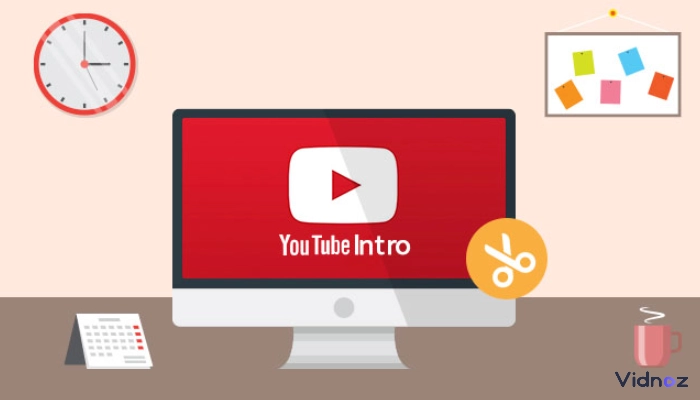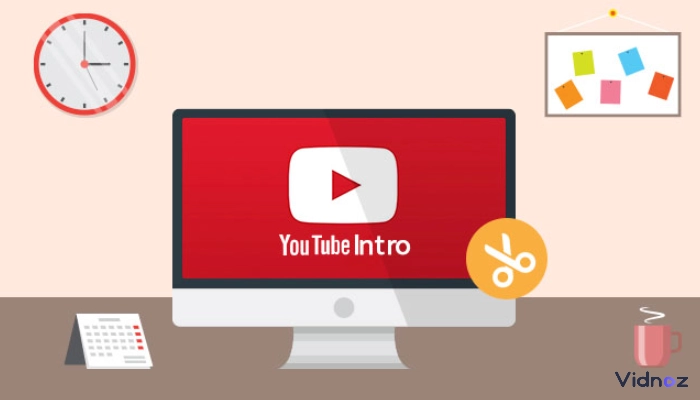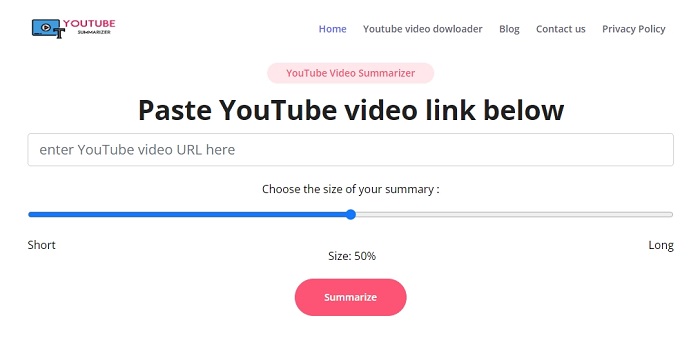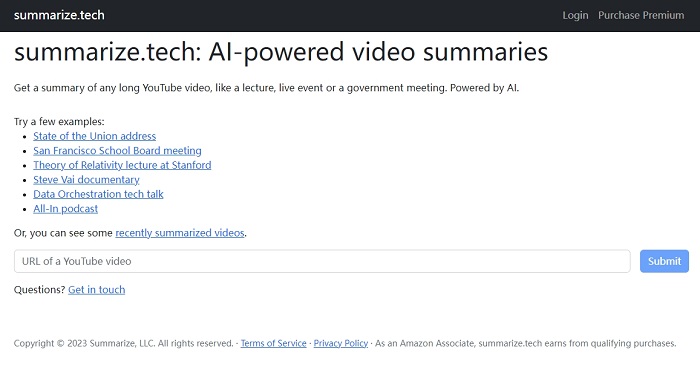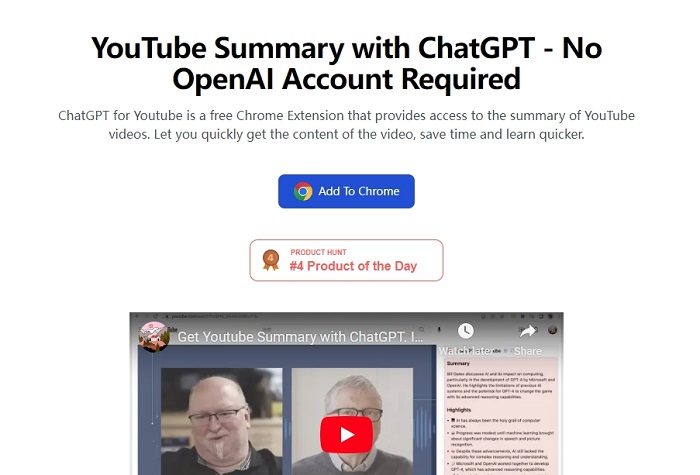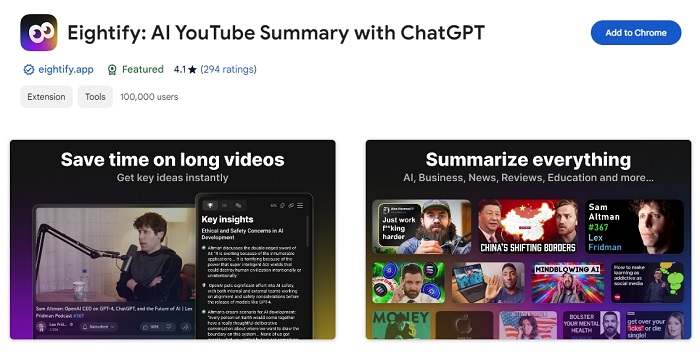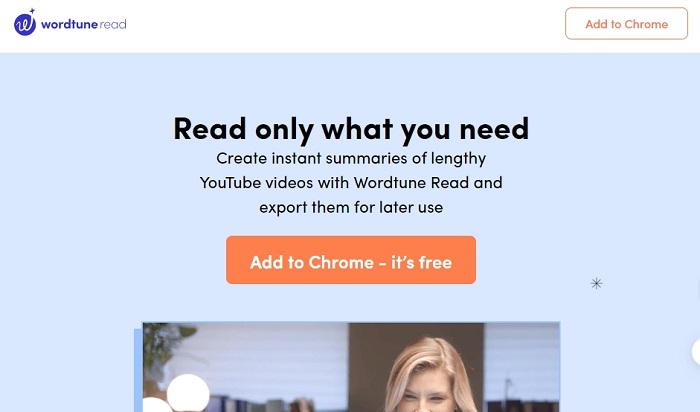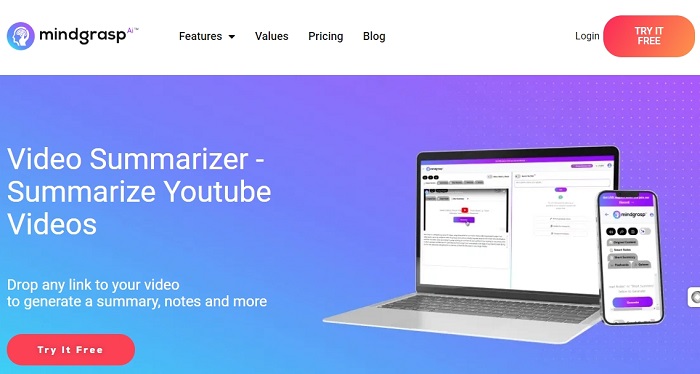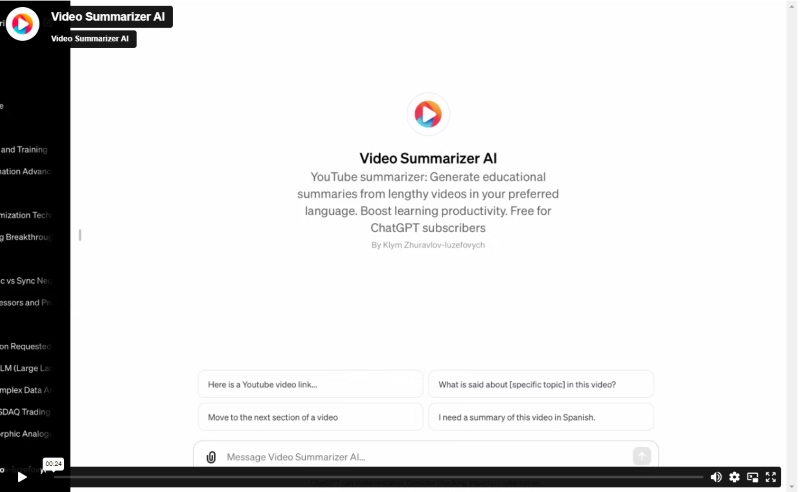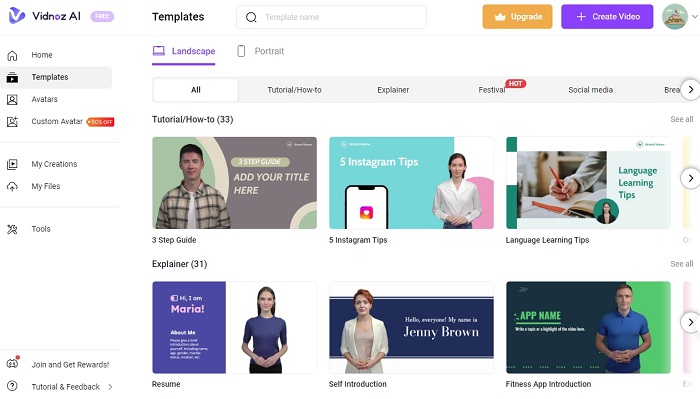If you are a content creator or love to watch YouTube videos, no matter it’s a TED talk, a cooking tutorial, or a fitness class, you must want to save time and see the content efficiently. In order to make it possible, there are YouTube video summarizer AI tools that will provide you with quick and accurate summaries of your desired videos to improve your watching experience and make it efficient.
If you are unsure about the right tools, this blog will walk you through some of the best YouTube video summarizer AI tools to do the job effortlessly.

- On This Page
-
What Is a YouTube Video Summarizer AI Tool and Why You Need One?
Accessibility for Disabilities
Enhanced Learning and Review
-
7 Best AI YouTube Video Summarizer to Summarize Videos in Seconds
#3. YouTube Summary with ChatGPT
#4. Eightify YouTube Video Summarizer Extension
#5. Wordtune for Summarizing Lengthy YouTube Videos
#6. Mindgrasp AI YouTube Video Summarizer
#7. Video Summarizer AI Video Summarizer
-
How to Summarize a YouTube Video Using an AI Tool
Step 1: Select the right AI tool
Step 2: Input the YouTube video URL
Step 3: Summarize the YouTube video
Step 4: Review the results
Step 5: Edit the results if needed
-
Make a Visually Appealing YouTube Video Summary with Vidnoz AI
What Is a YouTube Video Summarizer AI Tool and Why You Need One?
Contrary to a YouTube video-to-text converter that transcribes the video's dialogue directly, a YouTube video summarizer AI tool is more focused on distilling the main ideas and key points of a video, making it an innovative invention beneficial for all learners. It utilises artificial intelligence to summarise lengthy YouTube videos into their concise versions. It is ideal for those who have limited time for certain stuff as it allows to identify key points and crucial information within the content quickly. Here are the benefits:
Get Quick Insights
YouTube video summarizer AI tool can quickly separate and present the main highlights and important details from long videos which need a lot of time to watch. As a result, you can save time and get an idea about the video without fully watching it.
Accessibility for Disabilities
One of the most important benefits of this advancement is to help people with disability. If you have hearing impairments or struggle with audio content, this tool creates accessible summaries that present the essential information of the video. So, you can get the information of video in visual or text-based formats.
Enhanced Learning and Review
If you are a student or a researcher, these tools with assist you greatly and save your time. You can study effectively adn efficiently by covering more content in small time. These tools help you to identify the key elements of video. It is a valuable resource for students and professionals who need a quick recap or reference.
7 Best AI YouTube Video Summarizer to Summarize Videos in Seconds
Here are some of the best AI video summarizer tools that you can use to get the job done.
#1. YoutubeSummarizer
YouTube Summarizer is a YouTube video summary generator free that doesn't require installation. Another significant advantage is that your data isn't kept in the system or used by outside parties. To use it, simply copy and paste the YouTube URL into the field and select "Summarize." The text's length can also be changed to suit your tastes.
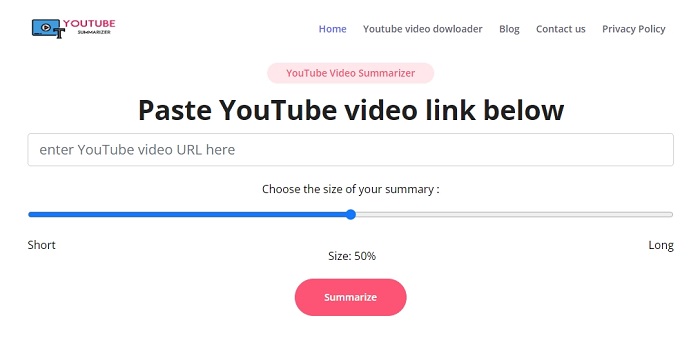
Salient Features:
- Offers high-end security and privacy
- Does not require installation
- Allows to customise the length as per your preference
#2. Summarize.tech
With the aid of Summarize.tech, a summarize tool for YouTube videos, you can extract the most value from lengthy recordings. This is a web-based service which is incredibly easy to use; all you need to do is enter the YouTube video's URL, and the program will take care of the rest. So, if you are watching a government meeting, any live broadcast, or a lecture, Summarize.tech makes it simple and quick to get the important details, and you will not have to wait for long.
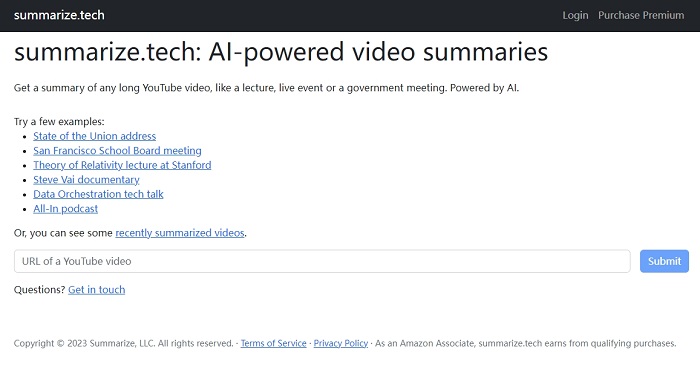
Salient Features:
- Quick and accurate YouTube video summaries.
- It supports both text and video summarisation features.
- It can be integrated with other platforms.
#3. YouTube Summary with ChatGPT
It's a YouTube video summarizer extension that gives you access to five free summaries. After that, you'll need to purchase additional credits or buy a membership. This app's ability to analyse whole films in a matter of seconds is its finest feature. A succinct summary appears at the top, followed by timestamps indicating the video's most significant talking appointments. If you want to take a closer look, the complete transcript is available at the bottom
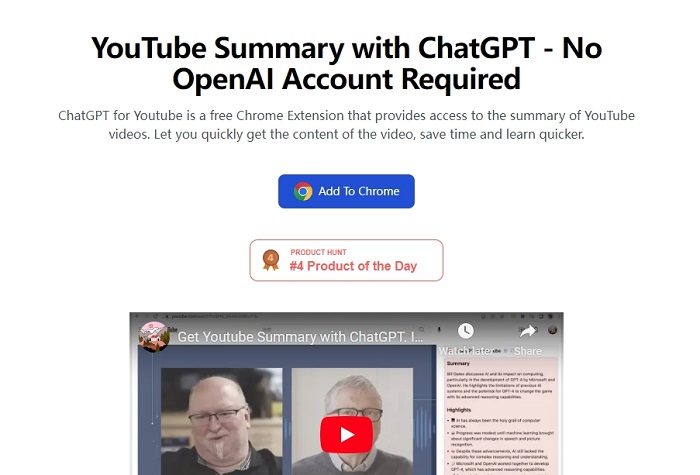
Salient Features:
- Fast processing times
- Gives five free YouTube summary AI
- Allows to access it without subscribing to Open.AI
#4. Eightify YouTube Video Summarizer Extension
With its clear and concise summaries, Eightify is an AI-powered video summarizing tool that aims to improve learning experiences. It is an excellent option for educators, lifelong learners, and students alike. Thus, you may depend on this tool if you want to understand a lengthy lecture quickly or if you want to pick out a certain topic from the entire video.
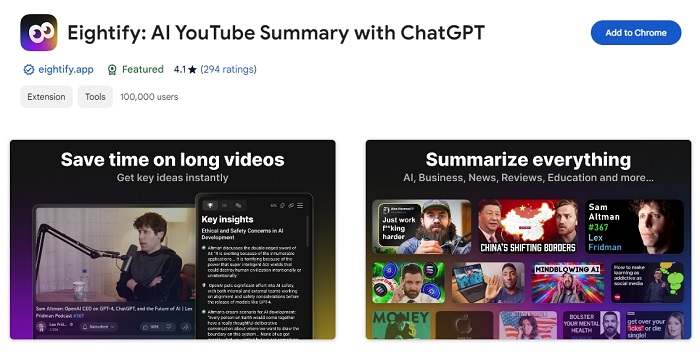
Salient Features:
- Interactive quizzes feature for learners.
- Enables topic-based learning.
- Allows extracting a particular topic front in the video.
- Enhanced engagement options.
- Both visual and textual summary options are available.
Also Read: How To Use AI Voice for YouTube Videos [100% Free] >>
#5. Wordtune for Summarizing Lengthy YouTube Videos
You can make amazing edits to your YouTube transcripts using WordTune. Even though the program doesn't automatically provide summaries, you may make briefs while post-editing when you get the transcript from YouTube. With WordTune, you may alter the length and tone of different texts. Generated transcripts can be entirely revised to seem more official or informal. You may also make them longer or shorter as if that weren't enough. Therefore, you may use the tool to change text in a variety of additional ways in addition to creating summaries.
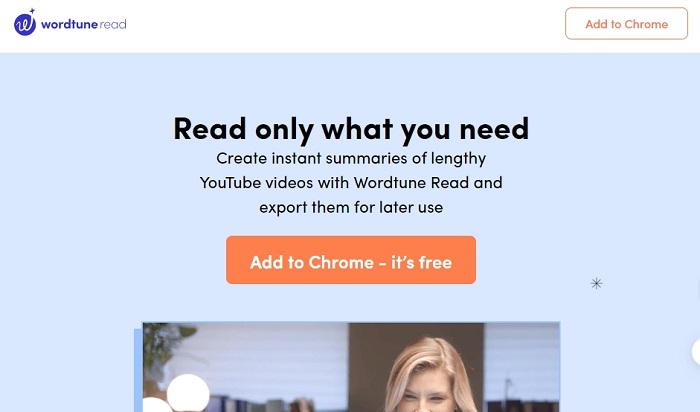
Salient Features:
- Change the tone of the text
- Alter the length of the provided summaries as per your preferences.
- Allows you to export the results for later use.
#6. Mindgrasp AI YouTube Video Summarizer
Mindgrasp is one of the best YouTube video summarizer tools that works wonders for modern businesses. The website allows you to submit all types of files like videos, white papers, etc., and it will provide you with a concise synopsis of the contents. In addition, Mindgrasp works well for bigger teams and has a very refined UI. After processing a video, Mindgrasp allows you to ask it different questions about its content. This would, of course, save you even more time while conducting your study.
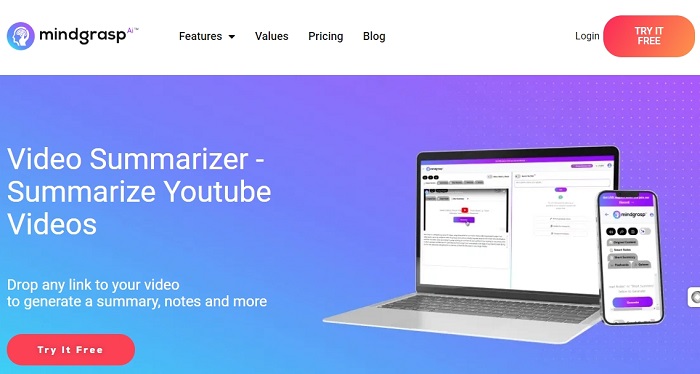
Salient Features:
- Offers a Q/A feature
- Saves time for researchers
- Polished interface that supports larger teams
Also Read, How to Use ChatGPT to Write Video Scripts for YouTube & More >>
#7. Video Summarizer AI Video Summarizer
'Video Summarizer AI' is specifically optimized for educational purposes and the summarization of lengthy videos. It currently has approximately 1,500 users. Students and lifelong learners love it. This tool is completely free for ChatGPT subscribers and is powered by the latest technology from OpenAI.
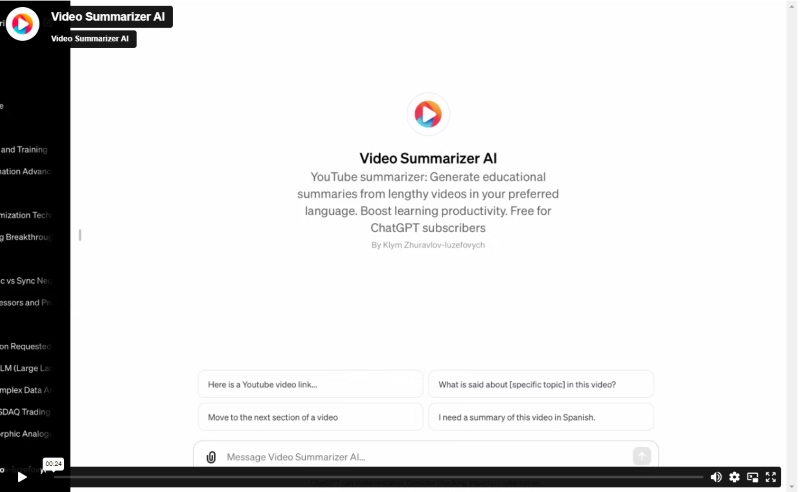
Salient Features:
- Free for ChatGPT subscribers
- Optimized for educational purposes
- Generate summaries in your preferred language
How to Summarize a YouTube Video Using an AI Tool
Summarising a YouTube video with an AI tool is easy. All you have to do is follow some straightforward steps:
Step 1: Select the right AI tool
First of all, choose the tool according to your preferences to summarize the video. You are free to select your preferred option from the list we provide.
Step 2: Input the YouTube video URL
Now, copy the URL of the YouTube video you want to summarize and paste it into the designated area.
Step 3: Summarize the YouTube video
Once you have pasted the video link, click the submit button to initiate the process. Some apps also inquire about your desired summary length which you can select from the pop-up window.
Step 4: Review the results
Once the tool completes the process, it will generate a summarized version of the video content. You can review the summary provided to get a concise version of the key points and important information in the video.
Step 5: Edit the results if needed
If the summary is fine, you can use it wherever you want. Some tools also offer different features to edit or customize the results by asking questions.
Make a Visually Appealing YouTube Video Summary with Vidnoz AI
If you want a visually appealing YouTube video summary, you can get it with the help of artificial intelligence, which includes a talking avatar. This approach will allow you to make engaging videos concisely by using an AI video summary generator and a talking avatar will do the other job. You can get this done by turning to an AI video generator like Vidnoz AI. This amazing tool will utilise AI-summarized YouTube video content and make it engaging with a realistic talking avatar.
Step 1. Get video summary text with a YouTube video summarizer with AI.
To learn how to make it, you can get back to the previous part
Step 2. Go to Vidnoz AI online tool.
Step 3. Choose a video template that aligns with the theme of your video.
You will come across various templates. When you find the ideal template for your video, click on it and proceed forward.
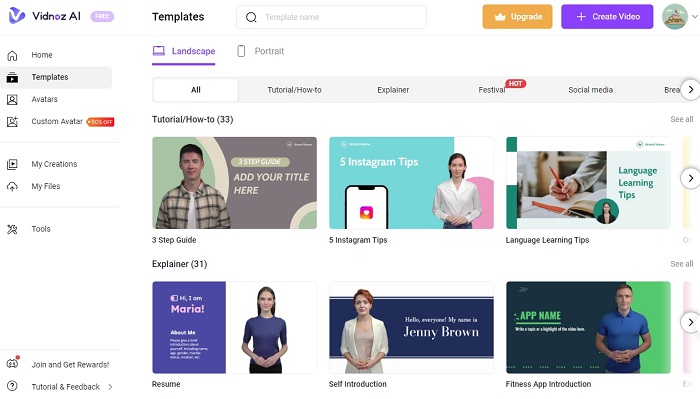
Step 4. Customise the video.
You can customise your video as you wish. You may add pictures, videos or other materials to it. Besides that, you can use the AI talking avatar in the template and generate a voiceover by pasting the video summary you got from the YouTube video summarizer AI tool in the text-to-speech box.
Step 5. Preview and generate the YouTube summary video.
Once you have added all the details to your video, it will be generated, and you can preview it.
Conclusion
The best YouTube video summarizers AI offer an efficient solution for individuals seeking to extract valuable insights from videos without committing to lengthy viewing sessions. As technology continues to evolve, these tools are poised to play an increasingly vital role in optimizing content consumption for users across the globe.
If you want to convert the summary into a customised video, you can use the AI-powered tool Vidnoz AI to do the job. This tool employs AI-talking avatars and lots of other features to get the job done.