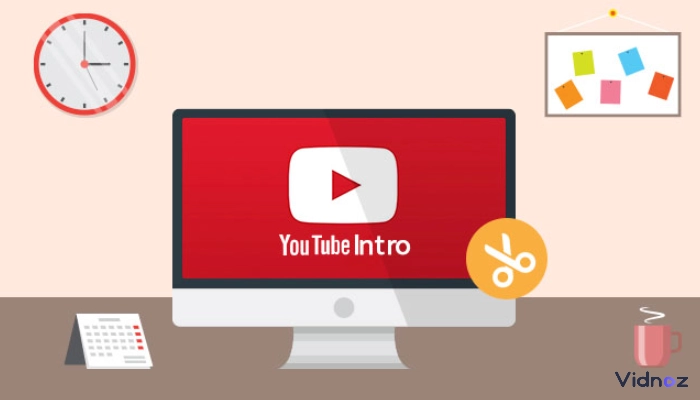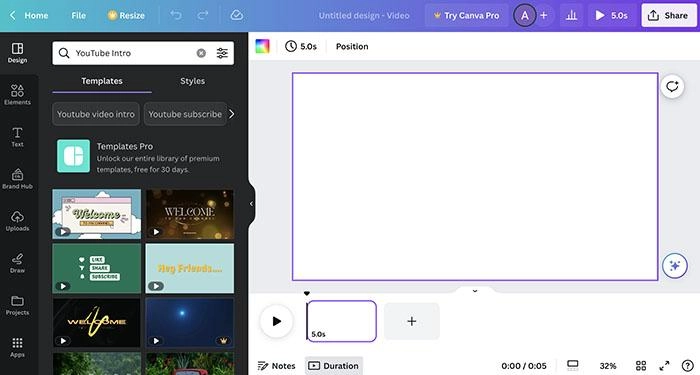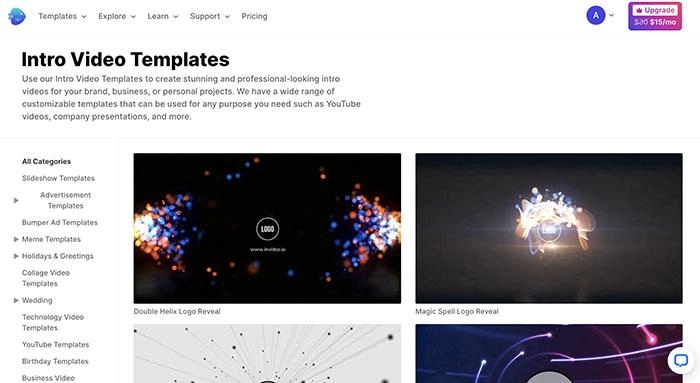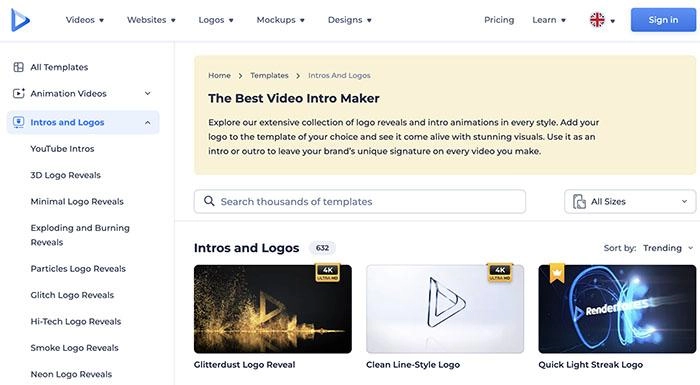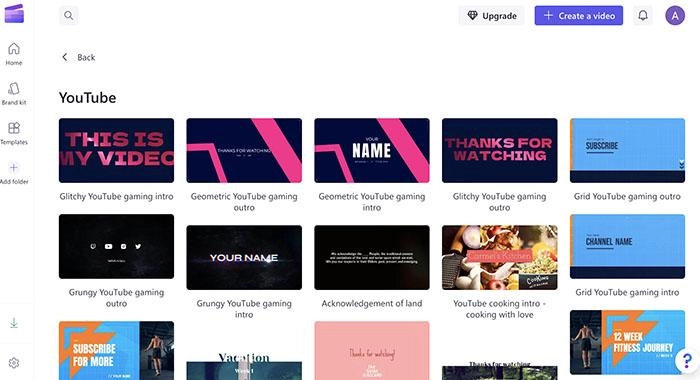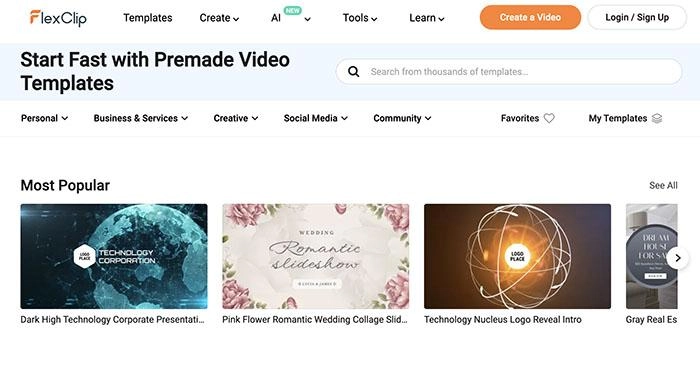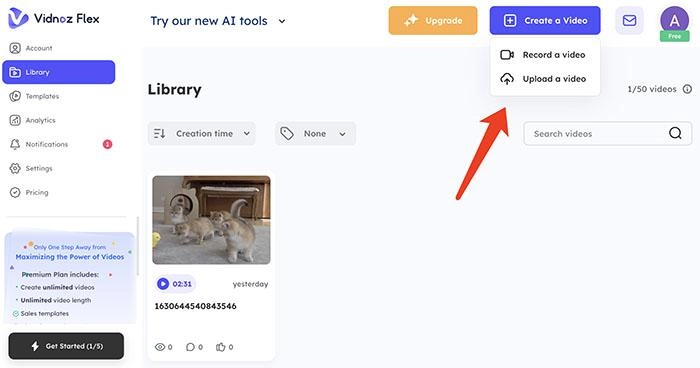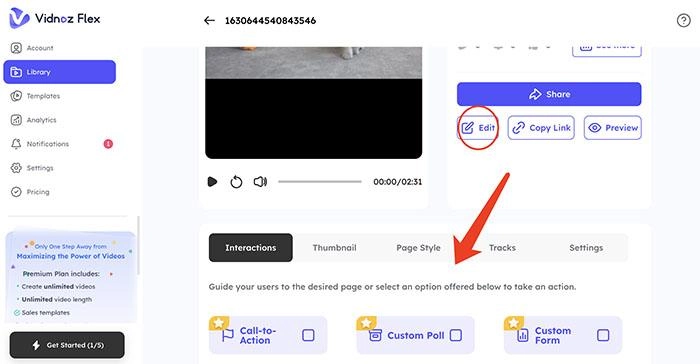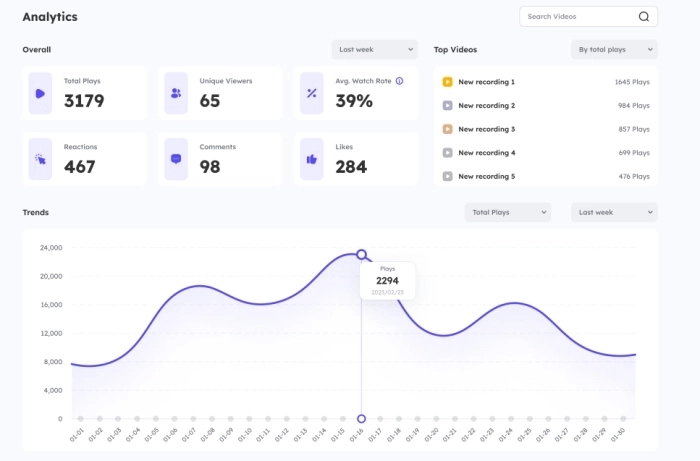YouTube intros matter! A good beginning is half done, and it applies to your YouTube creations as well. With a strong beginning, you can capture your audience immediately and turn them into loyal subscribers successfully!
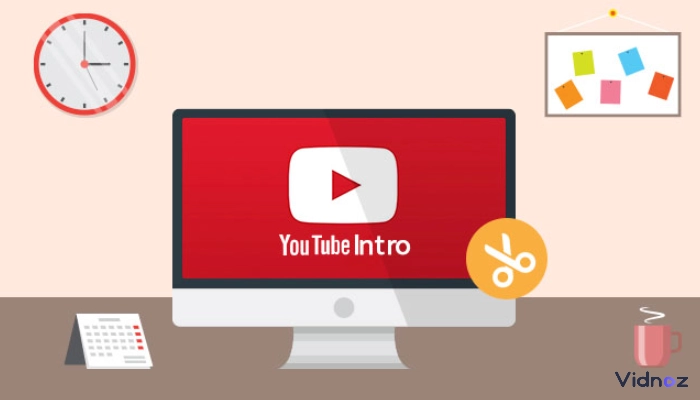
So how to make a great YouTube intro? A free YouTube intro maker is what you need. With this specialized tool, no design experience or technical know-how is needed, you can make a stunning YouTube intro in minutes.
There are plenty of YouTube intro makers out there but when it comes to the best ones, you might want to check out the 5 options in this article. You can also find the best video marketing tool for YouTube. Don’t miss out!
- On This Page
-
Canva Free YouTube Intro Maker
-
Invideo Free Intro Maker for YouTube
-
Renderforest Free YouTube Intro Maker Online
Steps to Use Renderforest
-
Clipchamp Free Intro Maker No Watermark
-
Flexclip YouTube Intro Maker Free Online
-
Market & Track Your YouTube Videos with Vidnoz Flex
Innovate Digital Video Marketing
Step-by-step Guide to Using Vidnoz Flex for YouTube Video Marketing
Canva Free YouTube Intro Maker
Supported Devices: Online, iOS, Android, Mac, Windows
Pricing: Free; Canva Pro: $12.99/month, $119.99/year; Canva Team: $12.99/month, $149.90/year
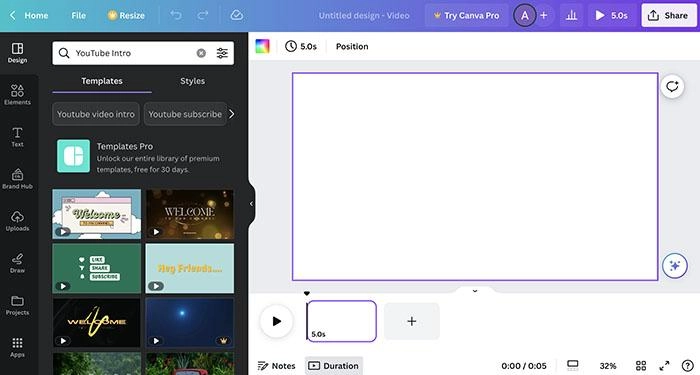
As a famous graphic design platform for social media graphics and presentations, Canva has a free YouTube intro maker that allows you to make attractive intros with ready-made templates and multiple maker features for video marketing, so you can get your YouTube channel up and running in no time.
Key Features:
- Canva provides many customizable templates that let you create personalized YouTube intros without professional video editing skills.
- The intro maker online comes with a massive media library that offers royalty -free graphics, premium audio tracks, high-quality stock footage, etc.
- The drag-and-drop approach is intuitive to use. No video editing technique is needed.
Pros
- A rich collection of templates, layouts, and stock videos
- Professional-looking designs
- Easy & free intro maker for YouTube
- 3D YouTube intros available
Cons
- No backup feature
- Limited video output formats
Steps to Use Canva
Step 1. Open Canva and log in with your account.
Step 2. Select a template and personalize your designs with maker features.
Step 3. Upload and share the video to YouTube.
Invideo Free Intro Maker for YouTube
Supported Devices: Online, Android, iOS
Pricing: Free; Business: $15/month; Unlimited: $30/month(billed annually); Business Lifetime: $399; Unlimited Lifetime: $1099
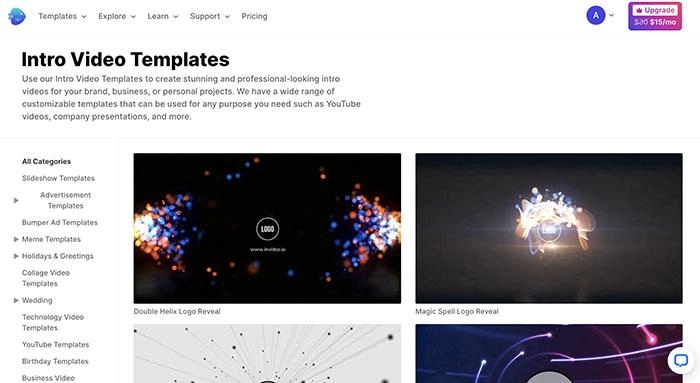
Widely recommended by many users, Invideo is another free intro maker for YouTube. The free intro maker video tool offers a wide range of templates and advanced editing features such as adding text to video, which can help you easily make stunning YouTube intros that are unique and eye-catching enough!
Key Features:
- Invideo has a plethora of pre-made templates that allow you to customize based on your needs.
- This free intro maker lets you add creative features like music, clips, images, stickers, and more from its stock library.
- You can create multiple brand kits that can be applied to any video instantly.
- The online free intro maker lets you record voiceovers and convert text to speech.
Pros
- 8M+ photos and clips
- Fun and easy editing tools
- A collaborative platform for teamwork
Cons
- You have to upgrade to export videos
- A bit pricey
Steps to Use Invideo
Step 1. Head to Invideo free intro maker for YouTube and log in.
Step 2. Select a YouTube intro template to begin. Add unique features and audio files.
Step 3. Download and share your intro to YouTube.
Renderforest Free YouTube Intro Maker Online
Supported Devices: Online
Pricing: Free: Lite: $9.99/month; Pro: $19.99/month; Business: $29.99/month(billed annually)
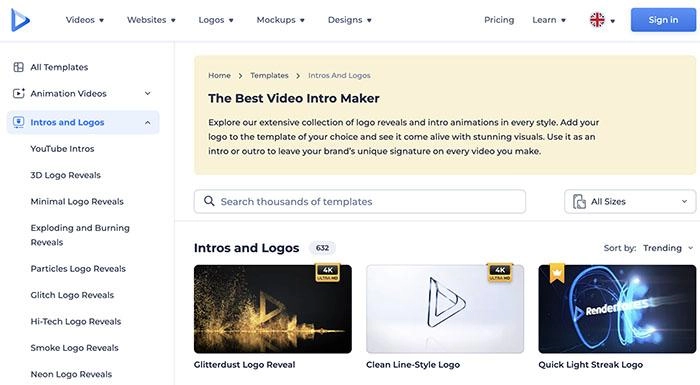
The all-in-one viral video marketing platform, Renderforest, also has a free intro maker for YouTube. No design skills are required. With its large catalog of video templates and logos as well as a simple in-browser editor, you can create a broadcast-quality YouTube intro within just a few minutes.
Key Features:
- Renderforest intro maker online has a huge library of templates that cover every theme and style.
- You can choose from hundreds of 3D logo reveals and intro animations.
- The free intro maker provides cloud storage for you to keep your media files at hand.
Pros
- Stylish free intro maker video tool
- YouTube outro maker available
- Sophisticated tools for branding
Cons
- No 4K video renders
- Some templates are limited to use
Steps to Use Renderforest
Step 1. Go to Renderforest free intro maker and log in.
Step 2. Select a template. Add text and logo. Then pick a track from the sound library.
Step 3. Preview your YouTube intro and share it on YouTube directly.
Clipchamp Free Intro Maker No Watermark
Supported Devices: Online
Pricing: Free; Essentials: $11.99/month; $119.99/year
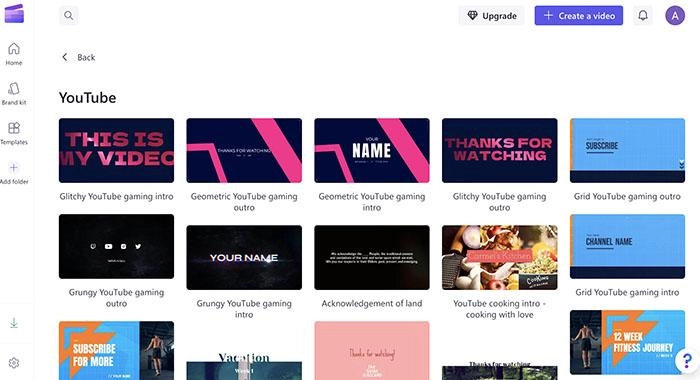
Owned by Mircorsoft, Clipchamp’s free intro maker for YouTube is a web-based service that can get your videos off to a great start. You can not only make your first impression count but also build a strong YouTube channel with versatile branding toolkits and powerful video editing features.
Key Features:
- Clipchamp’s free YouTube intro maker helps you create brand consistency by using fonts, colors, effects, and logos that fit your style.
- You can level up your YouTube intro videos with artistic templates, 800,000 royalty-free stock videos, and audio files.
- Its free video editing tools allow you to edit videos and export YouTube intros instantly.
Pros
- Free YouTube intro maker with no watermark
- Export YouTube intro videos in 1080p resolution
- User-friendly interface
Cons
- Limited free editing features
- Not many template options
Steps to Use Clipchamp
Step 1. Upload your media or choose a stock video from Clipchamp.
Step 2. Add logo, filter, and edit your videos.
Step 3. Export and share your YouTube intro.
Flexclip YouTube Intro Maker Free Online
Supported Devices: Online
Pricing: Free; Plus: $9.99/month; Business: $19.99/month(billed annually)
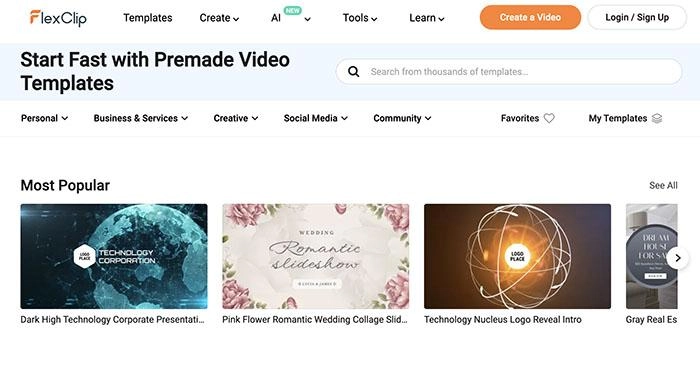
Flexclip YouTube intro maker is a free tool that offers hundreds of free intro templates for different themes. No expertise is required, just choose a template and you can tweak it by adding a logo, text, images, sounds, etc., exporting eye-catching YouTube intro videos in an instant.
Key Features:
- Flexclipe has a huge media library of images, footage, and music that can help you make your intro more engaging than ever.
- Its video editor is easy to use, which lets you make intro videos without technical skills.
- You can export YouTube intro videos in various ratios and definitions.
Pros
- Rich video templates
- Handy video editor
- Extensive media library
Cons
- Limited video editing features
Steps to Use Flexclip
Step 1. Upload your video to Flexclip free YouTube intro maker.
Step 2. Add text, music, and voiceover to your video.
Step 3. Download and share your YouTube intro videos.
Market & Track Your YouTube Videos with Vidnoz Flex
While the YouTube intro makers above allow you to make gripping intros with stylish templates, they seem to focus on video editing only. Want to better understand your audiences and track video engagement? Then Vidnoz Flex is what you need. As a top-notch video platform, Vidnoz Flex is an innovative tool that allows you to create, edit, market, and analyze video responses all in one place. Just have a look at its main features as follows.
Vidnoz Flex - Inclusive Video Creation & Automation Platform
Create, customize, share, and track videos. Gain all faster with 2X speed!
- Record, upload and edit videos with built-in video recorder editor.
- Add CTA button, polls and user forms that enhance interaction.
- Share your videos to mainstreaming platform in batches.
- Track your video performance with in-depth insights.
Powerful Video Editing
Whether you want to grow viewer retention or promote a video for sales on YouTube, Vidnoz Flex is the best tool to use. You can not only make eye-catching videos with editing features such as trimming, cropping, blurring, etc. but also add customized CTA(Call to action), custom polls, and forms to increase engagement.
Innovate Digital Video Marketing
With a rich collection of ready-made templates, Vidnoz Flex is certainly a state-of-the-art platform for video marketing. You can easily create videos for emails and social media platforms of all sorts, share videos in batches with one click, and expand brands worldwide successfully.
Useful Video Analyzer
Powered by Google Analytics, Facebook Pixel, and Lucky Orange AI video analytics tools, Vidnoz can track your video marketing performance automatically: click-through rate, conversion rate, and audience retention, just to name a few. You can truly gain in-depth insights and make smart decisions!
Step-by-step Guide to Using Vidnoz Flex for YouTube Video Marketing
Step 1. Head to Vidnoz. Sign up with an email address of Google, Microsoft, or Linkedin.
Step 2. Go to your video library, upload a new video, for instance, the video created by a free YouTube intro maker, or open an existing video. You can also record a video here.
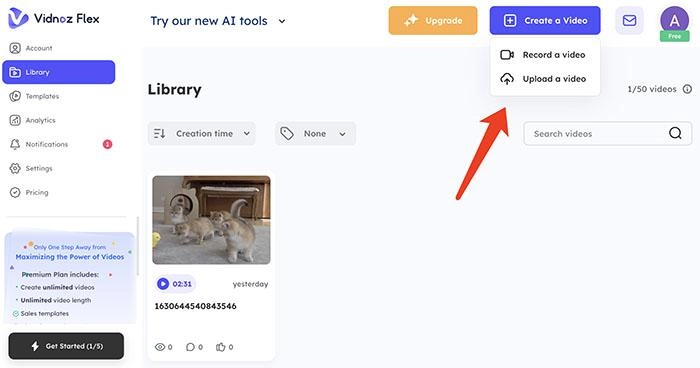
Step 3. Click on the Edit button to trim, crop, or resize the video. You can also add interactive CTAs, forms, or polls to your video.
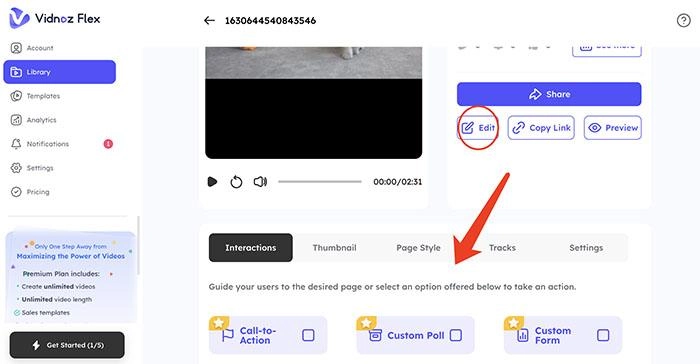
Step 4. Click on the Share button to share your videos via email or social media. You can click on the Analytic on the left to track your video performance.
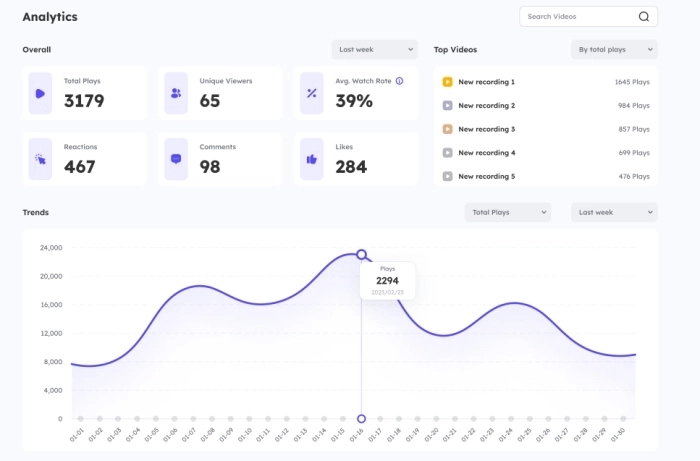
Conclusion
Introducing what your viewers can expect from your videos, YouTube intros serve the same purpose as logos for businesses. This article has introduced the 5 best free YouTube intro maker options to help you make a killer intro in a snap. Meanwhile, you may use Vidnoz Flex for video creation. Packed with excellent features in video creation, editing, marketing, and tracking, Vidnoz Flex is an all-in-one video solution that can help you successfully generate leads and increase conversion. With a user-friendly interface, Vidnoz Flex is super easy to use. No expertise is needed! Just try it for free and build a strong YouTube channel with ease now!