Finally clicked a perfect photo to post but the background is ruining the look, huh? You might be tired of trying to edit and thinking of how to remove image background. No worries, we have the solution for you!
Whether you are an e-commerce entrepreneur who wants to remove image bg from products to make them stand out or a graphic designer who doesn’t have room for background, removing background on picture is not rocket science! There are many ways to remove background from image free and it can be done manually and AI-powered.
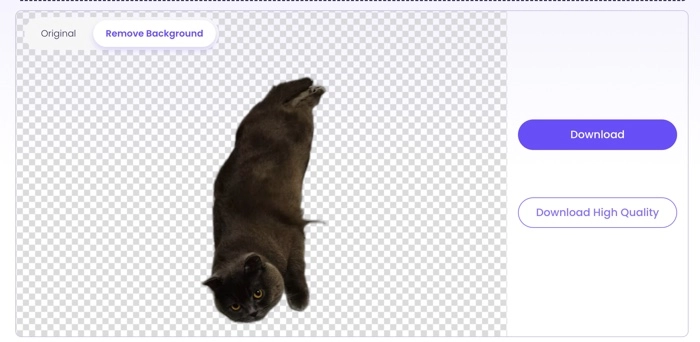
In this blog, we will discuss some of the ways how to remove background from image and get the desired outlook. Additionally, we will focus on some of the superb AI tools that you can use to remove background from your images.
- On This Page
-
Importance of Image Background Removal
1. E-commerce Product Photos
2. Graphic Design Projects
3. Personal Projects and Social Media
-
How to Remove Image Background Manually
-
Better Solution: AI-Powered Automated Image Background Removal Tools
-
How to Remove Image Background Using AI-Powered Tools
Step 1: Choose the Right Tools
Step 3: Edit and Save the Image
-
Best 3 Image Background Removal for Free [No Login Required]
Vidnoz AI Background Remover - Free BG Remove and Download
Remove.bg – Remove and Change Image Background Online
PhotoRoom- Remove and Edit Image Background Easily
Importance of Image Background Removal
1. E-commerce Product Photos
Whether you are an e-commerce entrepreneur who wants to remove image bg from products to make them stand out or a graphic designer who doesn’t have room for background, removing background on picture is not rocket science!
Removing background from images can be very useful! It can make your product stand out on e-commerce sites. Instead of getting carried away by the background, users will focus on your product image only!
2. Graphic Design Projects
Or maybe you are a graphic designer who makes captivating designs for your social media or for a client? Often, you would want to remove different image backgrounds and paste the image on your designs. Nevertheless, removing image backgrounds can be a useful tool to increase creativity.
3. Personal Projects and Social Media
Have you captured the perfect angle for your social media post but want a different background to make the pic more cool? Or maybe you want to remove the background completely. Image background removal can be very useful for editing photos for passports, ID or any other personal project. Thus, these image background removal tools can help you loads.
There are many ways to remove background from image free and it can be done manually and AI-powered both.
How to Remove Image Background Manually
Eraser Tool for Simple Backgrounds: You can remove image bg using the eraser tool of image background removal free, which erases pixels and makes them transparent or changes them to fit the background colour.
Background Eraser Tool for Solid Backgrounds: If you want to remove certain parts of the background completely, you can use the background eraser tool. This tool allows you to erase any part of the image as you drag along the image or the layer.
Magic Wand Tool for Basic Background Removal: Another useful tool is the magic wand tool for basic image background removal free. This is more of a straightforward method and you can remove all pixels that are similar or within a set tolerance in just a few taps, instead of dragging through the image. Also you can use an AI image generator to create an image without any background.
Better Solution: AI-Powered Automated Image Background Removal Tools
While manually removing background on picture may get the job done, it doesn’t have a good finishing. AI-powered automated image background removal tools are a good alternative! It is true that AI-powered tools can be used to create special effects with pixels and colors, are fast and efficient and can automatically detect similar pixels and remove them, all with a single click. However, most AI-powered tools are expensive and have a fee. But if you’re looking for quality images with good finishing, you will find your money’s worth.
Also read: AI Headshot Generators to Create Professional Headshots >>

How to Remove Image Background Using AI-Powered Tools
Can’t wait to get started on how to remove image background? AI powered tools are the best, most efficient way to remove image bg online. There are many different AI applications available that lets you remove image background. There are many free apps available too but if you are looking to go the extra mile to ensure quality, some paid tools can also be very useful! So, how to remove background from image AI tools? Here are the steps:
Step 1: Choose the Right Tools
There is no complicated procedure or rocket science in using AI powered tools to remove image background. All you have to do is choose the right tool! But with so many tools now available, what is the best option for you?
Well, Vidnoz AI Background Remover can be a great answer to the question of how to remove background from image AI. Because you can use this tool to remove image bg online in just one click. Sign up to start now!
Step 2: Upload the Image
Once you have chosen the right tool for background removal, the rest is just simple! All you have to do is upload the image from which you want the background removed. Click on the upload image button and choose pictures from your photo gallery.
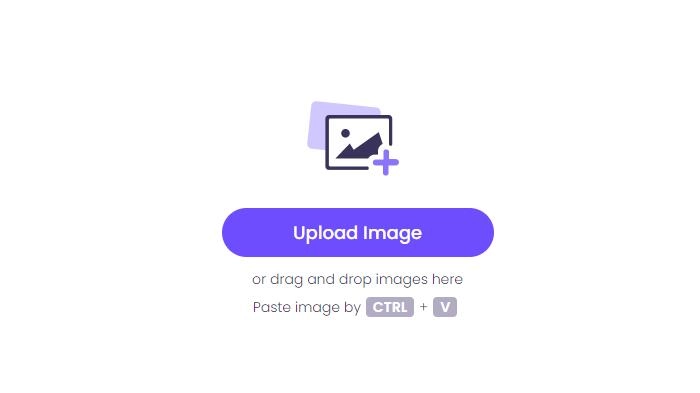
Step 3: Edit and Save the Image
Once you have uploaded the picture, wait for a few seconds and download your image without background. Click on ‘Download’ or ‘Download with high quality’ and get a high-quality background-removed picture!
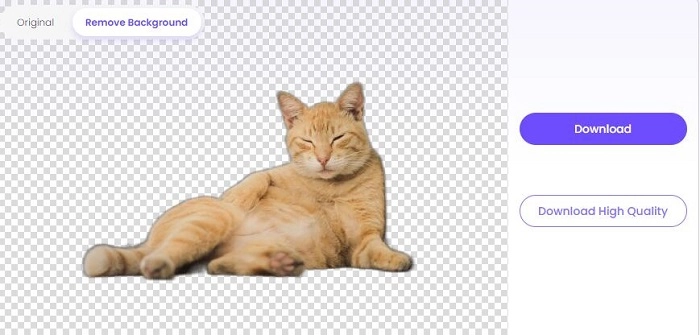
Best 3 Image Background Removal for Free [No Login Required]
Fortunately, when it comes to image background removal tools, you have a lot of options. Here we have compiled 3 of the best image background removal tools that you can use for free!
Vidnoz AI Background Remover - Free BG Remove and Download
As discussed earlier, Vidnoz can be an effective option for you if you are worried about how to remove image background. What is notable, it is a free tool that gives you your desired images in just a few clicks. It literally solves all the problems associated with manual background removal and gives you a high-quality result quickly and efficiently. It is also free to use which makes it one of the best tools.
If you’re going to make videos from images, try Vidnoz AI video generator. It has a vast variety of video templates. What you need to do is replacing images and texts in a template. For lip-sync voice, choose a proper realistic AI avatar and input texts. Then with one click, you’ll get your own videos.

Vidnoz AI - Create Free Engaging AI Video with Talking Avatar
- Easily create professional AI videos with realistic avatars.
- Text-to-speech lip sync voices of different languages.
- 2800+ video templates for multiple scenarios.
Remove.bg – Remove and Change Image Background Online
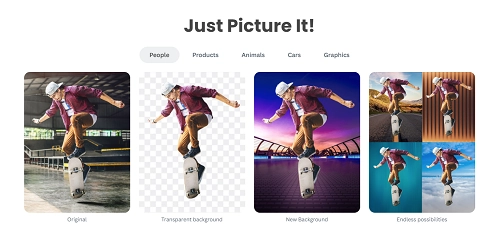
Are you a photographer, e-commerce business owner, marketing individual? Remove.bf has got you all covered! Remove.bg caters to all these needs and has a very efficient AI algorithm that provides you the solution on how to remove background from image. You can maximize this tool to remove image bg and blur video background with AI in just a few seconds. Not only does it remove backgrounds, it also allows you to add new ones to add more creativity to your projects. Remove.bg has plugins and tools that integrates with your software workflow, including e-commerce sites and computer designs, thus bringing better digital efficiency.
PhotoRoom- Remove and Edit Image Background Easily
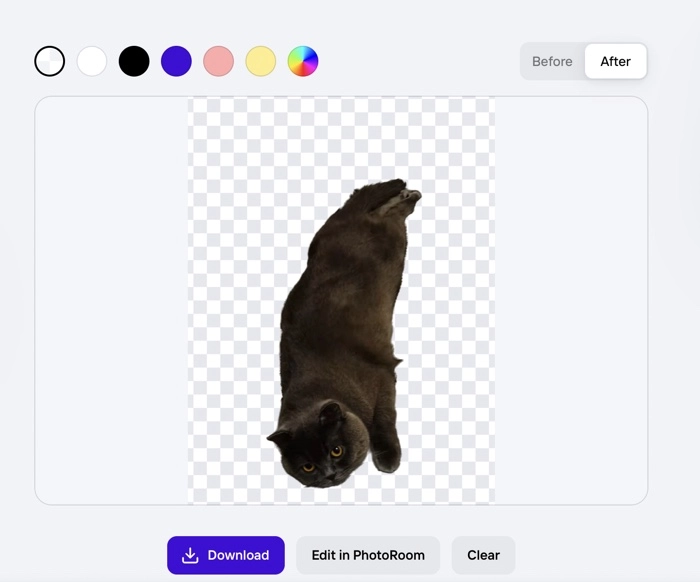
PhotoRoom is another AI video background remover for your concern about how to remove image background which let you remove image backgrounds easily and provides you numerous tools to make your images catchier and more exciting. Equipped with a powerful AI algorithm, PhotoRoom allows you to remove, change, add and edit backgrounds as per your needs. It also allows you to remove objects from your images, to make your snapshots flawless!
Conclusion
The next time you will think about how to remove image background for your project, you know there are best tools available. Whether you want to post a perfect picture on social media with captivating backgrounds, or pictures with transparent backgrounds for your e-commerce sites, it’s no longer a challenge. You can remove backgrounds manually for better customisation or if you are willing to save time and effort without compromising on image quality. Among all, Vidnoz is going to be a very handy AI powered tool and the best bid for you. So, what are you waiting for? Choose any of the above-mentioned tools and get on with your project!




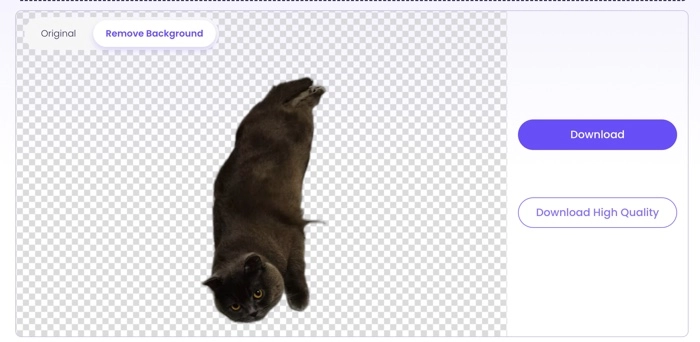

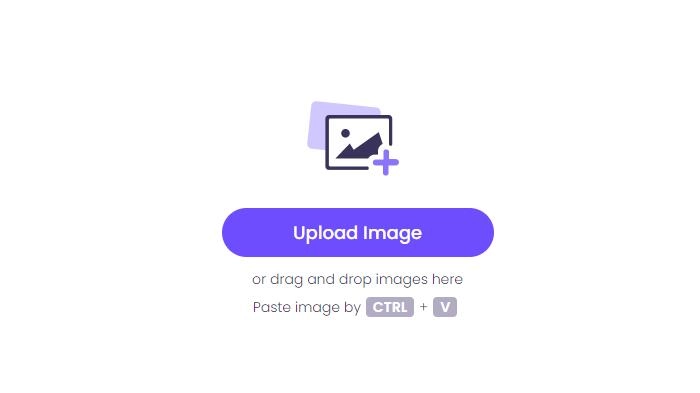
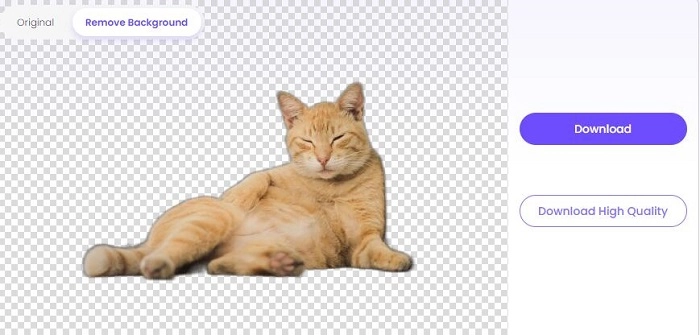
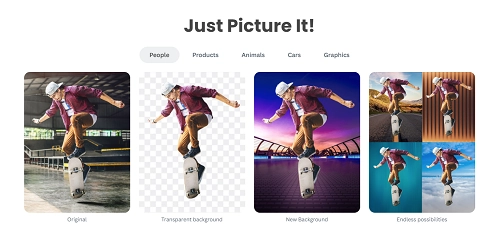
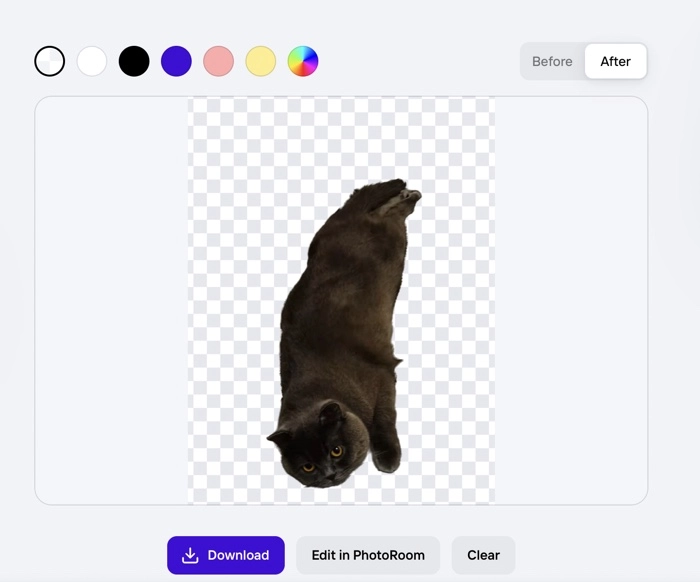






![How to Record Your Voice with AI Voice Recorder [7 Steps]](https://www.vidnoz.com/bimg/ai-voice-recorder.webp)
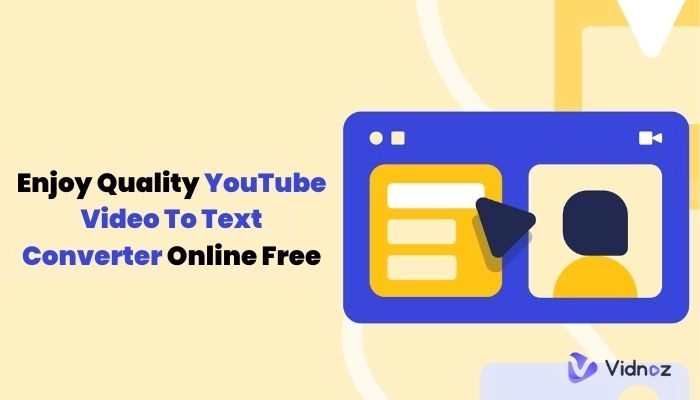

![How to Make AI Song Covers: Step-by-Step Guide [2025]](https://www.vidnoz.com/bimg/how-to-make-ai-song-covers-1.webp)
![Top 5 AI Art Generators - Turn Text to Mind-Blowing AI Art Instantly [Free & Paid]](https://www.vidnoz.com/bimg/ai-art-generator-from-text-free.webp)