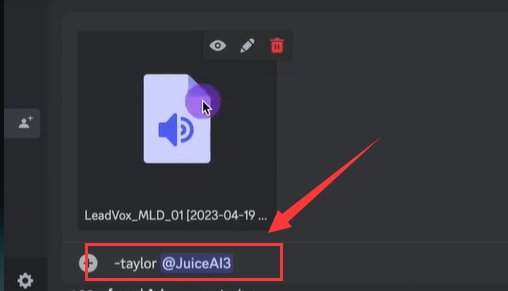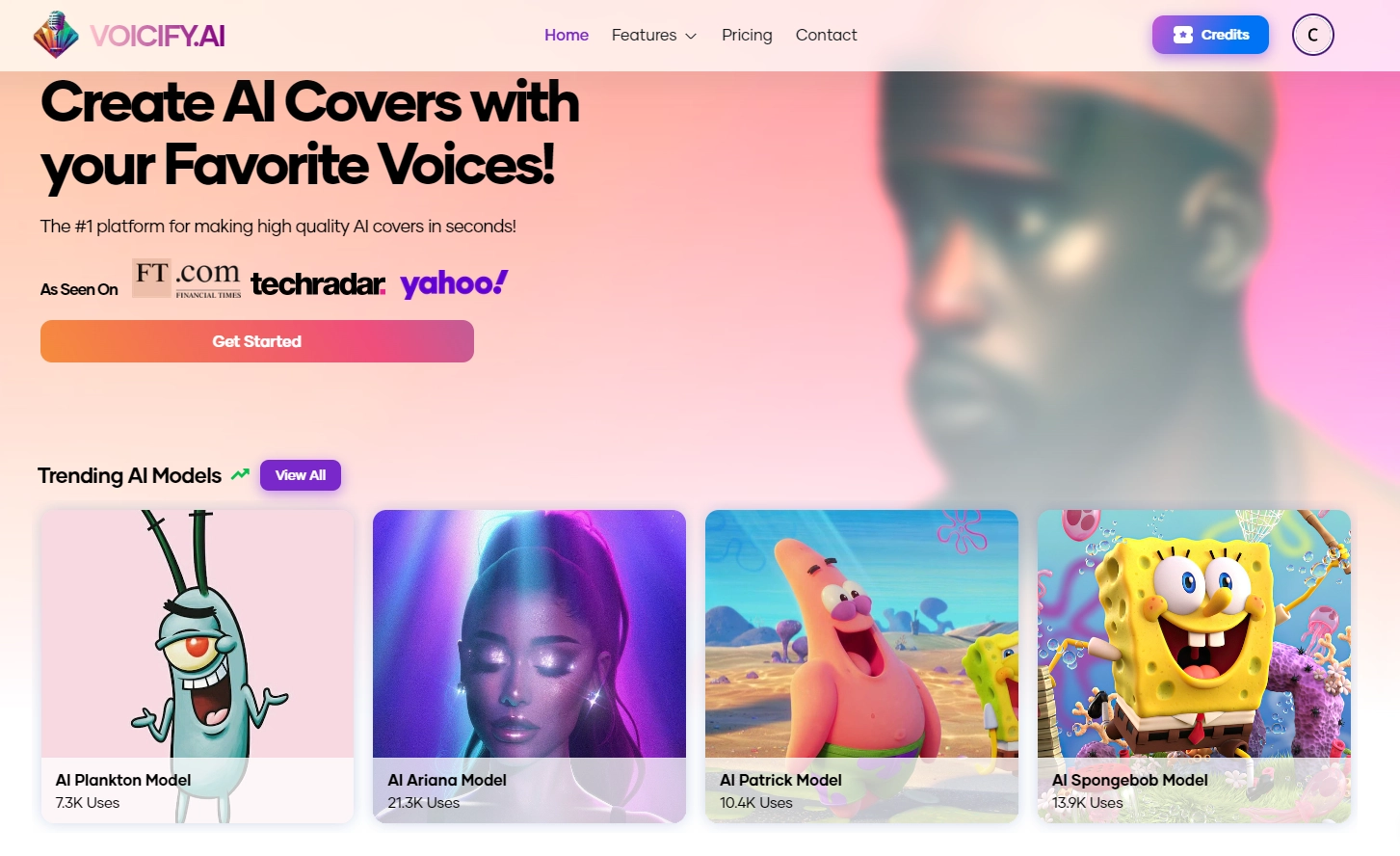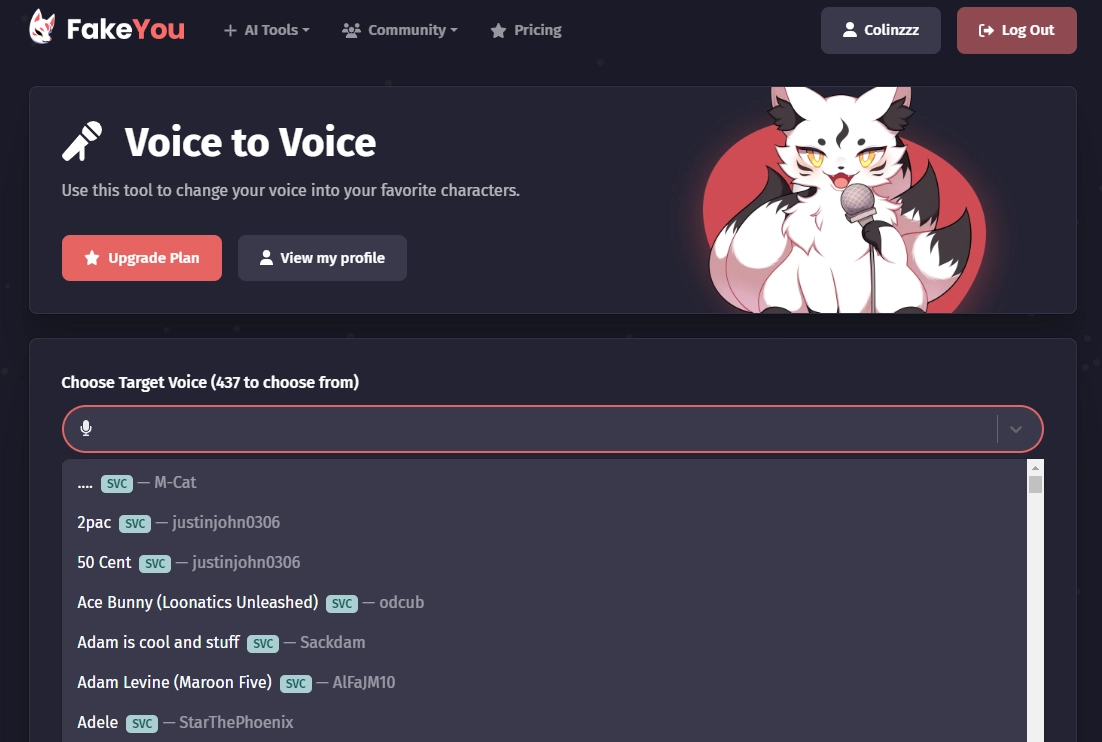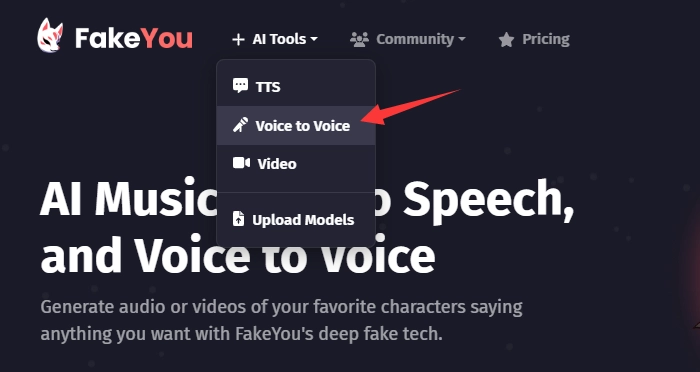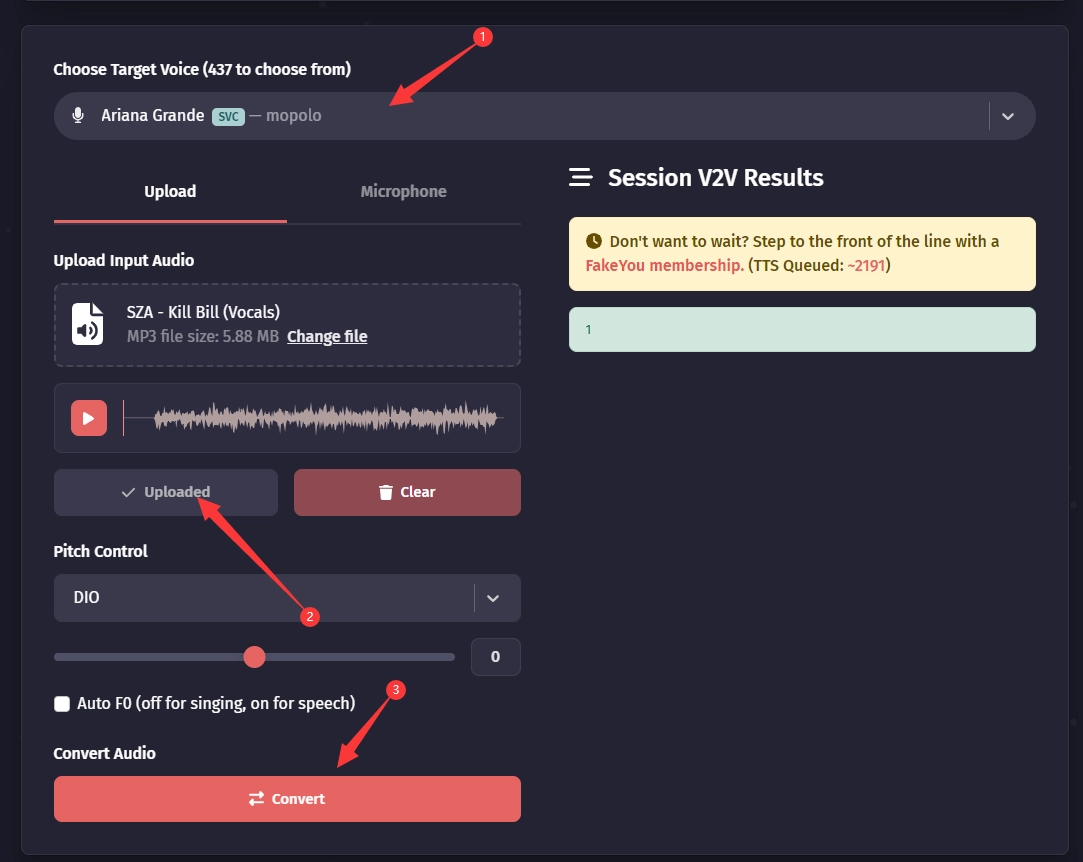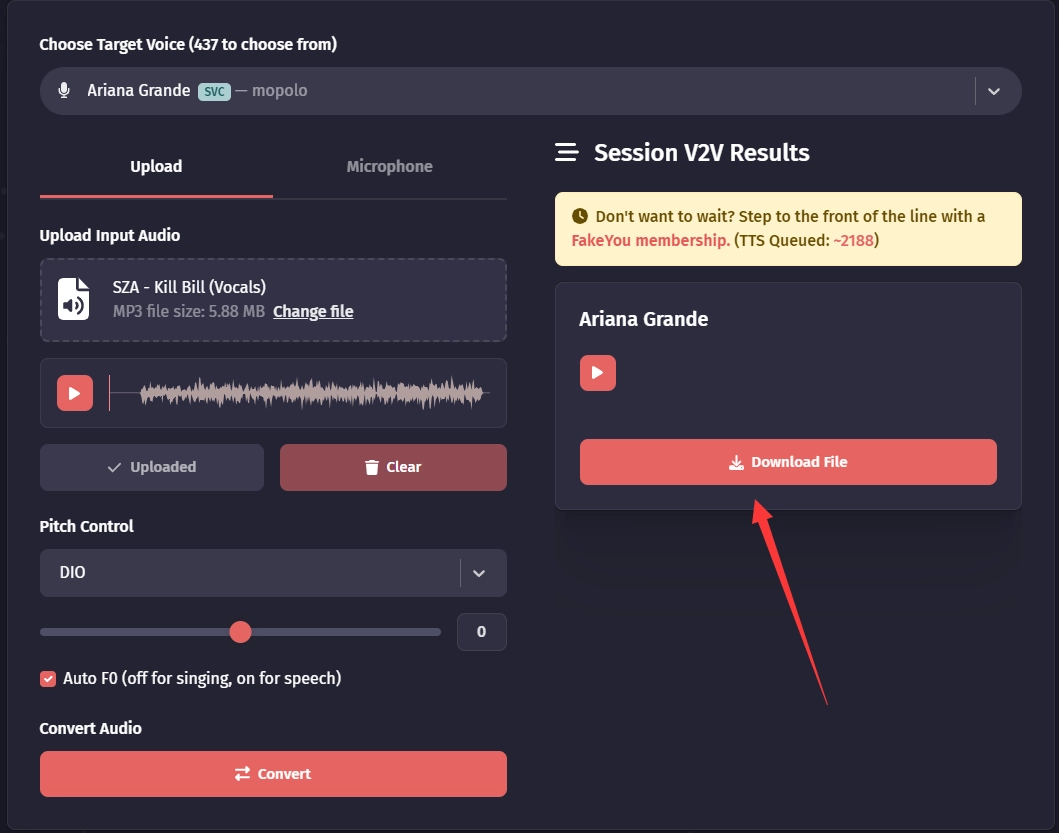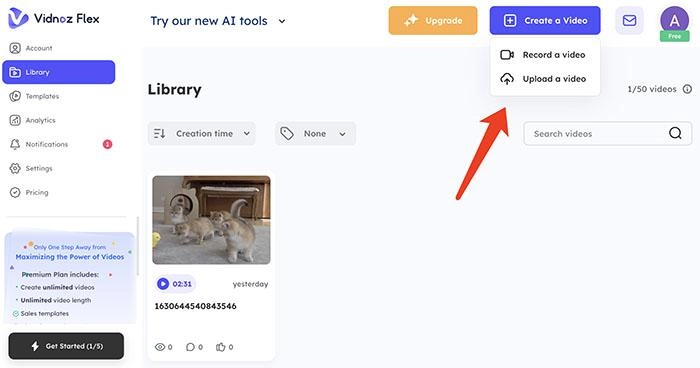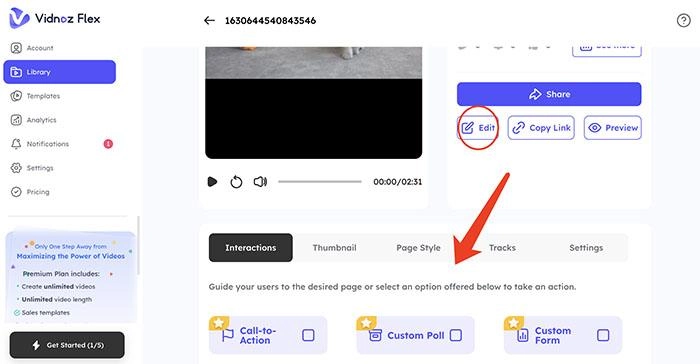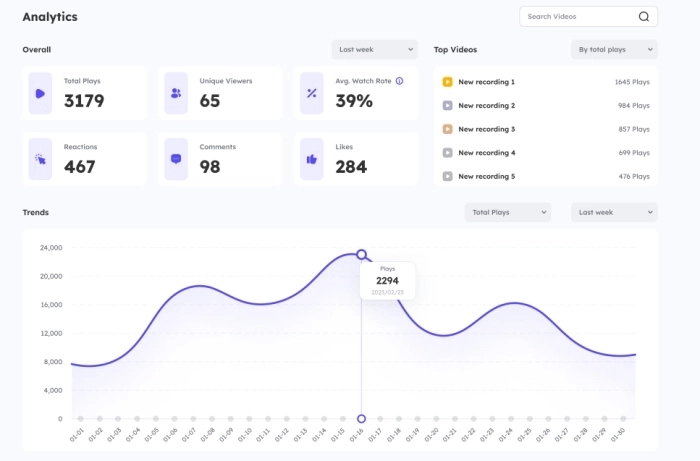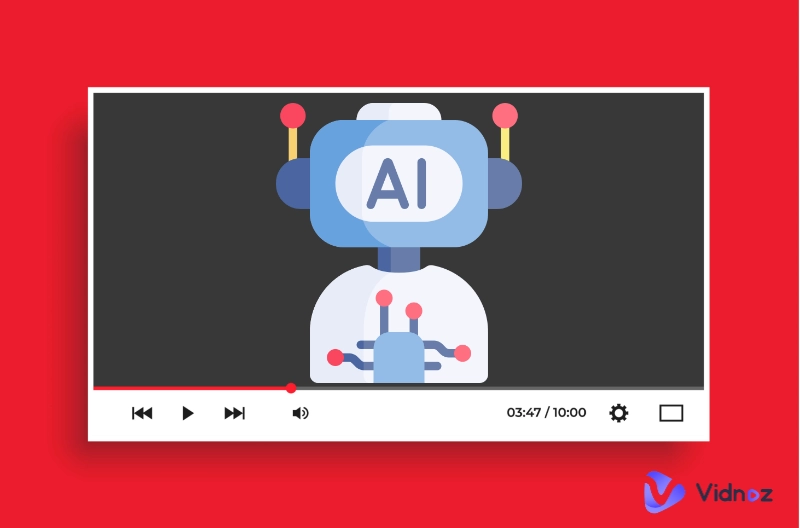AI-generated song covers are gaining a moment on the Internet. Scrolling through your TikTok recently, you’ve probably heard Ariana sing Kill Bill, Kanye West take on Taylor Swift’s Love Story, or Rihanna cover Adele’s Someone Like You.
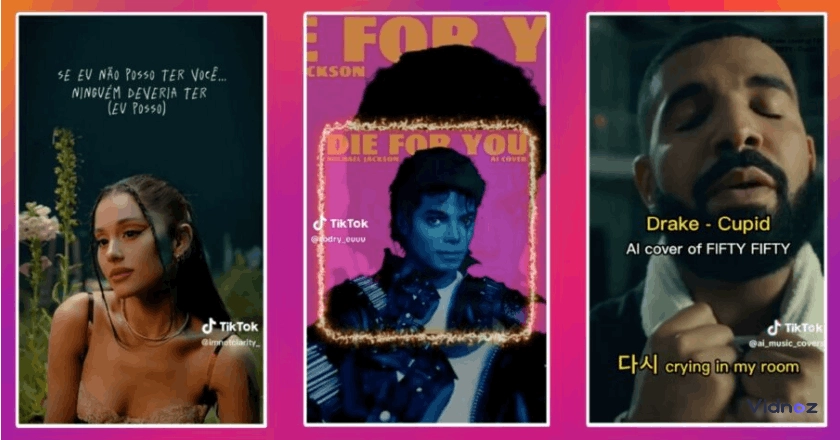
Not a mainstream singer is left out in AI song covers and many of those short videos become viral hits with millions of views and comments. As a pop music savvy, you can not miss the trend either. It is a perfect chance for you to become an influencer and showcase your talent. And this blog is for you if you need some help with how to make AI song covers. Stay tuned!
- On This Page
-
How to Make AI Song Covers for Free: 7 Steps
-
How to Make AI Song Covers That Are Not on the List? - Top 3 AI Song Cover Generators
-
Market Your AI Song Covers on Social Media & Track Their Performances
How to Use Vidnoz Flex to Track the Performance of Your AI Song Covers?
How to Make AI Song Covers for Free: 7 Steps
Without further ado, we made an example for you by creating an AI song cover that features Obama singing SZA’s Kill Bill. You can follow the steps below to learn how to make AI song covers.
Step 1. Download the song you’re going to cover.
Step 2. Separate vocals and instrumentals with X-Minus.
Open X-Minus in Google > Click “Remove vocal track” > Drag and drop your downloaded song > Download both “track” and “vocal track” to your computer.
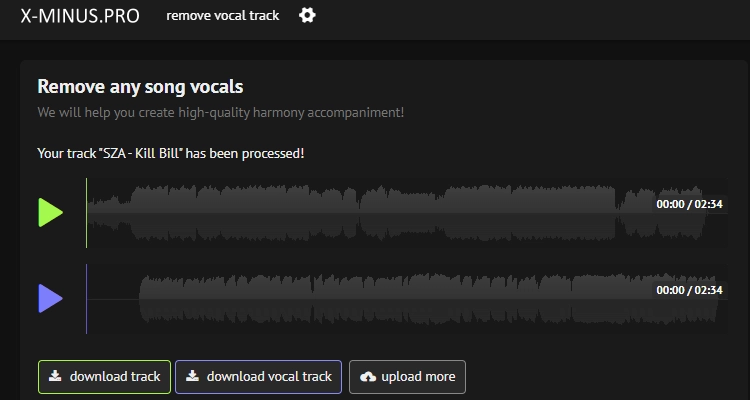
Step 3. Use Musicfy to create your AI song covers.
Sign up at Musicfy & log in > Click “Parody” > Drag and drop your music (vocal only) > Select the artist voice you want to convert > Click “Remix” to generate your AI song cover > Download your AI song cover.
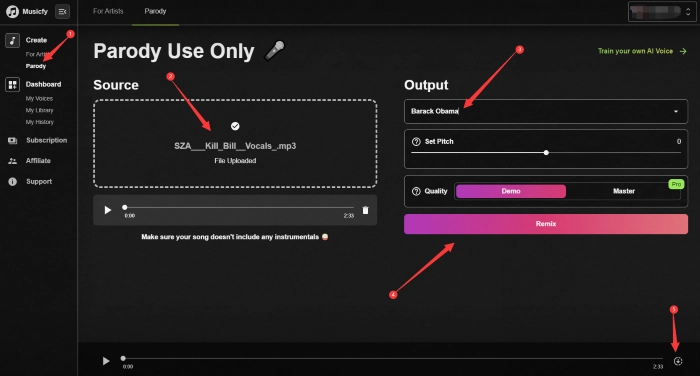
Step 4. Merge your AI song cover with the original sound track using Veed.
Sign up at Veed and log in > Click “Audio” on the left sidebar > Click “Upload a file” to add both the instrumental and the converted vocal.
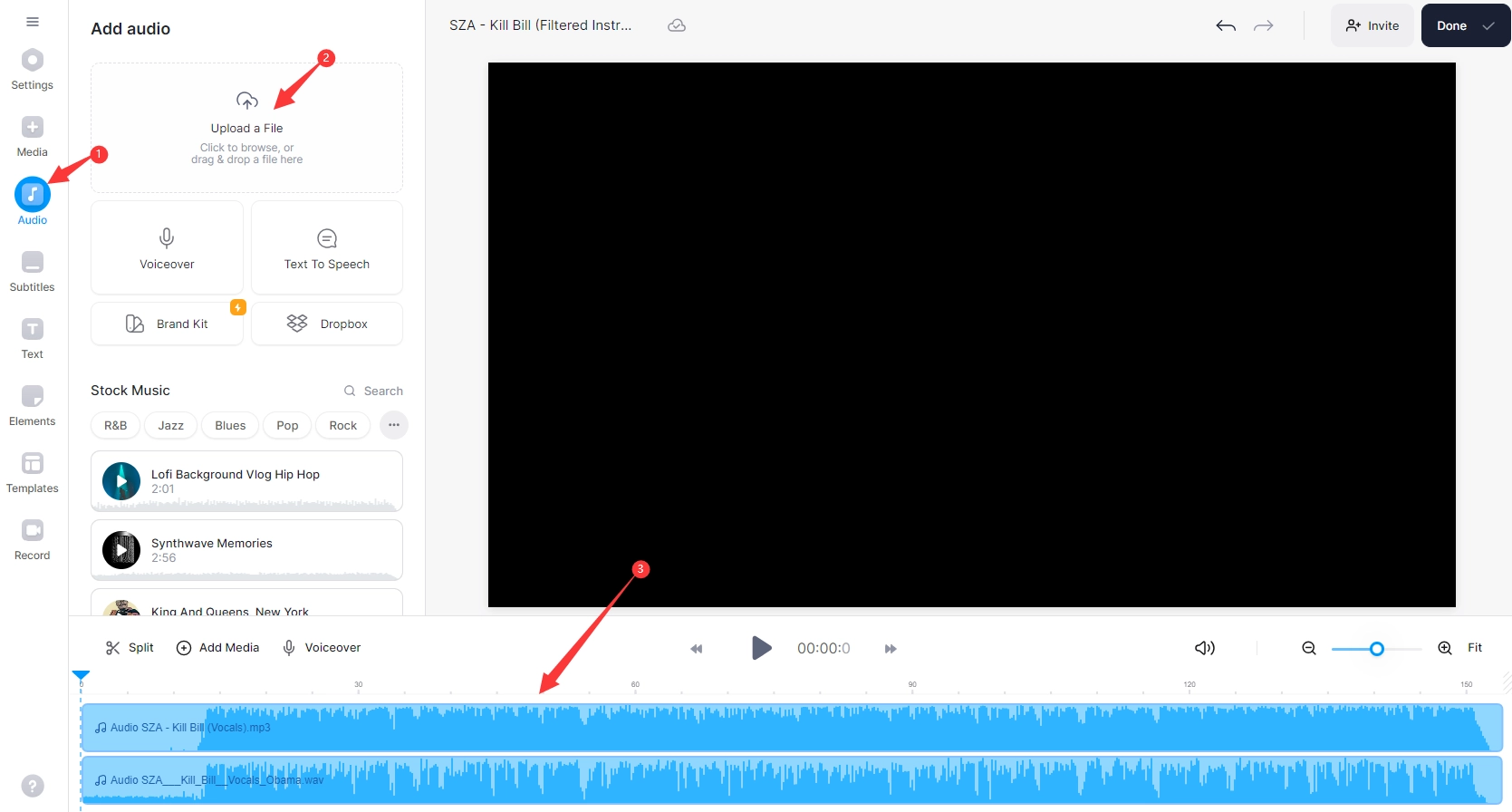
Step 5. Spice up your AI song covers with the artist’s talking avatar.
Sign up and log in at Vidnoz Talking Avatar > Upload the photo of your singing artist > Select language and voice > Enter the lyrics > Click “Generate Video” > Download the video sent to your email.
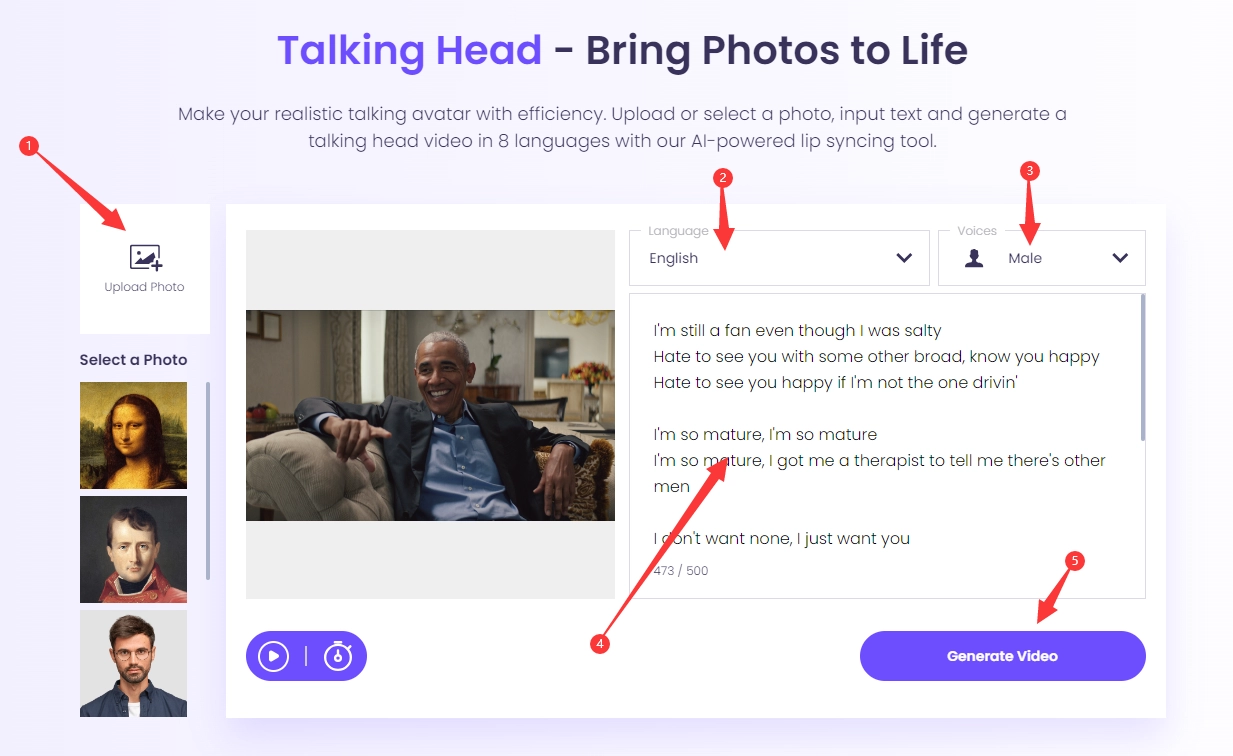
Step 6. Remove the audio from your talking avatar video.
Sign up and log in at “Remove Audio from Video” software like Adobe Express > Upload your video > Turn on “Mute” > Click “Download”.
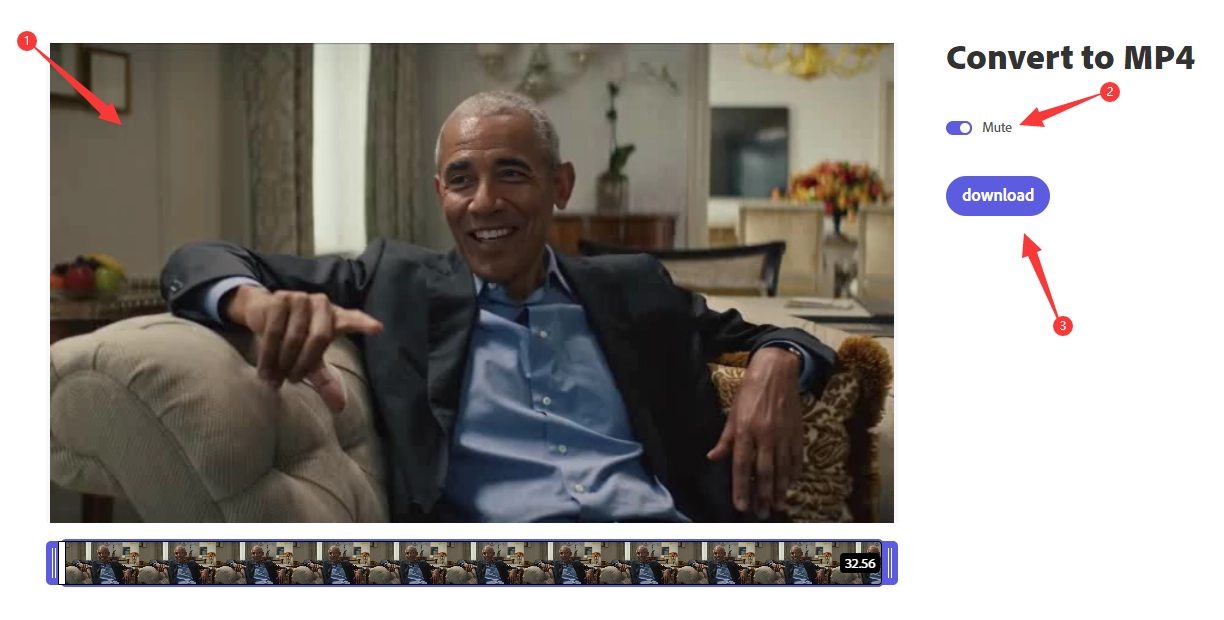
Step 7. Use Veed to put the talking avatar short video with the AI song cover together.
Click “Media” on the left sidebar > Upload your muted talking avatar video > Edit your whole AI song cover short video by adjusting the length, timing, and adding text to video.
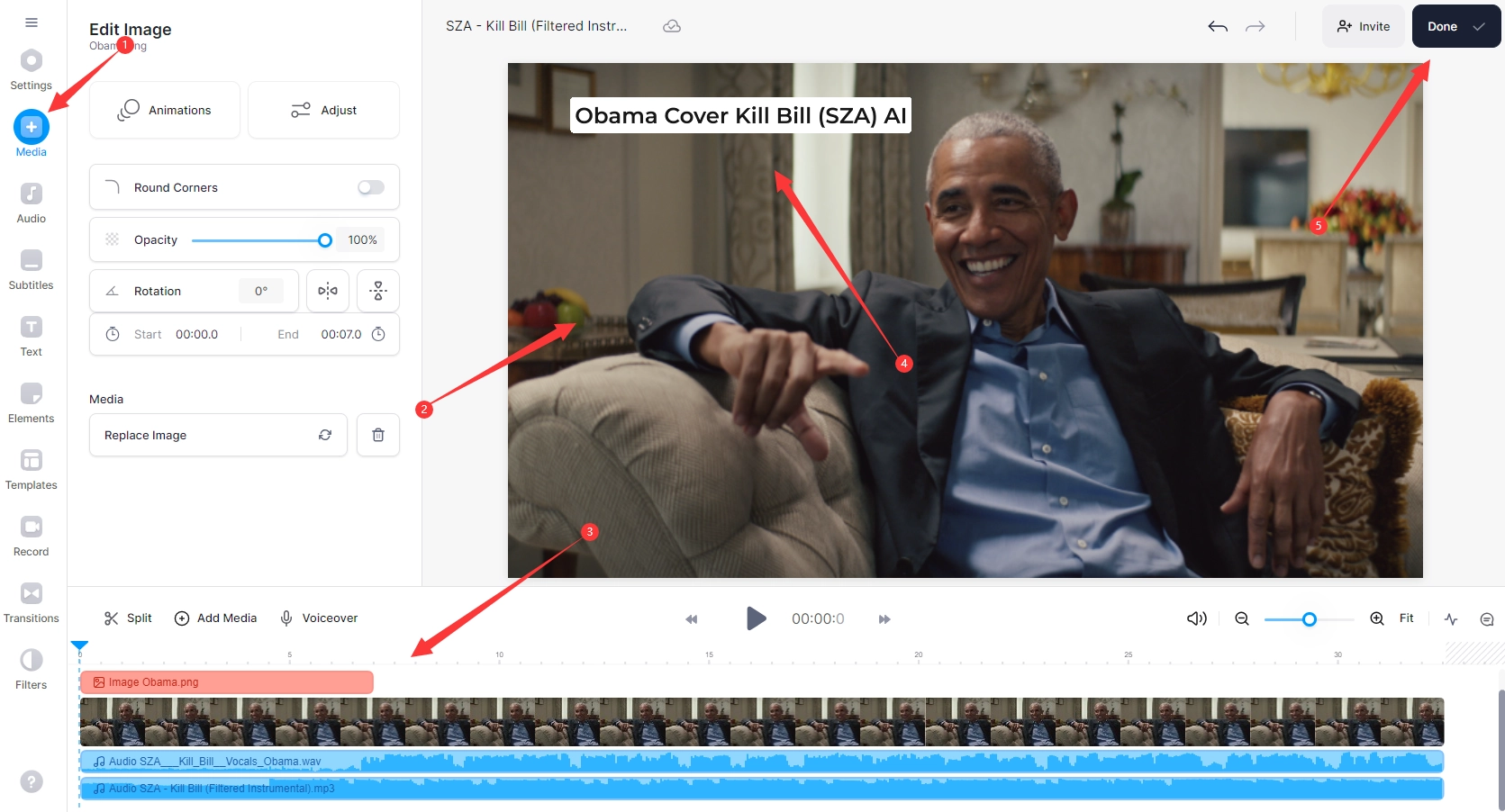
How to Make AI Song Covers That Are Not on the List? - Top 3 AI Song Cover Generators
What if you want to make AI song covers that are not on the list such as Taylor Swift, Lady Gaga, Ariana Grande, Nicki Minaj, Kanye West, Drake, Justin Bieber, etc.?
The best solution is to train your favorite artist’s voice by yourself using open source software SoftVC VITS Singing Voice Conversion. However, this AI-powered deep learning model is too complex for users without a technical background. It is more feasible to try AI song cover generators such as AI World Discord and VOICIFY.AI.
AI World Discord
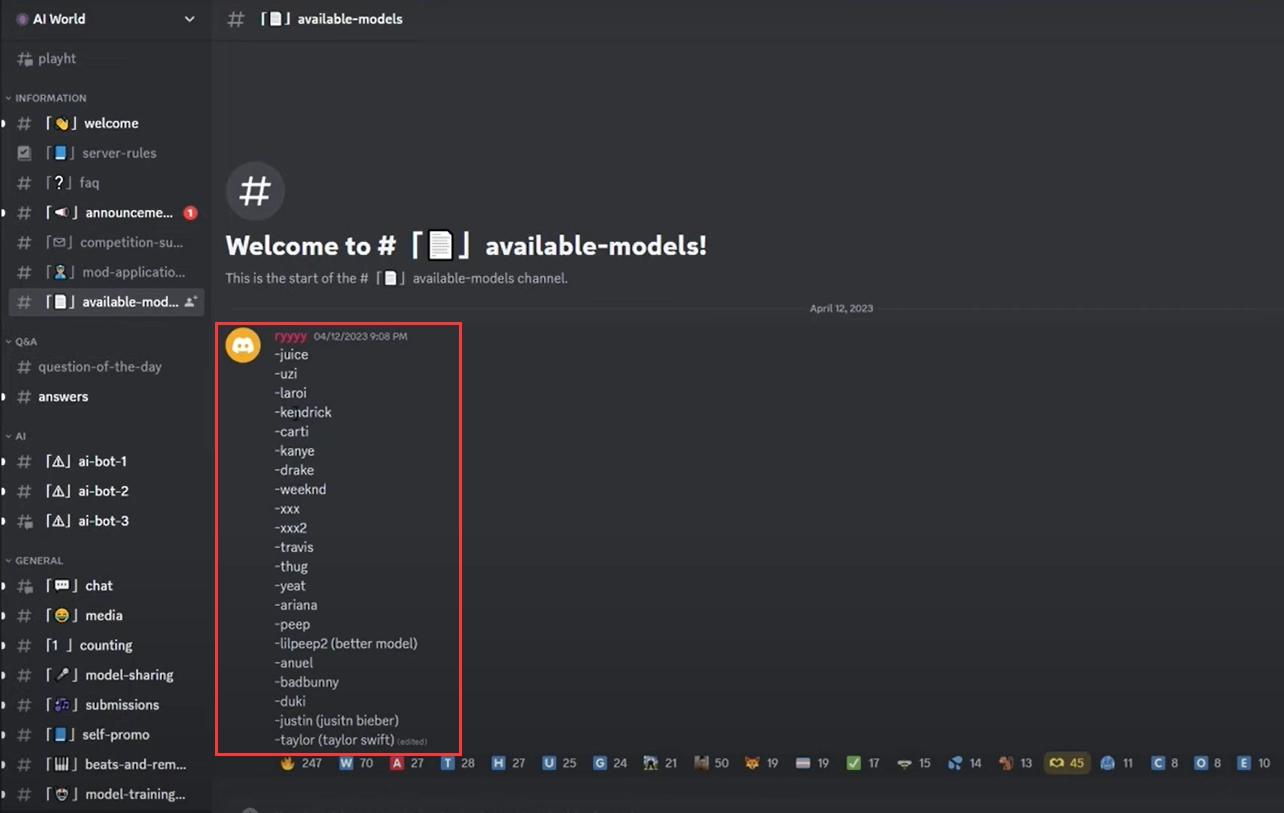
AI World Discord is by far the most popular AI song cover generator. It is free to use and there is no need to download anything. As long as you have a discord account, you can use AI World Discord to generate a bunch of popular artists’ AI song covers for free.
Currently, the AI World Discord’s free AI voice models include Taylor Swift, Ariana, Juice WRLD, Donald Trump, Patrick Star, Drake, Justin Bieber, Billie Ellish, Kurt Cobain, Lil Peep, The Weekend, Travis Scott, Eminem, and NBA YoungBoy. More AI song covers will be updated. You can keep an eye on the list.
What’s more, it is quite easy to use AI World Discord to make AI song covers. All you need are four steps.
Step 1. Search and add AI World Discord to your Discord.
Step 2. Check voice models to see if your targeted artist is on the list.
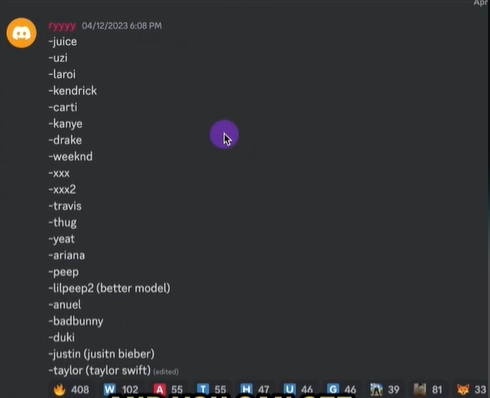
Step 3. Follow the rule to send your request to one of the AI bots. As you can see in the picture below, "-taylor @JuiceAI3" was written in the chat box.
.webp)
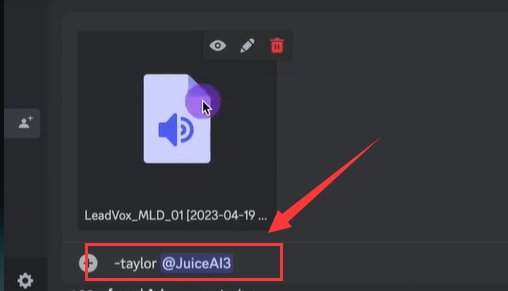
Step 4. Wait for the AI song cover to be sent back to you and download it.
VOICIFY.AI
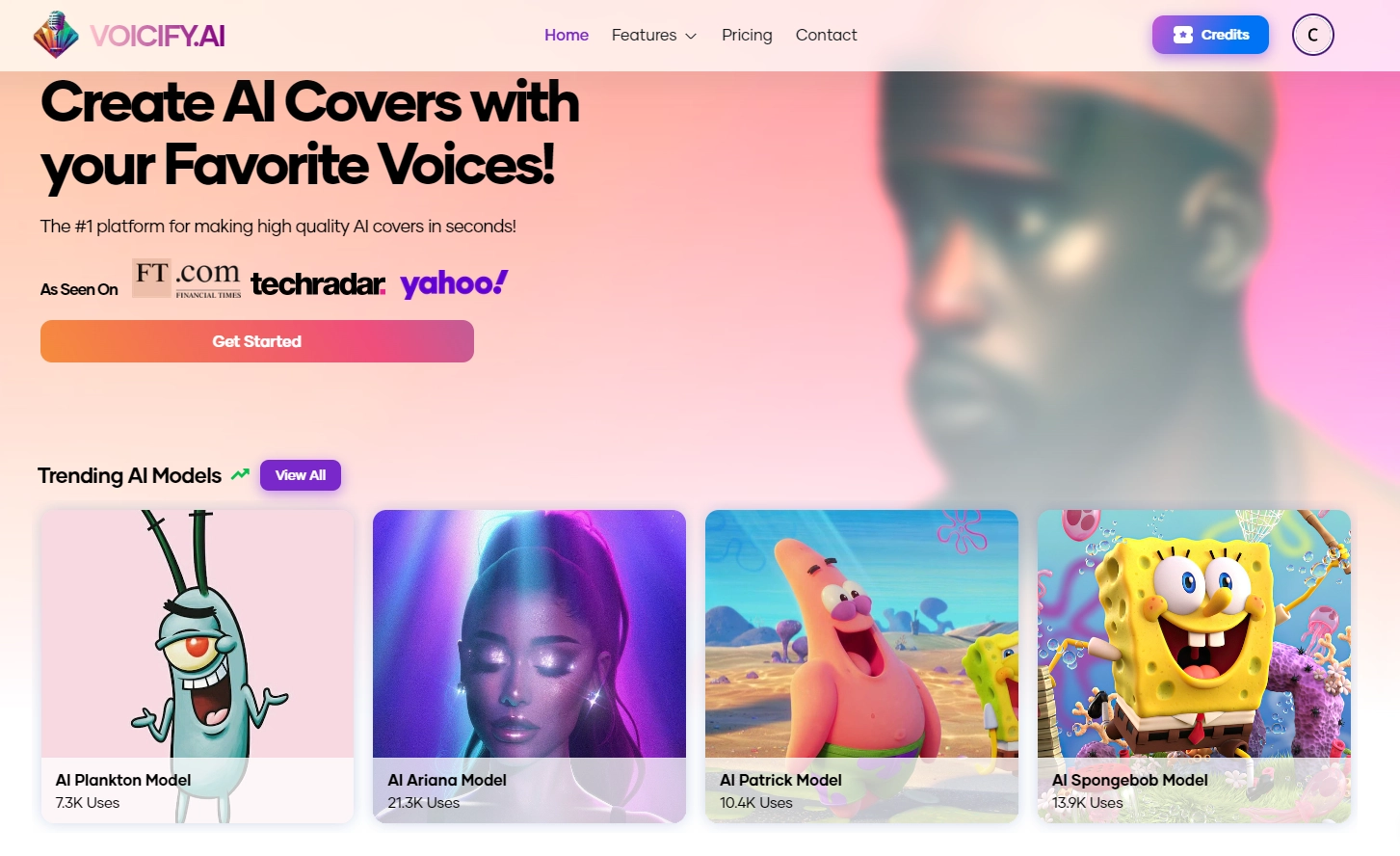
AI World Discord is free to use but you might have to wait for a long time to get your AI song cover. If you are in a hurry, Voicify.ai is an alternative though it costs you some money.
Voicify.ai is the best AI song cover generator with the rarest voice models such as Taylor Swift, Kanye West, Jungkook, etc. Right now it has 23 voice models ranging from the pop, rap, R&B, Rock’n’Roll, and K-pop singers to animation characters such as Spongebob, Plankton, Bart, etc. And the list keeps growing.
According to your budget, you can choose from 3 different billing plans. $8.99 per/month offers you 25 credits for 25 conversions; $24.99 per/month allows you to use all AI voice models without limits; $89.99 is even possible to custom AI song covers that are not on the list.
FakeYou AI
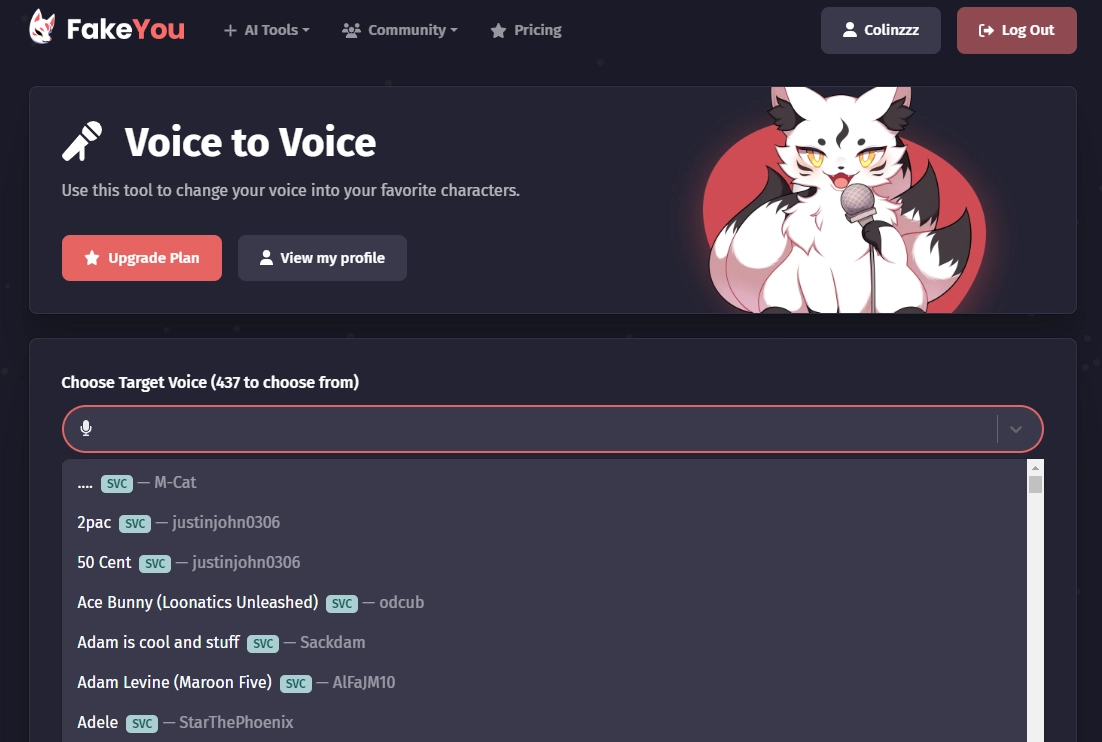
FakeYou AI is the best text to speech and AI song cover generator with the most voice models. Basically, you can find any celebrity’s voice in 3315 options for text to speech and 437 models for AI song covers. On top of that, FakeYou AI has a Discord community to help users train their favorite artist’s voice.
What sets FakeYou AI apart are its affordability and quality. You can use FakeYou AI to generate AI song covers for free though you have to wait in the queue. In addition, FakeYou AI offers the best sounding TTS and AI song covers with pronunciation correcting and emotional conditioning, which outperforms any other AI song cover generator.
How to use FakeYou AI to generate AI song covers is also easy. Take a look at the following steps.
Step 1. Sign up and log in at FakeYou AI.
Step 2. Navigate to "Voice to Voice".
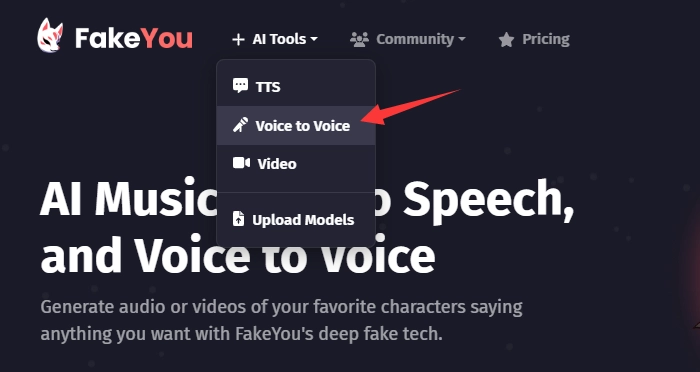
Step 3. Upload the acapella version of the song you're going to cover and convert it to your targeted artist’s voice.
Choose your target voice for AI song cover > Upload the acapella song version > Click “Convert”.
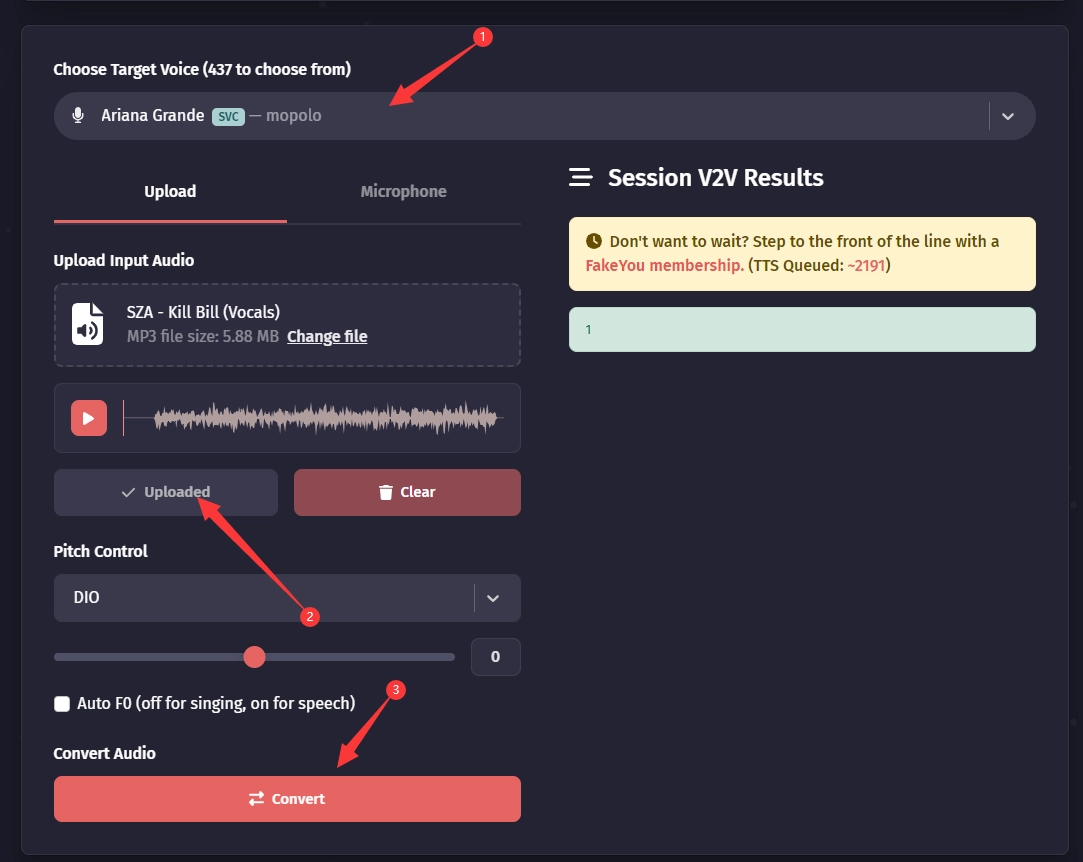
Step 4. Wait to download your AI song cover.
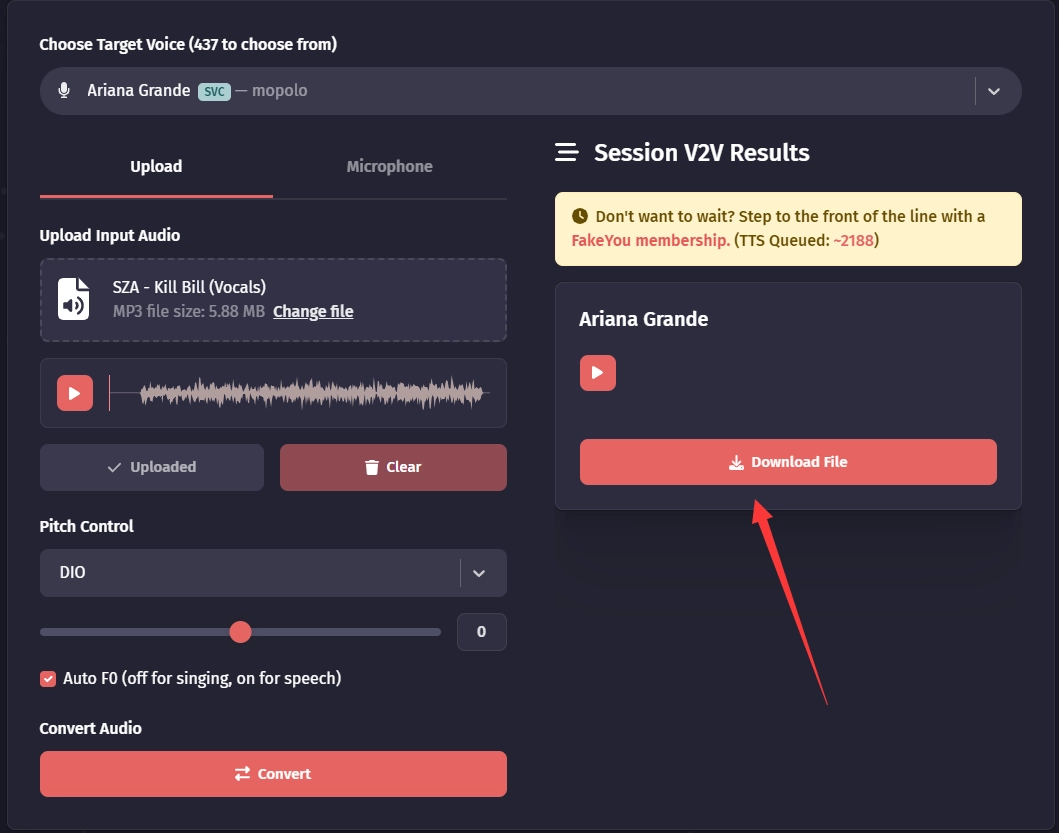
Market Your AI Song Covers on Social Media & Track Their Performances
On your way to be an influencer posting AI song covers, you need not only a consistent output but also feedback to perform better. Vidnoz Flex is a perfect tool for you to do that. It has various templates for video marketing and you can share your AI song covers through different social media channels. Best of all, it tracks the detailed stats of your short videos like views, likes, comments, average watch rate, etc on various platforms.
Vidnoz Flex - Inclusive Video Creation & Automation Platform
Create, customize, share, and track videos. Gain all faster with 2X speed!
- Record, upload and edit videos with built-in video recorder editor.
- Add CTA button, polls and user forms that enhance interaction.
- Share your videos to mainstreaming platform in batches.
- Track your video performance with in-depth insights.
Vidnoz Flex is also a video recording platform that allows users to record screen and camera at the same time with an online teleprompter. After recording, you can immediately edit your AI song covers at Vidnoz Flex with trimming, blurring parts of a video, adding text to a video, etc. Interactive features such as poll, CTA, and form are worth a try too. For example, you can use a poll in your AI song cover to do a survey to see what your fans want to see on your next cover.
Additionally, Vidnoz offers a free AI video generator - Vidnoz AI, which contains more than 50 avatars and 100+ voices to easily create template-based AI videos in just a few clicks. It also offers some AI tools such as talking avatars, text to speech and image background remover, so give it a try.
How to Use Vidnoz Flex to Track the Performance of Your AI Song Covers?
Step 1. Sign up and log in at Vidnoz Flex.
Step 2. Upload your AI song cover.
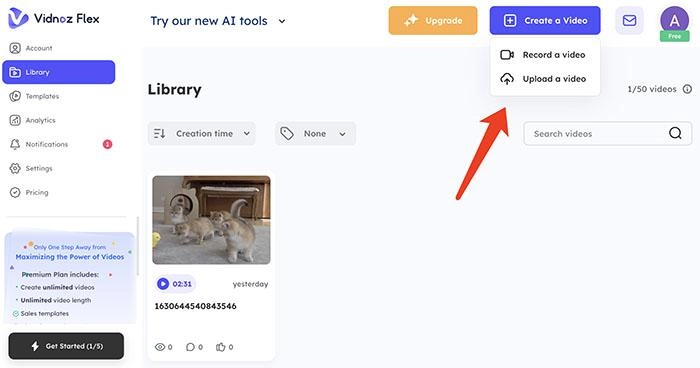
Step 3. Edit your AI song cover and experiment with interactive features such as poll, CTA, and form.
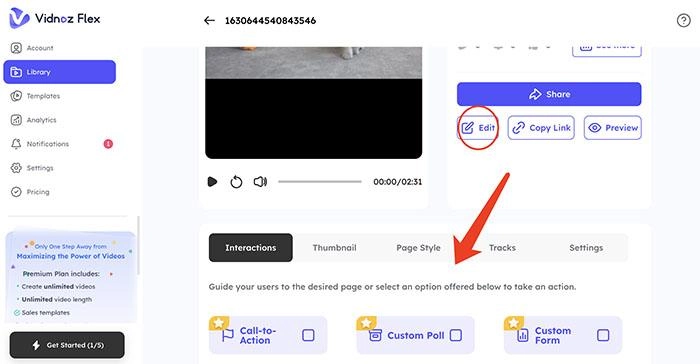
Step 4. Share your AI song covers through different social media channels with templates.
Step 5. Head to the Vidnoz analytics to see how many views and comments your AI song covers get.
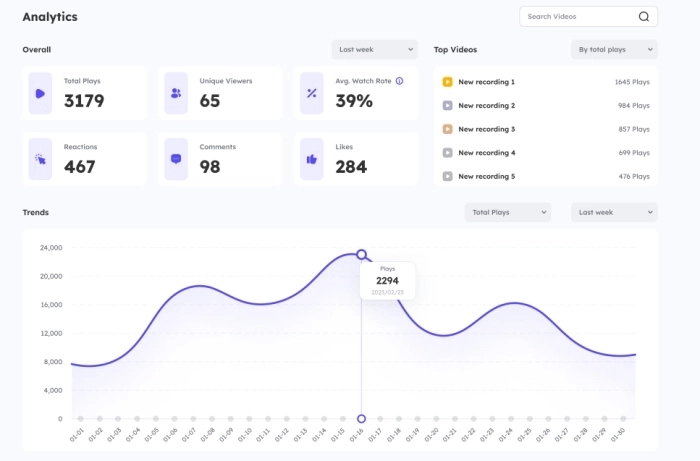
Conclusion
AI-generated song covers have become a significant trend on the internet, captivating audiences and offering a platform for aspiring influencers to showcase their talent. This article provided a step-by-step guide on how to make AI song covers, utilizing tools such as X-Minus, Musicfy, Veed, and Vidnoz Talking Avatar. With these tools and resources, individuals can tap into the exciting world of AI song covers and gain recognition in the ever-evolving landscape of digital creativity.

Vidnoz AI - Create Free Engaging AI Video with Talking Avatar
- Easily create professional AI videos with realistic avatars.
- Text-to-speech lip sync voices of different languages.
- 2800+ video templates for multiple scenarios.




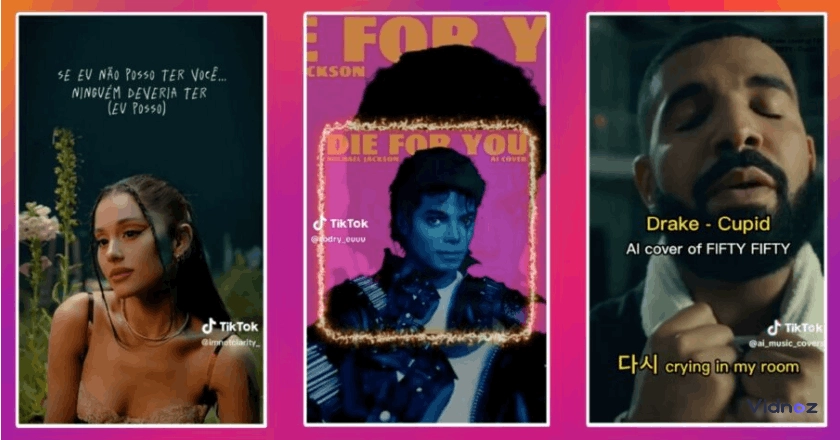
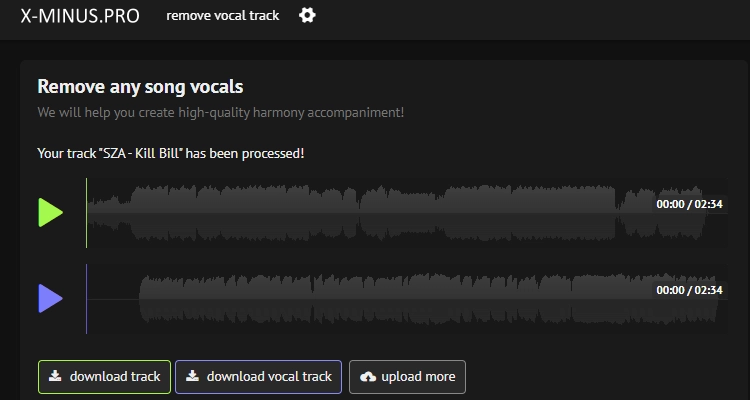
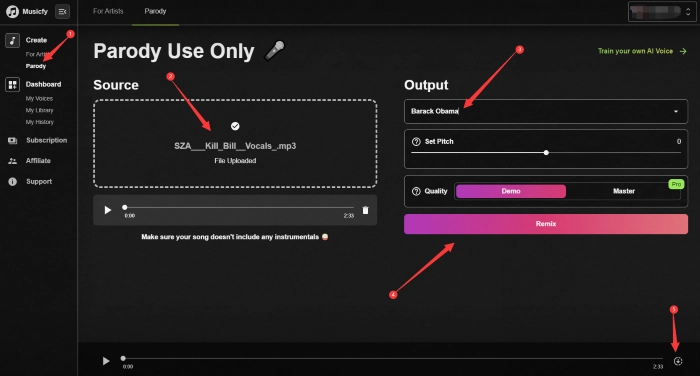
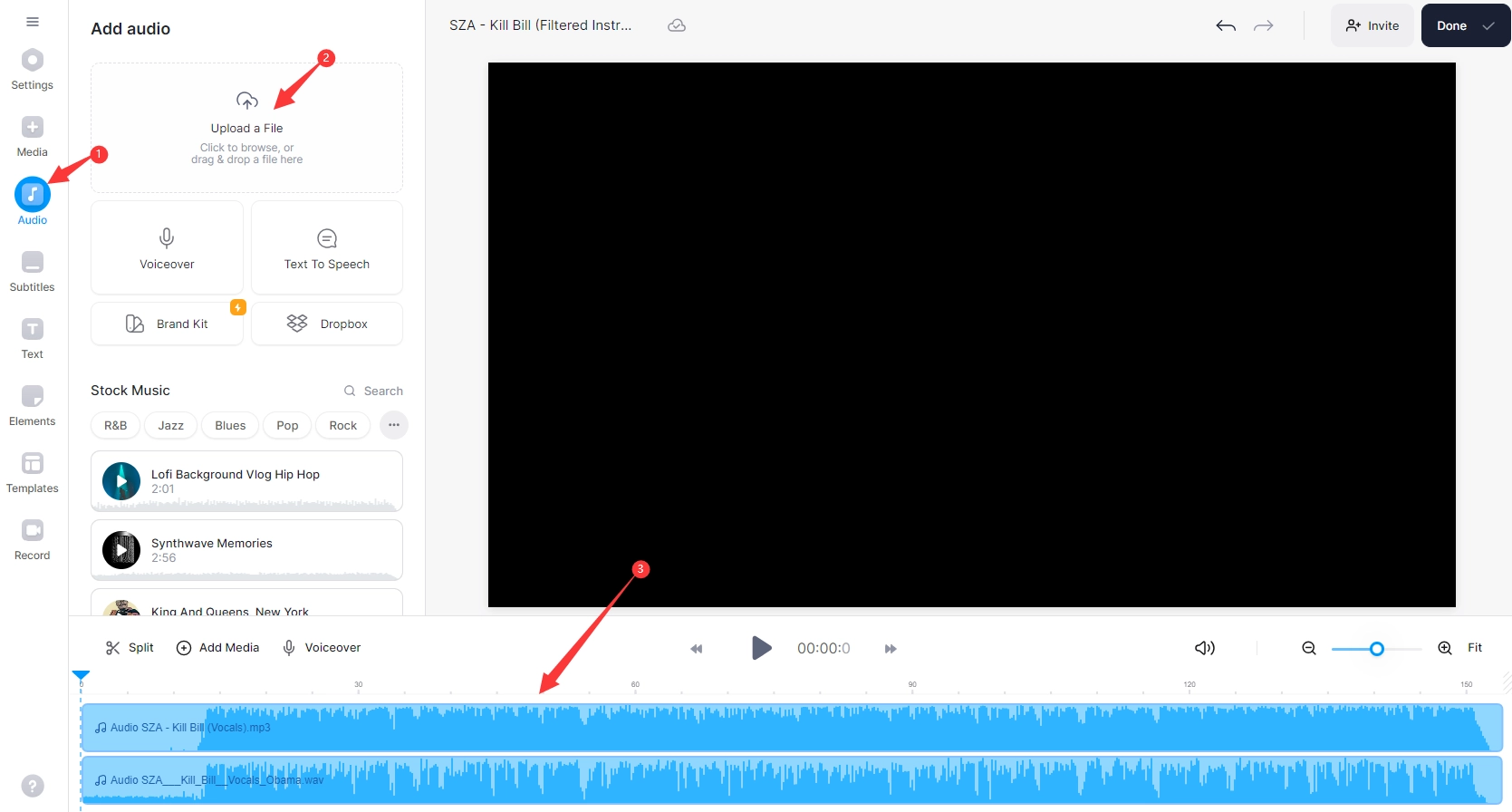
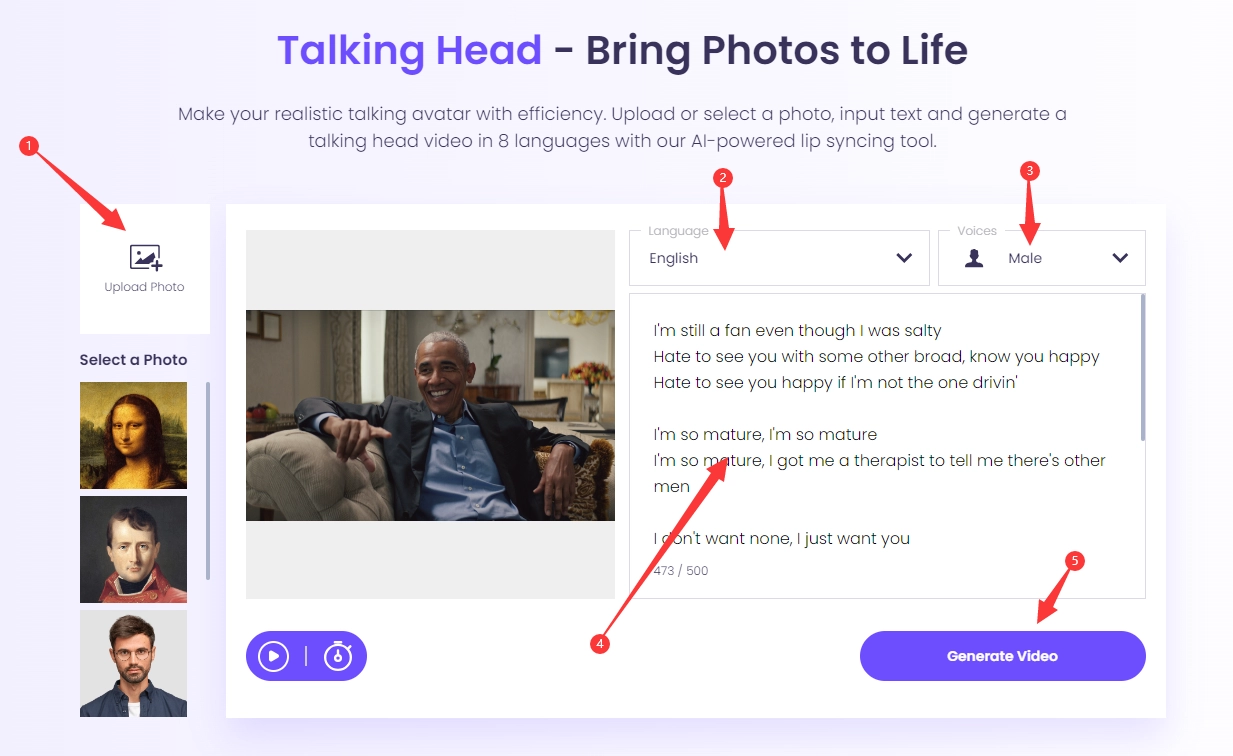
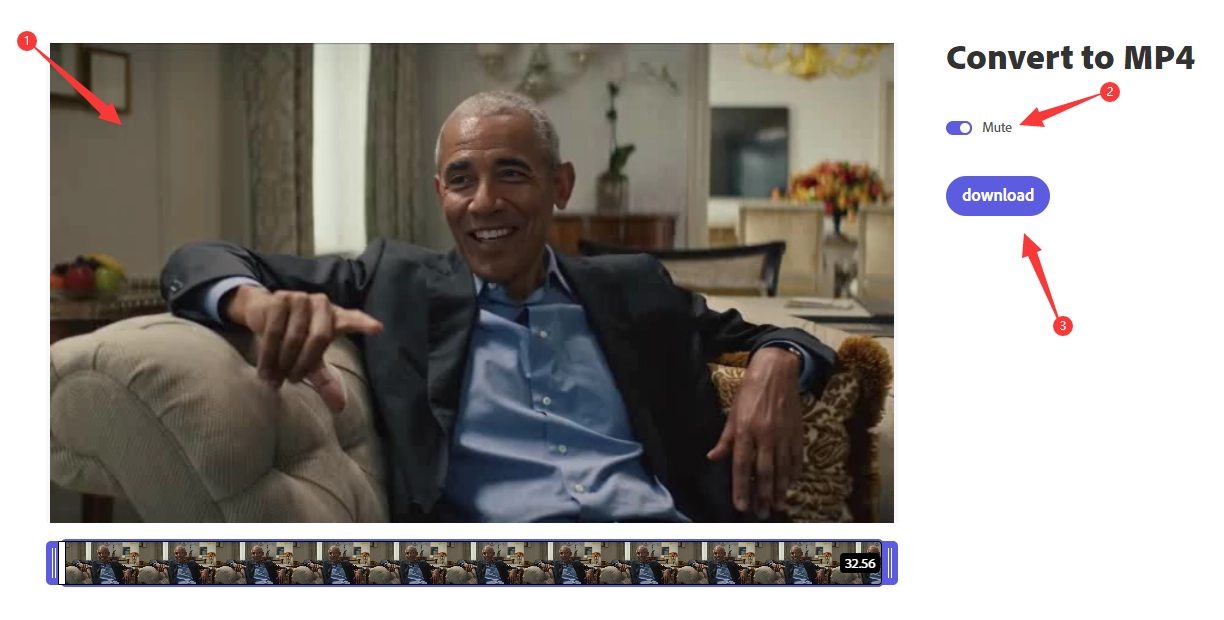
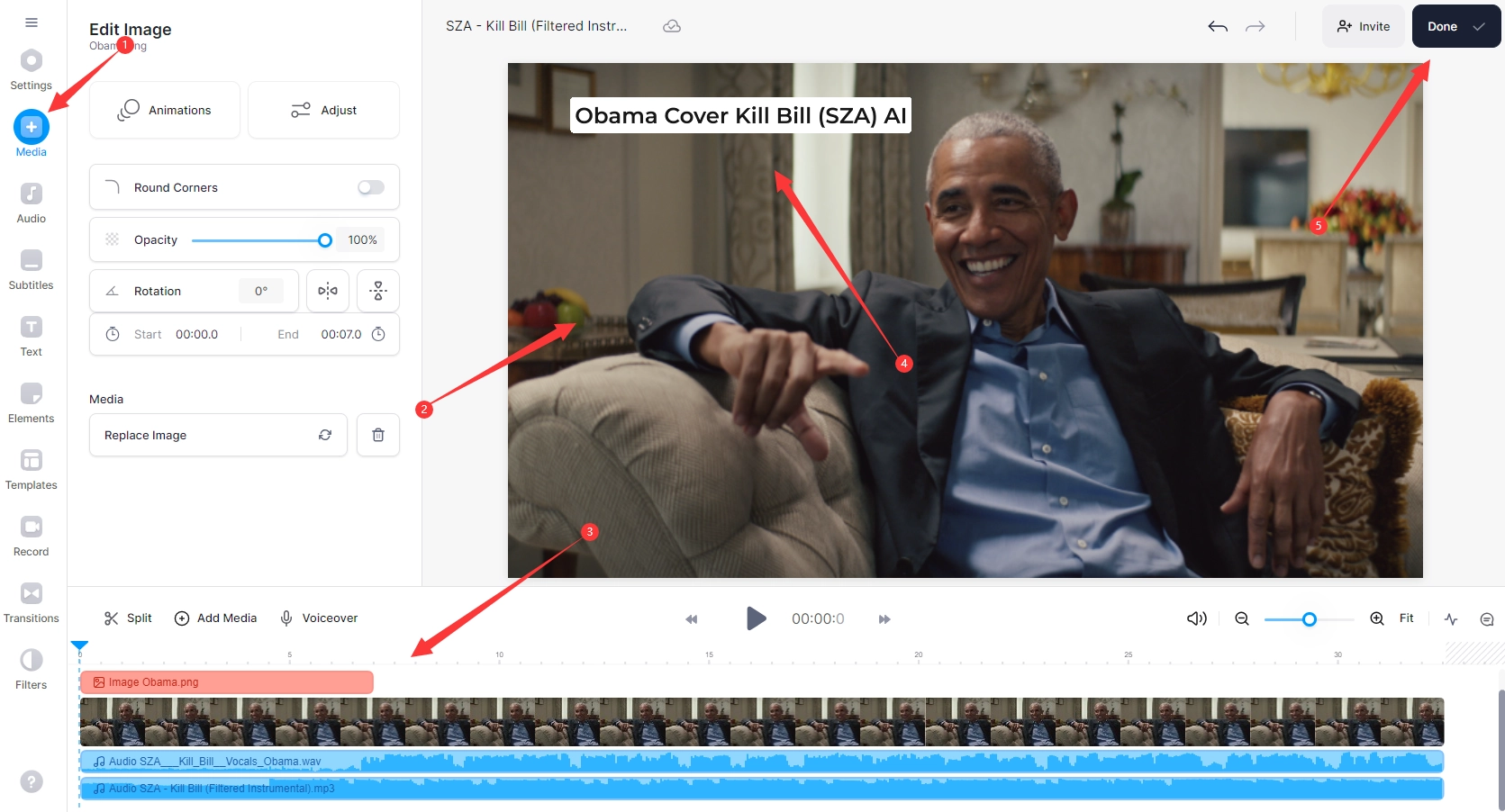
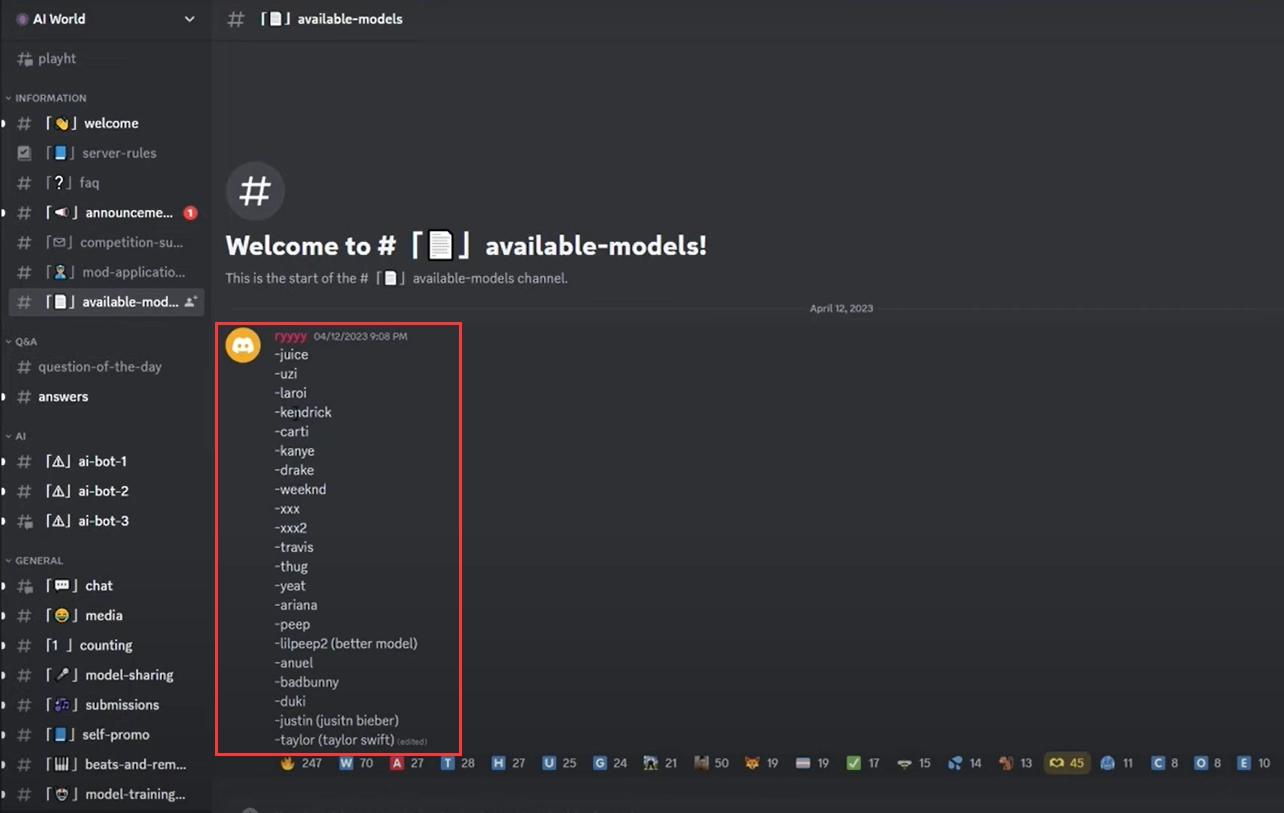
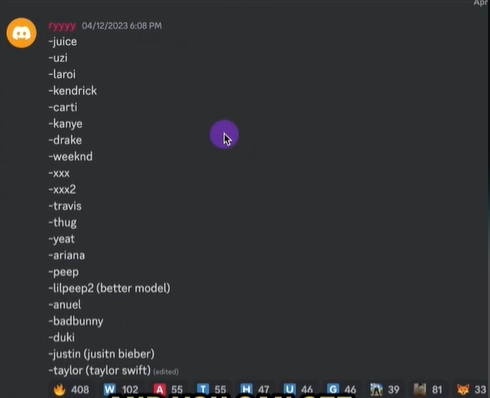
.webp)