Once considered highly unprofessional, GIFs are now one of the fully accepted tools on social media. They are one of the highly consumed content across the web by multiple age groups. This is why people wish to add their creativity and create GIFs as per their requirements instead of just using the existing ones.
Whether it's a marketing slogan, a funny joke, or a personalized message, you can now customize it to something of your own through many online tools. This article discusses the 5 best GIF Text makers that are easy to use and access. These tools can help you create high-quality animated GIFs. You will also be able to add texts to your GIFs and make different other edits using them.

- On This Page
-
What is a GIF Text Maker?
-
5 GIF Text Maker Tools That You Can Try
1. BlogGIF - Best GIF Text Maker Online
2. Loading.io - Make Animated Text with GIFs in Seconds
3. Ezgif - GIF Text Adder Free
4. Canva - Text GIF Maker Free App
5. Textanim - Scrolling Text GIF Maker
-
How to Use a GIF Text Maker?
-
Vidnoz AI: A Better Alternative to GIF Text Maker
What is a GIF Text Maker?
GIF text makers are software or applications designed especially to enable users to animate your text and add light, glitter, and whatnot to make your GIF eye-catchy and unique. Not only this, but these GIF Makers allow you to add text to their favorite GIFs.
5 GIF Text Maker Tools That You Can Try
Whether you are a marketing enthusiast or just a graphic designer working on projects, here are 5 GIF text making tools that you can try to make your content exciting and engaging for your audience.
1. BlogGIF - Best GIF Text Maker Online
BlogGIF is one of the most convenient and user-friendly GIF Text Makers you might ever find online. It is a simple and easy-to-use photo and GIF editing tool through which you can generate animated text onto any GIF of your choice. From simple text-adding effects to converting the GIF into an animated video, BlogGIF offers multiple options to its users. You name it, and they have it!
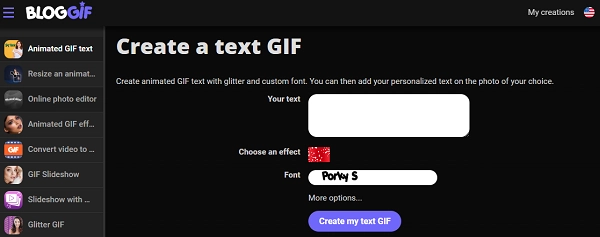
BlogGIF has multiple advantages. You don't have to pay a premium to avail exclusive features, nor do you have to bear with a tacky outlook that is difficult to comprehend. Moreover, it has a solid range of customization options, allowing you to create animated GIF text with glitter and custom fonts.
The only disadvantage you might have while working with BlogGIF is that as compared to other premium GIF Text Makers, you might find this tool to be a bit outdated with repetitive animation effects. If this con doesn't obstruct you from creating eye-catching GIFs, BlogGIF might be the perfect match for you!
Key Features:
★ Create an animated slideshow with your photos in GIF format.
★ Add glitter frame backgrounds to your desired GIFs or pictures.
2. Loading.io - Make Animated Text with GIFs in Seconds
Loading.io is another animated text GIF maker that you can use for making animated text on GIFs in no time. The moment you visit the official website of Loading.io, you will find yourself in a world full of flexible tools and features with over 100+ animations, 500+ fonts, and 250+ color options to make your GIFs vibrant and eye-catching.
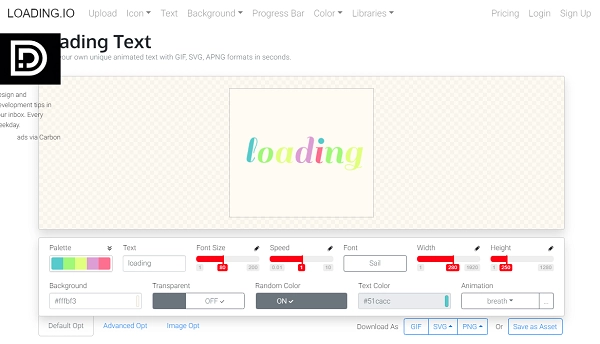
Regarding its diverse color palette, you can access multiple filters to help you choose the perfect color theme that will match your animation. You can even align your text animation theme with color combinations of top-notch brands like Google, IKEA, and many more.
Loading.io offers two separate plans for its users. In the free plan, you can only access limited features, including 12 animation fonts and basic editing tools. However, the premium plan provides unlimited access to the website and fully licensed accounts where you can avail all the exclusive features while adding text to GIFs.
Also Read: 6 AI GIF Generator to Create Funny GIFs >>
Key Features:
★ Download your creations in three different formats - GIF, SVG, and APNG.
★ User-friendly interface to make editing easy.
★ Fast downloading.
★ A diverse range of color palettes.
★ Generate animated GIFs with text up to 60 FPS (Frame per second).
3. Ezgif - GIF Text Adder Free
Ezgif platform is primarily designed to assist users in creating and editing animated GIFs and videos. It is a free tool with a simple toolset accessible to all editors. Moreover, you can also use this platform to convert your images to multiple formats, including animated WebP, PNG, MNG, FLIP, and whatnot!
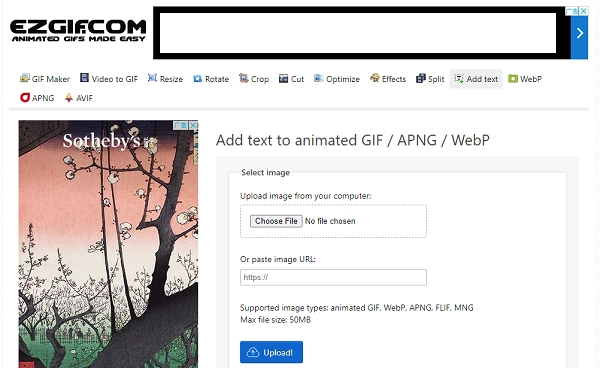
It has a simple interface with clearly labeled tabs that help first-time users to navigate their way to design the desired GIF. Ezgif also supports URLs, allowing you to import data from anywhere worldwide.
However, the website supports a limited video size. Hence you might not be able to convert your image to HQ resolution. Another con you may experience with Ezgif is that it is a slow editing tool compared to other GIF makers. If you have ample time, Ezgif is a good option you might want to explore.
Key Features:
★ Convert your images and videos to multiple formats (GIF, PNG, FLIP, etc.).
★ Convert your GIF into separate images.
★ Import a diverse range of data while editing.
★ Free online tool for basic text editing for your GIFs.
Vidnoz Flex - Inclusive Video Creation & Automation Platform
Create, customize, share, and track videos. Gain all faster with 2X speed!
- Record, upload and edit videos with built-in video recorder editor.
- Add CTA button, polls and user forms that enhance interaction.
- Share your videos to mainstreaming platform in batches.
- Track your video performance with in-depth insights.
4. Canva - Text GIF Maker Free App
Canva is a popular graphic designing tool used by a range of users belonging to different age groups and professions. Many of you might think that you can only make business presentations, PPTs, Videos, and Instagram posts, to name a few. However, Canva is also a text GIF Maker free with app, that allows you to create eye-catching and engaging GIFs through a wide range of features.
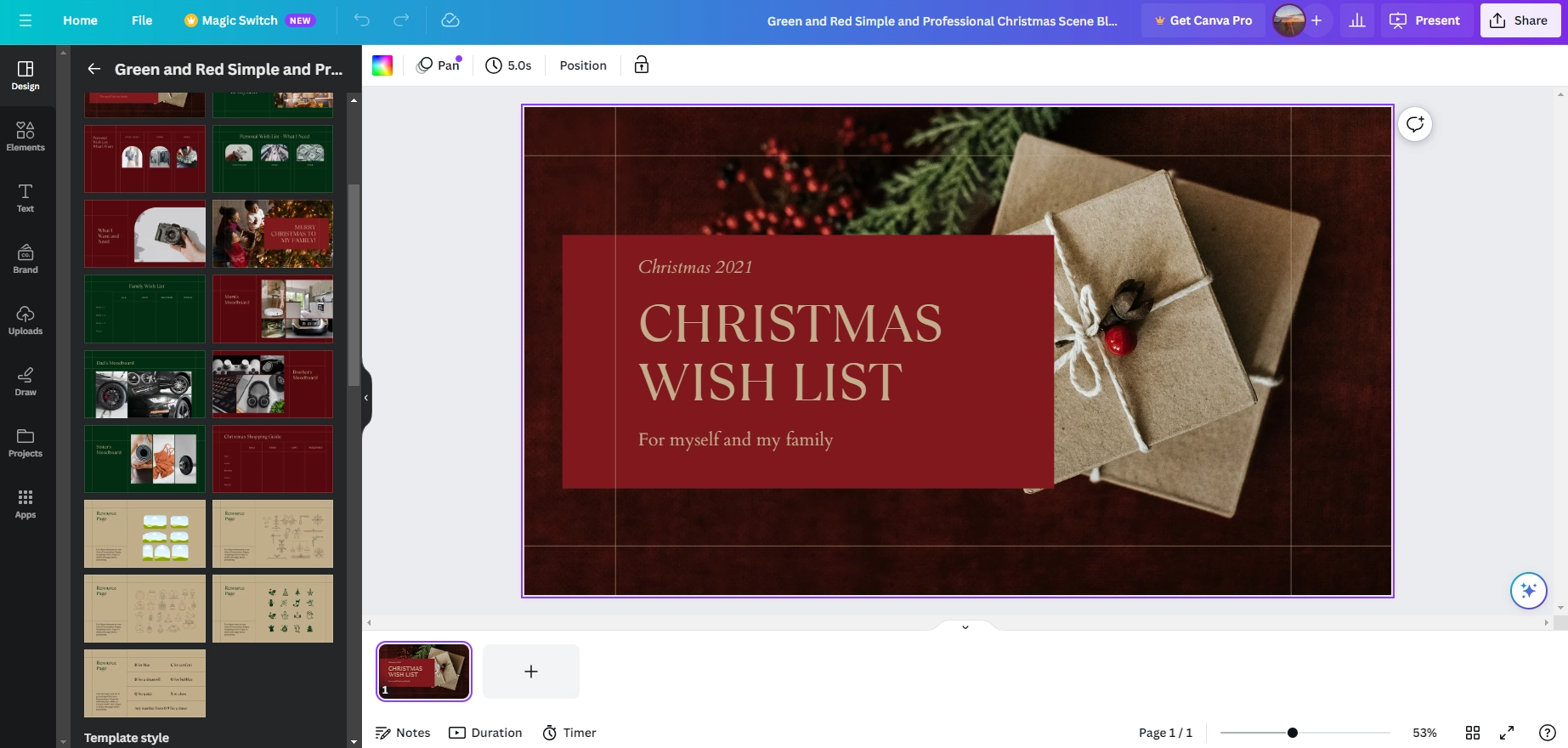
While editing, you can access various text fonts and exciting elements (shapes, lines, frames, pictures, and backgrounds) to add creativity to your animations.
Key Features:
★ You can create diverse content, including logos, GIFs, thumbnails, etc.
★ You can design your GIFs according to a specific brand theme using the Brand Kits feature.
★ Animate your texts and graphics through various features, mainly on the Premium plan.
Also Read: How to Add Text to a Video for Free? A Solution for All Devices >>
5. Textanim - Scrolling Text GIF Maker
Last, Textanim is another free GIF Text Maker tool you can use online to create text animations for your images and videos. This tool might be useful for creating and editing banners and text logos. However, it doesn't allow the users to move the text in a GIF due to the outdated UI/UX design compared to other premium tools.
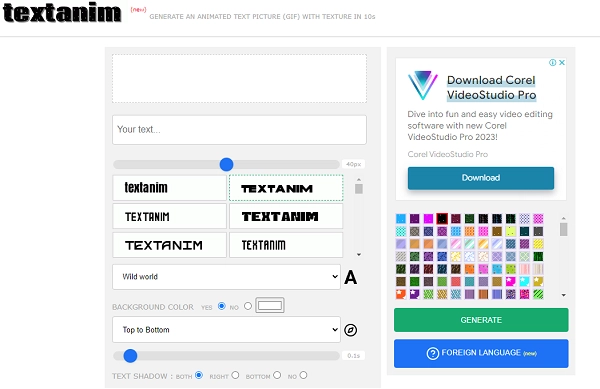
This tool is best suited for users looking forward to creating GIFs with glowing text animation effects, as this scrolling text GIF maker provides a wide range of glowing animations.
Key Features:
★ A simple and clean interface with well-labeled options and controls.
★ A diverse variety of glowing text animations.
How to Use a GIF Text Maker?
GIF Text Makers are easy to use as it involves less technical things. But it might be tricky for first-time users to create a GIF through these tools. Let's look at how to make a text GIF using Canva.
Step1: Start a project
Open Canva and design a project from scratch or use a template from the Canva collection to begin with.
Step 2: Create a new design of the size you want
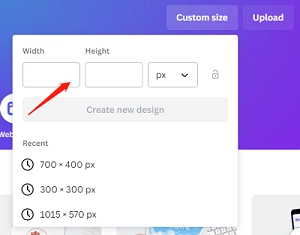
Step3: Add Text to the Design
Add a text box from the left-side pane to browse different fonts, heading styles, formatting selections, and font combinations. Type in your desired text and do the final touches.
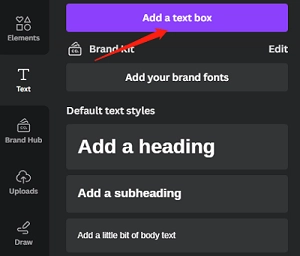
Step 4: Create an animation for the text
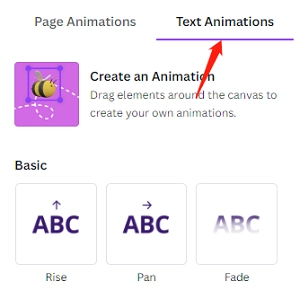
You can even test run your animated text GIF before downloading it.
Step 5: Download and Share
When done, download your GIF with text in high resolution and share your creation with others on multiple social media platforms.
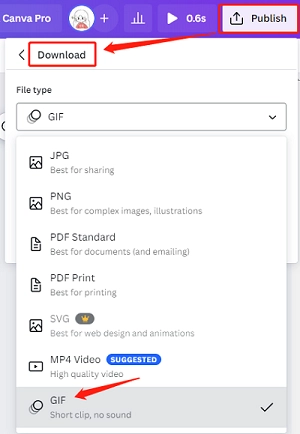
Vidnoz AI: A Better Alternative to GIF Text Maker
Do you want to create designs with eye-catching texts and a realistic touch? So why not try Vidnoz AI, a free intelligent tool that allows you to generate and download talking avatars that bring your photos to life? It's time to say bye to the old and tacky GIF Text Makers and enter the world of Vidnoz AI to explore unlimited exclusive features for free. You can start with the following steps:

Vidnoz AI - Create Free Engaging AI Video with Talking Avatar
- Easily create professional AI videos with realistic avatars.
- Text-to-speech lip sync voices of different languages.
- 2800+ video templates for multiple scenarios.
Step 1. Go to the Vidnoz AI website and sign up.
Step 2. Select a photo or upload one.

Step 3. Set the language & voices and generate this talking photo.
Once you upload the picture, select your desired language from the drop-down list provided. This tool also allows you to set a male or female voice and write a script of your choice.
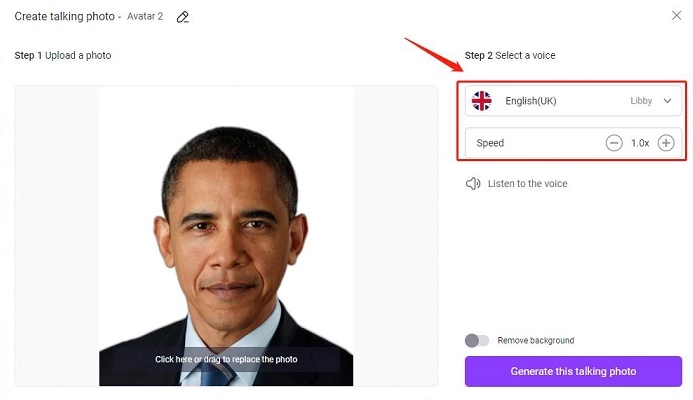
Step 4. Write your script and generate a video.
After creating the talking avatar, you have the option of generating a video with it. You can write your own script and then choose different voices to generate the video and then save it.
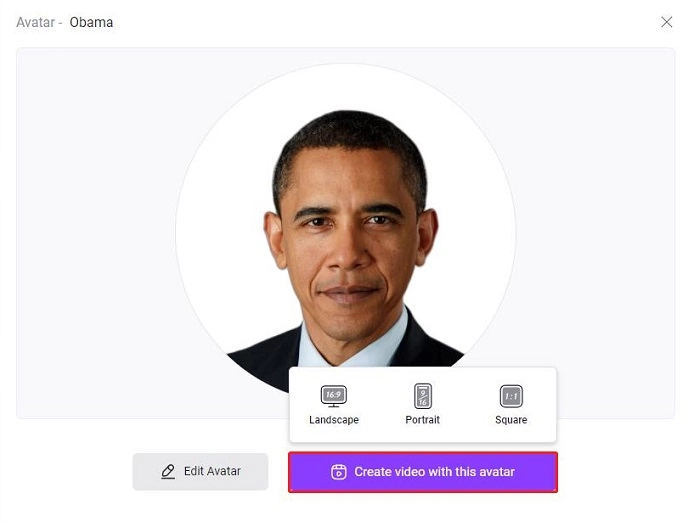
Conclusion
The availability of GIF text maker tools has made it easier than ever to animate and add text to GIFs. These tools offer a wide range of options to enhance your GIFs, allowing you to personalize and make them more engaging. With the rise of social media and the demand for visually appealing content, leveraging these tools can help you create captivating and memorable GIFs that leave a lasting impression. So, explore the diverse range of GIF text maker tools and create eye-catching GIFs today. If you want to try something new, Vidnoz AI Video Generator’s Feature is here for you.





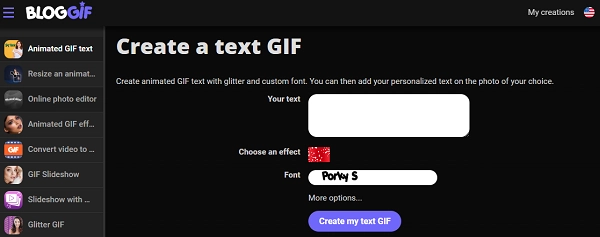
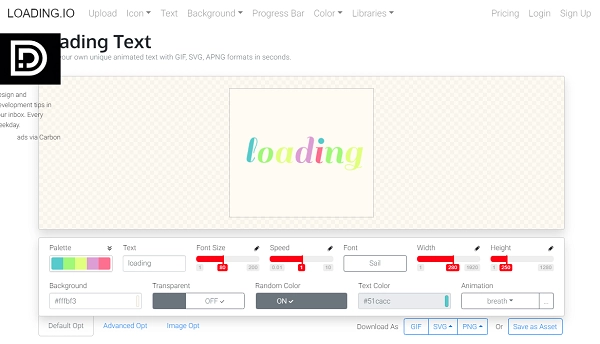
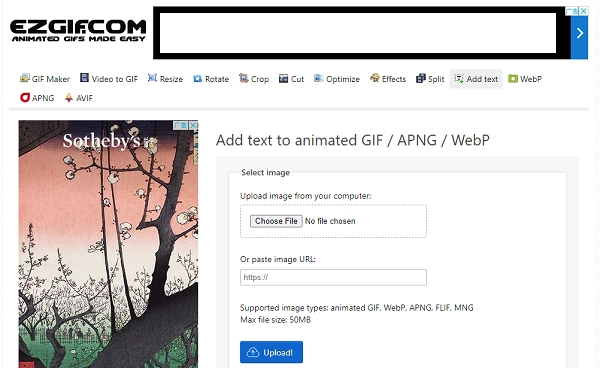
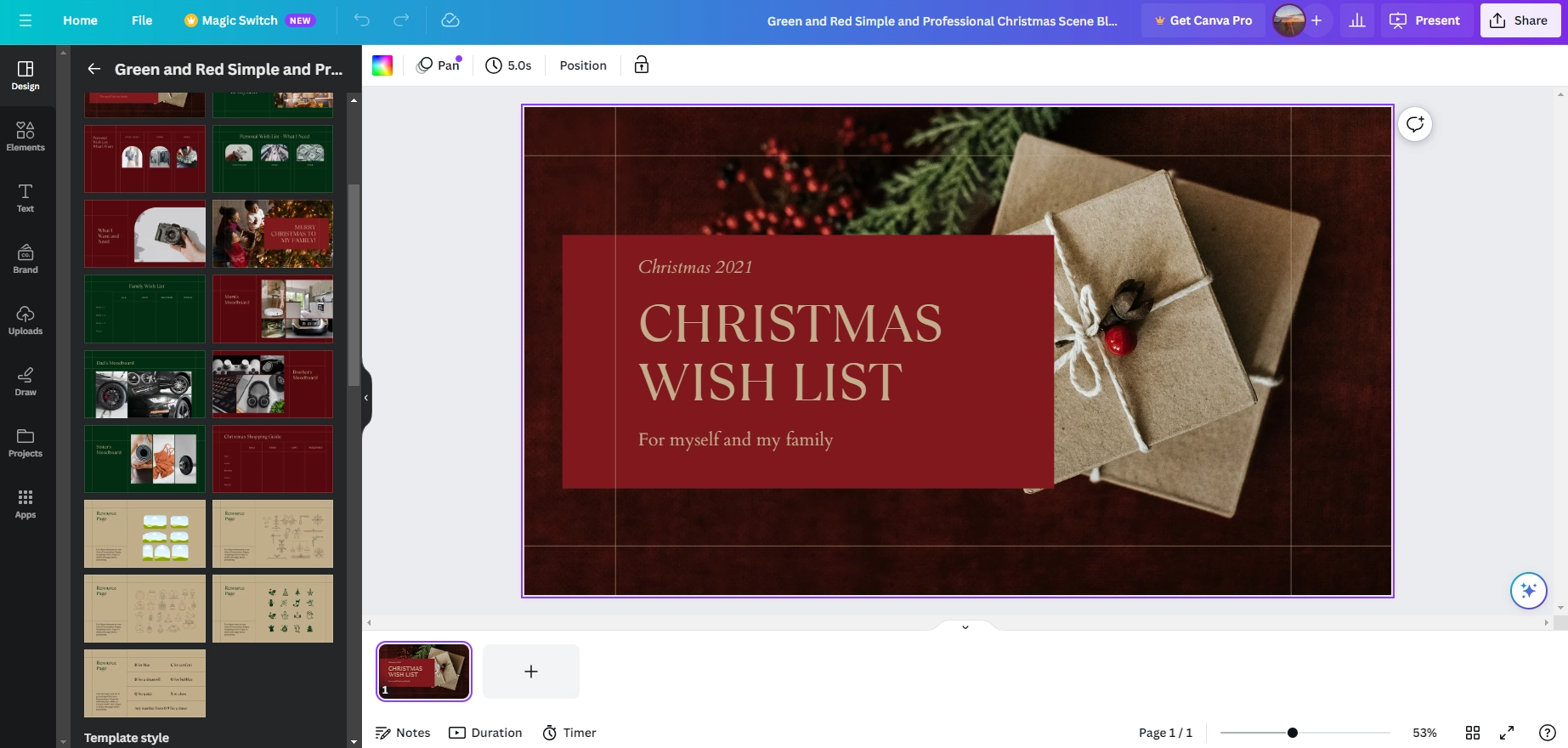
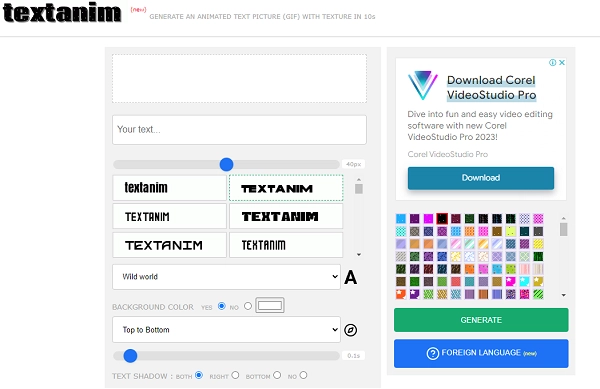
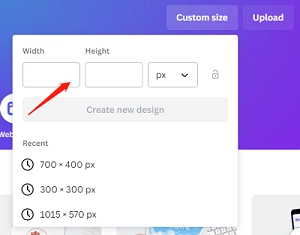
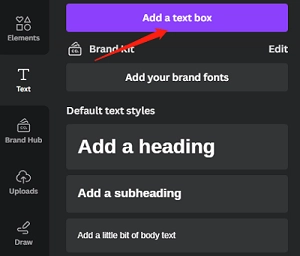
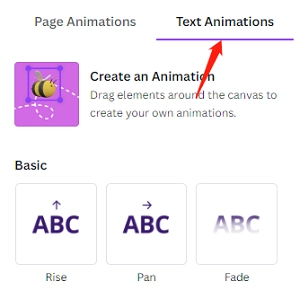
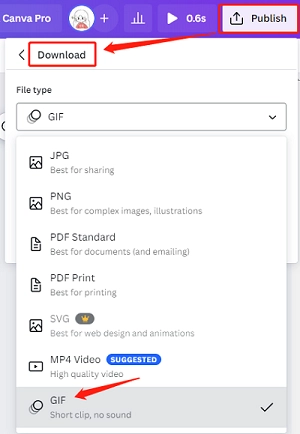

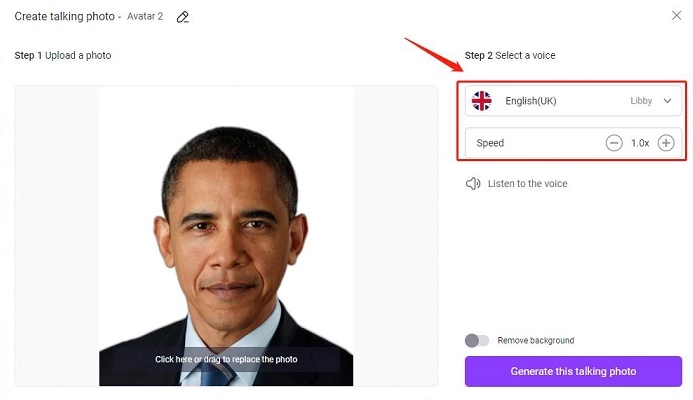
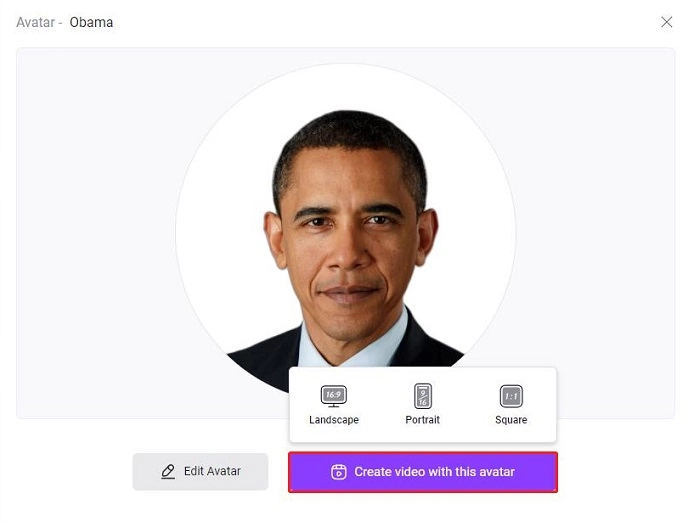
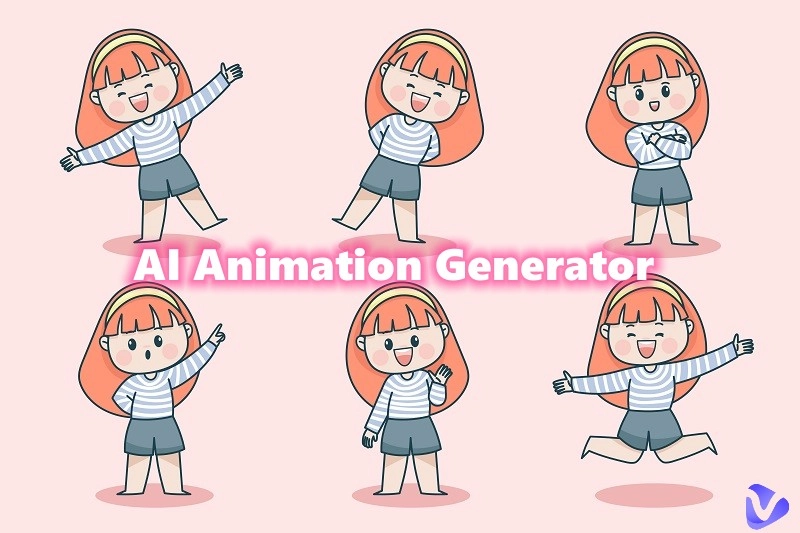

![[Full Guide] Generative AI Video Creation: Produce Videos from Scratch for Free](https://www.vidnoz.com/bimg/generative-ai-video-1.webp)



