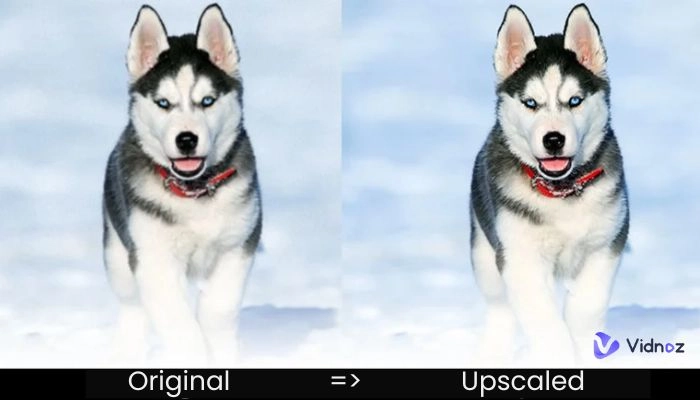AI has brought significant benefits to various industries, and for animators, leveraging AI can streamline the animation process and achieve stunning results. Artificial intelligence can quickly generate realistic characters and environments, reducing the time and cost of animation, thus animators can focus more on creativity.
Transitioning into the article's focus, the following offers a deep dive into the best AI animation generator available today. We explore its advanced algorithms, extensive animation libraries, and intuitive interface, empowering artists to bring their visions to life with ease & excellence.
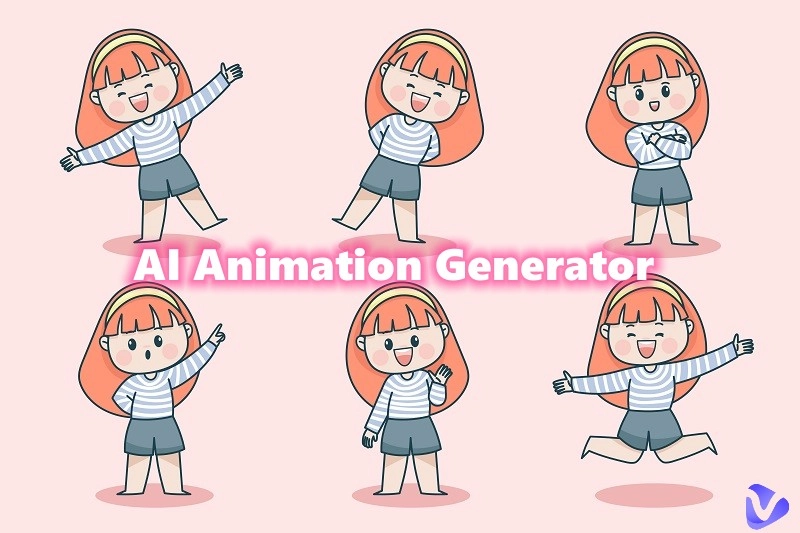
- On This Page
-
Top 3 AI Animation Generator Free
#2. Vidnoz AI Animation Avatar Generator
-
How to Make Attractive Animation Videos from Animated Avatars
How to use Vidnoz AI to create AI animated videos?
-
FAQs about AI Animation Generator
Top 3 AI Animation Generator Free
#1. Animaker
There are many AI animation generator free options but Animaker stands out among them. It is a terrific AI animation tool that offers a great selection for animation video editing. It enables both amateurs and experts to make fascinating & visually spectacular videos thanks to its extensive features and user-friendly design.
Animaker's huge library of pre-made templates is one of its most notable features. It is simple to locate the ideal beginning point for any project using these templates, which include explainer movies and animated presentations. Users can add their own text, graphics, and even voiceovers to these templates to personalize and express their creativity. To create your animation video, follow these steps.
Step 1. Head to the main page of Animaker and click “Create video”.
Step 2. Once, you have selected a template, start editing according to your preferences. The interface for editing is very similar to Adobe AI and other common tools as shown in the picture below.
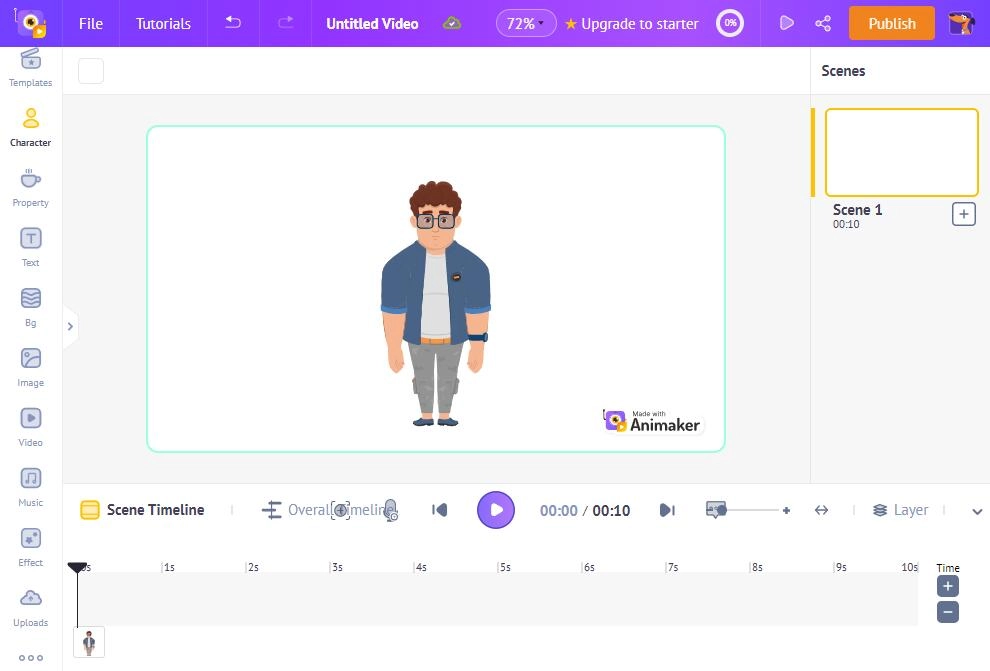
Step 3. When you have edited your video, click the “publish” button and then select “Download video”.
#2. Vidnoz AI Animation Avatar Generator
Here comes the best AI animation photo generator - Vidnoz AI Avtar Generator. This powerful AI tool allows you to generate animation avatars from text. It is very novice friendly and anyone can make AI animated pictures or animated videos with this platform. Whether you are good at animation or not, Vidnoz AI offers you endless possibilities.
Create Your AI Talking Avatar - FREE
- 1500+ realistic AI avatars of different races
- Vivid lip-syncing AI voices & gestures
- Support 140+ languages with multiple accents
- As the best AI avatar generator, you can make unique animated avatars with just a few words.
- Generate exquisite, unique animated avatars quickly and for 100% free.
- Add vivid AI voiceover to the animated avatar based on the Vidnoz Text to Speech AI feature.
How to use Vidnoz AI Avatar Generator to create animation photos?
Step 1. Go to AI Avatar Generator tool. You can describe the animation avatar as you like, its gender, character, etc. Click Generate Avatar and you will get some exciting content.
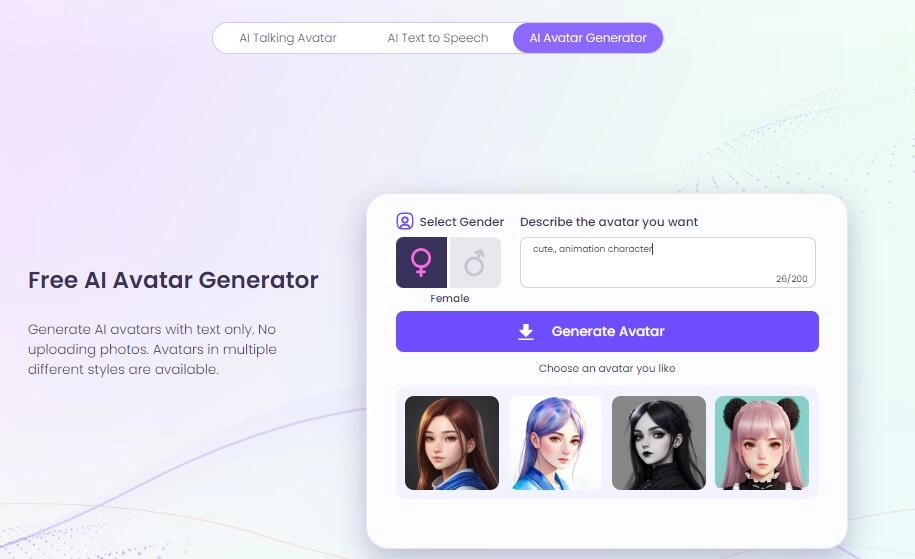
Step 2. Choose an animation avatar as you like, and you can also use the photo to make AI talking avatar from text and lip-sync.
#3. Rawshorts
It is a fantastic AI animation maker with a great option for video editing. Users may easily and quickly make animated videos with a professional appearance because of its simple interface and robust capabilities.
Raw Shorts' extensive library of editable templates is one of its most notable features. These templates offer customers a place to start for their projects and span a wide spectrum of aesthetics, from instructional videos to social media advertisements. Users may quickly alter the templates by including their text, pictures, and animations to create unique and interesting videos. Here is how to use it:
Step 1. Head to the main page and after signing up, select “Video Template” and select the format you want to have for your video.
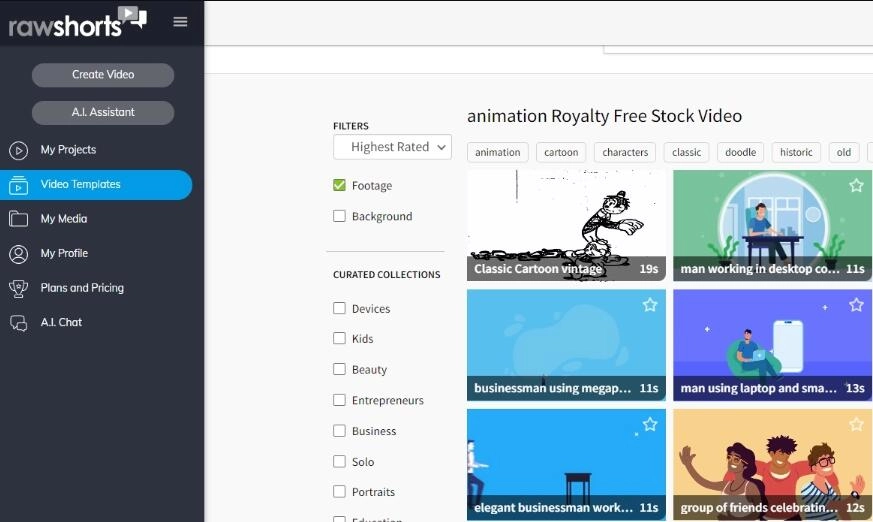
Step 2. Now, head to the Scene Manager and select all the animations for each scene you want for your video and then click “next”.
Step 3. Now you will be presented with the video editing interface where you can easily edit your animation.
Step 4. Once done, click the save button and then go to the “My Projects” section and then download the video.
How to Make Attractive Animation Videos from Animated Avatars
Vidnoz not only allows you to animate pictures easily and quickly, but also this best AI animation video generator free allows you to use animated pictures to create stunning AI talking head free and AI animated videos. So you don't have to perform tedious tasks like intermediate processing, background drawing, and lip-syncing anime characters.

Vidnoz AI - Create Free Engaging AI Video with Talking Avatar
- Easily create professional AI videos with realistic avatars.
- Text-to-speech lip sync voices of different languages.
- 2800+ video templates for multiple scenarios.
Main features of this best free AI animation video generator:
- Create animated videos 200% faster for free. Vidnoz AI cartoon generator creates satisfying animation photos and videos for you for free without paying a fee.
- Plenty of video templates for animation. Vidnoz AI provides you with a large number of video templates that allow you to make wonderful videos using the generated animated avatars without consuming time and effort.
- Provide multiple languages and 100+ voices. Vidnoz advanced algorithms allow animated avatars to lip-sync your text like real people, with the appropriate tone and gestures to perfectly match your script.
- Rich media library for video editing. It's also a one-stop AI video editor where you can add effects, text, background images and music to your animated videos to make them stand out.
How to use Vidnoz AI to create AI animated videos?
Step 1. Sign up for Vidnoz AI and log in.
Step 2. Choose an animation avatar or upload the animation avatar you created by yourself. You can also choose a template to start creating animation videos.
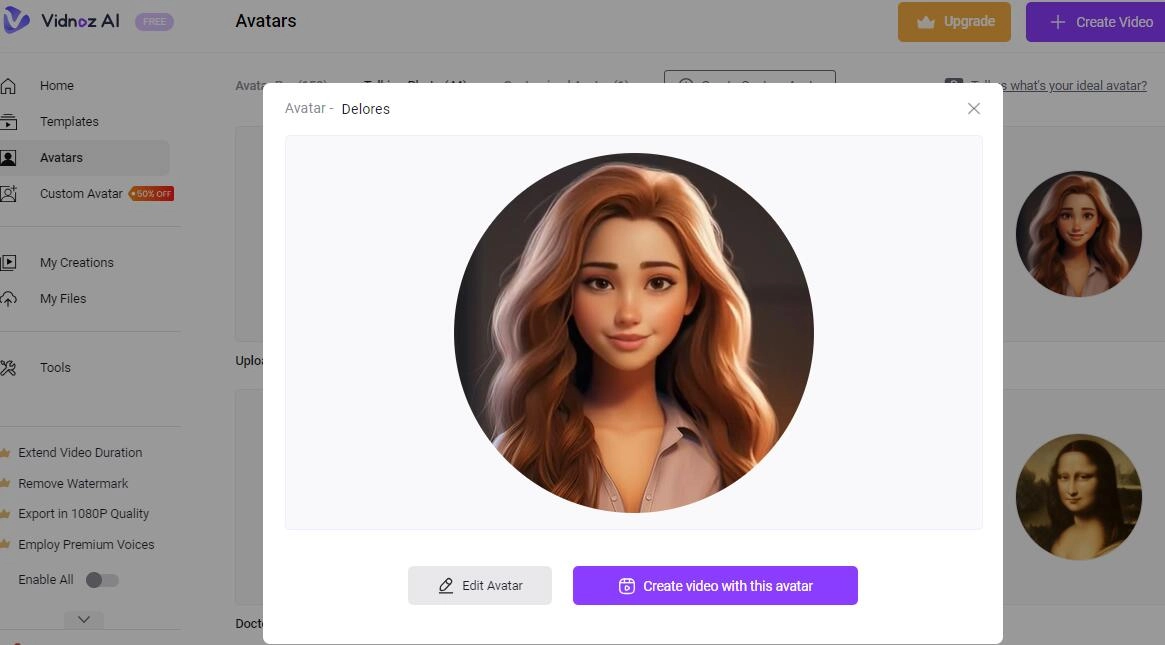
Step 3. You can create animated videos using a large number of editing tools, such as adding background images, background music, text descriptions, and more. When it finishes, click Generate to save your video and share it online.
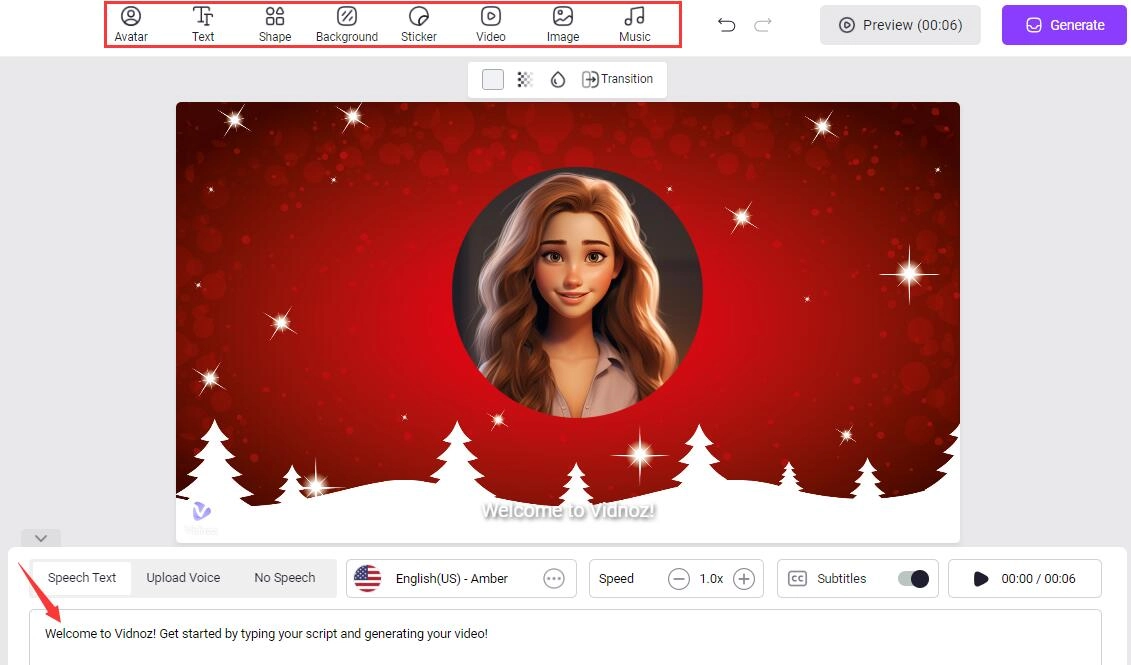
FAQs about AI Animation Generator
1. What is the best free AI animation generator?
Vidnoz AI can be your first choice. It is a free AI animation generator for every one of us. You can use this AI video generator to create animation avatars, text to speech, or engaging videos for free.
2. AI animation generators are better than conventional animators?
AI animation generators offer significant advantages over conventional animators, especially time and cost-saving. This makes them a valuable tool in the animation industry in 2023.
Conclusion
The animation process can be considerably accelerated with AI animation generator. Animators can concentrate more on their creative work rather than spending hours on tedious manual labor by automating repetitive chores like creating in-between frames or using motion capture data. The production process becomes quicker and more streamlined as a result of the enhanced efficiency.
Characters, backdrops, and special effects are just a few of the pre-built elements that are frequently included with AI animator software. These resources can save animators the time and effort of beginning from scratch by serving as a jumping-off point or source of inspiration. Vidnoz AI is a great AI video generator when it comes to making AI animation pictures and videos in general while being free. Why not try it now?




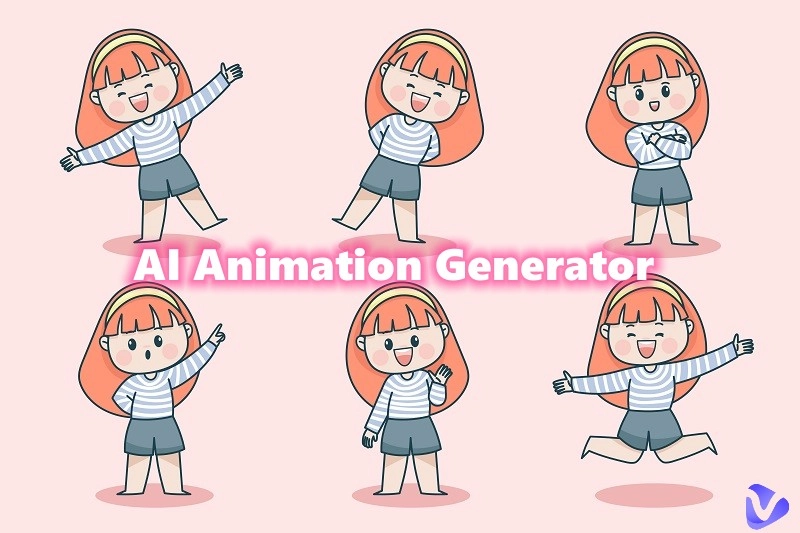
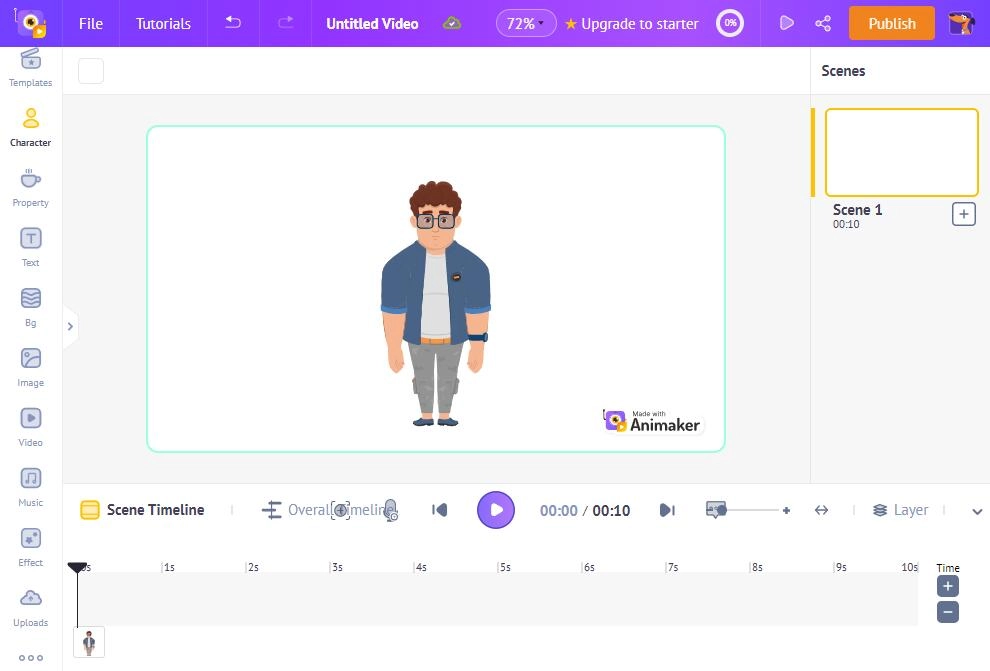
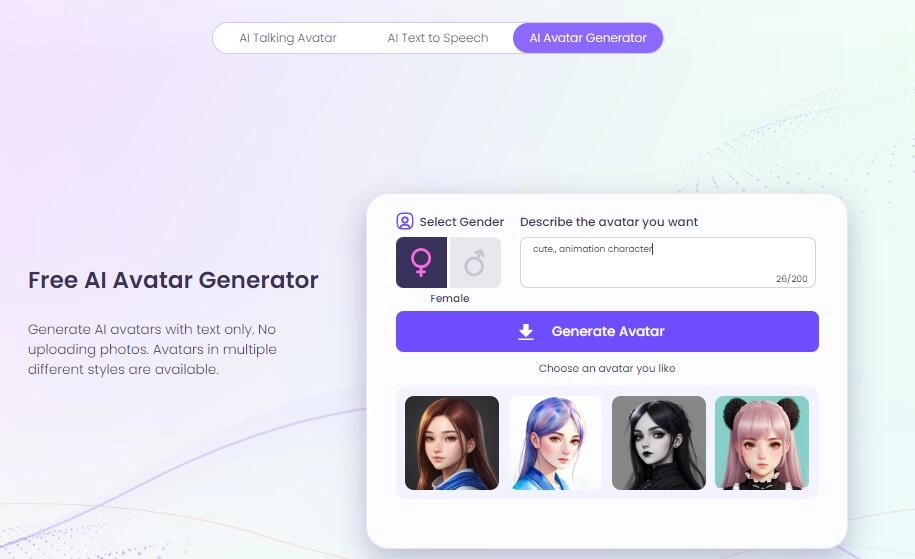
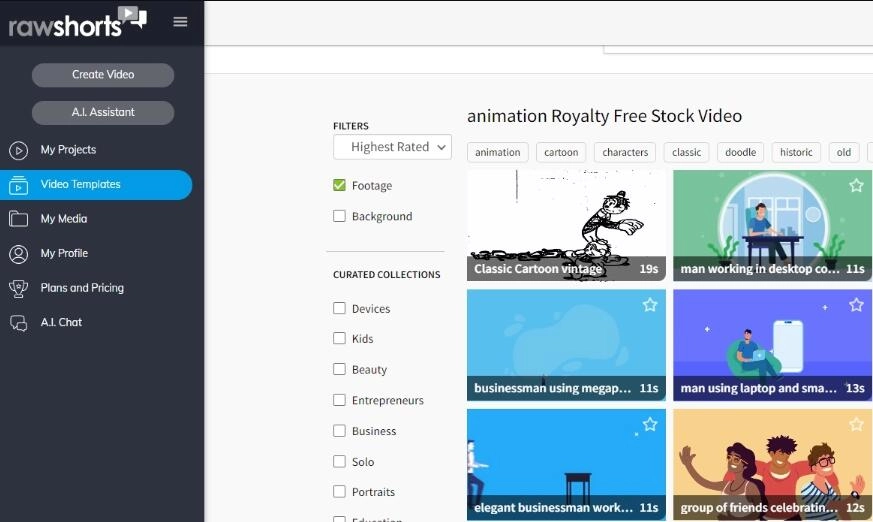
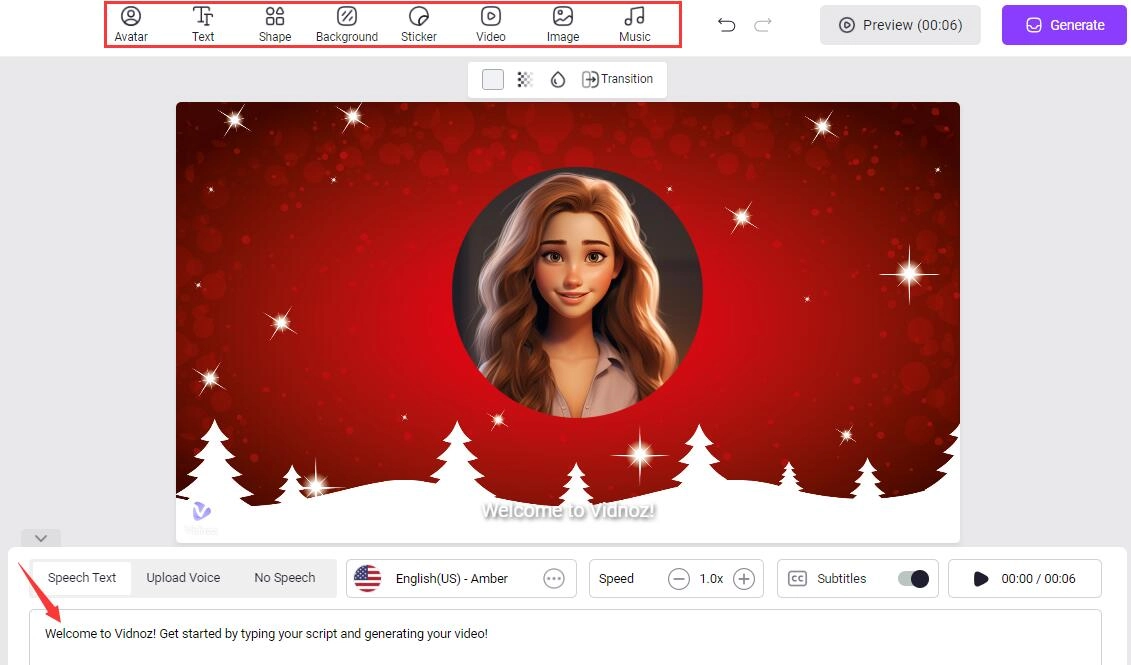


![How to Create a Video Chatbot for Free in Minutes [5 Easy Steps]](https://www.vidnoz.com/bimg/video-chatbot-1.webp)