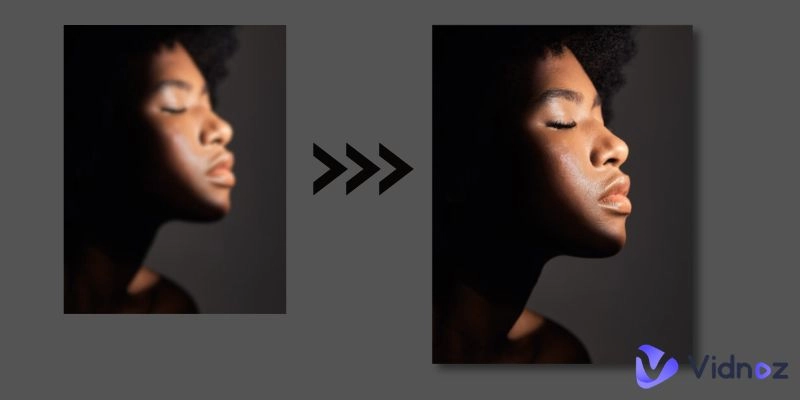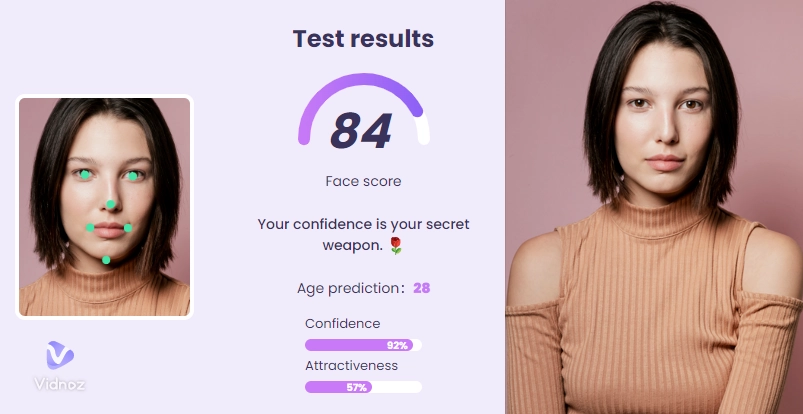Has it ever occurred to you that you just took a picture only to discover that a blurry face spoiled the beautiful moment you captured? Surprisingly enough, it occurs more often than you might think, and many of us have wondered whether it's possible to unblur a blurry face. Recent advancements in AI technology have made restoring clarity to the photographs we treasure easier than ever through AI unblur face.
In this blog, we will delve into some of the most common issues that can arise when unblurring photos, as well as the best free applications for fixing them through AI unblur face and finally answer your question on, can you unblur a blurred face?
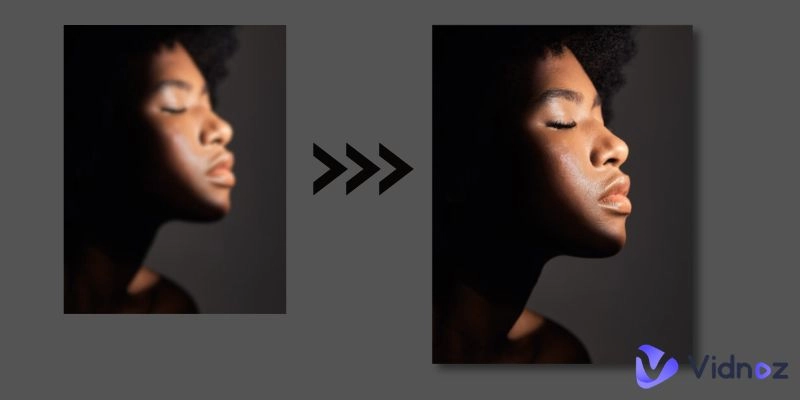
- On This Page
-
Common Causes of Blurred Faces
-
Can AI Unblur a Blurred Face in Images?
AI Unblur Faces vs. Traditional Unlur Faces
-
Top 5 Free AI Tools to Unblur Faces
1. PicWish AI Image Sharpener Free
2. Fotor Free AI Unblur Image
3. Artguru Free Online Blur Remover
4. Face26 Free Photo Blur Remover
5. Media.io Unblur Images Online Free
-
Bonus: Unblur Faces in Videos With Vidnoz AI Video Enhancer
Common Causes of Blurred Faces
Before delving into how to AI face unblur, it is important to understand why faces blur in photos in the first place. Blurred faces can be caused by a variety of factors, including motion blur from camera shake or the subject moving at the wrong time, low lighting, or incorrect focus settings. Understanding these common causes can help you avoid blurry photos in the future. However, if you have already captured a blurry image, the AI tools we will be shortly mentioning will effectively restore clarity and reveal lost details for you.’
>> How to Unblur a Video: Fix Blurry Videos on Any Device
Can AI Unblur a Blurred Face in Images?
Now that we understand why faces blur in photos, let us look at how AI can effectively unblur them. AI has transformed image enhancement and restoration, using machine learning and neural networks to analyze and improve photographs. Machine learning entails training models on large datasets of clear and blurred images, teaching them to predict and restore missing details.
On the other hand, neural networks are excellent at detecting patterns and structures in images, allowing them to reconstruct faces with high accuracy. This advanced technology outperforms traditional methods in a variety of ways, making the preferred solution for AI unblurring faces.
AI Unblur Faces vs. Traditional Unlur Faces
Unblur the blurry face in a photo is simple as long as using the right AI tool, unlike trasitional methods, AI tools are as simple as a pie. Here we listed the reasons why you should engage with AI unblur face methods, keep reding to explore more.
|
|
AI Unblur Face
|
Traditional Unblur Face
|
|
Accuracy
|
Higher accuracy in unblurring faces. They use deep learning models to restore details effectively.
|
Traditional methods often struggle with complex blur, depending on the technique used.
|
|
Scalability
|
They can handle a large number of images efficiently.
|
Manual effort is required for each image.
|
|
Automation
|
The AI model processes images without manual labor.
|
Manual steps are involved, making it less automated.
|
|
Speed
|
AI algorithms process images quickly for optimal AI face unblur
|
Slower due to manual steps and less efficient algorithms.
|
|
Enhanced Features
|
Features beyond simple unblurring, such as denoising and super-resolution.
|
No additional features
|
Top 5 Free AI Tools to Unblur Faces
So, now that we have discussed how AI unblur face a blurred face, let us look at the top five free AI tools available to help you do so. These tools are intended to effectively restore clarity and improve the quality of your photographs. We will go over each tool's features, pros and cons, so you can decide which one is best for you.
1. PicWish AI Image Sharpener Free

PicWish AI Image Sharpener is a simple online tool for removing blurry faces and improving photo quality through unblur image AI. It enhances image sharpness through advanced AI algorithms, making it suitable for both personal and professional use. PicWish has several unique features, including AI-powered image sharpening, a simple and intuitive interface, support for multiple image formats, fast processing times, and, best of all, no need for software installation for personal use.
Pros
-
Simple and clean interface, as well as fast processing speeds.
-
Ability to enhance details in face unblur AI-free.
-
Offers instant results and a user-friendly interface.
Cons
- Limited customization options and lacks advanced editing features.
2. Fotor Free AI Unblur Image

Fotor AI photo blur remover analyzes and removes the blur from photos automatically. It is an easy way to improve image clarity. With one-click unblurring, you can quickly convert blurry photos to clear images. Fotor's features include face enhancement, which allows you to retouch portraits using advanced AI. It can also restore old photos, revive faded or damaged images, and has a simple user interface with drag-and-drop functionality.
Cons
-
Limited access to some advanced features in the free version.
-
Lack of manual adjustments.
-
Upgrade to a paid plan to access advanced features and an ad-free experience.

Vidnoz AI - Create Free Engaging AI Video with Talking Avatar
- Easily create professional AI videos with realistic avatars.
- Text-to-speech lip sync voices of different languages.
- 2800+ video templates for multiple scenarios.
3. Artguru Free Online Blur Remover

Artguru offers a free online blur remover that leverages AI to enhance and face unblur AI-free. It's designed to improve photo clarity and detail, making it ideal for both personal and professional use. Features include AI-powered blur removal, support for multiple image formats, an easy-to-use interface with clear instructions, enhancing facial features, and even allowing image enlargement without quality loss.
Pros
-
Simple to user interface.
-
Effective unblurring and detail enhancement.
-
Free use without registration.
4. Face26 Free Photo Blur Remover

Face26 is an online tool designed specifically to unblur faces in photos. Utilizing AI technology, it focuses on restoring facial details and improving overall image clarity. Features include an AI-driven facial unblur tool, support for various image formats, GIF quality enhancer, a user-friendly interface, and quick and efficient processing.
5. Media.io Unblur Images Online Free

Media.io provides an online tool for unblurring images using AI. It's designed to enhance photo clarity and detail, making it suitable for both casual users and professionals. Features include an AI-powered unblur tool, support for multiple image formats, an easy-to-use online platform, and no software download required.
Pros
-
Ensuring data safety by deleting uploaded images after 24 hours.
-
Swift, requires no installation, and offers network resilience.
Cons
- Limited advanced editing features and the need for an internet connection for processing.
Bonus: Unblur Faces in Videos With Vidnoz AI Video Enhancer

Vidnoz AI Video Enhancer is a powerful tool that can enhance video quality by making it brighter, clearer, and smoother. If you’ve got a blurry video with faces that need unblurring, Vidnoz can help you greatly, so let’s talk about it:
How to Unblur Faces in a Video Using Vidnoz AI?
-
Visit Vidnoz AI website and navigate to Video Enhancer.
-
upload the video you want to enhance. The video formats are available in M4V, MP4, MOV, or WEBM.
-
Now, click the “Enhance Now” button. Vidnoz AI unblur face will work its magic to improve the video quality, including unblurring faces.
-
At last, once the processing is done, you’ll see the enhanced video. If the faces are now clearer and sharper, go ahead and download the improved version.

Vidnoz AI - Create Free Engaging AI Video with Talking Avatar
- Easily create professional AI videos with realistic avatars.
- Text-to-speech lip sync voices of different languages.
- 2800+ video templates for multiple scenarios.
Conclusion
We hope that reading this blog has given you a better understanding of the common issues that arise with blurred images, why they occur, and, finally, the best applications available on the market right now to help you unblur those beautiful moments of yours.
We covered 5 different and unique AI software programs that can be used carefully to unblur your images. Each software has its own set of pros and cons that we discussed, as well as varying pricing points. Finally, we looked into the Vidnoz AI unblur face tool, which is simple to use and offers a reliable solution for unblurring faces in videos. Get started now!