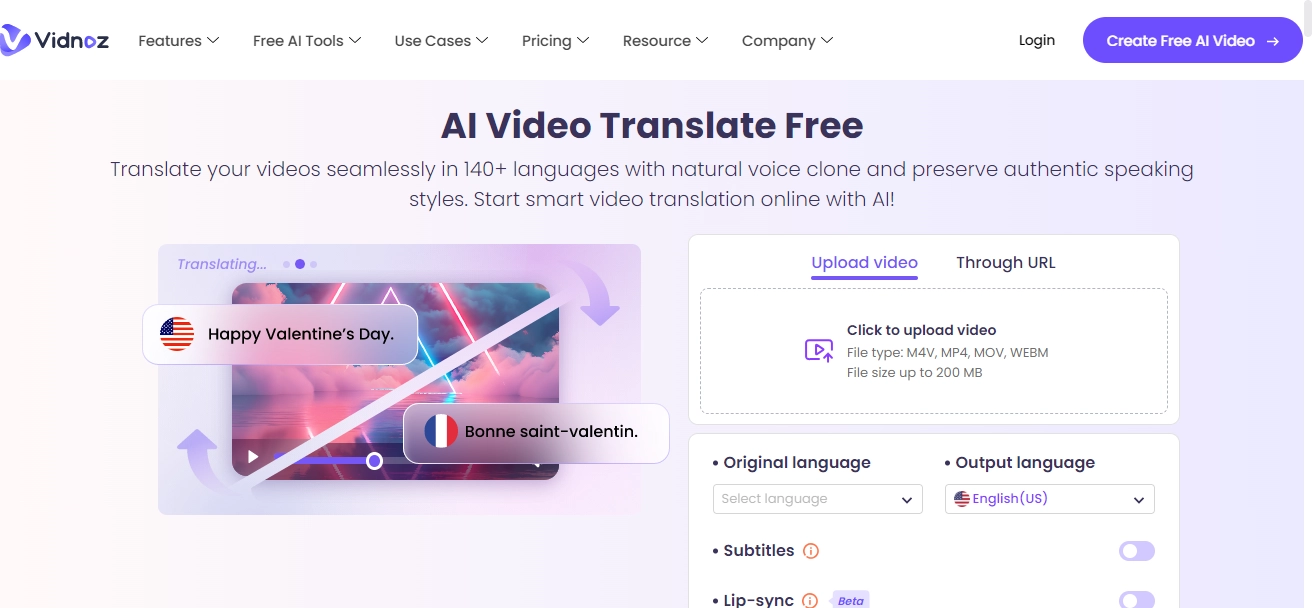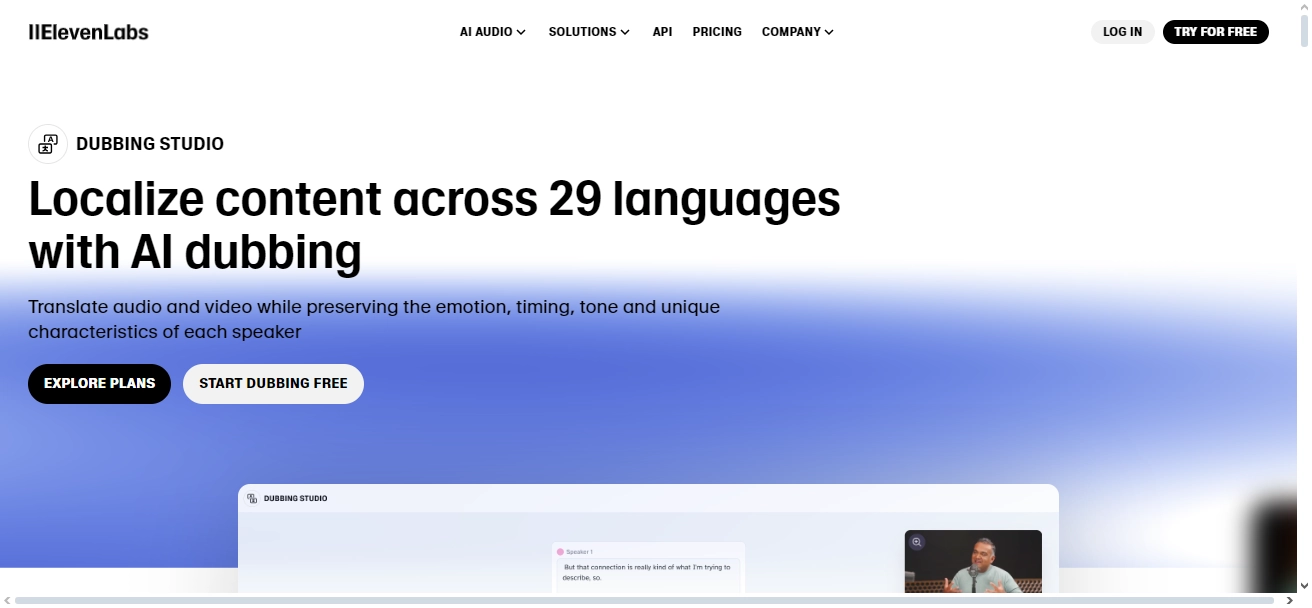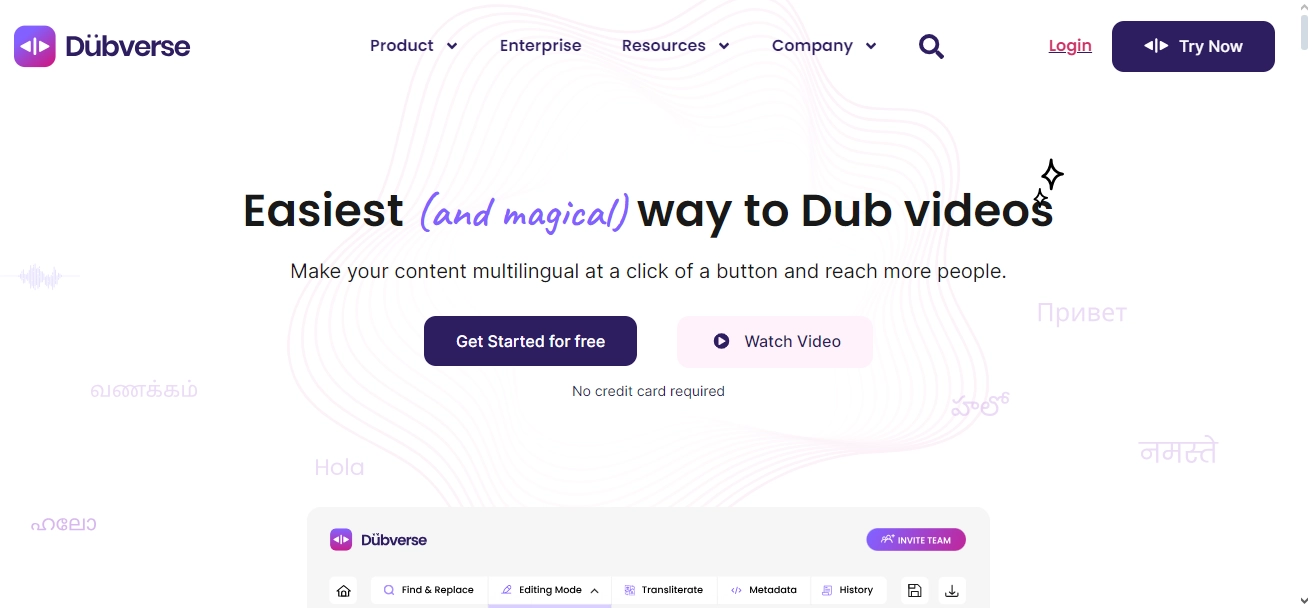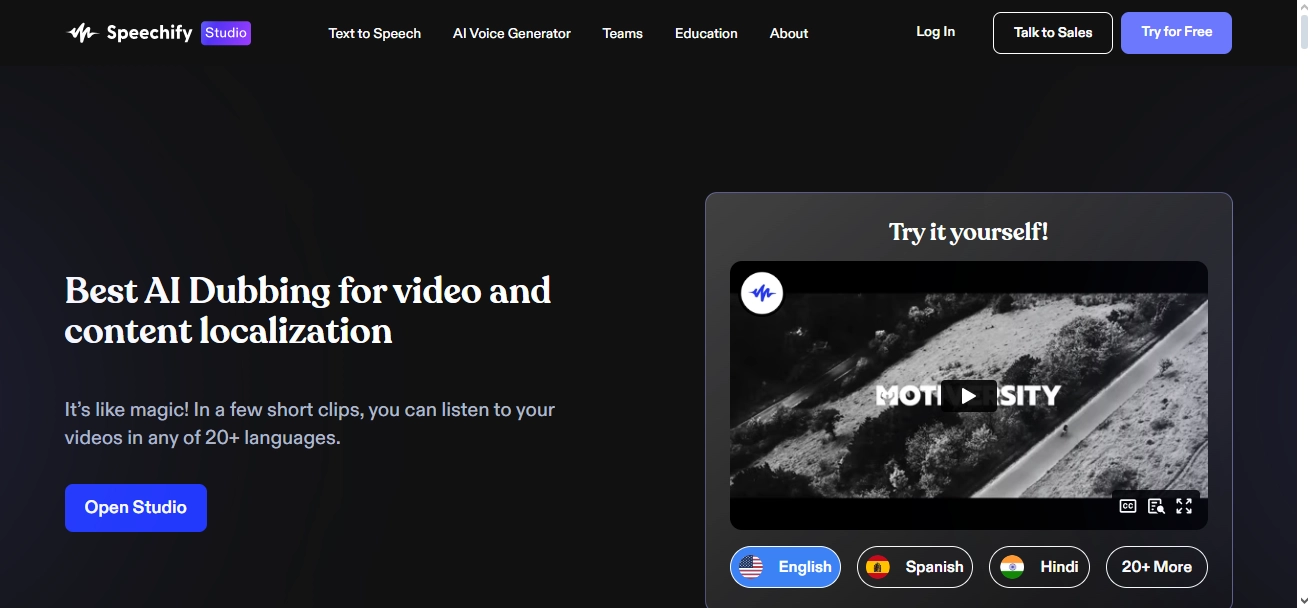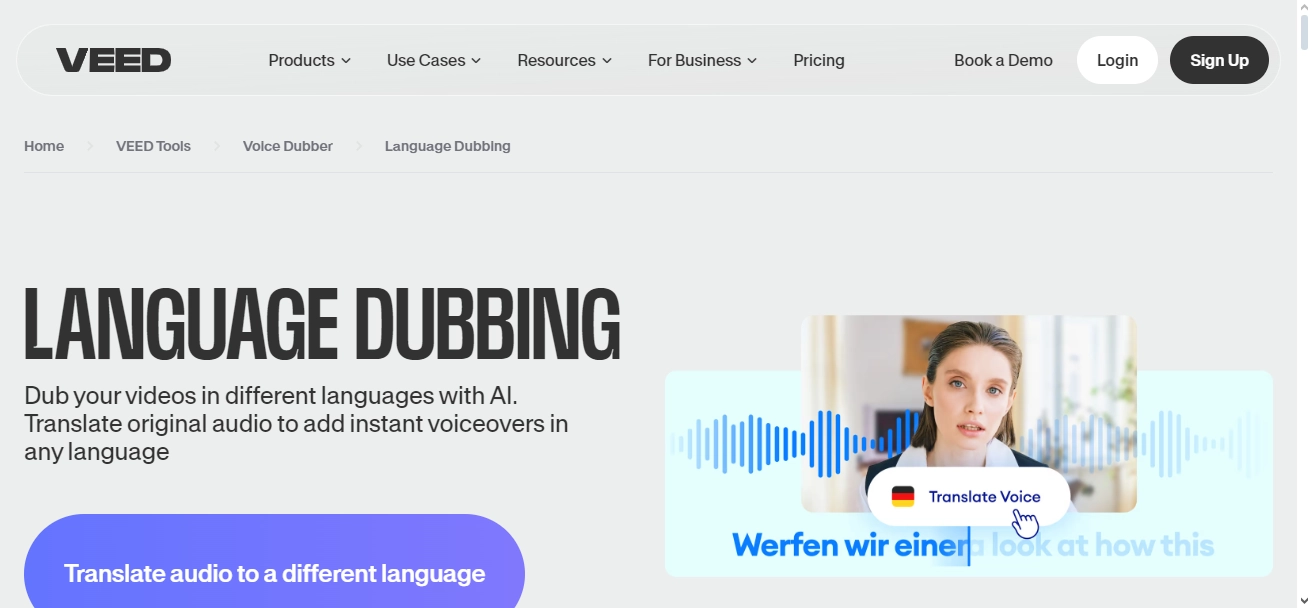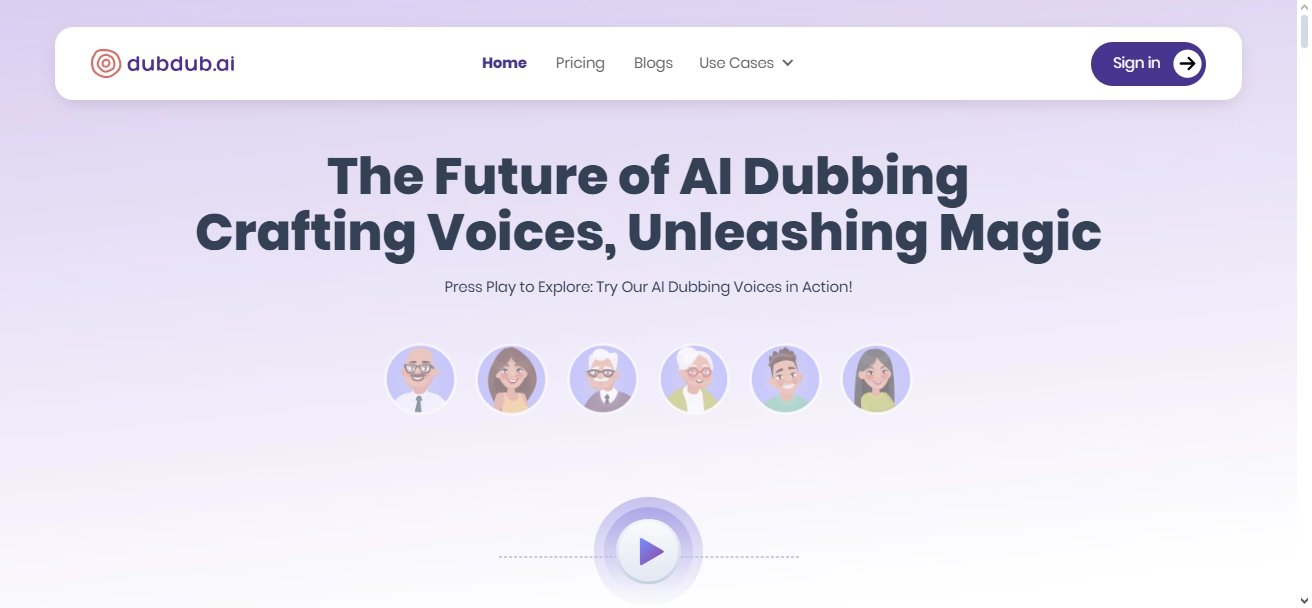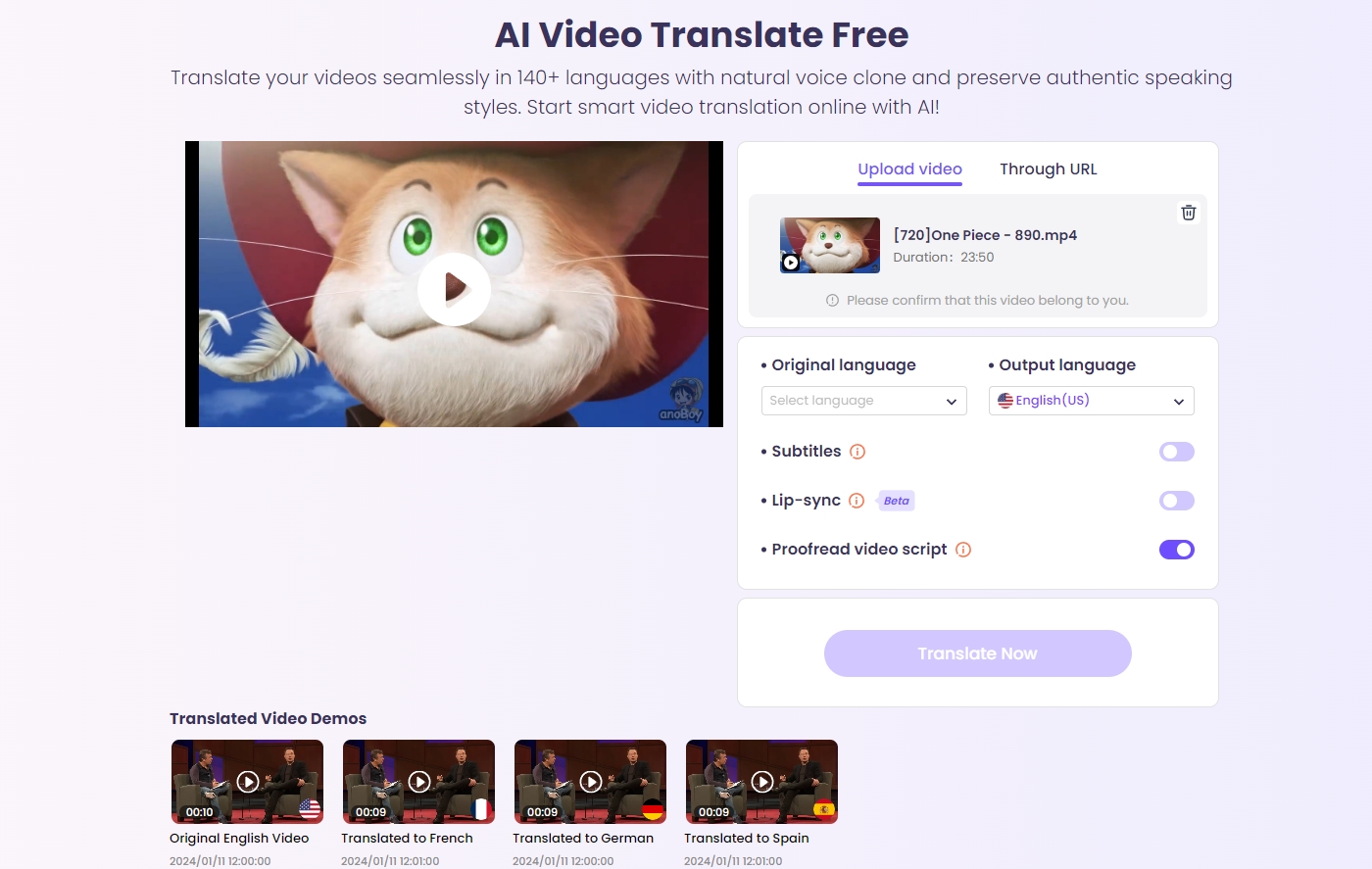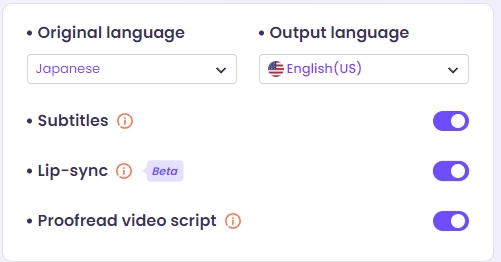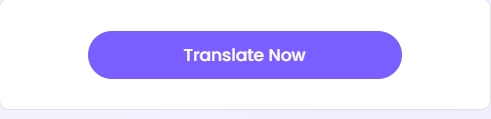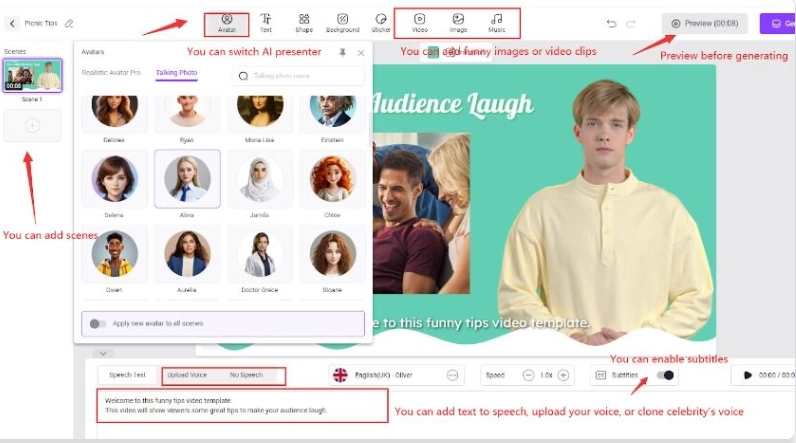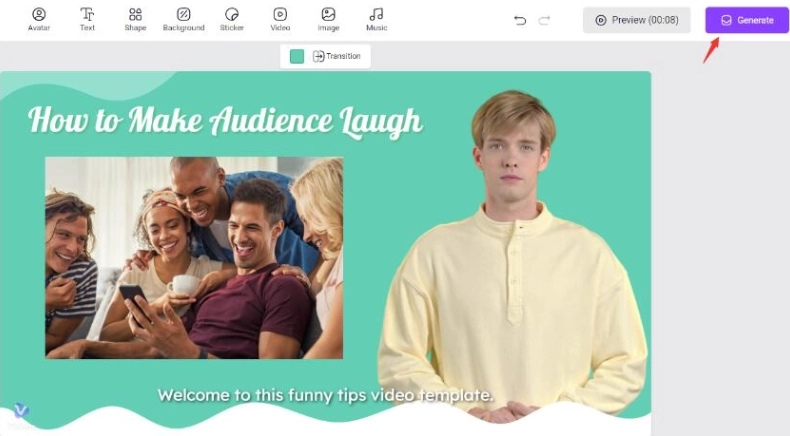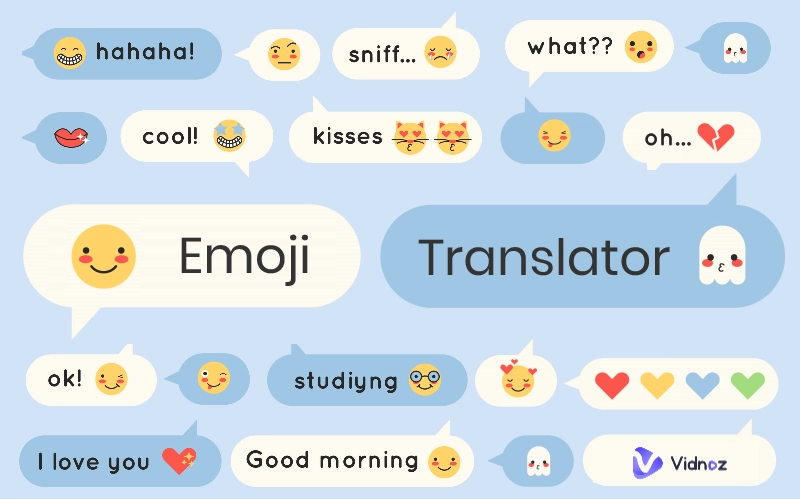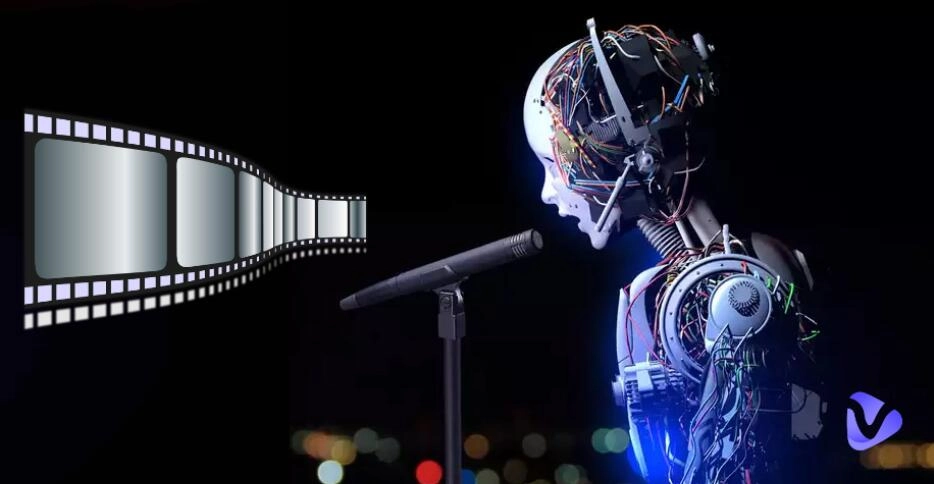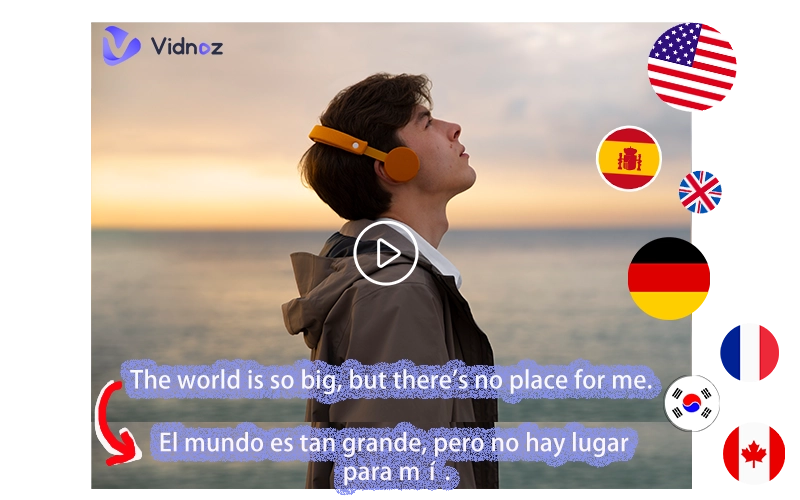People understand better when things are explained in a video. Since there is a frequent increase in the use of video content by different businesses, organizations, and content creators, the demand for language dubbing has also increased. Language dubbing of video content allows the users to enjoy the actual content instead of dividing their focus between video content and reading subtitles.
In this article, we have provided a brief description of top AI language dubbing tools to make it easy for you to choose from them.

- On This Page
-
What Does Language Dubbing Mean?
How Does a Language Dubbing Tool Work for Videos?
-
6 Best AI-Language Dubbing Tools to Translate Videos to Any Language You Want
Vidnoz AI Video Translator: Free All-in-One AI-Language Dubbing Tool with 140+ Languages
IIElevenLabs: Localize Video/Audio Instantly with Original Voices
Dubverse.ai: Create Multilingual Videos with One Click
Speechify: A Simple AI Dubbing Tool to Crow Global Audience of the Target Videos
VEED.io: Add Precise Voiceovers to Your Videos
Dubdub.ai: Optimize Videos with Context-Aware Translations
-
Translate Your Own Videos Online with Vidnoz Language Dubbing Tool
-
More Than Language Dubbing: Create a Funny AI Video with Ease
What Does Language Dubbing Mean?
Language dubbing also known as video translation, is considered as the translation and replacement of original video content with the language of your choice or a different language. It helps break language barriers across the globe and allows people to deliver video content in their native language for more reach and audience.
Oftentimes you like the content of the video but are unable to understand the language. This is where AI language dubbing tools play an imperative role. Dubbing language not only allows you to understand video or audio better but also increases the reach of your content. People from any region can easily watch and understand the content by simply translating it using language dubbing tools.
How Does a Language Dubbing Tool Work for Videos?
Language dubbing tools are easy to use and do not require extensive work or loads of time and effort. You can easily upload your video to a language dubbing tool and you can also paste the URLs of videos from different platforms. After that select the language you want your content to translate into and click on the translate voice button.
When you are satisfied with the results click on the export option to download the video to whatever device you are using. Some AI language dubbing tools also provide editing features that you can use to enhance the quality of your videos.

Vidnoz AI - Create Free Engaging AI Video with Talking Avatar
- Easily create professional AI videos with realistic avatars.
- Text-to-speech lip sync voices of different languages.
- 2800+ video templates for multiple scenarios.
6 Best AI-Language Dubbing Tools to Translate Videos to Any Language You Want
From the mentioned content, it is clear that language dubbing tools have gained popularity thanks to their amazing capability of dubbing language in an instant without any hassle. There are the following options that you can consider for language-dubbing the content:
Vidnoz AI Video Translator: Free All-in-One AI-Language Dubbing Tool with 140+ Languages
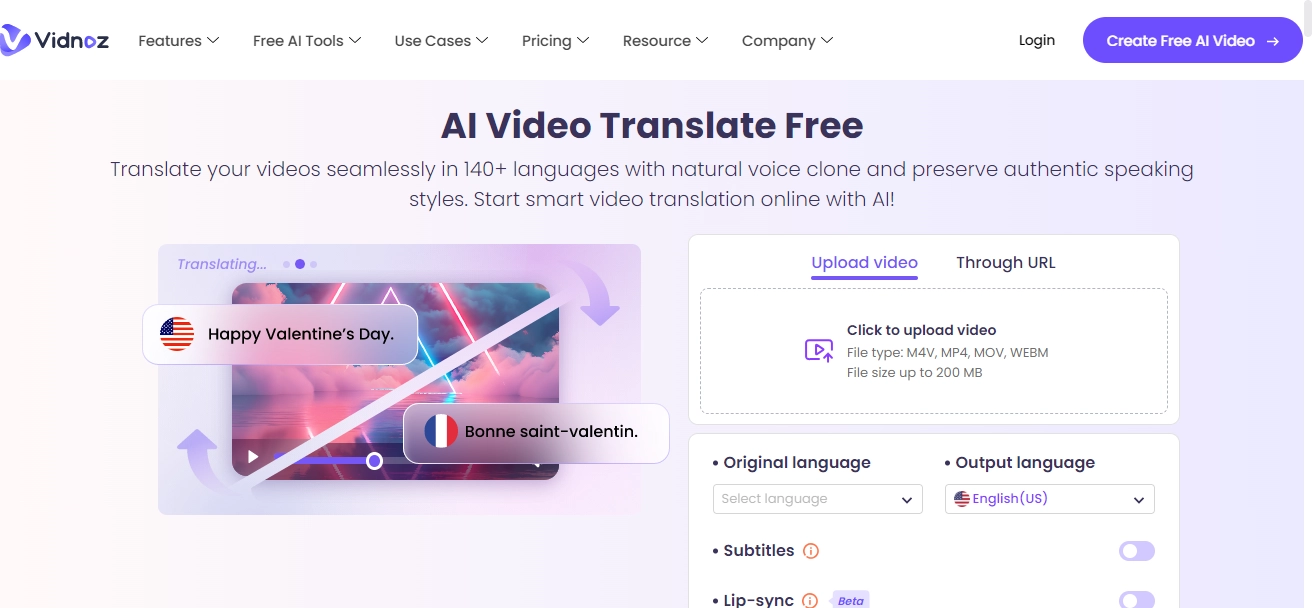
With Vidnoz AI Video Translator, users can quickly translate the target videos with ease. This magic AI language dubbing tool uses diverse natural voices of different males and females for dubbing videos. It also provides features like syncing lip and adding subtitles.
Moreover, users can make their videos more entertaining using other AI tools like AI Video Generator, Voice Changer to make their content attractive and different from the rest.
Pros
- Free to use with no limitation
- Easy to operate
- Create dub videos with natural voice
- More personalized by users
- Suitable to use on different devices including phones, computers, tablets, etc.
Cons
- The voice may sound a bit robotic
IIElevenLabs: Localize Video/Audio Instantly with Original Voices
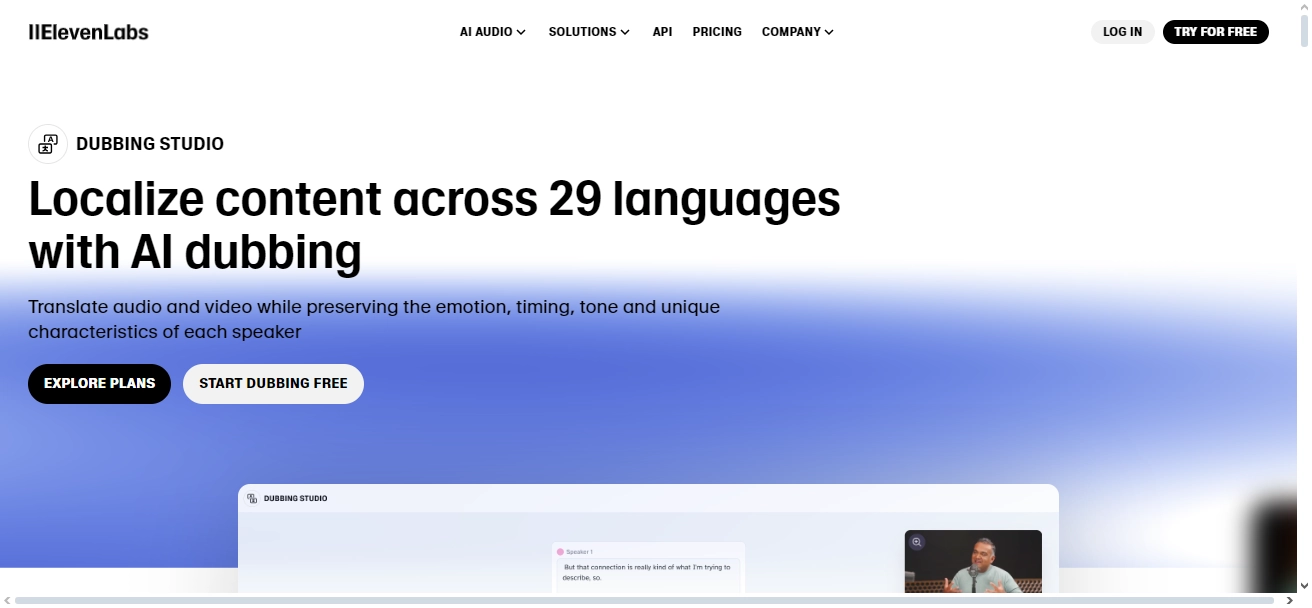
Users can easily translate any video to English or other 28 available languages using ElevenLabs - an AI language dubbing tool. Users just upload an audio or video file, choose a target language, then sit back and let the AI do the work for them. As a result, they will get authentic and good-quality dubbing videos that they can share with their audience.
Pros
- Has a friendly and easy-to-use interface
- Provides multiple dub languages to choose from
- Suitable for different content varieties including educational content, videos, etc.
Cons
- High in cost
- The free version has very few features.
Dubverse.ai: Create Multilingual Videos with One Click
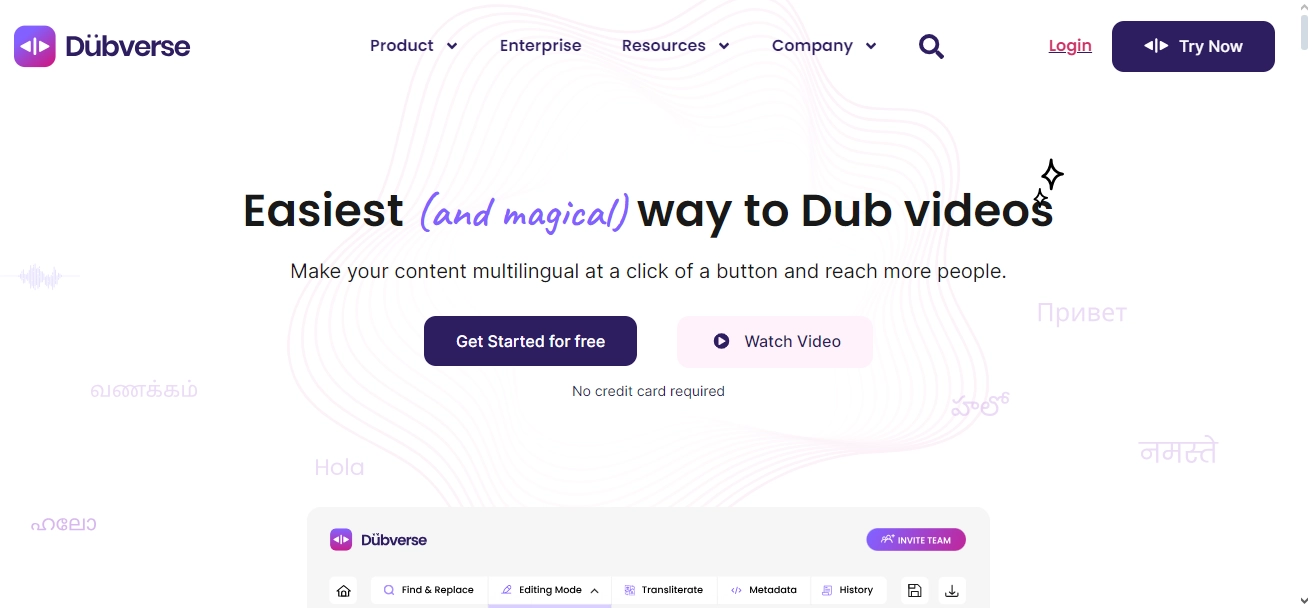
With a range of more than 60 translation languages covered, Dubverse emerges as a useful AI language dubbing tool. Users can choose a target language and a voice from Dubverse's impressive collection of 150+ human-like voices. There was a lot of enjoyment in using some of these voices since they varied in gender, age, dialect, and style.
Pros
- Support more than 60 languages
- Subtitles can be produced automatically
- Allow better collaboration of the team by providing a built-in sharing feature
Cons
- You cannot upload super lengthy video content
- Does not provide a voice cloning feature
Speechify: A Simple AI Dubbing Tool to Crow Global Audience of the Target Videos
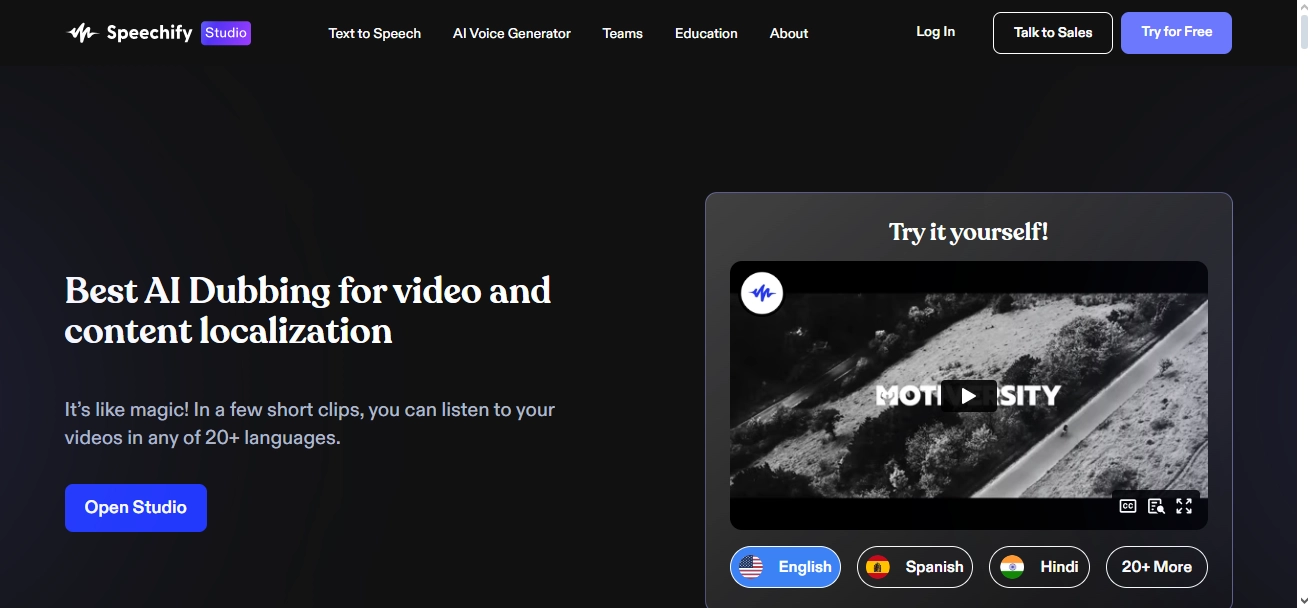
With Speechify AI video dubbing software, users can reach a global audience within minutes. Using Speechify AI technology, users can automatically transcribe their videos and audio files in more than 20 different languages. The simple interface of Speechify allows users to work without any experience. Users can also convert any written script to audio in different voices using this practical language dubbing tool.
Pros
- Quickly dub for videos.
- Support voice selection and other parameters customization.
- Use without any expertise
Cons
- No free version
- Some issues on the interface

Vidnoz AI - Create Free Engaging AI Video with Talking Avatar
- Easily create professional AI videos with realistic avatars.
- Text-to-speech lip sync voices of different languages.
- 2800+ video templates for multiple scenarios.
VEED.io: Add Precise Voiceovers to Your Videos
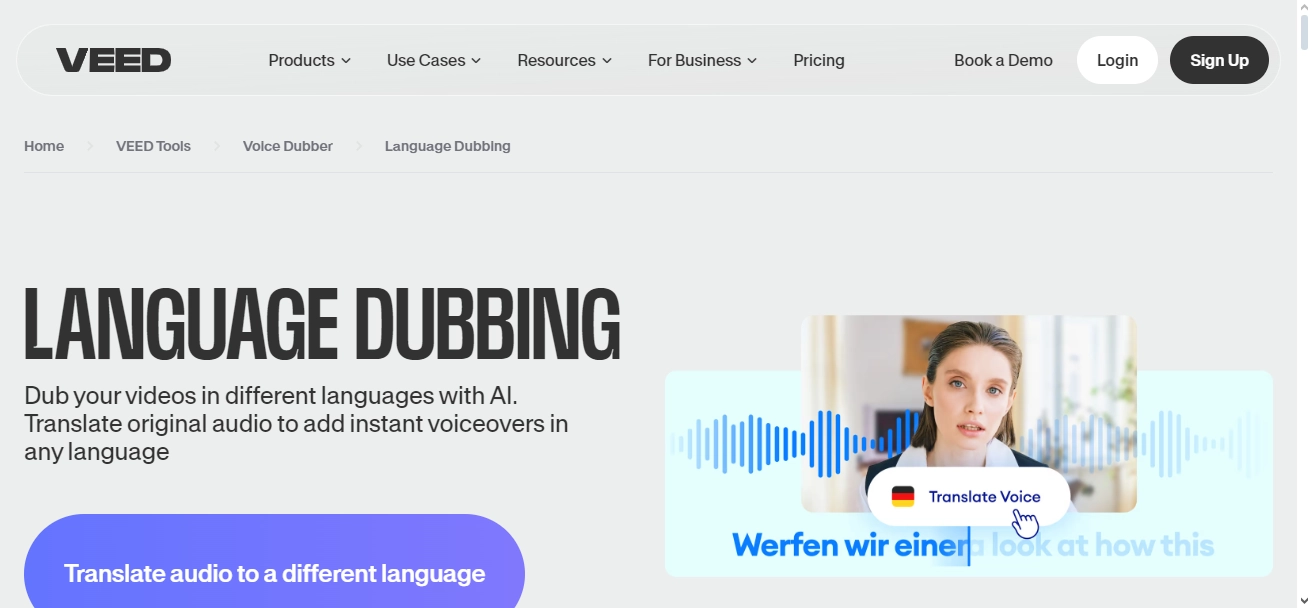
With Veed.io, users are able to translate their videos into multiple languages with high accuracy, getting the results in just a few minutes. This AI dubbing tool allows them to add music, and interesting sound effects, making it the best option for them to edit their videos effortlessly.
Pros
- Compatible with different platforms
- An extensive template library
Dubdub.ai: Optimize Videos with Context-Aware Translations
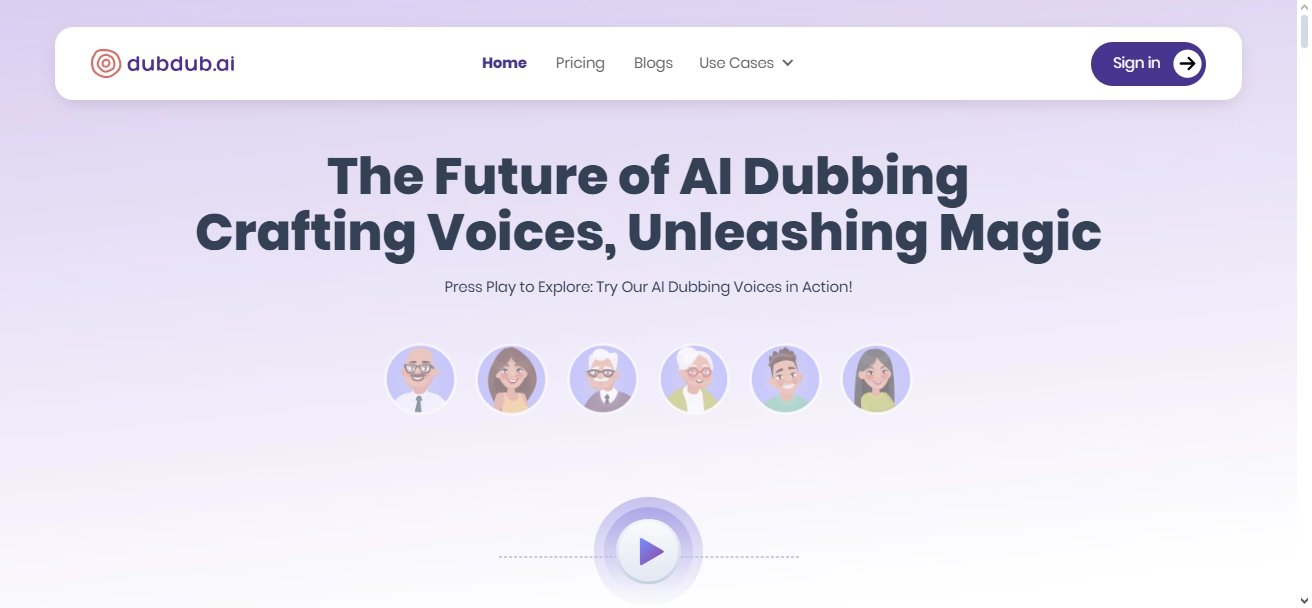
The Dubdub AI system makes context-aware translations and dubs language videos in over 40 languages with human-sounding voices. No matter if users are making a voiceover or cloning a voice, Dubdub AI will retain the speaker's specific characteristics.
Pros
- 40+ languages provided
- Latest lip synchronization feature
- Easy to use
Cons
- Few features on free version
Translate Your Own Videos Online with Vidnoz Language Dubbing Tool
Vidnoz AI Video Translator allows its users to translate their videos easily and effectively without changing the quality of their videos. Follow these steps to translate your videos using Vidnoz AI:
Step 1. After creating your account on Vidnoz AI upload your video on the platform you wish to translate.
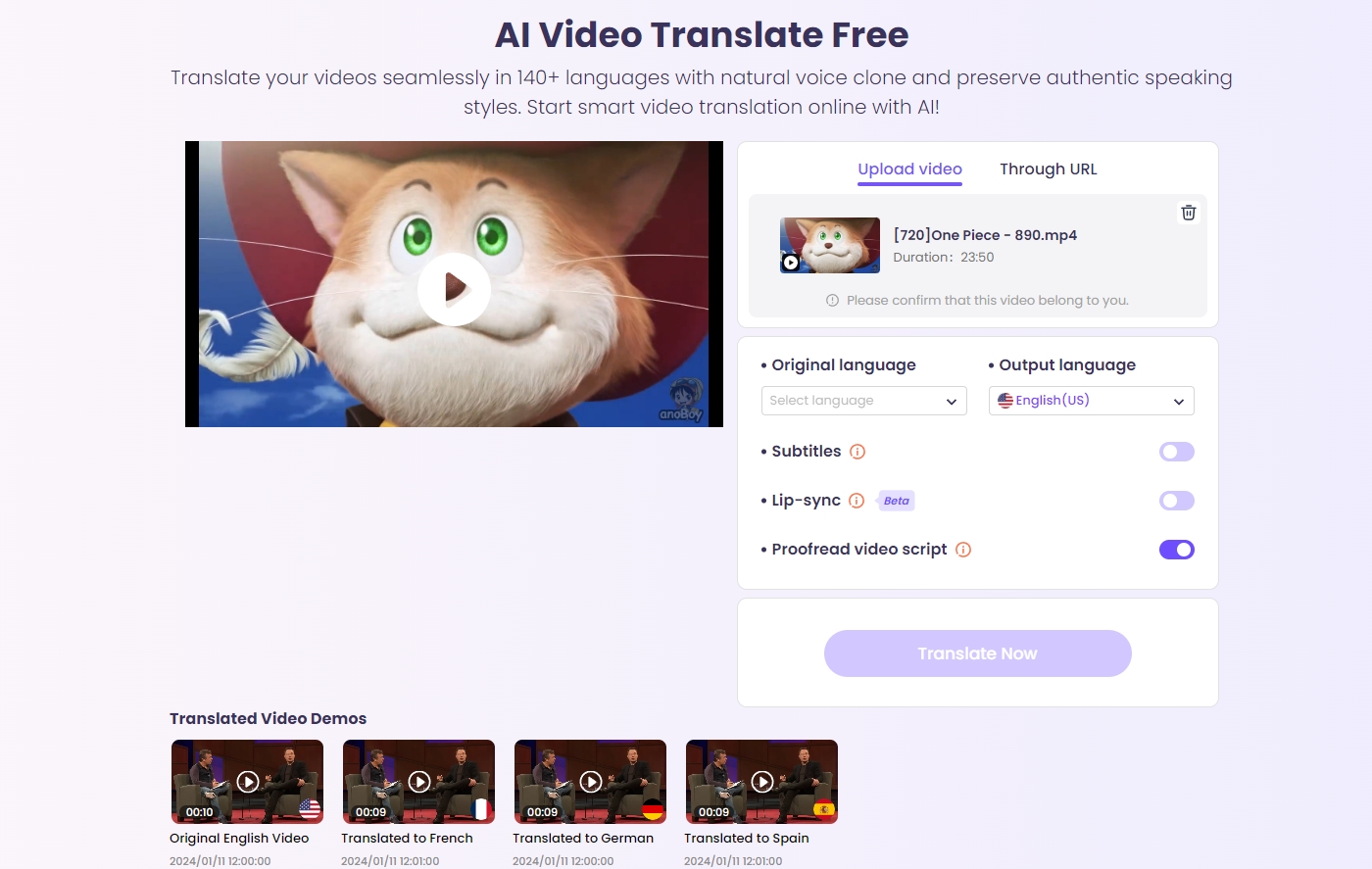
Step 2. Select the target language from more than 140 different languages.Then choose other options like subtitles and lip-sync.
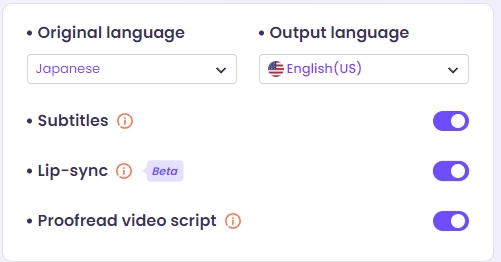
Step 3. Click “Translate Now”. After the dubbing, review the video and once you are satisfied with the results, you can download the video and share it on different platforms.
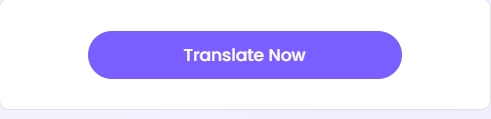

Vidnoz AI - Create Free Engaging AI Video with Talking Avatar
- Easily create professional AI videos with realistic avatars.
- Text-to-speech lip sync voices of different languages.
- 2800+ video templates for multiple scenarios.
More Than Language Dubbing: Create a Funny AI Video with Ease
People love watching funny videos to reduce their stress and enlighten their mood. Fortunatel, making funny videos is far easier with Vidnoz AI video generator.
Step 1. Open the Vidnoz Video Generator and sign in.
Step 2. Choose a template provided, click “Use this template”. In the new window, you can edit the template and make your video interesting using various transition effects, video scripts, inserts video material, and other settings.
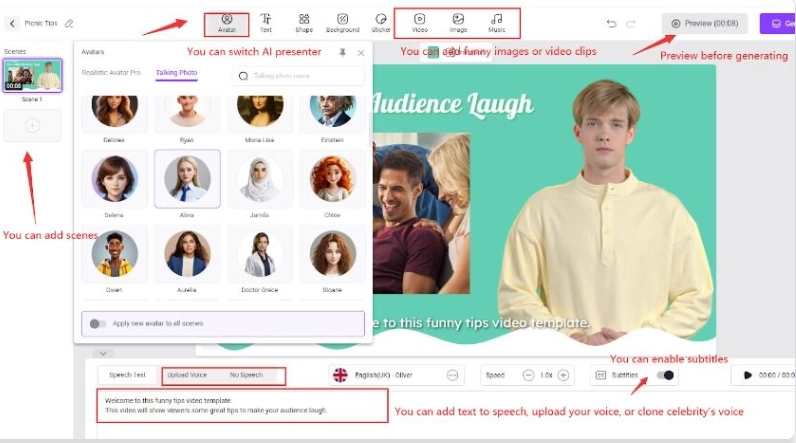
Step 3. After all things done, click the “Generate" to create the target video.
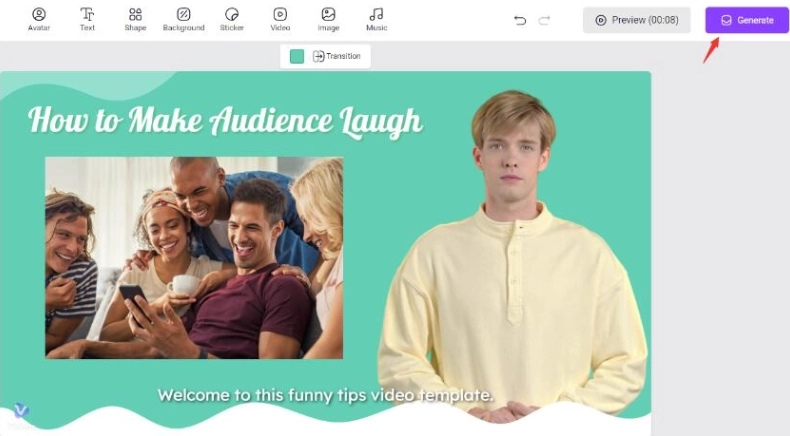
Conclusion
Language dubbing tools can easily translate your video without spending a lot of time and effort. The above-mentioned tools like Vidnoz Video Translator are considered the best options for language dubbing and creating natural and attractive dub videos. With these top language dubbing tools, you can put your videos into the target language smoothly and instantly, leveling up the quality of your videos and attracting more audience.