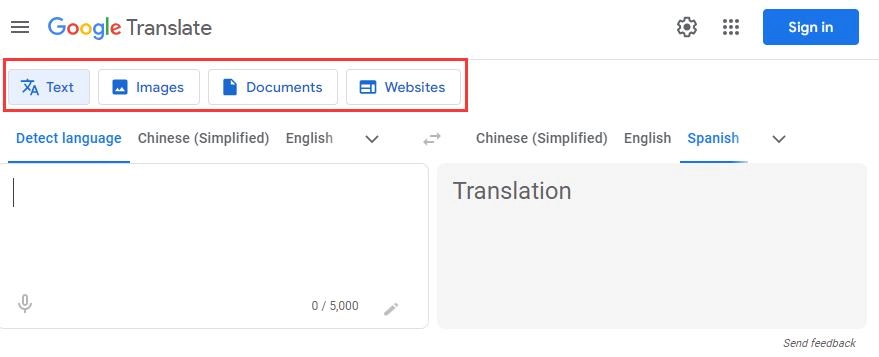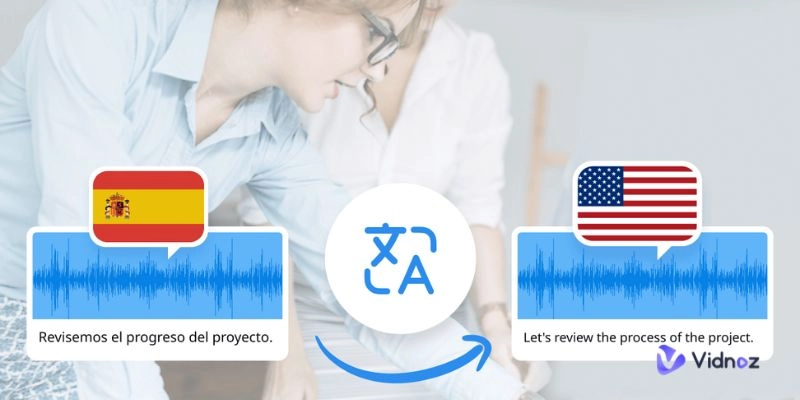In order to break through language barriers, translation functions a lot. From the most traditional human translation to later machine translation, and now to AI-powered translation, it has become increasingly easier to translate content into other languages. There are already mature AI translators on the market, including online AI translators and translation apps, each with its own advantages and main translation directions. Through trials, we have selected some AI translators and pick out 8 best AI translators free and paid. You can choose one AI translator that suits you according to your needs.

- On This Page
-
Benefits of Using AI Translator to Replace Human Translation
-
Brief Overview of 8 Best AI Translators
-
Details of 8 Best AI Translations for All Kinds of Content
Vidnoz AI: AI Video & Voice Translator with Lip-Sync
BlipCut Video Translator: AI Translate Video to English & Other Languages
Google Translate: Words/Image/Website Translation AI Software
TranslateImage: AI Image to Image Translation
QuillBot Language Translator: AI Text Translator Online Free No Ads
DeepL Translate - AI PDF/Word/PPT Translator
Wordly AI - Real-Time Simultaneous Live Translation/Interpretation
Interprefy: Two-Way Live Translation for Meetings
Benefits of Using AI Translator to Replace Human Translation
Compared with human translation, artificial intelligence translation has many benefits and can reduce time, money and transportation costs.
AI translation tools can translate any type of text, voice, and video. There are already AI translation tools suitable for content translation of various forms on the market, so you just need to choose the right one.
AI translation tools are not limited by time. The AI translation tool can translate at 10 o'clock in the evening or at 1 o'clock in the morning.
AI translator can be used anywhere. Whether at work, at home, on the subway, or in the car, you can use AI translator as long as you have a phone or computer, making it convenient for you to translate content at any place.
There is no need to purchase additional equipment to use the AI translator. The AI translator on the market only require you to have a phone or computer. Enter the text or upload the audio and video to be translated, then you can get the translated version.
Translate your content into over multiple languages using AI translator. The number of languages for human translation is limited, but AI translation tools can translate content in one language into more than thirty languages with one click, expanding the spread of content around the world.
Brief Overview of 8 Best AI Translators
|
AI Translators
|
Types
|
Price
|
Supported Languages
|
Supported OS
|
|
Vidnoz AI
|
AI video & voice translation
|
Free
|
140+
|
Online
|
|
BlipCut
|
AI video translation
|
Free & paid
|
35+
|
Online, Windows
|
|
Google Translate
|
AI text/image/website translation
|
Free
|
133+
|
Online, iOS, Android, Chrome extension
|
|
TranslateImage
|
AI image to image translation
|
Paid
|
130+
|
Online
|
|
QuillBot
|
AI text translation
|
Free
|
45+
|
Online
|
|
DeepL
|
AI PDF/Word/PPT translation
|
Free & paid
|
32+
|
Online, Windows, iOS and Android
|
|
Wordly AI
|
AI simultaneous live translation
|
paid
|
50+
|
Online
|
|
Interprefy
|
AI two-way live translation
|
Uncertain
|
70+
|
Online
|
Details of 8 Best AI Translations for All Kinds of Content
Vidnoz AI: AI Video & Voice Translator with Lip-Sync
Vidnoz AI is an online AI tool that integrates multiple functions, covering photos, videos, voice clone, etc., including AI video translation and voice translation. Vidnoz AI Translator can translate more than 140 languages including English, French, Russian, Spanish, and Portuguese for you for free, with fast translation speed and accurate translation content. Whether it is the voice or subtitles in a video, it can be quickly translated into the target language. Hurry up and try using Vidnoz AI to localize your YouTube videos, so that more people can see your videos, understand your video content, and increase YouTube revenue!
Pros
- Free online video and voice translator
- Supports more than 140 languages
- Translate content with lip sync
BlipCut Video Translator: AI Translate Video to English & Other Languages
BlipCut Video Translator is an efficient video translator AI suitable for various scenarios. It provides AI video translation in more than 35 languages, can automatically generate subtitles, perform voice changer and cloning. Whether you want to translate Chinese videos into English or Korean videos into English, it can be done quickly. In addition to online tools and Windows apps, there is also the YouTube subtitles translator on Chrome extension, which automatically translates YouTube videos or shorts subtitles for you.
Pros
- Free to translate videos
- Support online and Windows version
- Automatically generate subtitles
Cons
- Lip sync is not yet available (under development)
- Only translate about 35 languages
Also Read: How to Translate a Video into English >>
Google Translate: Words/Image/Website Translation AI Software
Google Translate is a well-known free AI translator. In 2004, in order to facilitate everyone to break the language barrier, Google developed Google Translate, an online machine translation tool that can translate input text, translate sounds from the microphone, and translate images and web pages. Currently, Google Translate has an app version (iOS and Android) and a Chrome plug-in, supporting translation of texts in about 133 languages.
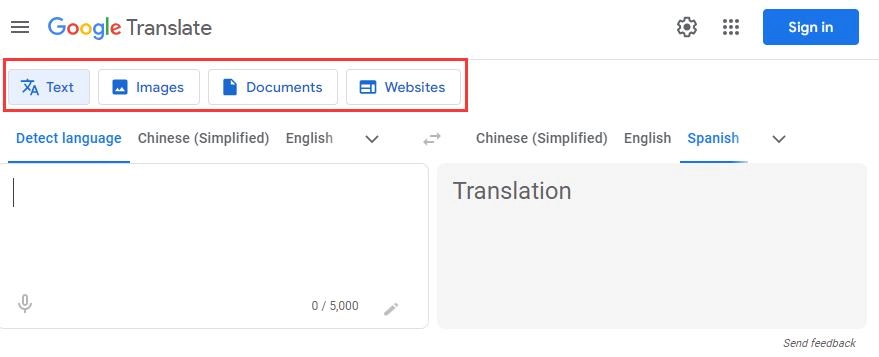
Although 100% accuracy cannot be achieved due to the type and professionalism of the text, discussions and evaluations about Google Translate on Quora or Reddit all agree that Google Translate's translation accuracy is still very high.
Pros
- Support mutual translations between 133 languages
- Completely free translation tool
- Provide online version and app version
- Translate web pages
Cons
- No security or confidentiality for your data
TranslateImage: AI Image to Image Translation
TranslateImage is a professional online AI image translator. Most of the image translation tools on the market (such as ImgOCR, WorkinTool, and Google Translate) translate images into text, while TranslateImage translates the text in the image and retains the image background, that is, the image-to-image translation mode. It supports translating picture text into more than 130 languages while maintaining the original text format. At the same time, you can also edit the translated text, change the font, size, color, etc.
Pros
- Image to image translation
- Keep original text format
- Edit translated text in images
Cons
- No free version (start from $9.9)
QuillBot Language Translator: AI Text Translator Online Free No Ads
QuillBot Language Translator is an AI text translator. As long as you enter the text or copy the text into the text box, select the target language and click Translate to complete the one-click translation. Currently QuillBot Language Translator is an online tool that can translate 45 languages for free and without ads. It can accurately translate any type of text. Of course, the number of words in a one-time translation is also limited, up to 5,000 words.
Pros
- Free to use AI text translation
- Online AI translator
- Support translation in 45 languages
Cons
- Only support text translation
- Words within 5,000 characters
DeepL Translate - AI PDF/Word/PPT Translator
DeepL Translate is a free-to-use artificial intelligence translator capable of translating text and speech. In addition to directly copying text, you can also directly upload files (PDF, Word, PowerPoint) for translation. The free version can translate up to 1500 characters. In addition to the free version, DeepL Translate also has a Pro version, which has no character restrictions and ensures data security to the greatest extent. This tool can not only be used online, but also can be downloaded as an application software on Windows, iOS and Android.
Pros
- Free to translate texts and documents
- Text translation and voice translation between 32 languages
- Online version and app version available
Cons
- Free version is up to 1500 words
- Pro version starts at $8.74
Wordly AI - Real-Time Simultaneous Live Translation/Interpretation
Wordly AIfeatures real-time translation. The real-time translation function can cover more than 50 languages, providing high-quality services at affordable prices and ensuring data security. It can perform real-time voice translation and subtitle translation, and can also perform video translation to spread the video in various countries. Wordly can work on multiple platforms, including Cvent, Zoom, Teams, Encore, etc.
Pros
- Speech-to-speech real-time translation
- Speech to text real-time translation
- More than 50 languages and 2,000 language pairs
Cons
- No free version (start from $150/hour)
Interprefy: Two-Way Live Translation for Meetings
Interprefy is a human real-time translation tool focused on real-time translation of meetings and events. Interprefy can perform remote simultaneous interpretation, real-time subtitle translation, and real-time voice translation. With interpretfy, communication between people from various countries has become easier and smoother, whether it is offline activities or online meetings.
Pros
- Over 6,000 trained pro interpreters and partner with top agencies
- All-in-one app for simultaneous, sign language interpretation, and more
- World-class 24/7 support
Cons
- Bad internet connection may lead to low quality
Conclusion
The 8 best AI translators free and paid introduced in this article can translate text, documents, PDF, PPT, voice, video, conferences, etc. Each AI translator has its own focus, advantages and disadvantages. Choose an AI translator that suits your needs, breaks through language barriers, expands the spread of original content, and get more views and likes!