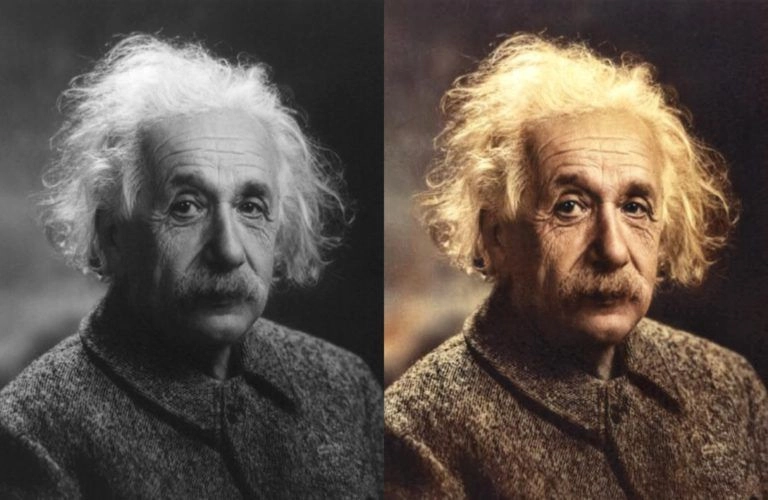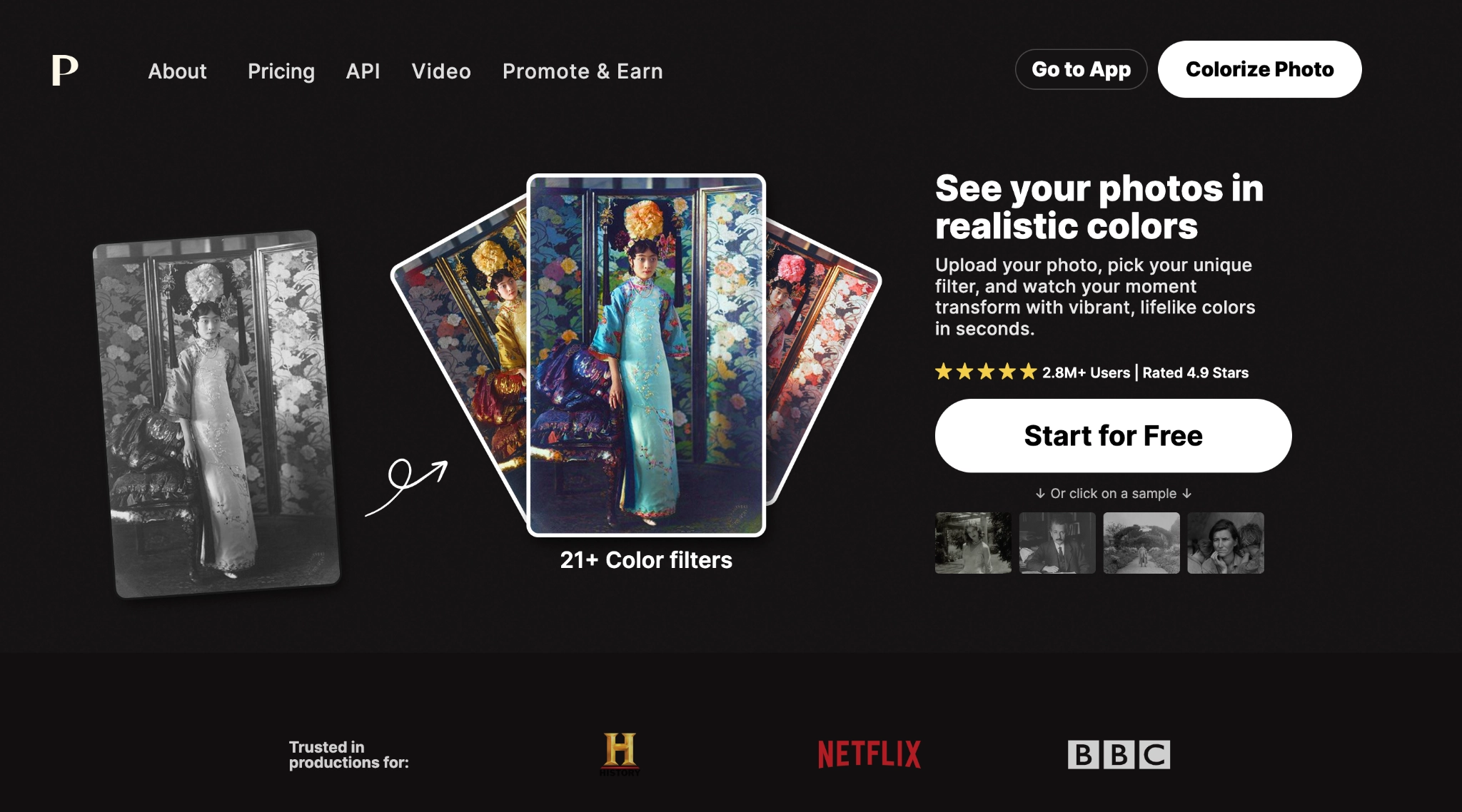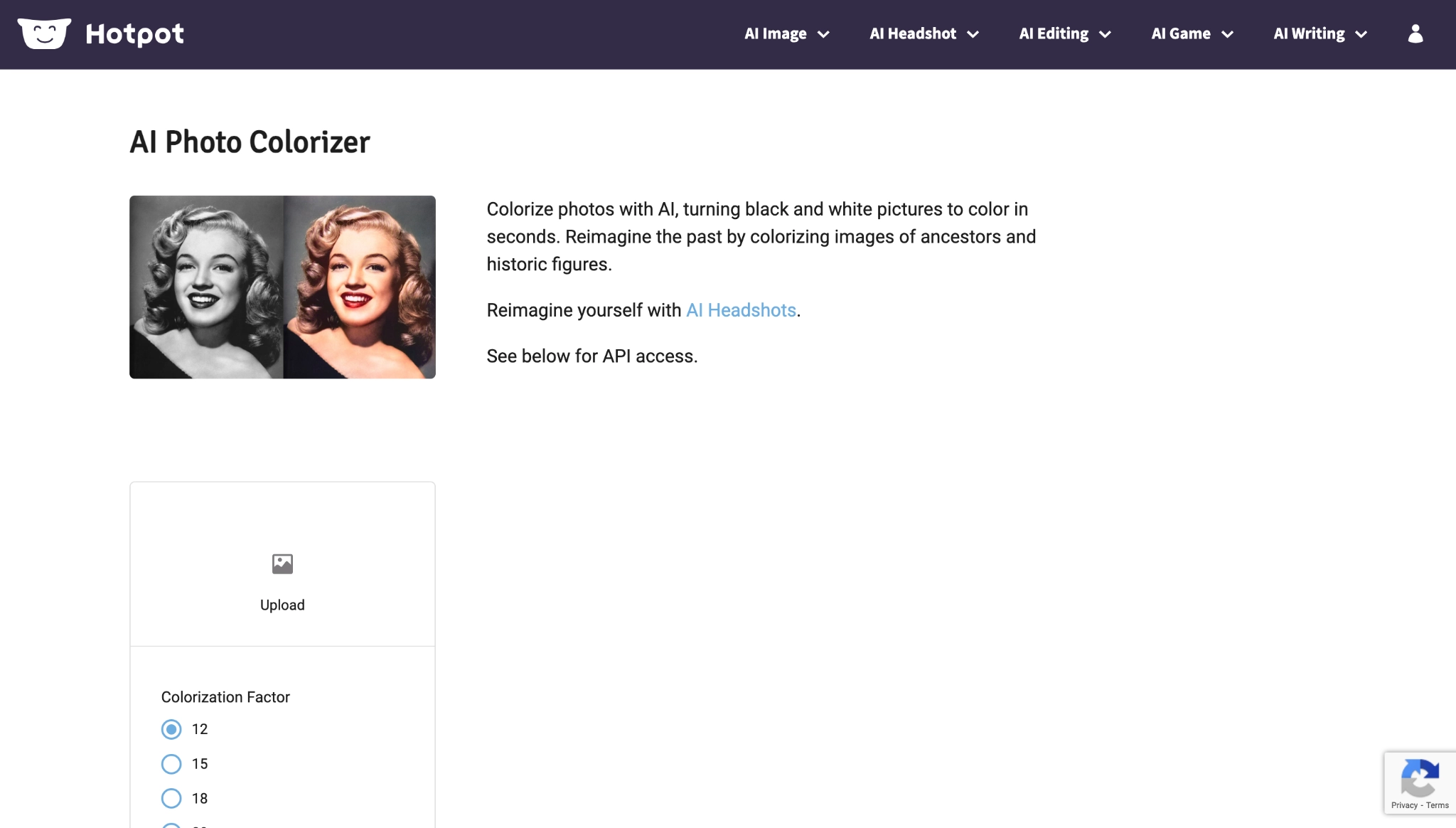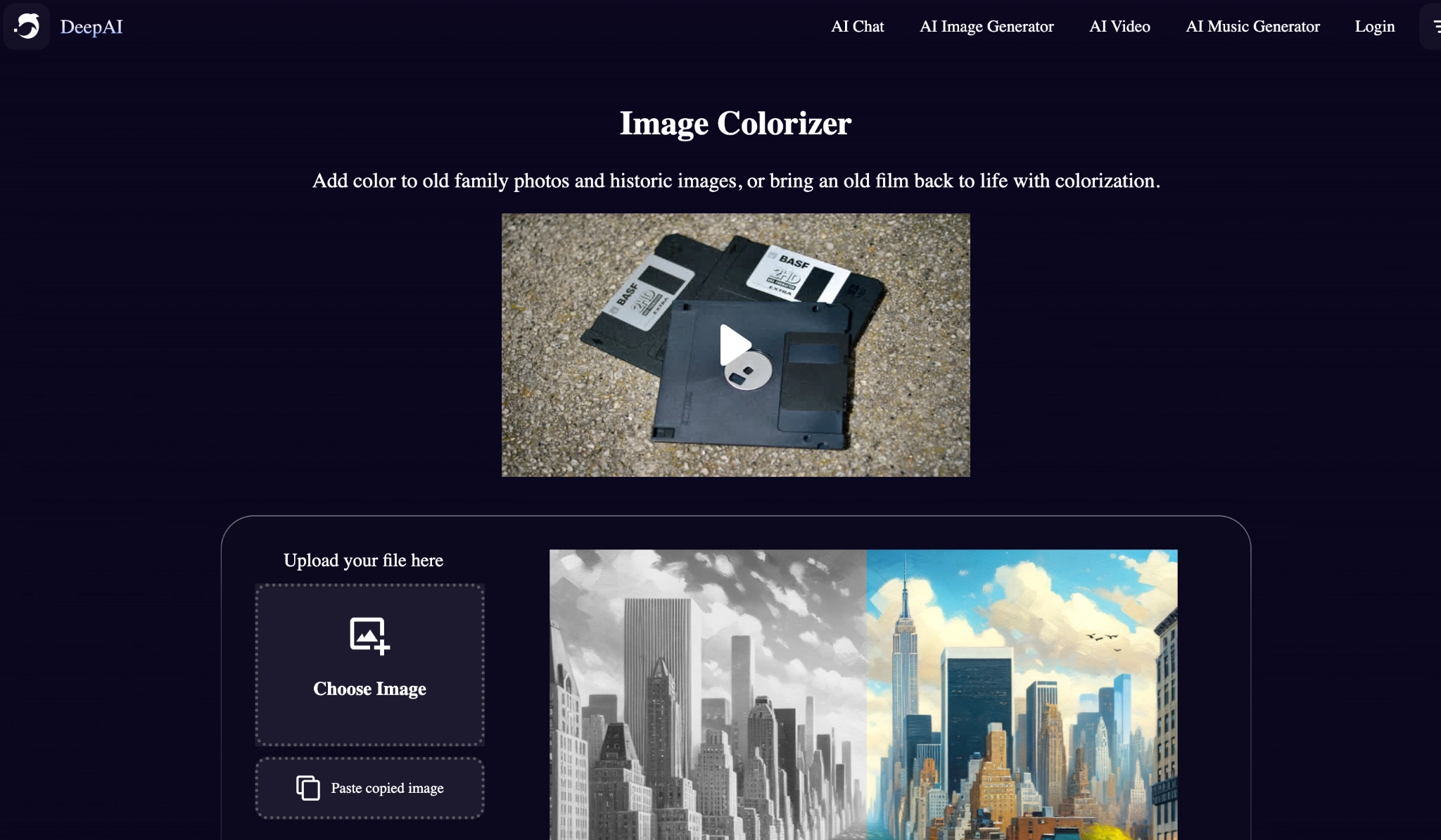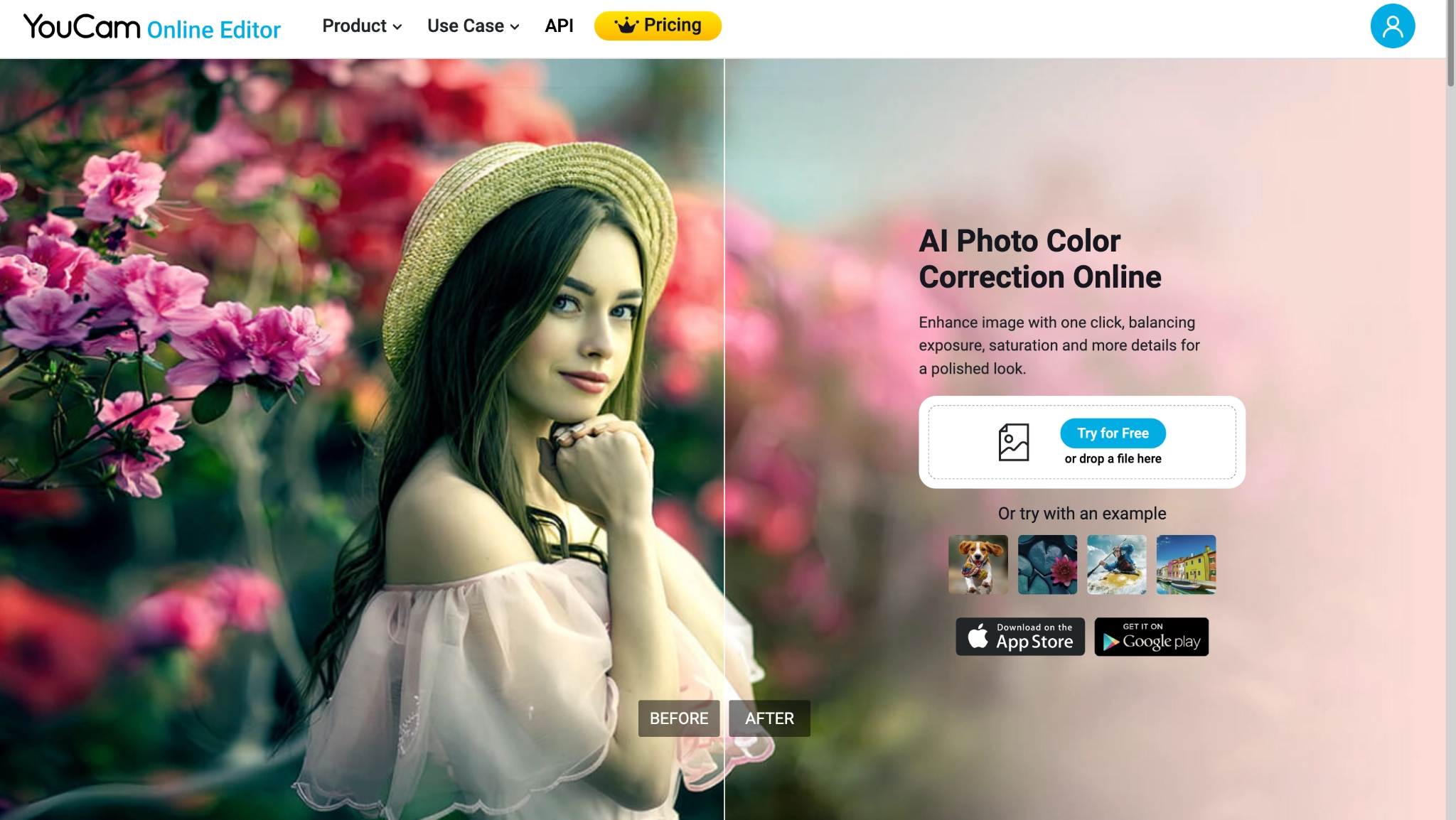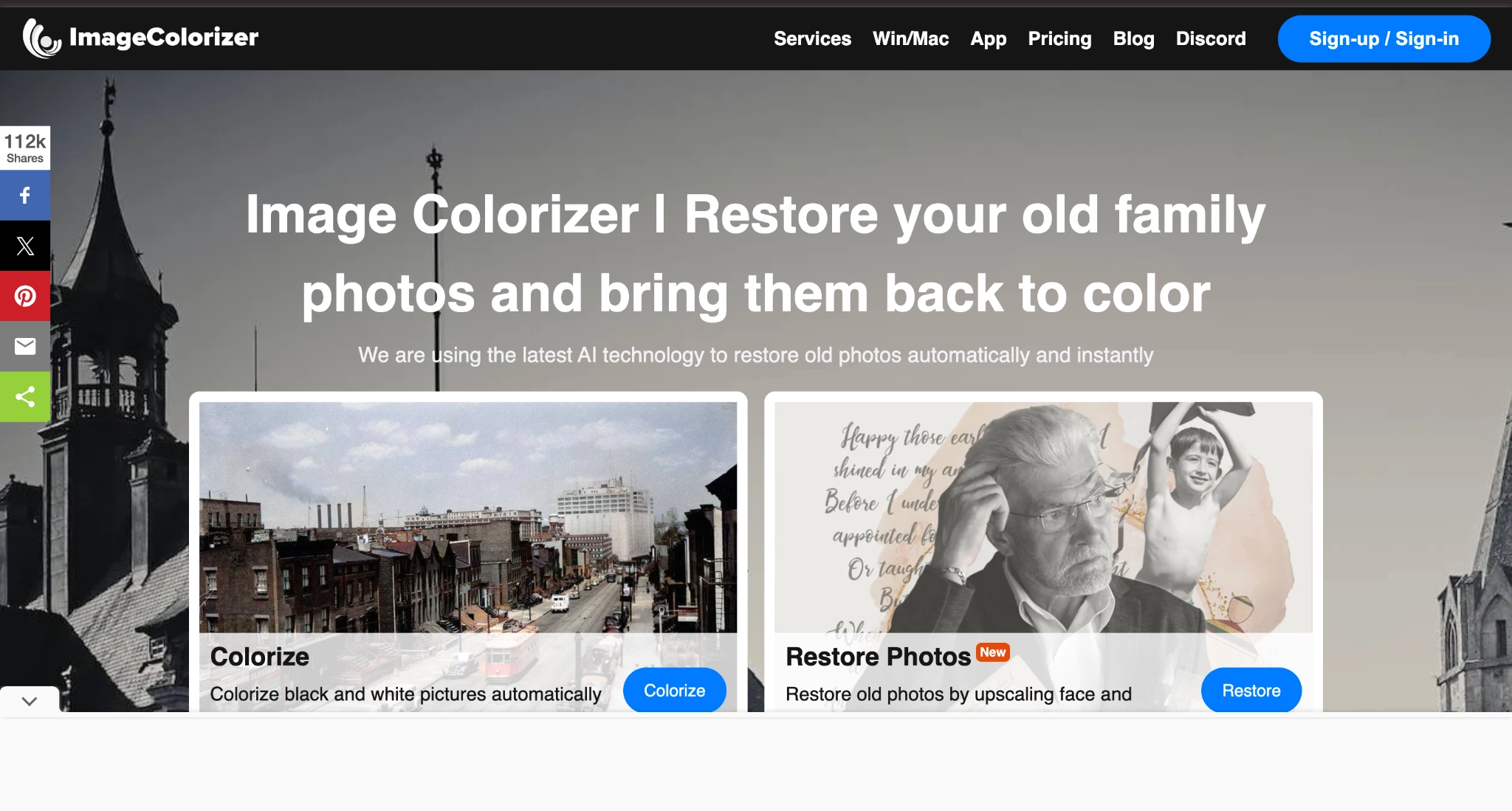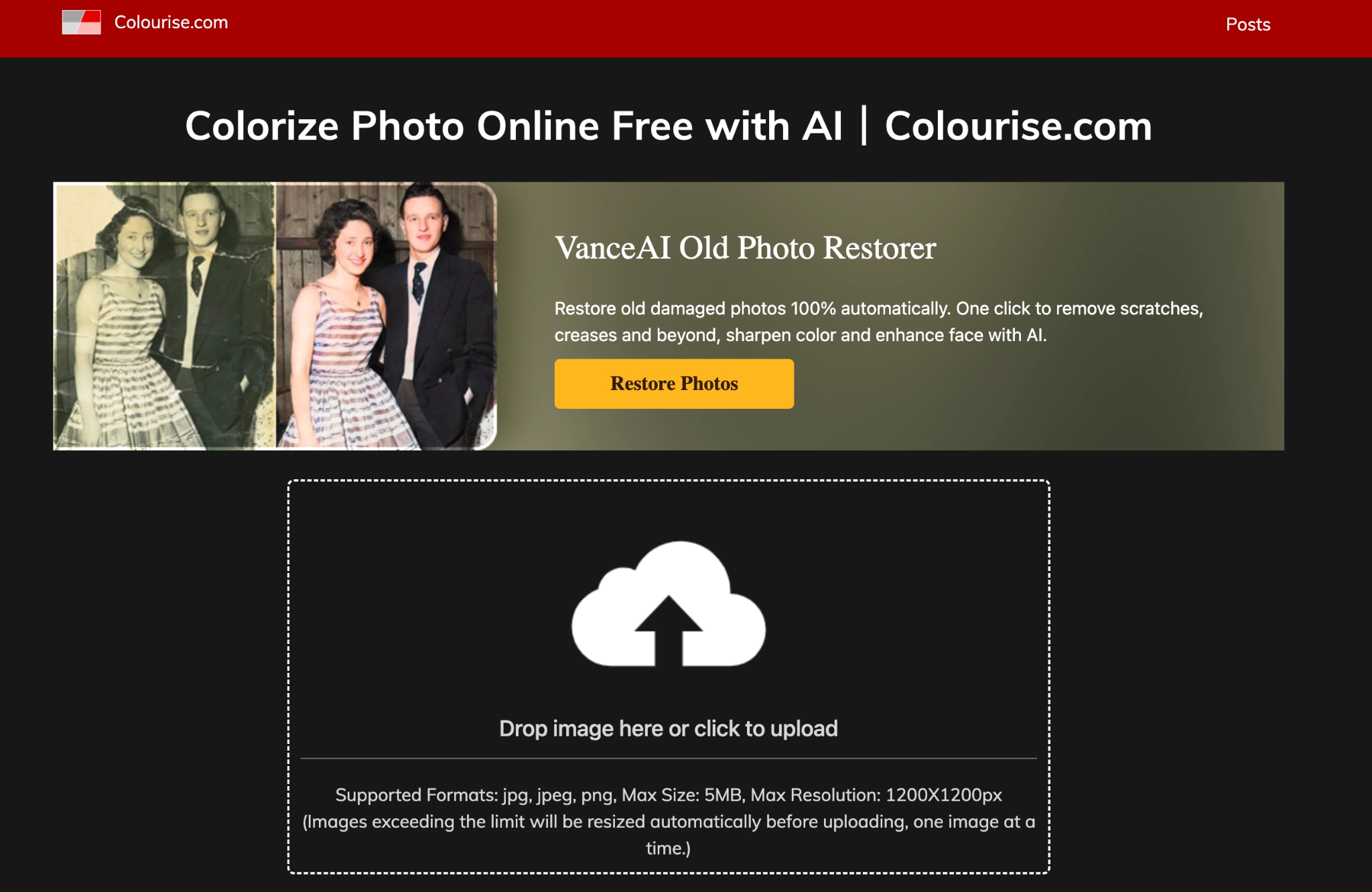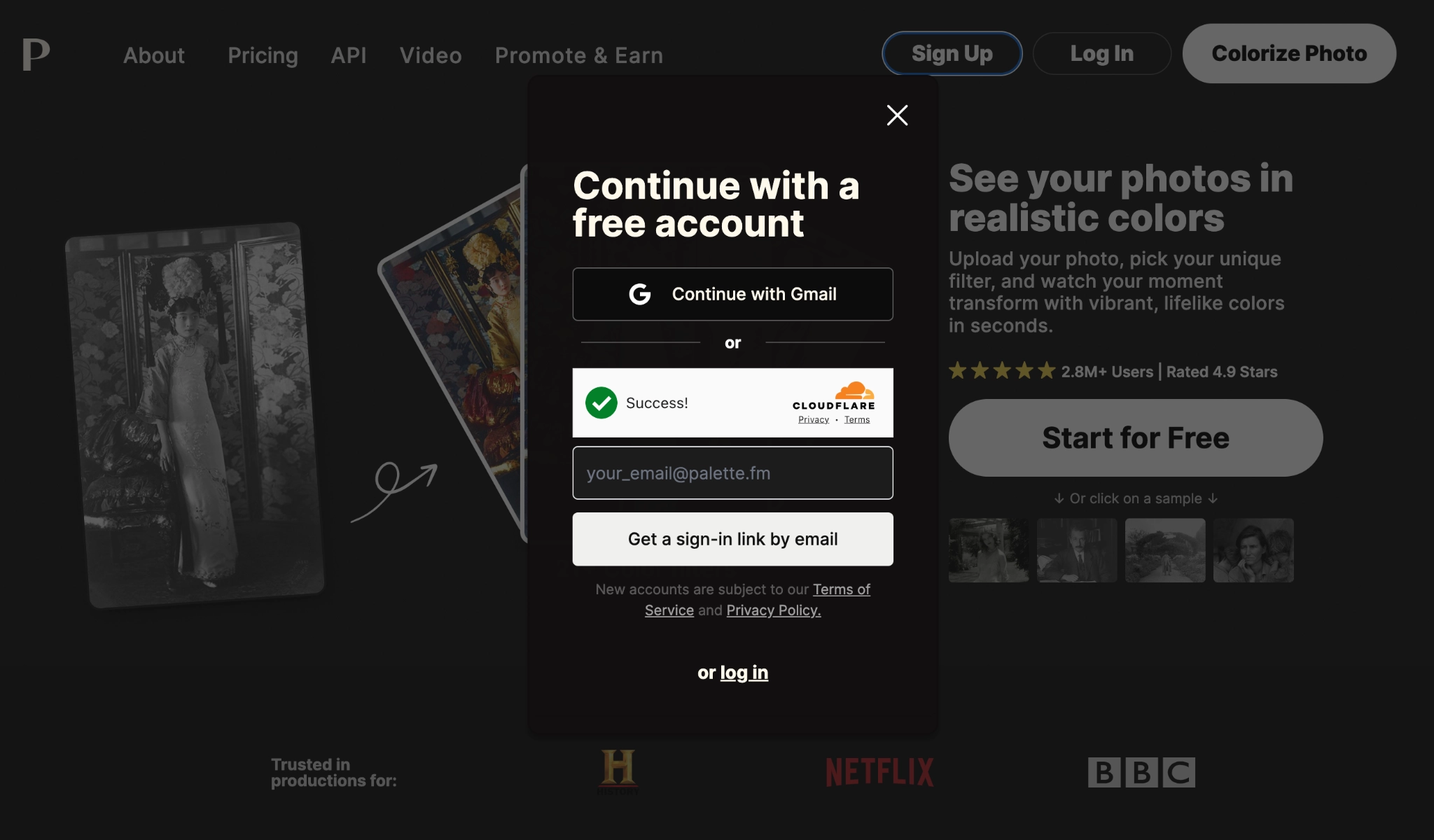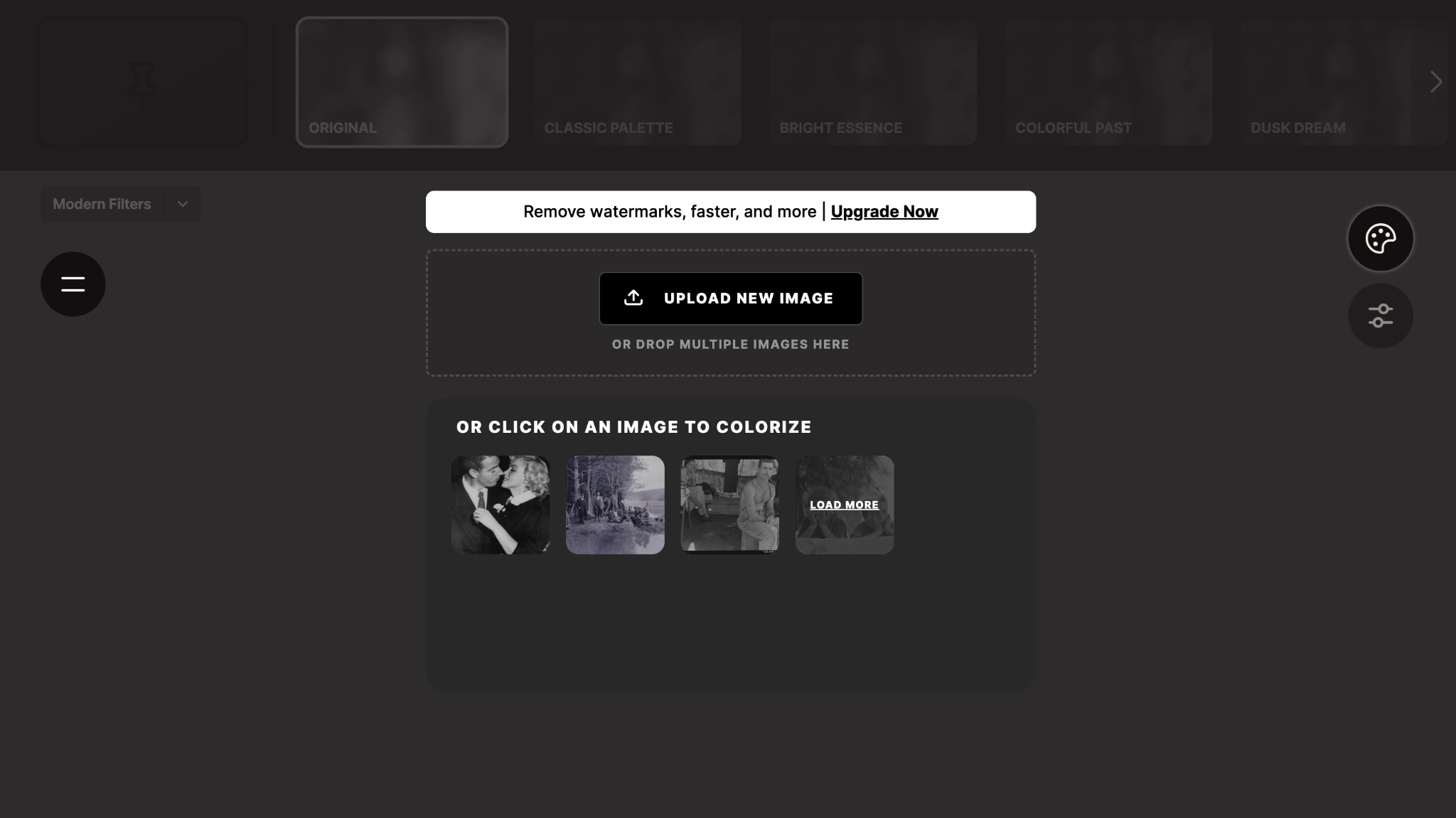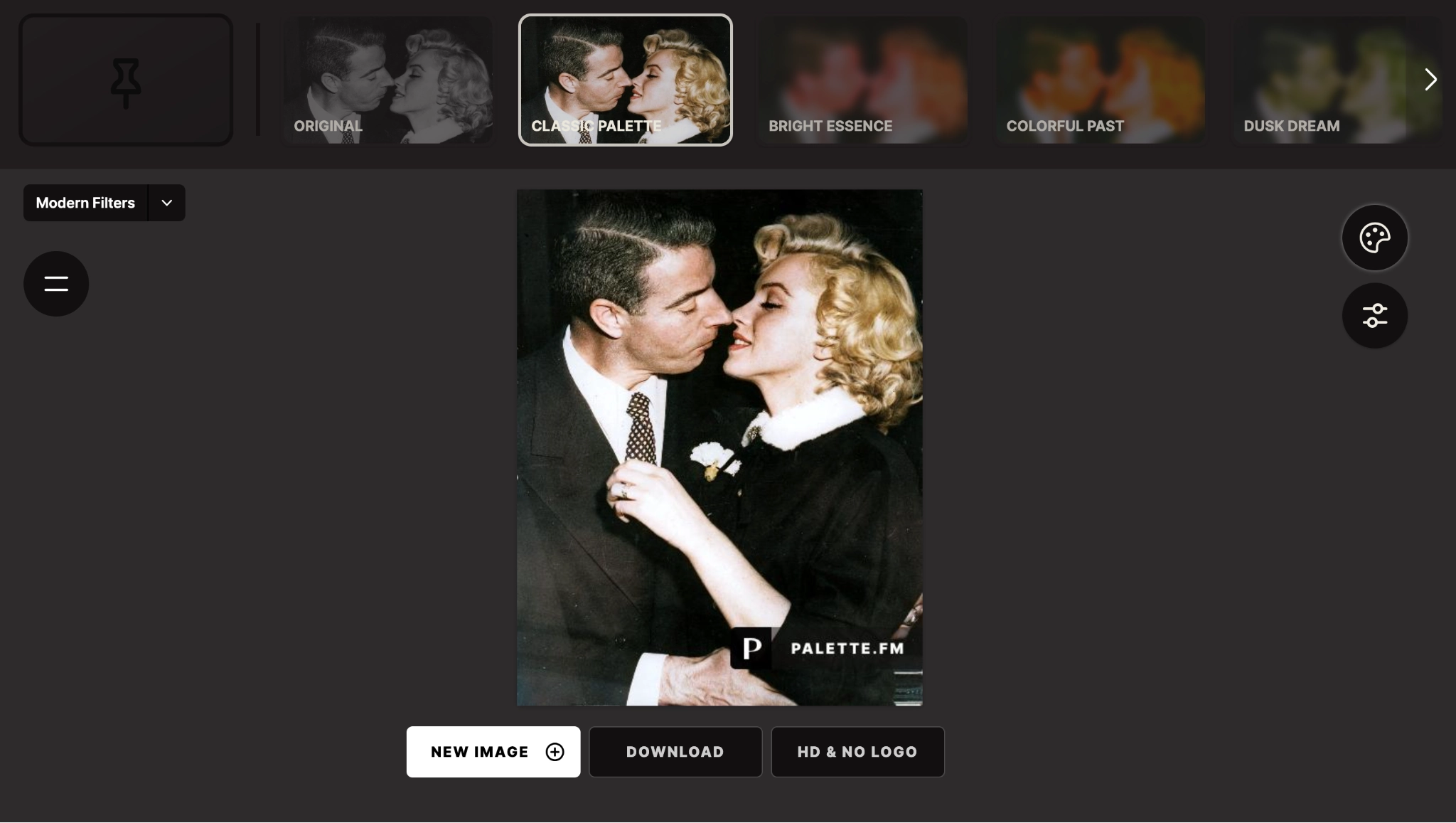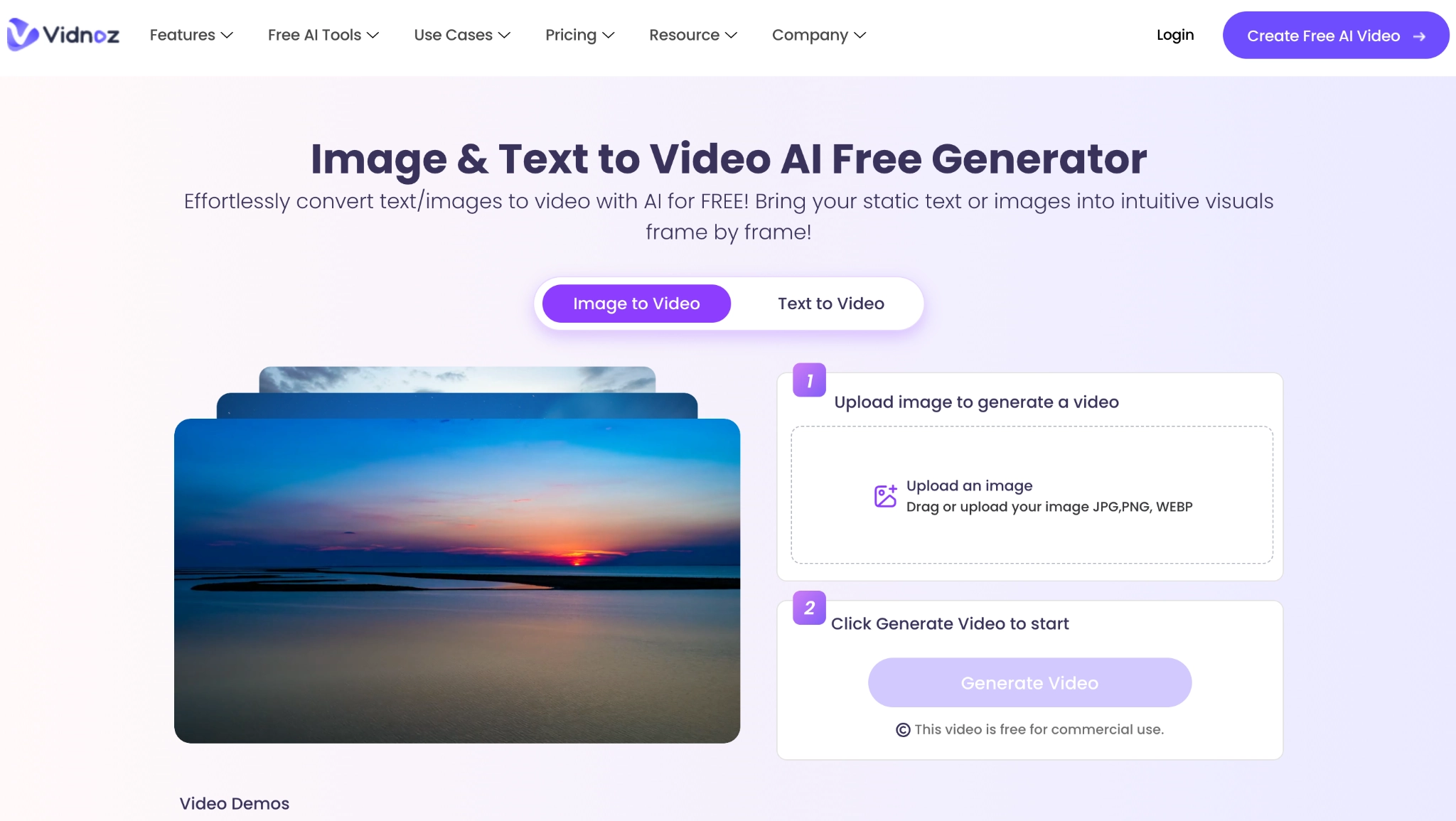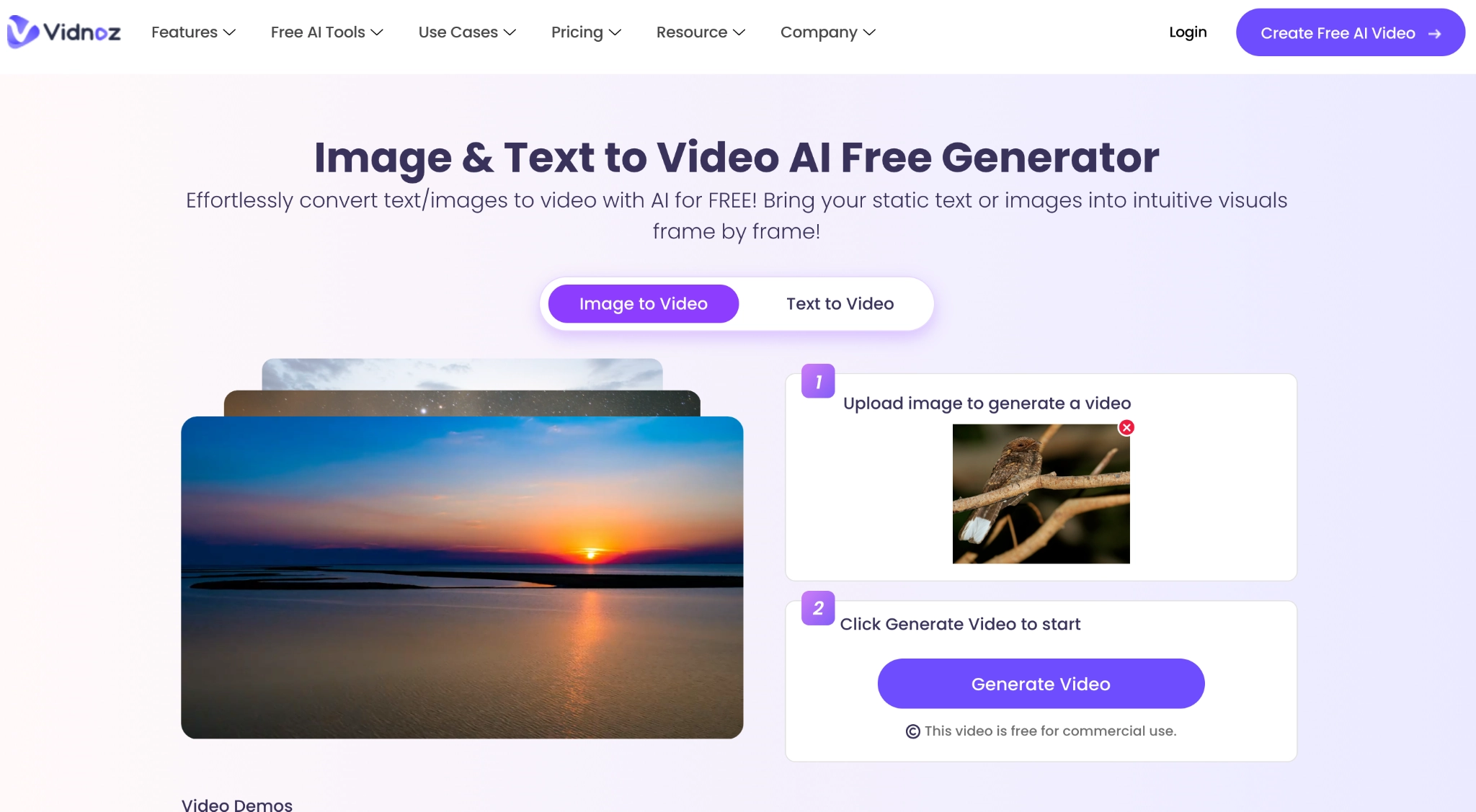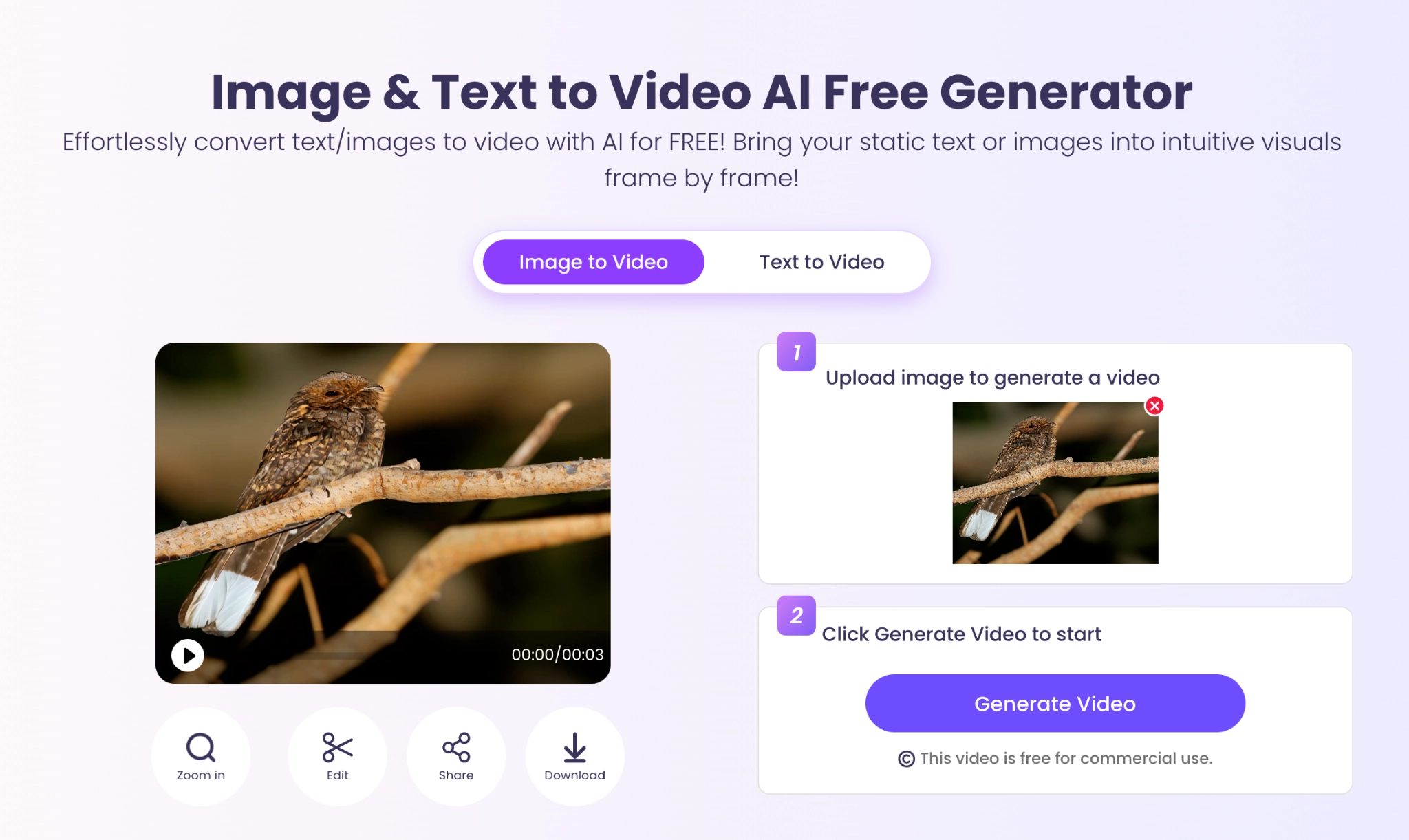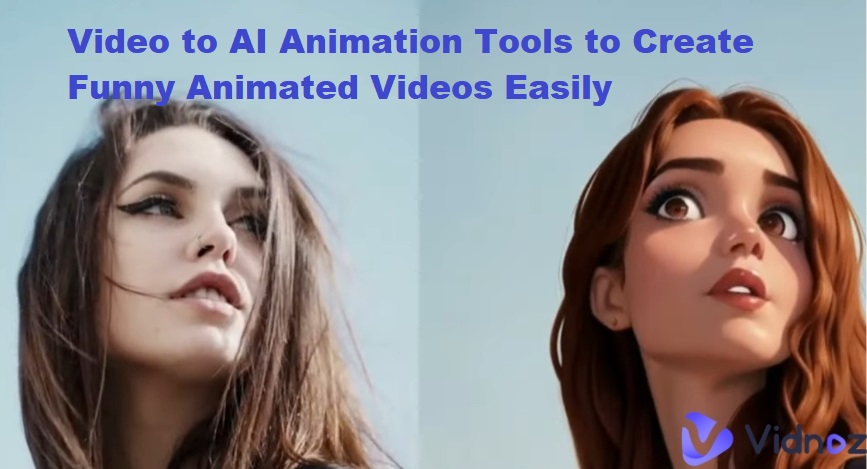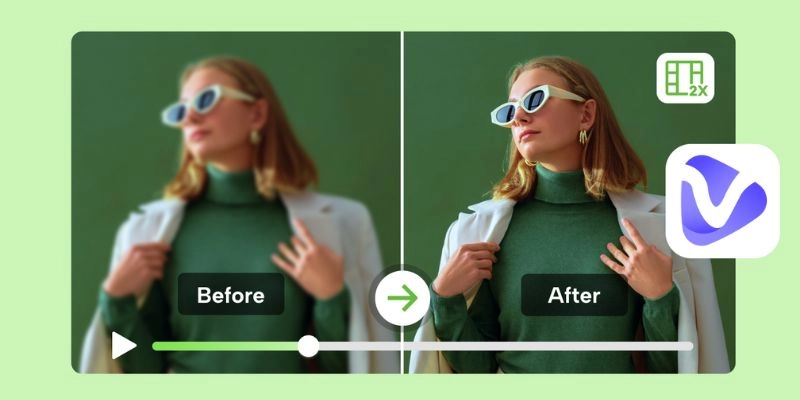To make them more relatable and interesting, injecting color into old-fashioned black and white photos can be done. At present, there are strong AI tools which could automatically add color to pictures with an amazing level of accuracy due to the latest developments in the field of artificial intelligence.
You might wonder if AI can colorize photos. Yes, it can. This article spotlights a few of the best AI photo colorization services. With deep learning algorithms trained on millions of color images, these AI colorize photo tools can predict plausible hues and tones for grayscale photographs, then convert your old mono pictures into colorful ones.

- On This Page
-
Traditional Photo Colorizer vs. AI Photo Colorizer
-
Examples of AI Colorized Photos
-
Explore the Best AI Tools to Create Stylish AI Colorized Photos
1. Palette.fm: Add Lifelike Colors in Your Photos with Unique Filters
2. Hotpot.ai: Proceed AI Photo Color Correction in Seconds
3. Deep.ai: Bring Old Photos and Videos to Life with Colorize Photo AI Technology
4. YouCam Online Editor: Colorize and Repair Photos in Only One Click
5. ImageColorizer: One-Platform for Improving Old Pictures
6. Colourise: Colorize Images of Different Formats Online
-
Step-by-Step Guidance: How to Generate AI Colorize Photos with Palette
-
Turn AI Colorized Photos into Videos with Free Image to Video Generator
Traditional Photo Colorizer vs. AI Photo Colorizer
Can AI colorize photos? Back in the day, people had to hire professional artists if they wanted to recolor images. The process was tedious, costly and often produced disappointing results. But now AI has transformed everything about photo colorization! Using these deep learning algorithms, an AI colorizes any image realistically within seconds.
Here's a comparison of traditional vs. AI photo colorization:
|
Factors
|
Traditional
|
AI Colorizer
|
|
Time
|
Days to weeks
|
Seconds to minutes
|
|
Cost
|
Hundreds to thousands of dollars
|
Free to a few dollars
|
|
Quality
|
Inconsistent, depending on the colorizing artists
|
Photorealistic, consistent
|
|
Creation
|
Manual work by artist
|
Fully automated work by AI algorithm
|
|
Editing Options
|
Limited after initial colorization
|
Can re-edit and adjust colors
|
|
Ease of Use
|
Difficult, requires artist hire
|
Simple point-and-click apps or websites
|
As you can see, AI colorized photos are better than traditional manual coloring photos in many aspects. The AI consistently adds natural, realistic colors to old white-black photos in a fraction of the time.

Vidnoz AI - Create Free Engaging AI Video with Talking Avatar
- Easily create professional AI videos with realistic avatars.
- Text-to-speech lip sync voices of different languages.
- 2800+ video templates for multiple scenarios.
Examples of AI Colorized Photos
When it comes to any photo colorization technique, the proof is in its real-world application. To show what AI can do with colors, we’ll provide several impressive examples of before and after. These AI colorized photos reveal how the AI takes original black-and-white photos and imbues them with believable, subtle shades.

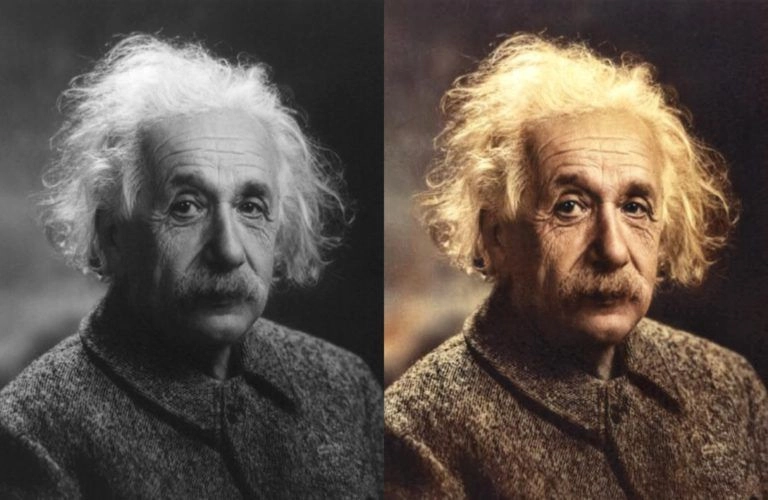

Explore the Best AI Tools to Create Stylish AI Colorized Photos
Now that we have shown you what AI photo editors can do with colorizing photographs, it’s time to explore some of the top tools in this area. Whether you need a basic mobile app or an advanced online platform – you can find out your most favorite one. Keep reading to find out which ones will help you achieve the photos colorizing creations.
1. Palette.fm: Add Lifelike Colors in Your Photos with Unique Filters
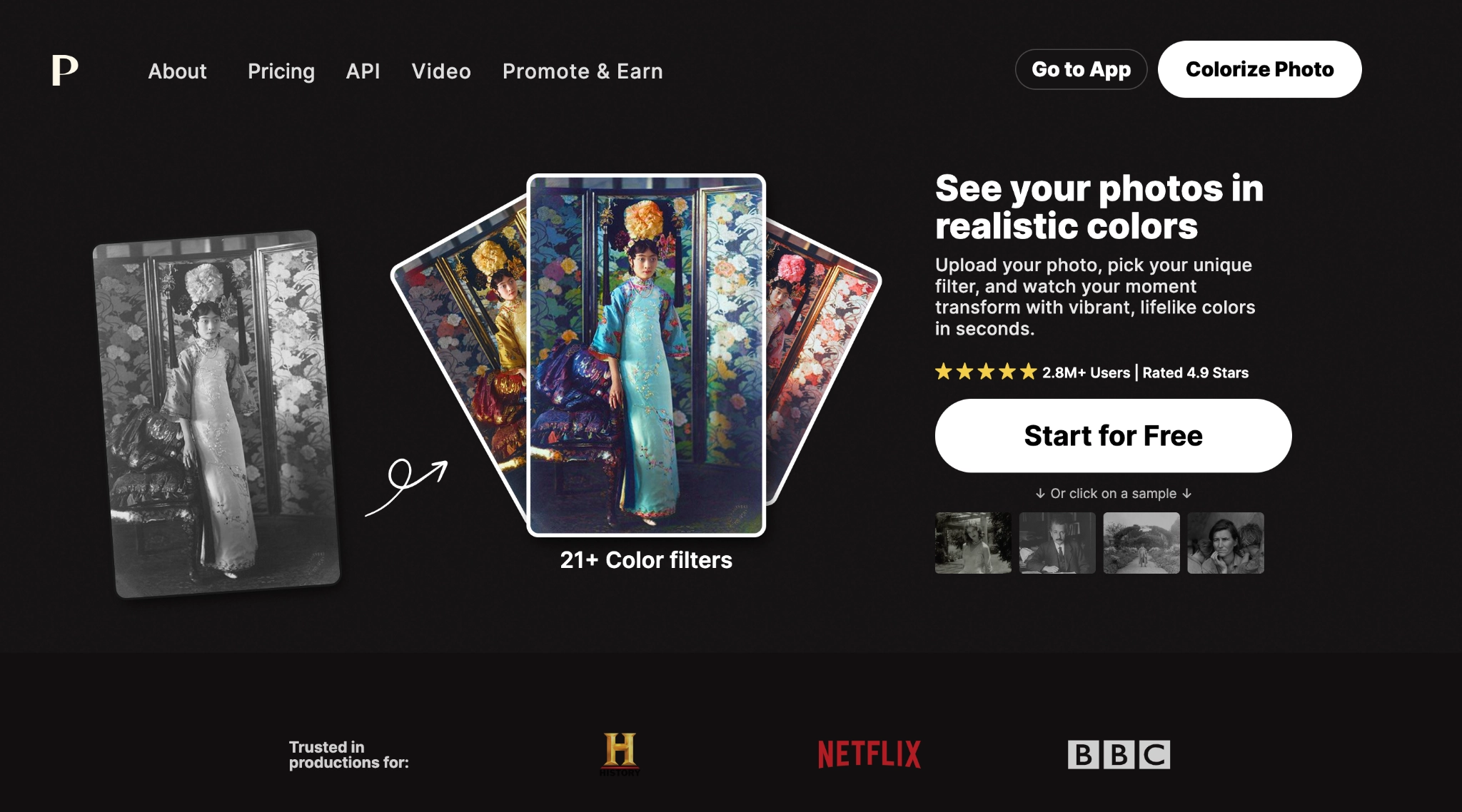
This is an AI photo colorizer that gives incredibly realistic and natural looking results. It uses state-of-the-art deep learning algorithms to add nuanced, vibrant color to the black-and-white photos. Users can choose from over 21 unique color filters to achieve the moods and styles they want.
Key Feature
- 21 unique color filters
- Adjust individual color sliders
- Add keywords for improved accuracy
- Fast processing
Limitations
➹ Limited free credits
➹ Occasional inaccuracies
Also Read: 6 Best Ways to Turn Photos Into Coloring Pages for Free >>
2. Hotpot.ai: Proceed AI Photo Color Correction in Seconds
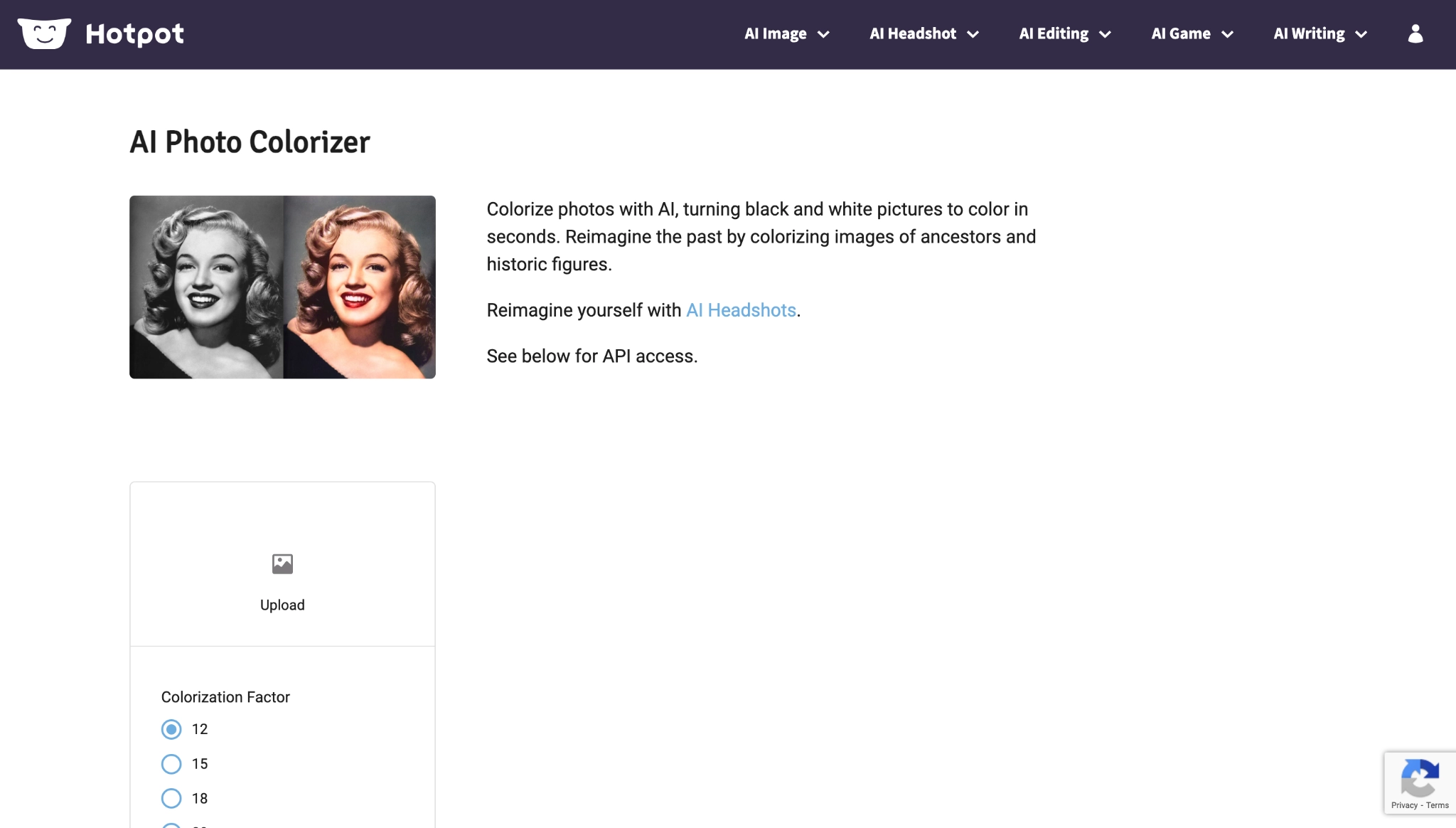
Hotpot.ai provides fast and automated AI colorize photos with flexibility options. It can add realistic colors to old black-and-white photos within seconds using an easy point-and-click interface. Users can adjust the intensity of colorization as well as image size according to their preference.
Key Feature
- Automated AI colorization
- Adjust intensity and size
- Point-and-click interface
Limitations
➹ Limited free tier
➹ Less color accuracy

Vidnoz AI - Create Free Engaging AI Video with Talking Avatar
- Easily create professional AI videos with realistic avatars.
- Text-to-speech lip sync voices of different languages.
- 2800+ video templates for multiple scenarios.
3. Deep.ai: Bring Old Photos and Videos to Life with Colorize Photo AI Technology
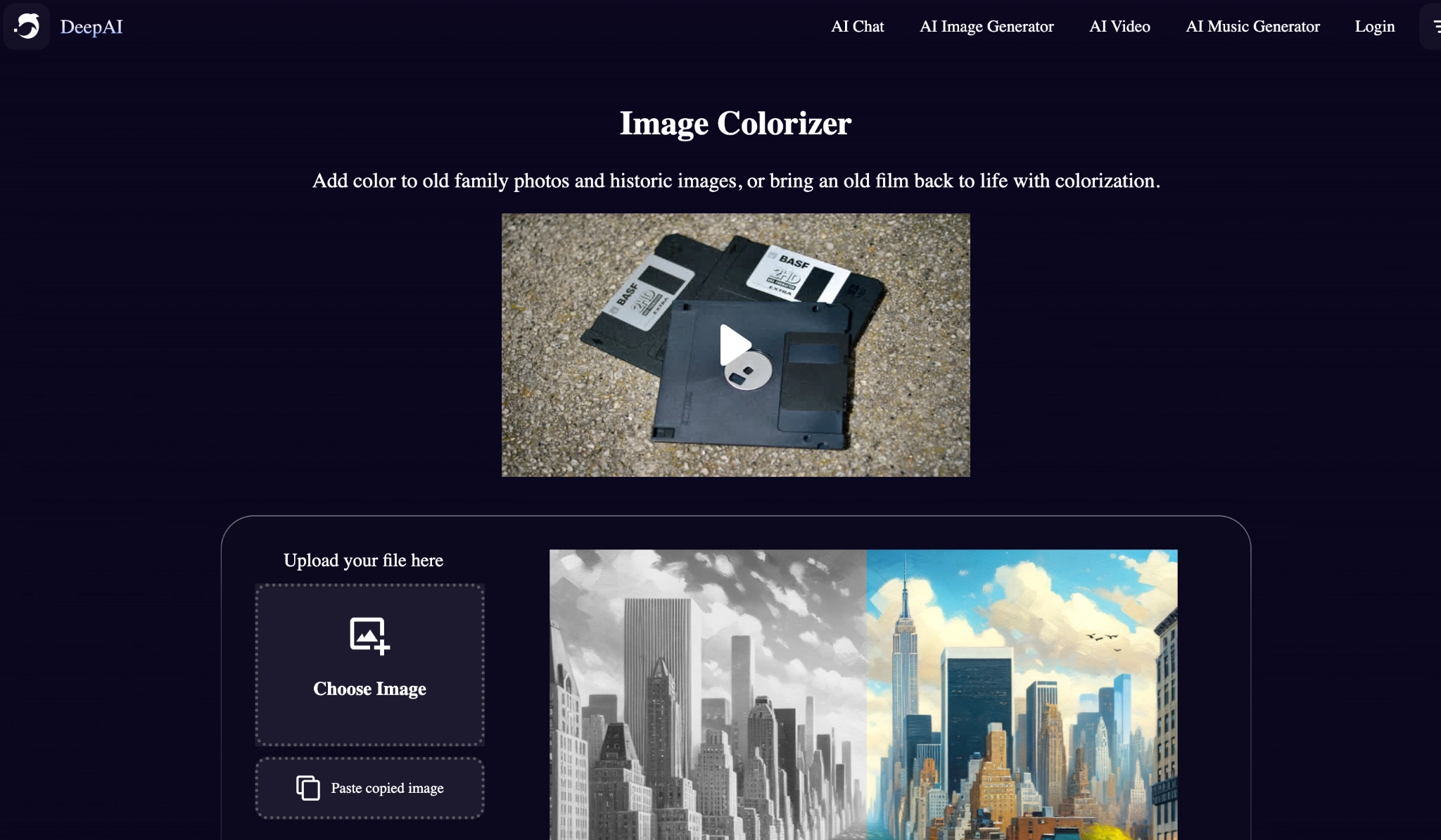
Deep.ai offers AI colorized photos for free through a user-friendly web interface. Just drag their black and white images/clips here, it will add realistic colors and perform AI photo color correction. No payment is required because it's completely free of charge!
Key Feature
- Free for photos and videos
- Intuitive drag and drop
- Completely free
Limitations
➹ No editing options
➹ Slower processing
➹ Show Watermarks
4. YouCam Online Editor: Colorize and Repair Photos in Only One Click
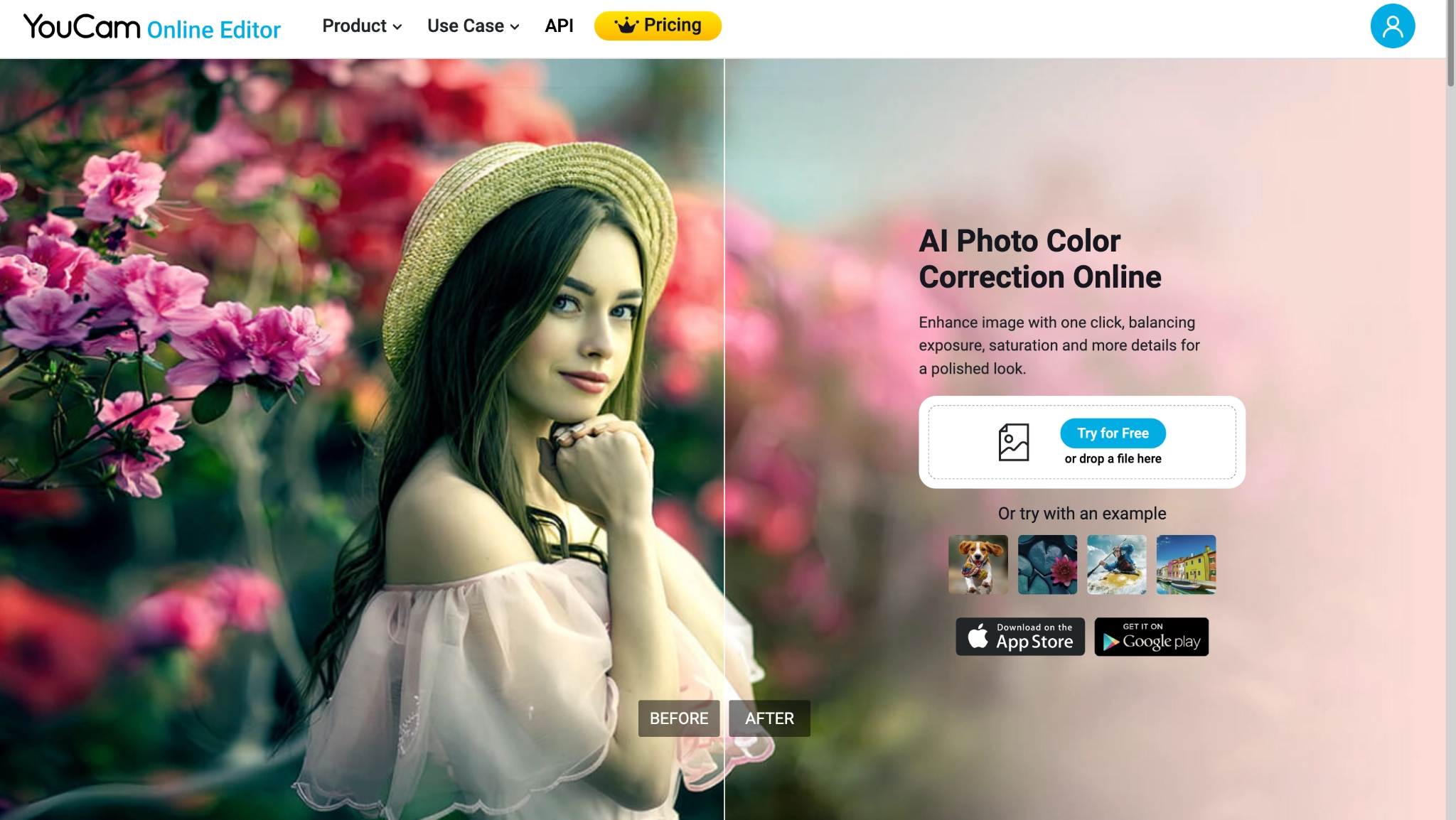
YouCam Online Editor is equipped with advanced AI colorizing-photo technology which can automatically add precise vibrant colors to old photos with just one simple click! It recognizes faces and objects in images for accurate colorization. Besides, it also works as an AI photo restorer to make restoration of old pictures easy with natural colors.
Key Feature
- One-click automatic colorization
- Face and object recognition
- Photo restoration
Limitations
➹ Requires creation of account
➹ Limited free edits per month
5. ImageColorizer: One-Platform for Improving Old Pictures
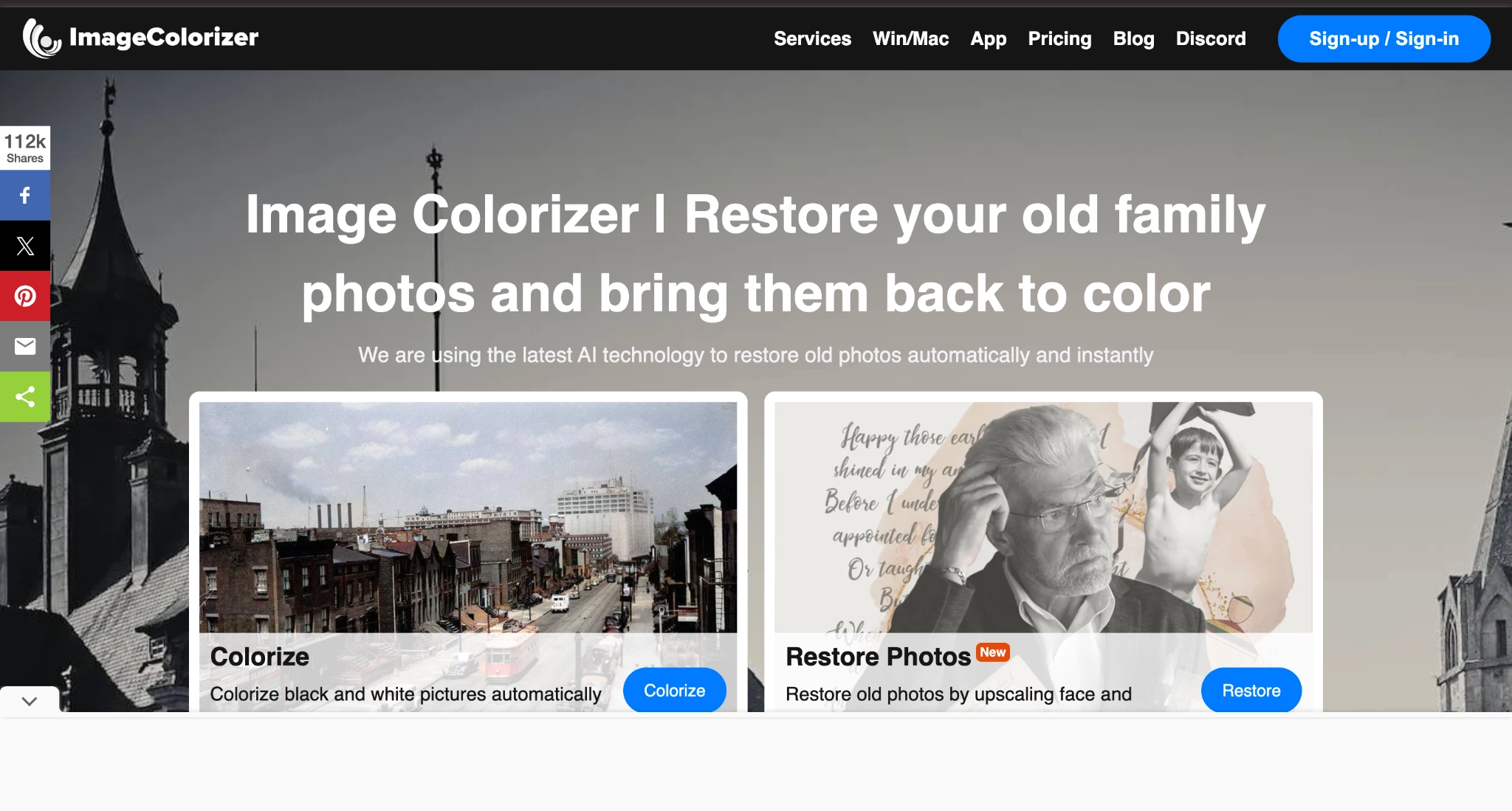
ImageColorizer enables users to re-colorise, enhance, restore and re-damage old photographs all on one platform.The tool uses colorize-photo AI technology to recolor black-and-white images naturally. Other features include face retouching, damaged photo restoration as well as general photo enhancement are also provided to improve the target photos.
Key Feature
- AI-powered colorization
- Photo restoration and enhancement
- Face retouching
Limitations
➹ Requires paid subscription for full features
➹ Longer processing time
➹ Limited customization options
6. Colourise: Colorize Images of Different Formats Online
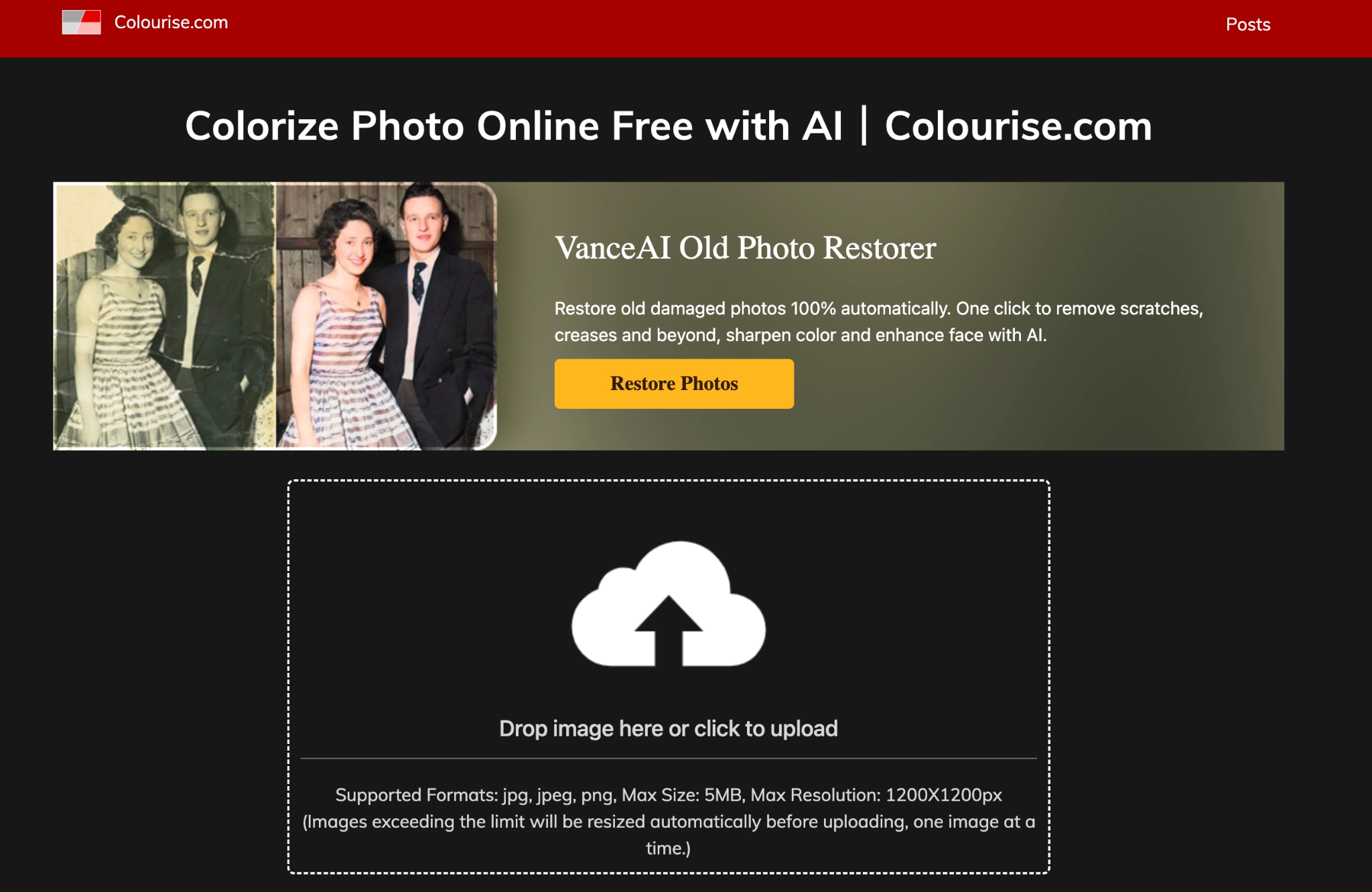
Colourise is a free online AI colorizing photo tool supporting JPG, JPEG and other formats. It’s so easy – upload your image and let the AI add realistic color to it! Whether the target photos are object images, animal photos, landscape images or other types of photos, this tool can naturally colorize it. No account or payment needed.
Key Feature
- Supports JPG, JPEG, etc.
- Completely free
- No watermarks
Limitations
➹ Automatic colorization only
➹ No manual editing features
Step-by-Step Guidance: How to Generate AI Colorize Photos with Palette
Palette.fm makes it easy for anyone to naturally make AI colorized photos. Here is a simple step-by-step guide to colorizing your photos with Palette:
Step 1.Go to the official website of palette.fm and create a free account.
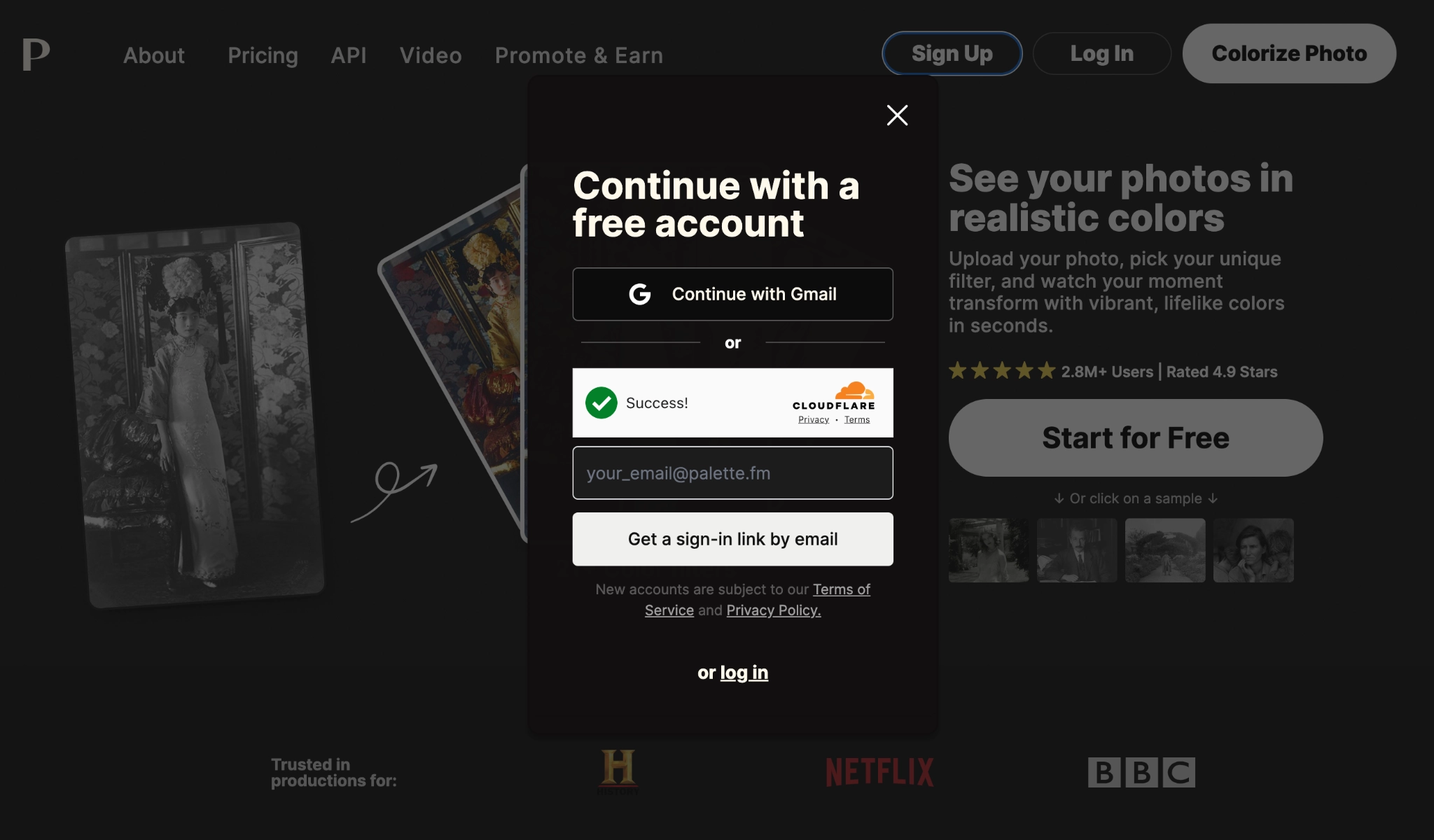
Step 2. Now, click on the “Start for Free” button and upload your black-and-white picture.
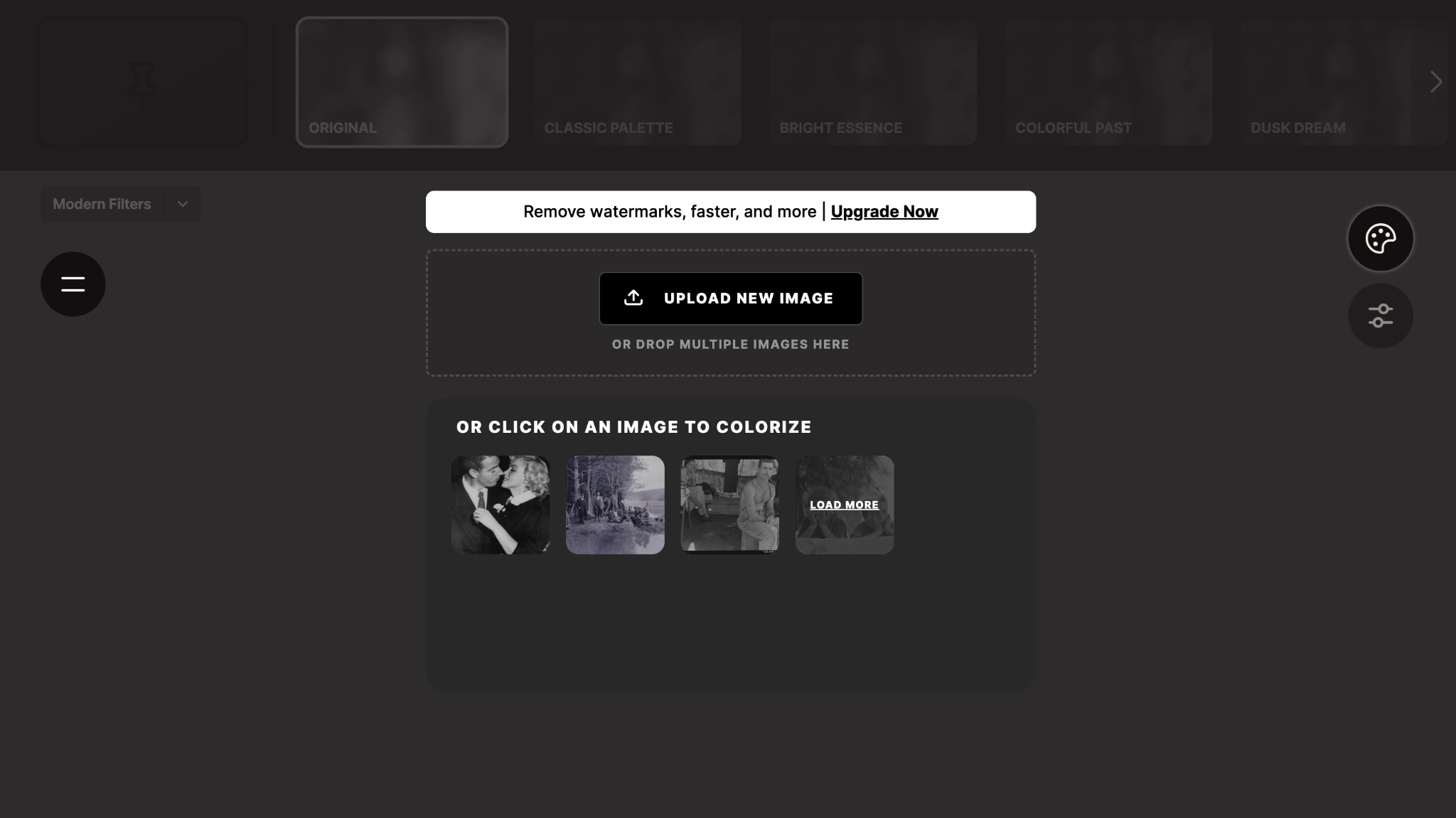
Step 3. Next, select any desired filter of your choice and wait for a few seconds.
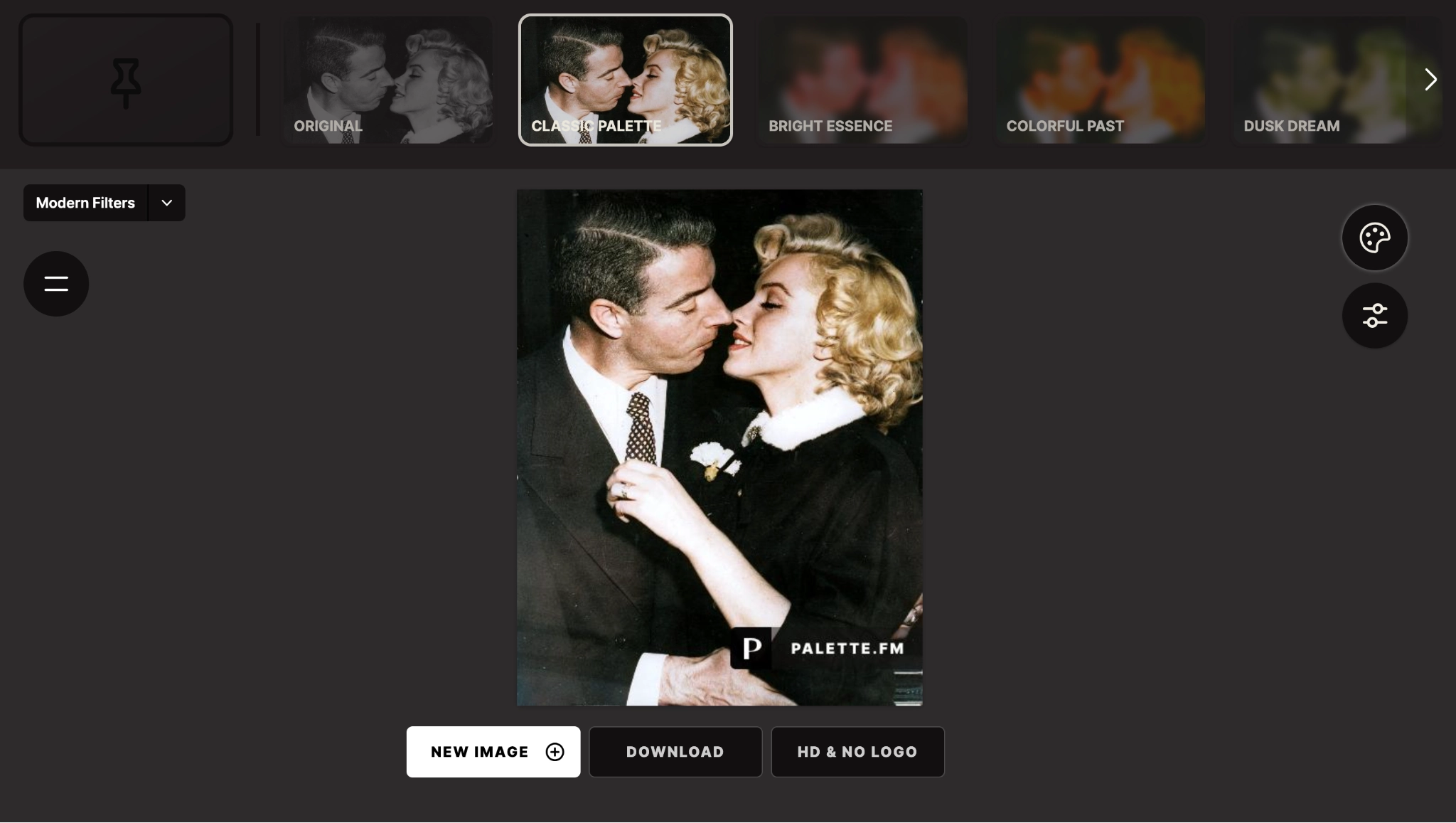
Step 4. Click on the “Download” button to save the colored image on your device.
Turn AI Colorized Photos into Videos with Free Image to Video Generator
AI photo colorization services can transform your old black-and-white photos by adding realistic, vibrant color. But what if you want to take those AI colorized photos and convert them into even more engaging colorize videos online for free? This is where AI-powered video creation tools like Vidnoz Image to Video come in handy.
Vidnoz Image to Video is a free web-based tool that leverages AI to convert images into stylish, eye-catching videos with smooth transitions and movement. Besides, you can also enjoy the magic of other AI tools on the Vidnoz site, such as AI Text to Speech, AI Cartoon Generator, etc.
Some key features include
- Drag and drop interface to upload images
- 30+ styles to choose from like Cartoon, Anime, Claymation
- Add customizable text, filters, music
- Trim, crop, and resize resulting videos
- Completely free to use without watermarks
Here are the steps to turn AI colorized photos into videos using Vidnoz Image to Video for free:
1.First, go to the official Vidnoz site and select the “Image to Video” option.
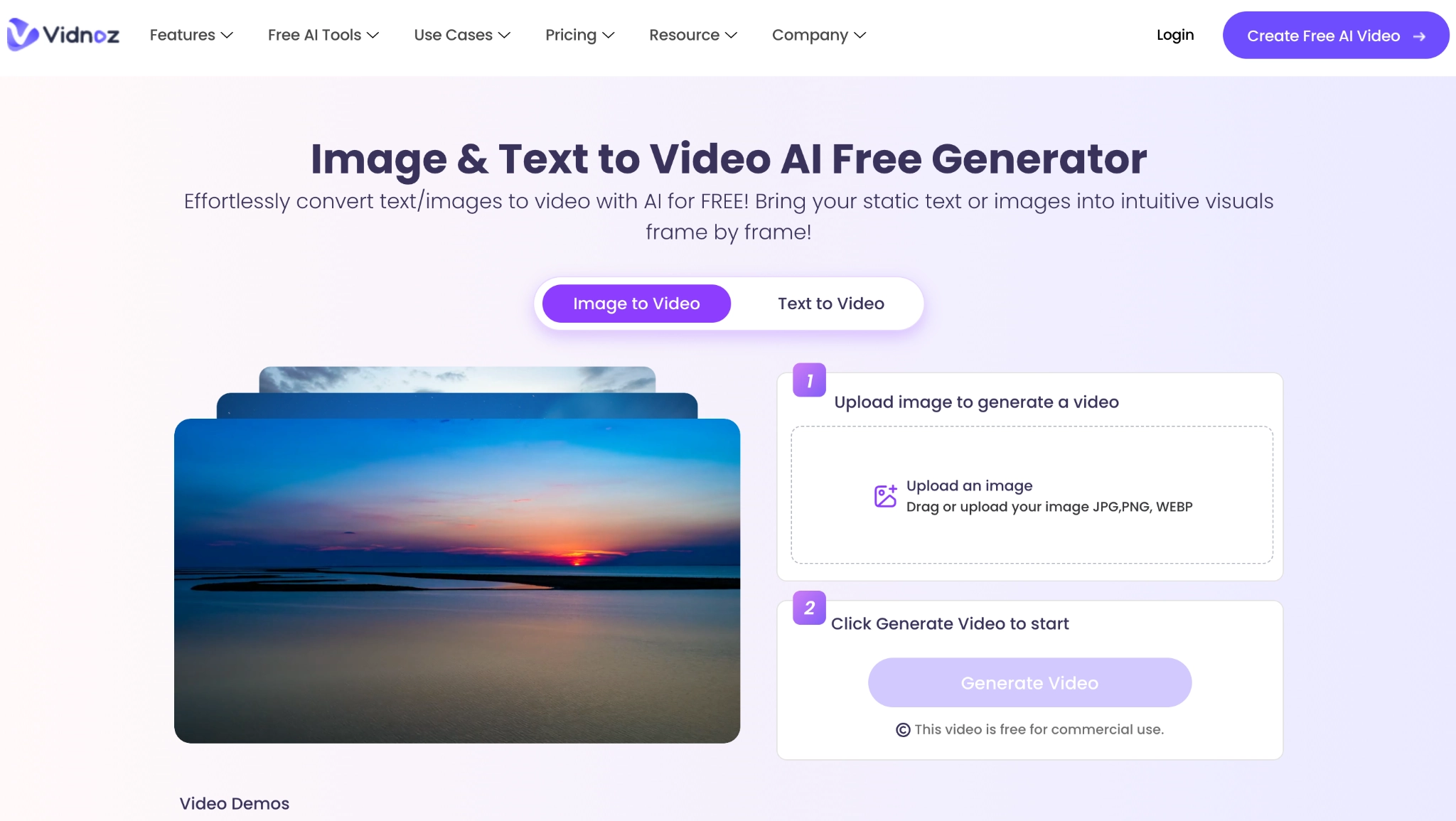
2. Upload your colorized image and click on the “Generate Video” button.
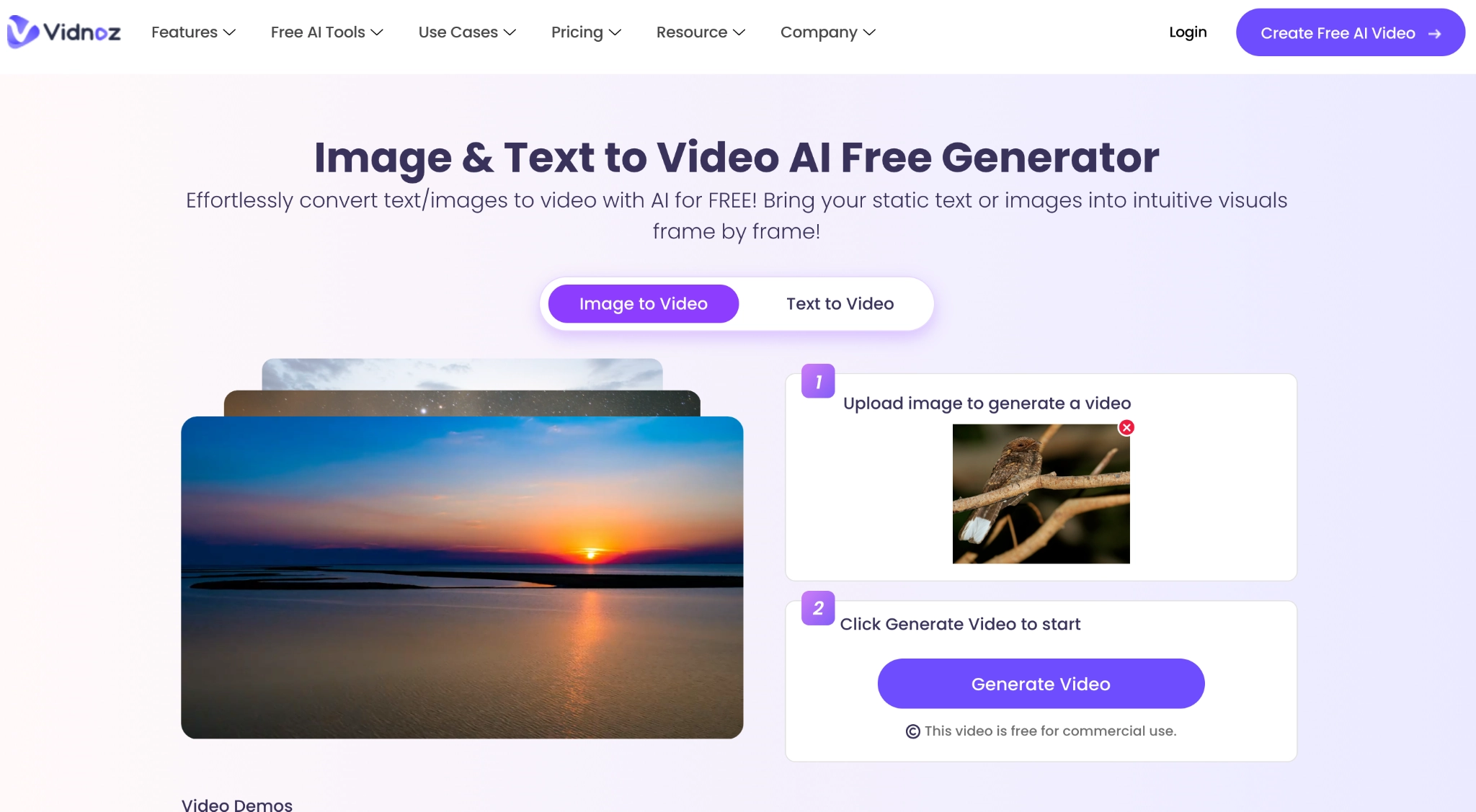
3. Wait till the process is completed. Once done, you can preview the colorize video online for free by clicking on the “Play” button.
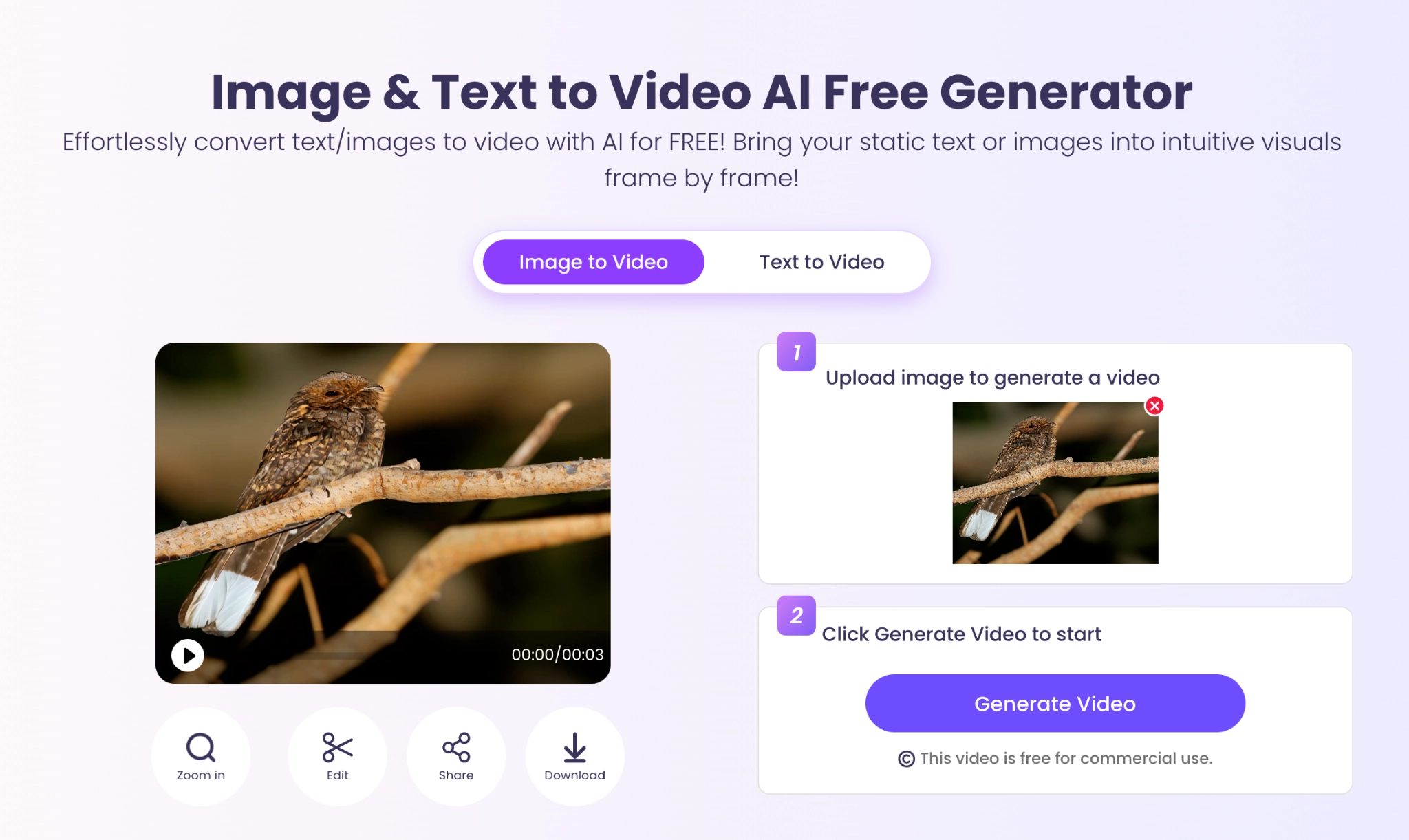
4. Then you can download your video on your device.

Vidnoz AI - Create Free Engaging AI Video with Talking Avatar
- Easily create professional AI videos with realistic avatars.
- Text-to-speech lip sync voices of different languages.
- 2800+ video templates for multiple scenarios.
Conclusion
AI colorized photos refers to the photos that are automatically colorized by complex deep learning systems from old black and white photos.
As we have learned, apps such as Palette.fm, Hotpot.ai or Deep.ai enable anyone to breathe new life into their antique monochrome pictures with subtle shades. Besides, Vidnoz Image to Video goes even beyond this by enabling one to effortlessly turn AI colorized photographs into captivating personalized AI colorize videos for free.