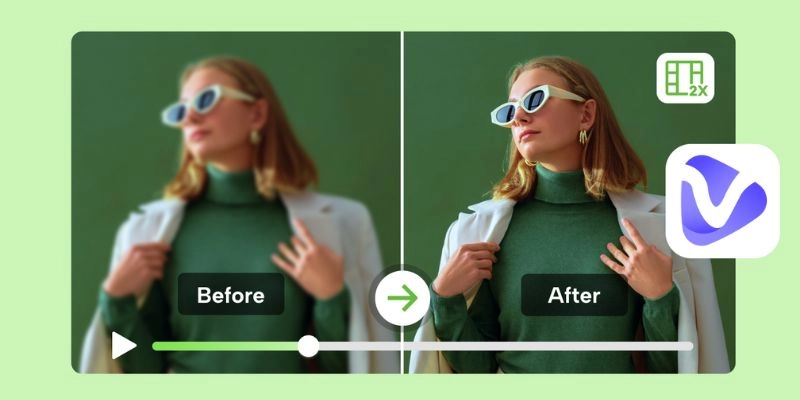Blurry videos can be very frustrating! Whether a cherished memory or important work, clear videos are essential, especially with the rise of social media and video creation. Many wonder how to unblur a video and looking to improve its quality.
This guide offers simple and practical steps to remove blur from video online on any device and how to unblur a video on Android to iPhone. Follow along to enhance your video clarity and ensure your content shines.
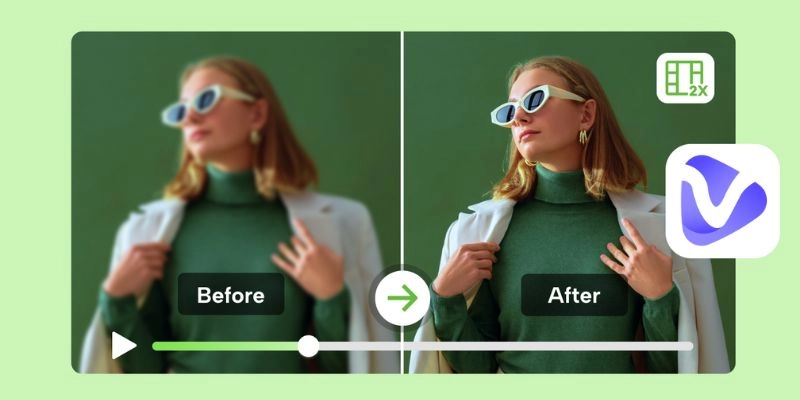
- On This Page
-
How to Unblur a Video: General 3 Methods
1. Video Editing Software
-
Tips for Preventing Blurry Videos
-
Common Causes of Blurry Videos
-
FAQ on How to Fix a Blurry Video
Q: How to Fix Blurry Videos Sent From iPhone & Android?
Q: How to Fix Blurry Video on Facebook?
How to Unblur a Video: General 3 Methods
Blurry videos can cause significant issues, yet simple methods exist to make them clear again. This guide shows three effortless techniques for unbluring video with AI: video editing applications, video blur remover online free tools, and smartphone applications. Each method has different tools to help quickly and easily fix your videos.
1. Video Editing Software
Video editing software is a powerful way to answer unblur videos AI and how to unblur a video. Here are some popular options:
⭐️ Adobe Premiere Pro: This professional unblur video online free AI tools are renowned for its advanced capabilities. Look for the "Sharpen" effect in the "Effects" section to clear blur faces in videos. Modify the parameters to diminish blur and improve sharpness.
⭐️ VideoProc: VideoProc is easy to understand and incredible for amateurs. It has "De-shake" and "Denoise" elements to improve video quality. To unblur a video, utilize the "Sharpen" feature in the video editing segment.
⭐️ AVCLabs Video Enhancer AI: This product utilizes AI to further develop video quality. The "AI Enhancement" feature automatically unblurs and sharpens videos.

2. Free Online Tools
For those who prefer remove blur from video online free, several free tools can help unblur videos:
⭐️ Vidnoz AI Video Enhancer: Vidnoz AI uses AI to enhance video quality, with the help of advanced AI algorithm, Vidnoz AI Video Enhancer makes unblur video AI result easy and fast. Vidnoz AI enhances video resolution, sharpens images, and optimizes colors, making it ideal for content creators and professionals looking to unblur video online. With its user-friendly features, Vidnoz allows for quick edits and transformations, ensuring that videos look polished and professional without requiring extensive technical skills.
Follow the simple steps to unblur a video AI with Vidnoz AI:
Step 1: Upload your blurry video to the Vidnoz AI Video Enhancer.
Step 2: Click "Enhance Now" and check the enhanced video.
Step 3: Download the improved video.

⭐️ Flixier: Flixier is a simple online tool that clears videos with a few clicks. Upload your video, select the "Video Clearer" option, and download the result.
⭐️ Media.io: This tool offers easy video enhancement. Upload your video, choose the "Sharpen" feature, and download the improved version.

Vidnoz AI - Create Free Engaging AI Video with Talking Avatar
- Easily create professional AI videos with realistic avatars.
- Text-to-speech lip sync voices of different languages.
- 2800+ video templates for multiple scenarios.
3. Mobile Unblur App
Mobile unblur video apps make it easy to remove blur from video on the go. Here are some top choices:
⭐️ PowerDirector: Available for Android and iPhone users, PowerDirector includes a "Video Stabilizer" and a "Sharpen" tool for removing blur from video online.
⭐️ YouCam Video: This AI video unblur app provids choices for blurring and sharpening videos.
If you want to unblur a image with a face, use unblur image AI online tool >>
⭐️ Remini: Remini specializes in enhancing old and blurry videos with its AI-powered video unblur.

Tips for Preventing Blurry Videos
Blurry videos are a frequent problem, yet stopping them is simpler than it appears. Here are a few easy steps to maintain clear and detailed videos.
⭐️ Maintain steady while recording: Shaky moving often cause blurry videos.
⭐️ Use a tripod or stabilizer for extra support: This keeps the camera steady and reduces motion blur.
⭐️ Good lighting is also crucial: Always ensure there is enough light on the subject. Poor lighting often leads to unclear videos.
⭐️ Clean the camera lens regularly: A dirty lens can make even the best camera produce blurry videos.
⭐️ Avoid digital zoom: It's better to move closer to the subject than to zoom in. Digital zoom often reduces video quality.
Also read: Remove Watermark from Video Online Free Without Blur >>
Following these instructions, you'll discover that you won't have to spend as much time on unbluring video online free with AI.
Common Causes of Blurry Videos
Blurry videos can happen for many reasons. Understanding these common causes can help you learn how to unblur a video effectively.
-
Poor lighting conditions can make videos look grainy and unclear. Always shoot in good light to avoid this problem.
-
Low-resolution settings might be the culprit. Ensure the camera is high resolution to get a crisp video.
-
Compression issues can occur when videos are sent through apps or platforms. Understanding how to fix blurry videos sent to Android or how to clear up blurry videos that are sent from an iPhone is crucial.
-
Camera shake or movement can unblur video free. Use a tripod or keep your hand steady while filming to prevent this.

FAQ on How to Fix a Blurry Video
Blurry videos can be irritating, particularly when they include significant events or important data. People frequently inquire about methods to unblur video online free AI and make it more visible. Below are some frequently asked questions and their solutions for improving the clarity of videos on various devices and platforms.
Q: How to Fix Blurry Videos Sent From iPhone & Android?
A: To remove blur from video online free from iPhone, ask the sender to use email or cloud storage services like Google Drive or Dropbox, which prevent compression and preserve video clarity. The same solutions apply to blurry videos sent to Android. Using unblur video apps that don't compress videos, like Telegram, can also help. Additionally, download the video fully before watching to avoid quality issues from partial downloads.
Q: How to Fix Blurry Video on Facebook?
A: To fix a blurry video on Facebook, start by checking your internet connection. Use a stable and strong connection for uploading high-resolution videos (720p or higher). Consider uploading from a desktop computer, as they usually have better upload speeds. If the video is already uploaded, try re-uploading after following these tips. Updating the Facebook app may also help. Remember, use high-resolution videos and the right methods to ensure clear and sharp videos across devices and platforms like Vidnoz AI Video Enhancer.

Vidnoz AI - Create Free Engaging AI Video with Talking Avatar
- Easily create professional AI videos with realistic avatars.
- Text-to-speech lip sync voices of different languages.
- 2800+ video templates for multiple scenarios.
Conclusion
This guide offers practical steps to help you fix blurry video online free on Android and iOS. Find out the techniques to fix blurry videos sent from iPhone and how to unblur a video by using straightforward methods such as email or cloud services to avoid compression. Discover tips on improving the quality of a low-resolution video and boosting the sharpness of your videos for platforms like social media, including how to fix blurry video on Facebook. Enjoy clear, sharp videos with these easy solutions.