Starting with digital technology, the use of quality videos has increased manifold, whether it be for personal uses, sharing over social media, or professional purposes. However, one may find it challenging to get reliable free tools for converting 480p to 1080p videos easily today.
Learn how to do this easily and for free using some of the best tools that have been reviewed in the blog to convert videos to 1080p and 4K. By the time you are through with this guide, you will have learned how to improve the quality of your videos efficiently. Keep reading to know more about video converting and the best tool to convert video to HD 1080p online free.

- On This Page
-
Common Video Resolutions: 480p, 1080p, 4K & More
-
Why Convert Videos to 1080p - Benefits of It
-
Top 5 Online AI Tools for Converting Videos to 1080p
1. Vidnoz AI: Easily & Quickly Converting Videos to 1080p, Online Free
2. HDconvert: Convert to 1080p or 4k Quality, No File Size Limit
3. FreeConvert: Support 60+ Video Formats, Free & Secure
4. Notta: High-Quality & Free Video Converter, Easy to Use
5. Convertio: All Devices Supported With File Protection
Common Video Resolutions: 480p, 1080p, 4K & More
It's important to know about the different video resolutions before starting the conversion. Each resolution is used for different things. Some are for older devices, and some are for the newest screens.
Here are the most common video resolutions explained to help you pick the right one for what you need.
|
|
Resolution
|
Pixel Sizes
|
Aspect Ratio
|
Use Occasions
|
|
480p
|
Standard Definition (SD)
|
720x480
|
16:9
|
Standard Definition (SD) for DVDs, older TVs
|
|
720p
|
HD
|
1280x720
|
16:9
|
HD Ready TVs, online videos, basic streaming
|
|
1080p
|
Full HD (FHD)
|
1920x1080
|
16:9
|
Full HD TVs, Blu-ray discs, and most online videos.
|
|
1440p
|
Quad HD (QHD), WQHD
|
2560x1440
|
16:9
|
QHD for high-end monitors gaming.
|
|
2160p
|
4K Ultra HD (UHD)
|
3840x2160
|
16:9
|
4K Ultra HD for premium streaming, modern TVs.
|
|
4320p
|
8K UHD, 8K
|
7680x4320
|
16:9
|
8K UHD for high-level professional applications
|
Why Convert Videos to 1080p - Benefits of It
Conversion to 1080p is gaining popularity due to several compelling reasons. The resolution offers detailed clarity that will enhance the viewing experience by much more than it has improved; the clarity of each detail becomes sharper and more vibrant. This increased clarity reflects much more obviously on larger screens and modern devices, ensuring that the quality is matched to the display capabilities of state-of-the-art smartphones, tablets, and TVs.
Furthermore, 1080p meets professional standards applied to many different industries, like broadcasting and filmmaking, so you can be sure that your clips will turn out benchmark-worthy. Compliance with the professional requirements enriches not only the visuals but also makes the viewing experience full and engaging and thus much more pleasing for an audience.
Also read: Ultimate GIF to Video Converter Guide: Top 7 Tools Revealed >>
Enhanced Clarity on High-Resolution Screens: Converting videos to 1080p means producing clear and sharp images, which will improve your viewing experience on any HD screen.
Improved Viewing Experience on Modern Devices: Be sure that your videos look great on smartphones, tablets, and smart TVs.
Compatibility With Standard HD Playback Settings: Playback at standard HD settings is compatible with most media players and devices, which are mostly configured for 1080p to ensure fluent playback.
Future-proofing for Evolving Display Technologies: Future-proofing for developing display technologies: Should display technologies be developed in the future, this will remain relevant and of quality since high-resolution videos will still be valid.
Top 5 Online AI Tools for Converting Videos to 1080p
Converting videos to 1080p is important to make sure they look good when you watch them on new devices. This resolution has very clear and high-quality visuals, so a lot of people like using it for creating and watching content. Many AI video generators online free make this process easy, and they have different features and pricing plans to meet different needs. Here are five great AI tools you can use online to convert videos to 1080p.
1. Vidnoz AI: Easily & Quickly Converting Videos to 1080p, Online Free

Vidnoz AI Video Enhancer is a user-friendly online tool designed to enhance videos to 1080p quickly and efficiently. Its AI-powered technology ensures high-quality results, making it an excellent choice for those looking to upgrade their video resolution. This tool even allows you to convert videos to 1080p and even convert 1080p to 4k online free easily in a few minutes. Here are some of the key points to know about this tool:
|
Plan
|
Pricing
|
Video Hours
|
Key Features
|
|
Free
|
$0
|
1 minute per day
|
|
|
Starter
|
$19.99/month
|
15 minutes per month
|
|
|
Business
|
$56.99/month
|
30 minutes per month
|
-
Voice Clone
-
Custom Brand Kit
-
Branded Share Page
-
CTA on Share
-
Page Embed Videos
-
Team Collaboration
|
|
Enterprise
|
Talk to sales
|
Customizable
|
|
Steps of Using Vidnoz AI for Converting Videos to 1080p
▶️ Go to the Vidnoz AI Video Enhancer feature.
▶️ Upload your video file.
▶️ Select a resolution of 1080p.
▶️ Click on 'Enhance Now' and download the enhanced video.
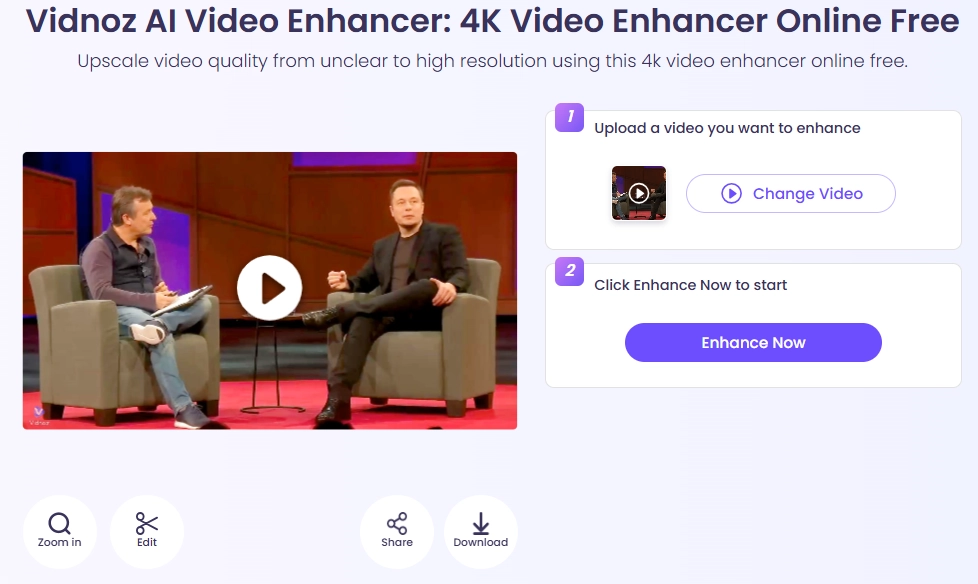
2. HDconvert: Convert to 1080p or 4k Quality, No File Size Limit
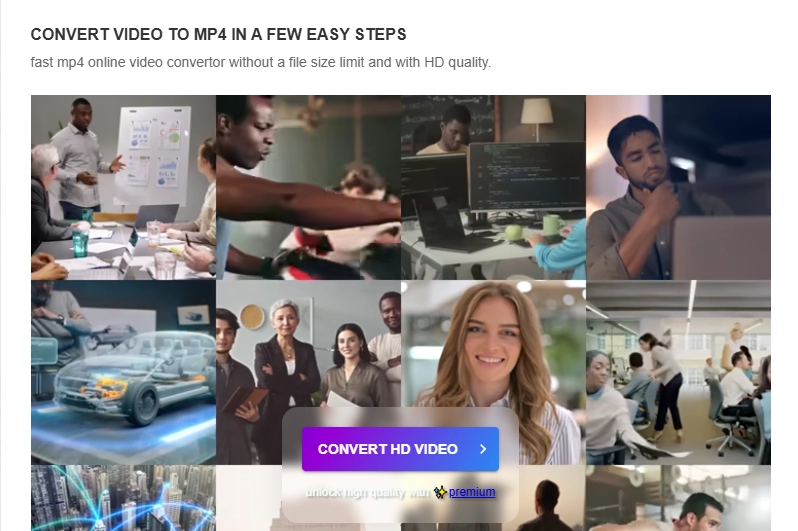
HDconvert enables the conversion of videos into 1080p or even 4K without any limit on file size. This is the best 1080p to 4k converter online free to give quality, be it a long or short video. Here are some of the key points to know about this tool:
|
Plan
|
Pricing
|
Video Hours
|
Members
|
Key Features
|
|
Free
|
$0
|
Unlimited
|
1
|
-
Basic conversion.
-
Come with some ads
|
|
Premium
|
$5.99
|
Unlimited
|
Unlimited
|
-
Global infrastructure, less latency, more speed, and faster data transfer
-
Convert any file easily in a couple of clicks
-
Convert video, audio, and images without a watermark
-
Convert video to 1080p and Ultra HD 4K, 8k quality
|

Vidnoz AI - Create Free Engaging AI Video with Talking Avatar
- Easily create professional AI videos with realistic avatars.
- Text-to-speech lip sync voices of different languages.
- 2800+ video templates for multiple scenarios.
3. FreeConvert: Support 60+ Video Formats, Free & Secure

FreeConvert works with over 60 video formats, ensuring secure and efficient conversions to 1080p. Here are some of the key points to know about this tool:
|
Plan
|
Pricing
|
Video Hours
|
Key Features
|
|
Basic
|
$12./month
|
1500 conversion minutes/Month
|
-
1.5 GB maximum file size
-
No Ads
-
25 conversions at a time
|
|
Standard
|
$14.99/month
|
1800 conversion minutes/Month
|
-
2.5 GB maximum file size
-
No Ads
-
50 conversions at a time
|
|
Pro
|
$29.99/month
|
3500 conversion minutes/Month
|
|
|
24-h Pass
|
$17.99/one-time
|
1500 conversion minutes/Month
|
-
1.5 GB maximum file size
-
No Ads
-
25 conversions at a time
|
4. Notta: High-Quality & Free Video Converter, Easy to Use

Notta provides easy usage for the conversion of videos into 1080p. High-quality outputs and free without limits and watermarks. Here are some of the key points to know about this tool:
|
Plan
|
Pricing
|
Video Hours
|
Members
|
Key Features
|
|
Free
|
$0/month
|
120 minutes per month
|
1
|
|
|
Pro
|
$9/month
|
1800 minutes per month
|
1
|
-
Max 90-minute duration per conversation
-
Transcribe 100 uploaded files per month
-
AI summary
-
Export recordings and transcripts
|
|
Business
|
$16.67/month
|
Unlimited
|
As many as you want (price will vary)
|
-
Max 5-hour duration per conversation
-
Transcribe 200 uploaded files per seat per month
-
Record online meetings with video
|
|
Enterprise
|
Custom
|
Customized
|
Starts from 51
|
|
5. Convertio: All Devices Supported With File Protection

Convertio is an all-rounded ai video enhancer that supports all devices to convert video to HD 1080p online free AI, ensuring robust file protection during the process when converting video 480p to 1080p. Here are some of the key points to know about this tool:
|
Plan
|
Pricing
|
Key Features
|
|
Light
|
$9.99/month
|
|
|
Basic
|
$14.99/month
|
|
|
Unlimited
|
$25.99/month
|
|

Vidnoz AI - Create Free Engaging AI Video with Talking Avatar
- Easily create professional AI videos with realistic avatars.
- Text-to-speech lip sync voices of different languages.
- 2800+ video templates for multiple scenarios.
Conclusion
Converting videos from 480p to 1080p and 4K is essential to enhance their visual appeal and performance on modern devices. Vidnoz AI Video Enhancer, HDconvert, FreeConvert, Notta, and Convertio are all apps that can simplify and expedite this task, including video converter to HD 1080p online free without watermark. Upgrade your videos to 1080p to achieve sharp and intricate visuals and to ensure your content remains visually appealing on upcoming screens.





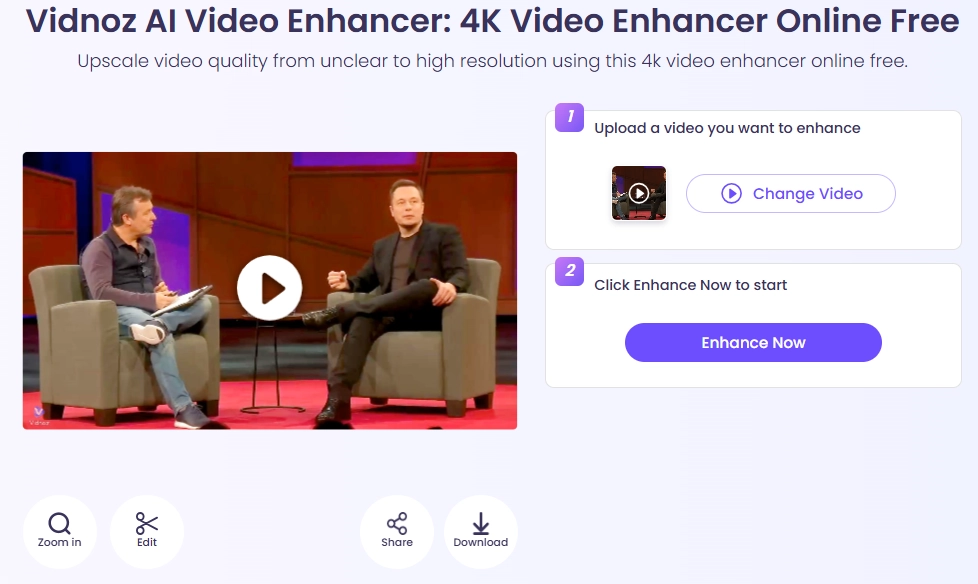
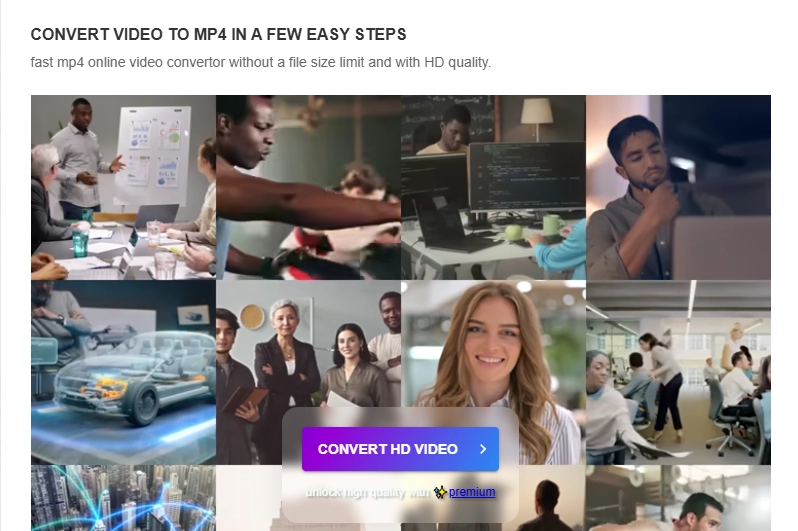


![[Full Guide] Generative AI Video Creation: Produce Videos from Scratch for Free](https://www.vidnoz.com/bimg/generative-ai-video-1.webp)

