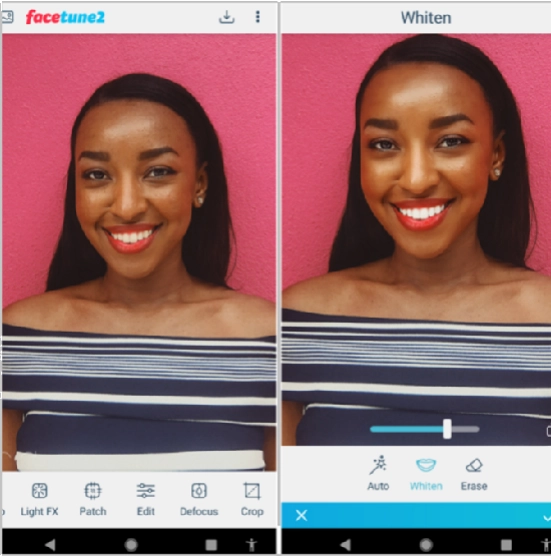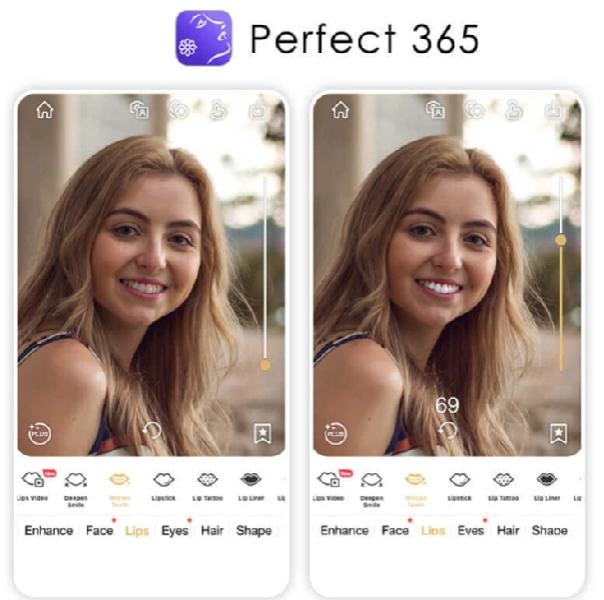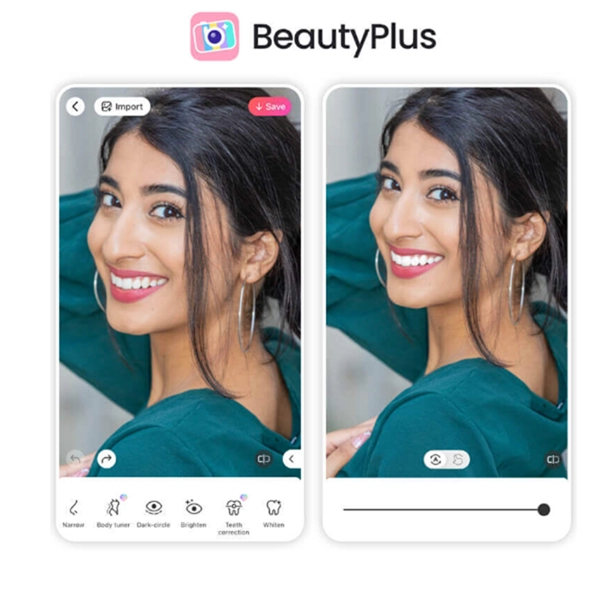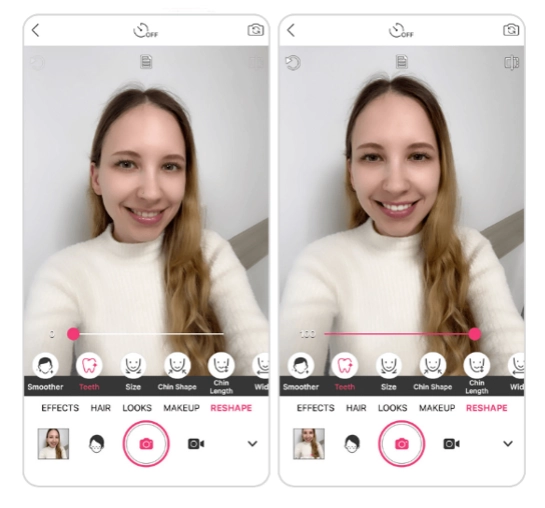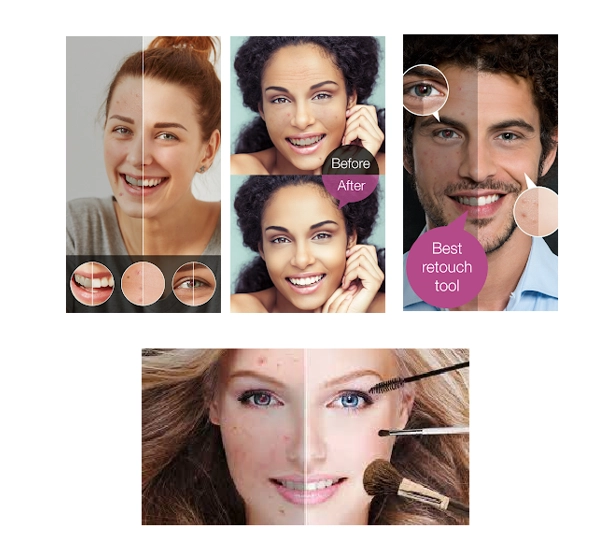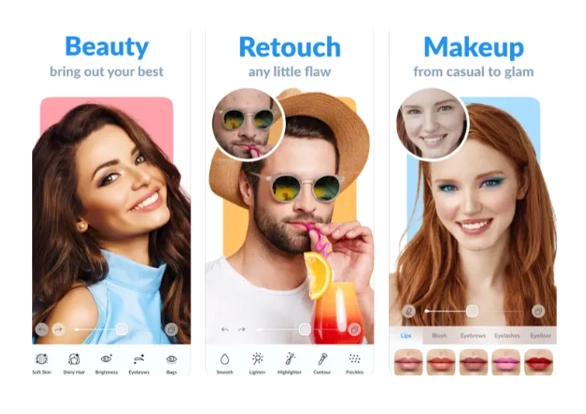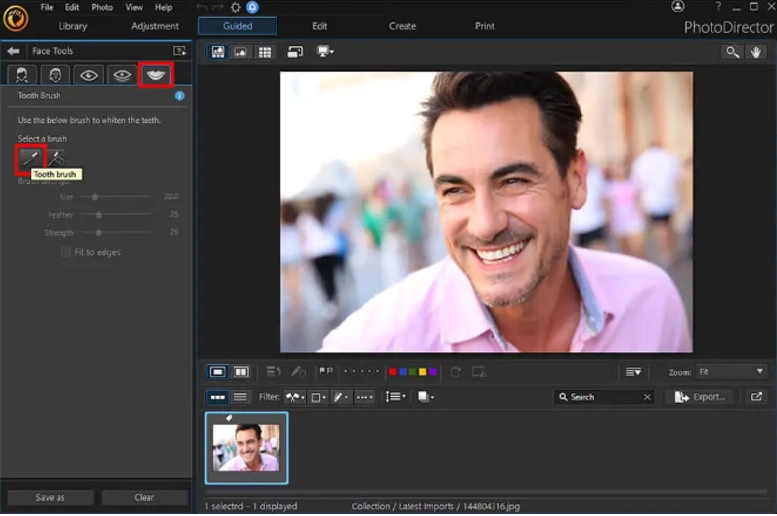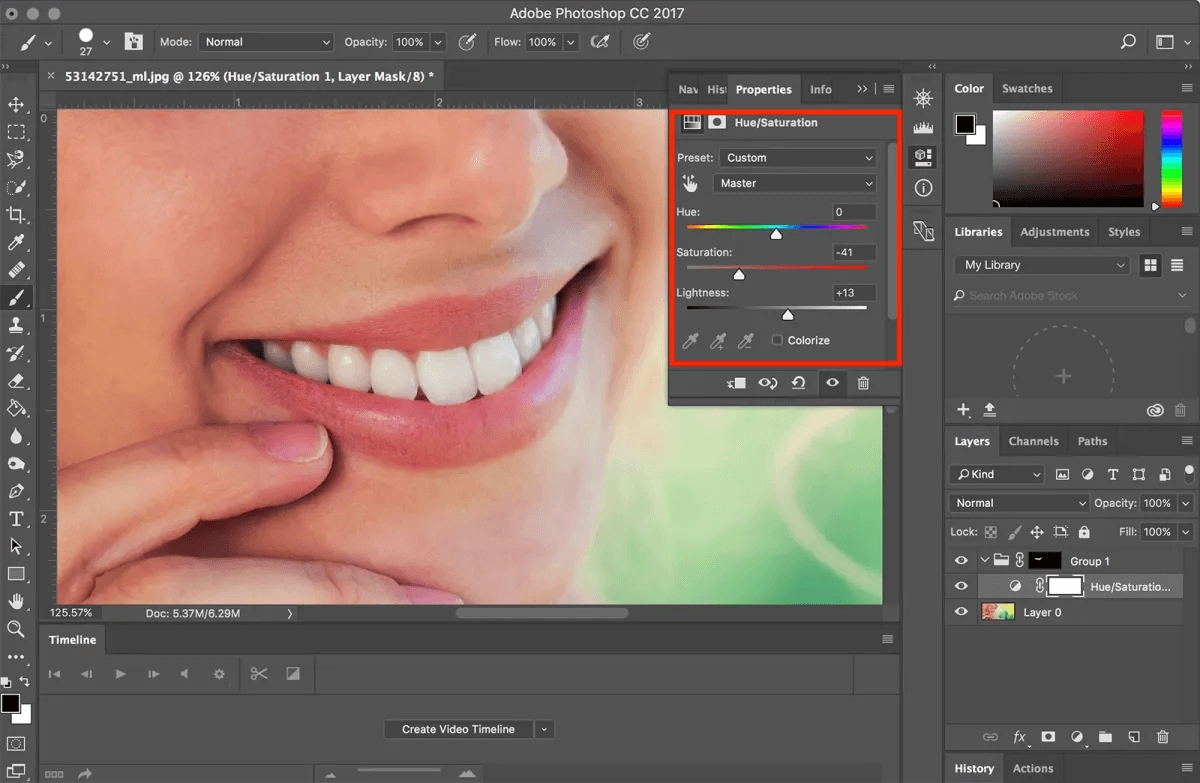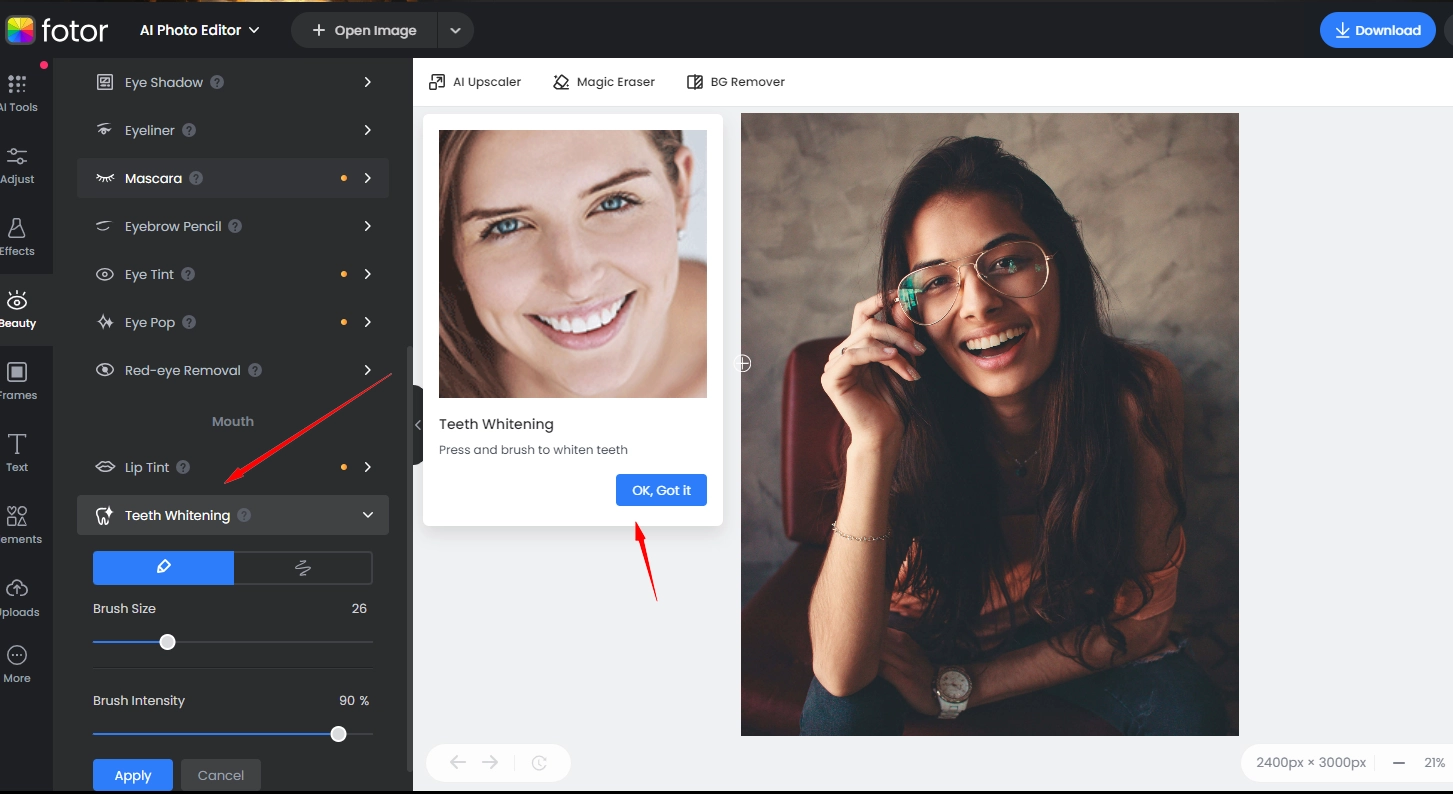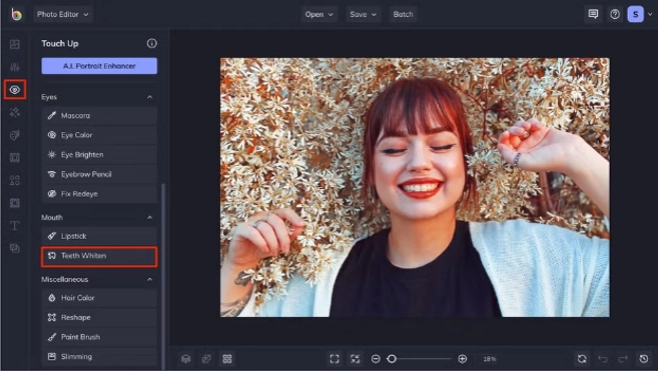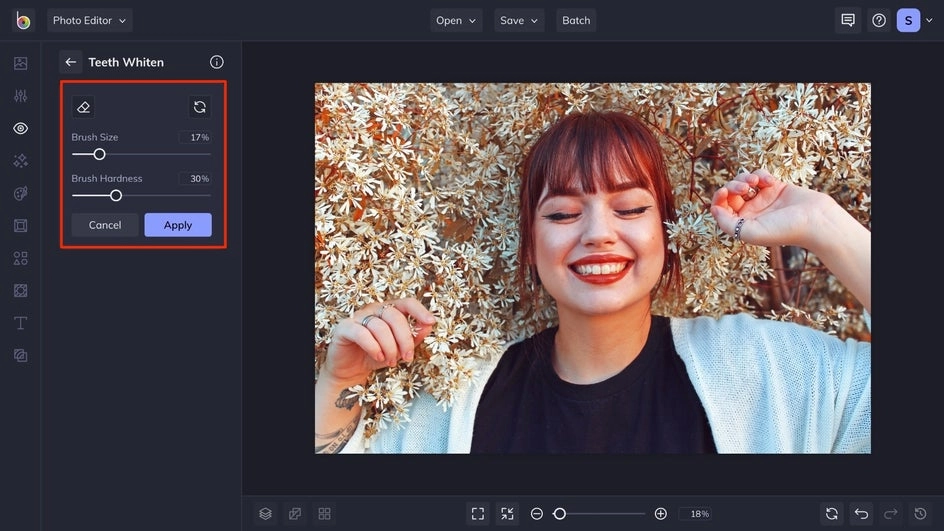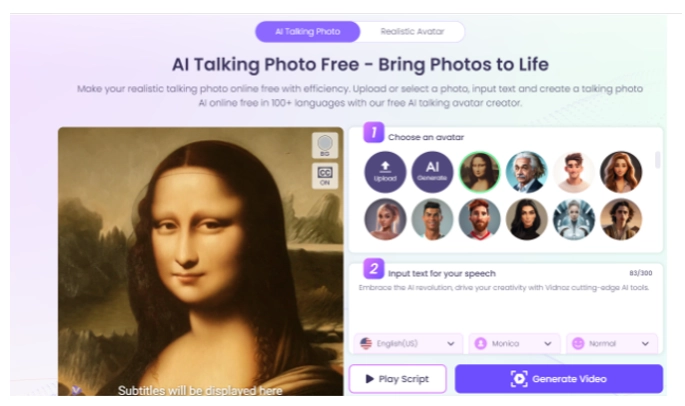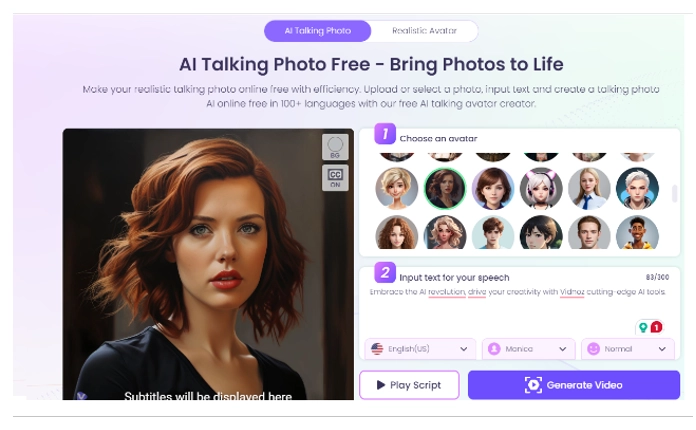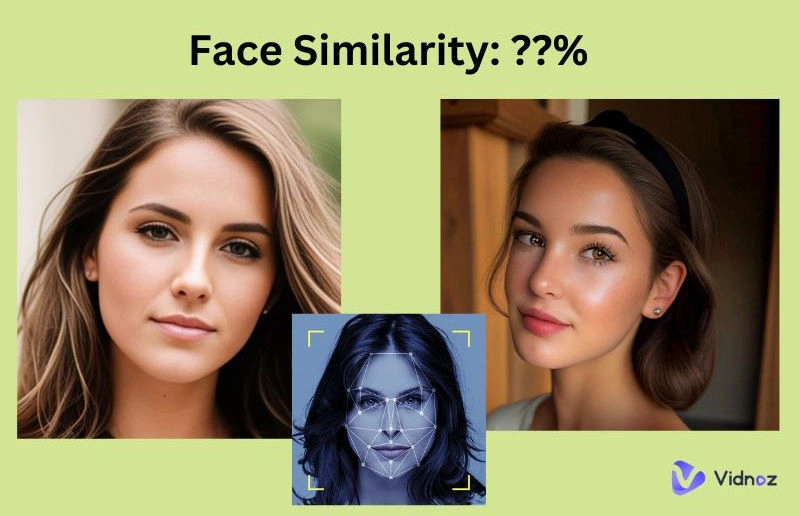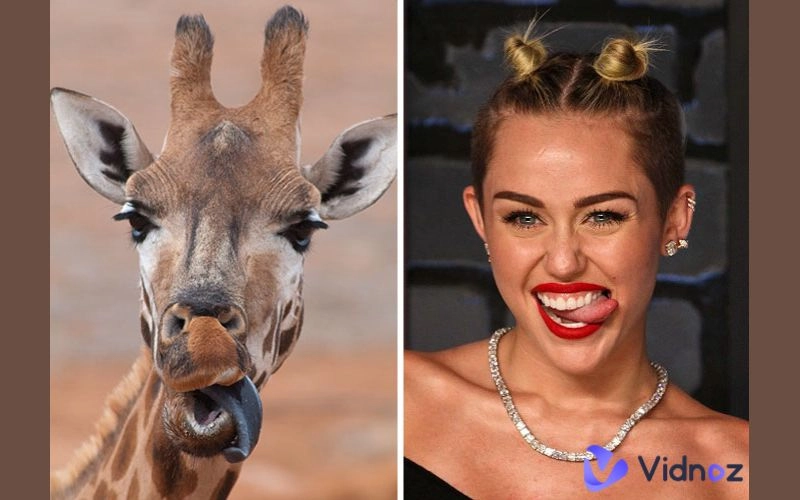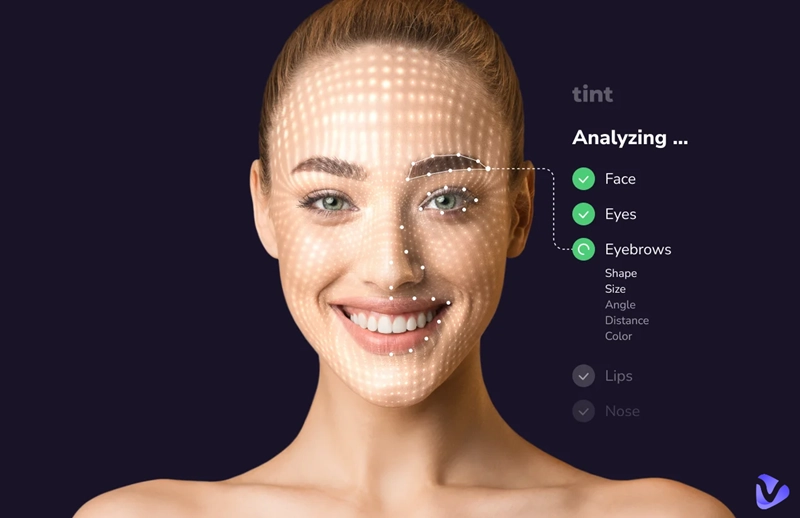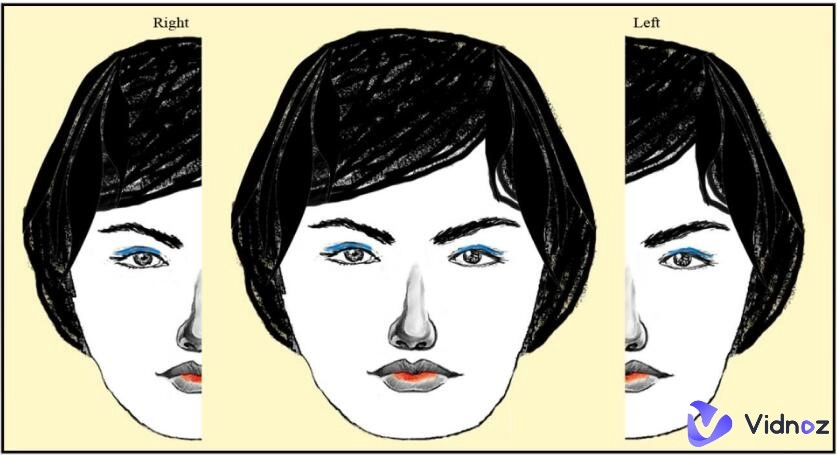Have you ever admired crystal-clear teeth like that female model in a TV commercial? If yes, you must have wondered how they get pearly white teeth. The shiny white teeth are no less than a blessing. They instantly brighten up your photo and leave a lasting impression.
But the question is how to achieve teeth whitening on pictures like those models. The truth is no one is born with the pearly bright white teeth. And that’s quite okay. Thanks to advanced technology, everything is possible. There are various teeth whitening apps and tools to brighten up your teeth instantly.

This guide will show the 14 best teeth whitening picture editor and tools for Android and iOS, Windows/Mac, and online, and will explain the tutorial for hassle-free teeth whitening on photos.
- On This Page
-
10 Best Apps for Teeth Whitening on Pictures [Android & iOS]
5. Perfect Smile: Teeth Whitening
-
How to Get Teeth Whitening on Pictures on Windows & Mac
Method 1. Whiten Teeth on Pictures with PhotoDirector
Method 2. Whiten Teeth on Pictures in Photoshop
-
How to Get Teeth Whitening on Pictures Online Free
Method 1. White Teeth Online with Fotor
Method 2. White Teeth Online with BeFunky
-
Magic Try: Bring Your Teeth Whitened Photo to Life - AI Talking Avatar
10 Best Apps for Teeth Whitening on Pictures [Android & iOS]
Here are the 10 best apps for teeth whitening on pictures on Android & iOS devices. Let’s explore the teeth whitening app for pictures, so you can be more confident showing your smile to the world of social media.
1. FaceTune
FaceTunes is a selfie editing app for Android and iOS that allows you to edit your face photo. It offers features like smoothing, reshaping, teeth whitening, and changing hair colors. It offers an auto-whitening feature to whiten teeth in a one-click operation. However, most of this teeth whitening picture editor best features are available in the paid version.
- Available on: Android & iOS
- Rating: 4.3 on Google PlayStore
Here’s how to whiten teeth on a photo with FaceTune:
- Launch the FaceTune app on your phone, and tap the image icon to upload your chosen photo.
- Once your photo is imported into the app, navigate the tools and find the Whiten feature.
- You can select either the auto or manual whitening option. The Auto feature will whiten your teeth automatically and instantly.
- For the manual method, select the Whiten option and play with the slider to adjust the whitening effect on your teeth.
- Once you’re done, tap the check mark sign to save the changes and download the photo.
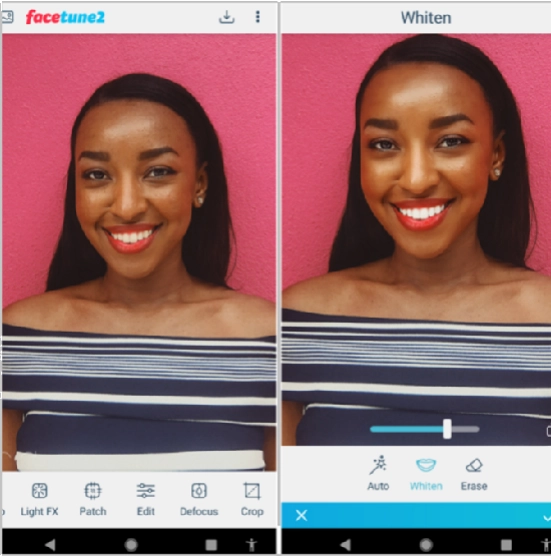
2. Perfect 365
Perfect 366 is another photo editing app available on both Android and iOS platforms to get teeth whitening on pictures. It offers everything users need to enhance the look of their photos. This teeth whitening picture editor also includes features like teeth whitening, cool effects and filters, skin brightening, blemish remover, and much more.
- Available on: PlayStore & AppStore
- Rating: 4.0 & 4.8 respectively.
Here’s how to Whiten Teeth on a Photo with Perfect 365:
- Launch the perfect 365 app on your phone, and sign up.
- Tap on photo look, and upload the photo of your choice
- Tap on the lips option and select Whiten Teeth.
- Move the slider to adjust the whitening effect on the teeth.
- Tap on the Save button in the top right corner.
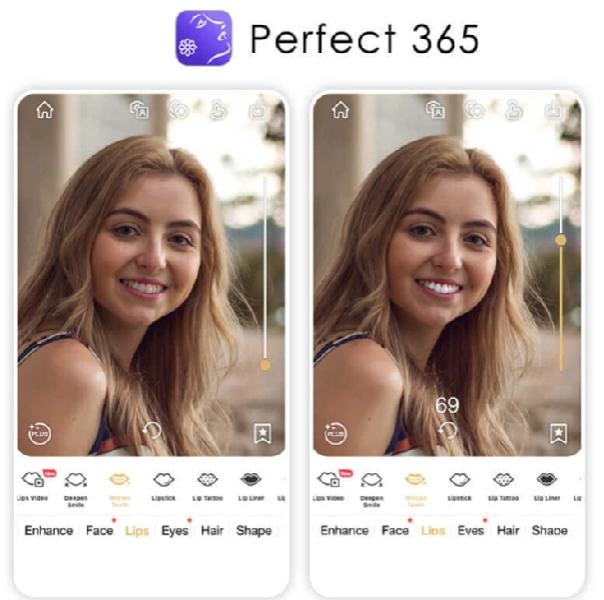
3. BeautyPlus
BeautyPlus is another popular AI-powered photo editing tool. It offers filters and retouching tools, including teeth whitening and skin smoothing. However, most of this teeth whitening picture editor features are only available in the paid version.
- Available on: Android & iOS
- Rating: 4.4 / 4.8
How to do teeth whitening on pictures using BeautyPlus:
- Launch the BeautyPlus app after the installation process.
- Tap on the Start Editing option on the Home screen to add a photo.
- Select the portrait mode from the bottom option.
- Navigate to the Whiten option with a teeth icon.
- Select the Auto option to detect the teeth on the image automatically, then move the slider to adjust the whitening effect.
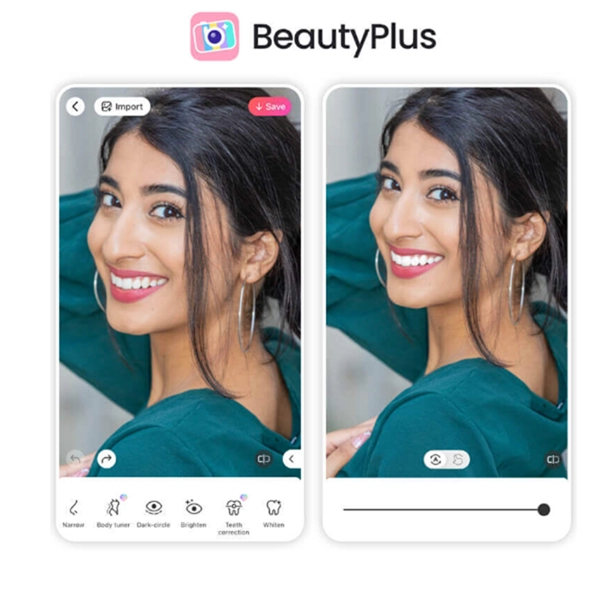
4. Sweet Selfie
Sweet Selfie is a great photo editing tool for mobile platforms that allows users to apply a teeth-whitening effect with fewer steps. Just upload your photo, select the whitening effect on teeth. However, not all the features are available in the free version and can be unlocked with a monthly/yearly premium subscription. You can add smile to photo with AI tools.
- Available on: Android/iOS
- Rating: 4.2/4.4

5. Perfect Smile: Teeth Whitening
Perfect Smile: Teeth Whitening is a smile-focused editing app that enables you to enhance the beauty of your lips, smile, and teeth. With Perfect Smile, you can change the color of your lips, apply teeth whitening on pictures, and tweak the shape of your facial features.
- Available: iOS
- Rating: 4.4 out of 5

6. YouCam Makeup
YouCam Makeup is a photo editing app powered by artificial intelligence. It offers a variety of features to enhance teeth, lips, eyes, and the overall appearance of the face and hair with minimal manual effort. The app automatically detects the teeth in the photo or live camera and lets you adjust the strength using a slider to get teeth whitening on photos evenly.
- Available on: Android/iOS
- Rating: 4.2/ 4.8
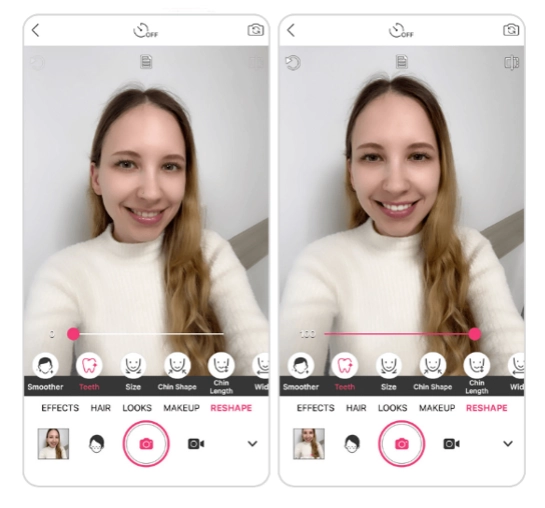
7. AirBrush
The Airbrush, available for Android and iOS, offers beauty-enhancing features such as removing pimples, smoothening skin, and reshaping facial features in photos. This free app also provides teeth whitening tools to teeth whitening on photos manually. However, this teeth whitening picture editor lacks the auto-detection tool, so you’ve got to zoom in to whiten the teeth.
- Available on: Android & iOS
- Rating: 4.3/ 4.8

8. Visage
Visage Lab is a beauty laboratory that offers automatic photo retouching features for the face. You can remove blemishes, whiten teeth, and smooth wrinkles with a single tap. It’s an excellent app for quick and easy facial photo editing and teeth whitening.
- Available on: Android/iOS
- Rating: 4.0/4.5
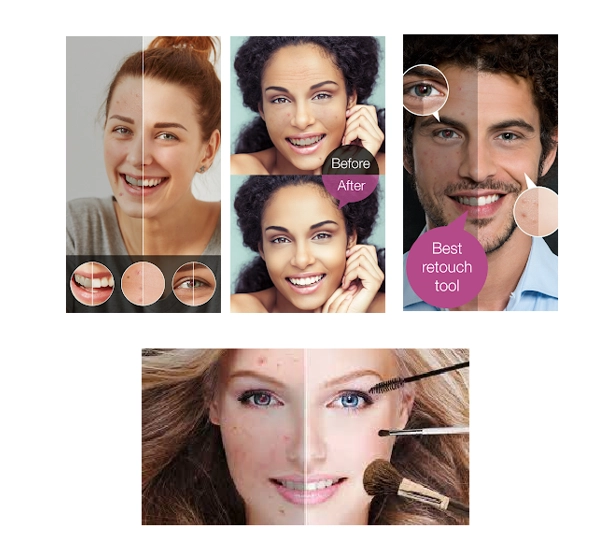
9. Facelab
With a wide range of beauty tools, Facelab instantly enhances your facial beauty. It allows you to elevate the look of your hair, eyes, lips, skin, smile, and teeth with just a few clicks. The teeth whitening also works instantly. Just select it and see the effect immediately.
- Available on: Android
- Rating: 4.3
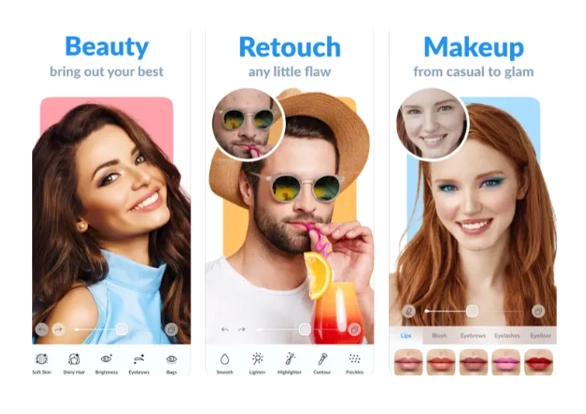
10. PicsArt
PicsArt is one of the best photo editing tools for mobile phone platforms. Consider it Adobe Photoshop for Android/iOS devices. In addition to cool filters and effects, it offers versatile facial retouching tools and lets you do teeth whitening on photos conveniently. Because this teeth whitening AI app offers expert-level tools, it wasn’t easier for novice users to get started with it. But the recent AI integration has made it much easier.
- Available on: Android & iOS
- Rating: 4.3 / 4.7

How to Get Teeth Whitening on Pictures on Windows & Mac
Here’s how to get teeth whitening on pictures on Windows & Mac computers.
Method 1. Whiten Teeth on Pictures with PhotoDirector
PhotoDirector is a user-friendly Windows program equipped with various beauty retouching features. It allows you to improve your teeth' appearance in photos with a teeth whitening effect. To get teeth whitening on photos, all you need to do is select the teeth area in the photo and adjust the strength of the whitening effect.
Step 1. Launch the PhotoDirector program and upload the photo.
Step 2. Click the Guided tab, then navigate to >> People Beautifier >> Face Tools.
Step 3. Select the Tooth brush and apply it to the person’s photo.
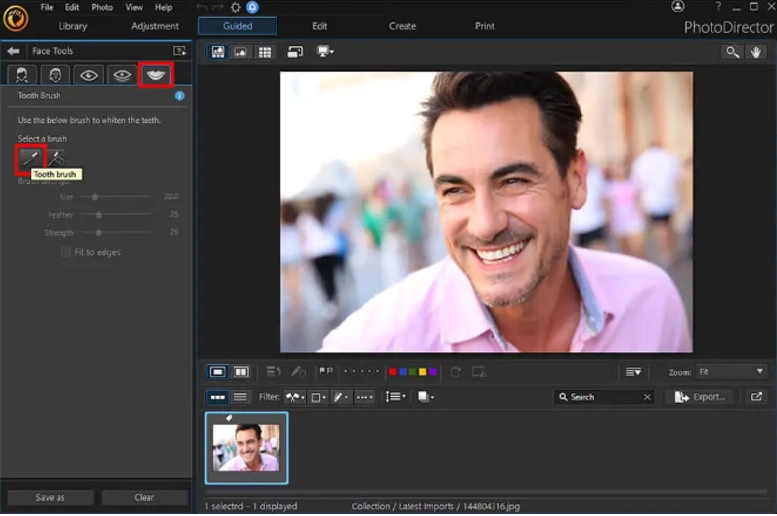
Method 2. Whiten Teeth on Pictures in Photoshop
Photoshop by Adobe is a powerful image editing software that is available for Windows and Mac. Equipped with extensive photo editing tools, it’s considered the industry standard. It offers a learning curve that enables precise control over photo edits. Working with Photoshop isn’t easy and requires an advanced understanding of its tools to get teeth whitening on photos.
Step 1. Upload the photo to PhotoShop and select the Lasso tool. Use the Lasso tool to select the teeth area on the photo.
Step 2. Select the New Fill or Adjustment Layer, then choose the Hue/Saturation from the list.
Step 3. Change the Edit option to Yellows, then lower the saturation of the Yellow and play around with it to get the whitening effect on the teeth in the photo.
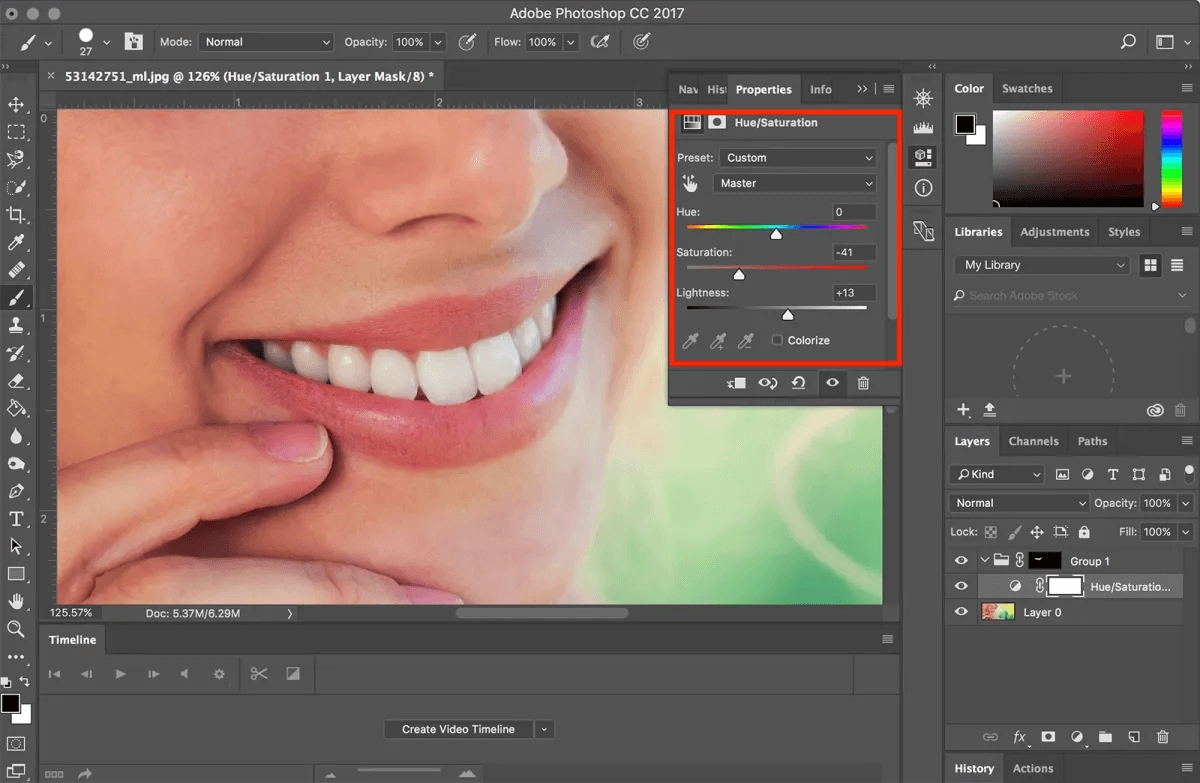
How to Get Teeth Whitening on Pictures Online Free
Don’t want to go through the installation process of tools on devices? No problem. Here are top white teeth online tools that let you get teeth whitening on pictures online for free.
Method 1. White Teeth Online with Fotor
Fotor is a free online teeth whitening photo editor that lets you do photo editing retouching and instantly get teeth whitening on photos with a few clicks. It also has skin smoothing, wrinkle remover, and weight loss tools, including a dedicated teeth whitening tool that lets you have pearly white teeth with a single click.
Here’s how to use this teeth whitening picture editor:
Step 1. Go to the Fotor online tool and upload a photo.
Step 2. Select the Beauty tab from the left sidebar.
Step 3. Select the Teeth Whitening, and apply it to your photo.
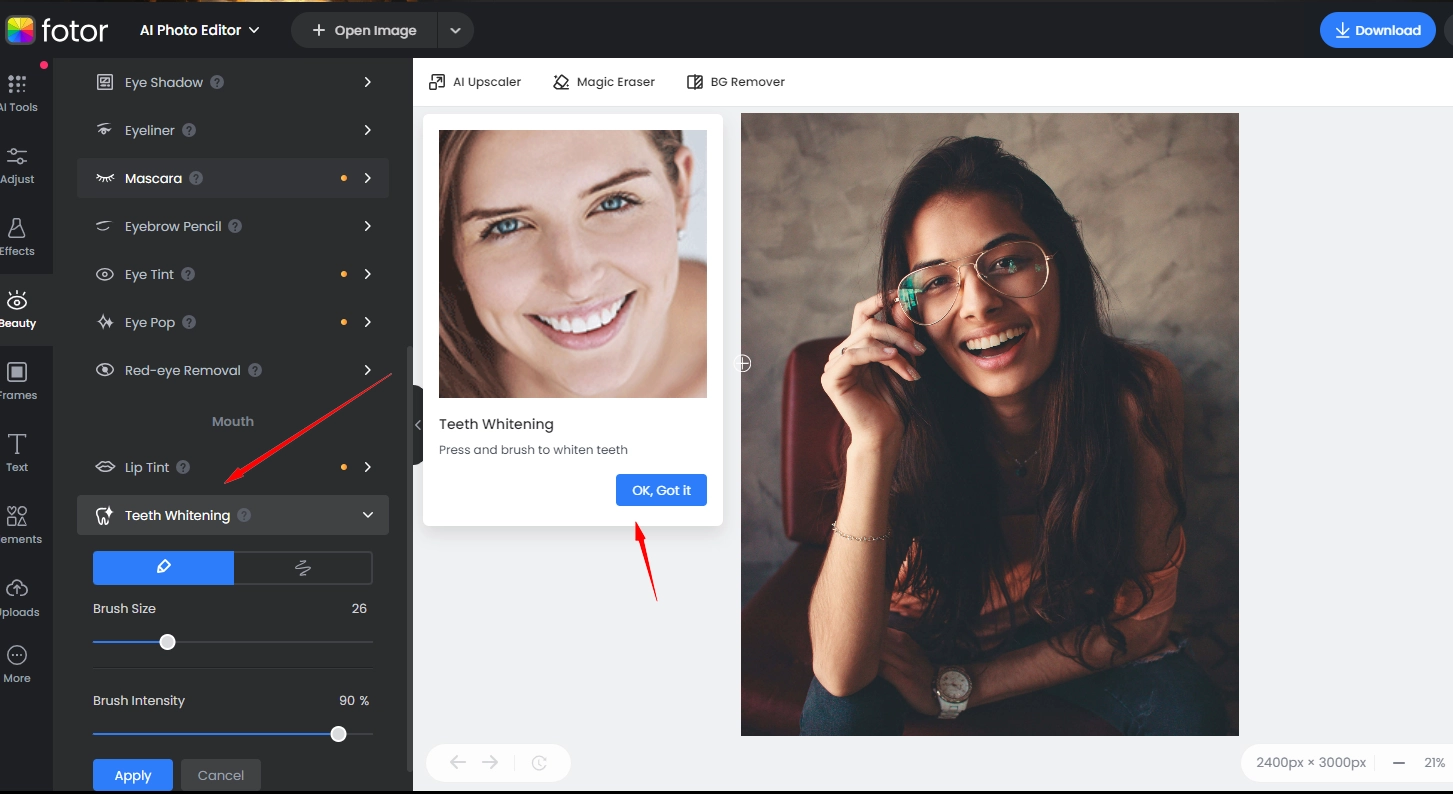
What to check your AI-enhanced photo? Just do an attractiveness test online and you’ll find deeper traits on your picture.
Method 2. White Teeth Online with BeFunky
BeFunky is an easy-to-use and user-friendly online teeth whitening picture editor. One of the best things about the tool is its intuitive and user-friendly interface, which makes it extremely convenient to get photos retouched instantly.
Here’s how to get teeth whitening on photos using BeFunky:
Step 1. To access this teeth whitening picture editor, go to the BeFunky website and upload the photo.
Step 2. Select the TouchUp option from the left sidebar, then click Teeth Whiten
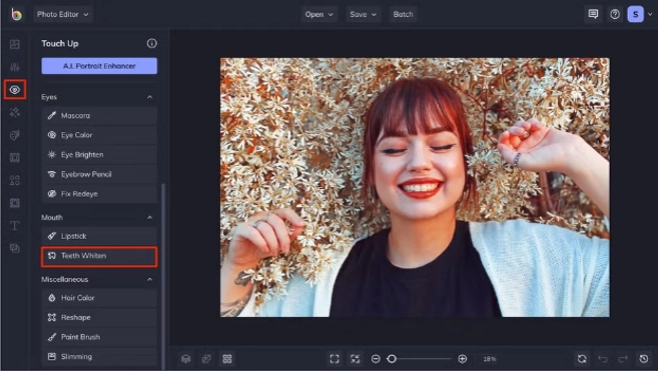
Step 3. Select the brush size and hardness to apply it to the photo.
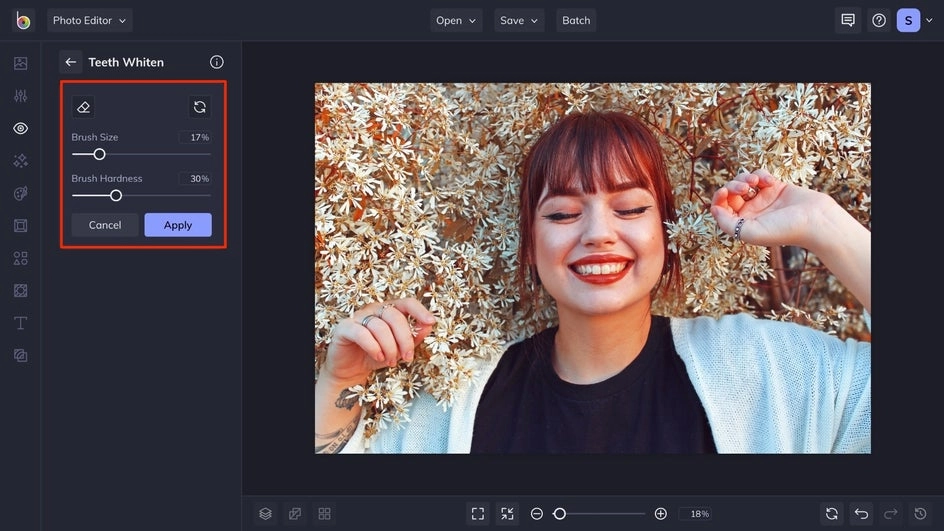
Magic Try: Bring Your Teeth Whitened Photo to Life - AI Talking Avatar
Level up your smile game! Take your beautiful pearly white teeth smile confidence to the next level by combining it with the Magic of an AI talking avatar. Introducing the Vidnoz AI Talking Photo tool that lets you bring life to your photo.
Create Your AI Talking Avatar - FREE
- 1900+ realistic AI avatars of different races
- Vivid lip-syncing AI voices & gestures
- Support 140+ languages with multiple accents
How to make a picture talk? With a few steps now, you can convert your photo talk into real human expressions, which is beneficial in situations when you can’t shoot the entire video. Just upload the photo of your choice, choose an avatar, and it’ll make it talk like a real human using artificial intelligence and text-to-speech features.
Key features:
- Free to Make Photo Talk Online
Turn your photos into a talking photo online free. Don’t need to download any program, just upload the photo, select the avatar, and let the tool it’s job.
- Turn Text to Beautiful Avatar Easily
Can’t find your taste in the avatar list? Create yours by typing your requirements; the AI will generate it within seconds. It also serves as an AI cartoon generator to generate AI cartoons.
- 1000+ AI Realistic Talking Photo
Type the text in the text field, and AI will turn it into a voice for your avatar. With the lip sync AI voices, and text to speech feature, you can dictate your avatars with a text input.
Here’s how to make your teeth whitened photo talk online using Vidnoz AI:
Step 1. Go to the VIdnoz AI Talking and upload the photo, or you can choose your avatar from the list.
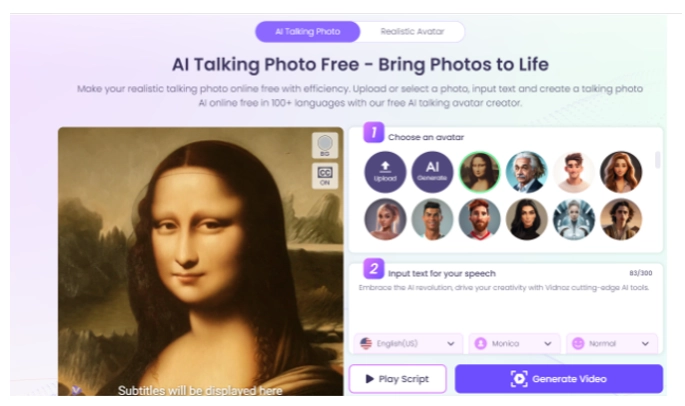
Step 2. Enter the text that you want the photo/avatar to speak in the video.
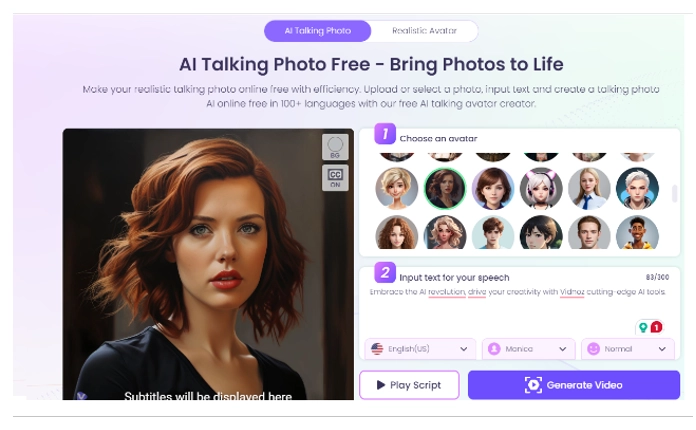
Step 3. Click on Generate Video to start the process. It will be completed in a few seconds, and you can download it on your device.
Clone Anyone’s Voice with AI - Free
Make realistic voices of famous people and characters.
Clone anyone's voice to create personalized voiceovers.
Support 2000+ languages and accents.
Change Voice Now
The Bottom Line
In this article, we explained how getting teeth whitening on pictures is easier using the best 14 apps and tools. From simple online editors to AI-powered whitening apps, there’s a perfect solution for everyone to have a long-lasting impression of your smile.

Vidnoz AI - Create Free Engaging AI Video with Talking Avatar
- Easily create professional AI videos with realistic avatars.
- Text-to-speech lip sync voices of different languages.
- 2800+ video templates for multiple scenarios.