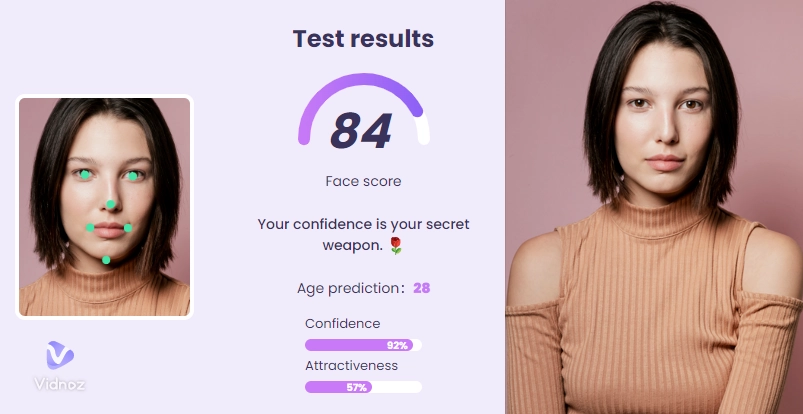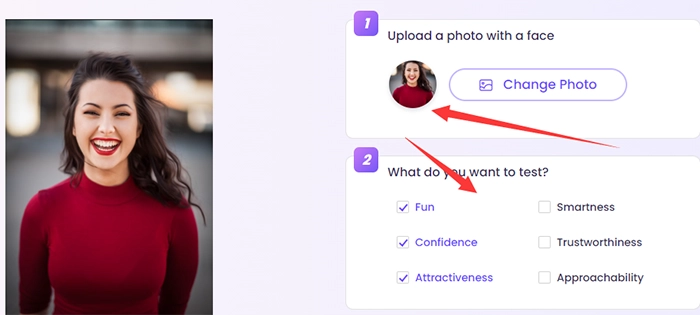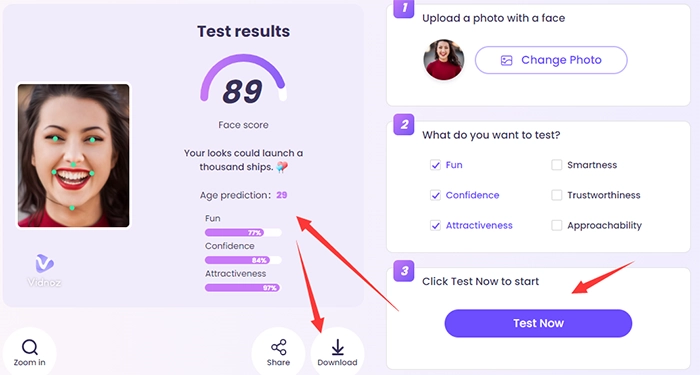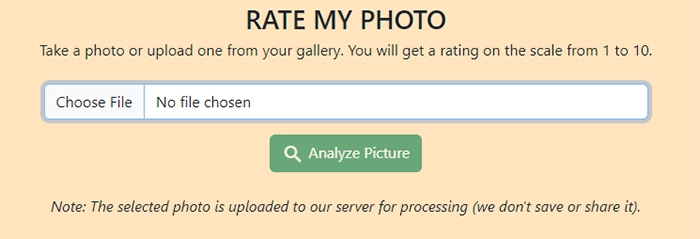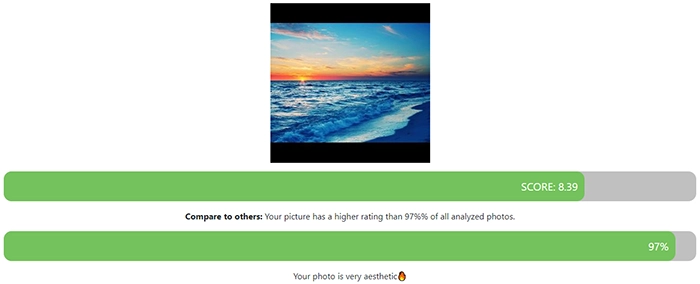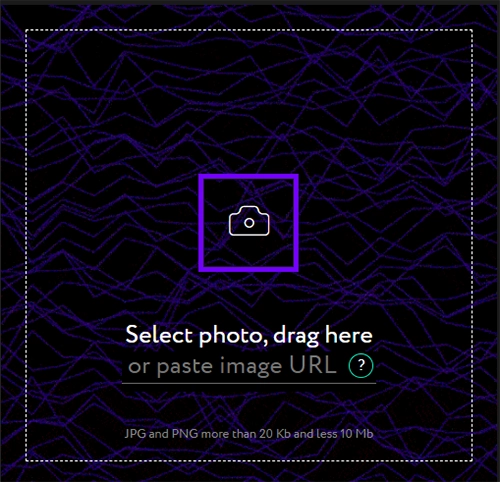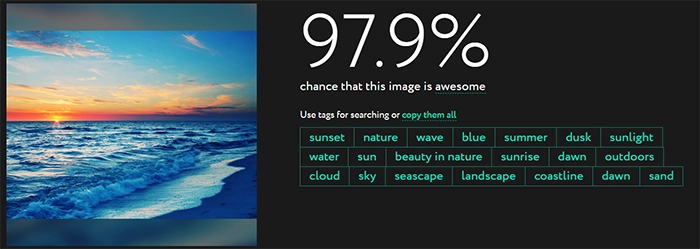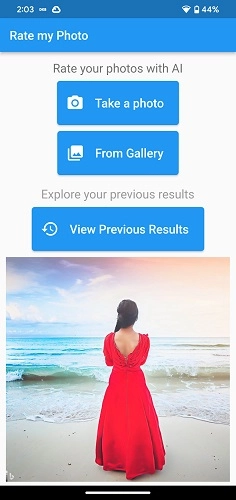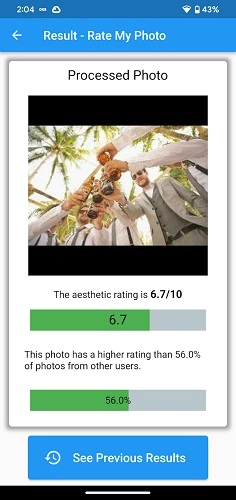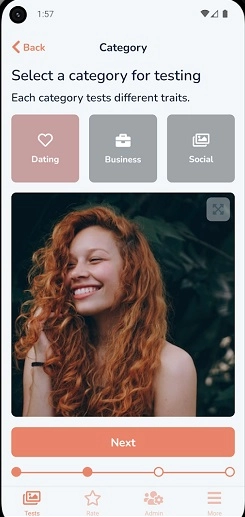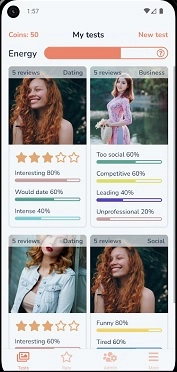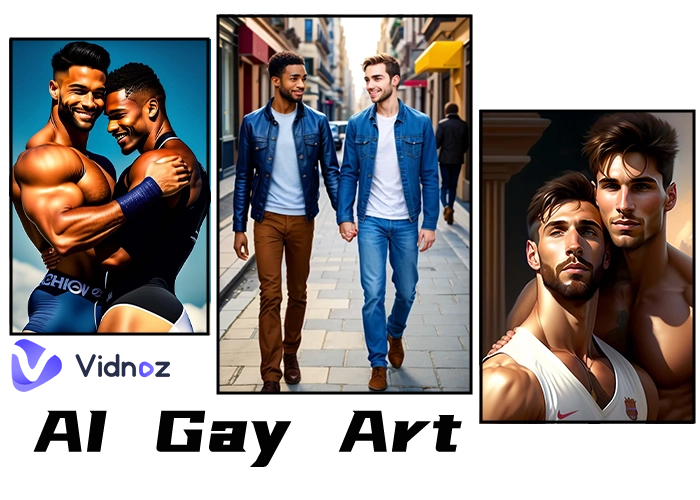A beautiful photo catches people’s eyes at the first sight, which is visual-shocking transcend pale words, making people immersive. The prosperity of Instagram is a good example of how people value aesthetic photos. That's why AI-powered photo rating tools come in handy. Rate my photo? How can an AI tool rate my photo in a professional way with an expertised view?
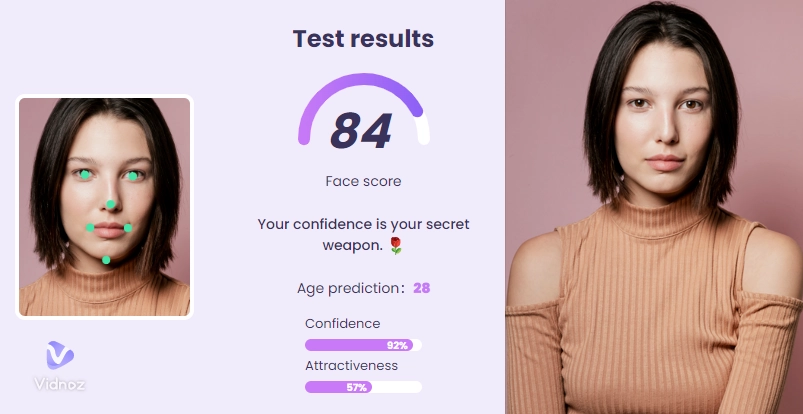
Leverage massive images tests and combine with the real reviews from photographers, painters, designers, a mature AI model, used to rate photos, is created at the right time and condition. With it, people can get honest feedback and sincere suggestions on their photos. This article test 6 rate my photo AI online tools and phone apps, helping you to find a worthy option.
- On This Page
-
Rate My Photo: How to Use AI to Rate Your Photos
-
Rate My Photo Online Free with 3 Tools
Tool 1: Rate My Face Photo to See How Attractive I Am
Tool 2: Rate My Photo AI to See How it Aesthetically Appealing is
Tool 3: Rate My Photo Online Free to Find its Unique Beauty
-
Rate My Photo AI with 3 Phone Apps
App 1: Rate My Photo with AI
App 3: Testframe: Rate Attractiveness
-
Tips to Improve Your Photo Rating Score
Optimizing Photos for AI Analysis
Leveraging AI Insights for Portfolio Curation
Rate My Photo: How to Use AI to Rate Your Photos
AI-driven photo aesthetics rating tools can rate my photo in an objective view, no prejudice or preference, giving a more fair and impartial judgment. How exactly does an AI algorithm work?
- Extract the information in the uploaded photo.
- Analyze the details from its composition, lighting, noise, blurry, color, view, clarity, etc., all the effect of the image quality on the aesthetic rating.
- Collect the real people’s, almost the experts, assessments over a large amount of images.
- Emulate the way real viewers appreciate photographs, and train AI photo rating mode using the extensive dataset.
- Export human-generated aesthetic scores and critical feedback.
Using AI to rate my photo can offer professional feedback on how the composition, lighting, clarity, etc., in my photo. In addition, AI photo rater will give actionable tips on photo enhancements.
Rate My Photo Online Free with 3 Tools
This section shows 3 top-rated photo rating tools that are freely available online. They are all AI-powered to analyze your photo, giving a score from an expertised view. Check and find one as your first go.
Tool 1: Rate My Face Photo to See How Attractive I Am
Pricing: 100% Free.
Apart from the photographers who want to rate photos for aesthetic estimation. Most people prefer to rate face photos, for example, selfies, to see how attractive they look. Vidnoz AI Attractiveness Test tool comes in handy, enabling you to get a numerical score from 1 to 100 on different detection factors such as attractiveness, confidence, fun, smartness, trustworthiness, and approachability. The evaluation score represents the first impression when someone sees you. Besides, it predicts how old you look according to the face photo.
Quick Guide of Using AI Attractiveness Test to Rate My Face Photo
Only within 2 steps, you’ll get a face rating score by the attractiveness test tool.
Step 1. Upload a clear face photo and tick the elements you want to test.
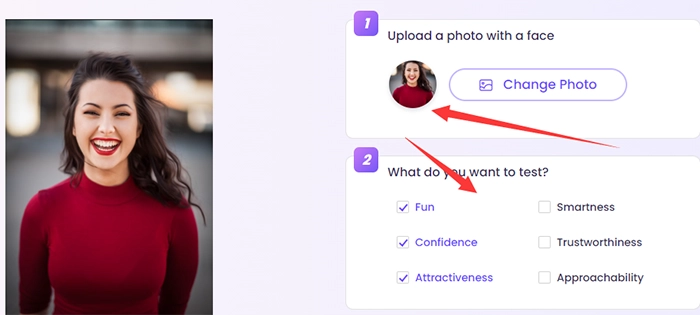
Step 2. Click “Test Now” and you’ll get a comprehensive score on all the test elements you choose. And also separate scores on each one.
Surprisingly, it estimates your face age based on the photo you uploaded.
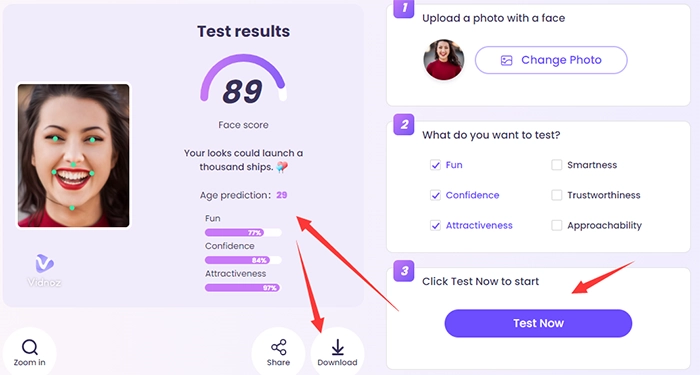
The resulting image on the AI face rater can be shared to social platforms or downloaded for free.
Core Features:
- Totally free and simple.
- Multiple test choices.
- Face age estimation.
- Interesting feedback.
- No-log and no privacy leaking.

Vidnoz AI - Create Free Engaging AI Video with Talking Avatar
- Easily create professional AI videos with realistic avatars.
- Text-to-speech lip sync voices of different languages.
- 2800+ video templates for multiple scenarios.
Tool 2: Rate My Photo AI to See How it Aesthetically Appealing is
Pricing: Free.
Rate My Photo is an online photo rating site that uses AI techs to evaluate your photo with an aesthetic score from 1 to 10. This helps photography lovers to get objective feedback, suggestions, and a clear recognition of the photo quality. Except for scoring photo quality, Rate My Photo has tools to estimate your face age, and detect how you assemble to a celebrity.
Quick Guide of Using Rate My Photo
Step 1. Browse Rate My Photo website, and find the place to upload your photo for rating.

Rate My Photo website will not save or share your photo.
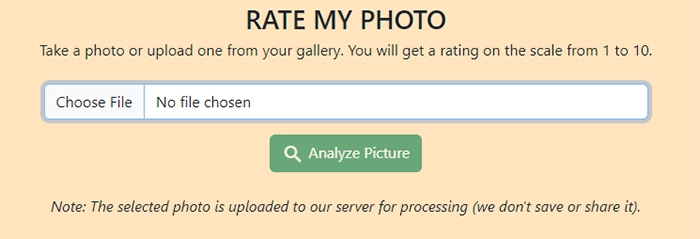
Step 2. Click to analyze the picture, you’ll get an aesthetic score and a rating percentage compared to the other analyzed photos.
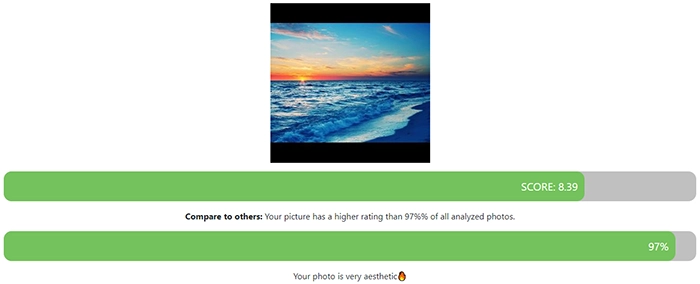
Core Features:
- Only 2 easy steps.
- Instant rating score.
- Simple interface.
- No-log policy.
Tool 3: Rate My Photo Online Free to Find its Unique Beauty
Pricing: Free
Everypixel is still a beta version but it has already offers convictive and objective score. The team of Everypixel seeks help from an AI neural network and experts in photography, design, editing, etc., to train a dataset, realizing an experienced AI detector for photo rating. Moreover, this photo rating AI tool is developing to build a high-quality aesthetic stock image search engine based on the optimized results by rating photo scores.
Quick Guide of Using Everypixel to Rate My Photo AI
Step 1. Land on the tool page, and import a photo by uploading, dragging, pasting a url or taking a photo via browser camera.
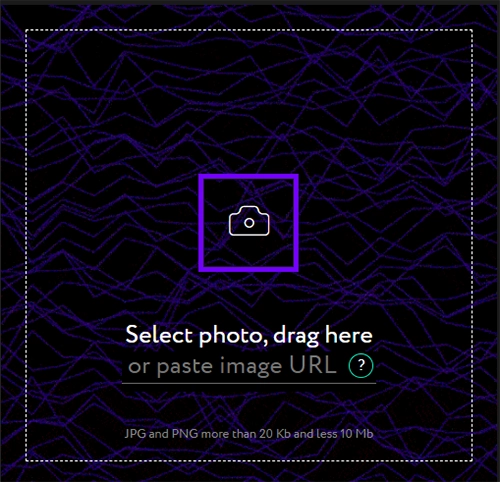

Only JPG and PNG format are allowed, and the photos should be more than 20KBand less than 10 MB.
Step 2. It will auto rating the photo and give a percentage score. Also, it will conclude all the tags in your photo for easy sharing.
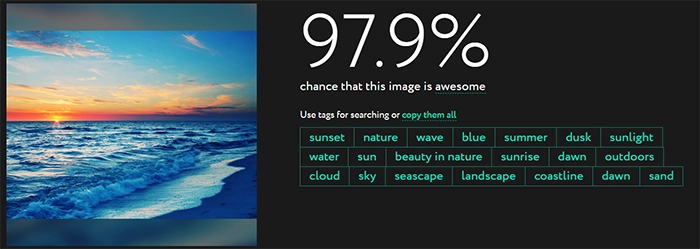

Some AI tools can turn photo to cartoon via various filters and image effects, making your aesthetic photos with a different artistic appearance.
Core Features:
- Easy to use.
- Reliable technology.
- Multiple import sources.
- Provided tags for sharing.
Rate My Photo AI with 3 Phone Apps
Except for the online photo rating tools, mobile apps are more convenient to assess your photos with AI. Check 3 leading “Rate My Photo” apps for iOS and Android below.
App 1: Rate My Photo with AI
Compatibility: Android and iOS systems.
"Rate My Photo with AI" is an iOS app which is named as “Rate My Photo” on Android devices. It uses an AI-driven aesthetic rating model to reveal the magic code of stunning photography. Also, its aesthetic score and feedback on your photo can encourage you to improve your photography skills, no matter if you are a beginner or a master.
Quick Guide on How to Rate My Photo with AI
Step 1. Take a photo or import a photo from the phone’s gallery.
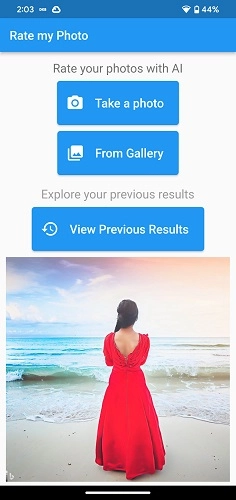
Step 2. Click”Analyze” to get an aesthetic rating score and a rating comparison percentage with other users’ rating score.
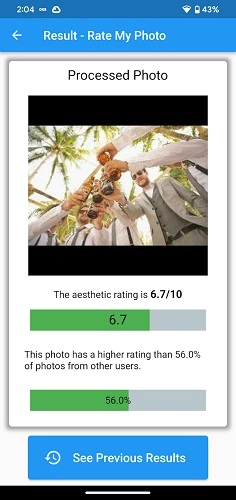

This app will not collect or share users’ information on Android devices, but there is no related explicit regulation on iOS devices.
Are you interested in how to make your face photo talking and singing? Click the link to get a full guide on photo animation.
App 2: Rate Me
Compatibility: Android
How to rate my photo to level up my photography? Rate Me comes to help. It can judge your photos’ aesthetics from standard metrics. And it provides feedback to enhance your shot skills, guiding you towards a seasoned photographer with perfect pieceworks. Learn how to use this app to elevate your images in seconds.

Rate Me will not share data but it may collect data like location, device ID, photos, personal info, and financial info. Meanwhile, you can request to delete your data.
Quick Guide on How to Use Rate My Photo App Effectively
Step 1. You are needed to sign in this photo rating app with a lot of personal info.
Step 2. Upload a photo to get a score on a 0 -10 points scale.

Step 3. You can check a map of other users’ photo rating scores. On it, you can see your rating by country and city separately, also, you can communicate with new and interesting people.

You may also want to explore a way to turn photo into painting with AI tools, click the link to learn more.
App 3: Testframe: Rate Attractiveness
Compatibility: Android
Testframe, as its name implies, rates my photo to test attractiveness based on image frame. What is my attractiveness score if I rate my photo? How to screen out a satisfied profile photo for social media? Testframe’s large photo test network is ready to help. No matter if you are going to attend a business meeting or an expected date, it will give honest feedback and proper advice on your look photo.
Quick Guide on How to Rate My Photo for Multiple Tests
Step 1. Choose a photo for the test from your phone’s gallery.

Step 2. Select a category for testing, and each category tests different traits.
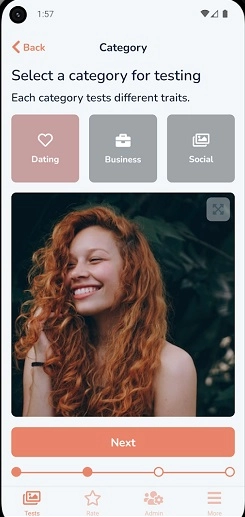
Step 3. Follow its guide to get the result.
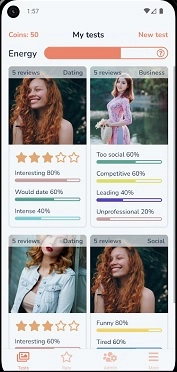
Tips to Improve Your Photo Rating Score
How to improve the score when using these AI tools to rate my photo? There are advanced strategies to boost your photo aesthetic scores.
Provide tips on how to take and edit photos to get a better AI-generated rating, covering areas like photography, editing, color correction, etc.
Optimizing Photos for AI Analysis
- Preparing photos for the best possible AI assessment
- Adjusting settings, cropping, and other pre-upload edits
Leveraging AI Insights for Portfolio Curation
- Identifying your highest-scoring photos
- Using AI feedback to refine your photo selection
The Bottom Line
Whether you are an amateur or a newbie in the photography realm, AI-driven photo analysis and rating benefit you a lot for offering unbiased opinions. This article introduces 6 “rate my photo” tools that each of them has its cutting-edge advantage. Especially, Vidnoz AI Attractiveness Test tool, it can also estimate your age from a face photo, not limited to face score rating. It can be used as a free AI video generator, enabling your face photo talking naturally with your own AI voice. Anyway, try them and find the values on how they can enhance your photos to a high level.

Vidnoz AI - Create Free Engaging AI Video with Talking Avatar
- Easily create professional AI videos with realistic avatars.
- Text-to-speech lip sync voices of different languages.
- 2800+ video templates for multiple scenarios.