No wonder you want to jump on TikTok bandwagon. Boasting over 1 billion users, this social platform trumps many others for engaging audiences. Additionally, the platform is dedicated to encouraging niche growth, creating a fair opportunity for every video blogger.
Fortunately, making TikTok videos is a lot easier than it looks. Whether you're new to this platform or a connoisseur, some tips are available to explore. If you are still curious about how to make TikTok Videos, this article will show you how. You can create content directly on the platform or through more specialized recording tools.
Follow us now and start to create a TikTok video with the potential to go viral.
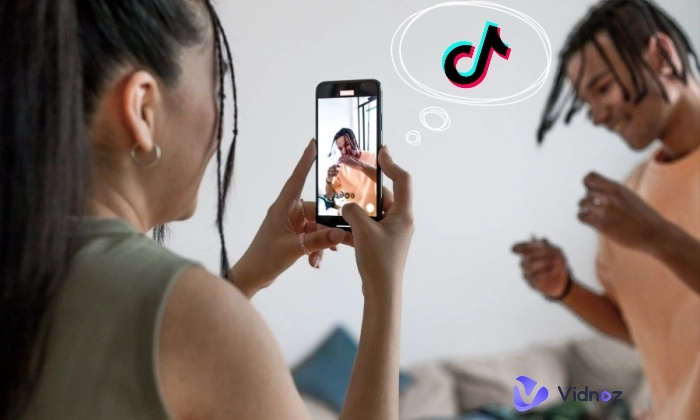
- On This Page
-
How to Make TikTok Videos? [Conventional]
-
How to Make Good TikTok Videos in 3 Mins?
-
How to Make TikTok with Multiple Videos?
-
How to Make TikTok Videos with Pictures?
-
How to Make TikTok Videos Go Viral?
-
How to Do TikTok Video FAQs
How to Make TikTok Videos? [Conventional]
Making TikTok videos is easy once you get the hang of it. Sign up for an account to log in, record a video as a raw clip, and start your first TikTok video creation. The mobile device-based app is available on both iOS and Android app stores, download it to your device and you'll be able to browse video instantly. Now, follow the conventional tutorial below to stay on track.
Step 1. After installation, sign up for a TikTok account with phone numbers, emails, Facebook etc. Don’t forget to click the Edit Profile button on the main page to change your username or profile to your liking.
Step 2. Tap + icon on the bottom center of the screen to start or hit Create Video on your profile page.
Step 3. Click the Record button to record or upload pre-existing video directly from your Camera Roll.
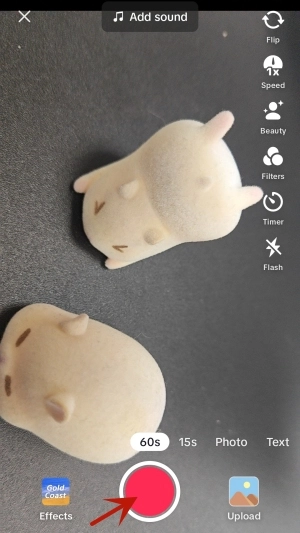
Step 4. Entering in the editing page, select Add sound to insert background music or audio; select Stickers to add emojis, hashtags, polls that viewers can engage with. Plus, other features on the right sidebar like effects, filters, voice effects, and more are waiting to be explored.
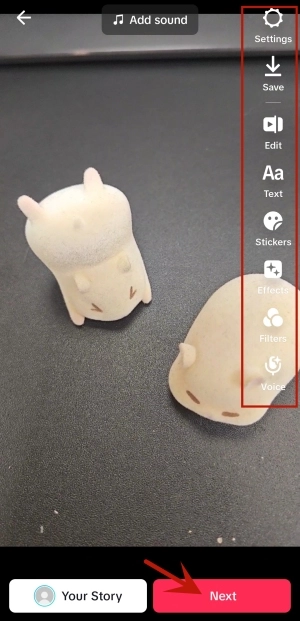
Step 5. When you think it is perfectly done, tap the red Next button at the bottom of the screen.
Step 6. Describe your video and preset other prompts, click Post to finish a new TikTok video creation.
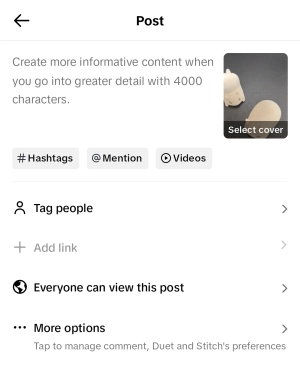
How to Make Good TikTok Videos in 3 Mins?
Apart from making great TikTok videos through the conventional method, resorting to feature-rich TikTok video makers is also a good option to create high-quality videos more easily. Vidnoz AI is one such great assistant. Equipped with over 200 professional-crafted templates and 50+ on-screen avatars, this AI-powered platform delivers your video more human touch and interaction and makes your TikTok video creation a breeze. What else can you get? Look here.
- Best free online TikTok video maker.
No need to download other software, you can do the whole creation process on your own device. This AI video generator is free to use, so whether you are a professional or a beginner, you can easily get started with its intuitive interface and instruction icons.
- Dedicated TikTok templates for easy creation.
Packed with more than 200 templates, it is easy to find your desired one and maximize your creativity. Best of all, Vidnoz AI offers specialized TikTok templates with prepared scripts. Choose a favorite real-life avatar with a familiar language and let him/her do the talking for you.
- More custom editing tools driven by AI.
Vidnoz AI provides you with video creation services. You can use a wide range of animations, music and images to enhance your videos and infuse them with style and creativity to make them stand out. In addition, the text-to-speech AI feature can make your voiceovers more unique and engaging.
Here follow us to make excellent videos with this TikTok video maker.
Step 1. Sign up with your Vidnoz AI account. So far, you can register with your Google, Facebook, Microsoft and LinkedIn accounts.
Step 2. You can start with an empty canvas or a template designed specifically for TikTok. Click Templates > Portrait, type the keywords in the search box or scroll down to find a desired one.
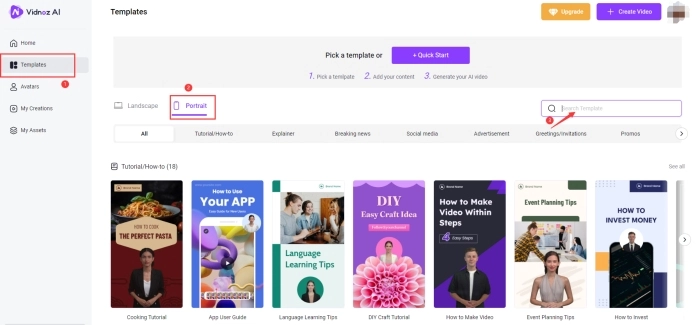
Step 3. Tap Use this template to start your customization.
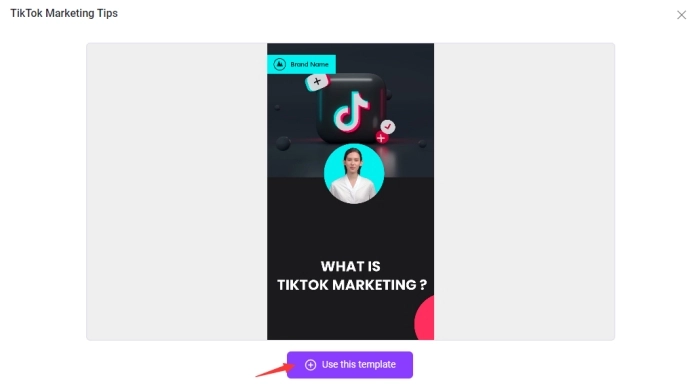
Step 4. Click Avatar in the top center and select your favorite avatar with themed costumes and desired language. Moreover, you can add music, text, images in the proper sections to better immerse viewers into the scene or highlights. Type the messages in the speech box and let the avatars speak for you.
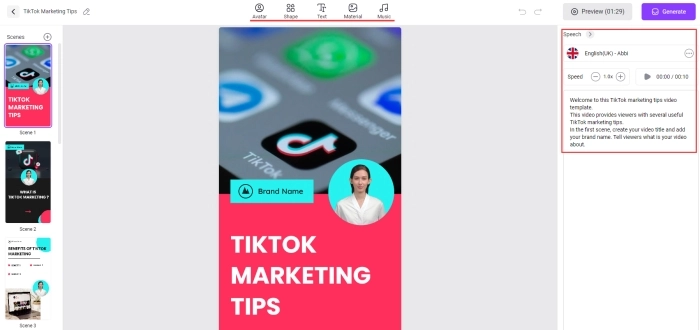
Step 5. Tap Generate when you are happy with your TikTok videos. Then save it locally and upload it to the TikTok app, just wait for the magic to happen.
How to Make TikTok with Multiple Videos?
In case you have many video clips that you want to merge into one TikTok video, that is also possible. You can record all your videos in the app or import them from your device's camera roll. However, you can only add up to 35 videos to TikTok when creating content on the recording page. Here's how to do TikTok videos with multiple videos.
Step 1. Still, tap + icon on the bottom center of the screen.

Step 2. Click Upload on the bottom right, slide to the Video option and tap the Next when making the selection.
Step 3. You can long-press the corresponding video to adjust the playback order back and forth, then click Next again.
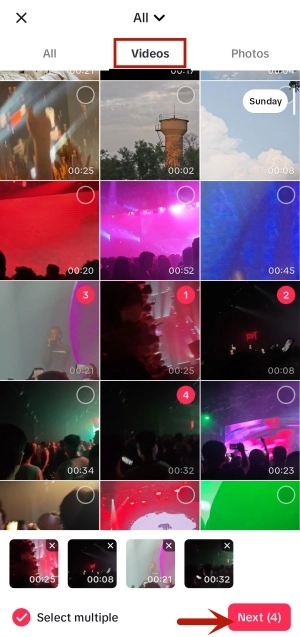
Step 4. Now customize the video by clicking the features on the right toolbar. Insert the required sounds or audio effects to add interaction and interest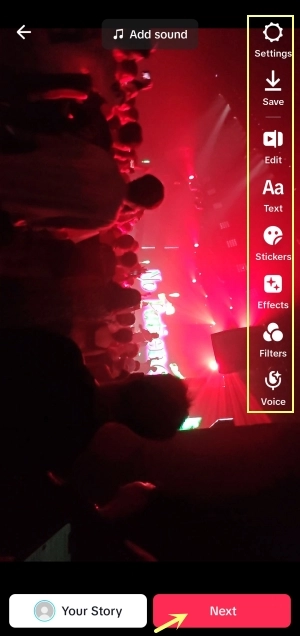 .
.
Step 5. Press Your Story directly, or tap Next to write a description or hashtags and click Post.
Also read: How to Remove TikTok Watermarks >>
How to Make TikTok Videos with Pictures?
Sometimes it's necessary to create a photo album to wrap up a rally, or a birthday party, or a vacation, and TikTok has taken that into account. So instead of clicking the red button to record, you can simply upload pictures from your device's camera roll to your TikTok account. Let's see how easy it is on how to make TikTok videos with pictures.
Step 1. Again, tap + icon on the bottom center of the screen.
Step 2. Click Upload on the bottom right, switch to Photos and select the desired ones you want to post. Then, hit Next to proceed the editing.
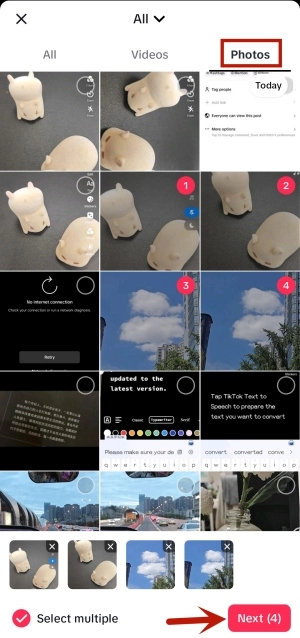
Step 3. You change the default music when tapping the music section at the top. Additionally, you can add text, filters, or stickers based on your preference.
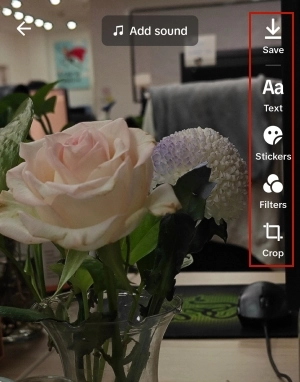
Step 4. Click Next to preset some options such as title writing, tagging people or cover image choosing, and finally click Post.
How to Make TikTok Videos Go Viral?
Creating viral content is worth its salt. Here are some tips to make your TikTok videos pop.
- Stay on trend. Try to make TikTok trends your friend. Popular content will take you to a larger audience.
- Be active. Post TikTok on a regular basis, like twice or once a week. If possible, produce a series.
- Add hashtags. Hashtags will make you easily discoverable by people sharing the same interests, so try to find some popular hashtags to attract attention.
- Be brief. Shorter is better. No one wants to waste time, so make your videos brief ASAP and the text, if has, as well.
- Go live. Show more of your style on air. Increase your chances to interact with your audience and increase their loyalty.
How to Do TikTok Video FAQs
1. Is it hard to make a TikTok video?
No, you will find it super easy following the steps above. Most importantly, the tools you strive for will minimize your learning costs and yield higher-quality results. Vidnoz AI could be your first choice to make TikTok videos free, easy and quick with dedicated TikTok templates and auto lip-sync AI avatars.
2. How to make a 3-minute video on TikTok?
One way to do this is to upload a video and edit it to three minutes, another way is to select the three-minute time frame in advance.
3. How do I make the AI voice read my captions?
Try the TikTok voice generator, which is easy to use. Simply add text, select the Speech option and choose a voice, and your captions will automatically be read aloud by an AI voice.
Conclusion
Making TikTok videos is easier than you imagine. Don't waste your time asking "how to make TikTok videos", follow the steps above to make your first or even your hundredth video. In addition, Vidnoz AI is on our top recommended list to help you make your TikTok videos with ease. With an intuitive interface and editable templates, this AI-powered video generator is dedicated to creating outstanding AI videos in minutes.
So give it a try and enjoy your TikTok journey.
Create Your AI Talking Avatar - FREE
- 1900+ realistic AI avatars of different races
- Vivid lip-syncing AI voices & gestures
- Support 140+ languages with multiple accents




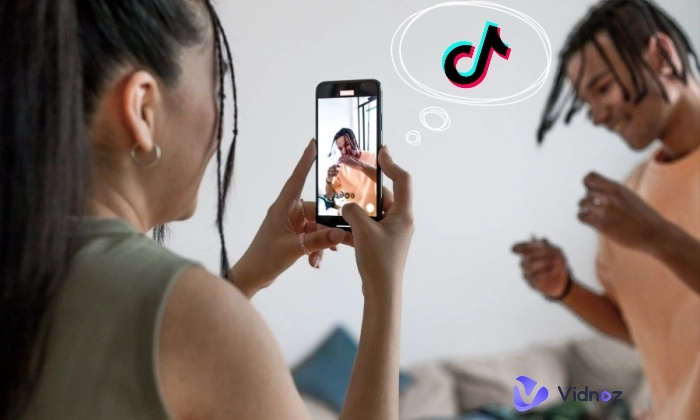
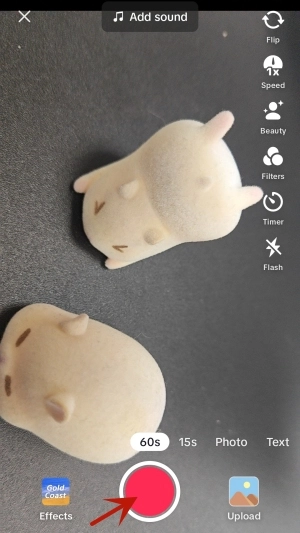
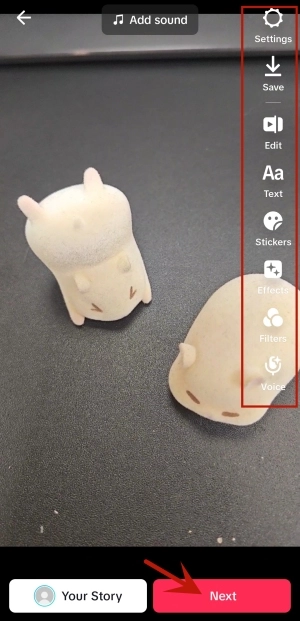
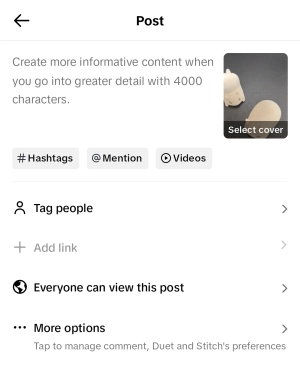
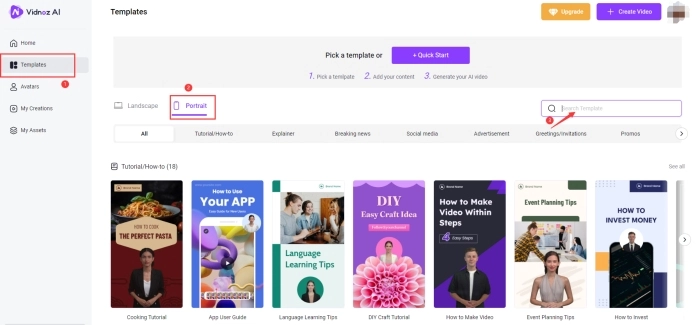
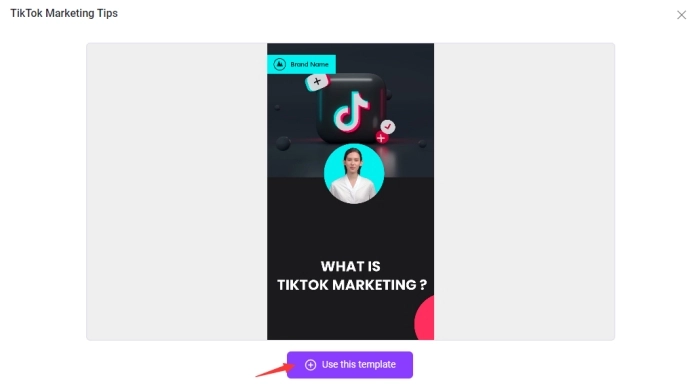
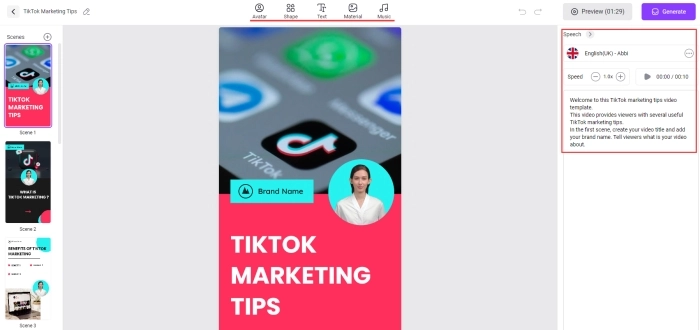

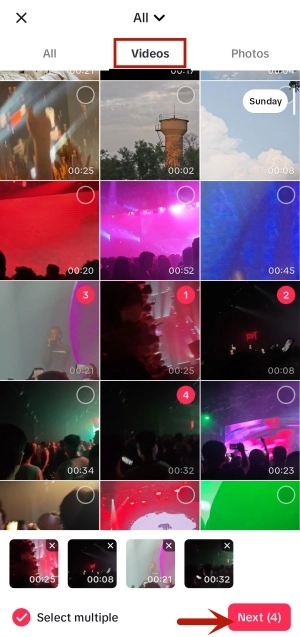
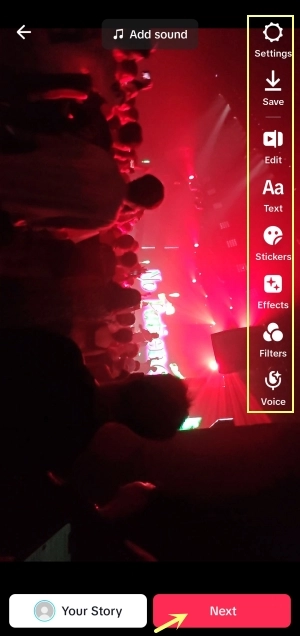 .
. 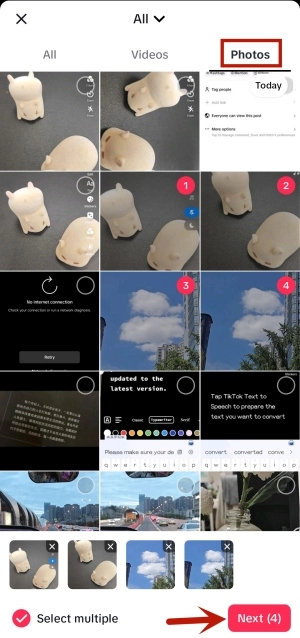
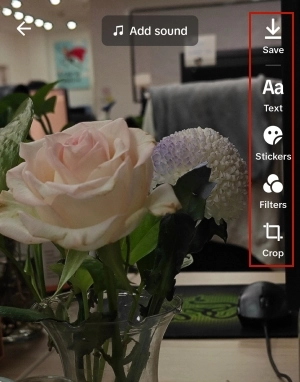


![How to Do a Voiceover on TikTok 2025 [Step-by-Step Guide]](https://www.vidnoz.com/bimg/how-to-do-a-voiceover-on-tiktok.webp)
![How to Remove TikTok Watermarks [5 Ways + 4 TikTok Watermark Removers]](https://www.vidnoz.com/bimg/9-best-tiktok-watermark-remover-online-tools.webp)