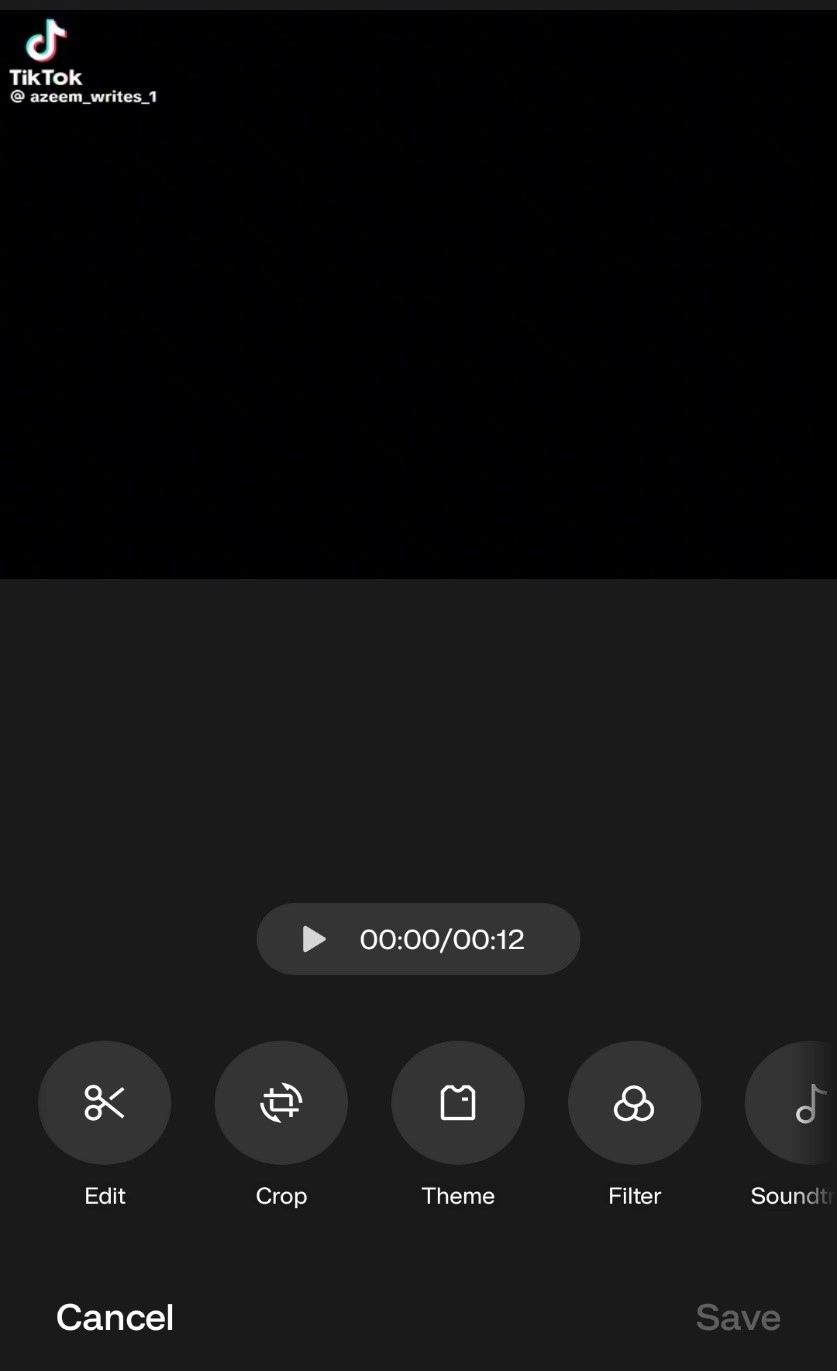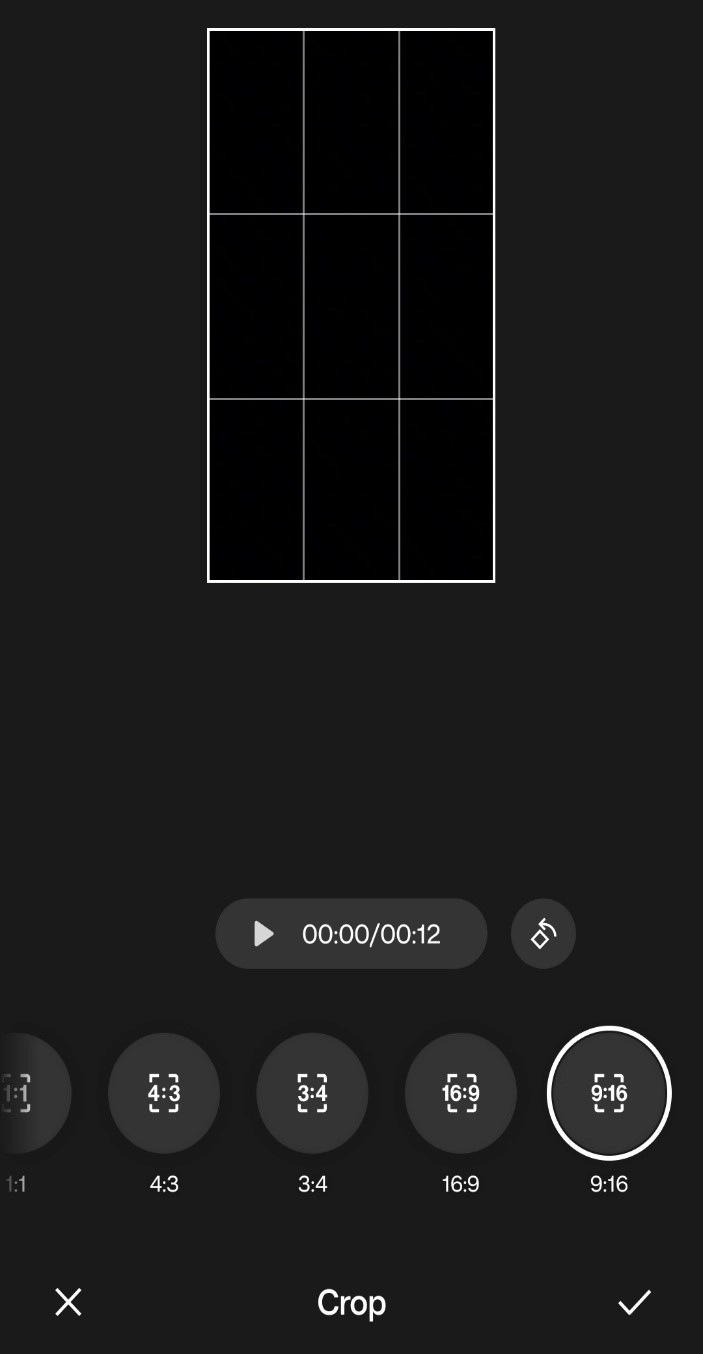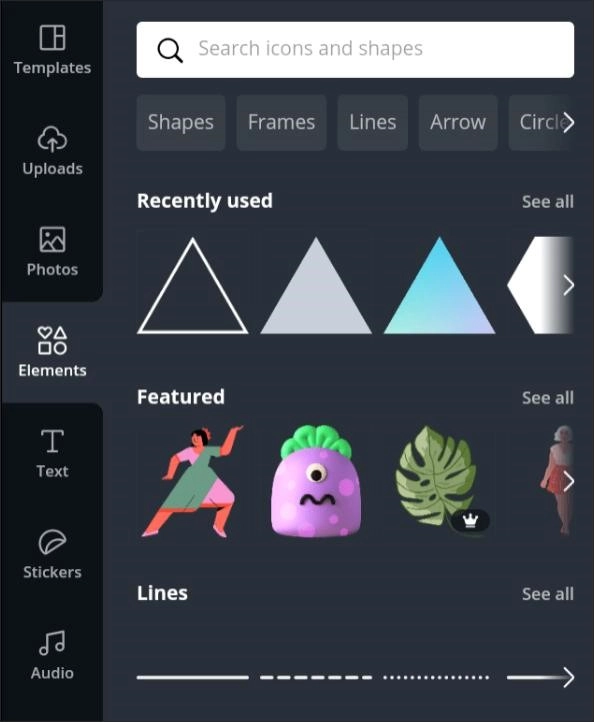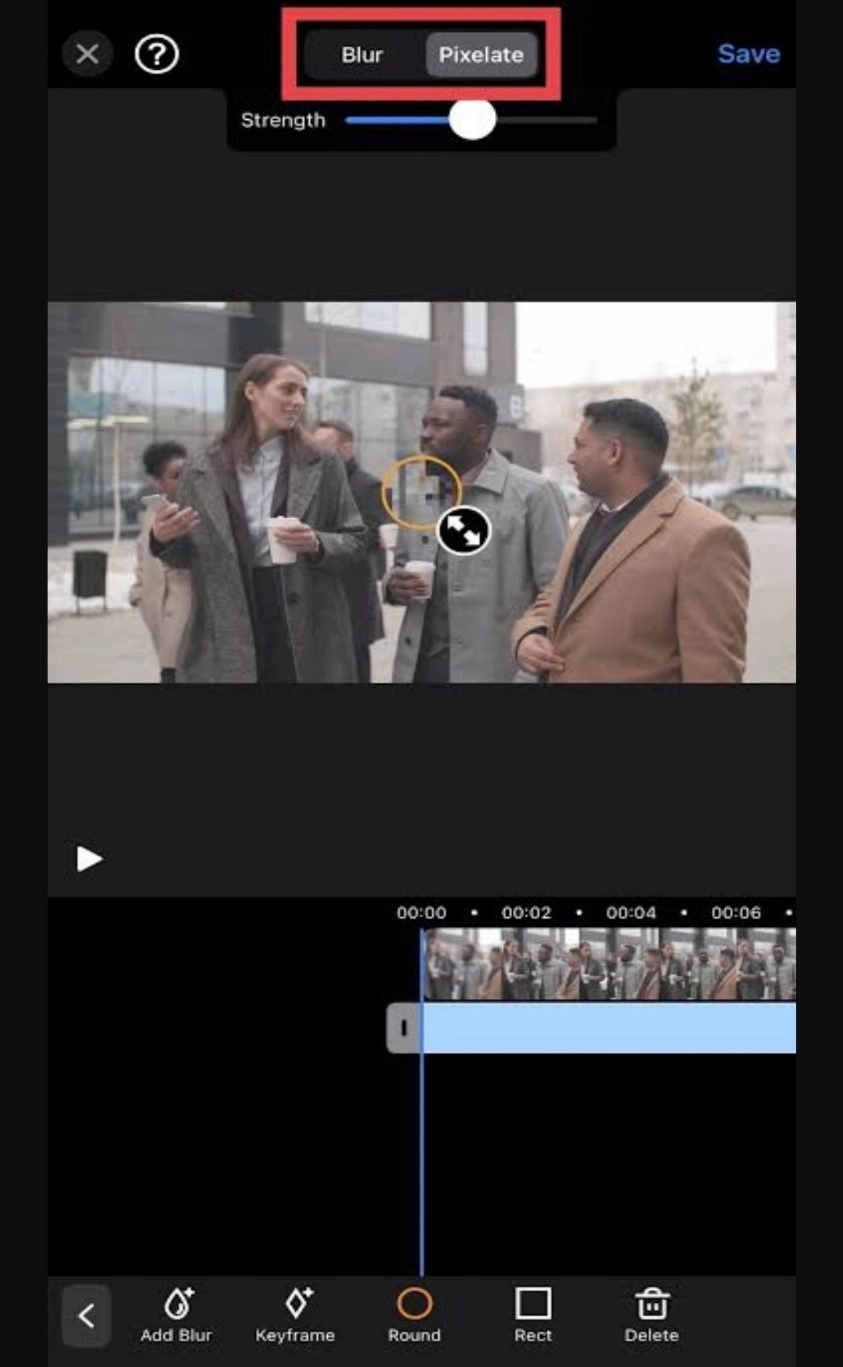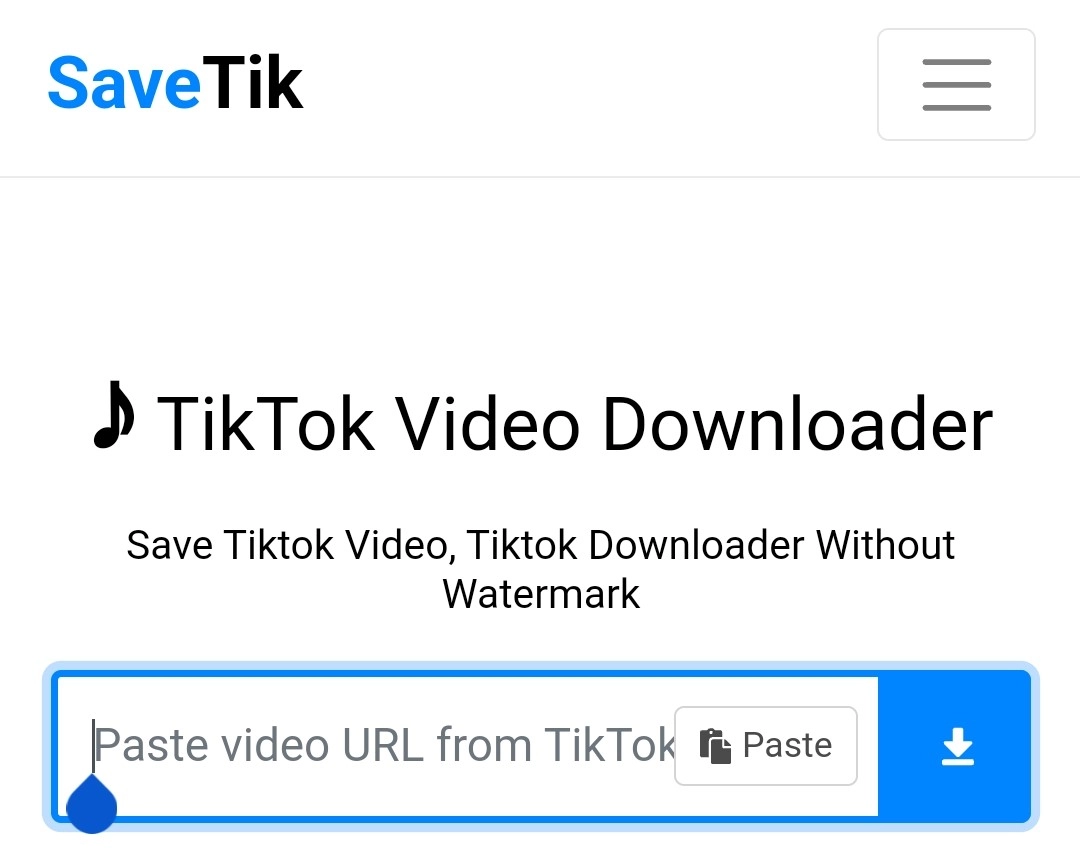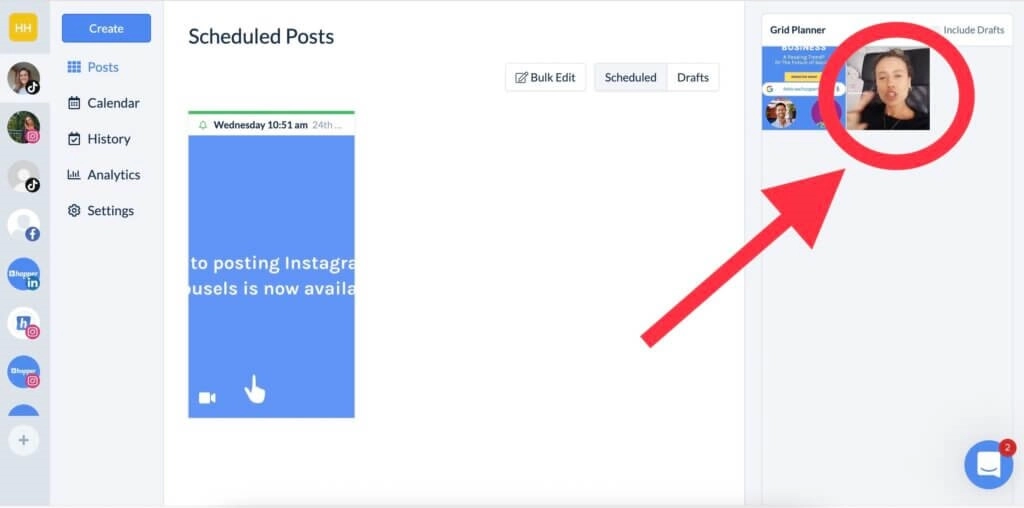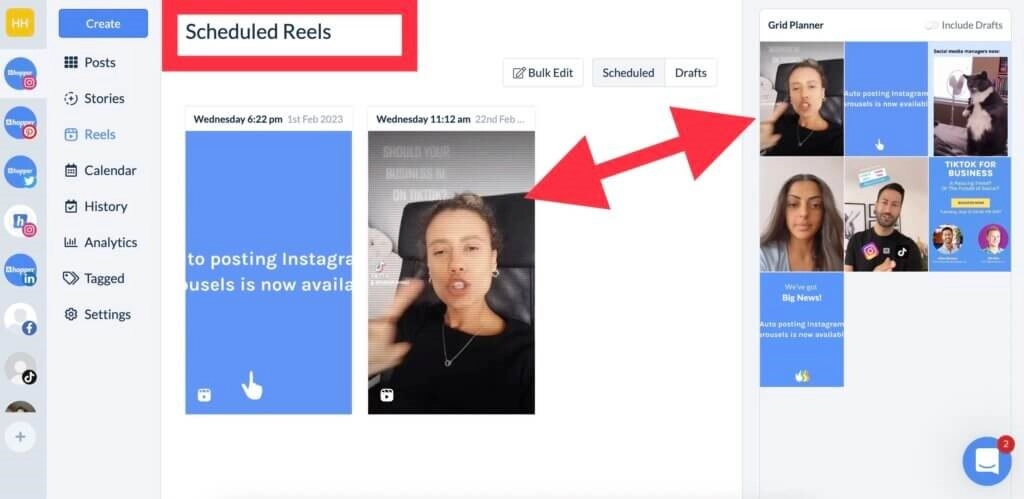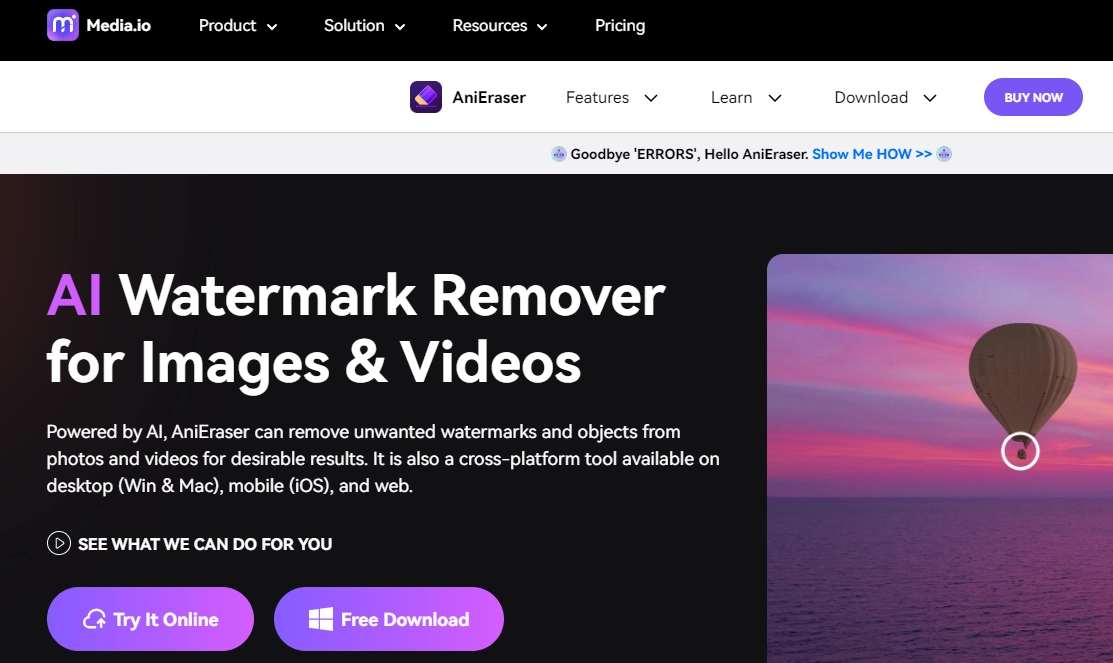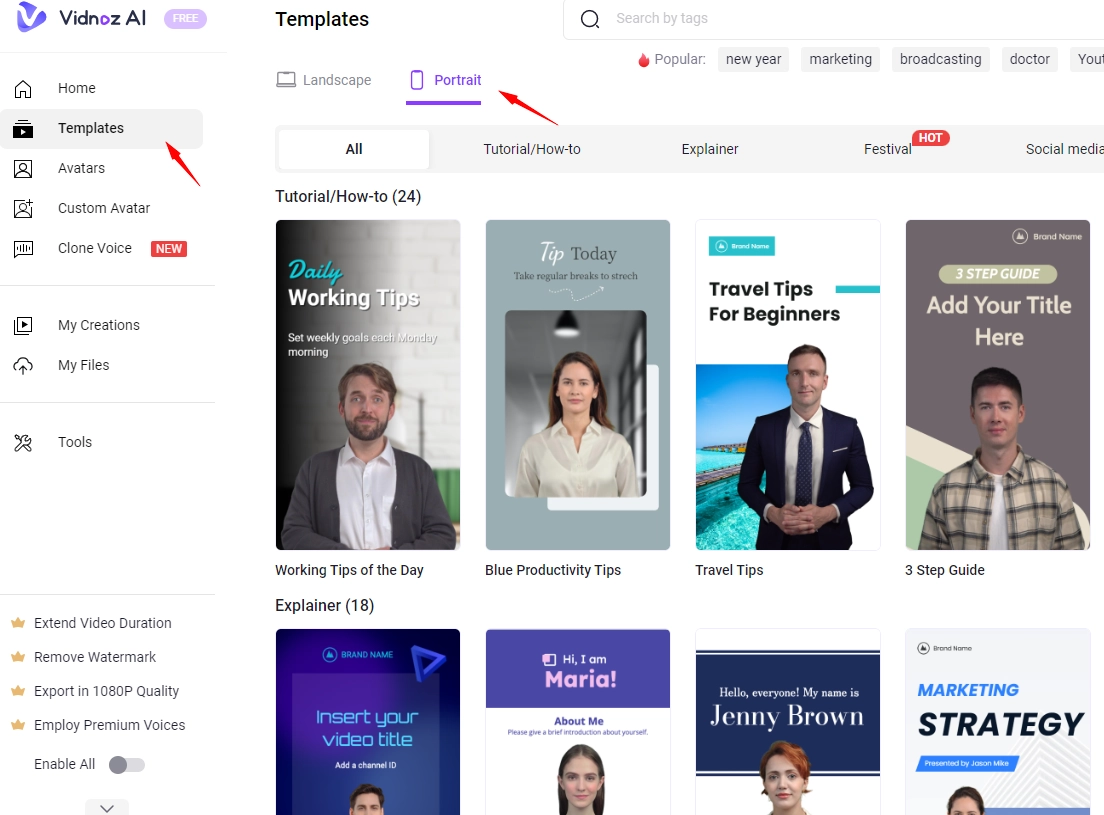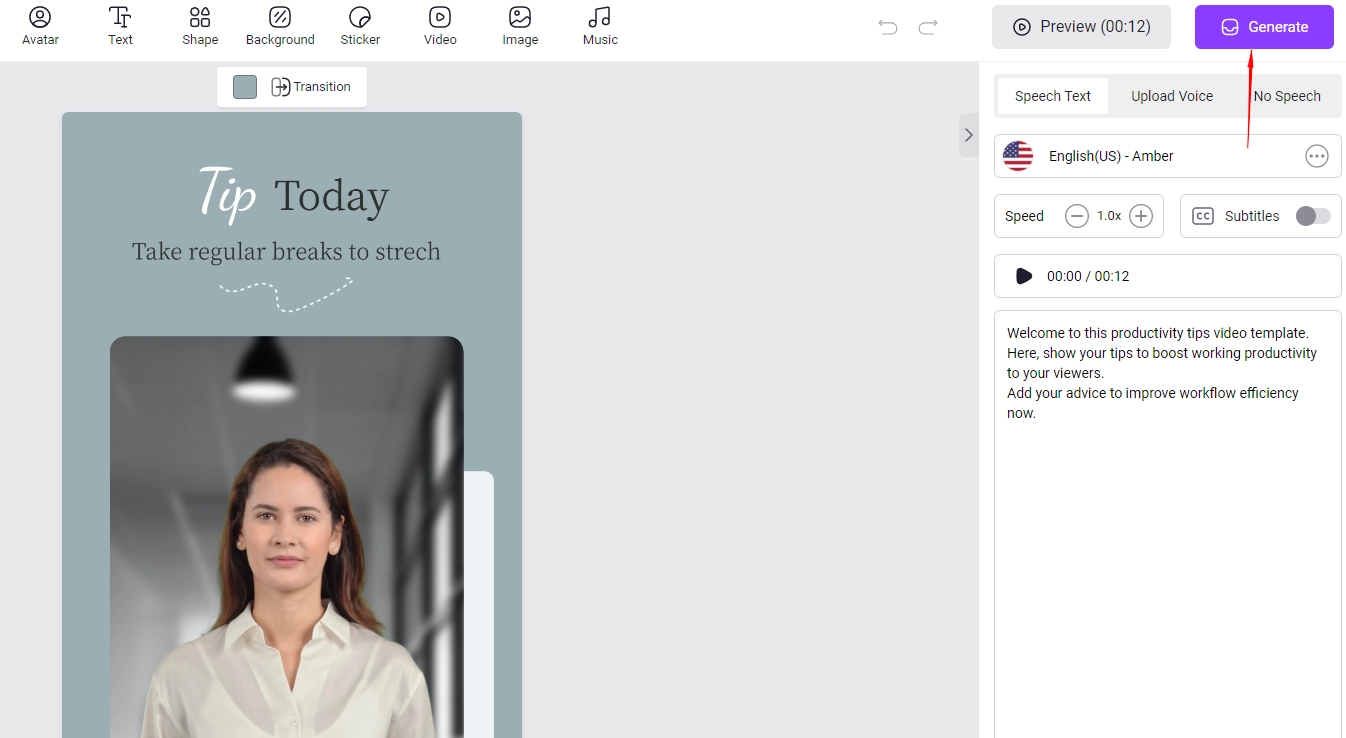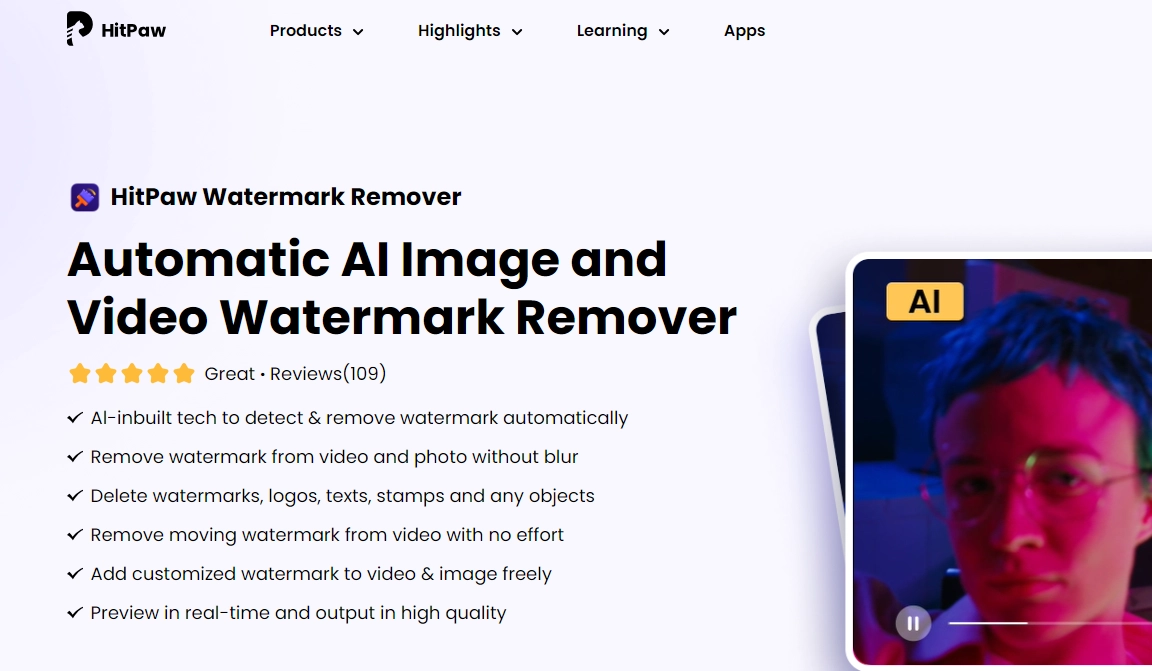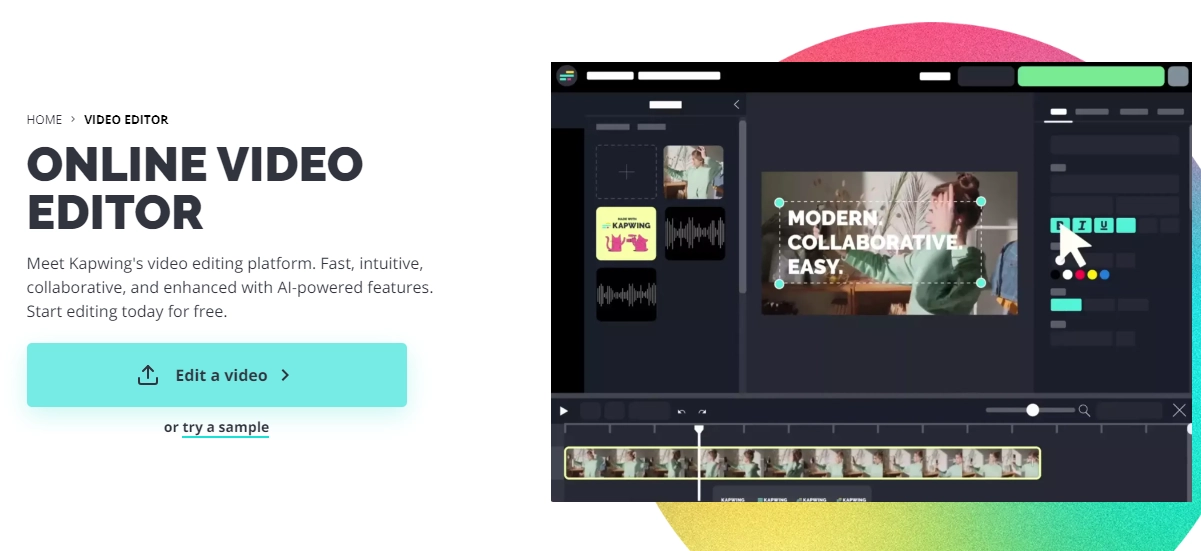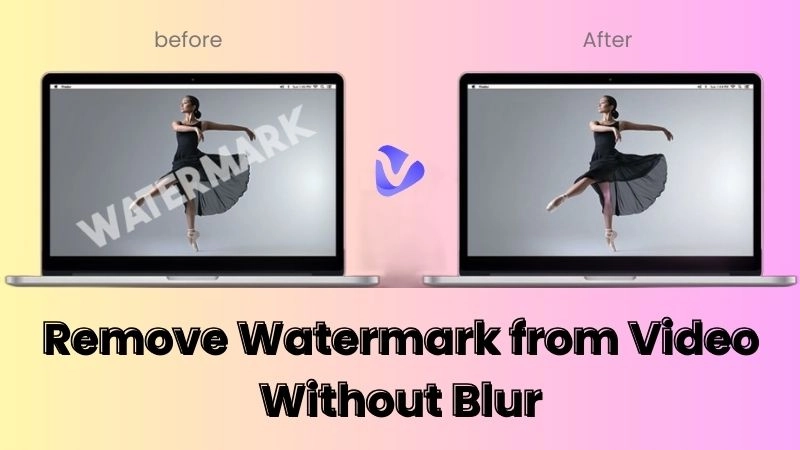TikTok is one of the most popular short and long video sharing social media platforms. People create customized, creative, and unique content for their TikTok accounts to end up on the “For You” page. Users who see the videos tend to download them when they like a video enough. The problem with downloading a video from TikTok is that it comes with the creator’s watermark. This is why, most people want to remove TikTok watermark and look for TikTok watermark remover tools.

In the following context, you will know all about TikTok watermarks and how to remove TikTok watermark online free. You will be introduced to the top 4 TikTok video watermark remover apps. So, let’s get started now!
- On This Page
-
What is a TikTok Watermark?
-
How to Remove a TikTok Watermark in 5 Easy Ways
1. Zoom in to crop the video
3. Blur the TikTok watermark
4. Download a TikTok without the watermark
-
4 Best TikTok Watermark Remover Apps 2025
-
FAQs About TikTok Watermark Remover
What is a TikTok Watermark?
When a TikTok video creator uploads a video, a watermark with the username of the creator is automatically added to the videos. The watermark changes its location from the top-left corner to the bottom-right corner as the video proceeds. So, when people download the video, the watermark is also added to the downloaded videos so that the creator is given full credit.
Now, there can be many reasons for people wanting to remove the watermark. The most important reason for looking for a TikTok watermark remover app to remove the watermark is to be able to post the video on TikTok or any other platform as your own. Removing watermark from TikTok requires a powerful TikTok watermark remover. You will get to know how to remove TikTok watermark using different apps to remove TikTok watermark.
How to Remove a TikTok Watermark in 5 Easy Ways
Here are five easy ways to remove TikTok watermark without using a TikTok watermark remover app.
1. Zoom in to crop the video
You can zoom in to a video to crop the watermark out of the TikTok video using a built-in video editor or any other editor app. Zooming in is the easiest way to remove TikTok watermark on both iOS and Android devices as the method is pretty much the same on both.
Here is how to zoom in to crop the video to remove TikTok watermark.
Step 1. Open the photos app or gallery on your phone and click on the TikTok video that you want to edit. Now, click on the edit button.
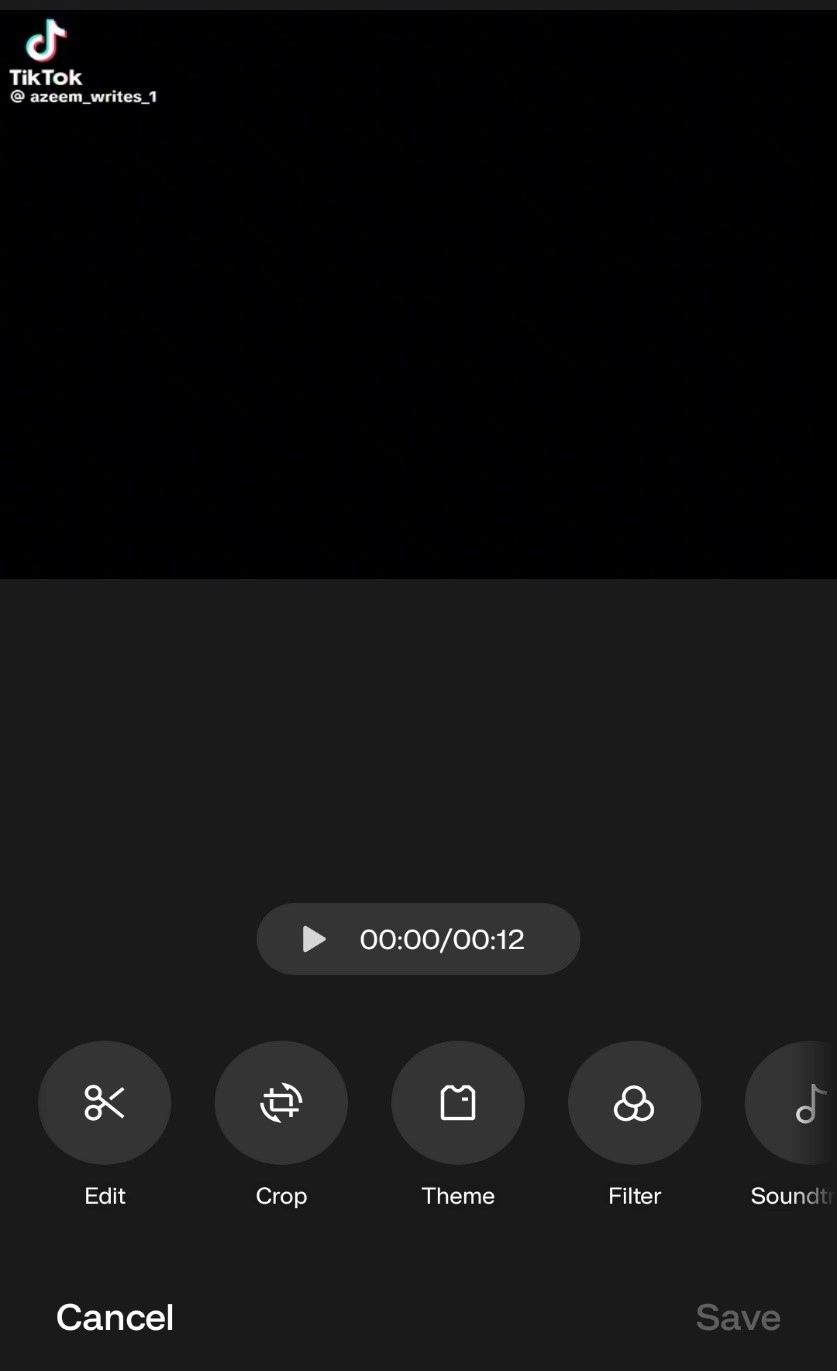
Step 2. Now, click on the crop button and you will be offered with different crop options. Choose 16:9 ratio or any other to zoom in on the video.
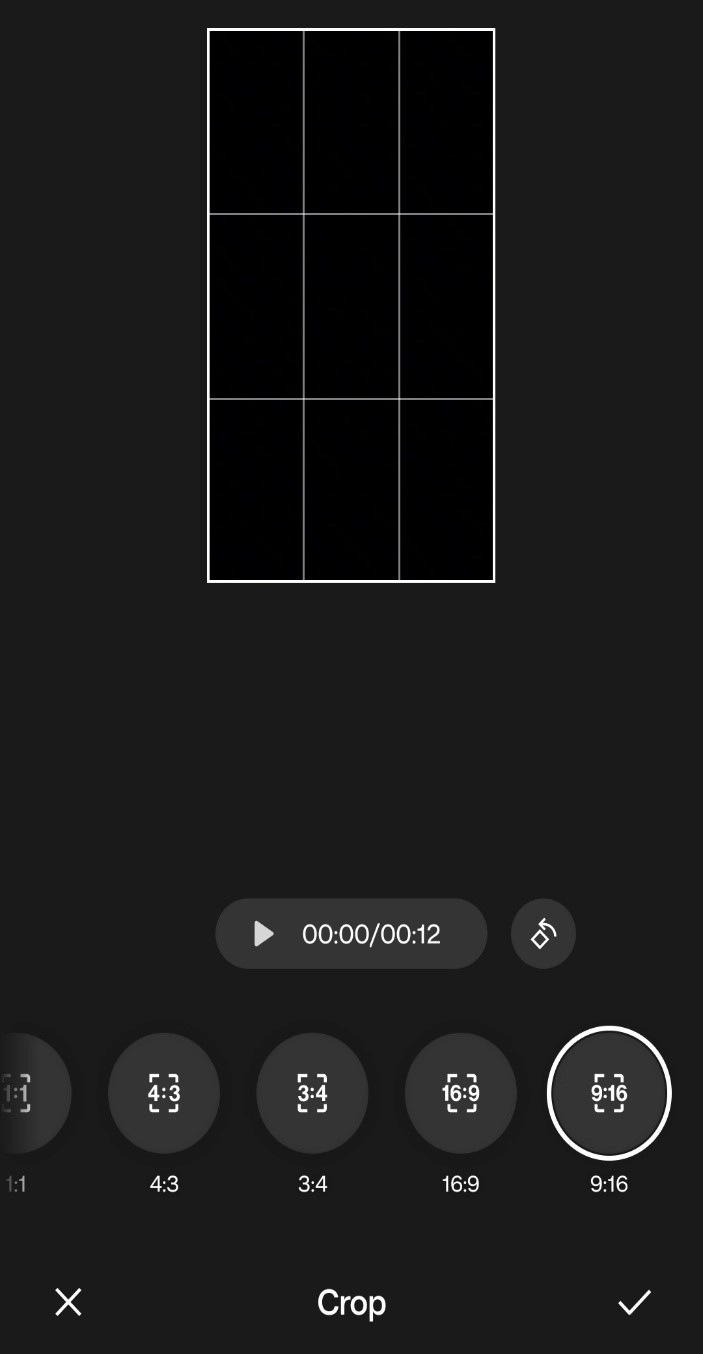
Step 3. Once you are done, click on the tick mark and then click on the “Save changes” button and you will get a TikTok video without watermark.
2. Add a border
We will use Canva as an example to add a border to video to remove TikTok watermark. Here is how you can use Canva to remove TikTok watermark free on Android devices.
Step 1. Download and Install Canva from the Play Store and launch it on your phone.
Step 2. Sign up and log in and then access “Elements” from the tools menu. In the elements section, search for borders.
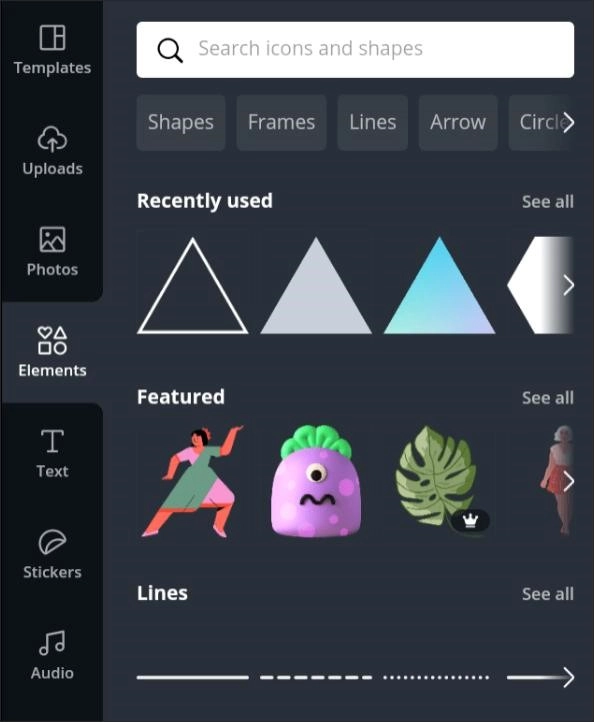
Step 3. Choose any border from the list and apply it your video. Adjust the border according to your requirements.
3. Blur the TikTok watermark
Another viable option to remove TikTok watermark is blurring the watermark in the video. The best way to do that is by using a third-party app that can blur different parts of the video. We will use an app called “Blur Video” for this tutorial.
Step 1. First of all, download and install Blur Video and then launch it and allow it to have access to your files.
Step 2. Once everything is set up, select the video that you want to add a blur to and click on the “Blur” button.
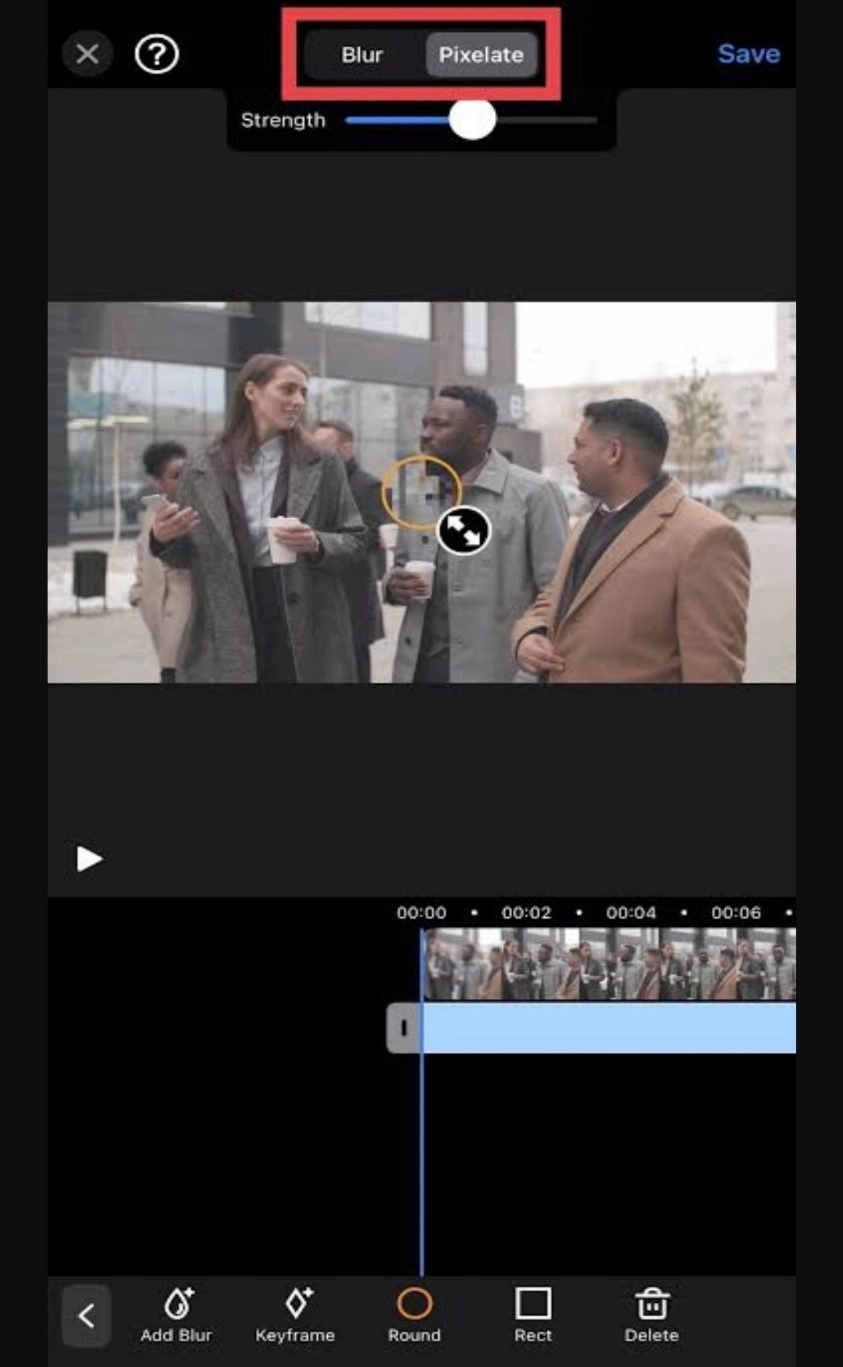
Step 3. Now, click on “Add Blur” and you will see a blur circle. Move this circle to the area where watermark appears. You will have to add more than one blur as the watermark moves throughout the video.
You May Need: Free AI Headshot Generator: Make Professional Headshots >>
4. Download a TikTok without the watermark
Another way to remove a TikTok watermark from your video is to download the TikTok video without a watermark in the first place. You will have to use an online downloading platform to do it. SnapTik, SaveTik, and other tools like this help you download a TikTok without watermark. All these tools work the same way.
Here is how to download a TikTok without the watermark.
Step 1. Open TikTok, find the video that you want to download, click on the “Share” button and then click on “Copy link”.
Step 2. Now, open any browser and open any tool mentioned above. In the search bar, paste the link of the video you copied.
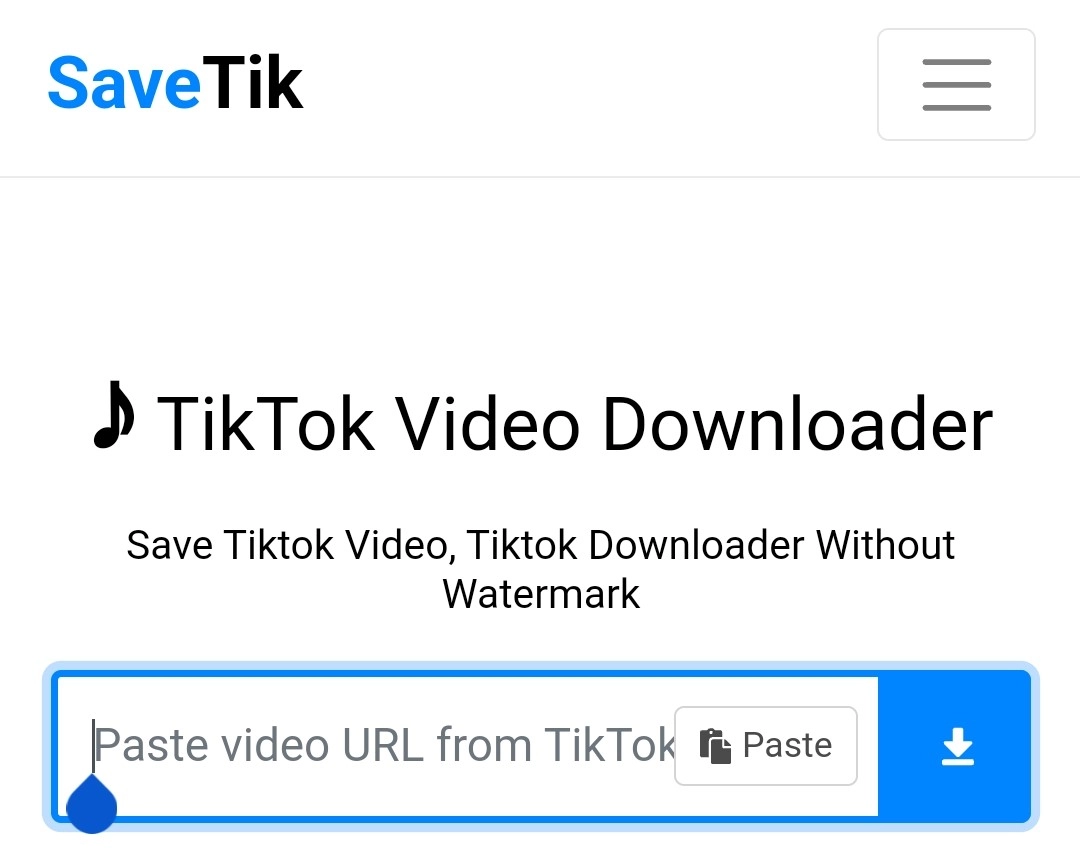
Step 3. Let the tool process your link. After a while, it will present you with a download link. Download the TikTok without watermark on your phone as an mp4 file.
5. Use Hopper HQ
Hopper HQ is also a reliable and quick way to edit and post your TikToks without watermark on different platforms. This platform automatically repurposes your TikTok videos to remove the watermark and lets you share the final product on Instagram or any other social media platform.
Here is how to use Hopper HQ to remove TikTok watermark.
Step 1. Open Hopper HQ and link your TikTok and Instagram accounts. From the grid planner, click on your TikTok video that you want to repurpose.
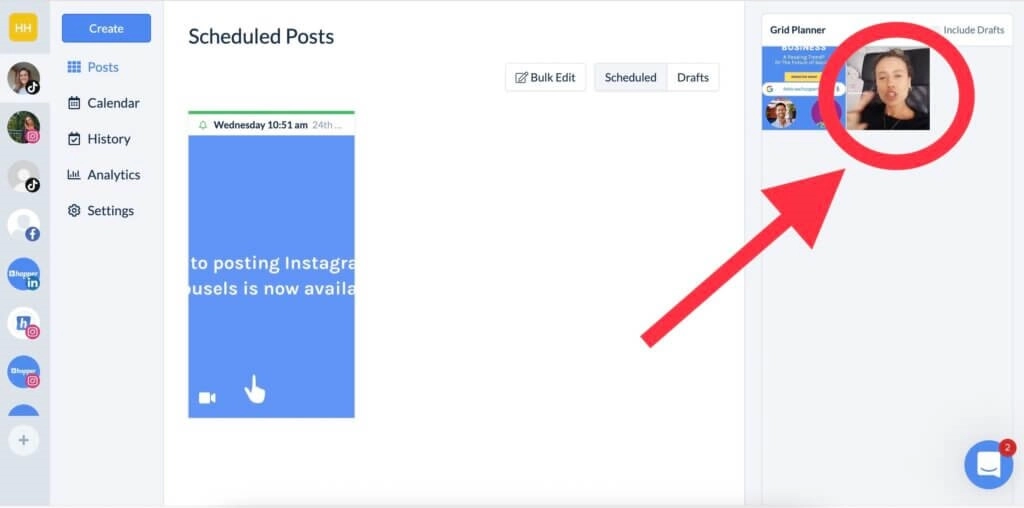
Step 2. Click on the “Reschedule” button and afterward, choose an Instagram or other linked account that you want to share it to.
Step 3. After choosing a platform to share, click on the “Create a reel” button and that’s it. Your video will be shared on your linked accounts without a watermark.
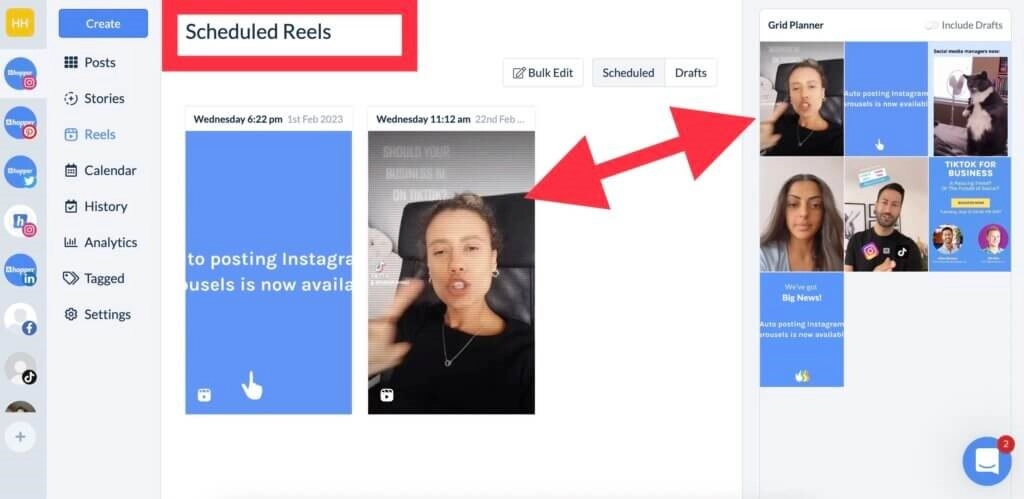
You May Need: 8 AI Talking Head Free Tools: Generate Speaking Portrait AI >>
4 Best TikTok Watermark Remover Apps 2025
The methods to remove TikTok watermark discussed above may take a lot of time and may not always bring the results you want. This is why you need to use a TikTok watermark remover online free for faster and better results. Here are the top 4 online TikTok watermark remover apps.
Media.io
Media.io provides a TikTok watermark remover that works well on all devices including PCs, Android, and iOS devices. This TikTok watermark remover app free can help you remove TikTok watermark online free from your TikToks easily and quickly. The TikTok photo watermark remover tool is free to use for everyone and guides you through every step to remove TikTok watermark.
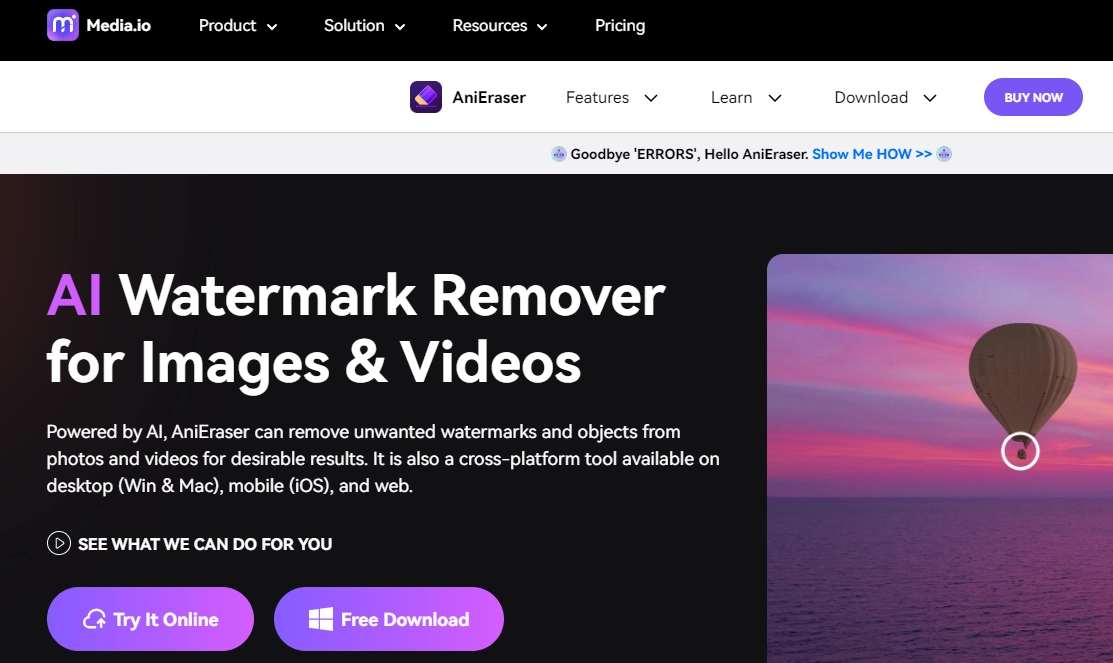
Main Features:
Here are the main features of Media.io.
- Media.io is entirely free for everyone using any device. The tool doesn’t have any hidden fees.
- You can remove multiple watermarks from your TikToks at the same time.
- In addition to watermarks, you can also remove other objects from your videos.
- All the video formats are supported by media.io.
- Media.io is safe and secure.
Vidnoz Flex
Vidnoz Flex is the best TikTok watermark remover free that lets you remove watermarks easily, quickly, and without paying any money. In addition to being a TikTok watermark remover, Vidnoz Flex also offers many other benefits. You can also create video for communication from scrap with this TikTok watermark remover online free.
Vidnoz Flex - Inclusive Video Creation & Automation Platform
Create, customize, share, and track videos. Gain all faster with 2X speed!
- Record, upload and edit videos with built-in video recorder editor.
- Add CTA button, polls and user forms that enhance interaction.
- Share your videos to mainstreaming platform in batches.
- Track your video performance with in-depth insights.
Valuable Features of the Best TikTok Watermark Remover
Here are the different valuable features of Vidnoz Flex.
- Free to Remove TikTok Watermark Online
Vidnoz Flex is a web-based video editor that doesn’t require any download. All you need to do is sign up and log in for free and you will get complete access to the top-notch video editor. If you don’t want to show your face, get an AI cartoon generator to cartoon yourself.
- Remove TikTok Watermark with Editing Tools Easily
With Vidnoz Flex, you can edit any video. You can quickly access TikTok watermark remover upload your TikTok video with watermark and then blur the watermark, cut it, or cover it with some other element. Also, with its recommended free AI tools, you can add talking photo online free in your video.
- Create Unique TikTok Videos No Watermark
Besides TikTok watermark remover without link, Vidnoz Flex also lets you create unique and compelling videos for your TikTok account. The TikTok watermark remover photo lets you record webcam online or upload your raw videos and edit them. These videos will be free of any watermark. You can also add text to video using this tool.
- Batch Share TikTok Videos on Multi Channels
Whether you want to share your videos on TikTok or any other social media platform, you can share your videos with a single click on multiple channels. You can create video tutorials and send them to YouTube or Twitch directly from Vidnoz.
- Improve Accounts with TikTok Video Analytics
Once you are done uploading your videos on TikTok or any other platform, you can check the statistics of the videos right from Vidnoz. With Vidnoz Analytics, you can figure out how many people are watching it and how are they liking it. So, with this free talking avatar creator, you can also track the performance of your videos.
Furthermore, if you want to create more impressive and attractive videos on TikTok, get Vidnoz AI, a wonderful AI video generator to achieve your goals easily. It can help you make TikTok videos with powerful AI features, like 300+ realistic talking avatars, 470+ text to speech AI voices, 300+ video templates, etc. Try Vidnoz AI to boost your reach!

Vidnoz AI - Create Free Engaging AI Video with Talking Avatar
- Easily create professional AI videos with realistic avatars.
- Text-to-speech lip sync voices of different languages.
- 2800+ video templates for multiple scenarios.
How to Create TikTok Videos with AI No Watermark
Step 1. Sign up to Vidnoz AI, and sign in with your Gmail account.
Step 2. Click on “Templates”, pick a video template you need from the Portrait list. Click “Use this template” to make your video on TikTok.
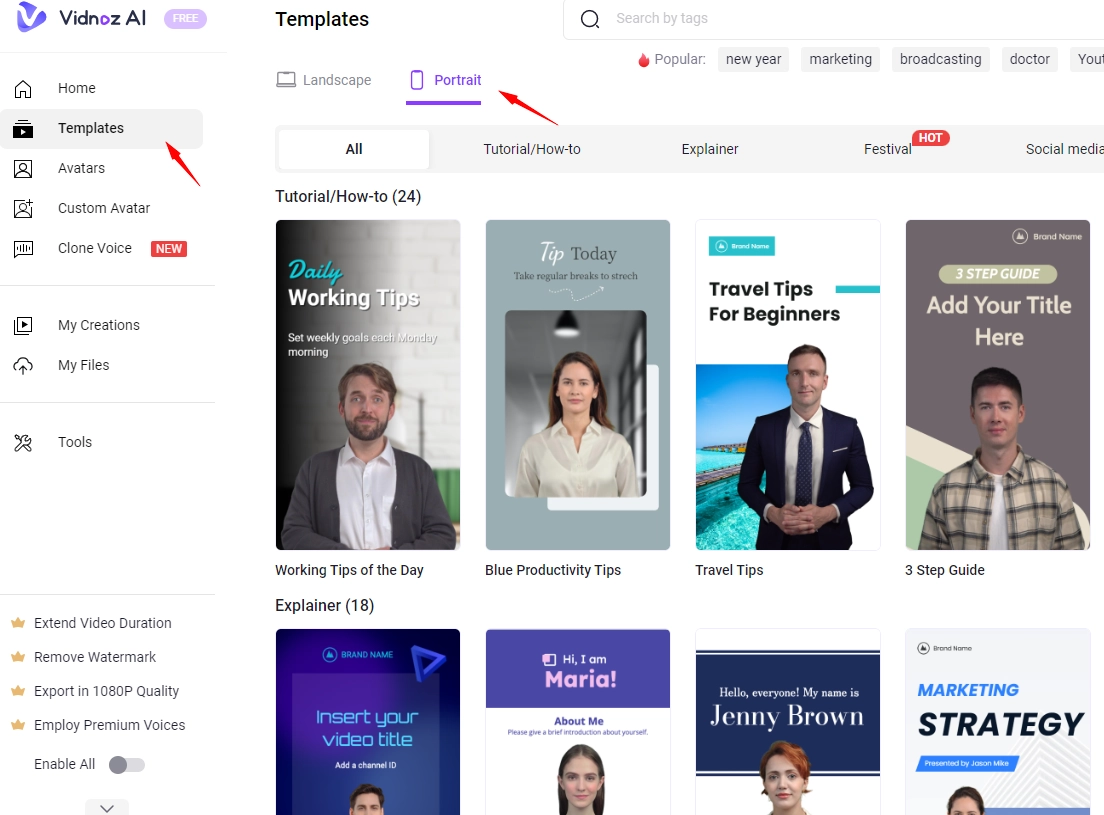
Step 3. Edit the video. Add AI realistic avatar, text to speech, BGM and so on. Click “Generate” to get the video without TikTok watermark.
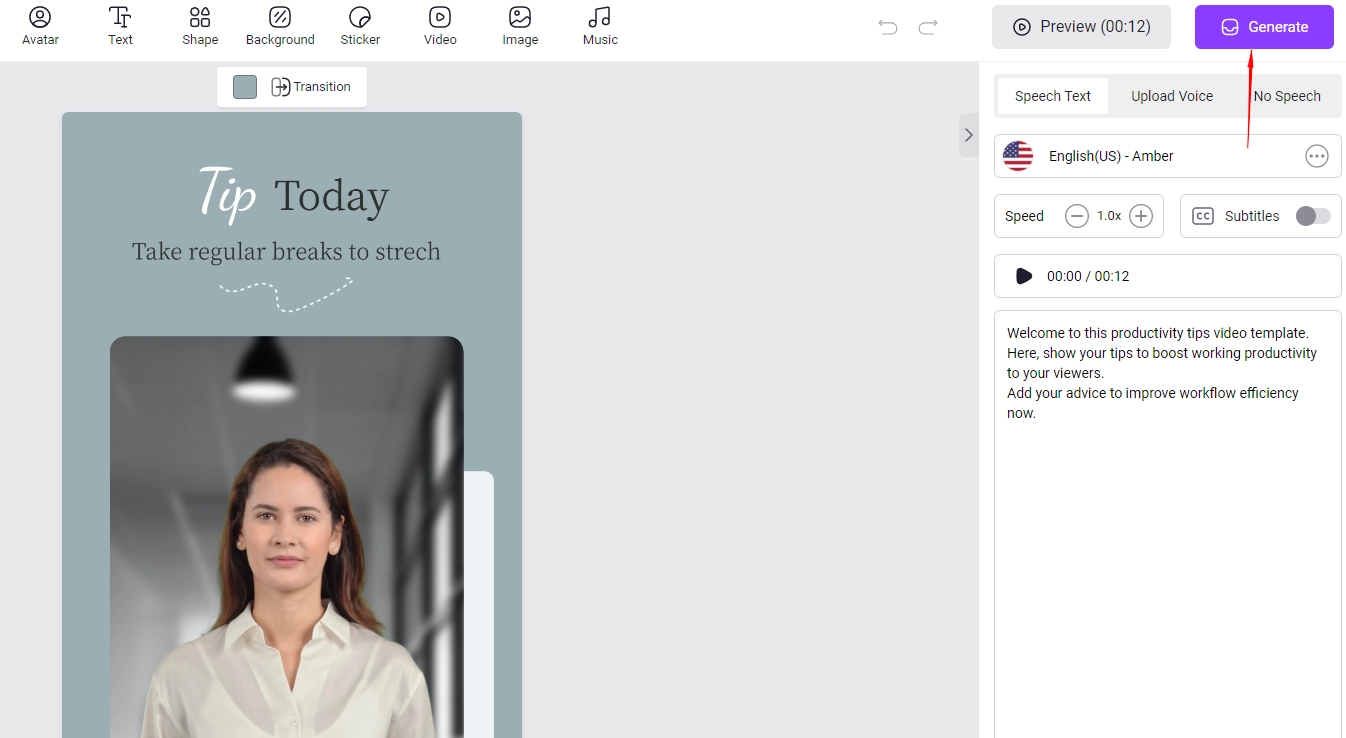
HitPaw
HitPaw also offers a free TikTok watermark remover tool that uses artificial intelligence to remove Tiktok watermark photo quickly and effectively. This watermark remover TikTok tool is also available on all the platforms but it is a bit different from media.io as it utilizes deep learning to identify and remove objects from your videos.
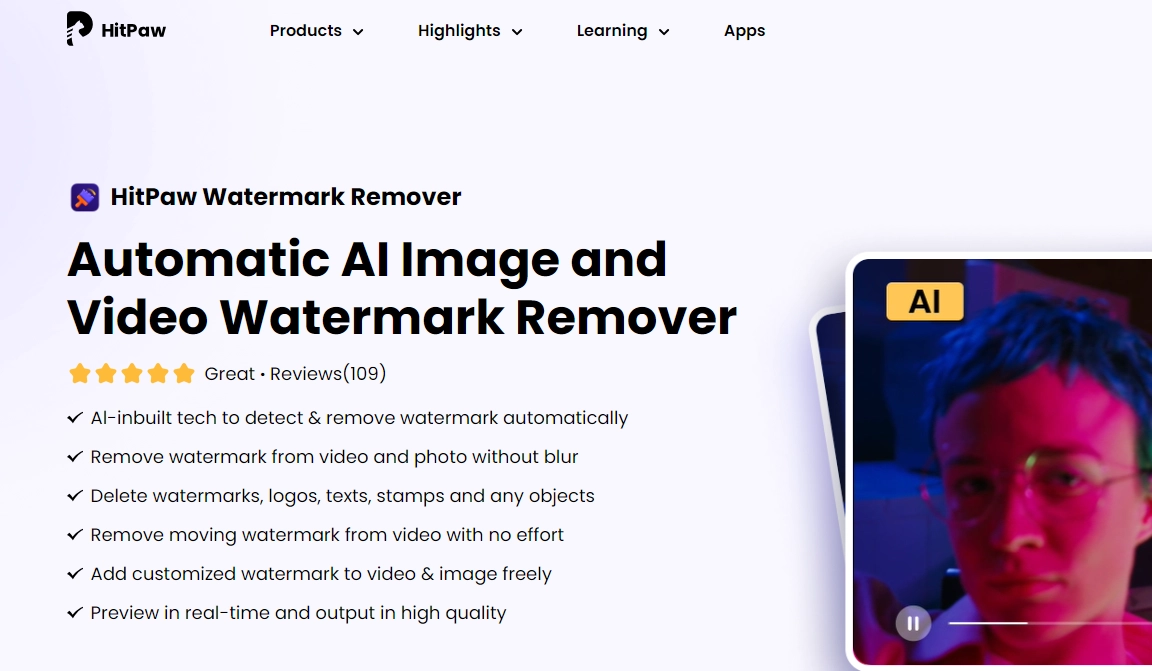
Main Features:
Here are the main features HitPaw TikTok watermark remover.
- With HitPaw, you don’t need to install any app. Everything can be done in a browser.
- Offers maximum safety and security.
- HitPaw offers a free trial
- The pro plan offers no limits and no ads
Kapwing
Kapwing is essentially a video editing platform that offers AI tools for different purposes including the tools to remove watermarks from your TikToks. You can start using this TikTok watermark remover video tool to remove TikTok watermarks for free now. In addition to TikTok, Kapwing also offers tools for other social media platforms such as YouTube and Instagram. This platform also offers a GIF maker. You can also edit your audio files using different tools. Kapwing lets you add audio to any image or GIF easily and conveniently.
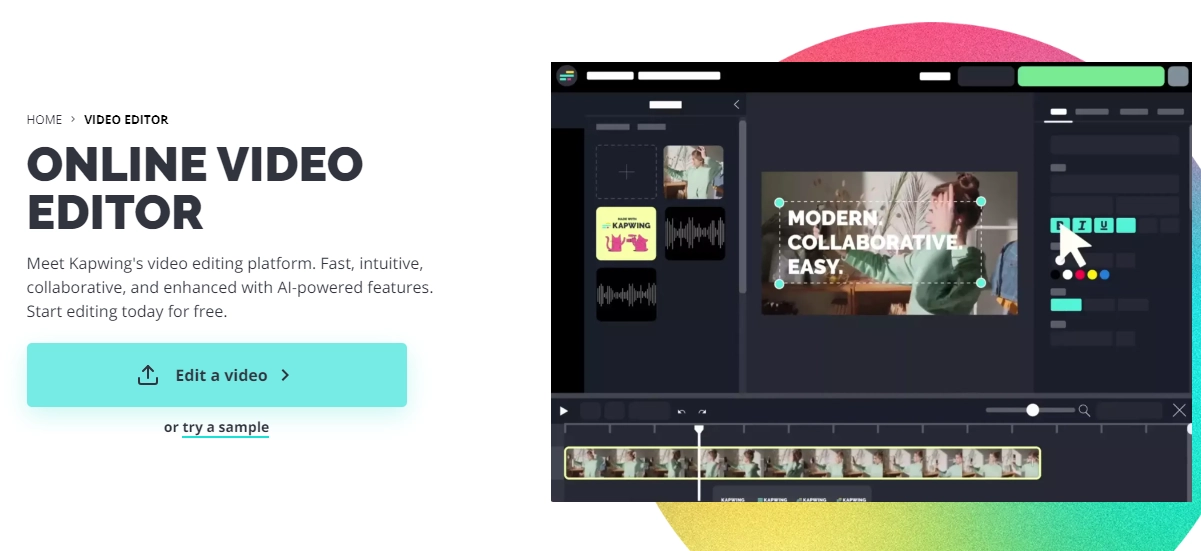
Main Features:
Here are the main features of KapWing.
- Supercharge your videos with efficient AI tools
- Add text and other elements to your videos
- Edit your videos to remove TikTok watermarks and logos
- Completely safe and secure uploads and editing
FAQs About TikTok Watermark Remover
Here are some of the most frequently asked questions about TikTok watermark remover.
Can I remove TikTok watermark?
Yes, you can remove TikTok watermark. There are different ways to remove TikTok watermark but the best way is to use a tool to remove watermark from TikTok video online free for you quickly.
Is there a free tool to remove TikTok watermark?
Yes, Vidnoz Flex is a free online video editor that you can use to remove TikTok watermark from your TikTok. All you need to use this tool is to create an account using your Google, Microsoft, or LinkedIn account. After signing up and logging in, you can get full access to Vidnoz Flex for free.
How do I save TikTok without watermark without link?
There are different ways to save TikTok videos without watermark and without a link. The best method is to install an app like Snaptik that makes it really easy for you to download TikTok videos quickly.
Final Words
So, when you save a video from TikTok, you always get a watermark of the username of the one who created it. If you want to remove TikTok watermark from your videos, you can use different methods. The best way to remove TikTok watermark is by using TikTok watermark remover apps. Here, you will find out 4 of the best apps to do that. Vidnoz Flex is the best online TikTok watermark remover because it is completely free, quick, and easy. So, sign up and log in for Vidnoz Flex for free now.

Vidnoz AI - Create Free Engaging AI Video with Talking Avatar
- Easily create professional AI videos with realistic avatars.
- Text-to-speech lip sync voices of different languages.
- 2800+ video templates for multiple scenarios.