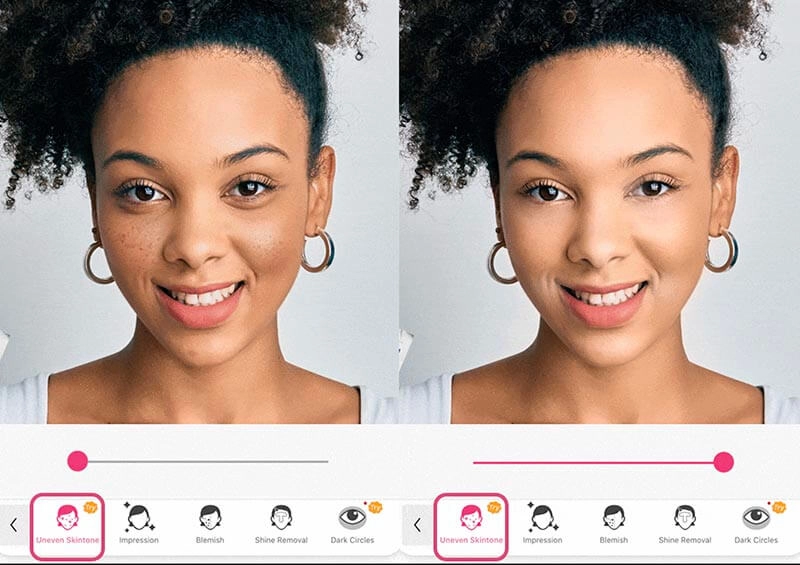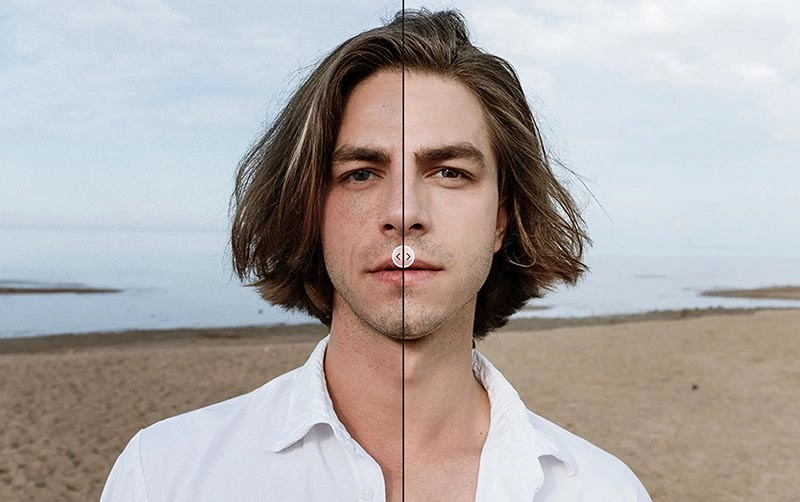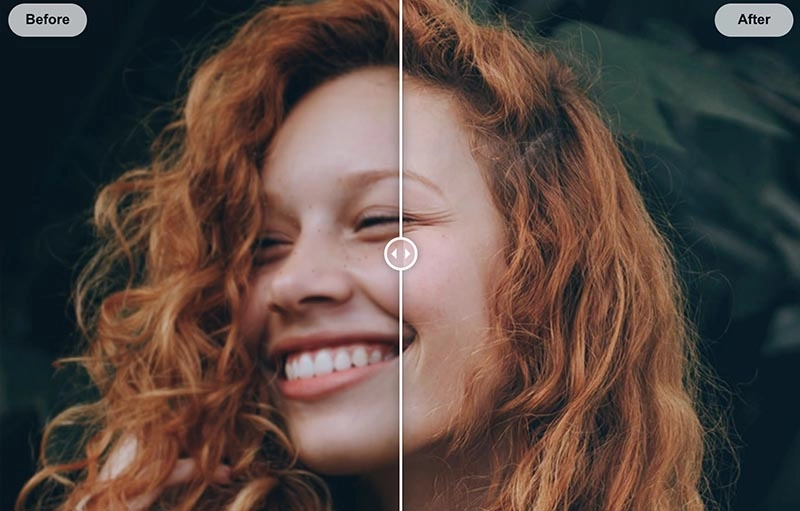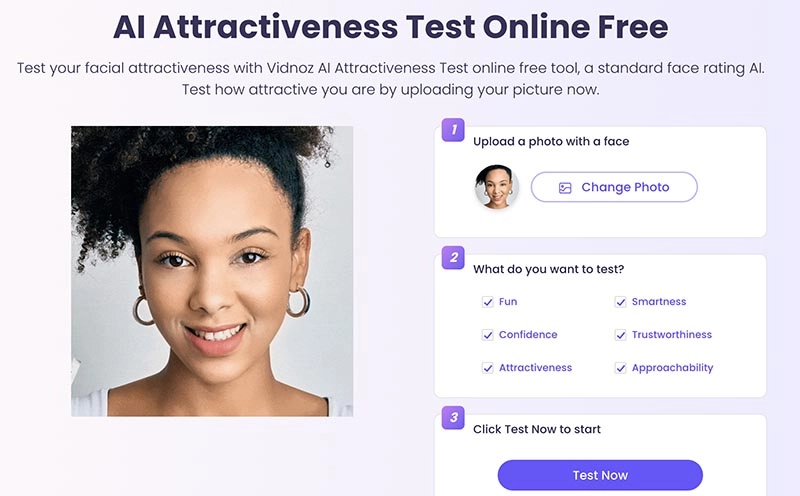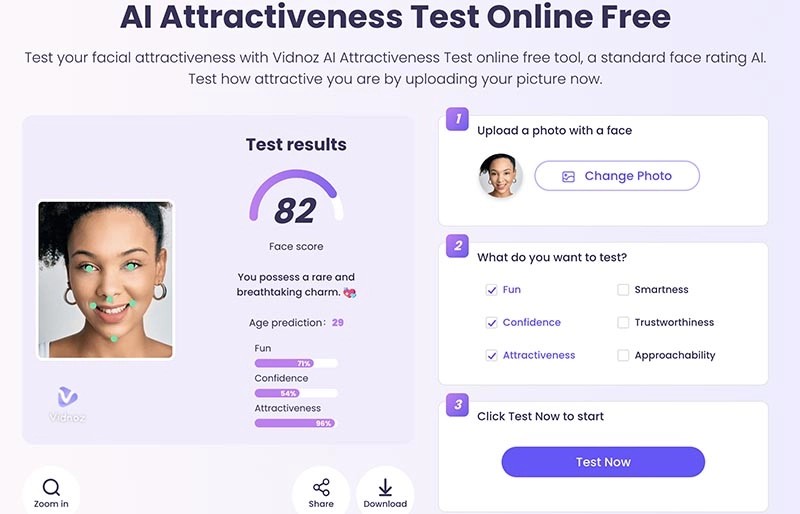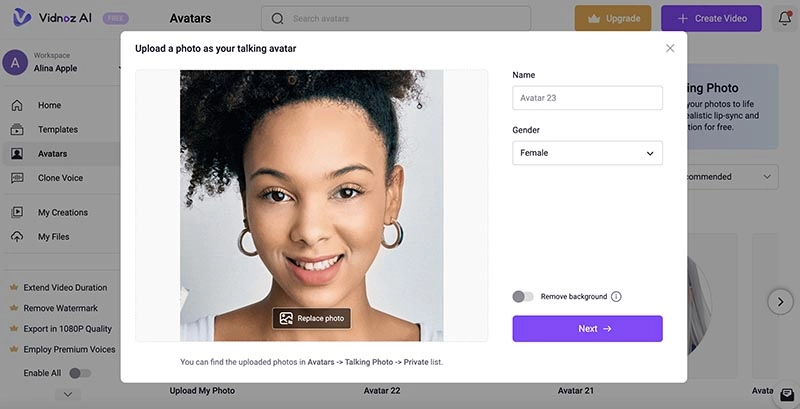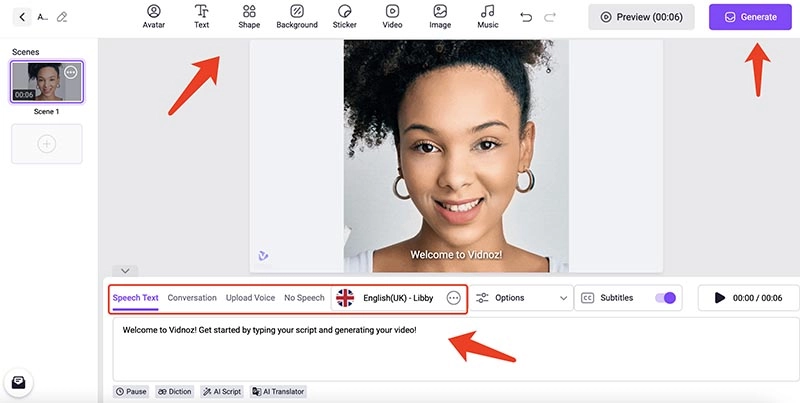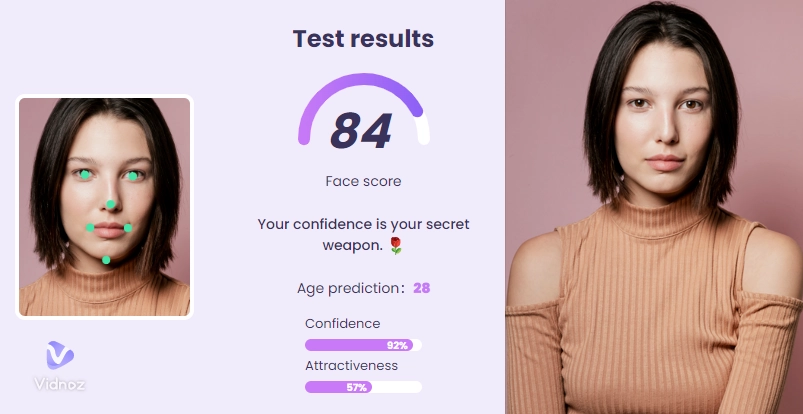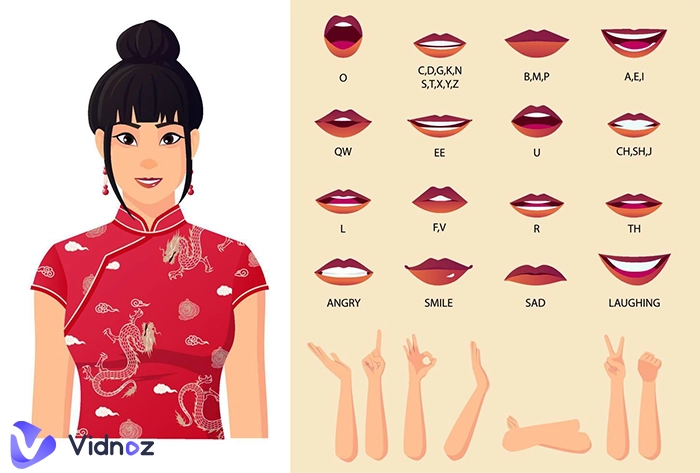Why do celebrities always look good with smooth and shiny skin in photos? Apart from facial adjustments like makeup, botox, IPL photofacial, etc., one important factor is they retouch photos and smoothen face skin to make sure they are flawless. According to the statistics, beautiful faces hold viewers longer than those plain photos on Instagram. Undoubtedly, People prefer a smoother face to a wrinkled face. And a smooth face can give you more confidence and courage.

Photoshop is the commonly used photo editor for photographers, but its complex features and a steep learning curve are challenging for average users to achieve simple face skin smoothing. This blog introduces 6 useful skin smoother app choices. Just don’t miss out.
- On This Page
-
What is a Skin Smoother App & How Does it Work?
-
3 Best Face Smoother Apps to Get a Smooth Face in Photo
-
3 Online AI Face Retouching Tools to Smoothen Skin for Free
-
Rate Your Face to See How Attractive You Are
How to Rate Your Face to See Your Attractiveness Score and Predicted Age?
-
Bonus Tip: Make Your Smoother Face Talk in Video
How to Make Your Smoother Face Talk in Video?
What is a Skin Smoother App & How Does it Work?
A skin smoother app is a useful graphic editing tool that allows you to enhance your overall skin effects in photos easily. With a face smoother app, you can remove almost all the face imperfections, eg., freckles, wrinkles, a dull complexion, blemishes, spots, etc. Your face skin will look polished and radiant which is important for CV photos or portraits.
Instead of manually adjusting the facial details in photos, the skin smoother apps combine with the artificial intelligence to smooth face skin fast with ease. Adopting deep learning models and neural networks, AI skin retouching tools can accurately recognize your facial features, remove imperfections, and enhance skin results as a whole.

3 Best Face Smoother Apps to Get a Smooth Face in Photo
How to get a smoother face in photo files easily? Here are the 3 best skin smoother apps for mobile and PC.
Picsart
Picsart is an all-in-one AI platform for content creation. It has specialized skin smoother features within its face retouching tool. And it is compatible with mobile devices, so you can smoothen your face instantly after taking a selfie.
Key features:
- Great face skin smoother to remove blemishes, tattoos, and all imperfections.
- Able to virtually try-on makeup and whiten your teeth.
- A handful of AI selfie face filters to make you stand out.
Compatibility: iOS, Android, Online
Pricing: Free; Plus: $5/mo; Pro: $7/mo
In-app purchases: $0.49 – $119.99 per item;
Pros
- Free trial
- One click AI skin retouching
- Auto smoothen or manual smoothen skin
- Free to download without a watermark
Cons
- Can not retain the details
- Sometimes slow processing

YouCam Makeup
Youcam Makeup is a powerful selfie skin smoother app that allows you to edit your face photos in the way you want. You can not only smoothen the skin but also get a full face makeover with its advanced AI editing features.
Key features:
- Smoothen and airbrush your skin with blemishes, face paint, and shine removal.
- Live makeup camera to try cosmetics from top beauty brands.
- A full face makeover like realistic virtual hair dye, hair salon, teeth whitening, and more.
Compatibility: Android, iOS, Online
Pricing: Free; In-app purchases: $0.69 - $34.99 per item
Pros
- Free trial available
- AR real-time virtual makeover
- Beauty brand instant filters
- Rich collection of face editing tools
Cons
- Very limited free features
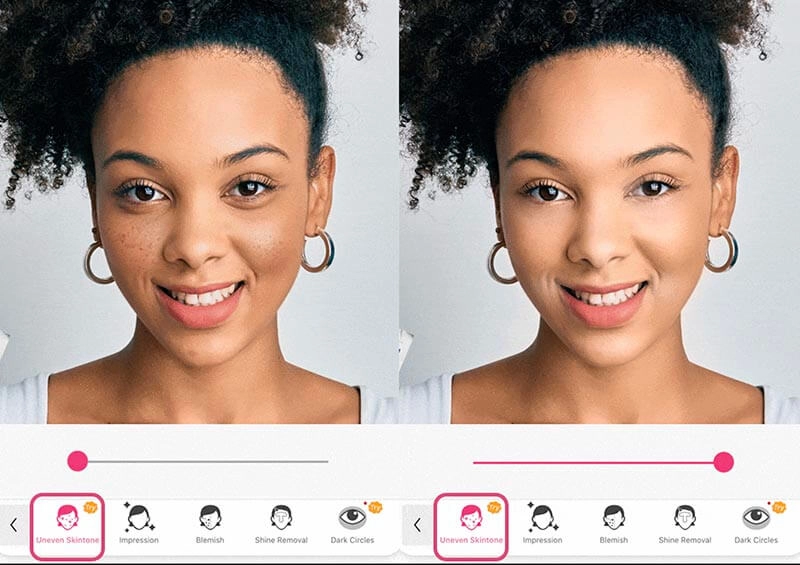
Also Read: Create Realistic AI Portraits >>
Evoto AI
Evoto AI is an AI-enabled photo editor that can effectively smoothen skin on your face and body. It comes with a portrait retouching feature that can remove imperfections, smooth skin, and enhance the skin tone to achieve more natural texture.
Key features:
- Cutting-edge AI skin retouching tool to remove blemishes and retain the natural look with subtle retouching.
- Automatically apply teeth corrections to make brighter smiles.
- A full range of digital makeup tools to experience as your virtual beauty studio.
Compatibility: Windows, macOS
Pricing: Free; Charge upon exporting: starting from US$0.0466/credit
Pros
- 5 free credits for 5 free creations
- Full-featured face smoother app
- Stylish user interface
- Perfect face retouching results
Cons
- No skin smoother app for mobile
- Bulky software
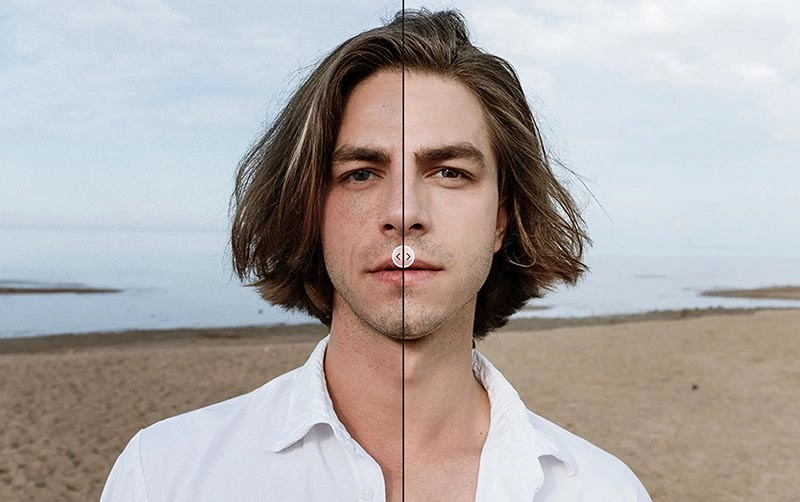
3 Online AI Face Retouching Tools to Smoothen Skin for Free
Here you go, the 3 best skin smoother app options for desktop and mobile devices. So how to get a smooth skin tool online? Here are the 3 best online recommendations. Just check them out.
AVC.AI
AVC.AI is a smart face photo editor that can help you process photos online for free. It’s also a handy skin smoother app to improve portraits and selfies easily. You can enhance facial features and reduce imperfections in one click!
Key features:
- AI face detection and enhancement tech to detect and enhance imperfections automatically.
- Polish your skin texture and skin tone to get the most natural result possible.
- Additional AI features like BG remover, photo upscale, image denoiser, etc.
Compatibility: Windows, macOS, Online
Pricing:
Monthly: 100 credits: $9.95/mo; 300 credits: $25.95/mo; 500 credits: $39.95/mo
Pay as you go: 50 credits: $19.95; 200 credits: $59.95; 500 credits: $97.95
Pros
- 3 free credits, and per 2 credits for one image processing
- Smoothen your skin in one click
- No software installation
Cons
- Skin smoother app online only
- Expensive subscriptions
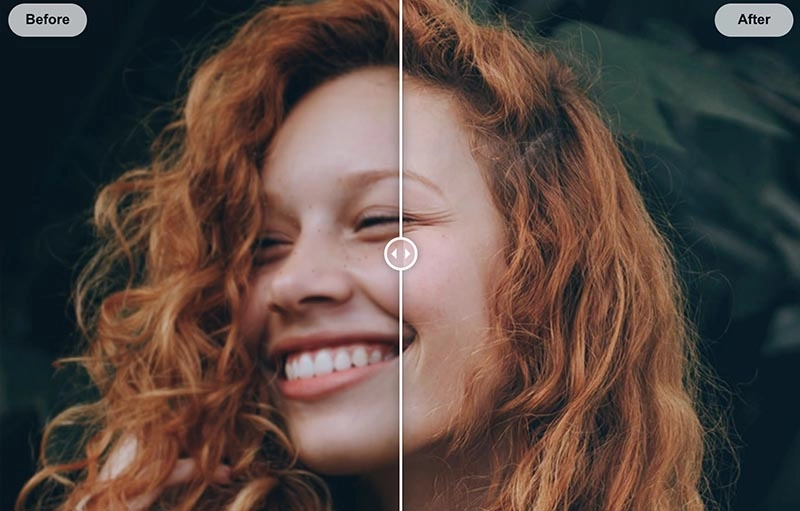
Also Read: Best AI Image Combiner Online Free >>
AIPassportPhotos
AIPassportPhotos is not made for passport photos only, it is a handy online face editor that can help you retouch portraits, selfies, and pictures for free. You can smoothen your face skin, remove blemishes, beautify your face, and more!
Key features:
- Solid skin smoother app to remove blemishes, acne, wrinkles, spots, etc. in one click.
- Enhance face details, even out skin tone, and bring out the radiant you deserve.
- Adjust color, exposure, saturation, contrast, sharpness, and vibrancy to create a well-balanced portrait.
Compatibility: Online
Pricing: Subscription plan: starting from $0.125/credit; Pay as you go: starting from $0.499 /credit
Pros
- Free to try with a watermark
- Straightway action and fast processing
- Customization edits and overall enhancing

Create Your AI Talking Avatar - FREE
- 1500+ realistic AI avatars of different races
- Vivid lip-syncing AI voices & gestures
- Support 140+ languages with multiple accents
Media.io
The all-in-one media procession platform, Media.io offers an image enhancer that can help you smooth skin in photos. Its image enhancer specializes in restoring, sharpening, and boosting overall photo effects.
Key features:
- Enhance blurry photos and elevate low-quality portraits to make them clear and crisp.
- Brighten your face skin and enhance every detail of your portrait in one click.
- Automatically adjust your portrait color to look sharp and clear.
Compatibility: Online
Pricing: Free; Standard: $6.99/mo; Premium: $ 12.99/mo
Pros
- Free to use
- Instant and automatic enhancement
- Upscale blurry images
Cons
- No dedicated skin smooth app
- No batch processing online

Rate Your Face to See How Attractive You Are
Ever wonder how attractive you are after editing your portrait with a skin smoother app? Look no further, Vidnoz AI Face Attractiveness Test is here to help. Powered by the latest AI algorithms, the web-based tool can rate your face, and provide a face score on attractiveness and age prediction for free.
Simply upload your photo before and after retouching and the tester will provide the differences in attractiveness. You can see that a face is considered more attractive when the skin is flawless, smooth, and glowing.
Key features:
- 100% free face rater to discover your attractiveness score and age prediction.
- Easy to learn about your attractiveness level of fun, confidence, smartness, and more.
- Download and share the attractiveness report on social media.
How to Rate Your Face to See Your Attractiveness Score and Predicted Age?
Step 1. Navigate to Vidnoz AI facial Attractiveness Test.
Step 2. Upload a face photo before/after retouching. Select the parameters of attractiveness you would like to know.
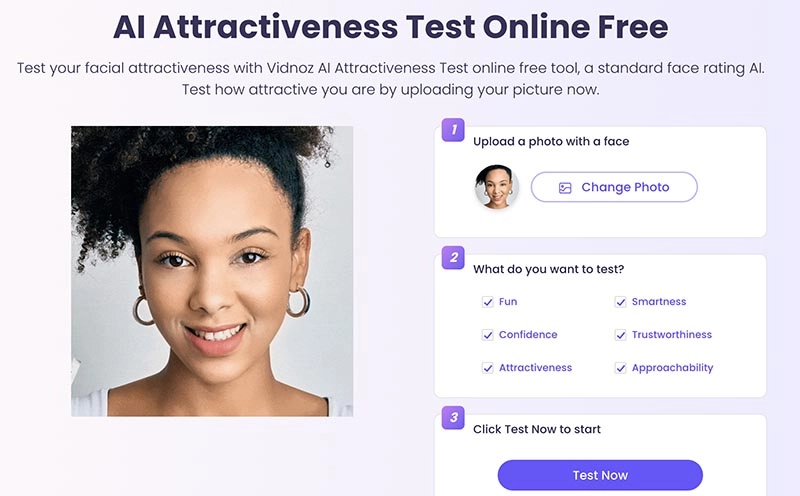
Step 3. Click on the Test Now button to get the score of your facial attractiveness, as well as the estimated face age.
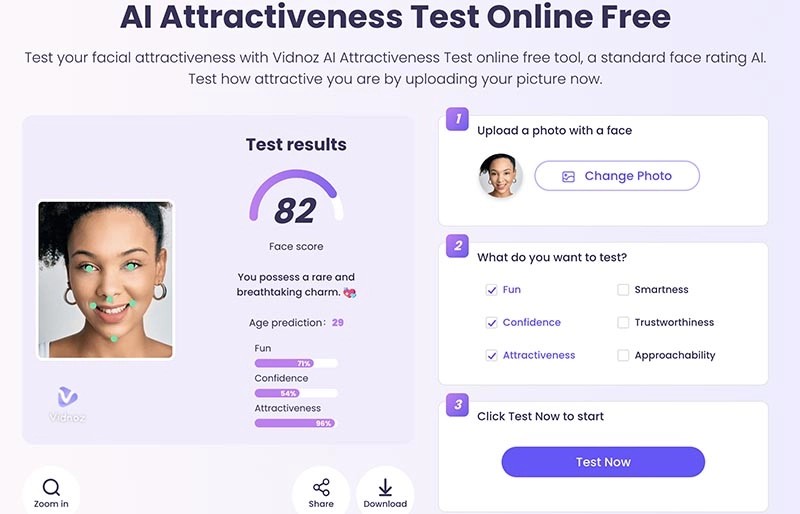
More of Vidnoz AI free tools can achieve creative results in video creation, voice cloning, and image procession. Explore Vidnoz AI and surprise yourself right now!
Bonus Tip: Make Your Smoother Face Talk in Video
While the power of AI allows you to smooth skin in photos and test your attractiveness, it can do much more. For instance, Vidnoz AI is an AI-enabled video platform that can help you create stunning videos effortlessly. After you retouch your portrait with any skin smoother app above, you can create a vivid talking head video with a portrait photo only.

Vidnoz AI - Create Free Engaging AI Video with Talking Avatar
- Easily create professional AI videos with realistic avatars.
- Text-to-speech lip sync voices of different languages.
- 2800+ video templates for multiple scenarios.
Key features:
- 100% free AI video generator to create appealing videos online.
- Generate AI videos for any purpose with 1,000+ AI avatars and video templates.
- A handful of advanced AI tools like AI text-to-speech, voice changer, etc.
- Create realistic AI video with accurate AI lip sync and natural gestures.
- Massive media assets for dynamic and personalized video creations.
How to Make Your Smoother Face Talk in Video?
Step 1. Go to Vidnoz AI. Create a free account with an email address.
Step 2. From the menu on the left, go to Avatars > Talking Photo. Upload a retouched portrait with a clear front face. Click on the Generate this talking photo button.
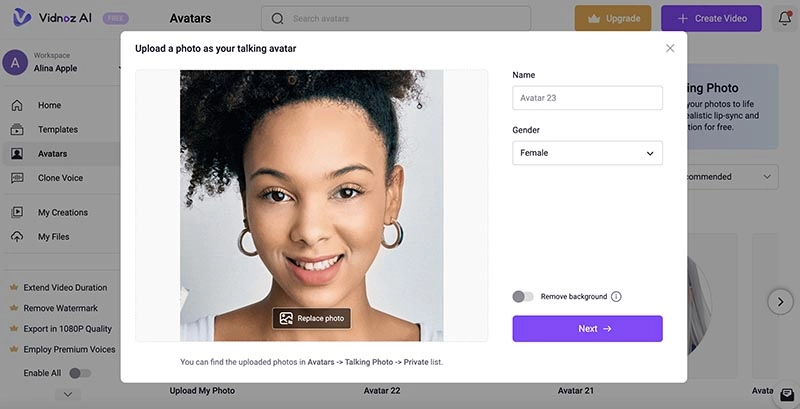
Step 3. Choose your preferred language and AI voice. Edit the video with the toolbar on top. Click on the Generate button to create a talking video with your retouched portrait.
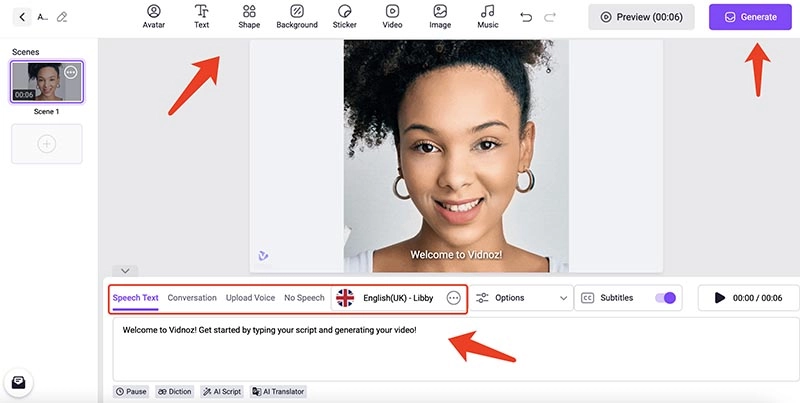
The Bottom Line
How can people smoothen skin on different devices? The blog has recommended the top 6 skin smoother app choices. After you retouch your portrait successfully, you can see how appealing the face is with the Vidnoz AI Attractiveness Test. Meanwhile, Vidnoz AI video generator is another amazing tool that can help you create scroll-stopping talking head videos with a face photo only. Just get started for free now!

Vidnoz AI - Create Free Engaging AI Video with Talking Avatar
- Easily create professional AI videos with realistic avatars.
- Text-to-speech lip sync voices of different languages.
- 2800+ video templates for multiple scenarios.