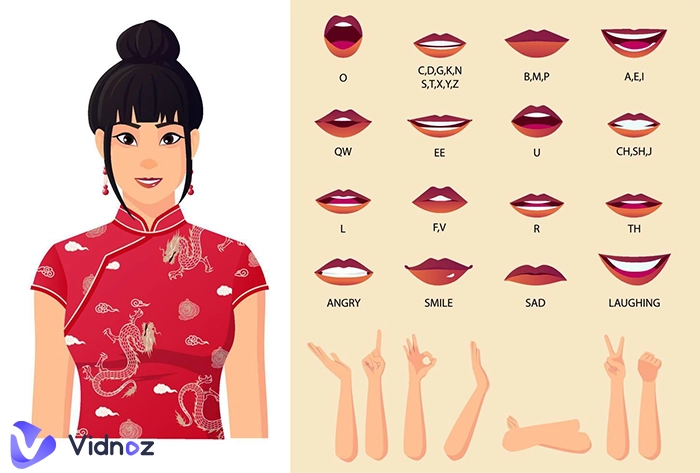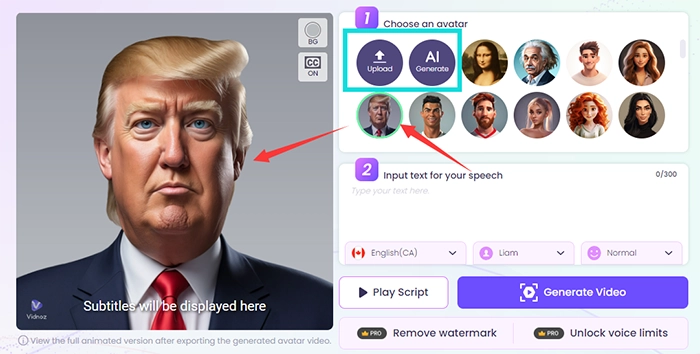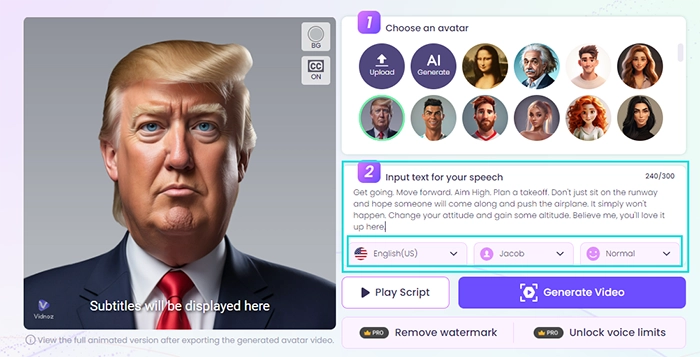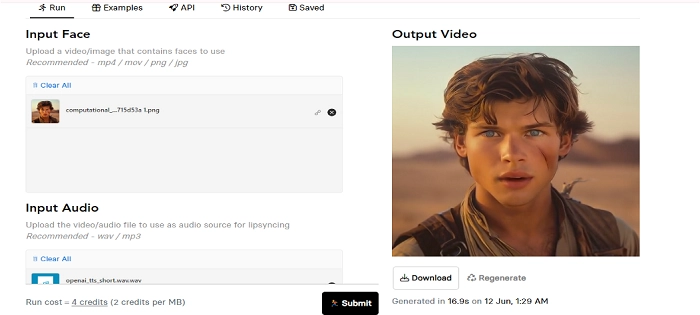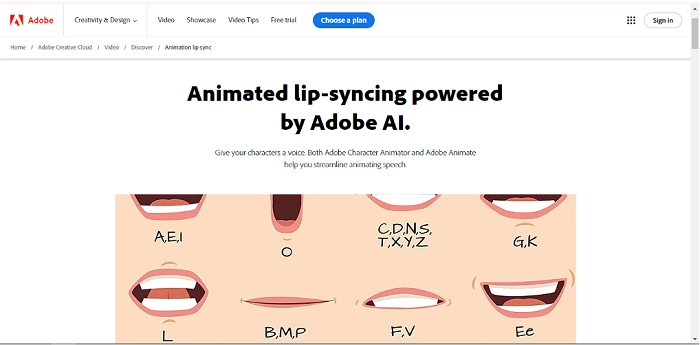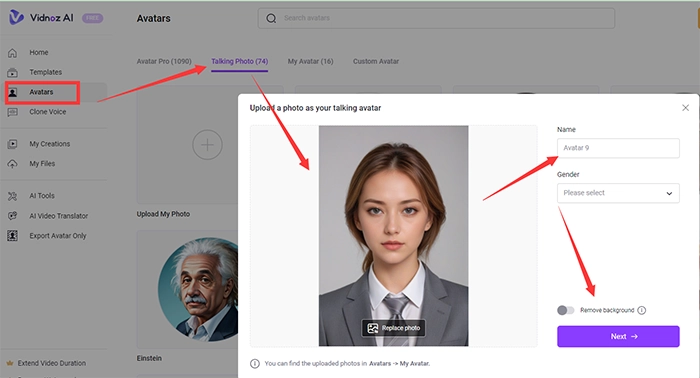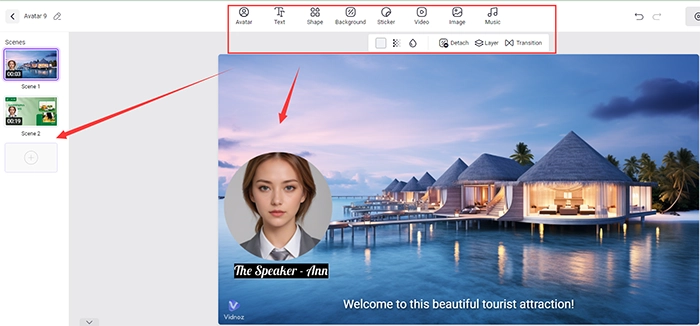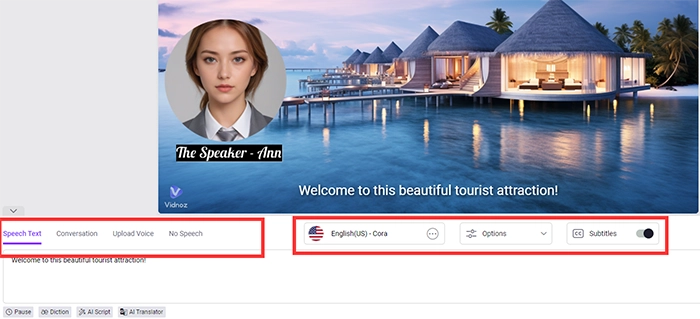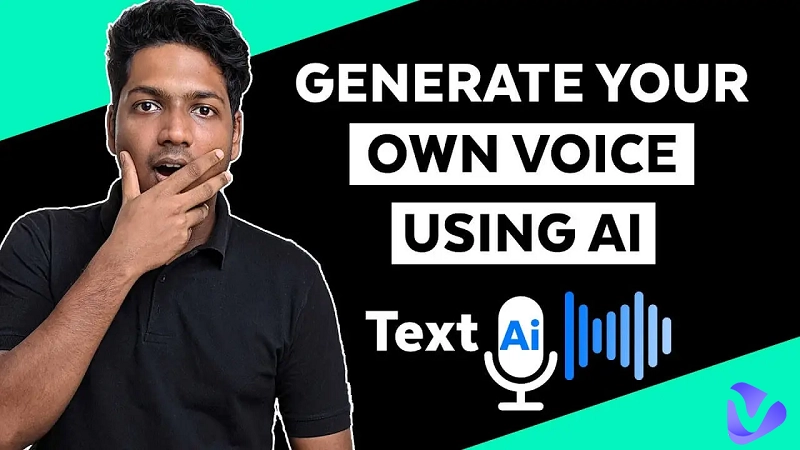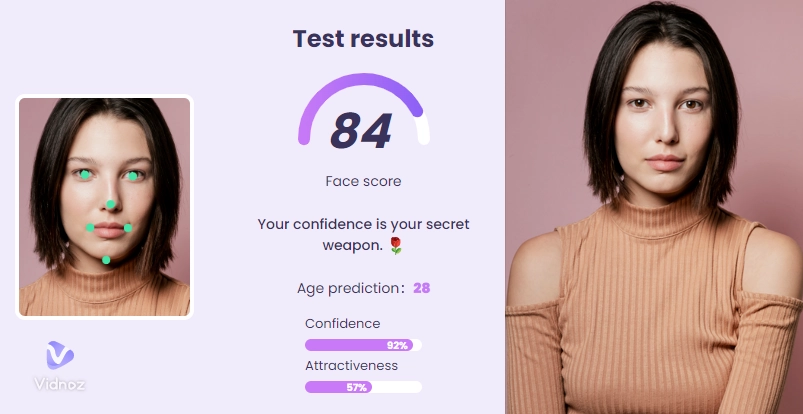Lip sync animation is super popular in games, cartoons, movies, and even E-learning. It involves synchronizing a character's lip movements with spoken audio, creating the illusion that the character is speaking. Traditional lip sync animation at least needs voice actors, recording equipment, post-processing stuff, and a complicated procedure, but AI-driven lip sync animation significantly streamlines this process. Not only automatically matching mouth movements to audio, it can even animate a mouth talking in a static image.
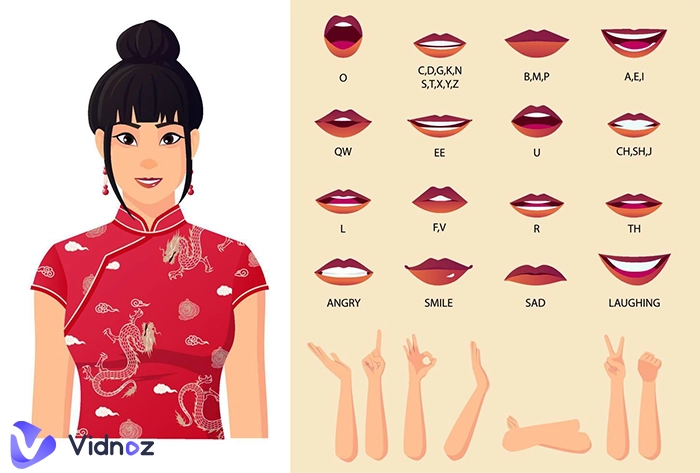
How to animate lips? To animate lips and make it sync with audio, AI will analyse the audio's phonetic components and generate corresponding lip movements, creating a seamless and realistic speaking animation. This article screens out 3 practical AI lip sync animation generators, check how they help enhance storytelling, communication, and create engaging content.
- On This Page
-
What is AI lip Sync Animation & How Does it Work?
-
3 Types of AI Lip Sync Animation Generators
TTS Lip Sync Animation Generator
Audio Input Lip Sync Animation Generator
Frame Editing Lip Sync Animation Generator
-
How to Lip Sync Animation by Text to Speech
Core Features of Vidnoz AI Talking Photo
-
How to Create AI Sync Animation by Audio Input
How to animate the mouth talking?
How to Animate a Mouth Talking by Frame Editing
Core Features of Adobe Character Animator
-
Create Anyone’s Lip Sync Animation Video in 5 Minutes
Core Features of Vidnoz AI Video Generator
What is AI lip Sync Animation & How Does it Work?
AI lip sync animation is an awesome technology that allows animated characters or video subjects to speak without requiring voice actors to synchronize their mouth movements with the words they are speaking. Additionally, this AI lip sync animation can help to create more consistent and professional-looking animations, as it eliminates the potential for human error in syncing up the movements with the audio. Here is a step-by-step breakdown of how lip sync animation works :
Audio Input
AI lip sync animation is when a smart computer helps make the lips move by listening to the sound and using special algorithms.
Phoneme Mapping
AI system matches every sound to a facial expression, making a map of how sounds and facial movements go together.
Viseme Animation
Using a special map, the AI makes the face move in sync with the sound, making the lip sync animation look real.
Fine-Tuning
To enhance and make it more natural in lip sync animation, animators can manually adjust the generated lip movements to match the character's expressions or emotions.
3 Types of AI Lip Sync Animation Generators
According to the working disciplines of AI lip sync animation tools, they can be concluded into 3 types as follows.
TTS Lip Sync Animation Generator
A TTS (Text-to-Speech) Lip Sync Animation Generator is a photo animation maker that can create animated lip movements to match a spoken script derived from text. It converts written text into speech, the generator synchronizes mouth movements with the audio. This process involves text analysis to identify phonemes, which are the distinct units of sound in speech. The phonemes are then matched with corresponding mouth shapes (visemes) to create a seamless animation that accurately mimics natural speech.
Audio Input Lip Sync Animation Generator
An Audio Input Lip Sync Animation Generator is a tool on how to animate lips. It can synchronize animated lip movements with a pre-recorded audio clip. And also, it analyzes the audio to detect phonemes and their timings within the speech. And then, it maps these phonemes to corresponding visemes, generating a realistic and cohesive lip sync animation.
Frame Editing Lip Sync Animation Generator
A Frame Editing Lip Sync Animation Generator is a tool that allows users to manually adjust and refine lip movements frame by frame for precise lip-syncing with audio. This method provides tips on how to animate lips and greater control over the animation, enabling users to tweak specific frames to achieve the desired mouth shapes and timings. That ensures the final lip sync animation is both accurate and expressive, providing high customization and detail in the character's speech portrayal.
How to Lip Sync Animation by Text to Speech
Many of us would like to try lip-sync animation for free. Wait no more because here is an app that will surely satisfy you with its unique design, creative features, and lots of animated faces to choose from, and it's definitely for free! Let’s introduce how Vidnoz AI Talking Head makes auto lip sync animation free. It is a browser-based cutting-edge tool that animates photos by generating realistic lip-syncing animations. With it, you can experience seamless facial animation, voiceover integration, and AI-driven expressions, which is Ideal for creating engaging video content, it transforms static images into lively, talking portraits.
Here are a couple of ways to get into and have a blast on how to animate with the mouth:
Step 1. Open your browser and search “Vidnoz AI”. Locate the “AI Talking Photo” in the Free AI Tools drop-down list.
Create Your AI Talking Avatar - FREE
- 1900+ realistic AI avatars of different races
- Vivid lip-syncing AI voices & gestures
- Support 140+ languages with multiple accents
Step 2. Follow its prompt to upload a photo with a clear face or generate an AI avatar according to text description. Surely, it has pre-made avatars as choices.
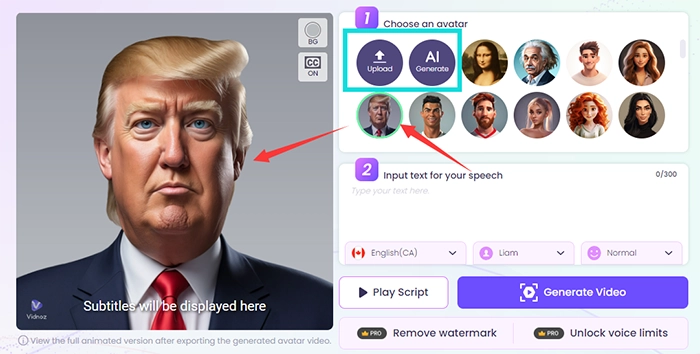
Step 3. Upload your script, and confirm the language, voice gender and voice tone, and voice mood. Pay attention that the language of script should match with the language you selected, otherwise, the voice will be based on the script language.
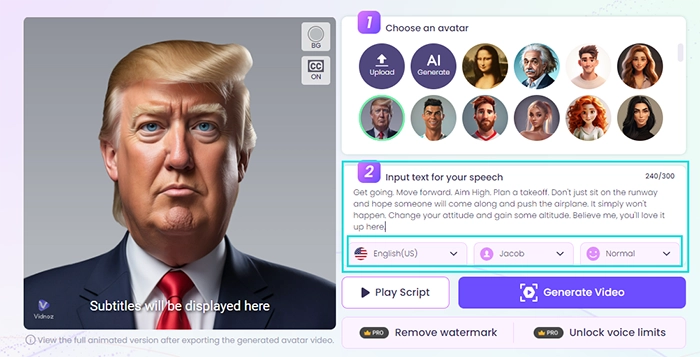
Step 4. Hit “Generate Video” and skip to the free AI video generator, where you can export the auto lip sync animation free video.
Pricing: it’s completely free!
Core Features of Vidnoz AI Talking Photo
- Upload a face photo of anyone
- Generate avatar through text prompts
- Natural lip-sync results
- Plentiful choices for languages, AI voices, and voice mood
- Selectable subtitles
- Background remover
Vidnoz AI Talking Photo is a really good AI talking head online free maker that doesn't cost any money. It can make a picture look like a real talking person and make a video where the lips move just right. Whether for social media, marketing, or educational purposes, Vidnoz AI offers a user-friendly solution to bring photos to life with precise lip-syncing and natural movements.
How to Create AI Sync Animation by Audio Input
Another special app that could spice up your lip-syncing animation is Gooey Lipsync. Lip sync animation benefits people in adult education, advertising, retail, hospitality, and other video production scenarios featuring multiple languages. This will probably help you in promoting your products as you are exploring new ways to be creative. Artists and creators are using this cool way of performing to connect with audiences in fun and fresh ways, to make photo sing, music videos, do live shows, or share content online.
How to animate the mouth talking?
Step 1. Start opening the app by searching “Gooey Lipsync”
Step 2. When you open the website, you can upload a high-definition quality photo.
Step 3. Create or upload your text for the lip sync to be generated by the app so that the character will portray the text you have written, and hit the submit button.
Step 4. Once you have submitted the file by clicking the regenerate, wait for the finished product then, download it.
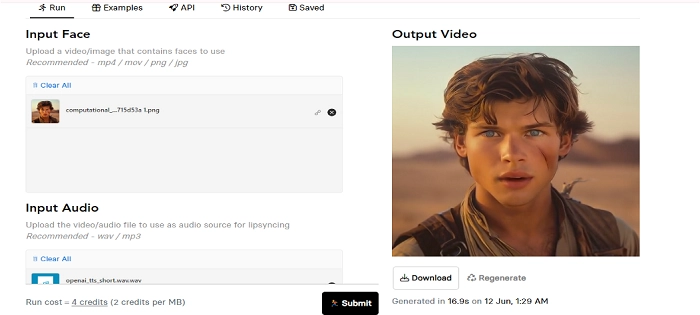
Pricing: This is a free application!
Core Features of Gooey
- A co-pilot builder, where you can create a chatbot with different effects.
- An AI animation generator enables you to make digital art with creative ideas.
- An AI QR code generator that lets you customize your QR codes with style and designs.
How to Animate a Mouth Talking by Frame Editing
We can't forget about this amazing app that we enjoy using. Adobe Animate lets characters talk by moving their lips using AI, but you can also move them however you like! Adobe Sensei AI tech helps make sure the characters' lip movements match the sounds they make. With this app, you can make your library, record dialogue, add graphics, and edit everything. Want to learn how to lip sync mouth? Here are some simple steps for you to follow:
Step 1. Open the website of the Adobe Animate.
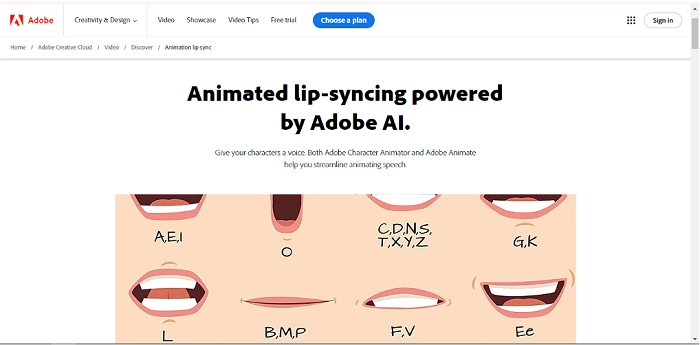
Step 2. You can start by character designing. It's super important to make sure your characters look great and have mouths that move correctly. We have special tools to help you create awesome characters for your cartoons!

Step 3. Importing Audio and Syncing. After your character is all set, the next thing to do is bring in the audio dialogue or voiceover that your character will be syncing their lips to.
Step 4. Refining the animation by adjusting keyframes, timing, and phoneme shapes will give you a more precise lip-syncing performance.
Step 5. Making the face and emotions move can make the character even more fun! Adobe Character Animator has lots of tools to control the face, eyes, and gestures. This helps you make cool and exciting animations that people will love.
Step 6. And there you have it you already have the animated lip-syncing powered by the Adobe AI.
Core Features of Adobe Character Animator
- Real-time character animation.
- Customizable puppet creation, dynamic limb IK, scene management.
- Seamless Adobe Creative Cloud integration.
- Controllable animations with triggers, layer behaviors, and live performances.
Pricing: $13.39/mo
Create Anyone’s Lip Sync Animation Video in 5 Minutes
How to create an auto lip sync animation free video of your own? Vidnoz free AI video generator makes it super easy for you to get started even if you are a newbie in this field! Give it a try and see how awesome it turns out! You'll surely love this! From this app, you can transform a photo into a realistic talking person and create a video with perfectly synchronized lip movements. Some of its presets include 1000+ video templates, 1000+ AI avatars, and 470+ AI voices, also the ability to create a talking head of anyone from a face photo.

Vidnoz AI - Create Free Engaging AI Video with Talking Avatar
- Easily create professional AI videos with realistic avatars.
- Text-to-speech lip sync voices of different languages.
- 2800+ video templates for multiple scenarios.
Step 1. Go to Vidnoz AI video generator by searching on Google or directly through the following button.
Step 2. On the panel, you can start with a template or an avatar. Here we upload a face photo to create a talking head first. Name it and proceed to the next step.
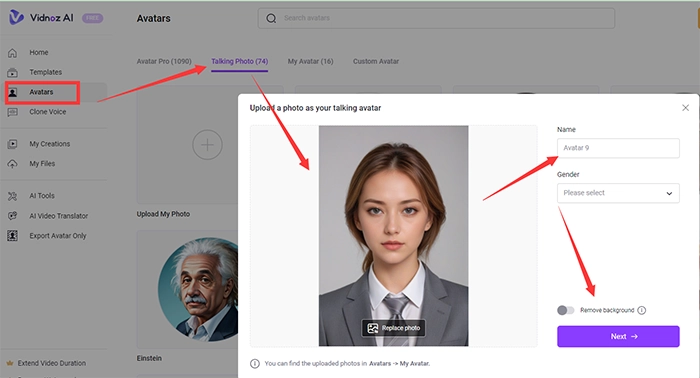
Step 3. Proceed to the editing panel where you can edit all details in a video, such as text, background, shapes, stickers, video clips, images, music, transitions, etc. Vidnoz AI also offers plentiful assets for you to access free and copyright-free media sources.
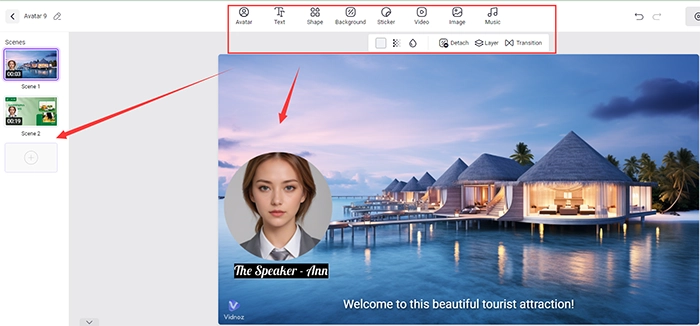
Step 4. Next, you can add a script with text or audio file, and then adjust the language, speed, pitch, volume, and subtitles. Moreover, you can create a conversation with two talking heads.
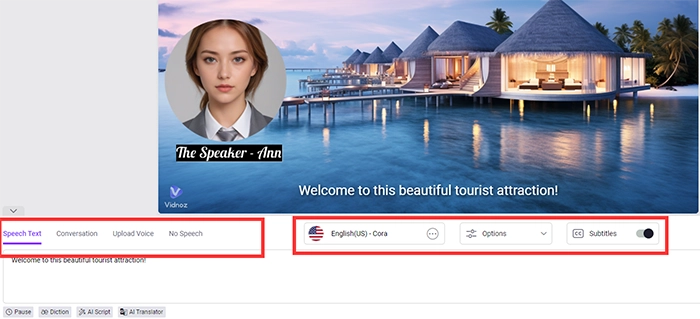
By adding scenes, a stunning AI lip sync animation video is in the process of finishing. Finally, generate the video and export it to your device.
Actually, Vidnoz AI has so many top-notch AI tools for you to explore. Its face attractiveness test tool enables you to see how attractive you are based on your facial features, also, it can detect your face age.
Pricing: You can create a video for FREE!
Core Features of Vidnoz AI Video Generator
- Free minutes for every day.
- 3 ways to lip-sync your mouth.
- Create a talking photo for anyone.
- Support 1000+ templates and AI avatars, as well as 470+ AI voices.
- Massive assets of videos, music, stickers, images, icons, etc.
- Large cloud storage.
Conclusion
In this new age, creating an AI video is a trend nowadays in social media and Vidnoz lip sync animation video technology helps make things more fun and interesting by adapting to these new trends. It can help people and groups make cool videos that connect with others. And this is for free! Hurry up and join Vidnoz AI lip sync now to share your cool videos with your friends!

Vidnoz AI - Create Free Engaging AI Video with Talking Avatar
- Easily create professional AI videos with realistic avatars.
- Text-to-speech lip sync voices of different languages.
- 2800+ video templates for multiple scenarios.