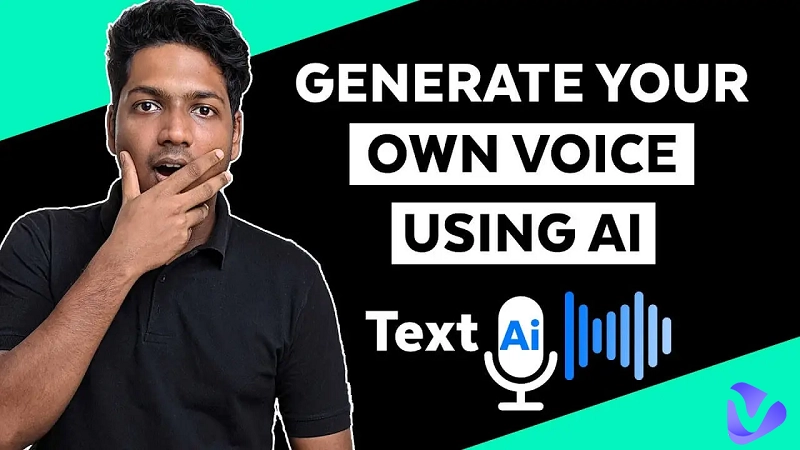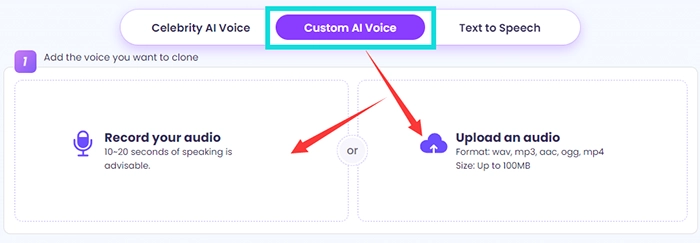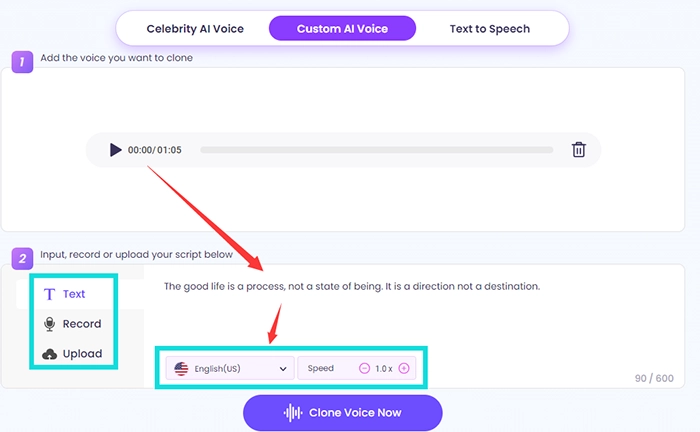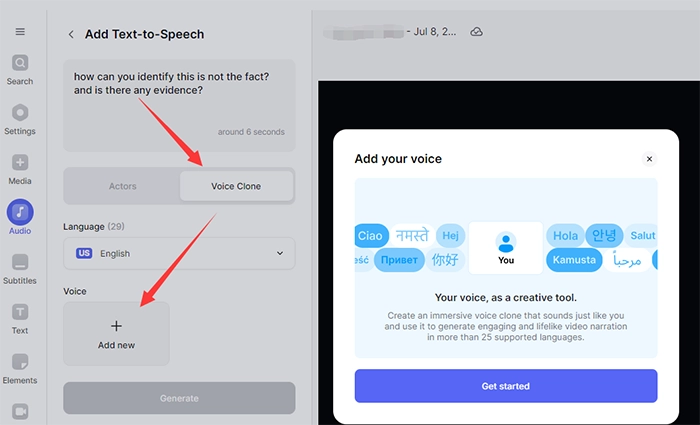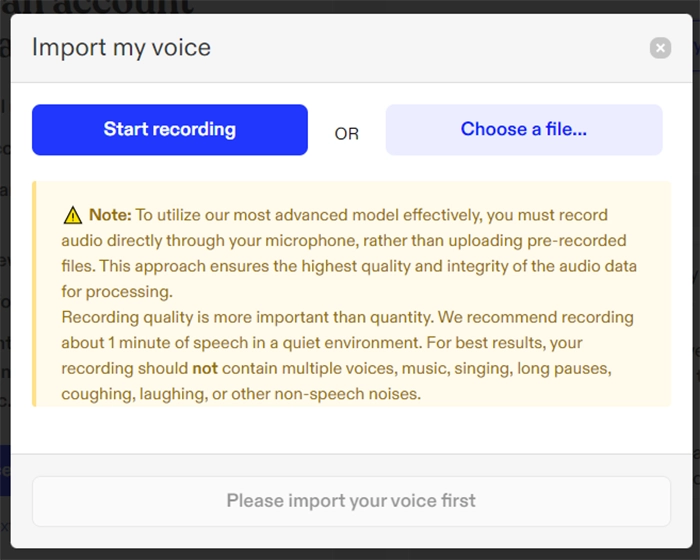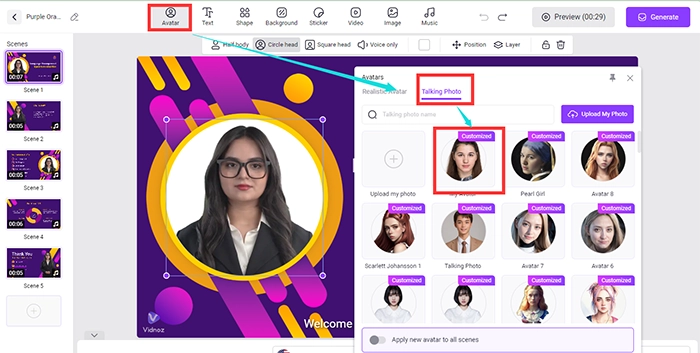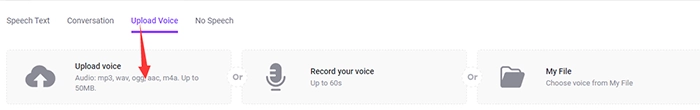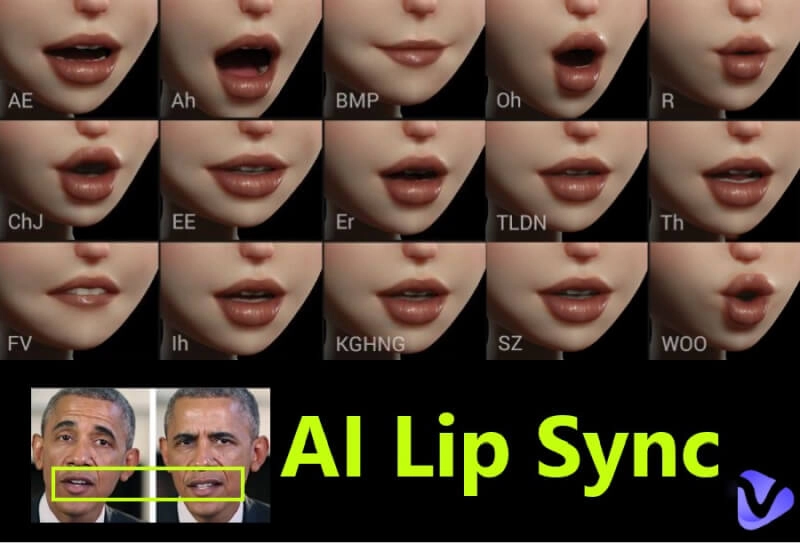Except for using offered AI voices, some AI tools enable users to upload voice data to train AI voice models themselves, including making their own AI voices. Especially for e-learning or educational content creators, cloning their own voice and applying it to text-to-speech is of great help in improving productivity.
With your own AI voice model, you can convert any text into audio of your own voice in a 95% similarity, easily generating visual creations at one-click. But how to make your own AI voice for text-to-speech? Read on to get practical and effective ways as below.
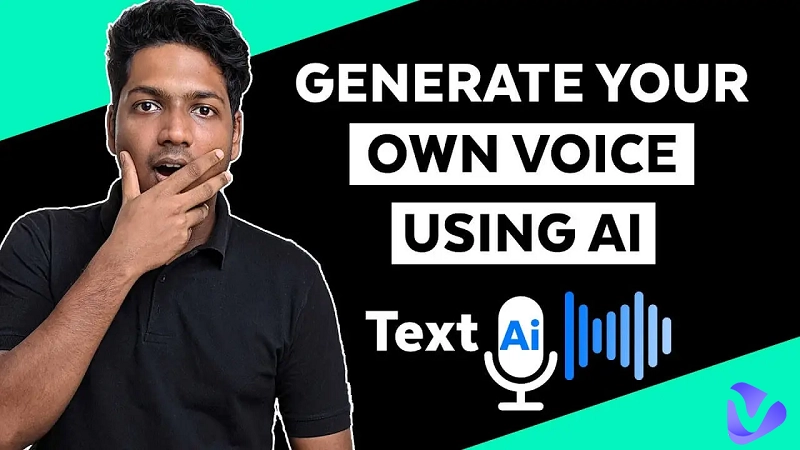
- On This Page
-
2 Ways to Make Your Own Voice AI Voice for Text to Speech
Input Audio File to Make Your Own AI Voice
Record to Make Your Own Text to Speech Voice
-
Way 1: How to Make an AI Voice of Yourself by Vidnoz
Quick Guide on How to Make Your AI Voice on Vidnoz AI?
-
Way 2. How to Make Your Own Text to Speech Voice by Veed.io
Quick Guide on How to Make an AI Voice of Yourself on Veed?
-
Way 3. How to Clone Your Own Voice AI by Speechify
Quick Guide on How to Make Your Own AI Voice on Speechify?
-
Bonus Tip: Create Your Talking Head with Your Own AI Voice
2 Ways to Make Your Own Voice AI Voice for Text to Speech
After testing most AI voice cloners on the market, there are 2 universal ways that can be used to collect your voice information for analysis and AI voice model building.
Input Audio File to Make Your Own AI Voice
This way is to import an audio file of at least 1 minute which contains your voice information like talking as usual. You can use an audio recorder to capture your voice when reading a prepared script or talking freely. Be aware there is not much noise, otherwise, it may affect the similarity between the trained AI voice and your own voice.
Record to Make Your Own Text to Speech Voice
Besides uploading a recorded voice file, many AI voice cloners offer an online recording feature, enabling you to record your voice instantly. In general, they will provide reading content of at least 1 minute.
No matter what way you use, the AI voice cloning or generation tools just want to extract the intonation, pitch, timbre, mood, etc., of voice, helping you make your own AI voice.
Way 1: How to Make an AI Voice of Yourself by Vidnoz
Pricing: Free.
Vidnoz AI is an online available AI toolkit, its AI voice changer is capable of customizing the AI voice of anyone. So if you are seeking a solution for how to make your own AI voice, Vidnoz AI voice changer is one of the best options. It combines AI tech to acquire voice for analysis, and build a temporary AI voice model for the result. And finally, when you input the script, Vidnoz AI voice changer will auto apply the voice model to simulate how you speak as you usually do. With it, you can create your own voice AI for text to speech or make AI voice of any others if you have their voice files.
Quick Guide on How to Make Your AI Voice on Vidnoz AI?
Step 1. Land on Vidnoz AI Voice Changer page, and click on “Custom AI Voice” tab.
Clone Anyone’s Voice with AI - Free
Make realistic voices of famous people and characters.
Clone anyone's voice to create personalized voiceovers.
Support 2000+ languages and accents.
Change Voice Now
Step 2. Add the voice data you want to clone. Here you can make your own AI voice by uploading your voice file in WAV, MP3, AAC, OGG, or MP4 format, not exceeding 100 MB.
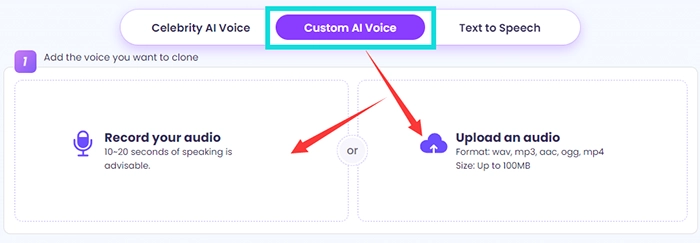

Or you can record speaking with a microphone instantly for at least 10 - 20 seconds. Vidnoz AI voice changer has no hard demand on reading content or 1-minute length.
Step 3. Add your script by text to speech, Input an audio file, or record your speaking directly. If you try text to speech, you can also customize the language and speaking speed.
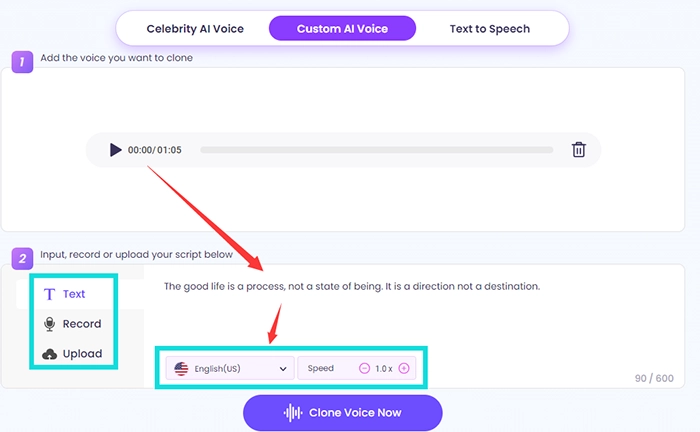
Step 4. Hit the “Clone Voice Now” button, and get the result to preview and download as a MP3 file locally.
The AI generated voice can be used to text to song as well if you upload a song as the script.
Core features:
- 100% free.
- Natural and high-similarity for your AI voice.
- Multiple ways to get voice training data.
- Optional ways to generate text-to-speech voice.
- Support many common audio formats.
- Massive language choices and adjustable speed.
- Additional selections of celebrities’ AI voice and AI voice models from Elevenlabs.
Way 2. How to Make Your Own Text to Speech Voice by Veed.io
Pricing: A free trial with watermark. And its pricing is from $18 to $59 per month.
Veed, an all-in-one online AI tool, is the second recommended AI voice cloner used to make your own text to speech voice. It offers a new way for communication that is not written words or directly voice messages, but your AI voice from text-to-speech. It trains AI voices relying on AI's high-accuracy replication, converting all you feel hard to say by your mouth into voice. By this means, you can easily create a personalized voice profile or use your AI voice for content creation, developing your uniqueness on social media platforms.
Quick Guide on How to Make an AI Voice of Yourself on Veed?
Veed only enables you to record to clone your own voice.
Step 1. Land on Veed’s operational panel. Choose the Audio section and click on “Text to Speech” > “Voice Clone” > “Add New”.
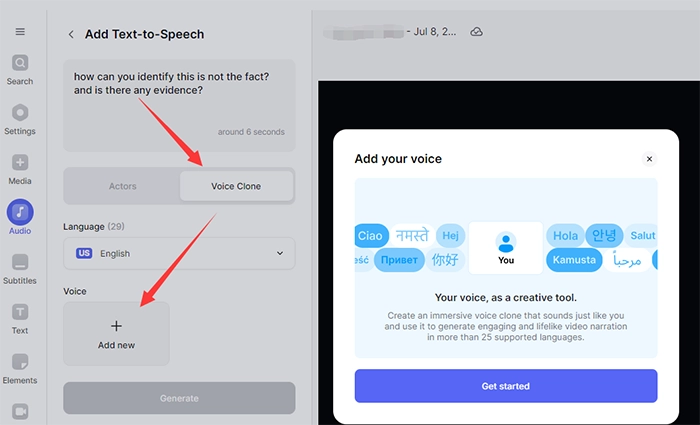
Step 2. Record the script it offered and tick its Terms of Service agreement. Type in your script and apply your voice to it.
Step 3. You can not download the cloned voice locally but you can use it to create voice for your videos right on Veed.
Core features:
- Existing AI voices and selectable voice styles.
- Adjustable speaking speed.
- Tens of language choices.
- 250 character limit for input script.
- Additional AI tools for video optimization.
Way 3. How to Clone Your Own Voice AI by Speechify
Pricing: limited free trial.
Speechify is also an online tool that can clone your own voice in seconds, without complicated workflow or high purchase. On the contrary, you can make your own AI voice in 40+ languages for free. Besides the basic text to speech with your AI voice, Speechify permits you to add emotion to your AI voice, retaining the accent, style, tone, etc., of the provided voice data. Surely, if the voice data is from singing, the AI generated text-to-speech voice will sound strange. Because it replicates all the nuances. Anyway, no matter if you make your own text to speech voice for social, marketing, announcement, podcast, or other usages, Speechify’s free trial is a good choice.
Quick Guide on How to Make Your Own AI Voice on Speechify?
Step 1. Land on Speechify’s voice cloning page.
Step 2. Import your voice via an audio file or record your voice without a microphone directly online. Also, you need to sign your full name to agree to Speechify’s Terms of Service and Privacy Policy.
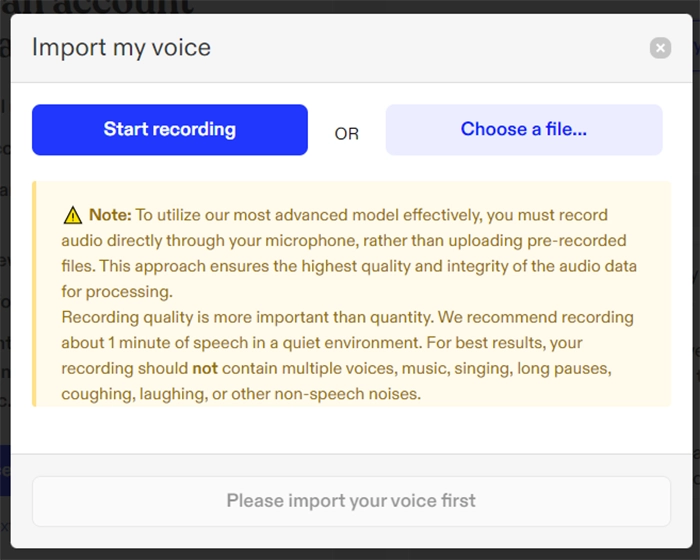
Step 3. Type your script and click on the “Generate” button. Wait for seconds, then your cloned AI voice will say your script. Download the result for free.
Core features:
- fast and simple workflow, without special equipment.
- Generated AI voices are allowed for commercial use.
- Free trial has a 1000 character limit for in-put script per day evenly.
- The AI trained voice maintains the accent, nuances and style of your voice.
- Upgrade to translate the input script into target language.
Bonus Tip: Create Your Talking Head with Your Own AI Voice
What is after making your own AI voice? How about using it to lip sync your photo to create face talking animations in video? Vidnoz’s free AI video generator can make it. Vidnoz AI video generator offers 830+ naturally-sounding AI voices, 1000+ video templates, 1000+ realistic AI avatars, and also countless assets of video clips, music, images, and other elements.

Vidnoz AI - Create Free Engaging AI Video with Talking Avatar
- Easily create professional AI videos with realistic avatars.
- Text-to-speech lip sync voices of different languages.
- 2800+ video templates for multiple scenarios.
Check how to use this powerful tool to make your face talking:
Step 1. Follow the link to land on Vidnoz AI video generator, and start your magic creation journey.
Step 2. Click on “Avatars” at the left-side toolbar, and choose the Talking Head tab. Upload a clear face photo of yourself, then name it and remove the background if you need to.
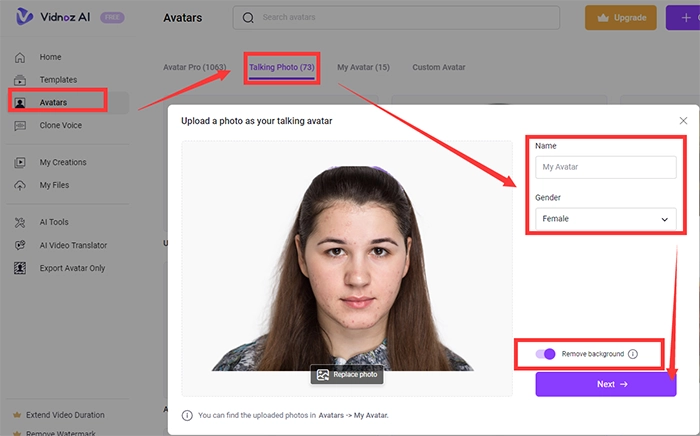
Step 3. Again in the toolbar, you can select an AI video template if you want to make a video in a particular theme. A template will save you a lot of time and offer great creative ideas.
Step 4. Replace the avatar with your uploaded face photo, and edit other elements such as text, shapes, background, videos, images, music, etc.
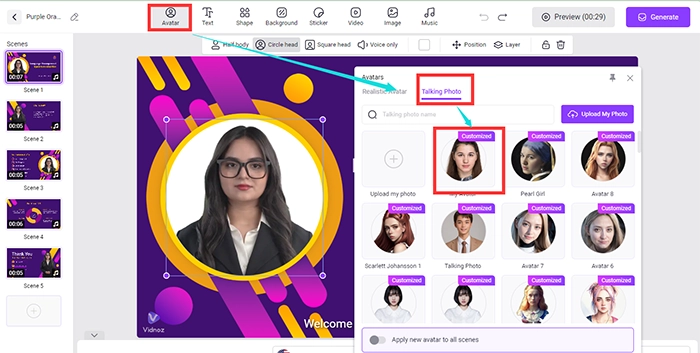
Step 5. Directly upload a voiceover of your own AI voice, or you can type in script and convert it into speech with provided AI voices.
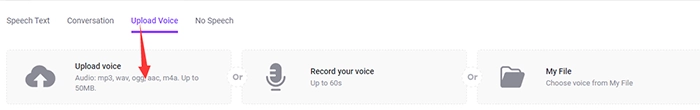
After all content is organized and edited, you can generate the video and download it locally for free.
The Bottom Line
How to make your own AI voice for text to speech? As AI voice takes off the social media platforms, many people are expected to clone their own voice for unique content creations. This article screens out 3 AI voice changers to bring the expectation to reality, and more, the Vidnoz AI can even make your face talking in your own AI voice in videos. How amazing the AI technology can do! Try the Vidnoz AI voice changer and AI video generator to witness the magic with your own eyes.
Clone Anyone’s Voice with AI - Free
Make realistic voices of famous people and characters.
Clone anyone's voice to create personalized voiceovers.
Support 2000+ languages and accents.
Change Voice Now