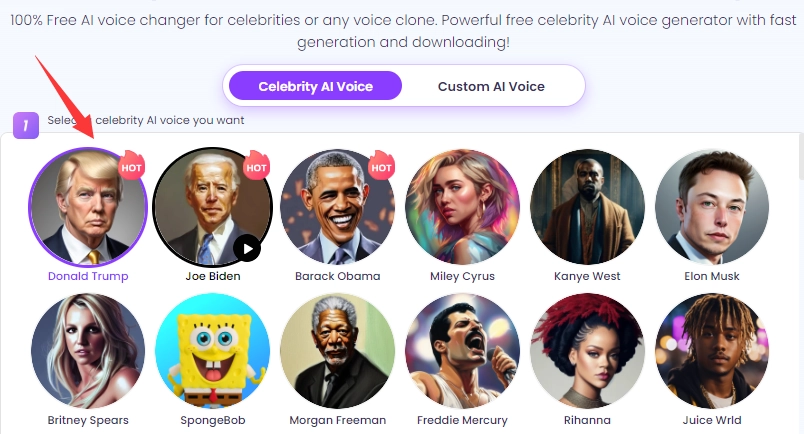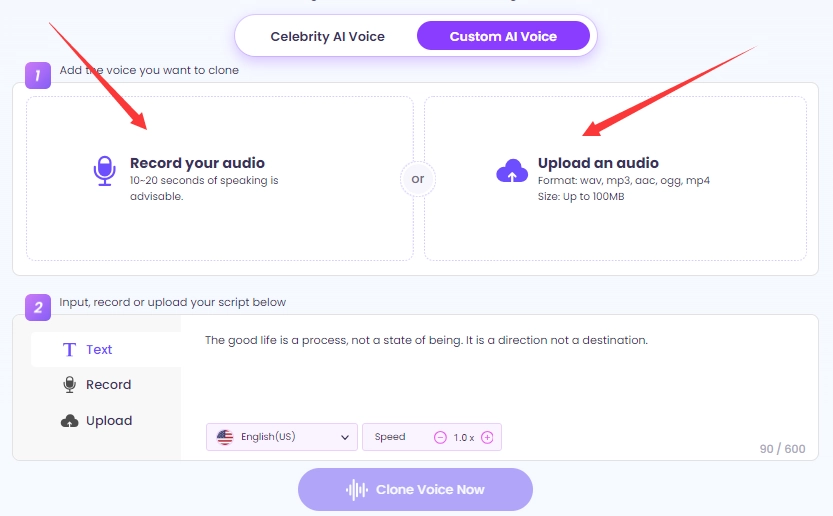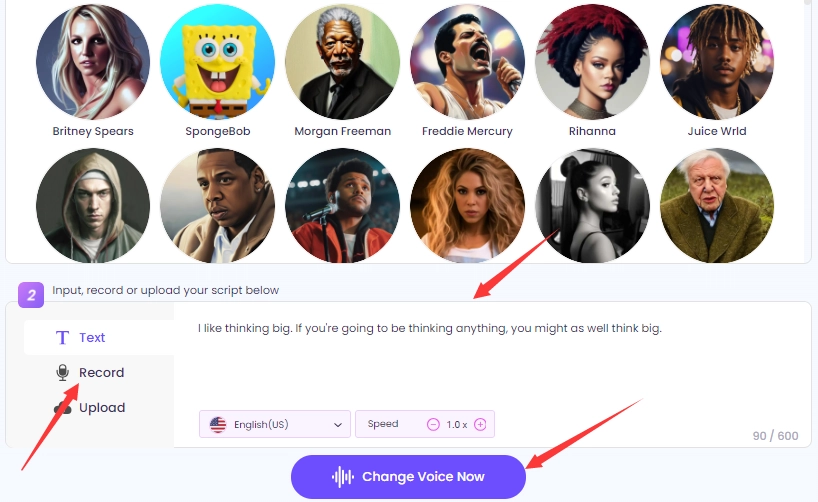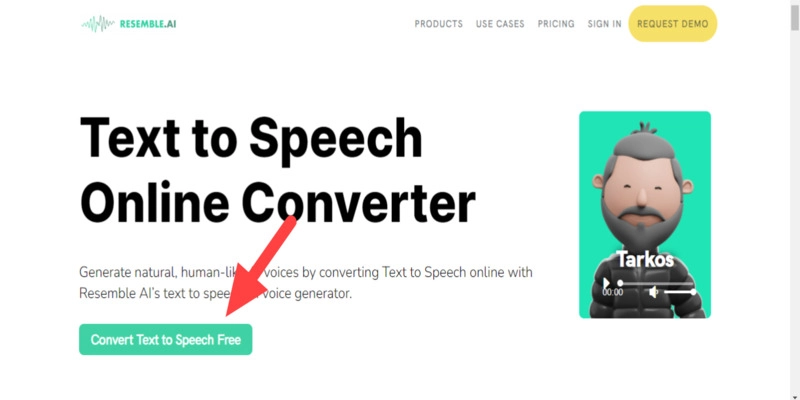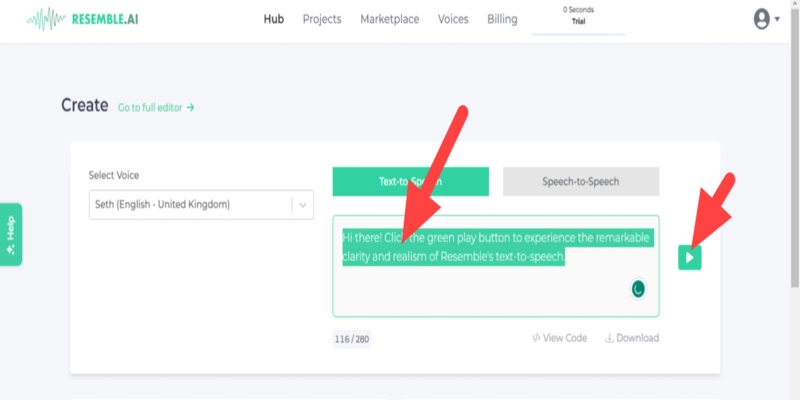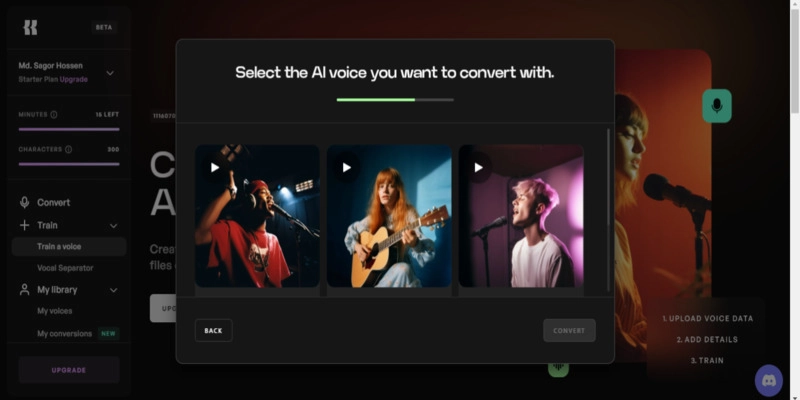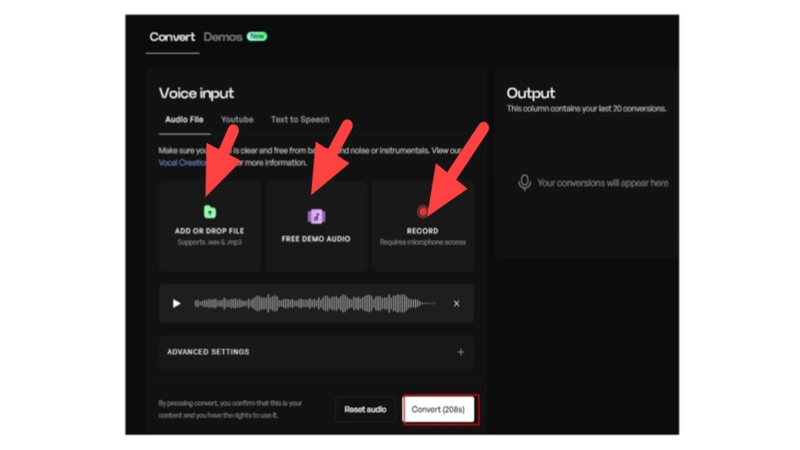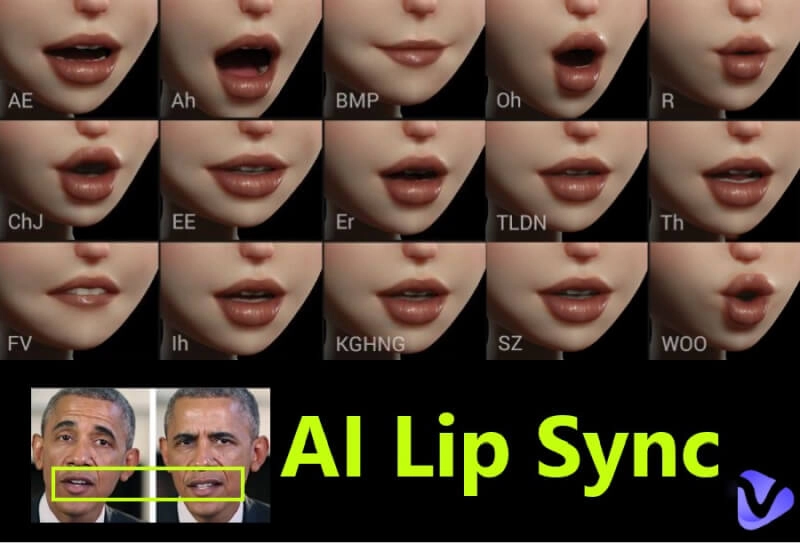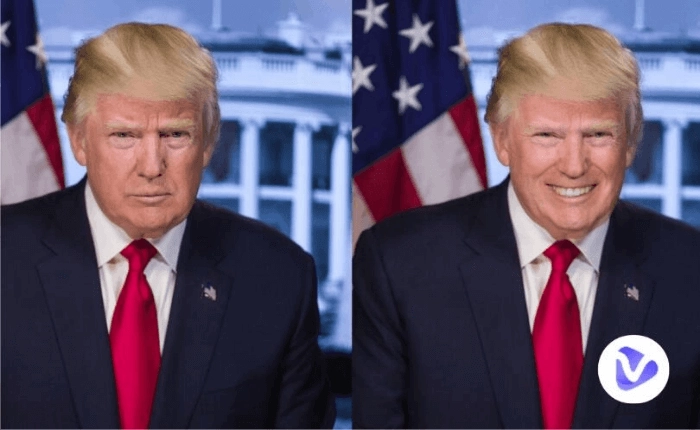Training AI voice is associated with teaching artificial intelligence systems the processes to understand, mimic, or generate human-level speeches. It involves a number of tasks that include teaching the AI models about recognizing various accents, linguistic nuances, and responding to queries or prompts. Different technology companies and service providers need to train AI voices to meet their demands for advanced voice-enabled applications.

However, it’s not easy to train an AI voice model as it requires a high amount of training data and other technical requirements. That is where the search for how to train an AI voice model in an easy, professional, and cost-effective way comes alive. Guess what? We have the exact solution for you with the best ways to train AI voice and 3 incredible AI voice-changing tools.
- On This Page
-
4 Ways to Train AI Voice Fast at Ease
Way 1: Train AI voice by real-time conveying.
Way 2: Text-to-speech to train AI voice.
Way 3: Train AI voice by recording.
Way 4: Upload audio files to train AI voice.
-
How to Train an AI Voice Model Free Within 1 Minute
How to Train Vidnoz Celebrity and Custom AI Voice
-
More About Vidnoz AI Voice Changer
-
How to Train a Deep Voice Model for Business?
-
How to Train a Voice AI Model of Your Favorite Singers
-
Other Influential Factors You Need to Know in Training AI Voice
4 Ways to Train AI Voice Fast at Ease
Well, the answer to how to train a voice AI model is here. Let’s explore four strategies to streamline the AI voice training process and achieve efficient results:
Way 1: Train AI voice by real-time conveying.
Real-time conveying involves training AI voice models by directly interacting with the system to allow it to learn and adapt to real-world scenarios. This is an approach that accelerates the learning process for applications requiring immediate responsiveness and contextual understanding.
Way 2: Text-to-speech to train AI voice.
The text-to-speech technique is the most powerful of all to train a voice model according to the requirements. Through this process, written texts are maximized to guide the models to processing human-level speeches.
Way 3: Train AI voice by recording.
Training AI voices through recording involves capturing diverse human speech patterns and nuances to provide the model with a comprehensive dataset. When it comes to the necessity for automated customer service and voice assistants, you can utilize this method to train AI voices.
Way 4: Upload audio files to train AI voice.
Uploading existing audio files expedites AI voice training by utilizing ready-made datasets. This is a widely used and effective method to train AI models to generate specific voices, accents, or tones. Notably, it allows users to leverage existing audio resources to boost the proficiency of their AI models.
How to Train an AI Voice Model Free Within 1 Minute
In the case of training an AI voice model free, what else could be better than Vidnoz AI? It is an incredible AI platform with advanced algorithms that you can use to train AI voice within a minute.
Vidnoz AI has been equipped with an array of powerful and free AI tools that include an AI video generator, AI voice cloning, and AI talking head free. Additionally, Vidnoz AI voice changer, an extraordinary AI tool, allows users to train voices as per their requirements to meet specific needs. You can simply put text, record, or choose celebrity voices to train and generate voices. Let’s now explore a quick guide on how to train a voice AI model for free.
Clone Anyone’s Voice with AI - Free
Make realistic voices of famous people and characters.
Clone anyone's voice to create personalized voiceovers.
Support 2000+ languages and accents.
Change Voice Now
Pros
- Free AI tool
- Easy training process through texts, recording, and audio
- Easy-to-use interface
- Faster generation of voices
- Multiple localization languages
- Huge library of voice models
Cons
- Don’t support lossless audio format
- 1 minute time limit
Pricing:
| |
Free |
Starter |
Business |
Enterprise |
| Monthly |
$0.00 |
$29.99 |
$74.99 |
Let’s Talk |
| Yearly |
$0.00 |
$22.99 |
$56.99 |
Let’s Talk |
How to Train Vidnoz Celebrity and Custom AI Voice
You can train AI voice with Vidnoz AI based on two types of outputs that you may need: celebrity AI voice and custom AI voice.
Step 1. Choose a celebrity, such as Obama AI voice or others.
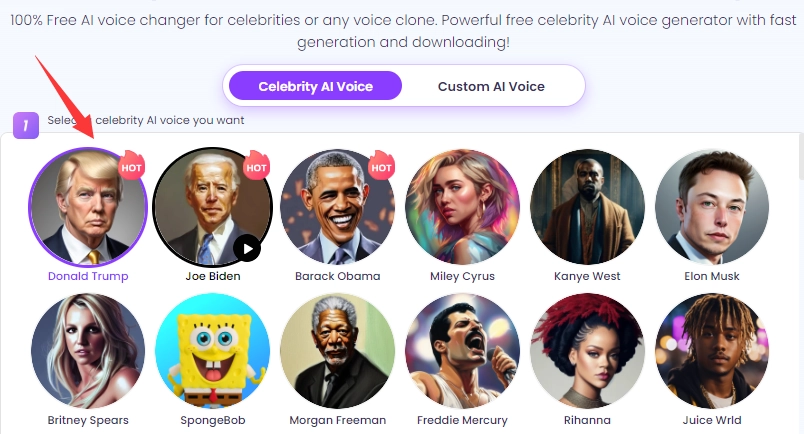
If you want a custom AI voice, you need to upload a voice or record your own voice that you want to clone.
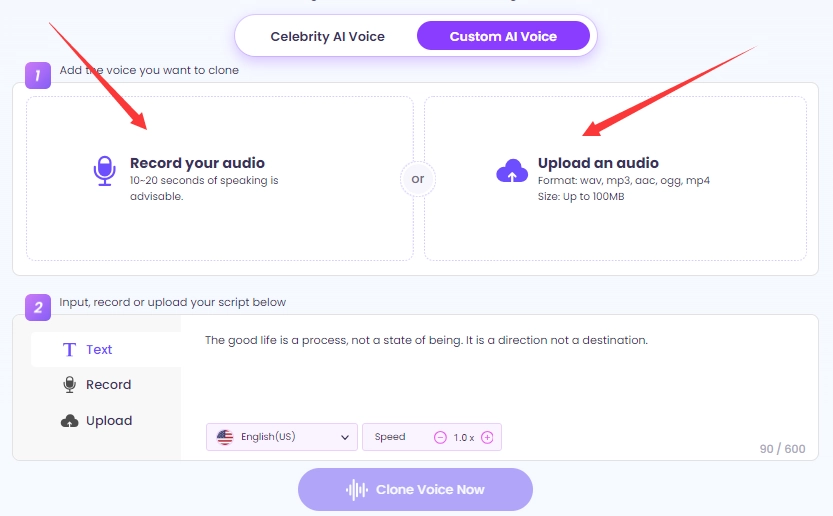
Step 2. Now, input your target text or record your voice to train the Vidnoz AI voice changer quickly. You may upload existing audio files as well.
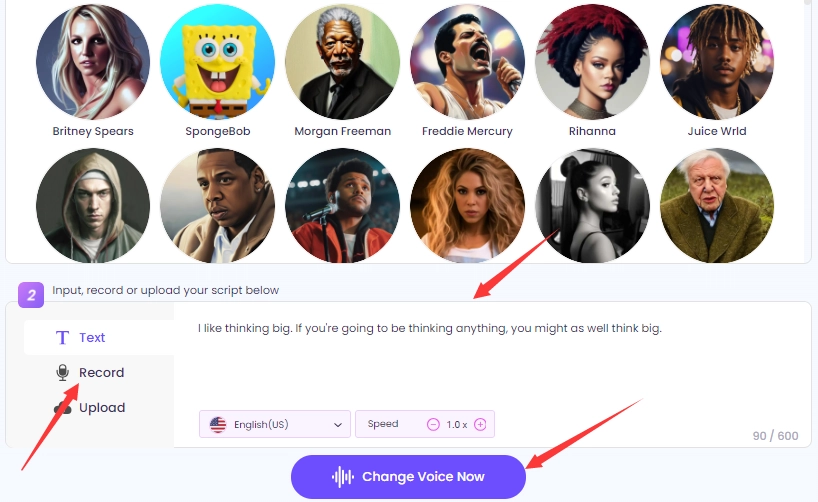
Step 3. Hit “Change Voice Now” and you will get it ready.
More About Vidnoz AI Voice Changer
Vidnoz AI voice changer, one of the free tools developed by Vidnoz, is an exceptional AI tool that can change or clone any voice as per your instructions or training. It works based on text prompts, real-time recording, and pre-made audio files. Vidnoz voice changer is a free-to-use tool with a wide range of voice models including movie celebrities, politicians, and scholars. Additionally, it offers tens of localization languages to fit the needs of users around the world. Importantly, the Vidnoz AI interface is super easy and ensures a faster generation of voices as per your training.

Vidnoz AI - Create Free Engaging AI Video with Talking Avatar
- Easily create professional AI videos with realistic avatars.
- Text-to-speech lip sync voices of different languages.
- 2800+ video templates for multiple scenarios.
How to Train a Deep Voice Model for Business?
AI Deep Voice models leverage deep learning techniques such as RNNs and CNNS to learn the mapping between input text and corresponding speech waveforms. If you are searching the ways to train a deep voice, here is the solution for you with Resemble AI voice cloner.
Resemble AI voice cloner is a widely used tool that you can train and generate top-notch synthetic voices. It comes with a text-to-speech free voice generator that is paired with real-time APIs. As a result, you will get self-service and quick voice solutions for your business or run a faceless YouTube channel AI.
Pros
- Free trial up to 300 seconds.
- Saves time.
- Allow emotional adjustments.
Cons
- Expensive voice cloning.
- The basic plan comes with limited languages.
Pricing
| Free Trial |
Basic |
Pro |
Enterprise |
| $0.00 |
$0.006/second |
$99/month |
Custom Pricing |
Quick Guide
Step 1. To train AI voice with the Resemble AI text-to-speech feature, click on “Clone your voice for free”.
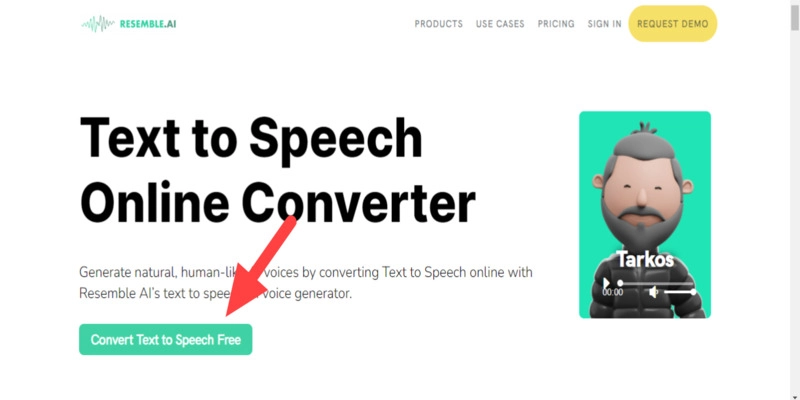
Step 2. Sign up with an email or Google account.
Step 3. Paste your text in the box now that you want to convert into a speech.
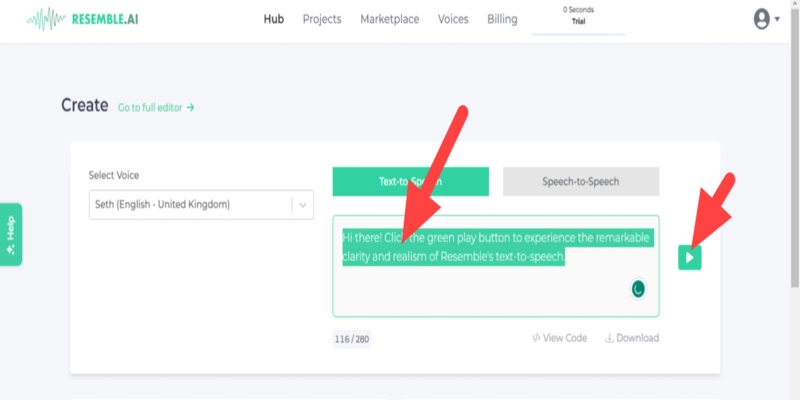
Step 4. Initiate the process and give it some time to generate your voice.
Note: This AI voice cloning tool requires a paid plan, and you will just need to upload your instructions or audio file. Additionally, you can record your own voice and train Resemble AI for cloning.
How to Train a Voice AI Model of Your Favorite Singers
Are you in search of AI tools to train AI voice of your favorite singers? Well, Kits AI Voice Trainer has got you covered!
Kits AI is a fine AI tool with advanced functionalities to transform vocal expressions. It allows users to pick voices from a huge library of pre-made voices, including celebrity AI voices, to convert their own voices accordingly.
Pros
- Tailored for musicians.
- Custom AI voice models.
- .pth file support.
- Shareable models for collaborative work.
Cons
- Limited TTS characters.
- Incompatible for mobile devices.
Pricing
| Starter |
Converter |
Creator |
Composer |
| $0.00/month |
$9.99/month |
$24.99/month |
$59.99/month |
Quick Guide
You can utilize Kits AI to train AI voice and create your favorite singing voice. Apply the following steps:
Step 1. Select a celebrity voice from the Kits AI library.
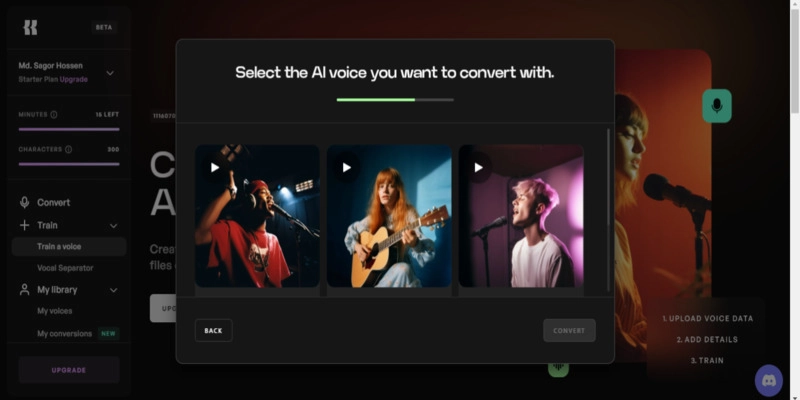
Step 2. Now, click on “Add or Drop file” and submit the voice that you want to be transformed to your selected celebrity voice.
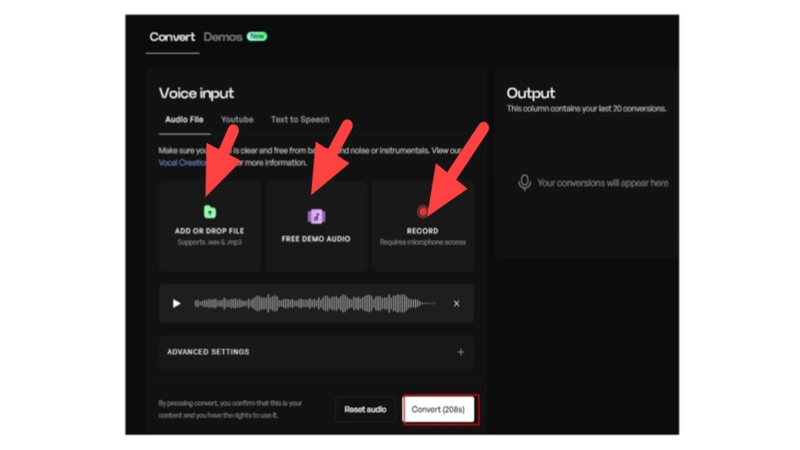
Step 3. Adjust volume, effects, or pitches as necessary from the advanced features.
Step 4: Now, hit “Convert” and it will be done.
Other Influential Factors You Need to Know in Training AI Voice
Apart from AI model architectures, you must take into account several other factors to train AI voices smoothly and generate user-centric outputs:
- Microphone Quality: Select high-quality microphones like condenser or studio-grade options for clear and detailed sample audio capture.
- Audio File Format: Utilize lossless audio formats such as WAV or FLAC to preserve audio fidelity during preprocessing and training.
- Vocal Sample Length: Maintain consistency in vocal sample length to ensure uniformity in training data to promote better model performance.
- Recording Environment: Create a controlled audio recording environment to minimize background noise and enhance the model's robustness.
- Dataset Diversity: Incorporate a diverse dataset to capture a wide range of voices and linguistic variations to promote comprehensive AI voice synthesis training.
The Bottom Line
When it comes to train AI voices, a lot of factors come into play, including the microphone quality, lossless sample audio, datasets, etc. along with the proper utilization of a fantastic AI tool. You should try Vidnoz AI voice changer to train an AI voice model, as it comes with powerful AI algorithms and incomparable features, for example, offering AI talking head free to meet your needs.
Clone Anyone’s Voice with AI - Free
Make realistic voices of famous people and characters.
Clone anyone's voice to create personalized voiceovers.
Support 2000+ languages and accents.
Change Voice Now